
Adaptive Augmented Reality in Mobile Applications for Helping People
with Mild Intellectual Disability in Ecuador
Maritzol Tenemaza
1
, Ang´elica de Antonio
2
, Jaime Ram´ırez
2
, Armando Vela
1
and Diego Rosero
1
1
Departamento de Inform´atica y Ciencias de la Computaci´on, Escuela Polit´ecnica Nacional, Quito, Ecuador
2
Lenguajes y Sistemas Informticos, Universidad Polit´ecnica de Madrid, 28660, Madrid, Spain
Keywords:
A
2
R, Maps, Helping People, Mobile Computing, Return Home, Monitoring.
Abstract:
Adaptive Augmented Reality (A
2
R) is an emerging technology that can support users in their daily life with
useful information for their activities, which are really adapted to the user’s characteristics, as well as the
environment and the context where the activities are taking place. In Ecuador, mild intellectual disability is
being considered as part of the government policies, for this reason we considered developing an app to help
locate people with mild intellectual disability who at one time may feel lost and may not know how to return
home. So the app allows caregivers to always know where their dependents are every time. We adopted A
2
R
approach for developing this app so we had to model both user needs and their interests. Apart from User
Model, we will also show the other A
2
R models required.
1 INTRODUCTION
The last census was held in Ecuador in 2010. Accord-
ing to its forecasts, the life expectancy of the popula-
tion in Ecuador has been growing, and it is expected
that in 2050 it will be 80.5 years old on average
1
, a
little higher for women, with 83.5 years, compared to
77.6 years for men.
”The range of possible intellectual disability,
based on both intellectual and social criteria, is com-
monly divided into four levels: mild, moderate, severe
and profound. The level of intellectual disability is the
main factor that determines the degree of outside as-
sistance the person with intellectual disability needs
to live a comfortable and productive life”.
2
.
As can be seen in table 1, in Ecuador, people with
intellectual disabilities according to census of INEC,
2010
3
were 192.496, an 1,33% in relation to the total
number of 14.483.499 Ecuadorians.
In addition, table 2 outlines the population belong-
ing to each level of disability in 2010. As can be
observed, the largest group of people with intellec-
1
http://www.inec.gob.ec/proyecciones poblacionales/
presentacion.pdf
2
https://www.dads.state.tx.us/news info/publications/
brochures/intellecutaldisabilitybrochure.html
3
http://www.inec.gob.ec/cpv/index.php?option=com
content&view=article&id=232&Itemid=128&lang=es
Table 1: People with intellectual disabilities in 2010.
Source: Census of INEC 2010.
People Number of
People
Percentage
With intellectual
disabilities
192496 1,33 %
Without intellec-
tual disabilities
14291003 98,67%
Total 14483499 100%
Table 2: People with intellectual disabilities in 2010.
Source: Census of INEC 2010.
Type of intellec-
tual disability
People Percentage
Mild intellectual
disability
163622 85 %
Moderate intel-
lectual disabili-
ties
19250 10%
Severe intellec-
tual Disability
7700 4%
Profound Intel-
lectual Disability
1925 1%
Total 192496 100%
tual disabilities corresponds to that of mild intellec-
tual disabilities.
Considering these data, and observing the projec-
Tenemaza, M., Antonio, A., Ramírez, J., Vela, A. and Rosero, D.
Adaptive Augmented Reality in Mobile Applications for Helping People with Mild Intellectual Disability in Ecuador.
In Proceedings of the 12th International Conference on Web Information Systems and Technologies (WEBIST 2016) - Volume 2, pages 317-324
ISBN: 978-989-758-186-1
Copyright
c
2016 by SCITEPRESS – Science and Technology Publications, Lda. All rights reserved
317

tion in life expectancy of Ecuadorian population pre-
sented before, we believe that our country will face
an increasing number of population with mild intel-
lectual disabilities in the coming years. This paper
describes a project that aims at improving the qual-
ity of life of people with mild intellectual disability in
Ecuador.
Nowadays, mobile and ubiquitous computing,
supported by tools such as maps and augmented real-
ity can enhance the traditional ways in which disabled
people and their caregivers cope with their situation.
Adaptive Augmented Reality (A
2
R) is an emer-
gent technology that offers users new possibilities to
interact with their environment. This kind of systems
gives answers to the user’s needs and interests in a
particular context in real time. A
2
R provides the abil-
ity to create applications that help disabled people be-
cause these systems present useful information over-
lapping reality which can be adjusted to their interests
and individual characteristics (Vera et al., 2014).
In this paper, it is presented the development of
an app, which is an ubiquitous and mobile applica-
tion that allows dependents to come back home and
allows caregivers to always know where their depen-
dents are. The application monitors the location of
person with mild intellectual disabilities and allows
caregivers to be informed.
We are particularly interested in the adaptibility
of augmented reality. In this project we study what
happens when an augmented reality app is used by
elderly people. Consequently this app is developed
observing this group. A research question has been
raised: What will happen when augmented reality is
used by elderly people?
The paper is organized as follows. Section II
introduces all characteristics of the implementation
based on the android mobile platform. In Section III a
usability analysis is presented and finally, Section IV
provides conclusions.“
2 APP DEVELOPMENT
”Mobile Return” is an app designed to comply with
the following objectives:
1. Allow one or more caregivers to know where the
dependent is.
2. Help people with mild intellectual disabilities to
return to their homes.
The design of an application with user adapted in-
teraction should be driven by the following sources of
knowledge (Fischer, 2001):
• knowledge about the communication agent. For
a simple definition of the users we define stereo-
types. For this app, there are two types of users:
– Caregivers: they know how to use a computing
device such as computer,phone, watch or other,
and they are interested in being informed about
the whereabouts of the people they care.
– Dependents: they are not required to have pre-
vious knowledge of the use of a computer, only
being required to have and wear a mobile de-
vice.
• Knowledge about the problem domain: for this
app we consider that:
– The user can move within the area of a circle
around a safe place. This radius is variable and
can be adjusted.
– The return route to the safe place will depend
on the sites known by the dependent.
– The dependent may have more than one care-
giver. Each of them has a priority for alerts.
– The caregivers will define both the radius of the
permitted area as well as the places known by
the dependent or user.
• Knowledge about communication process: the
way in which the information structures that con-
trol communication is accessible and changeable
by the user. In this application:
– The user interface comprises two alternatives
views: Map and Augmented Reality. In both
views the return path is shown.
– The moment in which a dependent leaves
the permissible area, the system should warn
his/her caregivers by sending a message with
the information on where the dependent is.
– The caregiver can see where the person is
through any device such as tablet, computer or
smart phone.
2.1 Architecture
Considering both the objectives of the app and its re-
strictions, the first step is to define its architectural
model. We applied the MVC
4
pattern as it is pre-
sented in figure 1.
The components of the MVC pattern in this app
are the following:
• View, as the user’s position continuously changes,
the user interface logic needs to update frequently
the visualized return route and the visualized lo-
cation of the user. This information is presented
4
Model View Controller
WEBIST 2016 - 12th International Conference on Web Information Systems and Technologies
318

Figure 1: MVC design pattern for app ”Mobile Return”.
both in the map view and in the augmented reality
view. The GPS needs to be activated in the depen-
dent’s device in order to track the user’s location.
Normally, the GPS allows to know the position
of the user with a possible error of some meters
(Van Diggelen, 2009).
• Controller, it manages user’s eventsand sends raw
data to the model for analysis. It also collects the
information provided by caregivers and sends it to
the model. In addition, it receives the information
required to update the view from the model.
• Model, it comprises the business logic and the
data model. Every time the app receives from the
GPS a new position of the user, it works out the
return route. On the other hand, if the user gets
out of the allowed radius, the app warns the care-
givers and sends messages with the information
required to locate the dependent. This component
implements the following models: User, Adapta-
tion, Context, Interaction, Content and Environ-
ment.
A further decomposition of the MVC components can
be found in figure 2. Modules or libraries with spe-
cific features were designed so that they can be reused
in subsequent projects.
2.2 Models Proposed for the A
2
R app
Besides the architecture, the proposal for A
2
R mod-
els extends previous works in web applications
(Brusilovsky, 2001), (Brusilovsky and Mill´an, 2007),
(Heckmann, 2006) with information that becomes
relevant when considering A
2
R systems (Tenemaza
et al., 2015b), (Tenemaza et al., 2015a). Here a de-
scription of each model proposed is described.
• User Model. In terms of the personal and cogni-
tive data represented, the user model is similar to
that of web systems. However, the user model in
A
2
R can go far beyond, because the user’s phys-
ical features (for example their stride length or
walking mean velocity) and behaviour (for exam-
ple their walking route) can also be taken into ac-
count and analysed in real-time.
In this app, the User Model also included user
interests, represented as the important places for
the user, such as his/her home, and familiar land-
marks.
• Context Model. This model represents a snap-
shot taken from the situation in which a user is
using the system. It is different from a traditional
context model because it takes into account the
real environment.
In this App, the Context Model observes the cur-
rent user position with respect to his/her home,
considering whether the user came out of the al-
lowed area within a specified range. This infor-
mation is obtained from the GPS and compass.
• Interaction Model. This model represents the
evolution of the user-system-environment interac-
tion. What distinguishes it from the context model
is that the context is an instant snapshot, while the
interaction model registers the history of interac-
tions and the evolution in the context. It serves as
a data source for enriching the user’s model.
In this app, the Interaction Model registers the
trajectory that the user has followed. Based on
this information, it is possible to infer patterns of
movement of the user. This data will be useful to
update the user model with new places known by
the user.
• Environment Model. This model represents at-
tributes of objects, persons, places, and all other
aspects related to the real physical environment in
which the user utilizes the system. In this app, the
Environment Model takes from Google Cloud the
names of streets, buildings, parks, special places.
• Content Model, specific information about each
place that can be displayed to the user in the maps
and A2R.
• Adaptation Model. The system should adapt
content, navigation and presentation. The pro-
posed model defines how to adapt output data
coming from the content model taking into ac-
count interests and other user’s characteristics
represented in the user model. Moreover, it will
consider defined restrictions in the environmental
model and, if necessary, data from the interaction
model. Also, the adaptation should take into con-
sideration the current context. The resulting in-
formation should be presented in a user-friendly,
multimodal form, without forgetting the impor-
tance of the human-computer interface, both for
mobile phones and other A
2
R devices (Heufe-
mann et al., 2013).
Adaptive Augmented Reality in Mobile Applications for Helping People with Mild Intellectual Disability in Ecuador
319
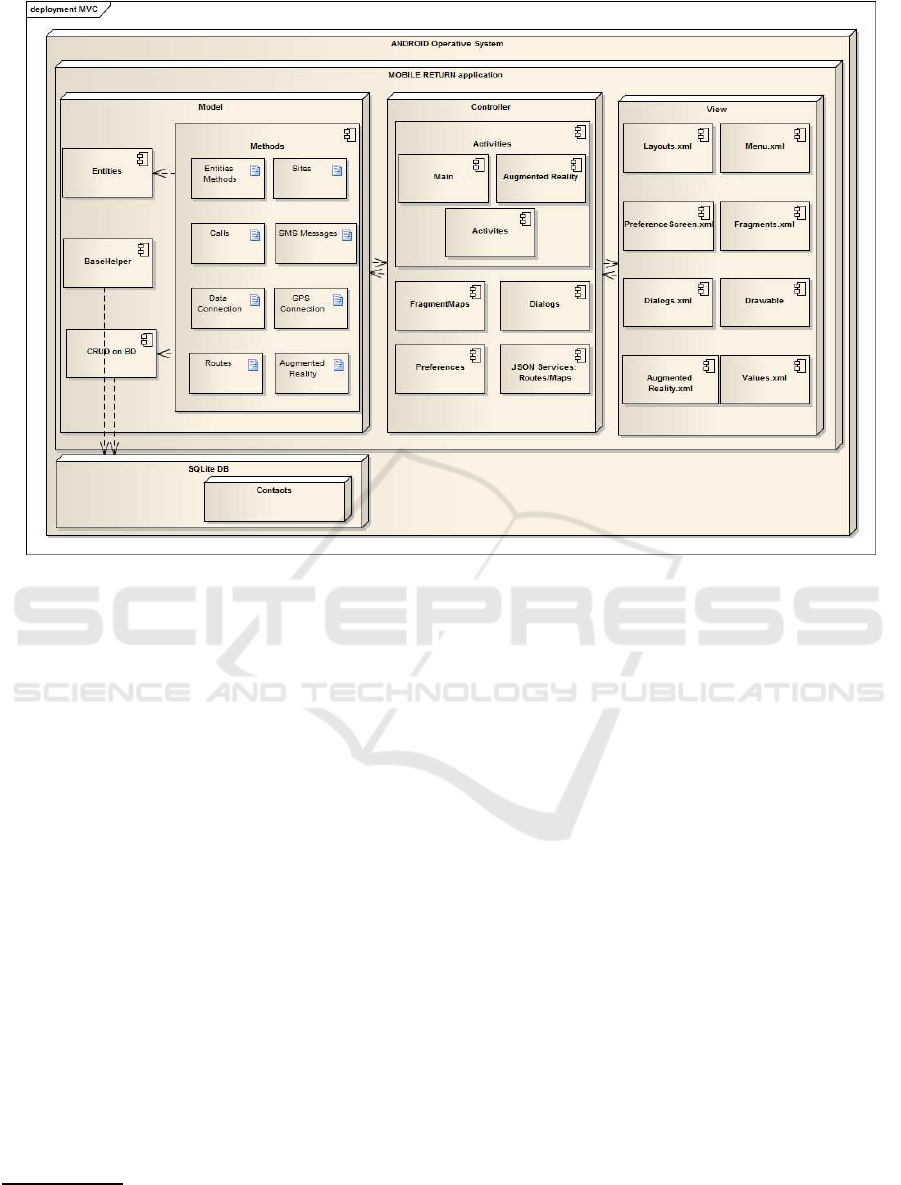
Figure 2: Architecture for app ”Mobile Return”.
2.3 Analysis the User’s Departure
Allowed Area
Models and architecture must be complemented with
control algorithms. the algorithm analyzes the area of
motion enabled user. It receives the distance of user’s
home to the current position of user, This distance is
calculated by the formule of Haversine
5
. This for-
mule define the distance between two points in the
terrestrial surface by using latitude and longitude.
If the distance calculated from position of device
is greater than the area of movement allowed, the app
sends alerts through messages and calls Caregivers.
The distance is calculated at the moment updates
GPS updates, then compares with the radius of move-
ment allowed.
This method sends messages and calls to the care-
givers.
2.4 Analysis of Adaptive Augmented
Reality
To complement the information required for the de-
velopment of this type of app. The use of augmented
5
http://www.genbetadev.com/cnet/como-calcular-la-
distancia-entre-dos-puntos-geograficos-en-c-formula-de-
haversine
reality as another interface is proposed. We used Be-
yondAr and objects of augmented Reality. These ob-
jects were designed in an activity.xml as observed in
Figure 2.
In the Augmented Reality a compass, the reality
and information of each places known are shown.
The objective of augmented Reality is to offer the
user an other option to return home. The user needs to
observe the compass to see the orientation in the cam-
era. In order to recognize each of the defined sites.
The adaptability was observed in the definition of
the route because the user will see a route according
to the places known. The calculation of the path is
not a straight line. The current position of the user is
analysed by the route defining.
Although, the GPS tracker only works outdoors.
The GPS tracker used determines the position and
orientation of the user. Aditionally, the position data
consists of two-dimensional coordinates (the altitudi-
nal measurement is very imprecise) and an orientation
angle from a magnetic compass (Reicher et al., 2004).
This information and the position of sites Known are
sent to the module of Augmented Reality.
2.5 Results
Once we have analised how the app was built. Anal-
ysis of results is presented. The app runs in a context
WEBIST 2016 - 12th International Conference on Web Information Systems and Technologies
320

of verification of acceptance criteria specified by each
user. This specifications were defined in the user sto-
ries in the Product backlog in our agil Methodology
for developing this app. Two situations are described:
1. Data input to initialise the application. There are
three groups of data:
• Personal data of Caregiver and data of user.
This app gets the data of caregiver directly of
the phone that he will use, or, if he does not
have register his information in his device, It
will be necessary to write this information.
• Other information that the caregiver needs to
records is the places known by the user. this
information can be recorded directly from the
map. In this operation, the app captures the
longitude and latitude of each place choosen,
Observed in Figure 3.
• The Caregiver needs to register the radius. It
specifies the area move allowed. The origin
point for this radius is the user’s home. It is
observed in Figure 3, 6.
2. App care to the user:
• When the user comes out of allowed area, the
caregiver will receive calls and messages. The
message contains a URL with the position of
the person. The position can be viewed by us-
ing a web browser or the Google maps applica-
tion of this device. To observed in Figures 4,
5.
• Return path. The user can see the return path
both on the map and augmented reality, it may
be observed in Figure 7. The return path for the
observed person, considers the known points by
the user.
• Augmented Reality The user has of other op-
tion for return his home. Known places are
shown and the distance to your home is speci-
fied through Augmented reality. This result are
show in the Figure 8.
3 USABILITY ANALISYS
Once the results were presented, it is necessary to
consider the usability of the application, as this is one
of the main quality characteristics of a system and the
one more closely related to the acceptability of the
system. Analysing usability required measuring ef-
fectiveness (completion task, number of errors), ef-
ficiency (time taken to complete the task), satisfac-
tion (users’s, rating of experiencies) and learnability
Figure 3: Configuration App.
Figure 4: Emergency message received by managers.
(amount of instruction/study required). A success-
ful design requires a balancing of all the different
aspects (usability, functionality, aesthetics etc) (Ian
et al., 2011).
For the usability evaluation, the sample taken was
10 elderly people. After interaction with the app they
and their caregivers answered a questionnaire. Figure
9 summarizes the results.
The questions applied to the users are listed below
in the Tables 3, 4.
For the conception, planning and implementation
of this system it was necessary to take into account
both people with mild mental disabilities and Care-
Adaptive Augmented Reality in Mobile Applications for Helping People with Mild Intellectual Disability in Ecuador
321
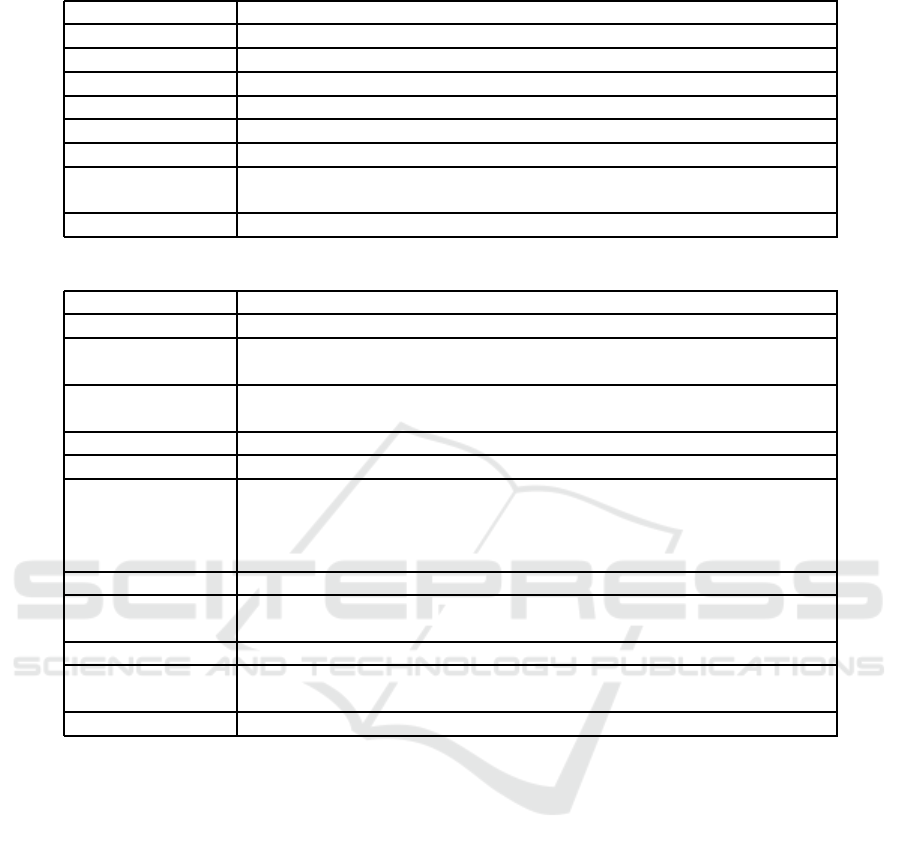
Table 3: User survey.
Question number Question
1 The application works correctly? (Yes/not)
2 The app works as expected? (Yes/not)
3 The route back to your home is understood on the map? (yes/not)
4 You needed assistance to use the system? (Yes/not)
5 Augmented Reality seems useful ? (Yes/not)
6 Would you recommend this application? (Yes/not)
7 The map application helps to return to your place of residence when you
doubted about its location? (Yes/not)
8 Additional comments about the application
Table 4: Responsible survey.
Question number Question
1 You received SMS notifications that were sent by the app? (Yes/not)
2 When the notification was received, it was easy to identify on your mo-
bile device the person’s location?
3 The app presents any malfunction in the user’s device of which you are
a caregiver? (Yes/not)
4 The app works as expected? (yes/not)
5 Did you have difficulties learning this app? (Yes/not)
6 In the configuration of the application, what was the biggest difficulty
you had (enter user data; enter caregiver data; enter the radius of move-
ment; select the home site on the map; select known sites on the map;
data entry interval alerts)?
7 You required assistance to use the system? (Yes/not)
8 The media used to communicate that a user requires help were clear?
(Yes/not)
9 Would you recommend this application? (Yes/not)
10 Does this application help to communicate easily with caregivers at the
time of alert? (Yes/not)
11 Additional comments about the application
givers. We proposed two complementary interfaces,
the Map and the Adaptive Augmented reality, which
were useful for both caregivers and users.
The system was well received by the caregivers,
with a 82.5% of positive responses, while the accep-
tance rate of elderly users is 81% (Eden, 2005).
The interface for caregivers was found to be easy
to learn and use, and it did not require typing a lot
of data. The caregivers had two interfaces to enter
information. The personal information is registered
from the phone and the information of sites known
by the dependent is obtained from the map. The app
was very effective to send messages to and call the
caregivers, and caregiverscould easily find the depen-
dents.
The dependents did not have to write any data. But
for these people, it was more difficult to understand
the maps and the augmented reality, specially the
compass. Learning to use the app required more time
because many dependents did not use smartphones.
Some dependents forgot to activate their GPS. This
was the principal error. When the caregiver set the
GPS for them, the system worked very well. Other
error was related to the Internet connection. This app
needs both for normal functionning.
The return path on the map is clearly marked with
a color for easy identification and it is updated as the
user moves in both deployment environments. Care-
givers were very quickly interpreting the information,
while the dependents had more difficulty to return
home with only the maps and the augmented reality.
Regarding user satisfaction, the app was found
very pleasant for the caregivers and less pleasant for
the dependents. 100% of the caregivers claim they
would use it, while 83% of dependents are satisfied
with the application.
Globaly, the results show that the application
meets the expectations.
WEBIST 2016 - 12th International Conference on Web Information Systems and Technologies
322
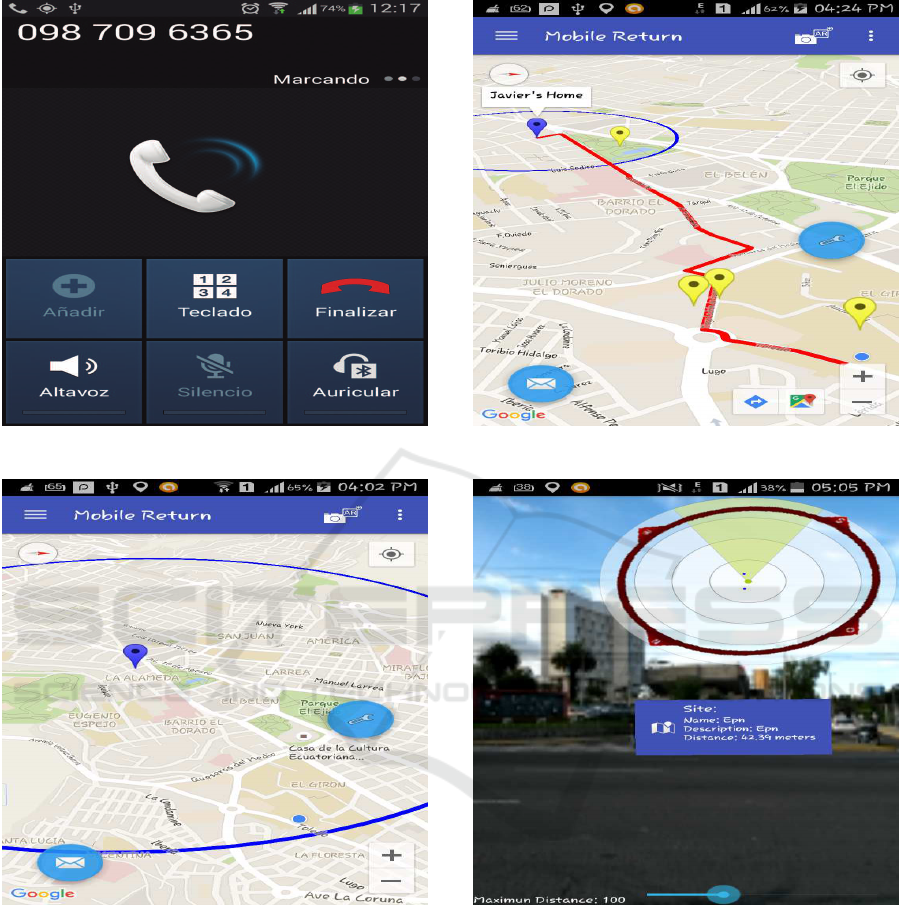
Figure 5: Emergency call received by Caregivers.
Figure 6: Area allowed.
4 CONCLUSIONS
An app was designed for people with mild intellec-
tual disabilities in Ecuador. The government policies
in Ecuador are giving priority to elderly and disabled
people, and this application is a step forward in this
direction.
Usability in these systems is a key point both for
entering data and displaying information for the user.
Data entry, if any, should be easy and simple, and the
display of results should be clear and adjusted to this
Figure 7: Return path.
Figure 8: Augmented Reality.
type of users. Augmented Reality has proved to be a
useful alternative to provide information, but elderly
and disabled people need to get familiar with this new
technology.
Based on our results, we have confirmed that the
interaction model is very useful to identify potential
routes preferred by the user. Based on this informa-
tion we can get to know the movement patterns of the
user in order to help locate users.
For the future, we will complete the implementation
of the Mobile Return app considering further analysis
of user interests and behavior patterns.
Adaptive Augmented Reality in Mobile Applications for Helping People with Mild Intellectual Disability in Ecuador
323
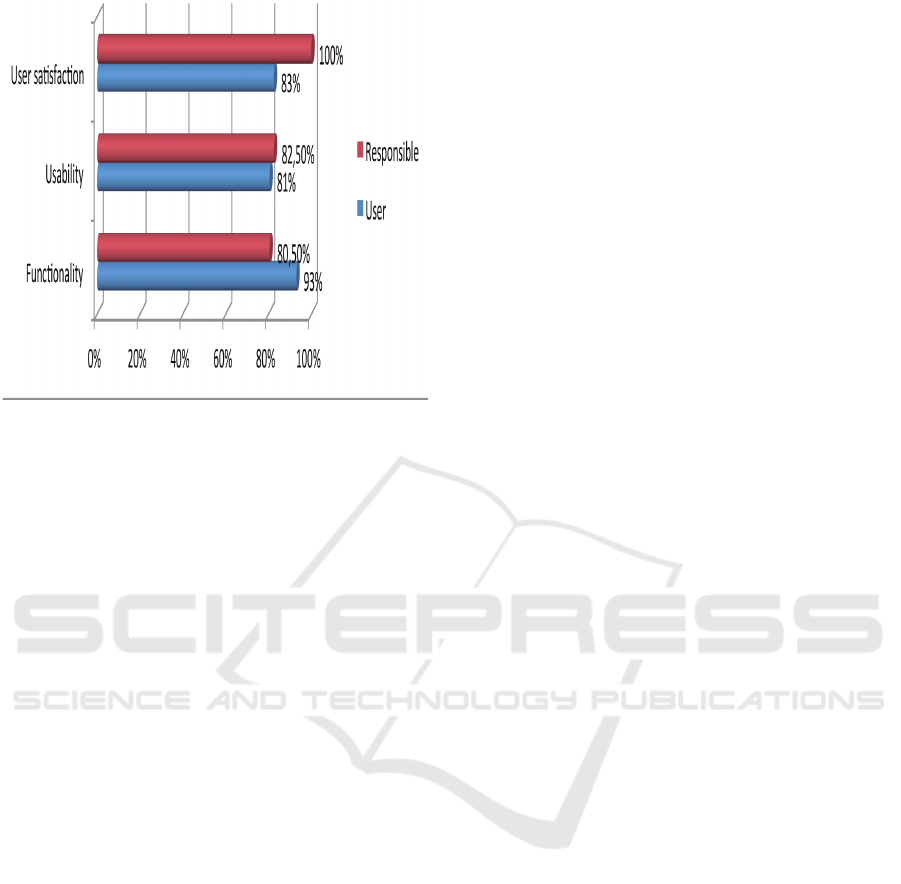
Figure 9: Results of processing the survey.
REFERENCES
Brusilovsky, P. (2001). User modeling and user-adapted in-
teraction. In Adaptive Hypermedia, volume 11, pages
87–110.
Brusilovsky, P. and Mill´an, E. (2007). User models for
adaptive hypermedia and adaptive educational sys-
tems. In The adaptive web, pages 3–53. Springer-
Verlag.
Eden, B. L. (2005). Digital library usability studies, vol-
ume 21. Emerald Group Publishing.
Fischer, G. (2001). User modeling in human–computer in-
teraction. User modeling and user-adapted interac-
tion, 11(1-2):65–86.
Heckmann, D. (2006). Ubiquitous user modeling, volume
297. IOS Press.
Heufemann, P. L., Villegas, J. G., and Ko, I.-Y. (2013).
Web usage based adaptive systems. In Advanced
Techniques in Web Intelligence-2, pages 127–148.
Springer.
Ian, I., Douglas, J., and Liu, Z. (2011). Global usability.
Reicher, T. et al. (2004). A framework for dynamically
adaptable augmented reality systems. PhD thesis,
Technical University Munich.
Tenemaza, M., de Antonio, A., and Ramirez, J. (2015a).
The models and their vocabulary for the adaptive aug-
mented reality a 2 r. In Computing Colombian Con-
ference (10CCC), 2015 10th, pages 180–188. IEEE.
Tenemaza, M., de Antonio, A., and Ram´ırez, J. (2015b).
The user model, vocabulary and logical architecture
for adaptive augmented reality. In Proceedings of the
Latin American Conference on Human Computer In-
teraction, page 8. ACM.
Van Diggelen, F. S. T. (2009). A-GPS: Assisted GPS, GNSS,
and SBAS. Artech House.
Vera, R. M. T., Ram´ırez, J., and De Antonio, A. (2014).
Realidad aumentada adaptativa. Revista Polit´ecnica,
34(1).
WEBIST 2016 - 12th International Conference on Web Information Systems and Technologies
324
