
Customized Teaching Scenarios for Smartphones
in University Lecture Settings
Experiences with Several Teaching Scenarios using the MobileQuiz2
Daniel Sch
¨
on
1
, Melanie Klinger
2
, Stephan Kopf
1
and Wolfgang Effelsberg
1
1
Department of Computer Science IV, University of Mannheim, A5 6, Mannheim, Germany
2
Educational Developement, University of Mannheim, Castle, Mannheim, Germany
Keywords:
Audience Response System, ARS Evaluation, Peer Instruction, Lecture Feedback, Mobile Devices.
Abstract:
Many teachers use Audience Response Systems (ARS) in lectures to re-activate their listeners and to get
an insight in students’ knowledge of the current lecture contents. Plenty of such applications have been
developed in recent years, they provide a high variety of different teaching scenarios with the use of the
students’ smartphones, including quizzes, lecture feedback and dynamic message boards. We developed a
novel application based on an abstract model to enable this variety of customizable teaching scenarios within
one application. After presenting the application to the first charge of lecturers, the responses were quite good,
and several new teaching scenarios were created and used. This paper presents first experiences when using a
variety of customizable teaching scenarios, the special opportunities and challenges as well as the opinions of
lecturers and students, which we collected with a survey at the end of the semester.
1 INTRODUCTION
By now, Audience Response Systems (ARS) are com-
monly used to increase interactivity, activate the au-
dience and get a realistic feedback of the students’
knowledge. Besides specifically constructed hard-
ware clickers, the first implementations were already
written for PDAs and handheld computers. With to-
day’s availability of smart phones among students, the
usage of ARSs within classroom settings has become
very popular. Technologies are so evolved, too, that
a simple ARS can be programmed by a student of
informatics within a few months. Additionally, the
demand for response systems grew significantly dur-
ing the last years due to the perceived didactic ben-
efits. Most of these systems offer comparable fea-
tures, especially the opportunity to create test ques-
tions or self-assessment scenarios. Our own System,
the MobileQuiz was developed in 2012 and directly
integrated into the university’s learning management
system. It used the students’ smart phones as clicker
devices and was adapted by many lecturers, mostly
for knowledge quizzes (Sch
¨
on et al., 2012a).
With the increasing popularity, additional require-
ments were brought to our attention. Besides sim-
ple feedback and self-assessment scenarios, our lec-
turers asked for customized learning environments
with more complexity, adaptivity and increased stu-
dent interactivity. Requests ranged from guessing
questions with multiple correct answers, possibilities
for text input, message boards for in-class discussions
up to game-theory and decision-making experiments
for live demonstrations. So, every scenario differed
slightly from already existing scenarios or other lec-
turers’ ideas.
Therefore, we enhanced our system by designing
a generic model to depict various in-class teaching
scenarios on handheld devices. The model lead to the
development of a prototype application that merges
common features and scenarios of other tools within
one system: the MobileQuiz2 (Sch
¨
on et al., 2015).
Small sets of predefined elements were defined to de-
scribe diverse scenarios, including message boards,
knowledge quizzes, guessing games and other cus-
tomized scenarios. By now, several lecturers have
used the system in their lectures and created mul-
tiple new teaching scenarios. This new freedom in
designing individual teaching scenarios without the
usual technical boundaries gave us interesting insights
and lead to new, different challenges for the lecturer.
A first evaluation with 6 lecturers and 27 students
showed that students and lecturers appreciate the di-
versification in teaching scenarios. But while students
see the most important aspect in having a stable sys-
Schön, D., Klinger, M., Kopf, S. and Effelsberg, W.
Customized Teaching Scenarios for Smartphones in University Lecture Settings - Experiences with Several Teaching Scenarios using the MobileQuiz2.
In Proceedings of the 8th International Conference on Computer Supported Education (CSEDU 2016) - Volume 1, pages 441-448
ISBN: 978-989-758-179-3
Copyright
c
2016 by SCITEPRESS – Science and Technology Publications, Lda. All rights reserved
441

tem, lecturers are more concerned to execute a high-
quality scenario.
This paper is structured as follows: Section 2 dis-
cusses related work and the didactic impact of ARS.
In Section 3, we give a short introduction of the
generic model and explain how the prototype works
with it. We describe a selection of different teaching
scenarios used by our lecturers in Section 4. Section
5 shows the results of our evaluation during the Fall
semester 2015. Section 6 discusses the benefits, diffi-
culties and limitations of our approach, and Section 7
concludes the paper.
2 RELATED WORK
As recommended by Beatty and Gerace (Beatty and
Gerace, 2009) we distinguish between educational
psychology aspects and technological aspects in the
following discussion about ARS.
2.1 Educational Psychology
Teaching aims at supporting students to understand
and learn the course contents. Unfortunately, com-
mon teaching styles focus on the presentation of
knowledge, especially in large lectures. Research has
shown that only the active usage of information leads
to effective learning (Biggs, 2003). Therefore, acti-
vating elements and methods are essential for the suc-
cess of a course. When trying to implement activat-
ing elements, lecturers are confronted with a range
of hindering factors, especially time constraints and
group size. Using eLearning tools is one solution to
these challenges: technology can offer possibilities
that save time and are well usable in large classes.
ARS are one common way of bringing interactivity
and variation to the classroom. Students can be asked
anonymously for their opinion on course contents or
course design. Lecturers can test the students’ un-
derstanding and immediately use the results for fur-
ther explanations or discussions in the classroom. Re-
search has shown many positive effects of ARS within
the last years of which only a few shall be mentioned
here: ARS can increase students’ motivation (Kopf
et al., 2005; Uhari et al., 2003) and decrease the indi-
vidually experienced boredom (Tremblay, 2010). Stu-
dents value individual feedback about their standing
in the class (Treesa and Jacksona, 2007). Students
also believe in the improvement of their learning suc-
cess by the usage of ARS (Uhari et al., 2003). Chen
et al. (Chen et al., 2010) and Reay et al. (Reay et al.,
2008) found out that the learning success is objec-
tively higher in courses using ARS.
Ideally, lecturers can chose and apply methods ac-
cording to their teaching goals (”form follows func-
tion approach”) and should not adapt their teaching to
the functionality of a system or, in the worst case, use
the tool for the sake of the tool.
2.2 Audience Response Systems
Early systems like Classtalk (Dufresne et al., 1996)
wanted to improve student activity by transferring
three to four tasks per course to students’ devices that
were common at that time: calculators, organizers, or
PCs. Some years later the system ConcertStudeo al-
ready consisted of an electronic blackboard and hand-
held devices (Dawabi et al., 2003). With Concert-
Studeo a lecturer could create exercises and interac-
tions like multiple-choice quizzes, queries, or brain-
storming.
Scheele et al. developed the Wireless Interac-
tive Learning Mannheim (WIL/MA) system to sup-
port interactive lectures (Scheele et al., 2005), using
a server and a client software part, that runs on hand-
held mobile devices. By using a specifically set up
Wi-Fi network, the components of the system com-
municated and offered the user a variety of functions
like multiple-choice quizzes, a chat, a feedback func-
tion and a call-in module. WIL/MA offered the pos-
sibility to extend the functions with little program-
ming effort. To use the system, students were re-
quired to have a JAVA compatible handheld device
and to install specific client software, which made a
university-wide extension of the tool rather compli-
cated. Experts claim that the purchase of specific
hardware devices leads to diverse challenges, like ad-
ditional overhead for, e. g., buying the devices, se-
curing them against theft, time for handing out and
collecting the devices, updating and maintaining as
well as replacement of broken devices, and finally
the instruction of teachers and students about the us-
age (Murphy et al., 2010; Kay and LeSage, 2009).
Hence, the integration of students’ private mobile de-
vices (tablets, smartphones etc.) and ARSs became
more popular. Nowadays, mobile devices and es-
pecially smartphones are extremely widespread tools
with a broad technical functionality, they can visual-
ize multimedia content (Sch
¨
on et al., 2012a) or use
learning materials like lecture recordings or e-books
(Vinaja, 2014). With the development of our first
ARS: the the MobileQuiz, we were able to fulfill three
basic requirements (Sch
¨
on et al., 2012b): (1) No addi-
tional software needs to be installed on the mobile de-
vices. (2) Almost all modern mobile devices are sup-
ported so that no extra hardware has to be purchased.
(3) The system is integrated into the learning man-
CSEDU 2016 - 8th International Conference on Computer Supported Education
442

agement system of our university. We were able to
develop a tool that requires only a web browser that
is nowadays integrated integrated in every handheld
device or notebook. The access to the quiz tool was
provided by a QR code or a tiny URL. This became a
common approach at that time which was also use by
other ARS like PINGO (Kundisch et al., 2012). An-
other common aspect of ARSs was the limited ability
for customization and adaptation.
Web-based systems have been proposed like
BrainGame (Teel et al., 2012), BeA (Llamas-Nistal
et al., 2012), AuResS (Jagar et al., 2012) or TUL
(Jackowska-Strumillo et al., 2013) to enhance the
flexibility and expandability of the systems. User in-
terfaces were improved to allow lecturers to add new
questions on the fly, to create a collection of ques-
tions, or to check answers immediately. Data collec-
tion and the export of the data for later analysis is fea-
sible, as well as the possibility for students to update
their votes or to support user authentication for au-
thenticated polls. Considering the technical innova-
tions, some systems use cloud technology for better
scalability in the case of large groups of students.
Several commercial ARS are available that in-
clude gamification aspects (Brophy, 2015). Kahoot
1
is an online ARS that also supports quizzes or surveys
and aggregates all responses immediately. Students
may also slip into the role of the teacher and create
their own quizzes. ClassDojo
2
is another ARS focus-
ing on gamification that supports a rewarding system
and communication between students, teachers, and
parents.
The main drawback of all these systems is the
fact that only predefined scenarios can be used, ev-
ery extension requires access to the source code, pro-
gramming effort and programming skills. Therefore,
we improved our system to function as a modular
construction tool that allows lecturers to realize a
huge variety of imaginable teaching scenario without
changing any lines of code of the MobileQuiz2 .
3 MODEL
We developed a model based on the assumptions that
the process of creating a learning unit is divided into
the five phases listed in Table 1 and that every teach-
ing scenario can be constructed out of a few basic el-
ements (Sch
¨
on et al., 2015).
The beginning blueprint phase consists of stating
the learning goals of the course unit and defining the
1
https://getkahoot.com/
2
http://www.classdojo.com
Table 1: The five phases of a learning scenario.
Phase Description
Blueprint Definition of teaching scenario.
Quiz cre-
ation
Creation of an actual quiz with
specific questions of a scenario.
Game
round
Performance of a classroom ac-
tivity.
Result Presentation and discussion of the
result.
Learning
analytics
Analysis of students’ behavior
and scenario success.
concept of the teaching scenario. According to the
learning goals, this could be a personal knowledge
feedback, an in-class message board, a live experi-
ment in game theory, or audience feedback on the cur-
rent talking speed of the lecturer. The lecturer has to
define the elements and their appearance on the stu-
dents’ phones, the interactions between the partici-
pants and the compilation of the charts he or she wants
to present and/or discuss in the classroom. This phase
needs a fair amount of structural and didactic input,
because small details have a large influence on suc-
cessful or unsuccessful scenarios.
After defining the scenario’s blueprint, lecturers
can take a predefined scenario and build a concrete
entity of it, stated as quiz. If the scenario is, e. g.,
a classroom response scenario for knowledge assess-
ment, the concrete questions and possible answers are
entered here. These quizzes are then used to per-
form game rounds with the actual students.. In phase
four, the students’ input is displayed in form of result
charts. Depending on the type of input data, the re-
sults are displayed as text, colored bar charts or sum-
marized pie charts. The last phase is mostly for ana-
lyzing the learning behavior and performing didactic
research with meta data which is logged in the back-
ground.
The elements of our model take the inspiration
from a classical collection of family games. Such a
game usually consists of different objects like tokens
in different colors, cards with text, or resource coins
in different values. Objects also exist in a learning
scenario and could, e. g., consist of questions with an-
swers. Comparable to a board game, these objects
also have attributes, like the text and correctness of
a multiple choice option. Beside the tokens and the
board, a game has rules. They describe the logic be-
hind the game and the way the players interact with
the game elements and with each other. Such rules are
also required for the execution of an ARS. They can
be described as a set of checks and actions. Checks
are conditions under which the rule gets activated,
while actions describe the action that has to be per-
Customized Teaching Scenarios for Smartphones in University Lecture Settings - Experiences with Several Teaching Scenarios using the
MobileQuiz2
443
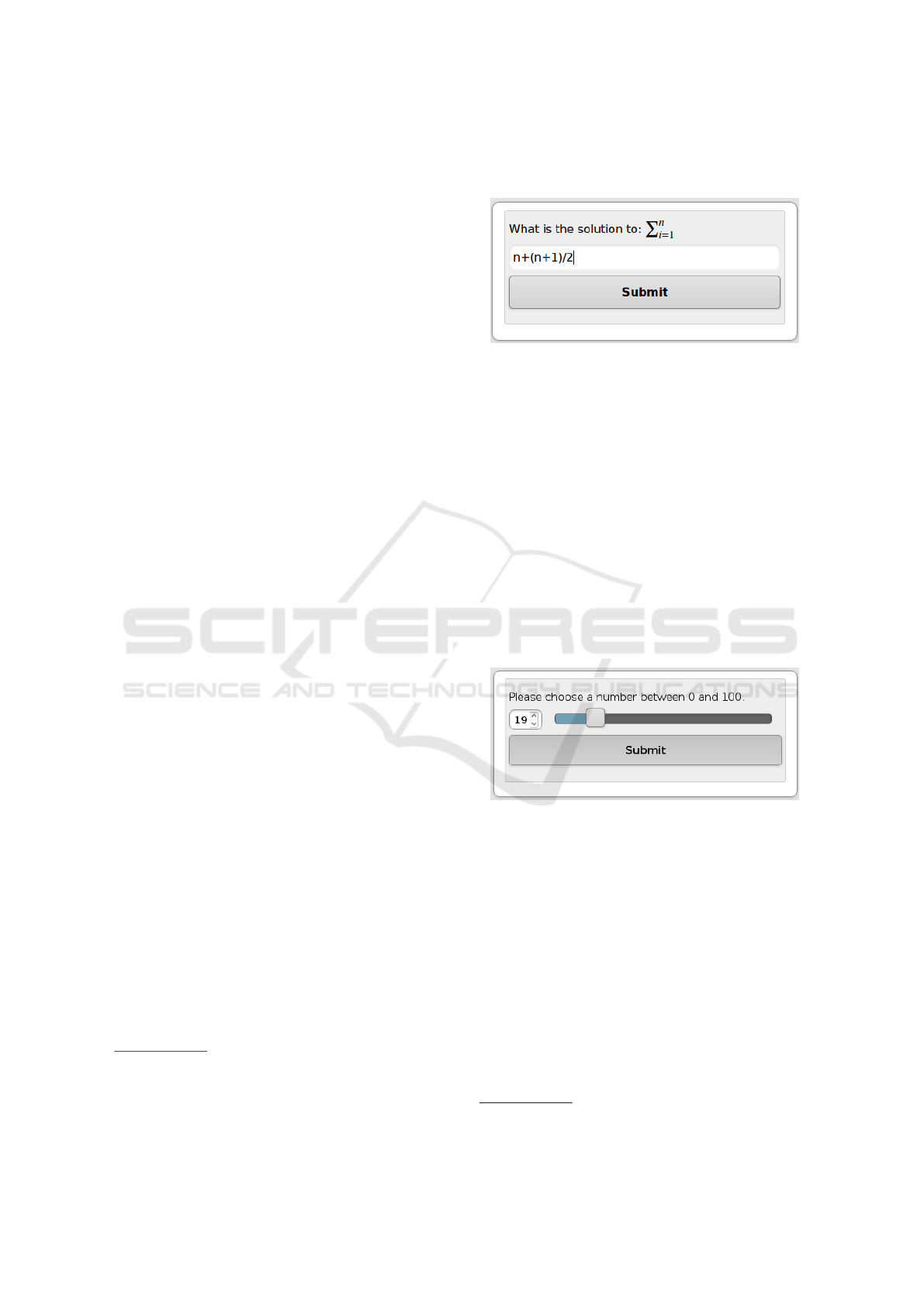
formed. This covers very simple rules, like a button-
click triggering a player’s counter to increase by one,
to very complex ones where a sum of an attribute of
all players exceeds a given value.
We have implemented a prototype to analyze the
described model in real lecture environments. The
MobileQuiz2 is written in PHP and uses the ZEND2
3
framework and current web technologies like AJAX,
HTML5, CSS3 and the common web frameworks
jQuery
4
, jQuery Mobile
5
and jqPlot
6
. Students open
the quizzes with their mobile browsers by scanning a
QR code or entering an URL directly.
4 EXAMPLES OF USE
Due to the high flexibility and adaptability of the
model, the lecturers of the University of Mannheim
used the MobileQuiz2 for a variety of different sce-
narios.
Single and Multiple Choice Questions: The most
popular scenarios use plain single and multiple choice
questions, similar to many other ARS. They are
mostly used to analyze the students’ current under-
standing of the course contents. The benefits of this
scenario are that the students are forced to reflect their
knowledge, and the lecturer gets an overview of the
students’ knowledge gaps.
Question Phases: This scenario enables the lec-
turer to switch through different phases which contain
different types of learning objects. The scenario was
used several times in slightly different variations. In
the most complex variation, the lecturer of computer
science explained a mathematical problem and let the
students train the solution. During the first phase, the
students got a quite easy example, entered the result
into the given field and submit their results as can be
seen in Figure 1. The results were automatically com-
pared against the right answer, and the students got
direct feedback on their individual answers. When
they were wrong, they got the possibility for another
try. Thus, they were able to practice by themselves,
while the lecturer got an overview of how many stu-
dents already understood the topic. After a discussion
about the correct result and right way of computation,
a more complex problem was explained and the sec-
ond phase was started, with a more difficult exercise.
3
http://framework.zend.com/
4
http://jquery.com/
5
http://jquerymobile.com/
6
http://www.jqplot.com/
In that way, students were guided through four phases
with a steadily growing difficulty.
Figure 1: Screenshot of a question phases scenario.
Guess Two Thirds of the Average: Additionally
to absolute repeatable scenarios, it is also possible
to realize environmental-dependent live experiments.
A professor in business economics uses a game the-
ory example called guess two thirds of the average.
With that, students have to guess a number between
zero and one hundred. After everybody submitted his
guess as can be seen in figure 2, the average of all an-
swers is calculated and the student who is closest to
two thirds of the calculated average wins the game.
The average and winning number are calculated for
the current setting as soon as the lecturer closes the
quiz round, and the winning student gets an according
message on the screen. The “correct” result, therefore
changes for every iteration of this scenario.
Figure 2: Screenshot of a guessing scenario.
Message Board: A special kind of scenario for
comments is the Message Board. The students only
see a short textual description, a text input field and a
submit button. They are able to enter a comment into
the text input field which is cleared again as soon as
the comment is sent to the server by clicking the sub-
mit button. The comments are put on a Twitter-like
7
message board, where the latest post is displayed at
the top. One of our lecturers used it during live pro-
gramming in a big exercise with about eighty students
who should write feedback and questions during his
programming. After the first ten minutes, the students
gave about 30 comments, which were discussed im-
mediately. Unfortunately, after half the time of the
7
a mikroblogging service. http://twitter.com
CSEDU 2016 - 8th International Conference on Computer Supported Education
444
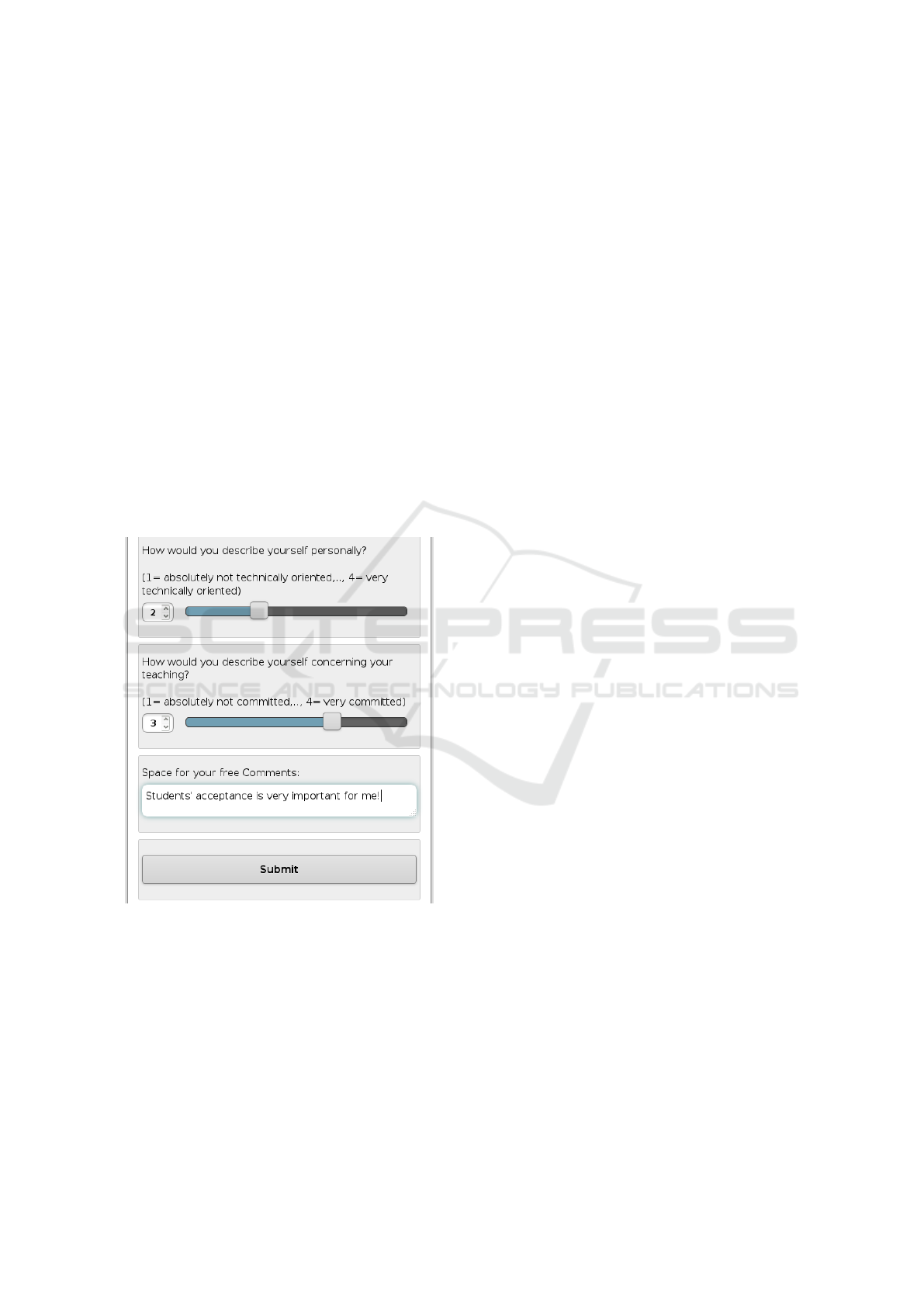
lecture, some students got bored and started monkey
business by writing nonsense and inappropriate mes-
sages. Therefore, the MobileQuiz2 was improved; the
lecturer is now able to hide inappropriate comments,
highlight noteworthy ones, and ban students from the
current round when they misbehave.
Survey: The MobileQuiz2 can also be used to col-
lect information in a survey scenario. This scenario
uses a Likert scale question to ask the opinion about a
specific topic. The range of the scale can be changed
by the lecturer. Therefore, the scale can be adjusted
for the current question, e. g., from 1 to 4 or 0 to 10.
It has a multiple-choice question to pick several top-
ics out of a list and an open text question for free text
answers as can be seen in Figure 3. Additionally, a
description field can be used to describe the current
question. This description appears as a read-only la-
bel on the students’ devices. The answers can be dis-
played like in the other scenarios. This scenario was
used to collect the data for the evaluations below.
Figure 3: Screenshot of a survey scenario.
Likert Scale Evaluation: Slider elements can be
used to create a Likert scale evaluation scenario. In
this way, the agreement of the audience on specific
statements can be collected (as known from social sci-
ences). These statements can be a starting point for
discussions and further explanations. Additionally,
evaluations on the course design can be conducted.
A lecturer of a weekend seminar on Economics edu-
cation in Spring semester 2015 used such a scenario
to let the students evaluate each other’s presentations.
The scenario consisted of several discussion points
which were chosen by the lecturer. These discussion
points contained a textual question and a slider from
one to five. The students saw all discussion points at
once and were able to express their opinions continu-
ously during the seminar. The results were aggregated
and presented directly.
Lecture Feedback: Similar to the Likert scale sce-
nario, the feedback scenario uses sliders for catching
the students’ opinion about the current lecture. The
scenario is designed to give the lecturer a live feed-
back about his talking speed and the comprehension
of his course content and to enable free comments by
the students. The scenario is used without an extra
submit button, as the feedback is updated continu-
ously.
5 EVALUATION
In addition to a continuous communication with our
lecturers about challenges and needs for improvement
of the new MobileQuiz2 , we did a evaluation at the
end of the Fall semester 2015. We used the survey
scenario of 3 and created one questionnaire for stu-
dents and one for lecturers. Although we introduced
more than a dozen lecturers to the MobileQuiz2 , only
a few actually used it regularly during the ongoing
semester. Most lecturers wanted to wait for the next
semester, using the vacation period to get into the sys-
tem and prepare their scenarios. Therefore, we cre-
ated three questionnaires in total and interviewed the
hesitating lecturers, the performing lecturers and the
students separately. We conducted the survey with all
lecturers who already got an introduction to the new
application (users and hesitaters).
5.1 Students
The short survey was conducted in an exercise of
computer science where 27 of about 35 students par-
ticipated. The students were confronted with seven
statements and gave their rate of agreement on a four-
point Likert scale from absolutely disagree to abso-
lutely agree. The results showed that students mostly
enjoyed the new quizzes. When asked about the im-
provement in understanding the course contents, the
majority of the students stated that the quizzes sup-
port the understanding. More than 50% of the stu-
dents agreed with the statement. But at least 30% of
the students do not thought that their understanding
was supported. We also asked if the system distracts
them more than it helps the understanding. More than
Customized Teaching Scenarios for Smartphones in University Lecture Settings - Experiences with Several Teaching Scenarios using the
MobileQuiz2
445
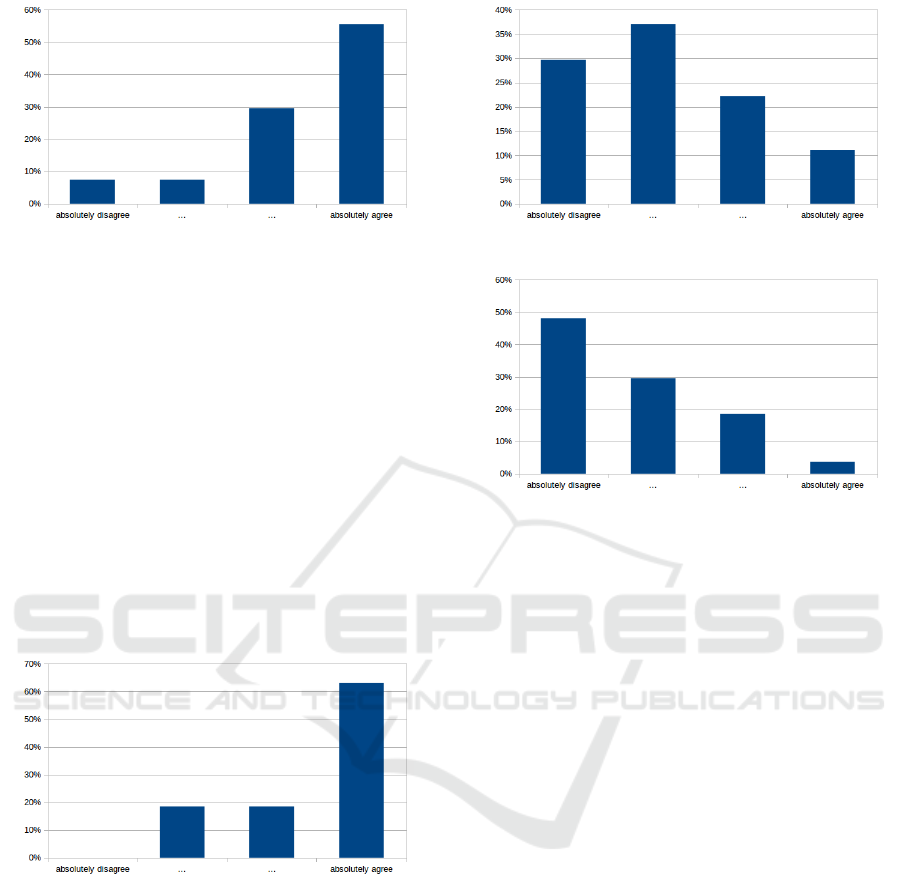
Figure 4: The new variation makes the course more inter-
esting.
80% stated that they are not more distracted than it
helps.
We asked if the variations in teaching scenarios
which were possible with the new system increased
the courses attractivity. The course lecturer performed
at least five different scenarios during this semester.
Figure 4 shows that more than 80% of the answers
stated that these variations made the course more in-
teresting.
When asked if the anonymous participation is im-
portant, 80% of the students agreed. Less than 20%
slightly disagreed as shown in Figure 5. It is notable
that the amount of absolute agreement is very high
with about 60%.
Figure 5: Importance of an anonymous quiz participation.
Figure 6 shows the results when the students were
asked if they would accept to install software to
participate in the quizzes. The answers were not
as explicit as with the statements before, but about
60% of the students would not accept to install addi-
tional software. Only 10% stated that they absolutely
agree to accept installing additional software on their
phone.
We also asked if they wanted to be graded with
the help of these quizzes. Figure 7 shows that almost
80% disagree with that and almost 50% even abso-
lutely disagree. Finally, we gave space for a free tex-
tual comments. The student especially noted that the
stability of the system has a high priority for them.
Figure 6: Acceptance of installing a separate software.
Figure 7: Acceptance of being graded by the system.
5.2 Lecturers
We asked six lecturers from different disciplines to
give us a qualitative feedback. Two of them had an
informatics background, the others came from didac-
tics, mathematics and economics. They stated that
they are very committed to their teaching (with one
saying he or she is only slightly committed).
Not every lecturer had used the quiz in the past
semester, even if every one of them showed high in-
terest in the system and took part in a personal in-
troduction. When asked for the reasons, the answers
were mainly that they had time constraints during this
phase of the semester, and that the current course con-
cept does not include the quizzes yet. But they are
looking forward to the next semester, where they have
the semester break to prepare the next courses.
When asked how the students could benefit from
the customized scenarios, the answers were similar to
the benefits of regular ARSs. They mentioned the stu-
dents’ reflection of their own learning process and the
lecturer’s insight into the students’ knowledge base.
All lecturers said that the application can be used
without further support after an introduction, but the
greater challenges are getting all the students to par-
ticipate, the creation of suitable and wise quiz ques-
tions, and the design of good teaching scenarios.
Considering recommendations for improvements,
the lecturers want a better usability and overall stabil-
ity of the system to support larger user groups. They
CSEDU 2016 - 8th International Conference on Computer Supported Education
446

also would like to have more predefined blueprints of
teaching scenarios.
6 DISCUSSION
The results in Section 5 give an impression about stu-
dents’ and lecturers’ priorities. Despite appreciating
the new variations in teaching scenarios, both groups
have concerns. Students like the current quizzes and
think that they do support their learning process, but
they do not want to be graded with these quizzes, and
they want to participate anonymously. These findings
support the initial didactic focus of the tool: students
should be able to apply knowledge in an active way
within their learning process, and lecturers should
thereby be able to identify gaps in understanding. A
non-anonymous or even graded usage would lead to
pressure to perform well already during the learning
process. Consequently, only smart students would
give answers and therefore make a realistic analysis
of the students’ understanding impossible. Weaker
students would hold off and thus would not benefit
from the potentials of the tool to identify strengths
and weaknesses in the learning process. Nevertheless,
there could be additional reasons why students refuse
to be graded by the ARS system: maybe they fear the
system’s sensitivity for manipulation, or they prefer
assessment formats where they can demonstrate their
knowledge in more than, e. g., one multiple choice an-
swer (and the input of a longer free text answer on
a mobile device is very uncomfortable). Further re-
search needs to be done to identify the concrete rea-
sons. The questioned lecturers enjoy the new appli-
cation and think it is easy to use after having an in-
troduction. Nonetheless, only a few lecturers already
use the system and found the time to create suitable
content and to integrate it into their current courses.
Many of the more complex scenarios were created
and used by one lecturer. Others mostly hold with
already known questioning scenarios.
One conclusion could be that the system is still
too complex to easily be used by lecturers on their
own, even after an introduction. The improvement
to an even more intuitive usability and the offer of a
permanent didactic support could help to overcome
these challenges. Didactic support is also crucial to
solve the problems of getting students to participate,
of creating suitable and wise quiz questions and of
designing other good teaching scenarios. Concerning
the latter, one advantage of the system lies in the pos-
sibility to access teaching scenarios that were created
by other lecturers. Thereby, teachers can get inspira-
tions for their own courses. As expected, all lectur-
ers that answered the survey described themselves as
committed to teaching. A conclusion could be that
these teachers are more open to innovations in teach-
ing, and more experimental in using new tools. To
widely spread the usage of innovations in teaching,
another challenge would be to convince less commit-
ted lecturers. To achieve this, convincing arguments
and a user-friendly interface are essential.
7 CONCLUSIONS
The evaluation showed that our five-phase model is
able to depict customized teaching scenarios in a suit-
able way. Our application is able to perform a variety
of different moderate to complex scenarios in lectures
with up to seventy students. But when performing
very complex scenarios with a large number of rules
and more than one hundred students, we observed se-
rious performance issues. One reason probably is the
old desktop PC where the application server runs, but
the described model also encourages a high number
of database entries.
One could think that the students’ acceptance of
ARS tools is a short-term effect that vanishes as soon
as ARSs become ordinary and therefore boring. In
contrast, with the novel MobileQuiz2 , lecturers have
so many possibilities to vary and differently use the
tool that a ’system fatigue’ seems to be hardly possi-
ble. But the possibility to create customized teaching
scenarios implies that lecturers have a fundamental
knowledge in the field of instructional design. Fur-
thermore, it requires a reasonable amount of creativ-
ity and audacity, as lecturers state they want to have
more predefined scenario blueprints to choose from.
So, although our system offers various opportunities
to improve the student’s learning, using it in a didac-
tically reasonable way faces the lecturers with notice-
able challenges. We conclude that offering didactic
support and qualification is essential for a successful
application.
We now trained about twenty lecturers in the us-
age of the MobileQuiz2 , and many of them want to
use the system in the next Spring semester. There-
fore, we focus on further polishing our prototype for
a smooth operation and will add some minor func-
tionalities and connections to our older quiz applica-
tions. With the increasing number of active users, we
want to evaluate the effects of different scenarios on
the students more thoroughly and analyze the key suc-
cess factors of ARS and their impact.
Customized Teaching Scenarios for Smartphones in University Lecture Settings - Experiences with Several Teaching Scenarios using the
MobileQuiz2
447

REFERENCES
Beatty, I. D. and Gerace, W. J. (2009). Technology-
enhanced formative assessment: A research-based
pedagogy for teaching science with classroom re-
sponse technology. Journal of Science Education and
Technology, 18:146–162.
Biggs, J. (2003). Teaching for Quality Learning at Uni-
versity. Maidenhead: The society for Research into
Higher Education & Open Press University.
Brophy, K. (2015). Gamification and mobile teaching and
learning. In Handbook of Mobile Teaching and Learn-
ing, pages 91–105.
Chen, J. C., Whittinghill, D. C., and Kadlowec, J. A. (2010).
Classes that click: Fast, rich feedback to enhance stu-
dent learning and satisfaction. Journal of Engineering
Education, pages 159–168.
Dawabi, P., Dietz, L., Fernandez, A., and Wessner, M.
(2003). ConcertStudeo: Using PDAs to support
face-to-face learning. In Wasson, B., Baggetun, R.,
Hoppe, U., and Ludvigsen, S., editors, International
Conference on Computer Support for Collaborative
Learning 2003 - Community Events, pages 235–237,
Bergen, Norway.
Dufresne, R. J., Gerace, W. J., Leonard, W. J., Mestre, J. P.,
and Wenk, L. (1996). Classtalk: A classroom commu-
nication system for active learning. Journal of Com-
puting in Higher Education, 7:3–47.
Jackowska-Strumillo, L., Nowakowski, J., Strumillo, P.,
and Tomczak, P. (2013). Interactive question based
learning methodology and clickers: Fundamentals of
computer science course case study. In Human System
Interaction (HSI), 2013 The 6th International Confer-
ence on, pages 439–442.
Jagar, M., Petrovic, J., and Pale, P. (2012). Auress: The
audience response system. In ELMAR, 2012 Proceed-
ings, pages 171–174.
Kay, R. H. and LeSage, A. (2009). Examining the benefits
and challenges of using audience response systems:
A review of the literature. Comput. Educ., 53(3):819–
827.
Kopf, S., Scheele, N., Winschel, L., and Effelsberg, W.
(2005). Improving activity and motivation of students
with innovative teaching and learning technologies. In
Methods and Technologies for Learning, pages 551–
556.
Kundisch, D., Herrmann, P., Whittaker, M., Beutner, M.,
Fels, G., Magenheim, J., Sievers, M., and Zoyke, A.
(2012). Desining a web-based application to support
peer instruction for very large groups. In Proceed-
ings of the International Conference on Information
Systems, pages 1–12, Orlando, USA. AIS Electronic
Library.
Llamas-Nistal, M., Caeiro-Rodriguez, M., and Gonzalez-
Tato, J. (2012). Web-based audience response system
using the educational platform called bea. In Com-
puters in Education (SIIE), 2012 International Sym-
posium on, pages 1–6.
Murphy, T., Fletcher, K., and Haston, A. (2010). Supporting
clickers on campus and the faculty who use them. In
Proceedings of the 38th Annual ACM SIGUCCS Fall
Conference: Navigation and Discovery, SIGUCCS
’10, pages 79–84, New York, NY, USA. ACM.
Reay, N. W., Li, P., and Bao, L. (2008). Testing a new vot-
ing machine question methodology. American Journal
of Physics, 76:171–178.
Scheele, N., Wessels, A., Effelsberg, W., Hofer, M., and
Fries, S. (2005). Experiences with interactive lec-
tures: Considerations from the perspective of educa-
tional psychology and computer science. In Computer
Support for Collaborative Learning: Learning 2005:
The Next 10 Years!, pages 547–556. International So-
ciety of the Learning Sciences.
Sch
¨
on, D., Klinger, M., Kopf, S., and Effelsberg, W. (2015).
A model for customized in-class learning scenarios
- an approach to enhance audience response systems
with customized logic and interactivity. In Proceed-
ings of the 7th International Conference on Computer
Supported Education, pages 108–118.
Sch
¨
on, D., Kopf, S., and Effelsberg, W. (2012a). A
Lightweight Mobile Quiz Application with Support
for Multimedia Content. In 2012 International Con-
ference on E-Learning and E-Technologies in Educa-
tion (ICEEE), pages 134–139. IEEE.
Sch
¨
on, D., Kopf, S., Schulz, S., and Effelsberg, W.
(2012b). Integrating a Lightweight Mobile Quiz on
Mobile Devices into the Existing University Infras-
tructure. In World Conference on Educational Mul-
timedia, Hypermedia and Telecommunications (ED-
MEDIA) 2012, Denver, Colorado, USA. AACE.
Teel, S., Schweitzer, D., and Fulton, S. (2012). Braingame:
A web-based student response system. J. Comput. Sci.
Coll., 28(2):40–47.
Treesa, A. R. and Jacksona, M. H. (2007). The learning
environment in clicker classrooms: student processes
of learning and involvement in large universitylevel
courses using student response systems. Learning,
Media and Technology, 32:21–40.
Tremblay, E. (2010). Educating the Mobile Generation us-
ing personal cell phones as audience response systems
in post-secondary science teaching. J. of Computers in
Mathematics and Science Teaching, 29:217–227.
Uhari, M., Renko, M., and Soini, H. (2003). Experiences
of using an interactive audience response system in
lectures. BMC medical education, 3:12.
Vinaja, R. (2014). The use of lecture videos, ebooks, and
clickers in computer courses. J. Comput. Sci. Coll.,
30(2):23–32.
CSEDU 2016 - 8th International Conference on Computer Supported Education
448
