
A Naked Objects based Framework for Developing Android Business
Applications
Fabiano Freitas and Paulo Henrique M. Maia
Academic Master in Computer Science, State University of Ceara, Fortaleza, Brazil
Keywords:
Naked Objects, Framework, Android Application.
Abstract:
Naked Objects is an architectural pattern in which the business objects are handled directly in the user interface.
In this pattern, developers are responsible only for the creation of business classes and do not need to concern
with the implementation of the other layers. Although used in several frameworks for making the development
of web and desktop systems faster, there is still a lack of tools that add the benefits of that pattern to the creation
of Android applications. This paper introduces JustBusiness, a Naked Objects based framework that aims at
supporting the creation of Android applications through automatic generation of user interfaces and persistence
code from mapping the business classes. Two case studies that describe how the framework was used and its
evaluation are also provided.
1 INTRODUCTION
The attention that the Android platform has gained
over the recent years has resulted in an increasing
demand for applications, a situation justified by the
growth of the Android community. According to data
from Net Marketshare
1
for March 2015, Android is
the most widely used platform on the planet, with a
percentage of 47.51%, reaching more than a billion
mobile devices among smartphones and tablets.
To answer the market demands, developers and
companies are increasingly using frameworks and li-
braries that can ease the development of applications,
thus helping to boost productivity. Among these, we
can cite Ormlite (ICE, 2015c), a framework to sim-
plify the access and communication between the An-
droid application and the SQLite database, and Robo-
letric (ICE, 2010c), a framework to facilitate testing
Android applications.
Although useful, those frameworks do not solve or
mitigate one of the main application development bot-
tlenecks, which is the creation of user interfaces (UIs)
and CRUD (create, read, update and delete) code for
business objects, since they do not provide automatic
generation mechanisms of those artifacts. That task is
already commonly performed to web (Milosavljevi
´
c
et al., 2003) and desktop systems (da Cruz and Faria,
2010). According to Pawson (Pawson, 2004), the de-
1
https://www.netmarketshare.com
velopment of user interfaces is, most of the times, the
task responsible for a significant proportion of all the
effort involved in developing an interactive business
system due to not only the complexity of coding, but
also to the time spent with the presentation details.
As a result, the developer must manually build each
of those interfaces and CRUD code, which is a tiring,
time consuming and error prone task. Moreover, if
the user wants to migrate an existing application from
another platform, he/she may have difficult on reusing
the business classes code, which implies in a rework
to create them on the Android platform.
To fill that gap, this paper presents JustBusiness
2
,
a framework for developing Android business appli-
cations that provides automatic generation of user in-
terfaces and CRUD code from information obtained
from the object-user interface mapping of the business
classes. For that, the framework implements the archi-
tectural pattern Naked Objects (Pawson and Matthews,
2001) (Pawson, 2004), in which the main applica-
tion parts (the domain objects) are displayed in the
interface and the user can manipulate them directly
by using those objects’ methods. With JustBusiness,
the developer is only responsible for implementing
the business classes, while the framework performs
the heavy task of generation and configuration of all
necessary classes and files for running an Android
2
Download available at https://jbframework.
wordpress.com
348
Freitas, F. and Maia, P.
A Naked Objects based Framework for Developing Android Business Applications.
In Proceedings of the 18th International Conference on Enterprise Information Systems (ICEIS 2016) - Volume 1, pages 348-358
ISBN: 978-989-758-187-8
Copyright
c
2016 by SCITEPRESS – Science and Technology Publications, Lda. All rights reserved
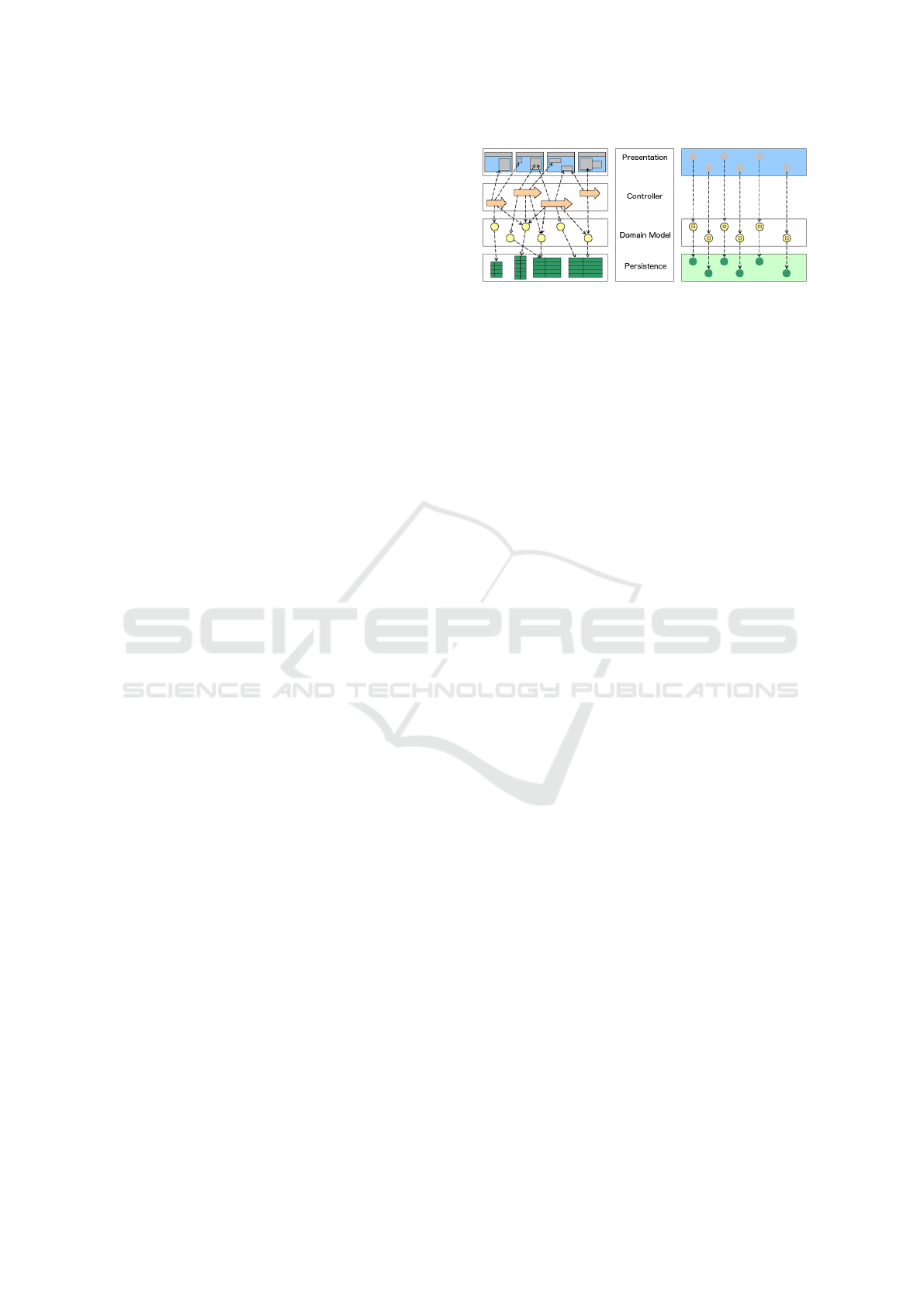
application.
The rest of this paper is divided as follow: section
2 explains the main concepts of Naked Objects, while
the related work are discussed in Section 3. Section
4 presents the JustBusiness framework, describing its
architecture and key features. In Section 5, two case
studies describing the implementation of the frame-
work and its evaluation are shown. Finally, Section 6
presents the conclusions and future work.
2 NAKED OBJECTS
The Naked Objects pattern is an object-oriented ap-
proach where the domain objects are exposed in the
user interface, and the user has the power to manipu-
late them directly by performing invocations of meth-
ods implemented by those objects (Pawson, 2004). In
that approach, the code of all classes must respect
the object behavioral completeness, one of the most
important principles of the object-oriented paradigm
and that states that objects must fully implement what
they represent (Pawson and Matthews, 2002) (Pawson,
2004) (Raja and Lakshmanan, 2010). The applica-
tion of that pattern removes from the programmer the
need for implementing user interface or security and
persistence mechanisms, making him/her responsible
only for creating the application domain objects, which
must implement all behavior they propose to represent
completely.
According to Raja and Lakshmanan (Raja and
Lakshmanan, 2010), the Naked Objects approach has
three principles that characterize the pattern: (i) the
whole business logic should be encapsulated by busi-
ness objects; (ii) the user interface should reflect the
business objects; and (iii) the user interface generation
should be automated from the domain objects. Also
according to the authors, those principles boost the
software development cycle, ease the requirements
analysis, bring greater agility and produce more effi-
cient user interfaces.
Naked Objects is an alternative to 4-layers (presen-
tation, control, domain and persistence) architectural
pattern. It uses a ratio 1:1 between elements of differ-
ent layers, where for each domain object there exists
only one match in the other layers, while in the 4-layers
pattern there may be more complex mappings between
the layers (Brandao et al., 2012). The comparison
between the two architectural patterns is illustrated in
Figure 1.
In (Pawson and Wade, 2003), Pawson and Wade
conducted a study about using Naked Objects in an
agile software development process. Among the found
benefits, the authors point out that the approach foster
Figure 1: 4-layers (left) and Naked Objects (right) architec-
tural patterns (Pawson, 2004).
the concept of exploration phase, in which users and/or
customers, along with the development team, perform
the UI prototyping simultaneously to the business ob-
jects modeling activity.
3 RELATED WORK
There are several frameworks and tools that promote
the development of Naked Objects-based systems. We
can highlight the following ones.
1.
Naked Objects Framework (ICE, 2015a): one of
the pioneer tools. It was developed in Java and
used the concept of reflection, which was consid-
ered one of the main factors that influenced the
choice of the programming language, according to
its creator. It is focused on assisting the web and
desktop application development.
2.
Naked Objects MVC (ICE, 2015b): built upon the
Microsoft ASP.NET platform, it aims at creating
web applications, providing full-generation of user
interfaces using ASP.NET MVC.
3.
Apache Isis (ICE, 2010a): an open source frame-
work implemented and focused on Java platform
for rapid development of web applications. The
Java reflection feature is used along with annota-
tions, with which the programmer makes configu-
ration specifications in the domain objects that will
be treated by the framework. With this, Isis is re-
sponsible for managing the user interface, security
and data persistence resources.
4.
JMatter (ICE, 2008): a Java open source project
that implements the Naked Objects pattern using,
among other resources, Swing and Hibernate. It
aims at helping the development of Java web appli-
cations by implementing their necessary infrastruc-
ture, including all CRUD structures, persistence
and search mechanisms. As well as other similar
frameworks, JMatter supports the UI automatic
generation at runtime.
A Naked Objects based Framework for Developing Android Business Applications
349

5.
Entities (ICE, 2013a): framework implemented in
Java to help developing web applications. One of
its main benefits is the possibility of generation of
customizable interfaces to the application through
an object-user interface mapping. The generated
interfaces can be customized through the annota-
tions in the domain classes.
6.
Isis Android Viewer (ICE, 2013b): this framework
is not a tool to assist the development of Naked
Objects-based applications, but rather an Android
project to communicate to a web application de-
veloped with the Apache Isis framework. An Isis
Android Viewer application creates representations
of both user interface and persistence based on the
domain objects present in the web application.
7.
Naked Object for Android (ICE, 2010b): Accord-
ing to the tool’s website, this is the first framework
implemented to accelerate the Android application
development using the Naked Objects principles.
The tool, unlike the previous ones, does not support
automatic generation of user interfaces nor persis-
tence mechanisms. Currently it is not working, and
there has not been recent updates nor maintenance
activities.
An extension of the Naked Objects framework us-
ing annotations to allow the manipulation of higher-
level abstractions, such as specialization of object re-
lationships, is proposed by Broinizi et al in (Broinizi
et al., 2008). According to the authors, using that ap-
proach to validate requirements brings as benefits the
reduction of conceptual specification problems, like
a weak identification of requirements, decreases the
distance between domain and project experts, and al-
lows the simultaneous exploration of conceptual data
design and system requirements.
Keranen and Abrahamsson present in (Keranen
and Abrahamsson, 2005) a study that compared two
mobile development projects of the same mobile ap-
plication for Java ME platform, where the first one
used the traditional development, while the second
one was developed using the Naked Objects Frame-
work (NOF). As a result, there was a reduction of 79%
in application code and 91% in interface code for the
application with NOF. Despite those benefits, the au-
thors concluded that NOF is still not mature enough to
develop mobile applications.
Model-driven approaches for the creation and man-
agement of user interfaces, in which the software
engineer develops the project of the system concep-
tual models from object oriented meta-models, are
described in (Milosavljevi
´
c et al., 2003) and (da Cruz
and Faria, 2010). By applying pre-defined mapping
rules, it performs the refinement and transformation
of conceptual models, generating user interface and
CRUD code from meta-models automatically.
All aforementioned approaches and tools do not
support development for current mobile platforms, but
rather only for web or desktop ones. Although the
approaches proposed in (Keranen and Abrahamsson,
2005) and (Nilsson, 2009) use Naked Objects, they
were designed for obsolete mobile platforms. Regard-
ing the Android platform, the only found work was
the Naked Objects for Android, but it has been discon-
tinued. The framework proposed in this paper aims
at bringing the benefits of Naked Objects to Android
developers.
4 JustBusiness
JustBusiness is a framework based on the Naked Ob-
jects architectural pattern that provides support for the
development of object-oriented business applications
in the Android platform and that simplifies the mi-
gration of applications from other platforms, such as
web ans desktop, to that mobile one. Like in other
existing Naked Objects-based frameworks, such as the
Naked Objects Framework, Apache Isis, JMatter and
Entities, JustBusiness exposes the domain objects in
the user interface, allowing users to manipulate them
directly via invocations of methods implemented by
those objects. Furthermore, it also removes from the
programmer the responsibility of building user inter-
faces and persistence mechanisms, since it supports
the automatic generation of those artifacts.
Besides being used for development and migration
of business applications for the Android platform, Just-
Business can be used in the generation of the initial
skeleton of the application. By providing automatic
code generation, the developer can give up from using
JustBusiness at any time in the development applica-
tion process without the loss of source code that has
already been produced.
More details about the JustBusiness framework are
shown in the following sections.
4.1 Architecture
The framework has in its class structure, the abstract
superclass JBEntity, which must be specialized by all
business classes of the application project. The JBEn-
tity class has no attributes and contains only two meth-
ods: toPrimaryDescription and toSecondaryDescrip-
tion, which must be implemented by its subclasses, as
shown in Figure 2.
ICEIS 2016 - 18th International Conference on Enterprise Information Systems
350

Figure 2: Extending the superclass JBEntity.
Those methods provide information about the ob-
ject in the user interface, focusing on list screens (Lis-
tActivities). By default, the list of cells that are used
by ListActivities has one or two fields to display in-
formation, as shown in Figure 3. Instead of using a
single toString method, the structure with two methods
supports more details in the interface, as well as the
use of the two types of basic standard Android cells.
Figure 3: Listing cell standard Android platform.
The business classes should be implemented in a
simplified way using a standard constructor, private
attributes, and its respective get and set methods. The
structure of the business classes is similar to a POJO
(Plain Old Java Object) class, but differs from it be-
cause they extend the JBEntity superclass and use pre-
defined notes in its construction.
JustBusiness uses a processor that analyzes, at com-
pile time, each annotation used in the configuration of
the business classes. Information obtained from the
processing are stored in a data dictionary that contains
all the information of classes, enumerations, attributes,
methods and mapped parameters. When a "clean and
rebuild" action is performed in the project, the saved
information in the data dictionary are processed by
code generators, which are responsible for creating
and configuring all the needed files to deploy the ap-
plication and run the project.
For each business class in the project, at least 25
files are created, as illustrated by Figure 4. Those files
consist of control and data access classes and resource
files, which are divided into layout and menu. For
each of those files, there is a code generator that en-
codes them based on information obtained from the
annotations. In addition, JustBusiness also creates a
Figure 4: Structure of generated files to the business classes.
set of classes and resource files, based on informa-
tion from annotations and business classes, for project
organization and execution.
From the mapped information, three control classes
are created to support the business application initial
screen, which brings the list of entities contained in the
application. The dimension and styles resource files are
modified, bringing general information for dimensions
and layout styles, respectively, while the strings file is
modified to store all text content that will be used in the
application. Furthermore, the persistence file, which
contains persistence settings to access the database,
is created. Finally, the AndroidManifest file is also
altered.
For each new file creation or existing project file
update, there is a code generator associated. The struc-
ture of project files generated or updated is shown in
Figure 5.
4.2 Main Features
JustBusiness provides a set of annotations to enable
A Naked Objects based Framework for Developing Android Business Applications
351
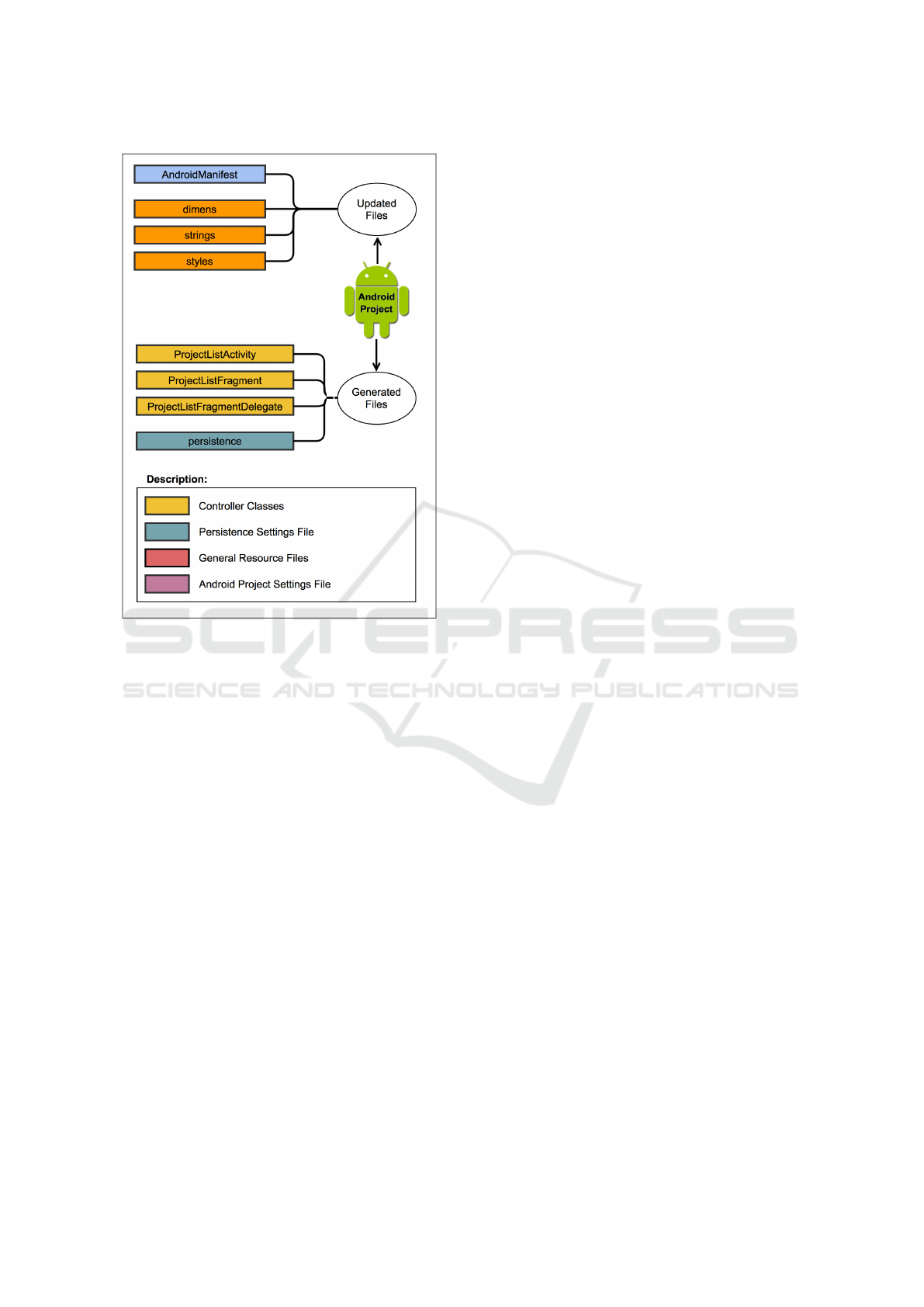
Figure 5: Structure of generated or changed project files.
the mapping information and to configure the business
classes. Through those annotations, the programmer
can detail information ranging from presentation set-
tings in the UI to data persistence parameters.
In addition to the annotations feature, the frame-
work uses a code generation mechanism that consists
of a set of classes that, using information obtained
from the mapping, generate automatically classes, re-
sources and settings required for the production of an
Android application.
4.2.1 Annotations
In order to configure and map information in the busi-
ness classes, two sets of annotations have been defined:
one for user interface and the other one for persistence.
The former aims at providing details of the visual set-
tings, while the latter details information for the object-
relational mapping. The information and values passed
through those annotations provide a greater level of
detail about the mapped elements.
Annotations for User Interface.
A single class,
with its attributes and methods, does not have all nec-
essary information for the complete generation of a
graphical interface. To fill this gap, JustBusiness pro-
vides a set of annotations that allows the programmer
to inform the missing information needed to perform
that task.
Using the annotations, it is possible to define
settings such as the business classes that will be
recognized by the framework, the attributes that will
be displayed on the screen and in which order, and
the methods that will be available in the interface.
JustBusiness uses the annotations @Entity, @At-
tribute, @Action, @Parameter and @Enumeration
to identify and configure the classes, attributes,
methods, parameters from methods and enumerations,
respectively. Those annotations are detailed in Table 1.
Annotations for Persistence.
The Android mobile
platform, by default, uses the SQLite database, a very
simple and limited database. One of its main limita-
tions refers to the few supported data types (only INTE-
GER, TEXT, NONE, REAL and NUMERIC). Another
important factor that should be considered is that the
Android platform does not support the Java Persistence
API (JPA) and does not recognize the javax.persistence
package, which consists of a set of annotations and
other classes aimed at mapping persistence informa-
tion.
Given those limitations, JustBusiness has added
some persistence features to provide object-relational
mapping between business classes and SQLite
database tables. For this, a set of annotations, inspired
on the javax.persistence annotations, has been defined.
Furthermore, the framework provides a mechanism
for creating tables and SQLite database access from
the information mapped with those persistence annota-
tions. The set of annotations used for data persistence
is listed in Table 2.
4.2.2 Automatic Code Generation
The framework supports the automatic generation of
all necessary infrastructure for an Android application,
including classes and user interface resources, and the
SQLite database and data access classes. The program-
mer is responsible only for implementing the business
classes and configuring them to use the framework.
The code generation occurs at compile time, since, at
that moment, interface classes and resource files are
created, and some project configuration files, such as
the AndroidManifest, are modified to incorporate the
changes made by the framework.
ICEIS 2016 - 18th International Conference on Enterprise Information Systems
352
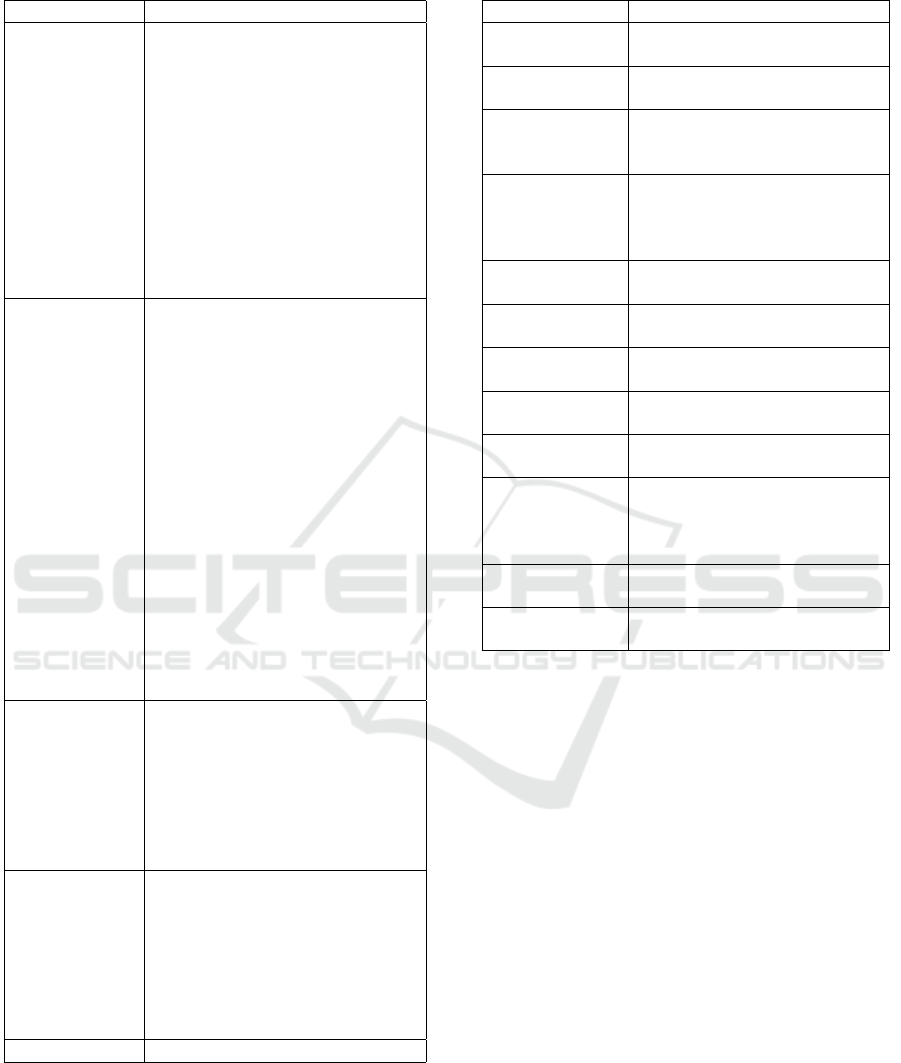
Table 1: Annotations for User Interface.
Annotation Description
@Entity
Describes and configures the
classes that will be recognized by
the JustBusiness.
Parameters:
label - Name that will be
displayed for the entity
collectionLabel - Plural name
for the entity
icon - Name of the image to be
used as icon by the entity.
The image must be in
the folder (res/drawable)
@Attribute
Describes and configures
the class attributes.
Parameters:
name - Name that will be
displayed for the attribute
order - Order in which
the attribute is shown
in the user interface
views - Screens in which the
attribute is displayed.
It can be used more than
one value.
The possible values are:
KindView.ALL: All screens
KindView.INSERT: Entry screen
KindView.EDIT: Update screen
KindView.DETAIL: Detail screen
KindView.FIND: Search screen
@Action
Describes and configures
the class methods.
Parameters:
name - Name that will be
displayed for the method
order - Order in which
the method is shown in menu
@Parameter
Describes and configures
parameters of class methods.
Parâmetros:
name - Name that will be
displayed for the parameter
order - Order of the parameter
in the form
@Enumeration
Describes enumerations.
User Interface Code Generation.
Through the in-
formation obtained from the mapping of classes, at-
tributes, relationships, and methods using the afore-
mentioned notes, the framework generates the whole
user interface mechanism.
Table 2: Annotations for Persistence.
Annotation Description
@Table
Identifies a class and sets it
as a table in the database.
@Id
Identifies an attribute as a key
in the table.
@Column
Identifies and configures an
attribute as a column in the
table.
@JoinColumn
Identifies and configures a
column as an attribute
to perform a join operation
with another table.
@Transient
Identifies an attribute that is
not mapped in the table.
@OneToMany
Identifies and configures an
attribute as a 1:N relationship.
@OneToOne
Identifies and configures an
attribute as a 1:1 relationship.
@ManyToOne
Identifies and configures an
attribute as a N:1 relationship.
@ManyToMany
Identifies and configures an
attribute as a N:M relationship.
@JoinTable
Identifies and configures an
attribute as a column for the
operation join with another
table.
@Enumerated
Identifies an attribute as an
enumeration.
@Temporal
Sets an attribute that stores
temporal information.
For each business class, the framework constructs
the interfaces for inserting, editing, detailing and
searching information as forms, where the components
associated with each class attribute are arranged on
the screen in a single vertical column according to the
sequence determined by the developer in the business
class. Those components can be enabled or disabled
on the interface by setting the @Attribute annotation
in the business class.
According to the Naked Objects pattern, changes
are made exclusively in the business model, so the de-
veloper does not need to modify the interfaces directly.
Therefore, in a project using JustBusiness, changes
occur only in the business classes and, to incorporate
that modifications in the project, the programmer only
needs to recompile it, thus increasing the application’s
maintenance and evolution level.
Persistence Code Generation.
By mapping the
classes and their attributes and relationships using the
proposed annotations, the framework generates the en-
tire SQLite database automatically, including tables
and keys. In addition, for each mapped class in the
A Naked Objects based Framework for Developing Android Business Applications
353
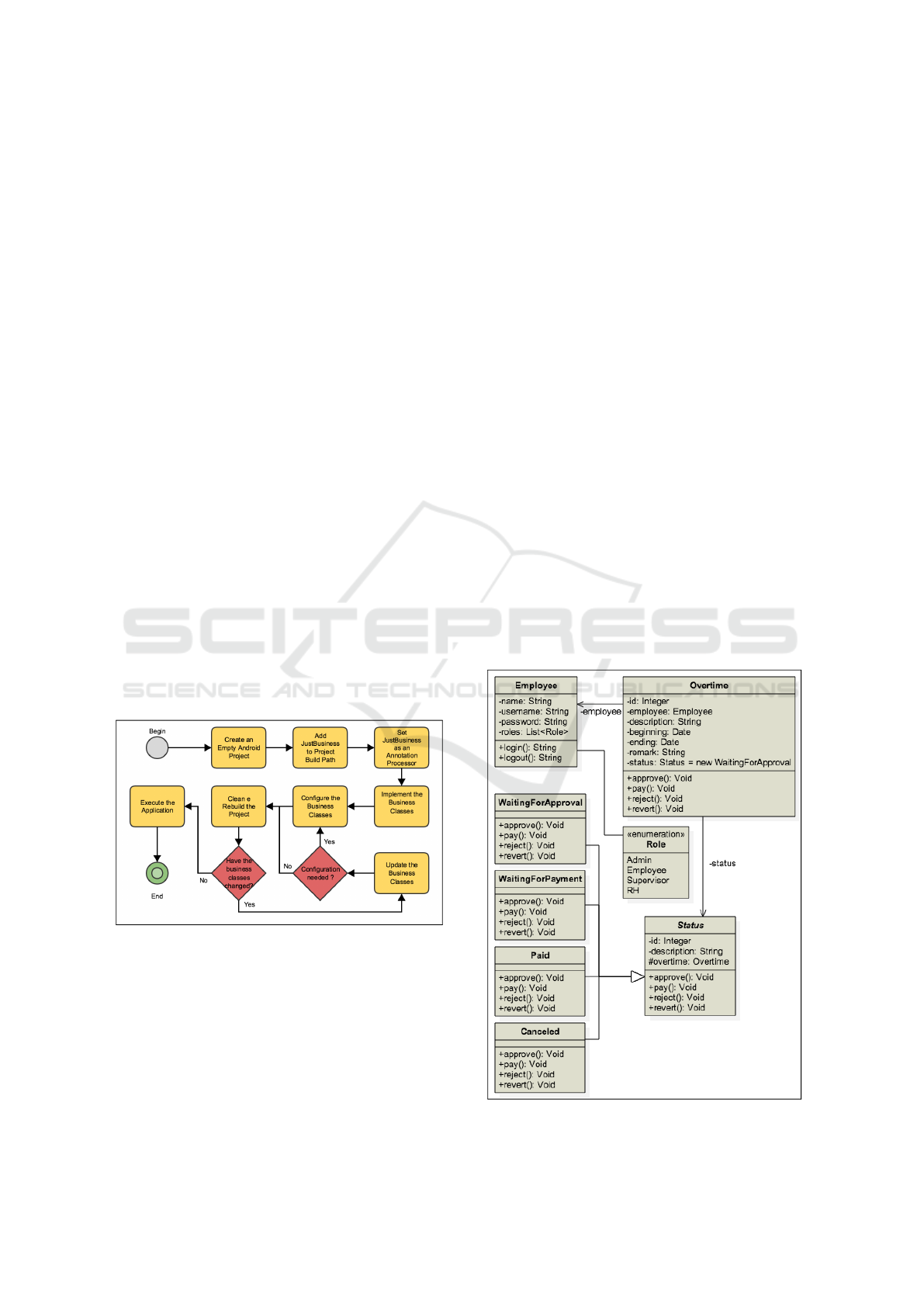
project, the framework automatically generates a data
access class using the Data Access Object (DAO) pat-
tern.
Project Files Configuration.
In addition to generat-
ing the control classes (Activities) and interface layout
files, JustBusiness is also responsible for modifying
the project configuration files, such as the Android-
Manifest, which should be modified at compile time
so that the project can identify all control classes that
have been added, as well as receive information such
as nomenclature and application icon. Besides the An-
droidManifest, the resource files strings, dimens and
styles are also modified.
Internationalization.
The textual information
mapped by the programmer using the annotations in
business classes are compiled and stored in the strings
resource file, which contains the words used within
the application context. By using this approach, the
application can be easily adapted to support a new
language or dialect further.
4.3 Setting Up a Project with
JustBusiness
To use the JustBusiness framework in an Android
project, it is necessary to follow the steps depicted
in Figure 6. As JustBusiness was designed, initially, to
be used with Eclipse, we consider the use of that IDE
to perform the following steps.
Figure 6: Flowchart for the use of JustBusiness.
Firstly, the developer must create an empty An-
droid project and then configure it to recognize the
framework. The project configuration consists of two
activities: adding the framework to the project libraries
and configuring JustBusiness as an annotation proces-
sor in the project properties.
The next step consists of implementing the busi-
ness classes, which must inherit the JBEntity super-
class and override its abstract methods. Subsequently,
the business classes must be consistently annotated
with annotations provided by the framework in order
to build the interface and persistence mechanisms.
Finally, the project should be cleaned and rebuilt,
since the code generation occurs at compile time. After
that, the project is ready to be executed. If a new
change in a business class is carried out, the developer
must verify whether it is necessary to reconfigure the
classes using the annotations and, if so, repeat the
project clean and rebuild step.
5 CASE STUDY
To demonstrate the use of JustBusiness, a case study
that consisted of the development of an application
for request and approval of service overtime, as
used in (Brandao et al., 2012), was carried out. The
scenario starts with the employee requesting a service
overtime, stating the justification and the initial
and final date. The requests are firstly reviewed by
the supervisor, who can either authorize or reject
them. The authorized requests will be reviewed by
the Human Resources (HR) sector to calculate and
approve the payment of the hours. If HR has some
questions, the request may return to the supervisor.
Figure 7 is the resulting class diagram of the proposed
case study.
Figure 7: Class diagram. Source: (Brandao et al., 2012).
ICEIS 2016 - 18th International Conference on Enterprise Information Systems
354

5.1 Applying JustBusiness to the
Described Scenario
To use JustBusiness, the developer needs to implement
only the business classes with their attributes, methods
and relationships. He/she should firstly identify which
business model elements are classes and which ones
are enumerations, since there is a different treatment
for each one. Classes must specialize the superclass
JBEntity, have a default constructor with no arguments,
get and set methods for each attribute, and must be
mapped with the annotations @Entity and @Table.
Enumerations should only be mapped with the anno-
tations @Enumeration and @Table. Listing 1 shows
part of the Overtime class source code. For the sake
of simplicity, some details like gets and sets, as well
as of some attributes and methods settings have been
omitted.
In line 1 the @Entity annotation is used to indicate
that Overtime class will be recognized by JustBusiness
as a business class. Using it, the developer should
inform the class label, that corresponds to the class
name, and the collectionLabel, which is equivalent to
the class plural name. In line 2, the @Table annotation
is used to create the overtime table, whose name was
informed in the name parameter, and to create the DAO
classes with the SQL queries.
After, in line 4, the @Id annotation is used to in-
dicate that the attribute id is a key in the overtime
table. The @Column annotation determines, in line 5,
that the id attribute correspond to the id_overtime col-
umn in the table. In line 6, the @Attribute annotation
specifies that an element should be recognized as an
attribute with label Identifier, has order 1, i.e., it will
be first element on screen, and will appear just in the
detail view in the user interface.
Then, in line 9, the @ManyToOne annotation spec-
ifies that an attribute represents a relationship N:1 with
the Employee class, mapped through the targetEntity
parameter. In the next line, the @JoinColumn annota-
tion informs that an attribute will perform a join opera-
tion through the id_employee with the table mapped by
the Employee class. In line 11, the @Attribute annota-
tion specifies that an element should be recognized as
an attribute with label Employee, has order 2, i.e., it
will be second element on screen, and will appear in
all views in the user interface.
Finally, the maps relating to methods approve and
pay can be seen in the lines 24 and 29, respectively.
The @Action annotation is used to identify a method
that will be available for the user. The name parameter
value is the title of the button that calls the method,
while the order parameter specifies the position in the
menu where the method appears.
1 @Entity ( l a b e l =" Ov e rt i m e " , c o l l e c t i o n L a b e l =" O v e r t i m es " )
2 @Table ( name= " o v e r t i m e " )
3 p u b l i c c l a s s Ove r t im e e x t e n d s J B E n t i t y {
4 @Id
5 @Column ( name=" i d _ o v e r t i m e " , n u l l a b l e = f a l s e , un i q u e =
t r u e )
6 @ A t t r i b u t e ( name= " I d e n t i f i e r " , o r d e r =1 , vi e w s ={ KindView
. DETAIL } )
7 I n t e g e r i d ;
8
9 @ManyToOne( t a r g e t E n t i t y =" b u s i n e s s . Emplo yee " )
10 @JoinColumn ( name= " id _ e mp l oy e e " , n u l l a b l e = f a l s e , un i q u e
= f a l s e )
11 @ A t t r i b u t e ( name= " Emplo yee " , o r d e r = 2 , v i ews ={ KindView .
ALL } )
12 Emplo yee employee ;
13
14 / / A n n o t a t i o n s o m i t t e d
15 D a t e b e g i n n i n g ;
16 D a t e e n di n g ;
17 S t r i n g d e s c r i p t i o n ;
18 S t r i n g r e mar k ;
19 S t a t u s s t a t u s = S t a t u s . WAITING_FOR_APPROVAL;
20
21 / / G e t t e r s an d S e t t e r s o m i t t e d
22 / / t o P r i m a r y D e s c r i p t i o n and t o S e c u n d a r y D e s c r i p t i o n
methods o m i t t e d
23
24 @Action ( name= " App rov e " , o r d e r =1)
25 p u b l i c v o i d a p p r ov e ( ) {
26 s t a t u s . ap p ro v e ( t h i s ) ;
27 }
28
29 @Action ( name= " Pay " , o r d e r =2 )
30 p u b l i c v o i d pay ( ) {
31 s t a t u s . pay ( t h i s ) ;
32 }
33
34 / / Ot h e r methods o m i t t e d
35 }
Listing 1: Source Code of Overtime Class.
Listing 2 shows the simplified source code of the
Employee class. Like the Overtime class, for simplic-
ity, some details like gets and sets, as well as some
attributes and methods settings have been omitted. To
avoid repetition, only the annotations that have not
been used in the the Overtime class will be explained.
In line 15, the @ManyToMany annotation specifies
that an attribute represents a relationship N:N with
the Role enumeration, mapped through the parameter
targetEntity. In the next line, the @JoinTable annota-
tion informs that the roles attribute will perform a join
operation with the table mapped by the Role enumera-
tion (shown in Listing 4) using the intermediate table
employee_role.
1 @Entity ( l a b e l =" E mp loy ee " , c o l l e c t i o n L a b e l = " E m ploye e s " )
2 @Table ( name= " em p l o y ee " )
3 p u b l i c c l a s s Emplo yee e x t e n d s J B E n t i t y {
4 @Id
5 @Column ( name=" id_ e mp l o y e e " , n u l l a b l e = f a l s e , un i q u e =
t r u e )
6 @ A t t r i b u t e ( name= " I d e n t i f i e r " , o r d e r =1 , vi e w s ={ KindView
. DETAIL } )
7 I n t e g e r i d ;
8
9 / / A n n o t a t i o n s o m i t t e d
10 S t r i n g name ;
11 S t r i n g u s e rname ;
12 S t r i n g p as s w o rd ;
13 L i s t <Overtime > o v e r t i m e s ;
14
15 @ManyToMany ( t a r g e t E n t i t y =" b u s i n e s s . Ro l e " )
16 @ J o i n Ta b l e ( name= " e m p l o y e e _ r o l e " ,
17 j o i n C o lu m n s ={ @JoinColumn ( name= " i d _e m p l o y e e " ,
18 re f e r e n c e dC o l u m nN a m e = " id _ e m p l oy e e " ) } ,
19 i n v e r s e J o i n C o l u m n s ={ @JoinColumn ( name= " i d " ,
20 re f e r e n c e dC o l u m nN a m e = " i d _ r o l e " ) } )
A Naked Objects based Framework for Developing Android Business Applications
355
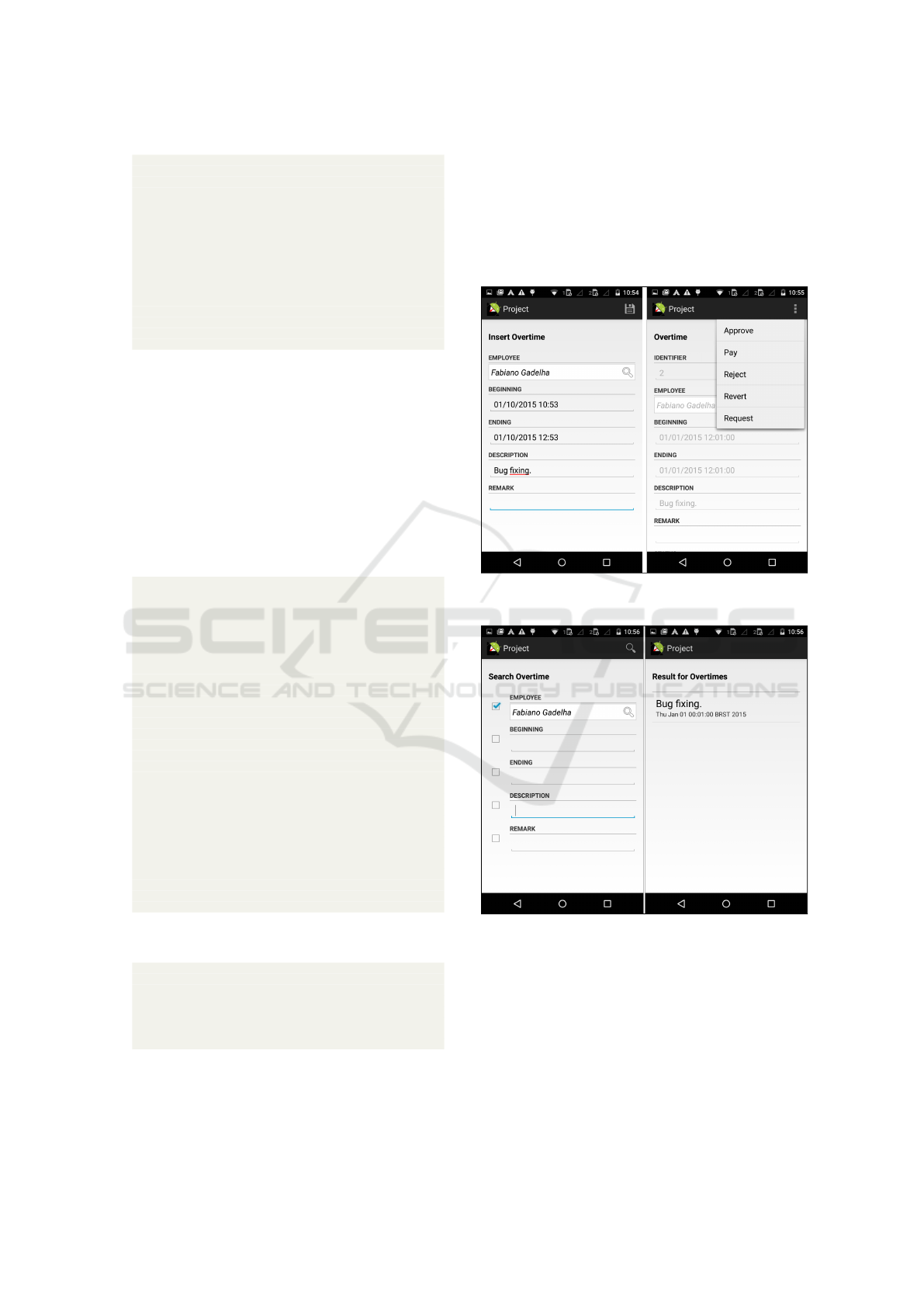
21 @ A t t r i b u t e ( name= " Ro le s " , o r d e r = 5 , v i e w s ={ KindView . ALL
} )
22 L i s t <R ole > r o l e s ;
23
24 / / G e t t e r s an d S e t t e r s o m i t t e d
25 / / t o P r i m a r y D e s c r i p t i o n and t o S e c u n d a r y D e s c r i p t i o n
methods o m i t t e d
26
27 @Action ( name= " L o g i n " , o r d e r =1)
28 p u b l i c S t r i n g l o g i n ( ) {
29 r e t u r n n u l l ;
30 }
31
32 @Action ( name= " L o g o u t " , o r d e r =2)
33 p u b l i c S t r i n g l o g o u t ( ) {
34 r e t u r n n u l l ;
35 }
36 }
Listing 2: Source Code of Employee Class.
As previously mentioned, the enumerations are
identified and configured differently of the classes
since they consist of limited entities with a structure
already set. Listings 3 and 4 show the definition of the
enumerations Status and Role, respectively. In both
source codes, the @Enumeration annotation, in line 1,
is used to identify the enumerations that will be recog-
nized by JustBusiness, while the @Table annotation is
used in line 2 to create a table in the database whose
name will be the value of the name parameter.
1 @Enu mer ati on
2 @Table ( name= " s t a t u s " )
3 p u b l i c enum S t a t u s {
4 WAITING_FOR_APPROVAL{
5 p u b l i c vo i d a p p r ov e ( O ver t i me o v e r t i m e ) {
6 o v e r t i m e . s e t S t a t u s (WAITING_FOR_PAYMENT) ;
7 }
8 p u b l i c vo i d p a y ( Ove r t i me o v e r t i m e ) {
9 / / Do n ot h i n g
10 }
11 p u b l i c vo i d r e j e c t ( Ov e r t im e o v e r t i m e ) {
12 o v e r t i m e . s e t S t a t u s (CANCELED) ;
13 }
14 p u b l i c vo i d r e v e r t ( Ove r t i me o v e r t i m e ) {
15 / / Do n ot h i n g
16 }
17 } ,
18 WAITING_FOR_PAYMENT { } ,
19 PAID { } ,
20 CANCELED{ } ;
21
22 p u b l i c a b s t r a c t vo i d a p p r ov e ( O ve r t i me o v e r t i m e ) ;
23 p u b l i c a b s t r a c t vo i d pay ( Ove r t i me o v e r t i m e ) ;
24 p u b l i c a b s t r a c t vo i d r e j e c t ( Ov e r t im e o v e r t i m e ) ;
25 p u b l i c a b s t r a c t vo i d r e v e r t ( O ve r t i me o v e r t i m e ) ;
26
27 @ Over r ide
28 p u b l i c S t r i n g t o S t r i n g ( ) {
29 r e t u r n t h i s . name ( ) ;
30 }
31 }
Listing 3: Source Code of Status Enumeration.
1 @Enu mer ati on
2 @Table ( name= " r o l e " )
3 p u b l i c enum R o l e {
4 ADMIN,
5 EMPLOYEE,
6 SUPERVISOR ,
7 RH
8 }
Listing 4: Source Code of Role Enumeration.
Figure 8 displays the user interfaces for inserting
and detailing the automatically generated information
for the Overtime class from the information mapped in
the class code, as shown in Listing 1. Figure 9 shows
the user interfaces for the search operation and search
result listing by type Overtime objects. Figure 10
displays the screen that contains the list of all objects
of type Overtime. From that screen, the user can access
the individual objects and perform operations on them.
Figure 8: Entry and detail screens of object from type Over-
time.
Figure 9: Search and result list screens of objects from type
Overtime.
5.2 Evaluation
To assess the benefits of using JustBusiness framework,
two comparative experiments have been conducted.
For the first analysis, we developed two projects of the
same Android application based on the scenario de-
scribed in the previous detailed case study: the first one
using the traditional development model, i.e., without
ICEIS 2016 - 18th International Conference on Enterprise Information Systems
356
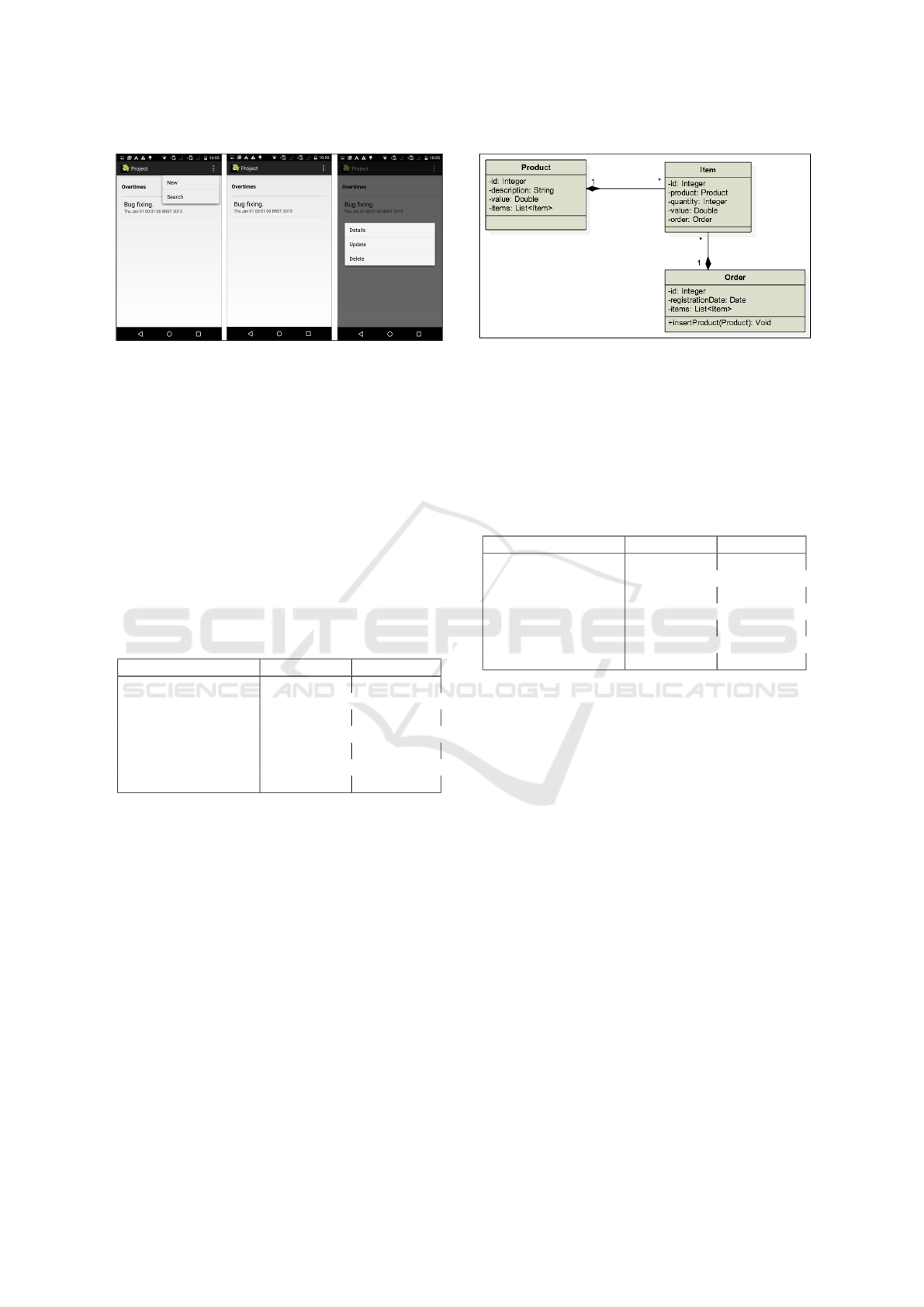
Figure 10: Listing screen of objects from type Overtime
JustBusiness framework, while the second one using
the framework. This assessment included a single pro-
grammer, who developed the two projects: initially
the one without the framework and, subsequently, the
other one using JustBusiness.
At the end of the implementation of the two
projects, it was found that the project developed with
JustBusiness achieved a reduction of approximately
96% of development time, 91% of written lines of code
and 94% of files created by the developer. Compara-
tive data for the two developed projects are detailed in
Table 3.
Table 3: Comparative analysis of JustBusiness and the Tra-
ditional Development.
Type of Development JustBusiness Traditional
Time 27 minutes 720 minutes
Lines written by
Developer 376 4315
Files created by
Developer 4 66
Total files in
the Project 66 66
To try to get around one of the threats to the validity
of that experiment, in which only one developer was
used, the second experiment consisted of another case
study, this time involving 4 developers, all with one
or two years of experience in Android development.
Their task was to implement, with and without the
framework, a simple project involving three business
classes, shown in the diagram of Figure 11.
In this case study, each developer has implemented
both projects individually, i.e., there was no collabo-
ration among them in any project. As in the first ex-
periment, each developer first implemented the project
without using JustBusiness and, after, using it.
At the end of the second case study, it was observed
that, on average, the project developed with JustBusi-
ness decreased approximately 93% of development
time, 93% of written lines of code and 96% of files cre-
ated by the developer, corroborating the results of the
Figure 11: Class Diagram of the Second Case Study.
previous experiment that indicated gains in productiv-
ity when the framework was used. Comparative data
for the two developed projects are detailed in Table 4,
where the values represent the arithmetic averages of
the individual values for each developer.
Table 4: Comparative analysis of JustBusiness and the Tra-
ditional Development of the Second Case Study.
Type of Development JustBusiness Traditional
Time 50 minutes 743 minutes
Lines written by
Developer 256 3935
Files created by
Developer 3 79
Total files in
the Project 79 79
Finally, we identify as other threats to the validity
of the experiments the developers’ knowledge level
in the Android platform and the difficulty level of the
developed projects. Although those factors possibly
would imply changes in the values of the items evalu-
ated for each developer, particularly the development
time and written lines of code, we believe that the
resulting values for the projects that used the frame-
work will be even lower than the ones obtained by the
projects without the framework due to the difference in
the number of files generated for both cases. We intend
to conduct other case studies to prove that hypothesis.
6 CONCLUSION AND FUTURE
WORK
This work presented JustBusiness, a framework for
developing Android business applications using the
Naked Objects architectural pattern. The main ben-
efit of the framework is the automatic generation of
user interfaces and CRUD code, thus accelerating the
Android application development. Two case studies
have been carried out and demonstrated that the use of
A Naked Objects based Framework for Developing Android Business Applications
357

the framework promotes a gain in productivity, since
it reduces the development time and the number of
lines of code and files generated by developers, when
compared to solutions that have not used JustBusiness.
Despite its advantages, the framework has some
limitations, such as the support to only local data per-
sistence in SQLite database and the lack of customiza-
tion in the interfaces that were generated automatically.
As future work, we intend to add model-driven
developement techniques to the code generation task
and provide support for other data types, like images
and videos, and other data persistence mechanisms,
such as XML and JSON. Additionally, it is intended
to introduce validation mechanisms for forms compo-
nents. Finally, we plan to conduct a study to improve
the usability of the generated interfaces.
REFERENCES
(2008). Jmatter. http://jmatter.org/. [Online; accessed 9-July-
2015].
(2010a). Apache isis. http://isis.apache.org. [Online; ac-
cessed 9-September-2015].
(2010b). Naked object for android. http://sourceforge.net/
projects/noforandorid/. [Online; accessed 10-October-
2015].
(2010c). Robolectric. http://robolectric.org/. [Online; ac-
cessed 13-October-2015].
(2013a). Entities. http://entitiesframework.blogspot.com.br/.
[Online; accessed 7-October-2015].
(2013b). Isis android viewer. https://github.com/
DImuthuUpe/ISISAndroidViewer/. [Online; accessed
7-August-2015].
(2015a). Naked objects framework. http://
www.nakedobjects.org/. [Online; accessed 9-
September-2015].
(2015b). Naked objects mvc. http://nakedobjects.net/. [On-
line; accessed 9-September-2015].
(2015c). Ormlite. http://ormlite.com. [Online; accessed
14-October-2015].
Brandao, M., Cortes, M., and Goncalves, E. (2012). Entities:
A framework based on naked objects for development
of transient web transientes. In Informatica (CLEI),
2012 XXXVIII Conferencia Latinoamericana En, pages
1–10.
Broinizi, M. E. B., Ferreira, J. a. E., and Goldman, A. (2008).
Using annotations in the naked objects framework to
explore data requirements. In Proceedings of the 2008
ACM Symposium on Applied Computing, SAC ’08,
pages 630–637, New York, NY, USA. ACM.
da Cruz, A. M. R. and Faria, J. P. (2010). A metamodel-based
approach for automatic user interface generation. In
Petriu, D. C., Rouquette, N., and Haugen, O., editors,
Model Driven Engineering Languages and Systems,
volume 6394 of Lecture Notes in Computer Science,
pages 256–270. Springer Berlin Heidelberg.
Keranen, H. and Abrahamsson, P. (2005). Naked objects
versus traditional mobile platform development: a com-
parative case study. In Software Engineering and Ad-
vanced Applications, 2005. 31st EUROMICRO Confer-
ence on, pages 274–281.
Milosavljevi
´
c, B., Vidakovi
´
c, M., Komazec, S., and
Milosavljevi
´
c, G. (2003). User interface code gen-
eration for ejb-based data models using intermediate
form representations. In Proceedings of the 2Nd In-
ternational Conference on Principles and Practice of
Programming in Java, PPPJ ’03, pages 125–132, New
York, NY, USA. Computer Science Press, Inc.
Nilsson, E. G. (2009). Design patterns for user interface for
mobile applications. Adv. Eng. Softw., 40(12):1318–
1328.
Pawson, R. (2004). Naked Objects. PhD thesis, University
of Dublin, Trinity College.
Pawson, R. and Matthews, R. (2001). Naked objects: A
technique for designing more expressive systems. SIG-
PLAN Not., 36(12):61–67.
Pawson, R. and Matthews, R. (2002). Naked objects. In Com-
panion of the 17th Annual ACM SIGPLAN Conference
on Object-oriented Programming, Systems, Languages,
and Applications, OOPSLA ’02, pages 36–37, New
York, NY, USA. ACM.
Pawson, R. and Wade, V. (2003). Agile development using
naked objects. In Proceedings of the 4th International
Conference on Extreme Programming and Agile Pro-
cesses in Software Engineering, XP’03, pages 97–103,
Berlin, Heidelberg. Springer-Verlag.
Raja, A. and Lakshmanan, D. (2010). Article: Naked ob-
jects framework. International Journal of Computer
Applications, 1(20):37–41. Published By Foundation
of Computer Science.
ICEIS 2016 - 18th International Conference on Enterprise Information Systems
358
