
Computer-supported Techniques to Increase Students Engagement in
Programming
Paula Correia Tavares
1
, Pedro Rangel Henriques
2
and Elsa Ferreira Gomes
1,3
1
Departamento de Informática, Instituto Superior de Engenharia do Porto, Porto, Portugal
2
Centro Algoritmi & Departamento de Informática, Universidade do Minho, Braga, Portugal
3
GECAD - Knowledge Engineering Decision Support, Instituto Superior de Engenharia do Porto, Porto, Portugal
Keywords: Programming, Learning, Students, Animation, Automatic Evaluation, Feedback.
Abstract: One of the main reasons that justify the student’s failure in (introductory) programming courses is the lack of
motivation that impacts on the knowledge acquisition process, affecting learning results. As soon as students
face the difficulties concerning the development of algorithms or the coding in a programming language, they
give up and do not try harder to solve other problems; they think it is a demanding activity and feel frustrated.
In this paper we describe in detail an experiment conducted to verify the effectiveness, in terms of the increase
in motivation and in knowledge acquisition, of combining program Animation tools with the immediate
feedback provided by Automatic Evaluations Systems.
1 INTRODUCTION
Learning to programme is a complex task that poses
significant challenges. Students face different kinds
of difficulties at various levels and the traditional
teaching/learning methods are no longer effective
resulting in a high rate of failures (Hundhausen and
Douglas, 2000). Such students’ main difficulties are
(Proulx, 2000):
Understanding the problem due to their
unfamiliarity with the subject or due to the
inability to interpret the problem statement
(identify its meaning);
Thinking in a logic way to decompose the
given problem into successively smaller parts
and to write the correct algorithm (sequence of
unambiguous and elementary operations) to
solve it;
Learning the language syntax and semantics.
The difficulties above, identified in learning
programming, led to the creation of languages and
development of environments that smooth the
designing of algorithms, or the writing and the
analysing of programs. However, as far as we know,
that problem is not yet satisfactory solved.
New teaching/learning approaches must be
devised. The resort to computer-supported education
specially tailored to programming activities shall be
explored. Animation can help students on the analysis
and understanding of given programs, and it can also
guide the development of new ones. For this reason,
several authors (as discussed in section III) have
researched the pedagogical effectiveness of program
visualization and animation, and developed
supporting tools.
According to our experience, it is crucial to give
students the opportunity to practice solving
programming exercises by themselves since the
beginning of the course. Receiving feedback is
essential for knowledge acquisition (Verdú et al.,
2011). Immediate feedback is important to give the
student an assessment of his ongoing work, indicating
whether the result is right or wrong and, if possible,
explaining the error causes and recovery. New tools
arose (especially in the area of programming contests)
to allow for the submission of solutions (programs
developed by the students) to the exercises proposed
by the teacher and to assess them, returning
immediately information about the submitted answer
(Verdú et al., 2011). These tools can be incorporated
into teaching activities, allowing students to test their
work getting immediate feedback. Automatic
Assessment or Evaluation systems, as they are called,
significantly improve students’ performance. We
believe that this approach can increase their
engagement and consequently improve their
academic success (Joy et al., 2005).
Tavares, P., Henriques, P. and Gomes, E.
Computer-supported Techniques to Increase Students Engagement in Programming.
In Proceedings of the 8th International Conference on Computer Supported Education (CSEDU 2016) - Volume 2, pages 167-174
ISBN: 978-989-758-179-3
Copyright
c
2016 by SCITEPRESS – Science and Technology Publications, Lda. All rights reserved
167

The goal of the research work, under which this
paper appears, is to identify the difficulties that
actually arise in the process of teaching/learning
programming, and to suggest different approaches,
supported on computer resources, to overcome the
main difficulties. So, the expected outcome of this
project is a set of strategies, focused on the motivation
of learners, to improve the success of programming
courses. In order to increase the motivation and self-
confidence of students of introductory programming
courses, these strategies will be based on the use of
computers and computer applications that can
increase the engagement of students in
comprehension and development tasks. For that
purpose it is essential to face students with
challenging problems to solve providing them
immediate feedback about their solutions. The
simulation of the program execution with a visual
interface is also relevant to attract student’s attention
and interest.
In this paper we discuss how two strategies for
teaching programming, animation (see Section 3) and
automatic assessment (see Section 4), can be
combined into a new pedagogical practice (our
proposal is introduced in Section 5). We also discuss
the lessons learned from a first experiment conducted
with students in a classroom (Section 6) to sketch
future tests in order to refine our proposal. Before
going into details, we briefly review in section 2 the
process of learn how to programme learning
programming.
2 LEARNING PROGRAMMING
Two different concepts that are usually
misunderstood by students are: learning
programming and learning the syntax and the
semantics of a programming language. Programming
is, first of all, to outline strategies in order to solve
problems, regardless of the language used. In fact,
this task involves several steps that go from the
understanding of the work proposal to the test of the
program, passing through the algorithm development
and its codification. In (ACM/IEEE, 2013) there is an
interesting discussion concerning the “programming
focus” (read in this context, practical, or coding-
oriented) character of the majority of introductory
Computer Science courses. The authors of the
referred guidelines (followed by academies world-
wide) however alert “Whether or not programming is
the primary focus on their first course, it is important
that students perceive computer science as only
learning the specifics of particular programming
languages. Care must be taken to emphasize the more
general concepts in computing within the context of
learning how to program”.
Although we believe that the codification is not
the main difficulty, previous studies (Gomes, 2010),
concluded that the adopted programming paradigm
and the language used have a huge impact in the
learning process and consequently in the task
performance. However it does not exist yet any
agreement among the computing community about
the best paradigm or the most adequate language;
opinions diverge! Citing again the same ACM/IEEE
Computer Science curricula guideline, above referred
(ACM/IEEE, 2013) the authors sustain a nice
discussion on “Programming Paradigm and Choice of
Language”, emphasizing the inexistence of consensus
among academics and recommending the
presentation of alternative programming paradigms
“to give students a greater appreciation of the diverse
perspectives in programming,…”
Another important evidence that must be taken
into account is that learning how to program is an
iterative process. The solution to a complex problem
can be obtained in a successive steps solving simpler
problems and enriching the previous solutions.
Composition of simpler solutions is also many times
used to solve bigger problems. These techniques of
enrichment and composition should be considered in
the planning of teaching activities, leading to the
proposal of problems in incremental steps of
increasing complexity.
We also believe that it is only possible to learn
how to program by programming. Following this
approach, students can understand and acquire
problem-solving strategies. Therefore, it is obvious
that an active behaviour by the student, instead of a
passive one, leads to an improvement of his ability to
solve the proposed problems. However, teachers
realize that in most cases, when students are requested
to solve a particular problem, they are not able to start
the task, neither on paper nor in the computer. Even
when they break this initial inertia, they often become
discouraged and give up easily as soon as they face
the first hurdle (Proulx, 2000). In the opinion of some
colleagues this statement is not true when teaching
good (top level) students; however, they agree that
this actually happens with the majority of normal
students.
In this context and considering the facts above, we
will discuss in the next two sections, the animation
strategy and the tools supporting it, and the
importance of feedback in the teaching-learning
process. In this perspective, we will analyse the
impact of tools for automatic evaluation of programs
CSEDU 2016 - 8th International Conference on Computer Supported Education
168

that can be integrated in teaching process.
3 ANIMATION
The animation tools provide a visual metaphor that
significantly helps the understanding of complex
concepts. Therefore, these tools allow the students to
find the dynamics of hard to understand but extremely
important processes. In this way, the student is
stimulated to progress in his activity (Hundhausen et
al., 2002).
Several authors have been concerned about the
use of graphic interfaces that enable a way of
communication between the user and the computer
not restricted to a textual form (Hansen et al., 1999)
(Stasko and Kehoe, 1996) (Hundhausen and Douglas,
2000).
Aiming to enhance the learning process, many
educators and computer scientists have been working
on animation, visualization and simulation systems
(computational programs). The great motivation is to
appeal to the human visual system potential.
The key question is how to apply these methods
in order to help students to deal with complex
concepts.
Many researches (Brown and Sedgewick, 1985)
(Korhonen, 2003), (Kerren and Stasko, 2002) have
been working to identify the rules that should be
followed while designing and creating visualizations
and animations effective for teaching. As computer
programs can be hard to understand when presented
in a textual format, it is expected that a better
comprehension could be achieved with an animated
graphic format (Pereira, 2002).
An animation is a natural approach of expressing
behaviours. Particularly, the animation of an
algorithm is a dynamic visualization of their main
abstraction. So, its importance lies on the ability to
describe the algorithm logical essence.
When inspecting the control and data of a program
to understand its behaviour, we have two big choices:
do it during code execution (debugging), or simulate
the execution in another environment (Pereira, 2002).
For teaching purposes we believe that the second
approach is clearly the most interesting (Stasko and
Kehoe, 1996).
Several authors have worked on this problem.
They develop less complex and appealing
environments than the professional environments,
with important features for novice programmers.
These systems allow understanding important aspects
in programming through the animation of pseudo-
code, flowcharts, or programs written in specific or in
a general programming languages (such as Pascal, C,
Java, and others). The most interesting and appealing
are those that allow students to introduce and simulate
their own algorithms and programs. The animation
based on simulation allows the production of dynamic
visualizations of a program and help student
comprehension at his own pace. In this context, there
are several tools that try to introduce basic
programming concepts through a familiar and
pleasant environment in order to help students on
learning to program. The following list shows some
of the most well-known tools: BALSA (Saraiya,
2002), TANGO (Hughes and Buckley, 2004), Jeliot
(Silva et al., 2009), Alma (Pereira and Henriques,
1999), SICAS (Mendes et al, 2004), OOP-Anim
(Santos et al, 2010) (Esteves and Mendes, 2003),
VILLE (Rajala et al., 2007), JIVE (Lessa et al., 2011).
All of these tools are concerned with visualization or
animation of programs written in traditional
programming languages (C, Java, etc.).
To illustrate this idea, we show in Figure 1 a
screenshots of Jeliot System.
Figure 1: Jeliot interface - animating exercise A.
Figure 1 shows a moment in the animation of
Exercise A
(checking the condition: is 'n' even?)
included
in the experiment that will be introduced in Section 6.
Figure 1 illustrates the step when the program checks
if a value is an even number; for each exercise, the
sequence of images of this kind (corresponding to the
execution of each statement) produces the animation
of the program under study, as desired.
4 AUTOMATIC EVALUATION
It is very important to give students the opportunity
to practice and solve programming exercises by
themselves. However, the maximum effectiveness of
this approach requires the teacher's ability to review,
mark and grade each solution written by students.
Instant feedback is very important for the acquisition
of knowledge. Independently of the particular
Computer-supported Techniques to Increase Students Engagement in Programming
169

learning strategy, it motivates students.
However, in large classes and with few lecture
hours, this approach is impractical. Individual
feedback may consume too much teacher´s time with
risk that students do not benefit from it in due time
(Queirós and Leal, 2015).
To solve this problem, there are some online
submission systems that support the automatic
evaluation of programming problems (Queirós and
Leal, 2012). Different studies show that these systems
enable students to autonomously develop
programming skills and significantly improve their
performance (Verdú et al., 2011).
Since not all students are motivated in the same
way, it is important to provide different learning
environments: individual (traditional), collaborative
(group work), competitive (contests), among others.
The role of group in education and students tracking
in collaborative environment is discussed in (Boas et
al., 2013) (Fonte et al., 2014). In this paper the authors
propose the use of Continuous Integration techniques,
usual in Agile Development (Elliott et al., 2015)
(Awad, 2005), to support incremental group work
providing immediate feedback to students and
teachers. Taking advantage of the human spirit of
competition, competitive learning increases
commitment and leads to a greater involvement of
students in practical activities. So, competitions with
automatic evaluation are becoming important for the
practice of programming. However, differences in
motivation and feelings between losers and winners
can exist. These negative effects can be minimized
through different practices, such focusing on learning
and fun rather than in the competition by itself (Verdú
et al., 2011).
New tools have emerged to facilitate and enable
their use in teaching activities, allowing students to
incorporate tests in their work. These tools increase
the level of satisfaction and motivation of students.
According to teachers and students, feedback should
be provided and detailed as quickly as possible. These
tools do not replace the teacher, but provide help and
increase the value of time in the classroom. Teachers
should be able to select the problems they intend to
present to the students according to their level of
difficulty (Verdú et al., 2011).
With suitable software tools, correctness of the
program can be determined with an indication of the
quality according to a set of metrics. It is not easy to
find a unique approach to the problem of assessment
of programming works. Different teachers can adopt
different strategies, depending on their specific goals
and objectives of the course, especially of their own
style and preferences (Joy et al., 2005). So, the
problem is related to the resources required to manage
the evaluation of practical exercises. The students
receive accurate feedback at the right time to the
benefit of their learning.
Most of the tools available for this purpose
include a submission subsystem to upload the
student’s works and another one for their automatic
evaluation. This is adequate for an initial learning
where knowledge and understanding are being tested.
The final goal is to provide new learning strategies to
motivate students and make programming more
accessible and an attractive challenge.
Boss (Heng et al., 2005), Mooshak (Leal and
Silva, 2008) and EduJudge (Verdú et al., 2011) are
examples of such tools. They compare the output
produced by the submitted answers (programs)
against the expected output (repeating the verification
for a set of input/output test cases) and produce a
grading, but, at the same time, these systems help the
teacher to involve students through precise and rapid
feedback.
Figure 2: Mooshak System Interface.
Figure 2 shows a Mooshak screenshot illustrating
the simplicity and easy of its interface. In addition to
the feedback of exercises, shown in the central
window, it is possible to see, on the top window, the
different options offered to the students (exercise
selection, submission, visualization of the results,
etc.). This image was collected during the experiment
that will be presented in section 6.
5 COMBINING ANIMATION
AND AUTOMATIC
EVALUATION
In this section we introduce our proposal aimed at
improving the students’ engagement and motivation.
For that purpose we sketched an approach based on
the following principles: To provide means for an
easier understanding of programs, and so help on the
CSEDU 2016 - 8th International Conference on Computer Supported Education
170

writing of new ones; to make students increase their
ability to regularly practice regularly programming,
since the first day, obtaining immediate feedback.
To attain the above mentioned objectives and
regarding the currently available computing
resources, we propose to combine Animation and
Automatic Evaluation techniques. To be more
specific we introduce in the sequel a summary of this
proposal.
Step 1: We suggest that for each topic to teach, the
teacher prepare three similar exercises.
Step 2: For the first exercise, the teacher shall
analyse with the students the problem statement, and
then ask them to solve the problem and test the
solution produced using the Automatic Evaluation
System, AES, selected. The teacher can also discuss
with each student the feedback received.
Step 3: Finally, the teacher provides his solution
for the exercise and the student shall use the selected
Animation System, to animate the execution of the
given program in order to carefully analyse and
understand the correct solution and its behaviour.
Step 4: Repeat steps 2 and 3 for the remaining
exercises.
This approach assumes that the teacher selects a
powerful Animation tool, easy to use, and chooses an
AES that is user-friendly and returns a feedback as
complete as possible (with a diagnosis for the errors
found). It is also desirable that AES comments the
code quality. For our experiment, we chose Jeliot and
Mooshak.
6 EXPERIMENT AND
DISCUSSION
In this section we describe a first experiment
conducted with the following main objectives:
to understand the behaviour of students facing
a new and different situation;
to observe if students are involved and
motivate;
to determine if students improve their
performance in programming (solving
problems).
We also discuss the results that we got out of it.
In our case, to teach the introductory topic
“sequential numeric processing; conditional and
iterative control structures” we wrote the three
exercise statements below:
a) Write a program to read a sequence of
positive integers that ends with a zero (0).
The program must compute the amount of
odd and even numbers as well as the average
(float) of the even values.
b) Write a program that, given a number M and
a number N, both positive integers, reads N
ages printing all ages greater than M. At the
end, the program must compute and display
the average (float) of the ages read.
c) Write a program that, given the temperatures
(float) of 6 days of January (values between -
50° and 50°), compute and print the
maximum and minimum temperatures. Also
classify the month as "cold" or "warm" as it
had more days with negative temperatures or
with positive temperatures (zero included). In
case of equality consider that the month is
"cold".
After deciding the concrete tools to use, the topic
of the experimental lesson, and the exercises to solve,
it was necessary to write down a careful plan for the
lesson, so that all the students enrolled could
understand what they are asked to do and how should
they proceed. For that purpose, we have sketched a
detailed plan for the lesson composed of nine
different small tasks (omitted for the sake of space).
This plan was drawn as a flow chart; it was printed
and distributed to all the students.
Before starting the experience, Jelliot was
installed in all the computers in the classroom, and
Mooshak was configured and prepared in a server
provided by the Department of Computing at FCUP
in order to be accessed by the students via Internet
(remember that Mooshak is a Web-based tool
accessible online).
The experiment involved 28 students of 1st year
engineering degree (not in computer science). The
students were split in two classes. Each class was
supervised by two teachers that have stayed all the
time in the classroom to help students, and to observe
carefully the session aiming at getting a precise track
of the experiment.
Along the session, the time for each exercise and
each phase (resolution and automatic evaluation with
Mooshak; visualization/animation of the correct
solution with Jeliot) was strictly controlled in order to
guarantee that all the subtasks could be executed in
the class duration (2 hours). The first half an hour was
used to prepare students for the session; the flow chart
was distributed and explained. The remaining time,
90 minutes, was divided into three equal parts; we
have allocated half an hour to each exercises, 15
minutes to develop and test a solution and another 15
minutes to animate a correct solution.
Computer-supported Techniques to Increase Students Engagement in Programming
171
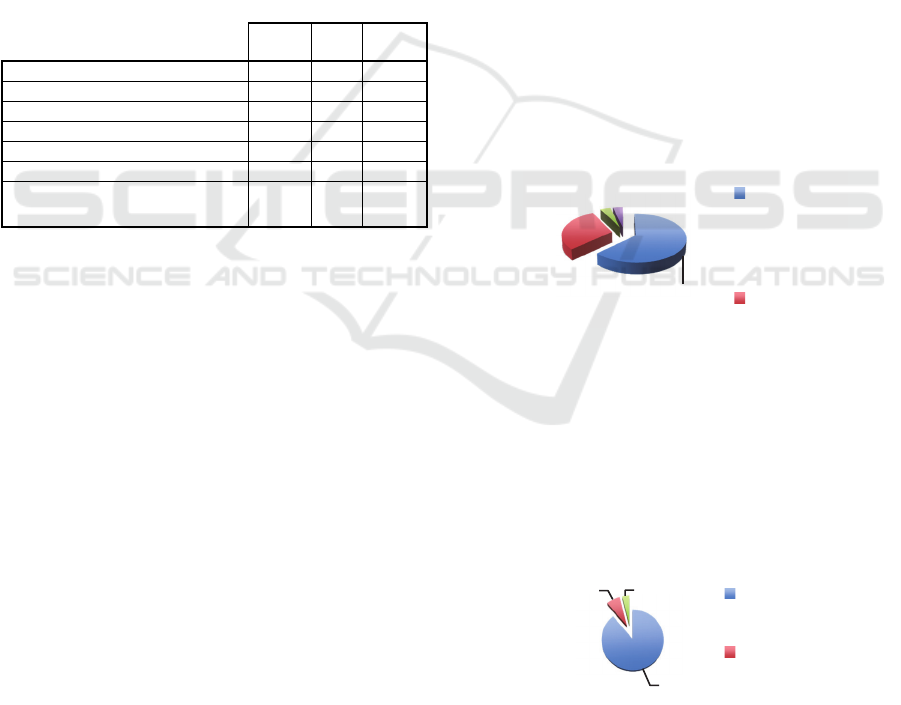
Concerning the first objective, the teachers
present in the room observed and reported that both
sessions ran successfully; no incidents were recorded,
and all the tasks planned were accomplished.
Regarding the second objective, once again the
observers reported that all the students were
completely engaged in finishing the activities
propose.
In the next paragraphs we discuss the third
objective.
At a first glance, and according to the figures
collected from Mooshak and summarized in Table 1,
we think that the behaviour of the students had
actually changed along the class, and their
productivity has increased (they slightly solved more
easily the proposed exercises). As can be noticed in
Table 1, the number of correct answers has increased.
Table 1: Summary of the experiment results.
Ex. 1
Ex.
2 Ex. 3
Nº of correct answers
4 6 9
Nº of Wrong answers
12 11 14
Nº of compilations Errors
30 37 20
Total nº of submissions
46 54 43
Average of submissions
1,6 1,9 1,5
Correct answers after error
1 2 4
Correct answers at 1st sub.
1 4 4
In Table 1, the first line records the number of
submissions for each exercise that were completely
accepted by Mooshak, this is, that produced the
expected output for all the given input values. Lines
two and three record, the total number of submissions
that were evaluated by Mooshak as Wrong (the output
produced is not the expected one) or as Error
(Compilation or Runtime error). Notice that a student
can submit more than once until getting a correct
solution. So the total of submissions shown in the
fourth line is a measure of the students’ activity,
persistence, and the difficulty of the exercises. The
third last lines present details about the submissions
in order to refine the conclusions that can be inferred
from fourth line.
So, we can observe in our experiment that the
students solved the third exercise faster (small
number of submissions) and with better results (total
number of accepted submissions). It is important to
emphasize that the last exercise was not easier than
the previous. In our opinion this conclusions
corroborates our hypothesis.
As a final comment, we notice that students
showed a greater difficulty to solve the second
exercise (according to the number of submissions) on
account of the problem statement that was a bit more
elaborate. Besides the numeric information displayed
in Table 1, both teachers present in classroom also
observed this evidence. Our comment is corroborated
by students’ answer to the questionnaire as shown in
the next subsection. This conclusion also supports our
hypothesis that students have problems to understand
statements.
A lesson learned was that the resolution time was
a bit restrictive. We believe that, if students had more
time to solve the exercises, the results would be, on
one hand, more successful, and on the other hand
much more effective and motivating in terms of the
learning activity. Namely, our observation told us that
the animation phase would benefit if it were possible
to allocate it more time.
6.1 Student Opinions
At the end of the experiment, each student answered
to a short inquiry with three questions. Below we list
the queries followed by a graphical representation of
the responses distribution.
Q1- Have you more difficulty in the interpretation
of the statement or in the coding of the exercises?
Figure 3: Student response to question number 1.
Most of the students answered that their greatest
difficulty was in coding. However, 30% of students
showed difficulty in understanding the statements. As
mentioned earlier the interpretation of statements is
an effective problem in programming (Figure 3).
Q2- Was Mooshak actually useful for your
progress?
Figure 4: Student response to question number 2.
Mooshak was undoubtedly helpful for students
(Figure 4). Most students reinforce that it was
important to understand quickly whether the exercise
63%
30%
4%
4%
codificati
on
interpret
at
i
o
n
89%
7% 4%
positive
negativ
e
CSEDU 2016 - 8th International Conference on Computer Supported Education
172

is correct or wrong. Students also refer the importance
of displaying the error type, giving the possibility to
correct it and submit the exercise again.
Q3- Do you think important the algorithm
animation in Jeliot? In what ways?
Figure 5: Student response to question number 3.
Most students consider important the animation
offered by Jeliot (Figure 5). Students said that they
got a better understanding of the algorithm and it was
relevant because it explains well the problem solving
it incremental and interactive way.
7 CONCLUSIONS
In this paper we have proposed an approach to
improve the teaching/learning activity in introductory
programming courses combining immediate
feedback provided by Automatic Evaluation Systems
with Program Animation Tools. To support our
proposal, introduced in Section 5, we have designed
and conducted an experiment that was described in
Section 6.
As discussed in Section 6, the evolution of the
students’ behaviour along the two-hour lesson
showed that the approach led them to better
performance. On one hand, we notice that the number
of the students with accepted submissions has
increased. On the other hand, the number of trials
increased and the number of compilation errors
decreased. This means that the motivation of the
students augmented while the basic errors decreased.
Motivation was one of our main concerns.
The experience reported also allowed us to
understand how to better conduct future tests. More
flexibility in the time management during the lesson
is one of the improvements that we want introduce.
This means that we intend to propose the three
exercises at the beginning and allow the students
choose the time slice to use in each one; in this way,
they can decide to explore deeper the animation.
To validate these conclusions, we think that it is
necessary to repeat the experiment for other topics,
like string processing and array processing, involving
other student samples. These experiments are under
preparation.
Another direction for future work is to compare
the approach described against a variant of it that
starts with Animation before students start their own
resolution.
ACKNOWLEDGEMENTS
This work has been supported by COMPETE: POCI-
01-0145-FEDER-007043 and FCT – Fundação para a
Ciência e Tecnologia within the Project Scope:
UID/CEC/00319/2013. We want to thank the
valuable reviews and fruitful discussions with
António Osório and Miguel Coimbra that really
helped us to improve previous versions of this paper.
We also acknowledge Maria João Varanda e Nuno
Oliveira for their comments.
REFERENCES
ACM/IEEE, 2013. Computer Science Curricula 2013 --
Curriculum Guidelines for Undergraduate Degree
Programs in Computer Science, Final Report.
Awad, M., 2005. A Comparison between Agile and
Traditional Software Development Methodologies.
Submitted as partial fulfilment of the requirements for
the Honours Programme of the School of Computer
Science and software Engineering, The University of
Western Australia.
Boas, I., Oliveira, N., Henriques, P., 2013. Agile
development for education effectiveness improvement.
In Proceedings of the XV international symposium on
computers in education (SIIE'2013). Viseu, Portugal.
Brown, M., Sedgewick, R., 1985. Techniques for
Algorithm Animation. IEEE SOFTWARE Vol 2(1), pp
28-39.
Elliott, E., Fons, F., Randell, A., 2015. Business
Architecture and Agile Methodologies. Business
Architecture Guild, February 2015.
Esteves, M., Mendes, A., 2003. OOP-Anim, a system to
support learning of basic object oriented programming
concepts. International Conference on Computer
Systems and Technologies - CompSysTech’2003.
Fonte, D., Boas, I., Oliveira, N., Cruz, D., Gançarski, A.,
Henriques, P., 2014. Partial Correctness and
Continuous Integration in Computer Supported
Education. In Proceedings of the 6th International
Conference on Computer Supported Education
(CSEDU 2014), Volume 2. Barcelona, Spain.
Gomes, A., 2010. Difficulties of learning computer
programming. Contributions to the understanding and
resolution, Dificuldades de aprendizagem de
programação de computadores: contributos para a sua
compreensão e resolução. Dissertação submetida à
Universidade de Coimbra para obtenção do grau de
“Doutor em Engenharia Informática”.
78
%
22
%
yes
no
Computer-supported Techniques to Increase Students Engagement in Programming
173

Hansen, S., Narayanan, N., Schrimpsher, D., 1999. Helping
Learners Visualize and Comprehend Algorithms.
Proceedings of the World Conference on Educational
Multimedia, Hypermedia & Telecommunications (ED-
MEDIA'99).
Heng, P., Joy, M., Boyatt, R., Griffiths, N., 2005.
Evaluation of the BOSS Online Submission and
Assessment System.
http://www.uefs.br/erbase2004/documentos/weibase.
Hughes, C., Buckley, J., 2004. Evaluating Algorithm
Animation for Concurrent Systems: AComprehension-
Based Approach. 16th Workshop of the Psychology of
Programming Interest Group. Carlow, Ireland, April.
In E. Dunican & T.R.G. Green (Eds). Proc. PPIG 16.
pp. 193-205.
Hundhausen, C., Douglas, S., 2000. Using Visualizations to
Learn Algorithms: Should Students Construct Their
Own, or View an Expert’s? Proceedings 2000 IEEE
International Symposium on Visual Languages IEEE
Computer Society Press, Los Alamitos.
Hundhausen, C., Douglas, S., Stasko, J., 2002. A Meta-
Study of Algorithm Visualization Effectiveness.
Journal of VisualLanguages and Computing 13, pp.
259-290.
Joy, M., Griffiths, N., Boyatt, R., 2005. The BOSS Online
Submission and Assessment System. Journal on
Educational Resources in Computing, Volume 5 Issue
3, September 2005.
Kerren, A., Stasko, J., 2002. Chapter 1 “Algorithm
Animation”, Volume 2269, pp. 1-15.
Korhonen, A., 2003. Visual Algorithm Simulation.
Dissertation for the degree of Doctor of Science in
Technology. At Helsinki University of Technology
(Espoo, Finland), November 2003.
Leal, J., Silva, F., 2008. Using Mooshak as a Competitive
Learning Tool.
Lessa, D., Czyz, J., Jayaraman, B., 2011. JIVE: A
Pedagogic Tool for Visualizing the Execution of Java
Programs. SIGCSE 2011 Dallas, Texas, USA.
Mendes, A., Gomes, A., Marcelino, M., 2004. Evaluation
and evolution of a Environment Support for
Programming Learning, Avaliação e Evolução de um
Ambiente de Suporte à Aprendizagem da Programação.
VII Congresso Iberoamericano de Informática
Educativa.
Pereira, M., 2002. Systematization of Programs Animation,
Sistematização da Animação de Programas.
Dissertação submetida à Universidade do Minho para
obtenção do grau de doutor em Informática, ramo
Tecnologia da Programação, December 2002.
Pereira, M., Henrriques, P., 1999. Made Algorithms
Animation Systematic, Animação de Algoritmos
tornada Sistemática. In 1º Workshop Computação
Gráfica, Multimédia e Ensino. Leiria.
Proulx, V., 2000. Programming patterns and design patterns
in the introductory computer science course.
Proceedings of the thirty-first SIGCSE technical
symposium on Computer science education, pp.80-84.
New York.
Queirós, R., Leal, J., 2012. Exercises Evaluation Systems -
An Interoperability Survey. In Proceedings of the 4th
International Conference on Computer Supported
Education (CSEDU), Volume 1, pp.83-90. Porto.
Queirós, R., Leal, J., 2015. Ensemble: An Innovative
Approach to Practice Computer Programming. In R.
Queirós (Ed.), Innovative Teaching Strategies and New
Learning Paradigms in Computer Programming (pp.
173-201). Hershey, PA: Information Science.
Rajala, T., Jussi, M., Erkki, L., Salakoski, K., 2007. VILLE
– A Language-Independent Program Visualization
Tool. Seventh Baltic Sea Conference on Computing
Education Research (Koli Calling 2007), Koli National
Park, Finland, November 15-18.
Santos, Á., Gomes, A., Mendes, A., 2010. Integrating New
Technologies and Existing Tools to Promote
Programming Learning. Algorithms, Vol3, pp.183-196.
Saraiya, P., 2002. Effective Features of Algorithm
Visualizations. Thesis submitted to the Faculty of the
Virginia Polytechnic Institute and State University for
the degree of Master of Science In Computer Science,
July 2002.
Silva, M., D'Emery, R., Neto, J., Bezerra, Y., 2009.
Programming structures: A Experiment with
Jeliot,Estruturas de Programação: um Experimento
com Jeliot. IX Jornada de Ensino Pesquisa e Extensão
(JEPEX) da UFRPE.
Stasko, J., Kehoe, C., 1996. Using Animations to Learn
about Algorithms: An Ethnographic Case Study.
Technical Report GIT-GVU-96-20, September 1996.
Verdú, E., Regueras, L., Verdú, M., Leal, L., Castro, J.,
Queirós, Q., 2011. A distributed system for learning
programming on-line. Computers & Education 58, pp.
1–10.
Xavier, G., Garcia, D., Silva, G., Santos, A., 2004. Factors
that Influencing Introductory Learning Programming,
Estudo dos Fatores que Influenciam a Aprendizagem
Introdutória de Programação.
CSEDU 2016 - 8th International Conference on Computer Supported Education
174
