
Live Biblia: Evaluation of a Support System with a Tangible Interface
for Viewing Science Museum Exhibitions
Ryohei Egusa
1,2
, Machi Saito
3
, Fusako Kusunoki
4
and Shigenori Inagaki
1
1
Kobe University, Hyogo, Japan
2
Research Fellow of Japan Society for the Promotion of Science, Tokyo, Japan
3
Yahoo! Japan Corporation, Tokyo, Japan
4
Tama Art University, Tokyo, Japan
Keywords: Live Biblia, Science Museum, Exhibitions, Tangible Interface.
Abstract: In this study, we present a museum exhibit guide system that uses a tangible user interface: Live Biblia. Based
on the visitor’s learning interests, museum exhibits are sorted and mapped by the system. Thus, it is possible
to create a unique viewing map for the visitor, unrestricted by the existing exhibit environment. We describe
the development and evaluation of the implemented Live Biblia prototype, which provides exhibit information
based on selected material objects. We conducted evaluation experiments to examine the system’s
effectiveness. The results suggest that the interface prototype using physical objects spurred participants’
interest in paleontology and facilitated effective museum exhibit learning. Additionally, we found that
presenting information in the prototype animation aroused the participants’ motivation to learn and supported
the viewing of not only the single fossil object but also the related museum exhibits.
1 INTRODUCTION
In this study, we present Live Biblia, a museum
exhibit guide system that uses a tangible user
interface. Museum visitors can use Live Biblia to
navigate numerous exhibits in an optimal order.
The International Council of Museums (2007)
defines a museum as “a non-profit, permanent
institution in the service of society and its
development, open to the public, which acquires,
conserves, researches, communicates, and exhibits
the tangible and intangible heritage of humanity and
its environment for the purposes of education, study,
and enjoyment.” For this purposes, the museum
presents primary source materials as well as
secondary source materials created from the primary
source materials. When presenting the exhibits,
exhibit creators select collections held by each
museum hall or cultural property held by other
museums; it is necessary to consider the explanations
and arrangements that will aid visitors’ understanding
of exhibits (Dean, 2002; Bell, Lewenstein, Shouse,
and Feder, 2009).
However, in case problems arise in the exhibit
environment, moving the exhibit is very difficult
regardless of whether the relevant exhibit is installed
in the same or a separate location. This is due to issues
with materials preservation and the need to
contemplate matters such as restrictions regarding the
utilization of museum space, the appropriate amount
of light considering various material qualities, and
temperature and humidity constraints.
Further, misguided exhibit configurations may
render visitors unable to comprehend the exhibits in
their intended continuity (Falk and Dierking, 2013).
Such problems may impede visitors’ recognition of
how exhibits have been systematically configured
around a certain theme and, consequently, may
prevent visitors from understanding the complete
theme.
Therefore, it is necessary to investigate ways to
resolve these exhibit arrangement/installation
problems from a “soft” perspective, as it is difficult to
resolve them from a “hard” perspective. Marty (2000)
proposes a system enabling the creation of a digital
archive of a museum’s materials, and the presentation
of listings and image viewings on the Internet.
Presenting a recommended route for viewing the
related exhibit materials could enhance museum
visitors’ learning.
Egusa, R., Saito, M., Kusunoki, F. and Inagaki, S.
Live Biblia: Evaluation of a Support System with a Tangible Interface for Viewing Science Museum Exhibitions.
In Proceedings of the 8th International Conference on Computer Supported Education (CSEDU 2016) - Volume 1, pages 525-530
ISBN: 978-989-758-179-3
Copyright
c
2016 by SCITEPRESS – Science and Technology Publications, Lda. All rights reserved
525
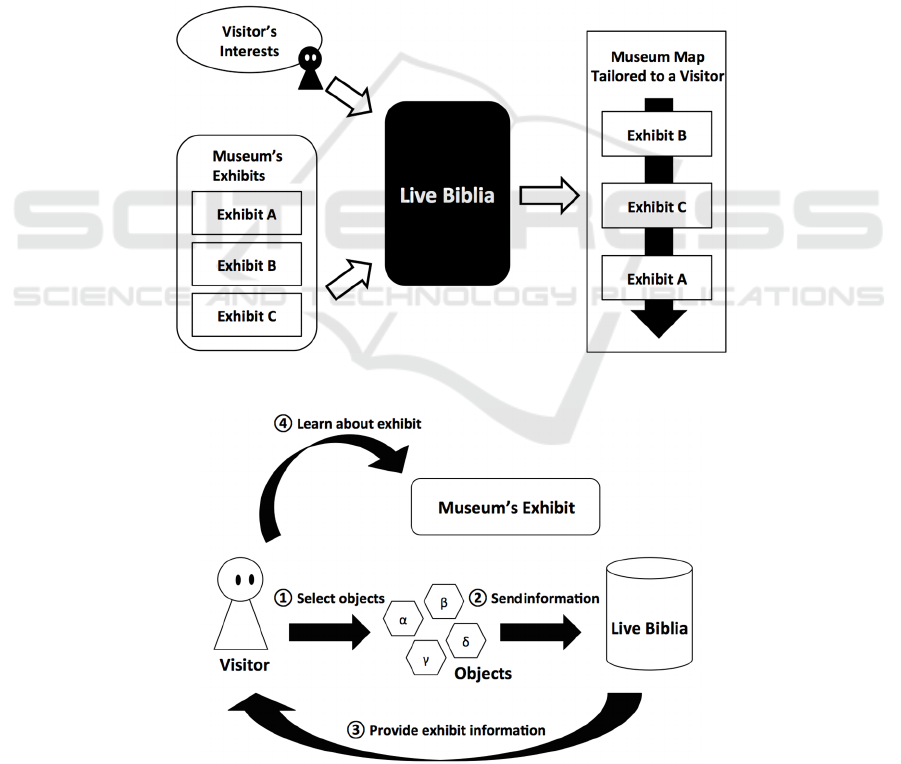
Hence, we developed the Live Biblia concept, a
system for flexibly presenting the ideal route for
viewing exhibit materials at actual museums, based
on visitors’ individual learning interests. Live Biblia
uses the tangible user interface. Tangible user
interface utilizes physical objects as an interface for
accessing intangible information (Ishii and Ulmer,
1997; Ishii, 2008). In this study, we devised a method
that uses real, hand-size materials as objects that
could help indicate visitors’ learning interests.
Figure 1 is a conceptual diagram of the Live
Biblia system. Based on the visitor’s learning
interests, museum exhibits are sorted and mapped.
Subsequently, it is possible to create a unique viewing
map for the visitor, unrestricted by the existing
exhibit environment. It is also possible to update
maps without moving exhibit items, thereby reducing
the incidental burden of exhibit development.
Figure 2 is a conceptual diagram of Live Biblia
usage. Museum visitors first externalize their
personal interests by selecting material objects. Live
Biblia provides exhibit information based on these
selections. These activities help visitors acquire
perspectives for motivated and effective learning
about museum exhibits. Next, Live Biblia lists
relevant museum exhibits based on the visitor’s
selected group of objects and provides the visitor with
an appropriate viewing order, thereby allowing the
visitor to obtain structured knowledge.
In this paper, we describe the development and
evaluation of the implemented Live Biblia prototype,
which provides exhibit information based on selected
material objects.
Figure 1: Conceptual diagram of the Live Biblia system.
Figure 2: Conceptual diagram of Live Biblia usage.
CSEDU 2016 - 8th International Conference on Computer Supported Education
526
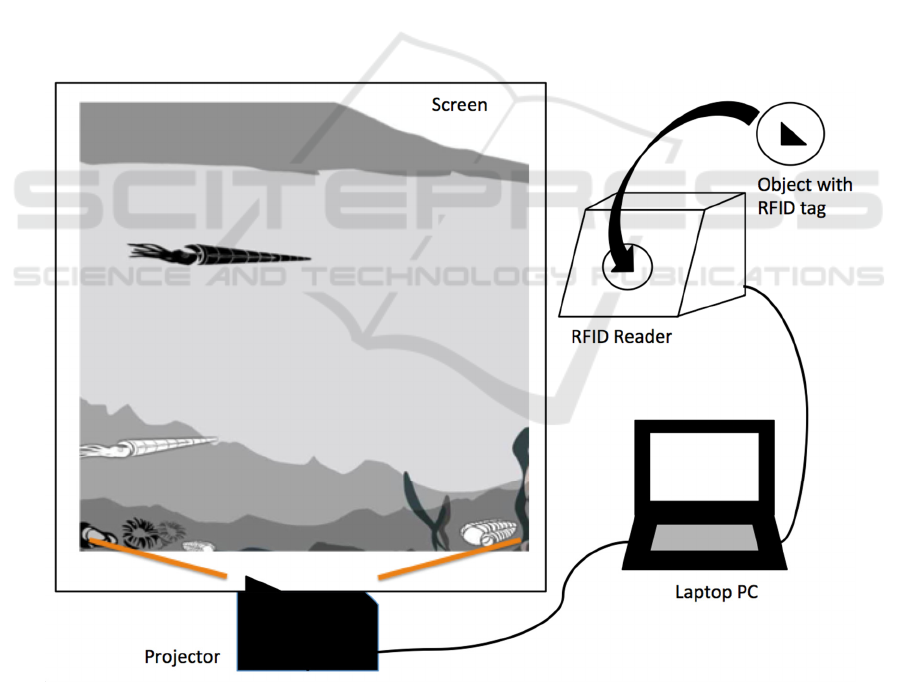
2 PROTOTYPE SYSTEM
Figure 3 shows the framework of the prototype
system. The Live Biblia system framework comprises
a laptop PC, projector, RFID reader, and (passive)
objects with RFID tags. Live Biblia was developed
using Adobe ActionScript 3 and Adobe Flash CS6.
The selected theme of the prototype system was
paleontology, for two reasons. First, paleontology
involves the study of fossils that can be used as
tangible materials. Second, it is possible to variously
classify a particular number of relevant fossil
materials, such as by the era in which the fossilized
item was alive, its living environment (land, sea, etc.),
predation method, and evolutionary lineage.
Figure 4 indicates an example of an object with an
RFID tag in the prototype system. An actual
ammonite fossil is embedded in the object. The visitor
can touch the ammonite directly and view it in close
proximity. The objects are hand-sized and it is easy to
compare multiple objects. RFID tags are embedded in
the objects and, by moving close to the RFID reader,
RFID information is recorded and transmitted.
Figure 5 shows a device with a built-in RFID
reader. By placing the object underneath the
magnifying glass, RFID information is read. In
addition to intuitively showing where to place the
object, the magnifying glass can be used to view the
fossil in detail. When the RFID information is read by
the PC, an animation providing information on that
fossil is displayed on the projector.
Figure 6 shows an example of an animation
projection on ammonites. The animation highlights
ammonite and explains its ecology. The predation
relationship between ammonites and the mosasaurus,
an animal that lived during the same period, is also
explained. Thus, presenting other materials related to
the materials of interest helps in creating a viewing
route for the museum exhibits. Figure 7 shows an
animation of the usage setting. Projecting the
animation on a screen enables multiple visitors to
share the information.
Figure 3: Framework of the prototype system.
Live Biblia: Evaluation of a Support System with a Tangible Interface for Viewing Science Museum Exhibitions
527

Figure 4: Fossil object with an RFID tag.
Figure 5: RFID reader.
Figure 6: Projection of animation.
Figure 7: An animation of the usage setting.
3 EVALUATION
3.1 Method
The participants comprised 28 fifth graders in
elementary school (13 boys and 15 girls). The
location was the H Prefectural Museum of Natural
History. The participants used the prototype system in
groups of two and three. A total of nine fossil objects
were used, comprising three objects from each of
three geologic eras: Paleozoic, Mesozoic, and
Cenozoic. The participants were each responsible for
one of these geologic eras. The system trial transpired
as follows.
First, participants touched three fossil objects
related to the geologic era they were responsible for,
and selected a fossil that aroused their interest. Next,
they watched the animation that provided information
about the selected fossil. Then, participants viewed
related exhibits in the museum. After viewing these,
they selected another object of interest from the
remaining objects. The above activities were
performed for all three fossils from the geologic era
for which they were responsible.
Finally, participants evaluated the prototype
system using a questionnaire comprising 10
questions; 4 questions pertained to the objects and 6
pertained to the information provided by the
animation. The participants evaluated each question
using a 7-point scale ranging from “strongly agree” to
“strongly disagree.”
3.2 Results
First, we classified the responses; “strongly agree,”
CSEDU 2016 - 8th International Conference on Computer Supported Education
528

“agree,” and “agree somewhat” were classified as
affirmative responses while “no opinion,” “disagree
somewhat,” “disagree,” and “strongly disagree” were
classified as neutral or negative responses.
Subsequently, the affirmative responses and neutral
or negative responses were analyzed using a 1 x 2
uneven distribution binomial test.
Table 1 presents a summary of the evaluation
results for the fossil objects. For all four items,
affirmative answers exceeded the neutral and
negative answers (as the students indicated, “The
fossil object sparked my interest,” “I observed the
fossil object closely,” “I was able to understand the
relationship between the fossil object and the fossils
exhibited in the museum,” and “I made new
discoveries by closely observing the fossil object and
the fossils exhibited in the museum”). A significant
bias was found in the number of responses for all
items (P< .01).
Table 2 presents a summary of the evaluation
results for the information in the animation. For all
six items, affirmative answers exceeded the neutral
and negative answers (as the students indicated,
“Watching the presented animation sparked my
interest in the fossil as an object,” “Watching the
presented animation sparked my interest in the era in
which the animal lived,” “Watching the presented
animation made me want to learn more about the
animal at the museum,” “Watching the presented
animation sparked my interest in exhibits at the
museum related to the animal,” “By watching the
presented animation, I was able to better view the
exhibits at the museum related to the animal,” and “I
watched the presented animation and thoroughly read
the explanation paragraphs in the exhibits at the
museum related to the animal”). A significant bias
was found in the number of responses for all four
items (P< .01).
Table 1: Evaluation results for the fossil objects.
Item 7 6 5 4 3 2 1
The fossil object sparked my interest.
**
14 7 6 1 0 0 0
I observed the fossil object closely.
**
8 10 8 1 1 0 0
I was able to understand the relationship between the fossil object and the fossils
exhibited in the museum.
**
12 8 7 1 0 0 0
I made new discoveries by closely observing the fossil object and the fossils exhibited
in the museum.
**
12 8 7 1 0 0 0
N=28
7: Strongly Agree, 6: Agree, 5: Agree Somewhat, 4: No Option, 3: Disagree Somewhat, 2: Disagree, 1: Strongly Disagree
**
P<0.01
Table 2: Evaluation results for the information in the animation.
Item 7 6 5 4 3 2 1
Watching the presented animation sparked my interest in the fossil as an object.
**
12 8 7 1 0 0 0
Watching the presented animation sparked my interest in the era in which the animal
lived.
**
11 9 6 1 0 1 0
Watching the presented animation made me want to learn more about the animal at
the museum.
**
12 8 7 1 0 0 0
Watching the presented animation sparked my interest in exhibits at the museum
related to the animal.
**
12 8 7 1 0 0 0
By watching the presented animation, I was able to better view the exhibits at the
museum related to the animal.
**
12 8 7 1 0 0 0
I watched the presented animation and thoroughly read the explanation paragraphs in
the exhibits at the museum related to the animal.
**
12 8 7 1 0 0 0
N=28
7: Strongly Agree, 6: Agree, 5: Agree Somewhat, 4: No Option, 3: Disagree Somewhat, 2: Disagree, 1: Strongly Disagree
**
P<0.01
Live Biblia: Evaluation of a Support System with a Tangible Interface for Viewing Science Museum Exhibitions
529

4 CONCLUSION AND FUTURE
WORKS
This paper described the development and evaluation
of the Live Biblia prototype. In the evaluation, the
number of affirmative responses exceeded the number
of neutral and negative responses for all 10 items
(four pertaining to the objects and six pertaining to the
animation). Moreover, there were significant
differences in the number of responses.
These results suggest that the interface prototype
using physical objects spurred participants’ interest in
paleontology and facilitated effective museum exhibit
learning.
Additionally, we found that presenting
information in the prototype animation aroused the
participants’ motivation to learn and supported the
viewing of not only the single fossil object but also
the related museum exhibits.
Future tasks include the development and
implementation of a function to navigate exhibit
routes within the museum, as well as collecting user
data on actual visitors in the museum and
investigating the effectiveness of Live Biblia’s
support of museum learning.
ACKNOWLEDGEMENTS
This work was supported by JSPS KAKENHI Grant
Numbers 24240100, 15K12382.
REFERENCES
Bell, P., Lewenstein, B., Shouse, A. W., & Feder, M. A.
(Eds.), 2009. Learning Science in Informal
Environments: People, Place, and Pursuits, National
Academies Press. USA.
Dean, D., 2002. Museum Exhibition: Theory and Practice,
Routledge, the Taylor and Francis e-Library. London.
(Original work published 1996).
Falk, J. H. & Dierking, L. D., 2012. Museum Experience
Revisited., Left Coast Press. USA, 2
nd
edition.
Ishii, H. & Ulmer, B. 1997. Tangible Bits: Towerd Seamless
Interfaces between People, Bits and Atoms. In the
Proceedings of Conference on Human Factors in
Computing Systems '97 (pp.1-7). Los Angeles, CA:
ACM.
Ishii, H. 2008. The tangible user interface and its evolution.
In Communications of the ACM - Organic user
interfaces, 51(6), 32-36. doi: 10.1145/
1349026.1349034.
Marty, P. F., 2000. On-line exhibit design: The
sociotechnological impact of building a museum over
the World Wide Web. In Journal of the American
Society for Information Science, 51(1), 24-32. doi:
10.1002/(SICI)1097-4571(2000)51:1<24::AID-
ASI5>3.0.CO;2-J.
The International Council of Museums [ICOM], 2007.
Museum Definition. Retrieved from http://icom.
museum/the-vision/museum-definition/ (Accessed Jan
10, 2016).
CSEDU 2016 - 8th International Conference on Computer Supported Education
530
