
Availability Considerations for Mission Critical Applications in the
Cloud
Valentina Salapura and Ruchi Mahindru
IBM T.J. Watson Research Center, 1101 Kitchawan Rd., Yorktown Heights, NY, U.S.A.
Keywords: Enterprise Class Applications, HA Clusters, ERP Cloud Solutions.
Abstract: Cloud environments offer flexibility, elasticity, and low cost compute infrastructure. Enterprise-level
workloads – such as SAP and Oracle workloads - require infrastructure with high availability, clustering, or
physical server appliances. These features are often not part of a typical cloud offering, and as a result,
businesses are forced to run enterprise workloads in their legacy environments. To enable enterprise
customers to use these workloads in a cloud, we enabled a large number of SAP and Oracle workloads in the
IBM Cloud Managed Services (CMS) for both virtualized and non-virtualized cloud environments. In this
paper, we discuss the challenges in enabling enterprise class applications in the cloud based on our experience
on providing a diverse set of platforms implemented in the IBM CMS offering.
1 INTRODUCTION
Cloud computing is becoming the new de facto
environment for many system deployments in a quest
for more agile on-demand computing with lower total
cost of ownership. Cloud computing is being rapidly
adopted across the IT (information technology)
industry to reduce the total cost of ownership of
increasingly more demanding workloads. Various
companies and institutions are adopting cloud
computing, bringing high expectations of resiliency
that have heretofore been associated with dedicated
data centers.
Flexibility and elasticity are one of the most
important advantages of cloud computing – compute
resources are rapidly provisioned on demand. Native
cloud applications are designed to tolerate failure, and
to minimize state. On the other hand, enterprise-level
workloads require High Availability (HA), continuous
operation, and long lived virtual machines (VMs).
Enterprises demand usage of enterprise-level
workloads - such as Systems Applications and
Products (SAP) (Boeder and Groene, 2014) and
Oracle (Oracle Corp., 2014), which are becoming a
benchmark for running business back-office
operations. These applications require an
infrastructure with high availability, clustering,
shared storage, or physical server appliances. To fulfil
such requirements, cloud infrastructure needs to offer
features such as high availability clusters, anti-
collocation, or shared storage required by enterprise
workloads. Anti-collocation requirement could be
achieved by using different availability –collocation.
Customers are looking for a common environment
to host their virtualized and non-virtualized workloads
in an integrated manner. For example, both SAP and
some Oracle applications may run on VMs while
requiring databases to run on a specialized physical
server appliance, or on VMs with larger resources.
IBM Cloud Managed Services (CMS) (IBM
Corp., 2014) is a premier cloud offering which
provides a unique mix of virtualized and non-
virtualized cloud environments for enterprise
workloads. IBM CMS enables large installations and
service level agreement (SLA) mechanisms.
To satisfy a growing need of enterprise customers
for the enterprise-level workloads, we enabled a
number of Oracle and SAP workloads in the IBM CMS
cloud. IBM CMS cloud offers a fully managed solution
for a large number of SAP and Oracle applications in a
cloud environment for both virtualized and non-
virtualized cloud environments. The solutions cover
diverse types of platforms e.g. x86 and Power Systems
(Sinharoy et al., 2015). An example of these
applications is SAP High-performance Analytic
Appliance (HANA) (Färber et al., 2012).
This paper describes how we provided high-
availability clustering as a service, and how we
integrated physical server appliances on the IBM
CMS enterprise cloud.
302
Salapura, V. and Mahindru, R.
Availability Considerations for Mission Critical Applications in the Cloud.
In Proceedings of the 6th International Conference on Cloud Computing and Services Science (CLOSER 2016) - Volume 2, pages 302-307
ISBN: 978-989-758-182-3
Copyright
c
2016 by SCITEPRESS – Science and Technology Publications, Lda. All rights reserved

2 IBM CMS CLOUD
Enterprise-class customers, such as banks, insurances
or airlines typically require IT management services
such as monitoring, patching, backup, change control,
high availability and disaster recovery to support
systems running complex applications with stringent
IT process control and quality-of-service
requirements. Such features are typically offered by
IT service providers in strategic outsourcing (SO)
engagements, a business model for which the provider
takes over several, or all aspects of management of a
customer’s data center resources, software assets, and
processes. Servers with such support are characterized
as being managed.
This should be contrasted with unmanaged servers
provisioned using basic Amazon Web Services
(AWS) and IBM’s SoftLayer offerings, where the
cloud provider offers automated server provisioning.
In order to make the server managed, these cloud
providers have networked with service partners that
customers can engage to fill all of the gaps up and
down the stack. This enables the user to add services
to the provisioned server, but the cloud provider
assumes no responsibility for their upkeep or the
additional services. Therefore, it puts burden on the
customer to obtain a fully managed solution for their
enterprise workload rather than the cloud service
providing an end-to-end fully managed solution for
the customer.
The IBM’s CMS is among a small set of industry
cloud offerings that support managed virtual and
physical servers. It is an enterprise cloud, which
provides a large number of managed services that are
on par with the ones offered in high end SO contracts.
Examples of such services are patching, monitoring,
asset management, change and configuration
management, quality assurance, compliance, health-
checking, anti-virus, load-balancing, security,
firewall, resiliency, disaster recovery, and backup.
The current product offers a set of managed services
preloaded on users’ servers in the cloud. The
installation, configuration, and run-time management
of these services are automated.
3 POSITION: MISSION CRITICAL
WORKLOADS REQUIRE
ENTERPRISE DATA CENTER
RESILIENCE
The main attributes of cloud computing are scalable,
shared, on-demand computing resources delivered
over the network, and pay-per-use pricing. Typically,
one thinks of cloud as on-demand environments
which are created and destroyed as needed. This
offers flexibility in using as few or as many IT
resources as needed at any point in time. Thus, the
users do not need to predict resources that they might
need in future, which makes cloud infrastructure
attractive for businesses.
Cloud native applications take advantage of the
cloud’s elasticity, and are written in a way to run the
application on multiple nodes. The nodes are
stateless, and as such tolerate loss of any single node
without bringing down the entire application.
On the contrary, enterprise customers require
computing infrastructure which is set up infrequently,
but is available over a much longer time frame. For
example, a database is expected to run continuously,
and not to lose any data in the case of infrastructure
failure. No response from a database even over a short
period of time can result in large business losses for
an enterprise.
High availability is an important requirement for
running enterprise-level applications. Features like
standardized infrastructure, virtualization, and
modularity capabilities of cloud computing offer an
opportunity to provide highly resilient and highly
available systems. Resiliency techniques can be
deployed on a well-defined framework for providing
recovery measures for replicating unresponsive
services, and recovering the failed services.
To achieve application resiliency, high
availability clusters are used. Implementing HA
clusters requires features such as anti-collocation of
VMs – locating VMs on different physical hosts, a
requirement which is difficult to guarantee in a cloud
environment. For example, VMs are created on
physical servers based on hypervisors utilization to
achieve balanced and optimally utilized compute
environment. Additionally, VMs could migrate
between hypervisors for either load balancing or
maintenance.
The location of physical servers hosting VMs
determines the network latency between the nodes.
The latency between the nodes depends on the
location of physical servers in a data center – for
example, whether the nodes are located in the same
row – or on the current network traffic in a data center.
For example, ongoing data backup traffic can impact
network latency when accessing a DB. Additionally,
multiple VMs might need to access the same DB data,
and require implementation of a shared storage, a
feature which is not typically part of a cloud offering.
These cloud properties make implementing resiliency
features for enterprise workloads more complicated.
Availability Considerations for Mission Critical Applications in the Cloud
303

Recently, cloud providers started to support some
of these requirements. AWS provides the IT resources
so that the customers can launch entire SAP enterprise
software stacks on the AWS Cloud. Anti-collocation
requirement could be achieved by using different
availability zones for VMs (Amazon Corp., 2015).
In addition, there are certain proprietary
workloads that are not allowed to run on virtual
environment or cannot be supported on the state of the
art hypervisors in a cloud environment. Some
applications are not certified to run on virtualized
servers (e.g. analytic appliances), or would require
significant increase in licensing cost if deployed in a
cloud environment. Therefore, it is essential to deploy
fully managed appliances on physical servers and
connect them to the cloud internal network to support
applications that cannot be hosted on the cloud, but
need to be close to the cloud. A few examples of such
applications are SAP Business Warehouse
Accelerator (BWA), or Oracle Database Appliances.
Customers owning such applications need an
integrated solution which would allow them to use
these applications together with the cloud hosted
workload. These applications need to run on a
physical server which is fully integrated into the
management environment of the cloud providing
services such as monitoring or backup. It also avoids
hybrid solutions where a part of the workload is
running in the cloud and the other part running in the
non-cloud environment. Such solutions are hard to
manage due to different delivery and operation
models. Examples of such solutions are HANA
appliances and Oracle OVM based systems, which
need to be operated in a tight connection to other
servers.
4 POSITION: RESILIENCY IN
THE CLOUD REQUIRES NEW
CAPABILITIES
There are several challenges that have to be
considered when providing high availability in the
cloud. To implement high availability clustering, high
availability software is used. It arranges redundant
nodes (two or more OS instances) in clusters to
provide continued service in the case of a component
failure. OS instances can be accessed by using the
same virtual Service Internet Protocol (IP) address.
An HA cluster detects hardware or software faults,
and performs a failover – it restarts the application
automatically on another OS instance. As part of this
process, clustering software may configure the nodes
to use the appropriate file system, network
configuration, and some supporting applications. HA
clusters are typically used for critical databases,
business applications, and customer services.
IBM CMS cloud provides all infrastructure
components needed to create an HA cluster. To
support HA clusters for VMs, the virtual
infrastructure must provide several important
features. First, it must have the capability to anti-
collocate the cluster members, that is, to ensure that
they are never located on the same physical server
during the cluster’s entire lifecycle. This, in turn,
imposes constraints on the placement algorithms of
the virtualization system. Other resiliency scenarios
require that the cluster members are in the different
building blocks, or even different sites (data centers in
different geographical areas).
The environment must also allow shared disks –
to allow multiple VMs to concurrently connect to, and
share the same physical storage. To avoid a single
point of failure, a number of shared disks are arranged
in a redundant array of independent disks (RAID).
The VMs with access to shared storage should also
have one or more private disks for OS image,
application, and log files.
One or more virtual Internet Protocol (IP)
addresses have to be reserved and assigned to the
cluster. The exact usage of vIPs depends on the used
HA configuration, if it is arranged as active-passive or
active-active cluster. In all configurations, the end
user does not see one or the other individual VMs of
the cluster, but only the application running in the
cluster as available, and accessible via its service IPs.
Finally, the HA nodes also have their own IP
addresses which are used by an administrator to
access individual VMs to set up its configuration.
This HA cluster infrastructure, together with HA
clustering software, enables large number of different
configurations for high level availability, such as
active-passive or active-active configurations. HA
clustering software, such as Power High Availability
(PowerHA) (Bodily et al., 2009), is installed on top of
the HA cluster infrastructure. The HA clustering
software provides a heartbeat function, which enables
a node to have an awareness of the state of the other
nodes in the cluster.
Generally, an HA solution would require a dual-
room set up requiring the hardware to be deployed in
different buildings and at least 10 km apart. Such HA
solution may not be available. Multiple power
supplies and multiple networks can be deployed in the
same building to provide resiliency. A destruction of
an entire room or building is considered a disaster, and
a distance above 80 km between the primary and
CLOSER 2016 - 6th International Conference on Cloud Computing and Services Science
304
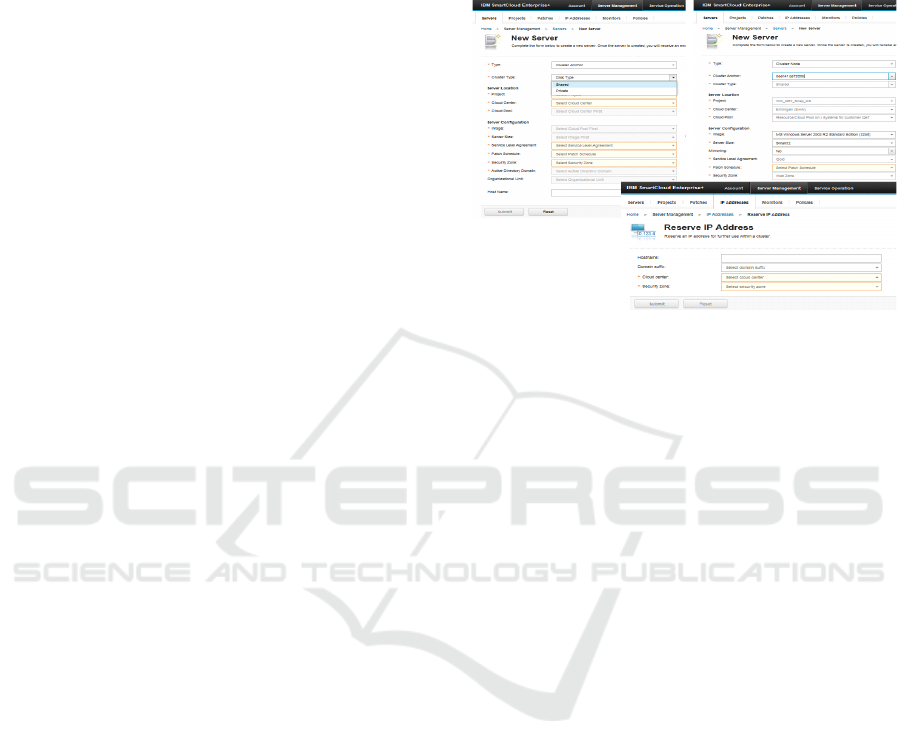
secondary servers in the two datacenters would
provide a disaster resilient solution.
5 POSITION: HIGH
AVAILABILITY IN THE CLOUD
REQUIRES MODIFICATION TO
RESOURCE PROVISIONING
In CMS, we implemented cluster support for both
Power Systems, and for x86-based virtual systems.
To implement HA clusters, we introduced a notion of
a two node cluster in the CMS provisioning and
management system. The first created VM is denoted
‘anchor VM’, and a cluster ID is created and assigned
to it. The VM is provisioned in the same way as a
non-clustered VM. The provisioning system
determines the target physical server for any VM at
the time of its creation based on the overall utilization
and workload distribution of all servers in a data
center.
The second VM of a cluster is labelled
‘dependent’, and it is tagged with the cluster ID of the
anchor. Once a dependent VM is provisioned, the
system ensures that it is not located on the same
physical server as the anchor node. If that is the case,
the management system moves the dependent node to
a different server, and completes the cluster creation.
To fulfil the requirements of HA clustering described
above, we extended the provisioning system to enable
anti-collocation.
Implementation of a shared storage solution,
where the same storage is attached and readable by
two VMs, represented a challenge. The storage has to
be made available to both nodes via the network, and
read/write permissions to the storage need to be
defined for both VMs, including conflict resolution,
or conflict avoidance.
During provisioning, all requested shared storage
is allocated and linked to the anchor VM, together
with its private storage. When provisioning a
dependent VM, only private storage is allocated and
linked to the dependent VM. The shared storage is
already created as a part of the anchor VM, and needs
to be mounted to the dependent VM. The mounting
step is performed automatically after the dependent
VM is provisioned. As the last step of provisioning
an HA cluster infrastructure, the storage disks to be
shared in the cluster are linked to the dependent VM.
The process is expandable to a number of VMs in
a cluster larger than two nodes. The provisioning steps
are as follows: creating an anchor VM with its all
private and to be shared storage, then creating one or
more dependent VMs with their private storage. As
the last step, all dependent VMs are mapped to the
storage shared in the HA cluster. An additional
necessary step is to reserve and assign one or more
virtual IP addresses to the cluster.
Figure 1: CMS portal for provisioning infrastructure
component for an HA cluster.
Figure 1 illustrates the CMS portal when creating
the HA infrastructure – requesting two nodes with a
number of private and shared disks, and reserving a
number of virtual IP addresses. These steps bring
additional complexity into the management of the
cloud system.
HA cluster nodes can be used in several different
configurations. In active-passive configuration, one
instance acts as the active instance, while the other
one is passive and serves as its back up. Both
instances have access to the shared storage. The
instances are accessed by a customer via Service IP
which points to the active VMs. In the case of a failure
of the active VM, failover causes the passive VM to
become active. Service IP now points to the second
VM in the HA cluster. In this configuration, only
active VM has write access to shared storage, whereas
the second VM is in the stand-by mode. In the case of
failover, the control is transferred to the second VM
which then has write control over the shared storage.
In active-active configuration, both VMs are
running the application, both are having write access
to a part of shared storage (to a resource group), and
both act as a backup to each other. All transactions –
accesses to the application – are directed to one of the
two VMs by a load balancer. In the case of failover,
the second VM takes over the write control of the both
shared storage resource groups.
Furthermore, as CMS is a fully integrated
managed services cloud offering, several
enhancements were required in order to enable
Availability Considerations for Mission Critical Applications in the Cloud
305

managed services. For example, a new monitoring
solution had to be designed and implemented to
monitor HA cluster.
6 POSITION: MULTIPLE LEVELS
OF RESILIENCY INCREASE
SYSTEM RELIABILITY
SAP application (Boeder and Groene, 2011) typically
requires a high level of the workload availability of
99.8% SLA, which defines the maximum allowed
down time to less than one and a half hours per month
(Schmidt, 2006). To achieve this high SLA objective,
a cloud solution for SAP must support HA clusters.
SAP has many configurations, but we describe a
two-node active-passive cluster configuration, as
supported in IBM CMS. In a typical configuration of
a two-node SAP workload, the workload resides on
two VMs, both of which contain the complete SAP
application stack. In active-passive configuration, at
any given time, only one instance of the application is
active. The other instance is in a hot standby mode
ready to take over the operation if the active instance
fails. Both instances have connectivity to a database
residing on a number of shared storage devices
arranged in RAID, but only the active instance has the
read/write access.
HA cluster middleware monitors the internal
health of both the applications and the virtual servers
hosting them, and performs a failover from the active
VM to the passive VM when a failure is detected. For
Power AIX systems, CMS makes use of PowerHA
(Bodily et al., 2009), and for Windows and Linux
systems, CMS employs Veritas Cluster Server (VCS)
and Veritas Storage Foundation (VSF) (Symantec
Corp., 2009).
Two node clusters offer high availability in CMS
because of the additional high availability cloud
infrastructure support (Salapura et al., 2013). Failures
of a VM or of the hosting physical server are handled
by the infrastructure high availability support. For
example, during the HA cluster failover in active-
passive configuration, the failed VM is automatically
restarted at the infrastructure level, either on the
original server or on another server. If one VM fails,
it is rebooted and the SAP application is restarted. In
the case of a failure of a physical server hosting SAP,
all VMs from the failed server are restarted on the
surviving servers, and the SAP workload is restarted
within its VM. In this way, the HA cluster is re-
established within a short period of time. Without this
feature, HA cluster would be lost.
Multiple levels of resiliency at infrastructure,
middleware and application levels increase system
reliability. Implementing multiple levels of resiliency
delivers a more robust system, while enabling
operation of these different levels of resiliency
seamlessly.
7 POSITION: ENTERPRISE
WORKLOADS REQUIRE
MODIFICATION TO CLOUD
INFRASTRUCTURE
Enterprise-level customers are looking for a way to
operate SAP HANA appliance in the cloud. The SAP
HANA appliance (Färber et al., 2012) is in-memory
database that allows accelerated processing of a large
amount of real-time data. The SAP HANA appliance
is operating on non-virtual servers. Integration of the
SAP applications running on VMs in the cloud
environment with a HANA appliance running the
database is business critical for the customers to
ensure that they are using the state-of-the-art
technology for their transactions and data analysis.
Enterprise-level customers demand a fully
managed HANA appliance with managed services
like patching, monitoring, health checking, auditing
and compliance. HANA has a very strict set of
network requirements. A fully managed HANA
appliance requires several network interfaces which
are used for redundant pairs of customer,
management, and backup networks. In addition, a
HANA solution requires internal networks for
General Parallel File System (GPFS) clustering
(Barkes et al., 1998), and HANA clustering and scale-
out solutions.
A GPFS cluster had to be established for storage
needs. HANA requires guaranteed network latency
and bandwidth at any point in time, which is
extremely challenging to provide in a shared cloud
environment. The large number of network interfaces
demands increased network switching. In addition to
the switches responsible for providing customer,
management and backup networks, HANA requires
switches for internal GPFS and SAP HANA
networks.
In IBM CMS cloud, to enable integration of SAP
HANA databases running on non-virtual servers with
SAP workloads running on VMs, the customer’s
virtual local area networks (vLANs) have to be
extended to allow communication from SAP
workloads on VMs with HANA databases. Therefore,
there are several enablement steps that have to be
CLOSER 2016 - 6th International Conference on Cloud Computing and Services Science
306

considered during customer onboarding. For example,
all SAP systems of a customer have to be located in
the same security zone, and the HANA database
appliance server is required to be in the same firewall
zone as its corresponding SAP Business Warehouse
(BW) Application Server.
There are various deployment modes available for
HANA database, from a single node to multi node
scale-out deployments. SAP HANA appliance can be
a single node server, or a scale-out multi node cluster
of multiple servers running one or more SAP HANA
systems, depending on the level of resiliency required.
The smallest configuration is MCOS (Multiple
Components on One OS) and is typically used for
development and test systems.
8 CONCLUSIONS
The demand of businesses to take advantage of low
cost resources in the cloud, and of the high cost of
running their own IT, as well as a tremendous profit
opportunity motivates cloud providers to enable
enterprise application. Enterprise-level workloads
require high availability, clustering, or integration of
physical server appliances, features which are not part
of a typical cloud offering.
In this paper, we presented how we enabled
enterprise-level ERP workloads in the IBM CMS
cloud. We implemented several resiliency features,
such as HA clustering, shared storage, private
network, and physical server appliances, in the CMS
cloud. Bringing enterprise level applications into the
managed cloud requires enhancing or adapting
infrastructure provisioning and management services
to fully support it. These features enabled various
enterprise applications such as SAP, SAP HANA and
Oracle RAC to run in the IBM CMS cloud for both
virtualized and non-virtualized environments thus
allowing businesses to take advantage of the cloud’s
flexibility, elasticity, and low cost.
REFERENCES
Boeder, J., Groene, B., 2014. The Architecture of SAP ERP:
Understand how successful software works, 2014.
Oracle Corp., 2014. Oracle Applications. [Online].
https://www.oracle.com/applications/index.html.
IBM Corp., 2014. Cloud Managed Services. [Online].
http://www-935.ibm.com/services/us/en/it-services/clo
ud-services/cloud-managed-services/index .html.
Sinharoy, B., Van Norstrand, J. A., Eickemeyer, R. J., Le,
H. Q., 2015. IBM POWER8 processor core
microarchitecture, IBM Journal of Research and
Development, vol. 59, no. 1, pp. 2:1-2:21, 2015.
Amazon Corp., 2015. Amazon Elastic File System – Shared
File Storage for Amazon EC2. [Online].
https://aws.amazon.com/blogs/aws/amazon-elastic-file
-system-shared-file-storage-for-amazon-ec2/
Bodily, S., Killeen, R., Rosca, L., 2009. PowerHA for AIX
cookbook. IBM Redbook. 2009.
Schmidt, K., 2006. High Availability and Disaster
Recovery: Concepts, Design, Implementation. Springer
Science and Business Media, 2006.
Symantec Corp., 2009. A Veritas Storage Foundation™ and
High Availability Solutions Getting Started Guide
[Online]. https://docs.oracle.com/cd/E19186-01/875-
4617-10/875-4617-10.pdf.
Salapura, V., Harper, R., Viswanathan, M., 2013. Resilient
cloud computing, IBM Journal of Research and
Development, vol. 57 no. 5, 2013.
Färber, F., Cha, S. K., J. Primsch, J., Bornhövd, C., Sigg, S.,
Lehner, W., 2012. SAP HANA database: data
management for modern business applications, in ACM
Sigmod Record, vol. 40, no. 4, pp 45-51, 2012.
Barkes, J., Barrios, M. R., Cougard F., Crumley. P. G.,
Marin, D., Reddy, H., Thitayanun, T., 1998. GPFS: a
parallel file system, IBM International Technical
Support Organization, IBM Redbook SG24-5165-0,
1998.
Availability Considerations for Mission Critical Applications in the Cloud
307
