
An Agent Architecture to Enable Self-healing and Context-aware Web of
Things Applications
Rafael Angarita
1,2
, Maude Manouvrier
2
and Marta Rukoz
1,2
1
Université Paris Ouest Nanterre La Défense, Paris, France
2
PSL Université Paris-Dauphine, CNRS, LAMSADE UMR 7243, 75775 Paris Cedex 16, France
Keywords:
Internet of Things, Web of Things, Self-healing, Fault-tolerance, Context-aware.
Abstract:
The Internet of Things (IoT) paradigm promises to connect billions of objects in an Internet-like structure.
Applications composed from connected objects in the IoT are expected to have a huge impact in the trans-
portation and logistics, healthcare, smart environments, and personal and social domains. The world of things
is much more complex, dynamic, mobile, and failure prone than the world of computers, with contexts chang-
ing rapidly and unpredictably. The growing complexity of IoT applications will be unmanageable, and will
hamper the creation of new services and applications, unless the systems will show “self-*” functionality such
as self-management, self-healing and self-configuration. The Web of Things (WoT) builds on top of the IoT to
create applications composed of smart things relying on standard and well-known Web technologies. In this
paper, we present a new agent architecture to enable self-healing and context-aware WoT applications.
1 INTRODUCTION
The Internet of Things (IoT) paradigm has gained
ground, both in the industry and in research
worlds (Atzori et al., 2010). It was also included
by the US National Intelligence Council in the “Dis-
ruptive Civil Technologies - Six Technologies With
Potential Impacts on US Interests Out to 2025” con-
ference report (National Intelligence Council, 2008).
The EU has invested more than 100 million euros
in projects related to the IoT, and the government of
China released the 12th Five-Year Plan for IoT de-
velopment (Chen et al., 2014). Failures in IoT appli-
cations may lead to loss of production time, equip-
ment damage, environmental catastrophes, or loss of
human life (Alho and Mattila, 2015).
The world of things is much more dynamic,
mobile, and failure prone than the world of com-
puters, with contexts changing rapidly and unpre-
dictably (Mattern and Floerkemeier, 2010). In the IoT
Strategic Research Roadmap (Vermesan et al., 2011),
Vermesan and his coauthors placeautonomousand re-
sponsible behavior of resources as one of the fourth
macro trends that will shape the future of the IoT. We
extract the following:
“ ... the trend is towards the autonomous
and responsible behaviour of resources. The
ever growing complexity of systems will be
unmanageable, and will hamper the creation
of new services and applications, unless the
systems will show “self-*” functionality such
as self-management, self-healing and self-
configuration.”
In another IoT research directions paper,
Stankovic stated that the areas of distributed and
adaptive control are not developed well enough
to support the open, dynamic environment of the
IoT (Stankovic, 2014). Petersen and his coauthors
argue that fault-tolerance and survivability play a key
role in the designing of IoT applications (Petersen
et al., 2015). They propose a mandatory “disaster
mode” for IoT devices, allowing applications to
continue working only with vital functionalities even
in the presence of failures. Athreya and his coauthors
suggest that the natural direction for IoT devices is to
manage themselves in terms of software, hardware,
and resource consumption (Athreya et al., 2013).
Cherrier and his coauthors also underline the im-
portance of fault tolerance, recovery, and coherence
mechanism in the IoT applications (Cherrier et al.,
2014). It is clear that fault-tolerance, resilience,
self-healing, and other self-* research are very active
82
Angarita, R., Manouvrier, M. and Rukoz, M.
An Agent Architecture to Enable Self-healing and Context-aware Web of Things Applications.
DOI: 10.5220/0005932200820087
In Proceedings of the International Conference on Internet of Things and Big Data (IoTBD 2016), pages 82-87
ISBN: 978-989-758-183-0
Copyright
c
2016 by SCITEPRESS – Science and Technology Publications, Lda. All rights reserved
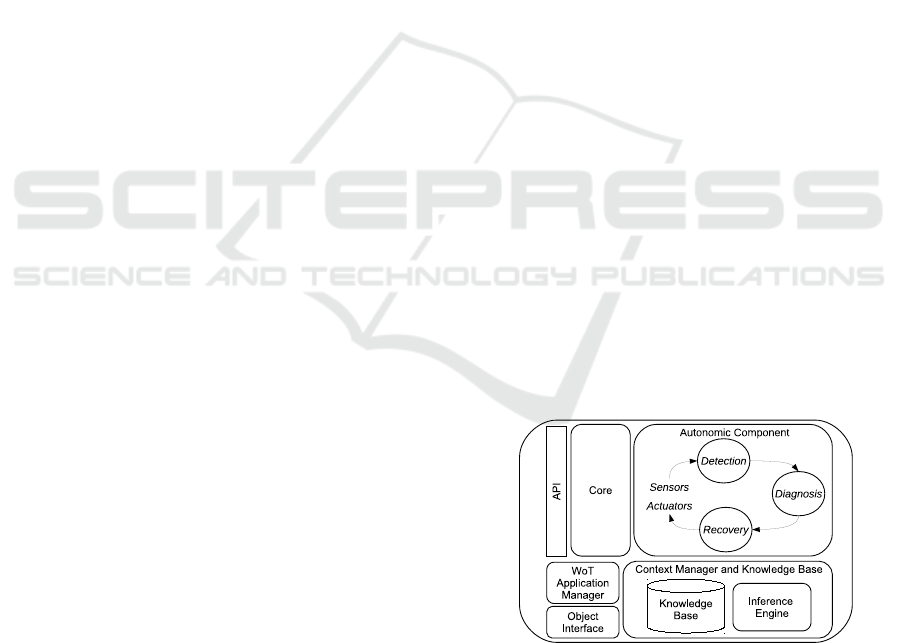
areas since they face new challenges in the IoT
context due to its promise of connecting billions of
devices in an Internet-like structure.
The Web of Things (WoT) (Guinard et al., 2011)
builds on top of the IoT to create applications com-
posed of smart things using standard and well-known
Web technologies. In this paper, we present an agent
architecture to enable self-healing and context-aware
WoT applications. Our agents are the representation
of physical objects, Web services, or humans in the
Web, and they may be hosted and run inside physical
objects or in a cloud infrastructure. In our architec-
ture, an agent may also be responsible of managing
and monitoring WoT applications.
The rest of this paper is organized as follows. We
provide an overview of our proposed architecture in
Section 2. We present a case study to illustrate our
proposal in Section 3. This is followed by related
work, and conclusions and future work directions in
Sections 4 and 5, respectively.
2 OUR AGENT ARCHITECTURE
In this section, we present the main aspects of our
agent architecture for self-healing and context-aware
WoT applications. First, we describe the building
block of our approach: the WoT Agent. Then, we
present the WoT Application Manager, which is in
charge of WoT applications. Before going into further
detail, we present our definition of a WoT application.
Definition 1. WoT Application. A WoT application is
a composition of things linked by data or control de-
pendency, where things may be physical objects, Web
services, or human beings. A WoT application has
an associated QoS (e.g., execution time) which is the
aggregation of the participating things QoS.
In our approach, all things participating in a WoT
application, independently of their nature, are repre-
sented virtually by a WoT agent, which we define in
the following paragraphs.
WoT Agent. Inspired from our previous
work (Angarita et al., 2015), we introduce the WoT
application component agent depicted in Fig. 1. It is
in charge of executing an operation in a WoT applica-
tion, communicating with peers, and applying fault-
tolerance mechanisms if necessary. It may be imple-
mented using Node.js, and its main components are
the following:
• API: an interface to communicate with the WoT
agent via JSON objects indicating the id of the
WoT application, the sender, and data types and
their values. A WoT agent may also act in a
context-free way.
• Core: it contains the basic execution control ele-
ments of WoT application component agents; that
is, waiting for inputs, invoking its corresponding
operation, and sending produced outputs, if any.
• Autonomic Component: it represents the con-
trol loop of the autonomic computing (Psaier and
Dustdar, 2011), and it detects local or global
degradations on the application behavior, selects
an appropriate action, and applies it.
• Context Manager and Knowledge Base: It han-
dles information regarding the WoT applications
the WoT agents is participating in. Its main com-
ponents are:
– Knowledge Base: it contains information de-
scribed in RDF regarding WoT applications:
rules indicating normal behavior and collabora-
tors, requirement verification, self-healing ac-
tions, replacement operations, and replacement
WoT agents.
– Inference Engine: it infers logical conse-
quences from a set of asserted facts in the
knowledge base. Apache Jena may be used to
reason over RDF graphs and query them using
SPARQL.
• WoT Application Manager: stores and monitors
WoT applications.
• Object Interface: it is in charge of the communi-
cation with its corresponding object.
Figure 1: WoT Agent Architecture.
We present in detail the autonomic component of
the WoT agent architecture in Figure 2. The detection
component (Figure 2 (a)) takes into account one ex-
ternal and two internal data sources. The external in-
formation regards the expected QoS; for example, the
WoT application manager may allow a certain QoS
An Agent Architecture to Enable Self-healing and Context-aware Web of Things Applications
83
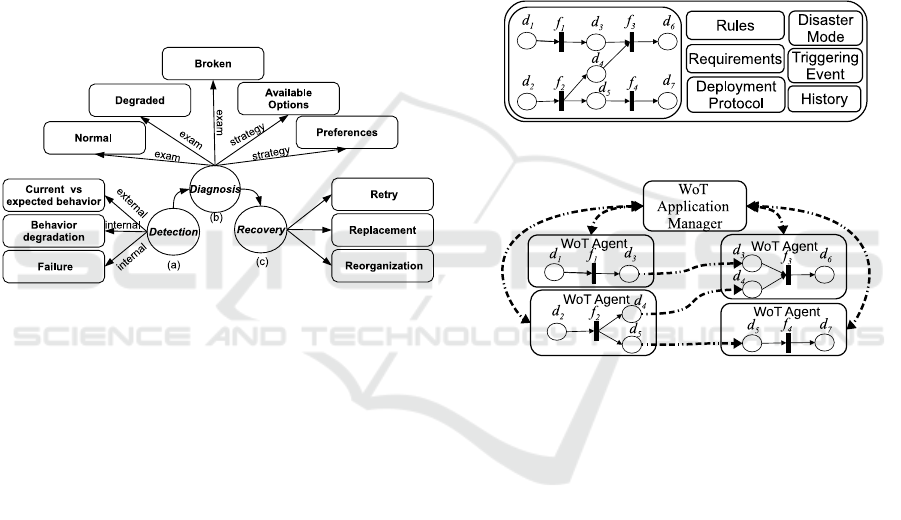
degradation. The internal information refers to the
QoS degradation or failure of its corresponding op-
eration
The diagnosis component (Figure 2 (b)) analyzes
the current degradation and computes a solution. The
three possible diagnosis correspond to the three states
of a self-healing system: normal; degraded; and bro-
ken. The choice of the recovery mechanism is in-
fluenced by available options (e.g., retry or replace-
ment), and constraints imposed by the WoT applica-
tion manager (e.g., expected QoS).
The recovery component (Figure 2 (c)) is in
charge of applying the selected fault tolerance mech-
anism. A WoT agent may retry or replace its own op-
eration, retry the communication with another WoT
agent, or replace another WoT agent.
Figure 2: Autonomic Component.
WoT Application Manager. We present an
overview of the WoT Application Manager in Fig-
ure 3. A WoT agent may manage a set of WoT appli-
cations consisting of its participants components and
their data relationship, a set rules and requirements
of the WoT application, a triggering event indicating
when the WoT application starts its execution, a disas-
ter mode specifying what to do in case of irreparable
failures, its historical executions, and a deployment
protocol.
The deployment protocol analyzes participating
components, defines the WoT application execution
mode, creates the necessary components, and sends
them the required information. A WoT application
manager may create agents to control participating
components or communicate with existing agents.
The deployment protocol contacts participating com-
ponents and verifies their capacity to manage appli-
cation context. A WoT application has the following
execution modes (or a combination of them):
• Locally-hosted: WoT agents are hosted and run
in the component managing the WoT applica-
tion. This may happen when dealing with agent-
less components of a WoT application such as re-
sourcesless objects or RESTful services, in the ab-
sence of a cloud infrastructure, and when the host
component has enough resources to manage the
WoT application.
• Cloud-based: WoT agents are hosted and run in
a cloud infrastructure. This also may be the case
when dealing with agentless components. Also,
WoT agents may be already provided by their cor-
responding objects but hosted in a a cloud infras-
tructure.
• Distributed: WoT agents are managed and hosted
by their respective objects.
Figure 3: WoT Application Manager.
Figure 4: WoT Application Deployment.
Figure 4 shows a deployed WoT application. The
WoT Application Manager sends the required infor-
mation to all participant WoT agents, which may then
communicate between them during the WoT applica-
tion execution.
WoT Agent Failure. The corresponding opera-
tion of a WoT agent may fail; in this case, the failure
may be fixed by operation retry or replacement, simi-
larly as showed in our previous work (Angarita et al.,
2012; Angarita et al., 2015). In the WoT application
context, WoT agents may fail themselves, specially
if they are hosted in mobile physical objects. In this
case, the failed agent must be detected and the WoT
application must be reconfigured. We propose two
WoT agent failure detection mechanisms:
1. Predecessor Detection: when a WoT agent sends
a message to another WoT agent, it waits for the
status code
OK
. If it receives another status code,
or it gives timeout, it may retry or replace its suc-
cessor WoT agent, or execute the disaster mode.
IoTBD 2016 - International Conference on Internet of Things and Big Data
84

2. WoT application timeout: if a WoT agent crashes
during the executing of its operation, the WoT ap-
plication manager eventually gives timeout, check
which WoT agents are not alive, and performs
retry, replacement, or executes the disaster mode.
For further details about application timeout de-
tection see (Angarita Arocha, 2015).
3 CASE STUDY
Figure 5 shows a fictional e-Health application we
adapted from (Angarita Arocha, 2015). This ap-
plication is built from 9 components, and it is in-
stalled in the mobile phone of a patient called Jenny;
that is, the phone has a WoT agent which also
plays the role of the WoT application manager, rep-
resented by phone
♦
and phone
. The WoT ap-
plication triggering event specifies that it runs ev-
ery 30 minutes. Jenny wears the SugarImplant and
VitalSignsImplant smarts devices that gather infor-
mation about her health. When the WoT application
starts, phone
♦
tells both devices to send their data
to SugarAnalysisandVitalSignsAnalysis,which send
their conclusions to Diagnoser. Diagnoser sends its
results to the appropriate components depending on
the necessary actions.
Table 1 shows the manager and location of each
of the components according to the deployment
protocol described in Section 2. SugarImplant and
VitalSignsImplant are powerful objects hosting
WoT agents. SugarAnalysis, VitalSignsAnalysis,
and Diagnoser are not physical objects; however,
they are provided as WoT agents hosted in a cloud
infrastructure. CallEmergency, NotifyContact,
NotifyDoctor, and DisplayMessage are RESTful
services which do not have WoT agents. Their
corresponding WoT agents are created in Jenny’s
mobile phone (Phone).
Table 1: WoT agents managers and hosts.
Component Manager Host
SugarImplant Itsel f Itsel f
VitalSignsImplant Itsel f Itsel f
SugarAnalysis Itsel f Cloud
VitalSignsAnalysis Itsel f Cloud
Diagnoser Itsel f Cloud
CallEmergency Phone Phone
NotifyContact Phone Phone
NotifyDoctor Phone Phone
DisplayMessage Phone Phone
To understand context-awareness, sup-
pose that the application started its execution,
SugarImplant, VitalSignsImplant, SugarAnalysis,
and VitalSignsAnalysis analysis were successfully
invoked. SugarAnalysis and VitalSignsAnalysis
send their messages to Diagnoser (Listings 1 and 2).
Note that both messages indicate the id of the WoT
application they belong to. In this case, the id
corresponds to Jenny’s application. Diagnoser may
receive data from other applications or processing
context-free requests.
{ " id " : " e427b92 cfb 07e68215110b6e8 f 7b" ,
" send er " : " SugarAnalys is " ,
" data " : [ {"name " : " sugar R e s u l t 1" , "
value " : " someValue1"} ,
{"name " : " sugarRes u l t 2" , " value " : "
someValue2"} ]
} \ vspace {−1 . 6mm}
Listing 1: SugarAnalysis Message.
{ " id " : " e427b92 cfb 07e68215110b6e8 f 7b" ,
" send er " : " V i t al S i gnsAnal y s i s " ,
" data " : [ {"name " : " v i t a l S i gn s R e s u l t 1 "
, " value " : " vi t a l S i g n s V a lue "} ]
}
Listing 2: VitalSignsAnalysis Message.
When Diagnoser receives Jenny’s data from
SugarAnalysis and VitalSignsAnalysis, it performs
its corresponding operation which may produce
the following output: NORMAL, WARNING, or
EMERGENCY. Diagnoser also contains the moni-
toring rules associated to Jenny’s application showed
in Listing 3. These rules are stored in the knowledge
base of Diagnoser and verified by its autonomic com-
ponent (see Figure 1). The rules showed in Listing 3
are all post-condition rules, but other kind may exist
such as QoS monitoring rules.
id : " e427b92 cfb 07e68215110b6e8 f 7b"
i f output = NORMAL, send Jenny ’ s
inf or m a t ion to DisplayMessage ;
i f output = WARNING, send Jenny ’ s
inf or m a t ion to DisplayMessage , and
NotifyDoctor ;
i f output = EMERGENCY, send Jenny ’ s
inf or m a t ion to DisplayMessage ,
NotifyDoctor , Notif yContac t , and
CallEmergency ;
i f FAILURE, execut e DISASTER_MODE;
Listing 3: Jenny’s Rules.
An Agent Architecture to Enable Self-healing and Context-aware Web of Things Applications
85

Figure 5: Case Study: the e-Health WoT application.
At the end of the execution, CallEmergency,
NotifyContact, NotifyDoctor, and DisplayMessage
send a message to phone
indicating they finished
successfully.
4 RELATED WORK
In 2001, IBM published the Autonomic Comput-
ing (IBM, 2001) manifesto expressing their concerns
about the inevitable increasing of the size and com-
plexity of computer systems. For them, it was clear
that such complexity of heterogeneousand distributed
systems will minimize the benefits of future tech-
nology; therefore, solving the increasing complex-
ity problem was the “next Grand Challenge”. Two
years later, we had the Vision of Autonomic Com-
puting (Kephart and Chess, 2003) where the authors
reaffirmed that the only solution to the software com-
plexity crisis was through computing systems that
can manage themselves. They presented the concept
of self-management as the building block of auto-
nomic computing, which includes four main aspects:
self-configuration,self-optimization, self-healing, and
self-protection.
Kephart and Chess described the self-healing
property of autonomic systems as the system’s abil-
ity to automatically detect, diagnose, and repair soft-
ware and hardware problems. In a survey published
in 2007, Ghosh and his coauthors presented the now
well-known concepts of self-healing states and prop-
erties (Ghosh et al., 2007). They explained that the
vision of large scale systems was already a reality
and that self-healing research was active. Psaiser
and Dustar published a survey showing the advance-
ments on self-healing research (Psaier and Dustdar,
2011). The collected self-healing research areas in
this survey included embedded systems, operating
systems, architecture based, cross/multi-layer-based,
multi agent-based, reflective-middleware, legacy ap-
plication and Aspect Oriented Programming, discov-
ery systems, and Web services and QoS-based.
In (Mrissa et al., 2015), the authors propose a soft-
ware component called avatar for the WoT. The idea
is to give objects a virtual representation in the Web
so the may rely on Web languages, protocols, and
semantic annotations. These avatars collaborate to-
gether in composed applications; however, they ex-
hibit neither fault-tolerance nor self-healing proper-
ties. Also, they do not provide mechanisms to han-
dle application context; that is, avatars function in a
request-response way, and WoT applications need to
be managed by a central coordinator. Moreover, they
are not able to act differently depending on the appli-
cation the are participating in.
5 CONCLUSIONS AND
RESEARCH DIRECTIONS
We have presented a proposal to enable self-healing
and context-aware WoT applications. The building
block of our approach is a software component called
WoT agent, which are the representation of physical
objects, Web services, or humans in WoT applica-
tions. These agents are equipped with a knowledge
base to handle application specific information, and
with an autonomic component to exhibit self-healing
properties. Our next steps are the formal definition
of our approach, the implementation of its main func-
tionalities, and its experimental evaluation.
REFERENCES
Alho, P. and Mattila, J. (2015). Service-oriented Approach
to Fault Tolerance in CPSs. J. Syst. Softw., 105(C):1–
17.
IoTBD 2016 - International Conference on Internet of Things and Big Data
86

Angarita, R., Cardinale, Y., and Rukoz, M. (2012). The Se-
mantic Web: ESWC 2012 Satellite Events, Heraklion,
Greece, May 27-31, 2012., chapter FaCETa: Back-
ward and Forward Recovery for Execution of Trans-
actional Composite WS, pages 343–357. Springer
Berlin Heidelberg.
Angarita, R., Rukoz, M., and Cardinale, Y. (2015). Model-
ing dynamic recovery strategy for composite web ser-
vices execution. World Wide Web, 19(1):89–109.
Angarita Arocha, R. E. (2015). An approach for Self-
healing Transactional Composite Services. Theses,
Université Paris Dauphine - Paris IX.
Athreya, A., DeBruhl, B., and Tague, P. (2013). Design-
ing for self-configuration and self-adaptation in the
IoT. In Collaboratecom, 2013 9th Int. Conference on,
pages 585–592.
Atzori, L., Iera, A., and Morabito, G. (2010). The IoT: A
survey. Computer Networks, 54(15):2787 – 2805.
Chen, S., Xu, H., Liu, D., Hu, B., and Wang, H. (2014). A
Vision of IoT: Applications, Challenges, and Oppor-
tunities With China Perspective. IoT Journal, IEEE,
1(4):349–359.
Cherrier, S., Ghamri-Doudane, Y., Lohier, S., and Roussel,
G. (2014). Fault-recovery and coherence in IoT chore-
ographies. In IoT (WF-IoT), 2014 IEEE World Forum
on, pages 532–537.
Ghosh, D., Sharman, R., Raghav Rao, H., and Upadhyaya,
S. (2007). Self-healing Systems - Survey and Synthe-
sis. Decis. Support Syst., 42(4):2164–2185.
Guinard, D., Trifa, V., Mattern, F., and Wilde, E. (2011).
Architecting the IoT, chapter From the IoT to the Web
of Things: Resource-oriented Architecture and Best
Practices, pages 97–129. Springer Berlin Heidelberg.
IBM (2001). Autonomic computing: IBM’s Perspective on
the state of IT. IBM.
Kephart, J. and Chess, D. (2003). The vision of autonomic
computing. Computer, 36(1):41–50.
Mattern, F. and Floerkemeier, C. (2010). From the Internet
of Computers to the IoT. In From Active Data Man-
agement to Event-Based Systems and More, volume
6462 of LNCS, pages 242–259. Springer Berlin Hei-
delberg.
Mrissa, M., Medini, L., Jamont, J.-P., Le Sommer, N., and
Laplace, J. (2015). An Avatar Architecture for the
WoT. Internet Comp., IEEE, 19(2):30–38.
National Intelligence Council (2008). Disruptive Civil
Technologies - Six Technologies with Potential Im-
pacts on US Interests Out to 2025 - Conference Report
CR 2008-07, April 2008.
Petersen, H., Baccelli, E., Wählisch, M., Schmidt, T. C., and
Schiller, J. (2015). The Role of the IoT in Network Re-
silience. IoT. IoT Infrastructures: First International
Summit, pages 283–296.
Psaier, H. and Dustdar, S. (2011). A Survey on Self-
healing Systems: Approaches and Systems. Comput-
ing, 91(1):43–73.
Stankovic, J. (2014). Research Directions for the IoT. IoT
Journal, IEEE, 1(1):3–9.
Vermesan, O., Friess, P., Guillemin, P., et al. (2011). IoT
strategic research roadmap. IoT: Global Technologi-
cal and Societal Trends, 1:9–52.
An Agent Architecture to Enable Self-healing and Context-aware Web of Things Applications
87
