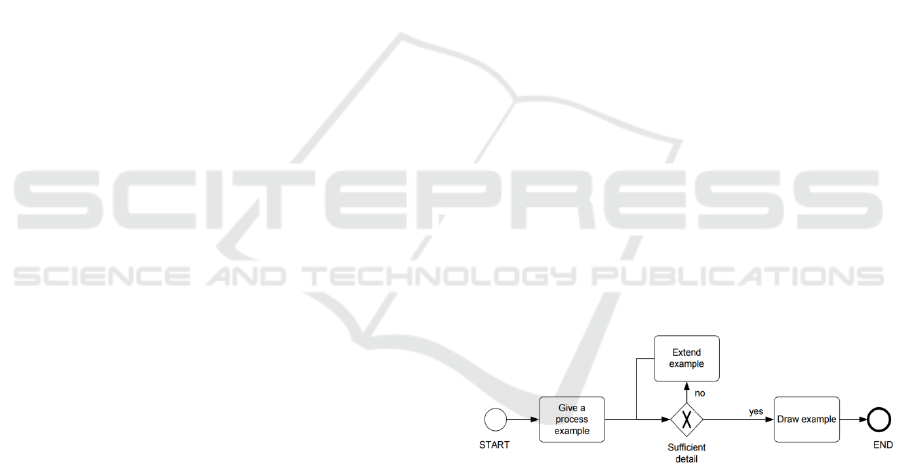
Introduction of BEMES, a Webtool to Simplify
Business Process and Equipment Cost Modelling
Jonathan Spruytte, Marlies Van der Wee, Sofie Verbrugge and Didier Colle
Department of Information Technology, Ghent University – iMinds, iGent-Toren,
Technologiepark-Zwijnaarde 15, B-9052 Gent, Belgium
{jonathan.spruytte, marlies.vanderwee, sofie.verbrugge, didier.colle}@intec.ugent.be
Keywords: Techno-economic, Equipment Cost Modelling, ECMN, Process Cost Modelling, Business Process, BPMN.
Abstract: Modelling both business processes and equipment costs is an elementary step in the techno-economic
evaluation of a business case (infrastructure project, network deployment, etc.). Most of a upfront business
case evaluation, on which strategic decisions are based, relies on inflexible and error-prone spreadsheet
models. In order to provide a stable and reliable alternative, this paper presents the equipment coupling
modelling notation (ECMN). ECMN allows calculating the costs for equipment installation using dynamic,
easy-to-understand, graphical equipment trees. For business processes, we developed an adapted version of
the business process modelling notation (BPMN). In order to simplify the usage of both ECMN and BPMN,
we also present the BEMES-tool (Business Modelling and Simulation). BEMES is a graphical web-based tool
that can be used to draw both models using drag-and-drop and calculate the models resulting in visual output.
The BEMES-tool consists of a set of interlinked modules; we describe the functionality of each of these
modules and discuss the benefits this strong modularized approach yields for both the current and future
features.
1 INTRODUCTION
The techno-economic evaluation of a network
deployment planning problem can be split in 4 major
components: scope, model, evaluate and refine as
discussed extensively in (Verbrugge, 2009). In the
modelling step, the input collected during the scope
phase is used to model both costs and revenues. These
models serve as input for the evaluate phase, which
combines the outcome of both business process and
equipment cost models with revenue estimates to
evaluate the business case for one or multiple
stakeholders. The fourth and final phase, refine,
applies game theory, real options and sensitivity
analysis to capture the impact of uncertainty. The
techno-economic research group at Ghent University
(www.technoeconomics.ugent.be) has developed
several Java-based tools to automate (parts of) these
modelling phases (Tahon, 2014), (Kasier, 2009).
Within the context of this paper, two modelling
languages which simplify cost modelling will be
discussed; the distinction is made between models for
equipment and models for processes.
For process modelling, the well-known Business
Process Modelling Notation (BPMN) can be used
(White, 2004). BPMN uses a flowchart-like notation
to model the sequence of actions and decisions in a
business process; an example is provided in Fig. 1.
Figure 1: A basic process with 1 decision and 3 actions
modelled in BPMN.
A lot of planning projects require reliable
estimations of the Bill of Material (BOM) for all
equipment that needs to be installed (e.g. installation
of a central office, dimensioning of a data center,
etc.). The BOM lists all equipment and offers a view
of the total equipment cost of a planning project.
There however is no formal, standardized approach to
equipment modelling (to draft a BOM) so far. A
typical equipment cost model approach starts from a
hierarchical equipment tree, interlinking equipment
(e.g. each server needs a slot in a server rack). This
approach is often based upon a large amount of sheets
213
Spruytte J., Van der Wee M., Verbrugge S. and Colle D.
Introduction of BEMES, a Webtool to Simplify Business Process and Equipment Cost Modelling.
DOI: 10.5220/0006223902130216
In Proceedings of the Sixth International Symposium on Business Modeling and Software Design (BMSD 2016), pages 213-216
ISBN: 978-989-758-190-8
Copyright
c
2016 by SCITEPRESS – Science and Technology Publications, Lda. All rights reserved

in your favourite spreadsheet software package and
may or may not include additional tools (Oase, 2011).
This approach is not only time-consuming, it also
offers little flexibility and makes calculating the same
model for a variety of input a tedious job. For tackling
these issues, we have developed the Equipment
Coupling Modelling Notation (ECMN) (Casier,
2014).
Using ECMN, it is possible to graphically draw
the equipment tree, add granularities to each branch
in the tree and link cost-drivers to each piece of
equipment (Van der Wee, 2012). A cost-driver is a
time-dependent function, which serves as an input for
the model and can be linked to any element of a
model.
Figure 2: An example ECMN-model consisting of 1 cost
driver and 3 pieces of equipment.
Figure 2 shows a basic ECMN-model which
consists of a total of 5 elements, from left to right:
#Central Offices: is a driver and is the only input
considered.
1 Unit Server and 2 Unit Servers are as the name
indicates servers that respectively require 1 and 2
units in a rack. As the links (granularities)
indicate, one central office requires 40 1-Unit
Servers and 10 2-Unit Servers.
A summation, which sums the total of required
rack-space of both types of servers. The
granularity of the links is respectively 1:1 and 1:2
as the 2-Unit Servers requires two spaces in a
rack.
Racks is the last piece of equipment; one full-sized
rack typically has 42 units, so the granularity of
the link has been set accordingly. (Note: the
resulting amount of a link is always round to the
next integer, if the start of the link is 5 with a
granularity of 3, the end of the link will be 2. This
fits within the equipment installation reasoning:
as soon as you have an extra server that no longer
fits in the first rack, you have to install a second
rack).
When giving a value to the driver (#Central Offices),
the quantity of both types of servers and number of
racks is automatically calculated with the
corresponding cost. A number of additional
parameters (e.g. reinstallation period) can be
provided which will influence the total cost.
In order to easily create both ECMN and BPMN
models, we have created the BEMES-tool which is
further discussed in this publication. The remainder
of this publication is structured as following: in
section 2 we discuss the modular approach of the tool
and the benefits it yields. In section 3 we introduce a
public test version of the tool, which allows everyone
to try out the BEMES-tool. Finally, section 4 briefly
summarizes this paper and presents further steps for
the BEMES-tool.
2 THE BEMES-TOOL
In order to incorporate both ECMN and BPMN in the
modelling phase we developed a graphical web-tool:
BEMES (Business Modelling and Simulation). The
BEMES-tool allows us to create both ECMN and
BPMN models using simple drag-and-drop-actions
and consists of three interlinked modules (Figure 3):
(1) the graphical web-based frontend (the editor,
which offers separate views for ECMN and BPMN),
(2) the repository that stores the models and (3) the
calculator hub linked to a set of calculators that
perform the actual calculations of the models and
return the result.
Between these modules, the models are
exchanged in XML-format using the REST-protocol.
Figure 3: The BEMES-tool has a modular approach.
Interaction between the modules uses the REST-protocol
and the XML-format.
As an addition to these modules, a Java-interface
has been created. This interface can retrieve,
extend/modify and calculate models via the Java
programming language. In the next paragraphs, the
functionality of the modules is summarized and the
modular approach of the BEMES-tool is discussed.
2.1 Editor
The first module is the editor which provides the
graphical web user interface and interlinks behind the
scenes with the Repository (2.2) and the Calculator
Hub (2.3).
After authentication, a user has the ability to
switch between a number of views, depending on the
Sixth International Symposium on Business Modeling and Software Design
214
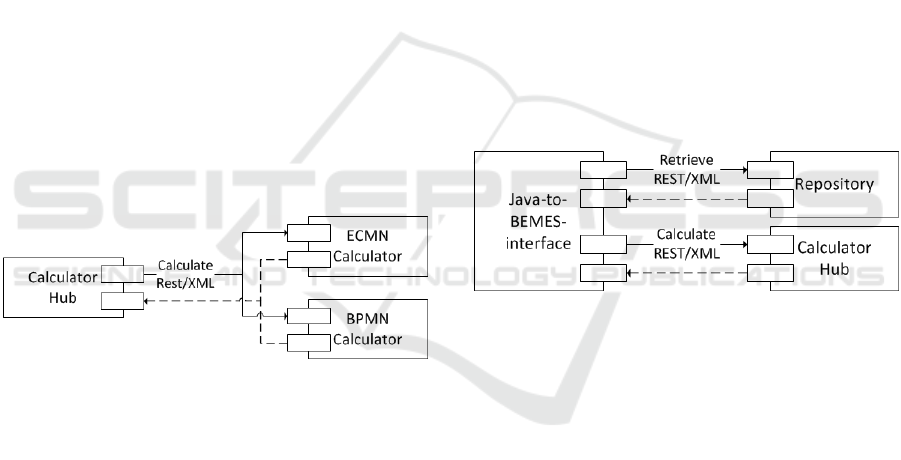
wanted type of model (ECMN or BPMN). Using the
editor, a user can draw an entire model using drag and
drop, change parameters of objects, calculate a model
and get visual output without having to write one
single formula or write any code.
2.2 Repository
The repository is responsible for the storage of - and
the access to - the different models. The current
version of the repository stores the models directly, in
XML-format, on disk. Since at the moment only one
repository is used and models are directly linked to a
single user, using a file-based storage entails no
problems. In the future, once models may be shared
between users and concurrent edits may be possible,
any kind of database should be used to simplify the
synchronisation process.
2.3 Calculator Hub & Calculators
The Calculator hub is the single point of entry to
calculate models. The calculator hub receives a
request to calculate a model (represented in XML).
Based upon the type of model, it selects a matching
calculator and forwards the request, as shown in
Figure 4.
Figure 4: The Calculator Hub links to a set of calculators.
This single point of entry approach has a number
of benefits.
Single Point of Control: since any model passes
through the Calculator hub, it is the perfect
location to validate the incoming XML-stream.
Flexible and Extendable: based upon the
incoming XML-stream, the Calculator hub selects
the correct calculator. At the moment, only one
calculator per type is deployed, so this forwarding
is straightforward. In the future, multiple
calculators per type may be deployed and the
Calculator hub may be used for load balancing.
Simplified Backward Compatibility: instead of
having calculators that support every version of
the XML-format, they should only support one
(major) version. This makes the implementation
of each calculator less boated and thus much
simpler. When changing to a new major version
of the XML-format, the old calculators which are
based upon the older format can simply stay
online. When a request is made to the Calculator
hub, it will select a matching calculator based
upon the type and (major) version of the model.
Access Control: the Calculator hub is the perfect
location to implement any rate limits (e.g. number
of model calculations per hour) or may in the
future be used to limit access to the calculation of
some model types (e.g. licensed access to
modules).
2.4 Java-to-BEMES-Interface
The last module, the Java-to-BEMES-interface
allows access to models designed in the editor via the
Java programming language. Using the Java-to-
BEMES-interface, a user can load a model, override
model values (e.g. the cost of an equipment item) and
calculate the modified model. To do so the, the
interface links directly to both the repository and the
calculator hub, in a similar fashion as the Editor, as
shown in Figure 5.
Figure 5: The Java-to-BEMES-interface allows the
retrieval, modification and calculation of a model drawn in
the Editor.
While the graphical user interface is great for
building the model and receiving basic output, the
Java-interface is great for running a model with a
variety of input values e.g. sensitivity analysis or
scenario analysis. Note that, currently, this Java-
interface is limited to ECMN-models.
2.5 Benefits of the Modular Approach
As said, the BEMES-tool consists of multiple
modules; this clear division yields a number of
merits:
Modules can easily be distributed across multiple
servers; this way, modules can easily be
duplicated and accessed using any load balancing
scheme (e.g. round-robin).
Modules can easily be re-implemented, as long as
the existing REST-interface is respected (e.g. a
Introduction of BEMES, a Webtool to Simplify Business Process and Equipment Cost Modelling
215

new repository which stores models in any kind of
database).
Any module can be considered as a standalone-
module for development. As long as the XML-
format is respected, any module can be
changed/extended without any impact for the
other modules.
Any additional modules can be linked via the
calculator-hub with minimal effort.
3 TEST CASE: LIVE DEMO
To show the possibilities of the BEMES-tool, a live
demo has been made available at
http://bemes.atlantis.ugent.be/EditorDemo. A guest-
account has been created, to log in use guest for both
the username and password.
When logging in, the demo-model as discussed in
paragraph 1, should automatically be loaded, if not
the model can be loaded using the navigation bar on
top. Using this demo the functionality of the BEMES-
tool can be tested; it allows the creation of both
ECMN and BPMN models. In this demo-version,
saving a model to the repository has been disabled.
4 SUMMARY AND FUTURE
WORK
Modelling equipment and process costs is an
important part of a project business case evaluation
(e.g. network deployment, data center dimensioning,
etc.). BPMN is the standard language for process
modelling, but equipment models are often made
using spreadsheets which are error-prone and rather
inflexible to calculate for a wide variety of values. In
order to simplify this process, we have developed the
Equipment Coupling Modelling Notation (ECMN)
which is a graphical notation which allows the
modelling of an equipment tree. In order to
incorporate ECMN in the modelling process we have
created BEMES. BEMES (Business Modelling and
Simulation) is a graphic webtool specifically
developed to draw both ECMN and BPMN models
using very simple drag and drop-actions.
Internally BEMES has a strong modular approach
resulting in added flexibility and extendibility. Future
work includes further development of the Java-to-
BEMES interface for BPMN, and inclusion of
automatic sensitivity analysis for both type of models.
Apart from BPMN and ECMN, the techno-
economic group is also developing models for
network infrastructure deployment cost (PNMN) as
well as revenue modelling based on different types of
pricing strategies. The goal is to incorporate these
models in the BEMES-tool, so the tool can be used to
model each part of a (network deployment) business
case evaluation.
REFERENCES
Verbrugge, S. et al, 2009. White paper: Practical steps in
techno-economic evaluation of network deployment
planning.
Tahon, M. et al., 2014. Real options in telecom
infrastructure projects - A tutorial. IEEE
Communications Surveys and Tutorials, 16(2),
pp.1157–1173.
Casier, K, 2009. Techno-Economic Evaluation of a Next
Generation Access Network Deployment in a
Competitive Setting. Ph.D thesis, Ghent University.
White, S. a, 2004. Introduction to BPMN. BPTrends, pp.1–
11.
Van der Wee, M. et al., 2012. A modular and hierarchically
structured techno-economic model for FTTH
deployments. 16th international conference on Optical
Networking Design and Modeling, Proceedings, (1),
pp.1–6.
OASE, 2011. Deliverable 5.1 – Overview of tools and
methods. http://www.ict-oase.eu/index.php?page=120
&.
Sixth International Symposium on Business Modeling and Software Design
216
