
Adding Cartoon-like Motion to Realistic Animations
Rufino R. Ansara and Chris Joslin
School of Information Technology, Carleton University, 1125 Colonel By, Ottawa, Canada
Keywords: Computer Graphics, Cartoon, Motion Capture, Three-dimensional Graphics and Realism, Animation.
Abstract: In comparison to traditional animation techniques, motion capture allows animators to obtain a large amount
of realistic data in little time. In contrast, classical animation requires a significant amount of manual labour.
The motivation behind our research is to look at methods that can fill the gap that separates realistic motion
from cartoon animation. With this knowledge, classical animators could produce animated movies and non-
realistic video games in a shorter amount of time. To add cartoon-like qualities to realistic animations, we
suggest an algorithm that changes the animation curves of motion capture data by modifying their local
minima and maxima. We also propose a curve-based interface that allows users to quickly edit and visualize
the changes applied to the animation. Through our user studies, we determine that the proposed curve
interface is a good method of interaction. However, we find that in certain cases (both user-related and
algorithmic), our animation results exhibit unwanted artefacts. Thus, we present various ways to reduce,
avoid or eliminate these issues.
1 INTRODUCTION
Since the release of Toy Story, the first full-length
computer-animated cartoon movie, cartoon
animation has slowly transitioned from 2D to 3D
animation methods. Studios like Pixar and
DreamWorks use manually created character rigs,
inverse kinematics and keyframe based animation to
bring their characters to life – no motion capture is
used. While these methods give the animator full
control over the final animation, they also involve
significant manual labour as animators must
manipulate all the character’s limbs independently.
Motion capture is significantly less time
consuming than classical animation; although there
might be more setup time required for the real-
environment and post-processing of the animation
itself; its emergence has revolutionized computer
animation. This success is apparent in the
dominance of high quality, realistic, animations used
in movies such as Lord of the Rings, Avatar, and
Planet of the Apes, and in games such as Final
Fantasy, Grand Theft Auto, Call of Duty, and Halo.
However, despite the quality of the animations
produced, motion capture is seldom, if ever, used by
3D animation studios for non-realistic characters.
These studios adhere to the principles of animation
originally defined by Disney that are now considered
an industry standard (Thomas and Johnston, 1995).
Many of these principles are elements of movement
that are not found in real life and thus, motion
capture alone cannot be used to acquire these
movements. The motivation behind our research is
to look at how to fill the gap that separates realistic
motion from cartoon animation. We want to simplify
the animator’s work without completely sacrificing
their ability to manipulate the result. Thus, our end
goal is to allow people to use motion capture data to
output cartoon animation.
To speed up the editing process, we propose an
algorithm that changes the animation curves by
modifying the local peaks and troughs. We focus on
exaggerating angular and positional motion to
produce more animated results and explore the
ability to change an animation’s style. We also
present a simple curve-based user interface that
allows users to visualize potential changes and apply
them to the animation. Finally, we present the results
of our usability tests on the algorithm, the interface,
and the quality of the resulting animations.
2 RELATED WORKS
The ever-growing demand of 3D animation has led
researchers to look for innovative ways to either
synthesize or modify already existing 3D human
motion. The following section describes work that
Ansara R. and Joslin C.
Adding Cartoon-like Motion to Realistic Animations.
DOI: 10.5220/0006174001370147
In Proceedings of the 12th International Joint Conference on Computer Vision, Imaging and Computer Graphics Theory and Applications (VISIGRAPP 2017), pages 137-147
ISBN: 978-989-758-224-0
Copyright
c
2017 by SCITEPRESS – Science and Technology Publications, Lda. All rights reserved
137

accomplishes this through three different methodolo-
gies: We briefly cover space-time constraints and
machine learning and focus on motion warping
methods, as it is closest to our methodology. Finally,
we provide a synopsis of the state of human
computer interaction within this context.
2.1 Spacetime Contraints
Spacetime constraints (Witkin and Kass, 1988)
defines motion within optimized constraints in direct
relationship to the entirety of the action (and is not
constrained per keyframe). In this first research
paper on the topic, Witkin and Kass successfully
allowed Luxo Jr., the lamp mascot from Pixar, to
perform multiple different types of jumps based on
these constraints. Similarly, Popovic and Witkin
attempt to implement dynamics to spacetime
constraints with good visual results (Popović and
Witkin, 1999). In extension, Li presents a method
that allows an animator to edit an already existing
animation while preserving the inherent quality of
the original motion (Li, Gleicher, Xu, and Shum,
2003) . Comparable research includes the generation
of transitions between animations (Rose, Guenter,
Bodenheimer, and Cohen, 1996) with the goal of
blending different snippets of realistic humanoid
animation seamlessly, the creation of a method for
the rapid prototyping of realistic character animation
(Liu and Popović, 2002) and others.
As mentioned in several of the papers, the main
limitation when it comes to animating with
spacetime constraints is the need for free-form
animations that fall outside pre-determined
constraints. These types of animation are difficult to
achieve without substantial user intervention.
2.2 Machine Learning
Machine learning uses concepts found in nature to
give computer systems the ability to learn and adapt
themselves to different situations. The following
section presents papers that use various methods of
machine learning to teach computers the different
aspects of human motion and use that pre-gathered
information to generate new, user-defined
animations.
Brand and Hertzmann present Style Machines, a
system that permits the stylistic synthesis of
animation (Brand and Hertzmann, 2000). The focal
point of their research is the development of a
statistical model that allows a user to generate an
array of different animations through the use of
various control knobs. Kuznetsova et al. present an
innovative technique where the mesh and the motion
are combined, synthesizing both human appearance
and human motion (Kuznetsova, Troje, and
Rosenhahn, n.d.). Furthermore, in Motion Synthesis
from Annotations (Arikan, Forsyth, and O’Brien,
2003), Arikan et al. combine constraint-based
animations with data-driven methods to present a
framework that uses a motion database to generate
user-specified animations.
Other work in motion synthesis and editing
through machine learning includes the production of
poses through a set of constraints and a probability
distribution over the space of possible poses
(Grochow and Martin, 2004), the classification of
stylistic qualities from motion capture data by
training a group of radial basis functions (RBF)
neural networks (Etemad and Arya, 2014), the
combination of IK solvers and a database of motion
to create human manipulation tasks (pick-up, place),
(Yamane, Kuffner, and Hodgins, 2004) the use of
parametric synthesis and parametric motion graphs
to produce realistic character animation (Heck and
Gleicher, 2007), and the generation of two-character
martial art animations (T. K. T. Kwon, Cho, Park,
and Shin, 2008).
The main drawback behind machine learning lies
in the need to populate the motion database with
many different clips to allow for varied results.
2.3 Motion Warping
Motion warping consists of taking a pre-existing
motion curve and editing it to get an array of
different derivative animations from one source
motion. In the following section, we focus on
warping systems whose direct goal is to add cartoon
effects to realistic motion.
In motion signal processing (Bruderlin and
Williams, 1995), the authors introduce techniques
from the image and signal processing field for
motion editing. They collect all motion parameters
from the animation curve of a pre-determined
keyframe and convert this into a signal. The large
majority of the research this paper discusses focuses
on the joint and angle positions of the human
hierarchical representation. In their work, Bruderlin
and Williams apply signal-processing techniques
and modify an animation’s trajectory or speed. They
apply a multiresolution filtering on a walk animation
by increasing the different sub-sections of the
different frequencies collected from the original
motion signal. Their results show that when they
increase the middle frequencies, they obtain a walk-
cycle that’s both smooth and exaggerated. However,
GRAPP 2017 - International Conference on Computer Graphics Theory and Applications
138

when they choose to only increase the high
frequencies, they cause an unnecessary twitching of
the character. Although they do not explain the
reason, we believe that by increasing those high
frequencies, they are dramatizing the effect of the
noise in the original data.
Wang et al. presented a method called “The
Cartoon Animation Filter” that takes arbitrary input
motion and outputs a more animated version of it
(Wang and Drucker, 2006). By subtracting a
smoothed version of the second derivative of the
original curve (of the animation) to the original
curve itself, they can add anticipation/follow-
through and squash and stretch to a variety of input
motions. Their method is the equivalent of applying
the inverted Laplacian of a Gaussian filter to the
animation curve. In their conclusion, they
acknowledge that the resulting animations do not
satisfy the expected quality of hand-crafted
animations and are more suited for quick, preview-
quality animations.
White et al. built on Wang’s work by creating a
slow in, slow out filter that, when used correctly, can
“add energy and spirit” to an animation (White,
Loken, and van de Panne, 2006). They accomplish
this by identifying eligible keyframes (through
Kinematic Centroid Segmentation (Jenkins and
Mataric, 2004)) and then applying a time-warp
function to obtain the desired result. They
demonstrated the effectiveness of their algorithm
with a few motion-capture animations, but their
paper shows little description of their final result.
Kim et al. (Kim, Choi, Shin, Lee, and Kuijk,
2006) attempted to generate cartoon-like anticipation
effects by reversing joint rotation and joint position
values. Their results show that their anticipation
generation produces more expressive animations and
that it’s an efficient tool for amateur animators.
However, the main drawback of their system is that
it heavily relies on user input to define the
anticipation and the action stage, a task that proved
to be time consuming for some users. Finally,
Savoye presented a method that uses Wang et al.’s
cartoon filter to allow an animator to modify a pre-
existing realistic animation with a single editing
point (Savoye, 2011). For example, a user can move
an ankle and Savoye’s algorithm can be used to
estimate the global position of all the other joints in
the skeletal hierarchy. He achieves this by
minimizing the sum of the squared difference
between the original motion capture data and the
animator-edited animation data. However, Savoye’s
results suffer from the same issues as the cartoon
animation filter. While the resulting animations do
provide adequate cartoon characteristics, the overall
quality is lacklustre when compared to keyframed
animation and is not recommended as a complete
replacement to manual key-framing.
2.4 Novel Animation Systems and User
Interaction
While a system’s algorithm is a key influence for the
quality of the resulting animations, human factor is
equally important. The system by Goodwin provides
excellent results, but can be difficult to use despite
the quality of the animation (Goodwin, 1987);
therefore, it can still considered unsuccessful from a
practical point of view. In the following section, we
will present a short overview of the state of usability
considerations in motion synthesis and editing.
Many of the research projects presented above
focus on the system functionality and performance
without any mention of the human factor involved
(J. Kwon and Lee, 2008; Witkin and Popovic, 1995).
For example, the cartoon animation filter (Wang and
Drucker, 2006) does not describe any method for
user interaction. Other work, such as Space-time
constraints (Witkin and Kass, 1988), Synthesis of
complex dynamic character motion from simple
animations (Liu and Popović, 2002), Style Machines
(Brand and Hertzmann, 2000), and Synthesis and
editing of personalized stylistic human motion (Min,
Liu, and Chai, 2010) consider usability issues, but
do not formally test for them. There’s a considerable
amount of interesting interaction systems that have
been developed but do not formally conduct user
studies. For instance, the “Style Machines” (Brand
and Hertzmann, 2000) system uses a series of
control knobs to manipulate the difference stylistic
changes to the animation and Rose et al.’s method
allows users to generate motion transitions through
their own custom motion expression language (Rose
et al., 1996).
Despite the strong interaction models described
in these related works, the main drawback behind
these systems is the lack of real user data to support
the claims that they’re intuitive and easy to use.
3 METHODS
3.1 Motion Capture
To track human motion, we attached reflective
markers to participants’ bodies by having them wear
a tight, black Velcro suit that acts as a membrane
Adding Cartoon-like Motion to Realistic Animations
139
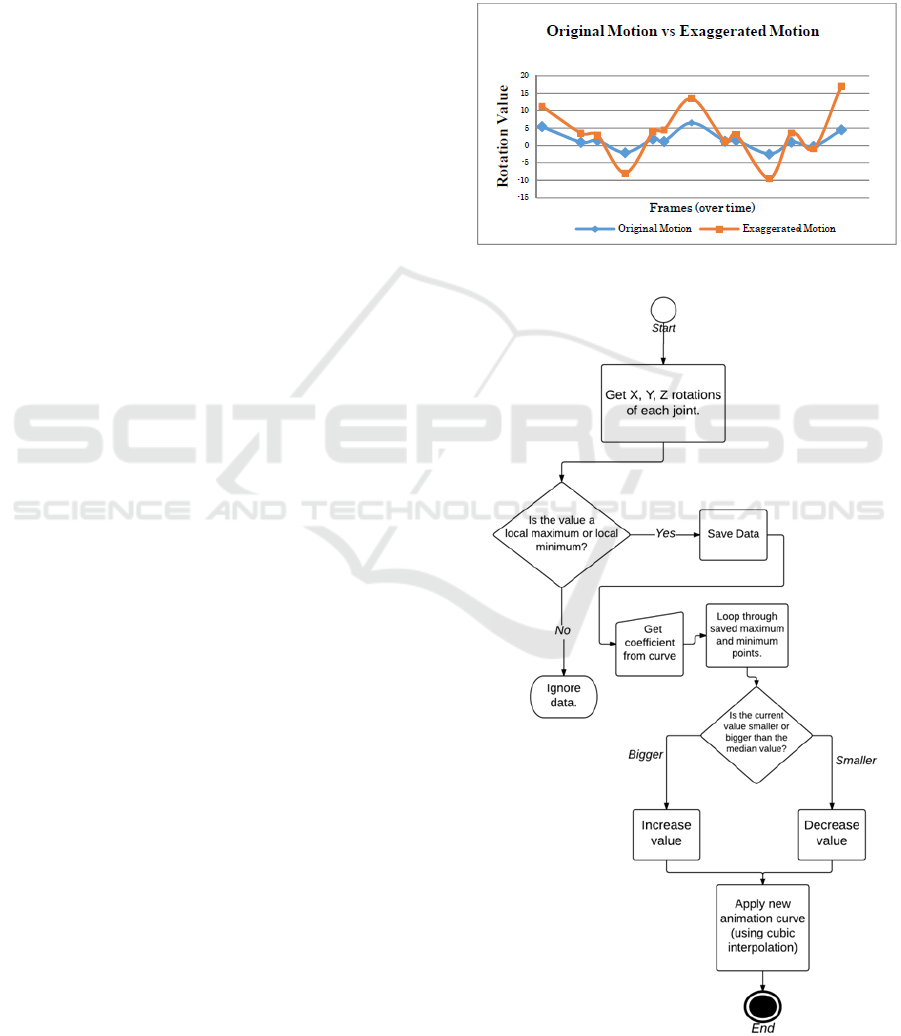
and prevents unnecessary reflections from the skin.
We recorded all marker data at 120fps using an
optical motion capture system from Vicon with six
MX40 and four T20 cameras. We used Vicon Blade
1.7.2 for setup, control, and recording; essentially to
process the data and output skeletal joint rotations as
Euler angles.
3.2 Data Collection
To provide a large variety of input data for our
system, we collected several animation clips from a
total of 15 participants (8 male, and 7 female) in
motion capture sessions that lasted up to 2 hours.
We focused on three types of motions: exaggerated
joint rotations, unrealistic jumps, and stylistic walk
cycles.
Due to the nature of our research goals, our
motion captured animations were inspired from a
collection of different animated movies. As they are
re-enacted by real human beings with real human-
proportions, we did not expect the motion capture
recordings to be 100% faithful to the animated
movie clip. Instead, we used them as a base for
interesting recordings that can be both re-enacted by
motion capture actors and edited by animators.
Because of these constraints, we chose snippets of
animations from movies that had a large variety of
bipedal characters, such as Toy Story, Rise of the
Guardians, Frozen, Despicable Me, The Croods and
Hotel Transylvania.
3.3 Plugin Development
We used Autodesk Maya’s IDE and Python 2.7 to
develop a plugin that allows a user to edit animation
data from an imported Vicon Blade skeleton (in
FilmBox, FBX, format) directly within Maya.
3.3.1 Exaggeration
Our method is reminiscent of the cartoon animation
filter (Wang and Drucker, 2006), which exaggerates
the peaks and troughs of a curve to add cartoon-like
motion to animation data. However, instead of using
a Laplacian Gaussian curve function to dramatize
the peaks, we define an exaggerated point (x’) as the
addition (when greater than the median) or
subtraction (when smaller than the median) of a user
specified coefficient C. This coefficient is scaled to
take the relationship between the original point x,
the median (m) and the global maximum or
minimum values of the overall animation (M). A
visual representation of this method is shown in
Figure 1.
x’ = x ± (C * ((x - m) / (M - m))) (1)
To reduce the processing power required, we
only apply the exaggeration formula above to the
pre-determined points and use cubic interpolation to
determine the points in between. Figure 2 shows a
visual overview of the process.
Figure 1: Maximum and Minimum Manipulation.
Figure 2: Algorithm Flowchart.
GRAPP 2017 - International Conference on Computer Graphics Theory and Applications
140

3.3.2 Jump Exaggeration
Our jump trajectory exaggeration feature is an
extension to the general exaggeration method. The
main difference is that instead of exaggerating the
rotation values of all the joints, we specifically target
the Y translation value of the root joint and apply
our algorithm on that specific axis. This results in
jumps with higher amplitude and an added bouncing
motion to the landing sequence. Furthermore, to
avoid an over-simplification of the jump trajectory,
we maintain more than simply the
maximum/minimum keyframes.
3.3.3 Exaggerated Feminine Walk
We use the minima and maxima modification
algorithm to modify a neutral walk into an
exaggerated stylized female walk (exaggerated hip
and spine motion) akin to characters such as Jessica
Rabbit, Elsa from Frozen, etc. However, instead of
increasing the maximum and minimum values
uniformly, we target the main features of the walk
and modify them accordingly.
In order to determine how to change a neutral
walk into a feminine-stylized walk, we collected
samples of a neutral walk and of exaggerated female
walks. To compare them accurately, we determined
the beginning of each walk cycle by looking at the Z
position of the foot joint. With the cycles lined up,
we examined the difference in amplitudes between
our neutral walks versus our exaggerated walks.
Using this, we determined the coefficients needed to
modify the animation. By adding scaled versions of
these values to the stylized walk, we approximate
the actual rotation values of an exaggerated feminine
walk.
Exaggerating the hip and root joint rotations
alone caused a significant amount of feet sliding
(more detail in Section 3.3). Consequently, we opted
to anchor the feet with IK handles and bring them
closer together to give the illusion of an exaggerated
hip motion. While this significantly reduces the
direct rotational exaggeration, it produces a more
feminine walk while removing the undesirable foot
sliding artefact.
3.4 Curve Interface
We created a curve-based interface to provide users
an easy and straightforward way to edit motion
capture clips while showing a clear visual metaphor
for the changes that will be applied on the
animation. Users manipulate the curve by translating
(using the default Maya interface tools) the arrow
controls. These shapes are constrained to deformers
that move the curve’s control points. This effectively
morphs the curve depending on how the user
manipulates it. This is a simplified version of how
animators currently edit animation curves. However,
instead of potentially hundreds of control points (x,
y, z coordinates, keyframes, etc.), we reduce the
interactions to three arrow controls. Figure 3 shows
two curves: the first curve, in grey, denotes the
default position of the curve. The red curve shows
an attempted user edit. The X axis denotes time and
the Y axis denotes “amount of change”.
Figure 3: Input curve (larger amplitude, red) in
comparison with the default curve position (smaller
amplitude, gray).
If users try to apply the default curve to the
animation, there is almost no change. In such case,
the system finds the local maximum and minimum
and re-creates the curves using cubic interpolation,
but without changing the peaks or troughs.
Conversely, any change in the Y axis will increase
the value of local maximums, decrease the value of
local minimums and interpolate a new curve based
on these new points. The amount of change applied
to the local extremes is a scale extracted from the
difference between the original curve and the edited
curve. Similarly, any change in the X axis applies a
uniform time-scale based on the root rotations to
emphasize the extreme values of the animation.
Figure 4: System Overview.
Adding Cartoon-like Motion to Realistic Animations
141

The complete system interface is illustrated in
Figure 4. The curve based interface is on the left side
of the window, the animation preview window on
the centre and the dialog window (on the right side)
is mobile and can be moved around to a user’s
preference.
3.5 Foot Sliding
A ubiquitous problem with editing human motion
through joint rotation values is that, because all the
joints are organized in a hierarchy, exaggerating the
rotation values of the parent joints can cause
unexpected results further down. Thus, each
exaggeration that is applied creates a successively
increasing amount of motion in the end-position of
the last joint. While this doesn’t affect the upper
body negatively, it causes something called foot
sliding or foot skating in the lower body, and is
generally a problem that still hasn’t been completely
solved (Kovar, Schreiner, and Gleicher, 2002). As
this affects the visual quality of the animations
significantly, we implemented a method to correct
this issue using inverse kinematic handles to anchor
the feet on the floor as necessary. To determine
when the foot is bearing weight (and thus,
immobile), we find the local minimums of the Y
position of the ankle and key-frame the IK handles
to those positions. This process prevents the feet
sliding effect from happening. While it effectively
reduces the overall exaggeration of the lower body,
it allows us to avoid awkward animations where
character’s legs seem to be sliding erratically on the
floor.
4 USER STUDIES
4.1 Part A – User Editing
In Part A of our user studies, we asked participants
to edit a random selection of ten motion capture
animation clips we recorded in our data collection
phase. This includes one practice run and three
animations per category. All outputted animations
were saved along with the curve used to edit them,
as well as a reference to their original clip. Our goals
were as follows:
Determine the overall usability of our animation
editing system. Will people understand how to
edit the animations? Will they grasp the
dimensionality of the curve control? Will they
find it easy or frustrating?
Evaluate the visual results produced by the users
and verify whether the curve input illustrates the
changes in motion effectively. How do they feel
about the original animation in comparison with
the edited animation? Do they understand the
motion change? Which do they prefer? Do they
see the relationship between the edited animation
and inputted curve?
We recorded user feedback by asking a series of
questions related to the animation quality and
interactions with the system. The participants filled
out a demographics questionnaire before the study
began, an animation data sheet after each edited clip,
and a final questionnaire at the end of the study to
collect their overall opinion of the session.
4.2 Part B – Evaluation
In this second user study, we had a complete
different set of participants watch fifteen animations
that were created by participants in part A (three of
each category) and collected their opinions through
Likert-scale questions as well short and long form
questions.
Similar to our previous user study, our goals were as
follows:
Compare and evaluate the animation quality by
users who were not involved in the creation
process and have no emotional attachment to
the final product.
Evaluate the user input as well as the relation of
the curve to the animation change.
The participants filled out a demographics
questionnaire before the study began, an animation
data sheet after each clip they watched, and a final
questionnaire at the end of the study to collect their
overall opinion of the session.
5 RESULTS
5.1 Algorithm Results
The following chapter shows examples of how our
algorithm changes all three animation categories. A
quantitative analysis of the participant user
experience and rating of the animations is detailed in
section 5.2.
5.1.1 Joint Rotation Exaggeration
Our method of exaggerating animation curves is as
discussed in Section 3.2 This method is effective at
GRAPP 2017 - International Conference on Computer Graphics Theory and Applications
142
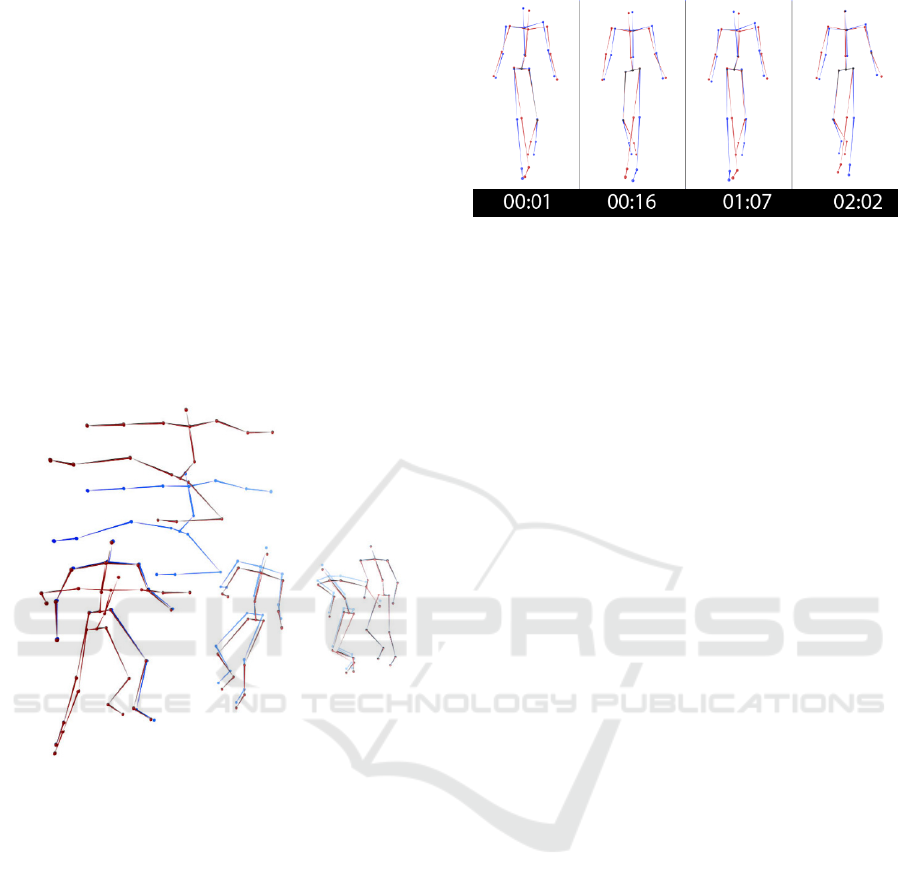
intensifying the maximum and minimum rotational
values of the character’s joints (namely the root,
spine, shoulders, arms, hips, ankles) without over-
dramatizing smaller motions. During Part A of our
user study, participants exaggerated the overall
rotation of a total of 48 dances, walks or runs
selected in a randomized order.
5.1.2 Jump Trajectory Exaggeration
As can be seen in Figure 5, our method of jump
trajectory modification effectively increases the
jump height and the anticipatory motion in an
aesthetically pleasing fashion. We asked participants
to exaggerate the jump trajectory of three clips,
chosen randomly from 48 different animation
sources.
Figure 5: Original (blue) and Edited (red) Jumps.
5.1.3 Neutral Walk to Stylized Walk
(Feminine)
Our final application of our algorithm is the stylistic
change between a neutral, gender-ambiguous walk
to a stylized cartoon female walk. Figure 6 shows an
example of an animation resulting from the
algorithm as applied to a neutral walk. The edited
animation has more dramatic spine movements and
reduced arm/shoulder movements when compared to
the original animation. The hip motion is
constrained because of the foot slide issue, as
described in Section 3, which led us to anchor the
character’s feet. This, in turn, restricted the rotation
of the root and hip joints. To create an exaggerated
hip motion, we chose to bring the feet closer
together. The results of our user study (Section 5.2)
show that this gave participants the illusion of more
feminine walk.
Figure 6: Neutral (blue) and Stylized Walk (red).
5.1.4 Animation Time Shifts
To emphasize the extreme motions of the
animations, we allowed users to slow-down the
animations elements close to the local minimum and
maximums. As previously mentioned, this is
achieved by manipulating the X axis in our curve
interface. To maintain the homogeneity of the
algorithm, we use the root joint as the reference joint
to determine when to slowdown the animation. We
chose this specific joint for its relative position (at
the character’s centre of gravity) and for its global
influence.
5.2 User Study Results
5.2.1 Part A – Animation Editing with the
Curve Interface
In this section, we present the results of the
questionnaire administered during Part A of our user
studies. We also provide an in-depth statistical
analysis of the questionnaire responses. In total, we
conducted sixteen one-hour user studies with 16
participants (14 male, 2 female). Each individual
edited nine animations (three walks, three jumps,
and three miscellaneous clips, chosen at random).
The resulting edited animations were used in Part B
of the user study.
Participants included undergraduate and
graduate students, as well as a few staff. A large
majority of our users were between 18 and 34 years
old, with only 4 participants over age 35. A majority
of participants, 56%, had not done any animation
before participating in our study. The remaining
participants had experimented with animation in
undergraduate courses or through self-learning of
various animation methods, such as cell-shading
animation, motion capture with Microsoft’s Kinect
or video editing. Twelve of our sixteen participants
(75%) rated their familiarity with Autodesk Maya as
very low. In our post-study questionnaire, we
Adding Cartoon-like Motion to Realistic Animations
143

evaluated the overall satisfaction level of
participants in terms of functionality, interactivity
and learning curve of our animation editing system.
The results shown in Figure 7 demonstrate that over
80% of participants had a high or very high
satisfaction level in all three of our usability criteria.
Figure 7: User Satisfaction with the Functionality,
Interactivity and Learning Curve of our animation editor.
To further evaluate the usability of our system,
we also compared the overall difficulty of our four
interaction tasks with the difficulty of three of
Autodesk Maya’s basic functions:
Transformations, such as object translation,
rotation, and scaling (Move the character)
Camera manipulations, such as pan, skew, yaw
(Move the camera),
Animation controls, such as play animation,
stop animation, change start/end keyframe
(Manipulate the timeline)
To do this, we compared participants’ average
rating of our interaction tasks with their average
rating of the Autodesk Maya tasks. Both the average
ratings of our interaction tasks, D(16) = 0.197, p =
.097, and the average ratings of the Autodesk Maya
tasks, D(16) = 0.313, p = .000, are significantly
different from a normal distribution, as shown by the
K-S test. Thus, we compare the two averages using
the non-parametric Wilcoxon test. 11 participants
rated our interaction tasks as more difficult than the
Autodesk Maya tasks, 4 participants rated the
Autodesk Maya tasks as more difficult, and 1
participant found them to be equally difficult.
However, no statistical difference was found
between the average difficulty rating of the basic
Autodesk Maya tasks and our animation editing
tasks, Z = - 1.936, p = .053. This suggests that our
animation tasks are equal in difficulty to basic tasks
in Autodesk Maya. However, 75% of our users had
no previous experience using Autodesk Maya and
yet the average difficulty rating for our interaction
tasks was 1.17 (0 -4 scale), which is quite low. This
leads us to believe that our curve interface is simple
and amateur-friendly, especially compared to the
more traditional animation methods discussed in our
introduction.
From our observations during the user study,
participants found the jump editing to be the most
intuitive task, as the arc of the jump visually
resembled the amplitude change in the user input.
The time-shift task proved slightly more difficult
because our implementation didn’t allow users fine
control over what parts of the animation were
slowed down.
Figure 8 shows overall participant satisfaction
with the animation quality and with our curve-based
interface. 81% (13/16) of participants agreed to
some extent that the animations they created were
visually pleasing, 75% agreed that the edited
versions were more interesting than the original
animation and 56% thought the curve was a good
visual illustration of the changes done to the
animation. It is also interesting to note that none of
the participants disagreed with the statement
“Overall, the resulting animations I created were
more interesting than the original motion”. This
suggests that our system provides both high
functionality and high usability.
Figure 8: User Satisfaction with the System Functionality,
Interactivity and Learning Curve.
5.2.2 Part B – Animation Review
In Part B of our user study, we conducted one-hour
sessions with a set of 15 new participants (9 male
and 6 female). None of the participants from Part A
participated in Part B of the user study. In each
session, the participant watched fifteen animations
(five jumps, five exaggerations, five walks) and
completed a questionnaire, giving us a total of 225
data points. These animations were randomized from
the pool of animations generated during Part A of
our user study. Of these participants, 50% had
GRAPP 2017 - International Conference on Computer Graphics Theory and Applications
144

experience with basic animation, mostly in Adobe
Flash. Only one participant had any motion capture
editing experience.
As in Part A of the study, participants in Part B
were asked to evaluate how well the edited curve
input illustrated the changes made to the animation.
Part B participants agreed to some extent that the
curve input was a good illustration of changes made
to the animation in 63% of the exaggerated clips,
66% of feminized walks and 95% of the jumps.
These results lead us to conclude that using a simple
curve to illustrate animation changes was a success,
particularly when it comes to our jump animations.
The jump trajectory exaggeration matches directly
with the amplitude increase, likely leading to a
strong affordance between the curve interface and
the jump animation.
Despite these results, user preferences for the
edited and original animations are less promising.
Participants indicated that they preferred only 37%
of the edited exaggerated animations over the
corresponding original clips, 34% of the feminine-
stylized walks, and 59% of the edited jumps. All
three animation types had lower preferences for the
edited animations in this part of the study than in
Part A. We explored the reasons for these results by
examining the answers to the short and long answer
questions from the Part B questionnaire. Participants
who liked the animations explained that they found
the edited animations “funny”, “entertaining”, and
“unattainable through real motion”. Some comments
focused on how they preferred animations with less
extreme animation edits. Conversely, participants
who disliked the edited animations stated that they
were “over exaggerated”, “unpolished and jerky” or
“unrealistic”. These results are in line with previous
findings: too much exaggeration can cause
unappealing results (Reitsma and Pollard, 2003).
This over exaggeration is mostly the result of
purposeful user input. The lack of realism was the
direct object of the interface and the study overall.
We believe that perhaps the unrealistic motion
would be more appealing to users if the character in
the animation was an identifiable cartoon, rather
than a bare skeleton; however, this must be left for
future work to determine.
5.2.3 Evaluating Curve Input
These results led us to examine the correlation
between the participants’ preferences for the original
vs edited animations with their agreement that
sensible curve input was used to change the
animations.
By the results of the K-S test, the user opinion of
the curve input, regardless of animation type or
original vs edited animation, was found to be
significantly different from a normal distribution,
D(225) = 0.232, p = .000. Thus the non-parametric
Spearman’s rank correlation coefficient can be used
to correlate this data. 15 participants rated a total of
225 animations, and a significant correlation was
found between their agreement that the curve input
was sensible and whether they preferred the original
over the edited animation, rS = .336, p = .000. This
correlation indicates that users (in part B) who
preferred the original animation were more likely to
disapprove of the curve input used by a previous
participant (in part A) to edit that animation.
When examining the short and long answer
results, we determined a few cases where the
animation algorithm didn’t work as intended. Most
participants described the result of the feminized
walk algorithm as feminine, female, or sassy,
however a subset found it to be more reminiscent of
a drunken person walking, or someone trying to
walk on a tight-rope. These impressions can be
explained by an over-exaggeration of the spine joint,
which makes the character appear unstable. This was
then exacerbated by the over-tightening of the feet
position described previously. For the two other
categories, most criticisms came from frame-skips in
the jump animations, and the aggressive use of the
time-shift function. Despite this, considering the
skill level of participants in Part A of the study, the
average preference results are acceptable (43%).
Furthermore, we successfully show that the curve
interface is a good interaction method that’s intuitive
and easy to use for amateur users.
6 CONCLUSION
6.1 Findings
In this paper, we presented an animation editing
algorithm coupled with a new curve-based interface
with the goal of adding cartoon-like qualities to
realistic motion. The animation algorithm was based
around the idea of interpolating between modified
local minimum and maximum values. Our curve
interface provides a 2D metaphor to the animation
modification process.
The algorithm proved efficient at reducing the
realism of the motion across all three animation
types, and users found the curve interface easy to
use and understand.
Adding Cartoon-like Motion to Realistic Animations
145

6.2 Limitations
Despite the success, our work has a few limitations:
Our algorithm does not function very well at
extreme data points (large slowdowns, large
exaggerations) and can produce very unappealing
results when the coefficients are too large (>300%
change). In terms of the animation time-shift, our
method only allows for the systematic slow-down of
the randomly selected clips. To allow for more
functionality and a better metaphor between our user
interface (the curve) and the results, the ability to
speed-up the animation is lacking.
For various reasons discussed in Section 5, our
edited animations were not always preferred to the
original animations. These results can be explained
by a combination of: extreme coefficients applied
through the algorithm, user inexperience (at
animation) and a lack of context (human skeleton
instead of a cartoon character, blank setting instead
of a cartoon environment). Furthermore, our user
studies, particularly for Part A, pose a few issues.
The question “Which animation do you prefer” is
vague and subjective and thus gives us scattered
results. We suggest changing this to “Which
animation is more suitable for cartoon movies?” or
another similar question that connects more
appropriately to our study goals. In terms of the
participant pool, a better balance between genders (a
minimal ratio of 40% - 60%) would reduce bias,
particularly when it comes to the visual appeal of the
exaggerated feminine walk. Finally, to better tie in
with our system goals, the participants should have
been 3D animators, or at least have had some
experience with current cartoon animation methods.
6.3 Future Work
As future work, we’d like to point the research
topics in this direction:
Real-time editing: To make the editing process
more streamlined, we suggest the implementation of
the curve editing system in real- time. This would
allow users to make more “on the fly” editing
changes and fine tune the results.
Less restrictive foot constraints: Our foot
constraints reduced the amount of exaggeration in
joints below the hip. While this was necessary to
maintain an appropriate level of animation quality,
we suggest exploring ways to couple the feet
planting process with the exaggeration algorithm to
allow interesting modifications of the lower body
animations.
Use of cartoon-like character models and
settings when editing motion: The usage of
humanoid skeletons with realistic proportions poses
a few cognitive issues, as certain cartoon motions
can look awkward when applied to a realistic human
skeleton. This might not be because the animation
itself is inherently bad, but rather because it looked
out of place. We suggest further research to skin a
cartoon-like character to the skeleton to further
explore this issue.
ACKNOWLEDGEMENTS
We’d like to thank the School of Information
Technology at Carleton University for providing
access to their motion capture studio, as well as all
the participants who took the time to help us in our
data-collection phases and in our user-studies.
This project was funded by The Interactive and
Multi-Modal Experience Research Syndicate
(IMMERSe).
REFERENCES
Arikan, O., Forsyth, D. A., and O'Brien, J. F. 2003, July.
Motion synthesis from annotations. In ACM
Transactions on Graphics (TOG) (Vol. 22, No. 3, pp.
402-408). ACM.
Brand, M., and Hertzmann, A. 2000, July. Style machines.
In Proceedings of SIGGRAPH, (pp. 183-192). ACM
Bruderlin, A., and Williams, L. 1995, September. Motion
signal processing. In Proceedings of SIGGRAPH (pp.
97-104). ACM.
Etemad, S. A., and Arya, A. 2014. Classification and
translation of style and affect in human motion using
RBF neural networks. Neurocomputing, 129, 585-595.
Goodwin, N. C. 1987. Functionality and usability.
Communications of the ACM, 30(3), 229-233.
Grochow, K., Martin, S. L., Hertzmann, A., and Popović,
Z. 2004, August. Style-based inverse kinematics. In
ACM transactions on graphics (TOG) (Vol. 23, No. 3,
pp. 522-531). ACM.
Heck, R., and Gleicher, M. 2007, April. Parametric motion
graphs. In Proceedings of the 2007 symposium on
Interactive 3D graphics and games (pp. 129-136).
ACM.
Jenkins, O. C., and Matarić, M. J. 2004. Performance-
derived behavior vocabularies: Data-driven acquisition
of skills from motion. International Journal of
Humanoid Robotics, 1(02), 237-288.
Kim, J. H., Choi, J. J., Shin, H. J., and Lee, I. K. 2006.
Anticipation effect generation for character animation.
In Advances in Computer Graphics (pp. 639-646).
Springer Berlin Heidelberg.
Kovar, L., Schreiner, J., and Gleicher, M. 2002, July.
Footskate cleanup for motion capture editing. In
GRAPP 2017 - International Conference on Computer Graphics Theory and Applications
146

Proceedings of the 2002 ACM
SIGGRAPH/Eurographics symposium on Computer
animation (pp. 97-104). ACM.
Kuznetsova, A., Troje, N. F., and Rosenhahn, B. 2013. A
Statistical Model for Coupled Human Shape and
Motion Synthesis. In GRAPP/IVAPP (pp. 227-236).
Kwon, J. Y., and Lee, I. K. 2008, September.
Exaggerating Character Motions Using SubJoint
Hierarchy. In Computer Graphics Forum (Vol. 27, No.
6, pp. 1677-1686). Blackwell Publishing Ltd.
Kwon, T., Cho, Y. S., Park, S. I., and Shin, S. Y. 2008.
Two-character motion analysis and synthesis. IEEE
Transactions on Visualization and Computer Graphics,
14(3), 707-720.
Li, Y., Gleicher, M., Xu, Y. Q., and Shum, H. Y. 2003,
July. Stylizing motion with drawings. In Proceedings
of the 2003 ACM SIGGRAPH/Eurographics
symposium on Computer animation (pp. 309-319).
Eurographics Association.
Liu, C. K., and Popović, Z. 2002. Synthesis of complex
dynamic character motion from simple animations.
ACM Transactions on Graphics (TOG), 21(3), 408-
416.
Min, J., Liu, H., and Chai, J. 2010, February. Synthesis
and editing of personalized stylistic human motion. In
Proceedings of the 2010 ACM SIGGRAPH
symposium on Interactive 3D Graphics and Games
(pp. 39-46). ACM.
Popović, Z., and Witkin, A. 1999, July. Physically based
motion transformation. In Proceedings of the 26th
annual conference on Computer graphics and
interactive techniques (pp. 11-20). ACM.
Reitsma, P. S., and Pollard, N. S. 2003. Perceptual metrics
for character animation: sensitivity to errors in ballistic
motion. ACM Transactions on Graphics (TOG), 22(3),
537-542.
Rose, C., Guenter, B., Bodenheimer, B., and Cohen, M. F.
1996, August. Efficient generation of motion
transitions using spacetime constraints. In Proceedings
of the 23rd annual conference on Computer graphics
and interactive techniques (pp. 147-154). ACM.
Savoye, Y. 2011, December. Stretchable cartoon editing
for skeletal captured animations. In SIGGRAPH Asia
2011 Sketches (p. 5). ACM.
Thomas, F., and Johnston, O. 1995. The illusion of life:
Disney animation (pp. 306-312). New York:
Hyperion.
Wang, J., Drucker, S. M., Agrawala, M., and Cohen, M. F.
2006, July. The cartoon animation filter. In ACM
Transactions on Graphics (TOG) (Vol. 25, No. 3, pp.
1169-1173). ACM.
White, D., Loken, K., and van de Panne, M. 2006, July.
Slow in and slow out cartoon animation filter. In ACM
SIGGRAPH 2006 Research posters (p. 3). ACM.
Witkin, A., and Kass, M. 1988. Spacetime constraints.
ACM Siggraph Computer Graphics, 22(4), 159-168.
Witkin, A., and Popovic, Z. 1995, September. Motion
warping. In Proceedings of the 22nd annual
conference on Computer graphics and interactive
techniques (pp. 105-108). ACM.
Yamane, K., Kuffner, J. J., and Hodgins, J. K. 2004,
August. Synthesizing animations of human
manipulation tasks. In ACM Transactions on Graphics
(TOG) (Vol. 23, No. 3, pp. 532-539). ACM.
Adding Cartoon-like Motion to Realistic Animations
147
