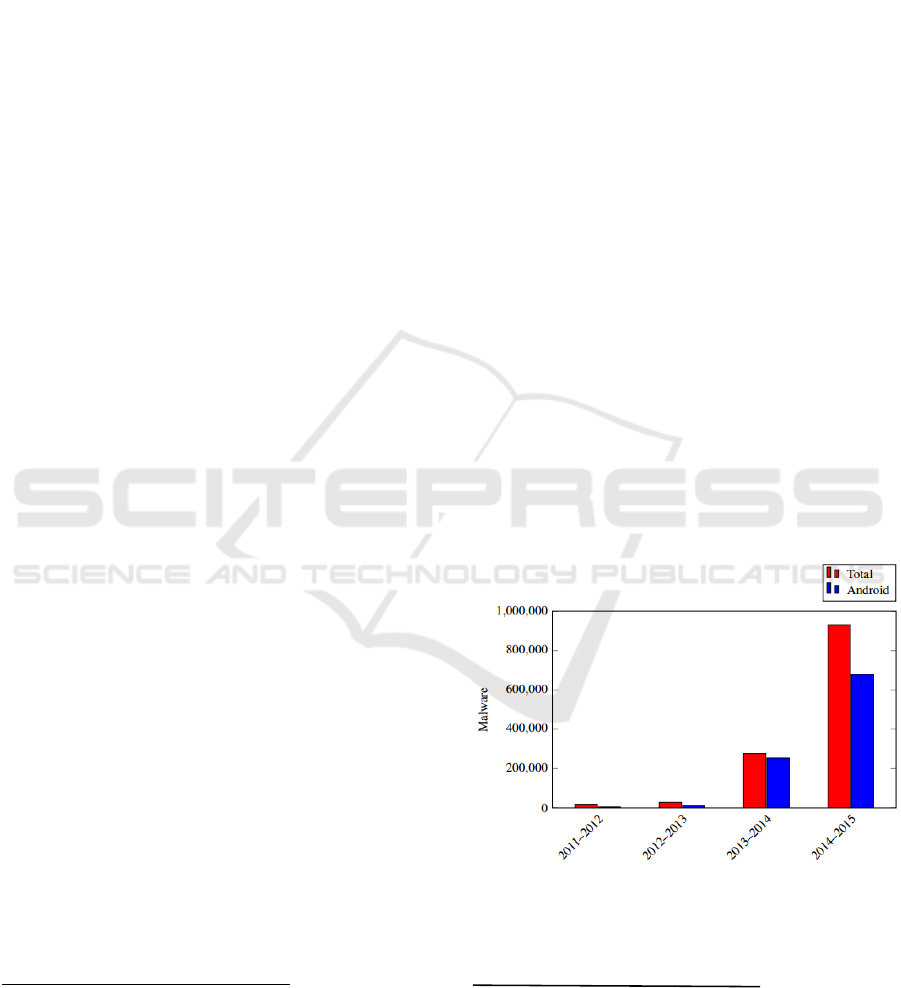
Static and Dynamic Analysis of Android Malware
Ankita Kapratwar, Fabio Di Troia and Mark Stamp
Department of Computer Science, San Jose State University, San Jose, U.S.A.
Keywords: Malware, Android, Static Analysis, Dynamic Analysis.
Abstract: Static analysis relies on features extracted without executing code, while dynamic analysis extracts features
based on execution (or emulation). In general, static analysis is more efficient, while dynamic analysis can be
more informative, particularly in cases where the code is obfuscated. Static analysis of an Android application
can, for example, rely on features extracted from the manifest file or the Java bytecode, while dynamic
analysis of such applications might deal with features involving dynamic code loading and system calls. In
this research, we apply machine learning techniques to analyze the relative effectiveness of particular static
and dynamic features for detecting Android malware. We also carefully analyze the robustness of the scoring
techniques under consideration.
1 INTRODUCTION
According to a recent report by International Data
Corporation, Android dominates the smartphone
market, with a market share of 88.2% as of 2015 and
more than 1.4 billion active Android phone users
1
.
This large market for smartphones has not gone
unnoticed by cybercriminals (Spreitzenbarth, 2014).
There are many third party stores for Android
applications, and it has become common for
cybercriminals to repackage legitimate Android
applications to include malicious payloads.
Smartphone malware can come in many forms,
including Trojans, botnets, and spyware. Such
applications are created with malicious intent, and
can, for example, acquire a user’s private data (Saudi,
2015).
Reports estimate that during the 2010 to 2014
timeframe, the number of mobile malware applica-
tions grew exponentially, and most of this malware
targeted Android systems. Figure 1 shows the
increase in the number of total mobile malware
applications and the share of these that are Android
malware
2,3
. According to a report by Kaspersky Labs,
1
http://www.idc.com/prodserv/smartphone-os-market-
share.jsp
2
https://www.juniper.net/us/en/local/pdf/additional-
resources/jnpr-2011-mobile- threats-report.pdf
3
http://www.idc.com/prodserv/smartphone-os-market-
share.jsp
there were 291,800 new mobile malware programs
that emerged in the second quarter of 2015 alone,
which is 2.8 times more than in the first quarter. In
addition, there were one million mobile malware
installation packages in the second quarter, which is
seven times greater than the number in the first
quarter
4
.
Figure 1: Growth of Mobile Malware.
Due to this alarming increase in the number of
Android malware applications, the analysis and
4
http://www.kaspersky.com/about/news/virus/2015/
Kaspersky-Lab-Reporting-Mobilemalware-has-grown-
almost-3-fold-in-Q2-andcyberespionage-attacks-target-
SMB-companies
Kapratwar, A., Troia, F. and Stamp, M.
Static and Dynamic Analysis of Android Malware.
DOI: 10.5220/0006256706530662
In Proceedings of the 3rd International Conference on Information Systems Security and Privacy (ICISSP 2017), pages 653-662
ISBN: 978-989-758-209-7
Copyright
c
2017 by SCITEPRESS – Science and Technology Publications, Lda. All rights reserved
653

detection of Android malware has become an
important research topic. Many Android malware
detection and classification techniques have been
proposed and analyzed in the literature, some of
which we briefly review later in this paper.
To collect the features used to analyze malware,
we can rely on static or dynamic analysis—or some
combination thereof. Static analysis relies on features
that are collected without executing the code. In
contrast, for dynamic analysis we execute (or
emulate) the code. Static analysis is usually more
efficient, since no code execution is required.
Dynamic analysis can be more informative, since we
only analyze code that actually executes. However,
with dynamic analysis we may not not see all
execution paths, which can limit our overall view of
the code.
Static analysis of Android malware can rely on
Java bytecode extracted by disassembling an
application. The manifest file is also a source of
information for static analysis. One specific
disadvantage of such static analysis is that it is blind
to dynamic code loading, that is, static analysis fails
to deal with parts of the code that are downloaded
during execution. In contrast, dynamic analysis can
examine all code that is actually executed by an
application.
In this paper, we consider Android malware
detection based on static and dynamic features. The
static features we consider are based on permissions
extracted from the manifest file, while our dynamic
analysis is based on system calls extracted at runtime.
We analyze the effectiveness of these techniques
individually and in combination. We also perform a
robustness analysis, and carefully consider the
interplay between the static and dynamic features.
This paper is organized as follows. In Section 2,
we discuss relevant background topics, including a
brief overview of the Android operating system, a
brief literature survey, and a high level view of the
machine learning techniques used in this research.
Section 3 discusses the dataset used and our
methodology for extracting static and dynamic
features. Section 4 provides our experimental results.
Finally, in Section 5 we give our conclusion and
suggestions for the future work.
5
https://os.itec.kit.edu/downloads/sa_2010_braehler-ste
fan_android-architecture.pdf
6
https://source.android.com/devices/#Linuxkernel
2 BACKGROUND
In this section, we discuss relevant background
topics. Our focus here is on previous related work,
while we also give an overview of the Android OS,
we take a brief look at different types of Android
malware from a high-level perspective, and we
discuss the various machine learning techniques that
are used in our analysis.
2.1 Overview of Android OS
Figure 2 illustrates the Android software stack, where
the items in green are the written in C/C++ while the
blue items are written in Java and executed using the
Dalvik VM
5
. The Android Linux Kernel is a modified
Linux Kernel which includes wake locks, binder IPC
drivers, and other features that play a critical role in a
mobile embedded platform
6
. The libraries plays a role
in optimizing CPU usage, memory consumption, and
also contains the audio and video codecs for the
device.
Figure 2: Android architecture (Abah, 2015).
The Android runtime layer consists of the Dalvik
virtual machine and core Java libraries. During an
Android application compilation, the Java bytecode is
converted into Dalvik bytecode using dx tool, which
is executed on the Dalvik virtual machine. The Dalvik
virtual machine is more powerful than the Java
Virtual Machine in terms of multitasking capabilities.
The application framework is an abstract layer
used to develop applications that rely on the under-
lying reusable libraries and packages. Some major
components of this layer include the following
7
.
7
http://developer.android.com/guide/topics/manifest/mani
fest-intro.html
ForSE 2017 - 1st International Workshop on FORmal methods for Security Engineering
654

• The Activity Manager provides an interface
for the users to interact with the applications.
• The Intent/Notification Manager deals with
messaging objects to facilitate interprocess
communication with components.
• The Content Manager provides an interface to
connect data in one process with code running
in another process.
• The Telephony Manager deals with telephony
related information, such as the International
Mobile Station Equipment Identity (IMEI)
number.
Applications are built on top of the Application
framework, which provides for interaction between
users and the device. Applications are distributed as
android package (apk) files. An apk file is a signed
zip archive file that includes a classes.dex file,
external libraries, and the AndroidManifest.xml. This
manifest file describes the abilities or privileges
granted to the application, and also provides
information about various application components.
For example, the activities, services, intents, and
broadcast receivers must be declared in this xml file.
For our purposes, the most important aspect of the
manifest is that it contains a list of permissions, which
allows the application to access certain device
components. These permissions are explicitly granted
by the user at install time.
2.2 Android Malware
Android malware applications primarily consist of
Trojans. A typical Android Trojans might trick the
user by using icons or user interfaces that mimic a
benign application. Android Trojans often display a
service level agreement during installation which
obtains permissions to access a user’s personal
information, such as the phone number. The Trojan
can then, for example, send SMSs to premium rate
numbers in the background.
Android Trojans are also often used as spyware.
Such malicious applications can gain access to a
user’s private information and send it to a private
server. The main purpose of such spyware is to steal
information such as phone location, bank or credit
card details, passwords, text messages, contacts,
on-line browsing activity, and so on. A more
sophisticated implementation might also include
botnet capabilities.
8
https://weka.wikispaces.com/ARFF+%28book+
version%29
2.3 Related Work
In the research by Feng, et al. (Feng, 2014), the
authors develop Appopscopy, a semantic language-
based signature detection strategy for Android. In this
approach, general signatures are created for each
malware family. Signature matching is achieved
using inter-component call graphs based on control
flow properties. Further, the results are enhanced
using static taint analysis. However, this approach
seems to be fairly weak with respect to code
obfuscation and dynamic code loading.
In the research by Fuchs, el al. (Fuchs, 2009), the
authors analyze a tool that they call Scandroid. This
scheme extracts features based on data flow. Zhou, et
al. (Zhou, 2012a), analyze permissions and apply
heuristic filtering to detect Android malware.
Abah, et al. (Abah, 2015), propose an approach
that relies on a k-Nearest Neighbor classifier. The
features collected include incoming and outgoing
SMS and calls, device status, running applications
and processes, and so on. In the research by Aung, et
al. (Aung, 2013), the authors propose a framework
that relies on machine learning algorithms based on
features obtained from Android events and
permissions.
Aphonso, et al. (Afonso, 2015), propose a
dynamic analysis technique that relies primarily on
the frequency of system calls and API calls. The main
drawback of this approach is that it can detect mal-
ware only in cases where the application meets
certain API level.
Taintdroid (Enck, 2014) is another dynamic
analysis system. This approach analyzes network
traffic to search for anomalous behavior. Finally,
Maline (Dim-Jasevic, 2015) is another dynamic
detection tool based on Android system call analysis.
2.4 Machine Learning Algorithms
In this section, we briefly describe the categories of
machine learning algorithms used in this research.
For all of these algorithms, we have used the Weka
8
implementation.
2.4.1 Random Forest
Decision trees are one of the simplest learning
techniques. However, a decision tree tends to overfit
the training data, since it is a literal interpretation of
the data, and provides no generalization of the
Static and Dynamic Analysis of Android Malware
655

training set. To partially alleviate this problem,
multiple decision trees can be used, where each is
trained on a subset of the training data. A random
forest takes this idea one step further by also training
on subsets of the classifiers (Breiman, 2013).
Although much of the inherent simplicity of decision
trees is lost in this process, random forests have
proved to be a very strong machine learning
technique over a wide variety of applications.
2.4.2 J.48
The J.48 algorithm is based on a specific implementa-
tion of the decision tree algorithm known as C4.5
(Ruggieri, 2000). In this algorithm, a node for the tree
is created by splitting the dataset, where the data with
highest information gain is chosen at each step.
2.4.3 Naïve Bayes
Naïve Bayes is a classic statistical discrimination
technique, the key aspect of which is the assumption
that all features are independent of each other
9
.
Although this is unlikely to be true in reality, it greatly
simplifies the computations, and Naïve Bayes has
proven highly successful in many applications.
2.4.4 Simple Logistic
Simple Logistic is an ensemble learning algorithm.
To evaluate the base learners, this approach utilizes
logistic regression (Shalizi, 2016), using simple
regression functions. Similar to linear regression, it
tries to find a function that will fit the training data
well by computing the weights that maximize the log-
likelihood of the logistic regression function.
2.4.5 Sequential Minimal Optimization
The Sequential Minimal Optimization (SMO)
technique is a specific implementation of Support
Vector Machines (SVM) used in Weka. In SVM, the
classification is determined based on a separator
between two classes of labeled training data. In SVM,
we maximize the “margin”, i.e., the separation
between the labeled training sets. Another feature of
SVM is the so-called kernel trick, where data is, in
effect, mapped to a higher dimensional space—with
more space to work in, it is likely to be much easier
to separate the training data. The SMO classifier uses
either a Gaussian or a polynomial kernel (Guptil,
2013).
9
http://software.ucv.ro/˜cmihaescu/ro/teaching/AIR/docs/
Lab4-NaiveBayes.pdf
2.4.6 IBk
The IBk algorithm is an example of a lazy learner.
This instance-based learner saves all of the training
samples and compares the test samples to each of the
members of the training set until it finds the closest
match. This algorithm is Weka’s version of the well-
known k-nearest neighbor classifier
10
. The Weka
implementation of IBk uses Euclidean distance as the
default distance measure.
3 METHODOLOGY
This section describes the Malware and benign
dataset used in the project and the methodology used
to extract features from the dataset. We also discuss
various implementation details of our approach.
3.1 Datasets
Since there does not appear to be a standard Android
benign dataset, we generated our own. Our benign
dataset application files were collected from the
Google Play Store, which is considered relatively
unlikely to contain malware applications. Further,
each benign application was classified as such using
Virustotal
11
, a service which aggregates information
from multiple antivirus engines, website scanners,
and URL analyzers.
The malware dataset used in this research was
acquired from the authors of Drebin (Arp, 2014). This
dataset consists of applications obtained from various
secondary Android markets, Android websites,
malware forums, security blogs, and the Android
Malgenome Project (Zhou, 2012b). Each element of
the malware dataset was classified as mal- ware based
on results from Virustotal. Table 1 gives the numbers
of applications in our datasets.
Table 1: Dataset Description.
Application
N
umbe
r
Malware
Benign
103
97
3.2 Feature Extraction
We extracted static and dynamic features. First, we
discuss the static case, and then we turn our attention
to the more complex dynamic case.
10
http://www.statsoft.com/Textbook/kNearest-Neighbors
11
https://www.virustotal.com
ForSE 2017 - 1st International Workshop on FORmal methods for Security Engineering
656

3.2.1 Static Analysis
As mentioned above, an Android application is in the
form of an Android package, or apk, archive, which
is a zip bundle. The apk archive includes the
manifest, along with various other resources and
folders. To extract the features of interest, we first
need to reverse engineer the apk files, which we
accomplished using the APK tool in Virustotal.
The file AndroidManifest.xml contains
several features that could possibly be used for static
analysis. Here, we focus on the permissions requested
by the application. The AndroidManifest.xml
contains a list of all permissions required by the
application. Android uses a proprietary binary xml
format, so we designed our own custom xml parser to
extract the permission features from
AndroidManifest.xml files.
There are a total of 135 Android permissions. We
construct a binary feature vector from the extracted
permissions. We denote this feature vector as R = (r1,
r2, . . . , r135), where
1 if the i
th
permission is present
ri =
0 otherwise.
(1)
Given an Android application the following steps
describe the process we use to extract the permissions
features.
1. Reverse engineer the Android application.
This reverse engineering is achieved using the
APK tool in Virustotal
12
.
2. Extract the permissions requested from the
AndroidManifest.xml file using our custom
xml parser.
3. Generate a binary feature vector, as in (1).
4. Finally, we built a permission vector dataset
for all the applications in our dataset store it in
an ARFF
13
file format.
Of the 135 possible permissions, many were never
requested in any of the Android applications in our
datasets. These permissions were removed from
consideration, since they contribute nothing to the
analysis. Furthermore, some features (i.e.,
permissions) provide little or no useful information.
Thus, to further reduce the length of our feature
vectors, we have used feature selection based on a
straightforward information gain calculation, which
we now describe.
12
https://www.virustotal.com
Table 2: Permissions and Entropy Scores.
Information Gain Permission
0.3507
MOUNT UNMOUNT FILESYSTEMS
0.2372
MANAGE DOCUMENTS
0.2051
READ PHONE STATE
0.1516
INSTALL LOCATION PROVIDER
0.1089
SET WALLPAPER
0.0995
VIBRATE
0.0922
WRITE CALL LOG
0.0838
WAKE LOCK
0.0813
SET PREFERRED APPLICATIONS
0.0722
REQUEST IGNORE
BATTERY OPTIMIZATION
S
The information gain of each permission is
calculated as
gain(c, ri) = entropy(c) − entropy(c| ri)
where c is the label (i.e., either malware of benign)
and ri is the ith permission feature. Here entropy(c) is
the information entropy. Table 2 shows the list of the
top ten permissions (with respect to information gain)
and their corresponding information gain. Note that
higher values indicate more information is gained
from the given attribute.
After eliminating permissions that never appeared
and those that resulted in no information gain, we
obtained a subset of 99 permissions. Further
experiments enabled us to reduced these 99 non-
redundant permissions. We found that using the top
87 permissions (with respect to information gain) we
obtained the best results (based on the AUC, as
discussed in Section 4.1, below), and hence we use a
feature vectors of length 87 in all experiments
reported below.
For example, a reduced permissions vector from
one of the files in our malware dataset is given by
0, 0, 0, 0, 0, 0, 0, 1, 0, 0, 0, 0, 0, 0, 0, 0, 0, 0, 0,
0, 0, 0, 0,0, 0, 0, 0, 0, 0, 0, 0, 0, 0, 0, 0, 0, 0, 0,
0, 0, 0, 0, 0, 1, 0, 0,0, 0, 0, 0, 0, 0, 0, 0, 0, 0, 0,
0, 0, 0, 0, 0, 1, 0, 0, 0, 0, 0, 0,0, 0, 0, 0, 0, 0, 0,
0, 0, 0, 0, 1, 0, 0, 0, 0, 0, 0
As another example, a reduced permissions vector
from our benign dataset is given by
0, 0, 0, 0, 0, 0, 0, 1, 0, 0, 0, 0, 1, 0, 0, 0, 0, 1, 0,
0, 0, 0, 0,0, 0, 0, 0, 0, 0, 0, 0, 0, 0, 0, 0, 0, 0, 0,
0, 0, 0, 0, 0, 1, 0, 0,1, 0, 0, 0, 0, 0, 0, 0, 1, 0, 0,
0, 0, 1, 0, 0, 1, 0, 0, 0, 0, 0, 0,0, 1, 0, 0, 0, 0, 1,
0, 0, 0, 0, 1, 0, 0, 0, 0, 0, 0
13
https://weka.wikispaces.com/ARFF+%28book+version
%29
Static and Dynamic Analysis of Android Malware
657

3.2.2 Dynamic Analysis
As expected, an Android application interacts with
the operating system through system calls. We have
extracted system calls using dynamic analysis. To
achieve this, we have made use of the Android
emulator that is included with Android Studio
14
. Each
Android application in our dataset has been executed
in a separate emulator, with the frequency of each
system call recorded.
We connect to the emulator instance using the
Android Debug Bridge (ADB)
15
, which is a command
line tool found in the Android SDK. The ADB comes
with a so-called Monkey Runner
16
, which can be used
to emulate random UI interactions. These events
include clicks, volume interactions, touches, and so
on, which trigger system calls. We record the result-
ing system calls using the monitoring tool Strace
17
In detail, the emulation and data collection
consists of the following steps.
1. Open the AVD Manager in Android Studio
and click on Create New Device. This creates
an emulator instance and runs it.
2. After the emulator is running, we open the
terminal and navigate to the platform tools
folder of the Android SDK. There we enter
adb help to verify that the ADB is working
as expected.
3. Next, we issue the command adb devices
which lists the emulator ID that is running.
4. Assuming the Android application is named
ApplicationName.apk, we give the
command
adb install ApplicationName.apk
(via a batch file). At this point, we can verify
that the application file has been installed in
the emulator.
5. Next, we enter the emulator shell by typing
adb -s emulator-5646 shell
at the terminal.
6. We launch the application and check the
process ID using the command
ps <package name>.
7. The command
strace -P <ProcessID> -c -o
<path in emulator>Filename.csv
<package name>
begins the recording of system calls.
14
http://developer.android.com/tools/studio/
15
http://developer.android.com/tools/help/adb.html
8. We start Monkey Runner using the command
adb shell -p <package name> -v 500 -s 42.
As mentioned above, this generates random
events through the user interface. Simultaneously,
Strace will record the frequency count of the sys-
tem calls that are generated.
9. After the Monkey Runner instance stops, we
ex- tract the log file using the command
adb pull <path in emulator>
<path in destination>.
Of course, the precise sequence of system calls
generated will vary, depending on the random selec-
tion made by the Monkey Runner. However, the fre-
quency of the various system calls is relatively stable
for a given application.
The frequency representation of system calls car-
ries information about the behavior of the applica-
tion (Burguera, 2011). A particular system call may
be utilized more in a malicious application than in a
benign application, and the system call frequency rep-
resentation is intended to capture such information.
Let C = (c1, c2, . . . , cn) be the set of possible sys-
tem calls available in the Android OS. Then element
i in our system call feature vector contains the count
for the number of occurrences of system call ci. For
example, such a system call vector extracted from one
instantiation of one of our benign applications is
0,0,0,0,0,0,0,2500,0,0,0,0,0,0,0,0,0,0,0,0,0,0,0,1500,0,0,0,0,0,0,1100,
0,0,0,0,0,0,0,800,0,0,0,0,1,32,0,0,753,0,0,0,36,0,0,0,0,0,0,0,0,1,0,0,0,
0,0,60,0,0,0,90,0,0,0,0,0,0,0,1,0,0,0,0,298,0,0,966,0,56,0,0,0,0,0,0,0,0,
756,0,0,0,0,0,0,0,0,0,0,0,0,0,0,0,150,0,0,0,0,0,0,110,0,0,0,0,0,0,0,0,0,
0,0,0,1,0,0,0,660,0,0,0,0,0,0,0,0,0,0,0,0,55,0,0,0,0,0,60,0,0,0,0,0,0,0,0,
0,0,0,1,0,0,0,0,298,0,0,0,87,1,0,0,0,0,0,0,0,0,82,0,0,0,0,0,0,0,0,0,0,0,0,
0,0,0,1500,0,0,0,0,0,0,1250,0,0,0,0,0,0,0,885,0,0,0,0,65,0,0,0,0,0,0,0,25,
0,0,0,0,0,0,0,1,0,0,0,0,0,0,0,0,0,9,0,0,0,0,0,0,0,1,0,0,0,0,298,0,0,0,82,1,0,
8,0,0,0,0,0,0,0,0,0,0,0,0,0,0,0,0,0,0,0,0,0,0,0,2580,0,0,0,0,0,0,1100,0,0,0,
0,0,0,0,800,0,0,0,0,1,0,0,0,0,0,0,0,00,0,0,0,0,0,0,0,0,1,0,0,0,0,0,60,0,0,0,
900,0,0,0,0,0,0,0,1,0,0,0,0,0,0,426,0,0,65
A system call vector from one of the Android
malware application in our dataset is given by
0,0,0,0,0,0,0,8400,0,0,0,0,0,110,0,0,0,0,0,0,0,0,0,1500,0,0,0,0,0,0,1100,
0,0,0,0,0,0,0,800,0,0,0,0,1,32,0,0,6523,0,0,0,368,0,0,0,0,0,0,0,0,1,0,0,0,
0,0,60,0,0,0,90,0,0,0,0,0,0,0,0,0,0,0,0,298,0,0,966,0,5600,0,0,0,0,0,0,0,0,
756,0,0,0,0,0,0,0,0,0,0,0,0,0,0,0,150,0,0,0,0,0,0,110,0,0,0,0,0,0,0,0,0,0,0,
0,1,0,0,0,0,0,0,0,0,0,0,0,0,0,0,0,0,5865,0,0,0,0,0,600,0,0,0,0,0,0,0,0,0,0,0,
1,0,0,0,0,298,0,4260,0,0,0,0,0,0,0,0,0,0,0,82,0,0,0,0,0,0,0,0,0,0,0,0,0,0,0,
1500,0,0,0,0,0,0,1250,0,0,0,0,0,0,0,885,0,0,0,0,6500,0,0,0,2238,0,0,0,250,
0,0,0,0,62,0,0,1,0,0,0,0,0,60,0,0,0,9,0,0,0,0,0,0,0,1,0,0,0,0,298,0,5024,0,
8785,1,0,0,0,0,0,0,0,0,0,0,0,0,0,0,0,0,0,0,0,0,0,0,0,0,0,1500,0,0,0,0,0,0,
1100,0,0,0,0,0,0,0,800,0,0,0,0,0,252,0,0,0,0,0,0,0,0,0,0,0,0,0,0,0,0,0,0,0,
0,0,0,0,0,0,0,0,0,0,0,0,0,0,0,0,0,0,0,98,0,426,0,0,855
16
http://developer.android.com/tools/help/monkey.html
17
http://linux.die.net/man/1/strace
ForSE 2017 - 1st International Workshop on FORmal methods for Security Engineering
658

Table 3: System Configurations.
4 EXPERIMENTS
We conducted several sets of experiments. First, we
carried out experiments to compare the effectiveness
of various machine learning algorithms in the
Android malware detection context. Second, the
effectiveness of classification based on the dynamic
system call frequency data was analyzed. Third, the
effectiveness of classification based on the static
analysis of permissions data was evaluated. Finally,
experiments were carried out based on combined
permission and system call data. Furthermore, in each
of the latter three cases, we carefully quantify the
robustness of the scoring technique.
All experimental results given in this paper are
based on 10-fold cross validation. That is, our mal-
ware set is randomly partitioned into 10 subsets, say,
S1, S2,..., S10. Then subsets S2 through S10 are used
for training, with subset S1 and the benign set
reserved for testing. This training and scoring process
is repeated nine more times, with a different subset
reserved for testing in each iteration. The scoring
results from all 10 “folds” are accumulated and
considered together as one experiment. Cross
validation serves to reduce the effect of any bias in
the data, and it also maximizes the number of scores
obtained from a given dataset.
The system configuration used for all of the
experiments reported in this paper is given in Table 3.
4.1 Evaluation Metric
To evaluate the success of our experiments, we rely
on the area under the ROC curve (AUC). Given a
Table 4: Comparison of Machine Learning Algorithms.
scatterplot of scores for benign and malware cases, an
ROC curve is a graph of the true positive rate (TPR)
versus the false positive rate (FPR) as the threshold
varies through the range of scores. An AUC of 1.0
indicates the ideal case, where there exists a thresh-
old that completely separates the benign and malware
scores, while an AUC of 0.5 indicates that the binary
classifier is no better than flipping a coin. In general,
the AUC can be interpreted as the probability that a
randomly selected positive instance scores better than
a randomly selected negative instance (Hand, 2001).
One advantage of the AUC as compared to measuring
accuracy is that no explicit thresholding is required
when computing the AUC. In fact, the AUC takes all
possible thresholds into account.
4.2 Results
In this section, we first compare various machine
learning algorithms. Then we turn our attention to
detailed analyses of detection based on static,
dynamic, and combined feature sets.
4.2.1 Comparison of Machine Learning
Algorithms
Table 4 shows the AUC values of different algorithms
available on Weka based on (dynamic) system calls
and (static) permissions. This same information is
given in the form of a bar graph in Figure 3.
From these results, we see that a Random Forest
with 100 trees gives the best results. Consequently,
we use this algorithm in the remainder of the
experiments reported in this paper.
4.2.2 System Calls and Permissions Analysis
To analyze system calls, we train on the dynamically
extracted feature vector containing system call
Static and Dynamic Analysis of Android Malware
659
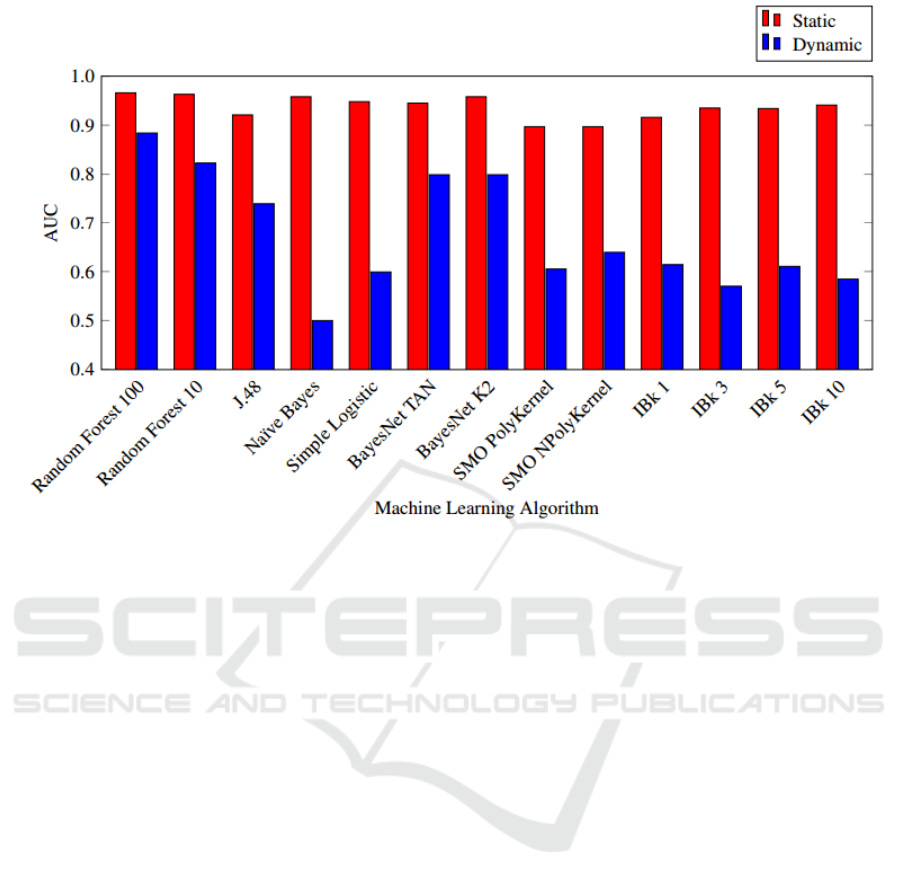
Figure 3: AUC Comparison of Machine Learning Algorithms.
frequencies. The feature extraction process is
described above in Section 3.2.2. For this experiment,
we obtain an AUC of 0.884, which implies that the
system calls feature alone does not yield particularly
strong detection result.
We also evaluated our (static) permission feature
in a similar manner. Recall that this feature extraction
process is described in Section 3.2.1. In this case, we
obtain an AUC of 0.972. This results is quite strong
and shows that a fairly simple static feature can be
used to detect Android malware with high accuracy.
4.2.3 Robustness Analysis
Next, we want to analyze the robustness of each of
these scoring techniques—individually, and in
combination. Here, we mimic the effect of a malware
developer who tries to make the permissions and
system calls of Android malware look more similar to
those of a benign application. Since the number of
permissions and system calls tends to be much larger
in mal-ware applications, we analyze the robustness
of our scoring techniques when these numbers are
reduced in the malware applications.
The results in Figure 4(a) show the effect of
reducing the number of permissions. The analogous
results for system calls are given in Figure 4(b).
As can be seen from Figure 4, reducing the
number of system calls has a limited effect, while
even a slight reduction in the number of permissions
can have a large effect.
The static and dynamic features considered here
can easily be combined, and hence it is important to
analyze their robustness in combination. This
experiment has been conducted, with the results given
in the form of 3-dimensional graph in Figure 5.
From the results in Figure 5, we can clearly see
the interplay between permissions and system calls is
somewhat more complex than might be expected
from merely viewing the permissions and system
calls independently, as in Figure 4. While it is
necessary that the malware writer reduce the number
of permissions, unless this is accompanied by a
significant reduction in the number of system calls,
fairly strong detection results can still be obtained in
the combined case.
5 CONCLUSION AND FUTURE
WORK
For Android malware detection, we have observed
that a simple static feature based on permissions is
significantly more informative than a dynamic feature
based on system calls. This is, perhaps, somewhat
surprising, since in much of the malware detection
literature, system calls are treated as essentially the
ForSE 2017 - 1st International Workshop on FORmal methods for Security Engineering
660
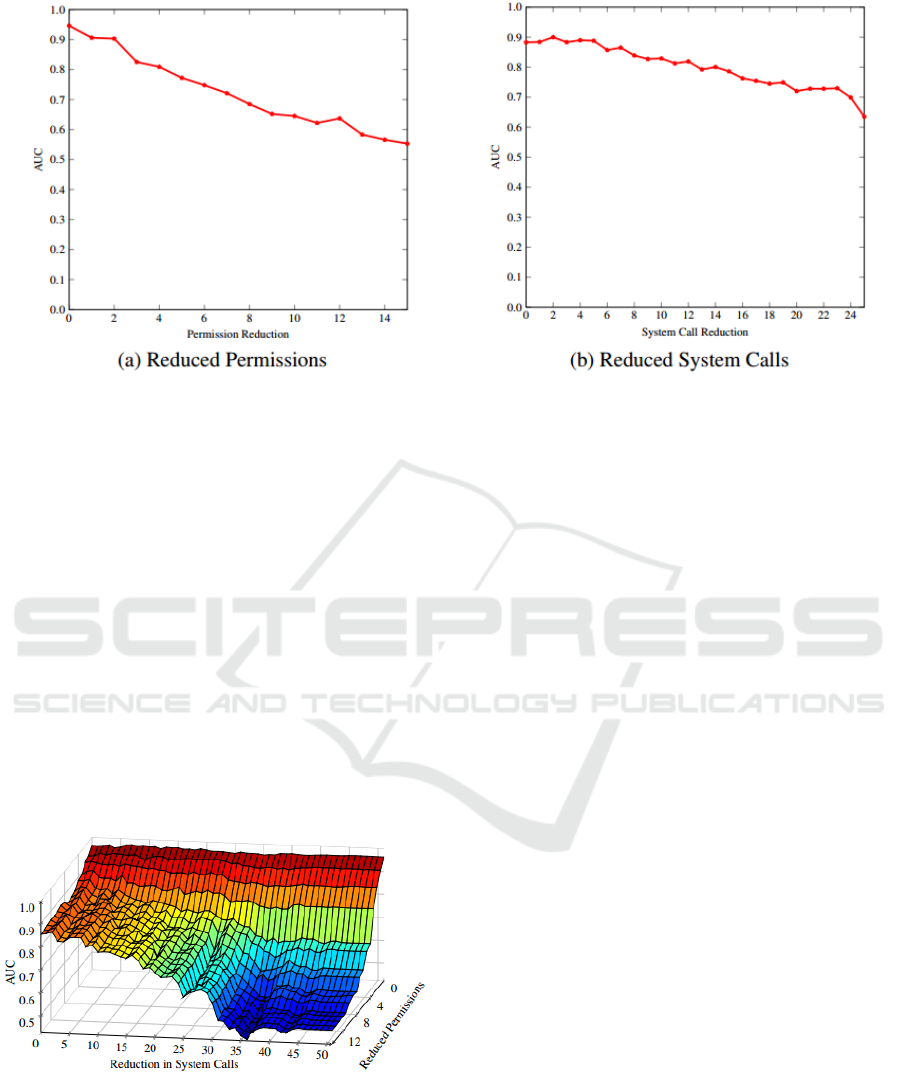
Figure 4: Robustness of Permissions and System Calls Separately.
“gold standard” for detection (Tamada, 2007;
Vemparala, 2016; Wang, 2009).
The robustness analysis in this paper shows that
even a slight reduction in the number of permissions
can have a substantial benefit, from the malware
writer’s perspective. Furthermore, although the
dynamic system call feature is not particularly strong,
it is relatively robust, so that it can serve a useful
purpose when combined with other features.
For future work, the combined feature set can be
evaluated using other machine learning techniques.
Also, our dynamic features were collected using
Monkey Runner, which could fail to execute the
malicious parts of the code. A more intelligent
approach to extracting the system calls might yield
stronger detection results—at the cost of greater
complexity and more work.
Figure 5: Robustness of System Calls and Permissions in
Combination.
REFERENCES
Abah, J., e. a. (2015). A machine learning approach to
anomaly-based detection on android platforms.
International Journal of Network Security and Its
Applications, 7(6):15–35.
Afonso, V., M. e. a. (2015). Identifying android malware
using dynamically obtained features. Journal of
Computer Virology and Hacking Techniques, 11(1):9–
17.
Arp, D., e. a. (2014). Drebin: Efficient and explainable
detection of android malware in your pocket. 21th
Annual Network and Distributed System Security
Symposium (NDSS).
Aung, Z., e. a. (2013). Permission-based android malware
detection. International Journal of Scientific
Technology Research, Volume 2, Issue 3.
Breiman, L., e. a. (2013). Random forests. Burguera, I., e.
a. (2011). Crowdroid: behavior-based malware
detection system for android. Proceedings of the 1st
ACM Workshop on Security and Privacy in
Smartphones and Mobile Devices, pp.15–26.
Dimjasevic, M., e. a. (2015). Evaluation of android
malware detection based on system calls.
Enck, W., e. a. (2014). Taintdroid: An information-flow
tracking system for realtime privacy monitoring on
smartphones. ACM Transactions on Computer Systems,
32(2):1–29.
Feng, Y., e. a. (2014). Apposcopy: semantics-based
detection of android malware through static analysis.
Proceedings of the 22nd ACM SIGSOFT International
Symposium on Foundations of Software Engineering,
576–587.
Fuchs, P., e. a. (2009). Scandroid: Automated security
certification of android applications. Technical Report
CSTR-4991, Department of Computer Science,
University of Maryland,College Park.
Guptil, B. (2013). Examining application components to
reveal android malware.
Hand, J., e. a. (2001). A simple generalisation of the area
under the roc curve for multiple class classification
problems, 45(2):171-186.
Ruggieri, S. (2000). Efficient c4.5.
Static and Dynamic Analysis of Android Malware
661

Saudi, M., e. a. (2015). Android mobile malware
surveillance exploitation via call logs: Proof of concept.
17th UKSIM-AMSS International Conference on
Modelling and Simulation, pp. 176–181.
Shalizi, C. (2016). Logistic regression. Advanced Data
Analysis from an Elementary Point of View, Chapter
12.
Spreitzenbarth, M., e. a. (2014). Mobile-sandbox:
combining static and dynamic analysis with machine-
learning techniques. International Journal of
Information Security, 14(2):141–153.
Tamada, H., e. a. (2007). Design and evaluation of dynamic
software birthmarks based on api calls. Nara Institute
of Science and Technology, Technical Report.
Vemparala, S. (2016). Malware detection using dynamic
birthmarks. 2nd International Workshop on Security &
Privacy Analytics (IWSPA 2016), co-located with ACM
CODASPY 2016, March 9–11.
Wang, X., e. a. (2009). Detecting software theft via system
call based birthmarks. Proceedings of 25th Annual
Computer Security Applications Conference.
Zhou, Y., e. a. (2012a). Detecting malicious apps in official
and alternative android markets. Proceedings of the
Second ACM Conference on Data and Application
Security and Privacy.
Zhou, Y., e. a. (2012b). Dissecting android malware:
Characterization and evolution. Proceedings of the
33rd IEEE Symposium on Security and Privacy, 95–
109.
ForSE 2017 - 1st International Workshop on FORmal methods for Security Engineering
662
