
The JuxtaLearn Process in the Learning of Maths’ Tricky Topics
Practices, Results and Teacher’s Perceptions
Sara Cruz
1
, José Alberto Lencastre
1
, Clara Coutinho
1
, Rui José
2
, Gill Clough
3
and Anne Adams
3
1
Institute of Education, University of Minho, Campus de Gualtar, 4710-057, Braga, Portugal
2
Centro Algoritmi University of Minho, Campus de Azurém, 4800-058, Guimarães, Portugal
3
Institute of Educational Technology, Open University, Walton Hall, Milton Keynes, MK7 6AA, U.K.
Keywords: Threshold Concepts, Tricky Topics, Technology-enhanced Learning, Creative Video Editing.
Abstract: This paper presents a study developed in the framework of a training course for teachers of STEM areas on
the JuxtaLearn process. This process, divided into eight steps, aims to improve student understanding of
threshold concepts by planning, editing and sharing creative videos in CLIPIT. CLIPIT is an online platform
for collaborative learning designed to support the JuxtaLearn process. We describe the training of eight
teachers, and the subsequent supervision of one of them, a math teacher, made to understand how the
JuxtaLearn process was applied with her students. We collect qualitative data through the observation of the
teacher's work. Also, quantitative data through initial and final quizzes applied to the students, to understand
their level of understanding of the tricky topic, automatic records on CLIPIT and a satisfaction
questionnaire applied to the eight teachers to assess the ease of use with the CLIPIT. The results show that
teachers were able to put into practice the eight steps of the JuxtaLearn process and suggest that students’
engagement in creating creative videos helped them in overcoming tricky math topics.
1 INTRODUCTION
The use of video editing as an educational approach
in the school environment has raised considerable
interest, due to the opportunity of collaborative
construction of knowledge by students (Lencastre et
al., 2015). The JuxtaLearn Process uses an approach
built on creative video making by students,
collaborative learning and reflection to enable
teachers and students to overcome the barriers
presented by Threshold Concepts. By engaging
student curiosity in difficult-to-learn STEM subjects
(science, technology, engineering and mathematics),
JuxtaLearn supports students along a creative
process to a deep and thorough understanding of
topics that have been identified by their teachers as
particularly problematic (Adams et al., 2013; Adams
and Clough, 2015; Adams, Hartnett, and Clough,
2015).
In this paper, we use the term Tricky Topic to
refer to these Threshold Concepts, because they are
complex concepts identified by teachers we worked
with based on their professional practice and may
not correspond to the Threshold Concepts already
documented in the literature according to Meyer and
Land (2006). For more info about Threshold
Concepts and Tricky Topics, please confer Cruz et
al. (2016).
This study reports on the application of the
Juxtalearn process as part of a teachers' training
course. Teachers were tutored in the application of
the JuxtaLearn process and would then use the
process with their students. As part of this study we
wanted to evaluate the application of the Juxtalearn
process in these real contexts. To support the
Juxtalearn process, including the sharing of videos
by students, the Juxtalearn project developed the
CLIPIT, a learning collaborative platform
[http://clipit.es/uminho/] (Llinás et al., 2014). We
also wanted to understand how teachers used the
CLIPIT and the extent to which video editing has
helped to improve the learning of Tricky Topics of a
group of students.
We divided this text into five sections. In
section 2, we present a framework for the
JuxtaLearn project and the CLIPIT platform. Section
3 describes the adopted methodology and the
procedures for data collection. In section 4, we
present the data collected, the CLIPIT tools that
assisted the teacher in JuxtaLearn process and we
show the main reflections on the work carried out. In
section 5 we present the conclusions and suggestions
for future work.
Cruz, S., Lencastre, J., Coutinho, C., José, R., Clough, G. and Adams, A.
The JuxtaLearn Process in the Learning of Maths’ Tricky Topics - Practices, Results and Teacher’s Perceptions.
DOI: 10.5220/0006327503870394
In Proceedings of the 9th International Conference on Computer Supported Education (CSEDU 2017) - Volume 1, pages 387-394
ISBN: 978-989-758-239-4
Copyright © 2017 by SCITEPRESS – Science and Technology Publications, Lda. All rights reserved
387
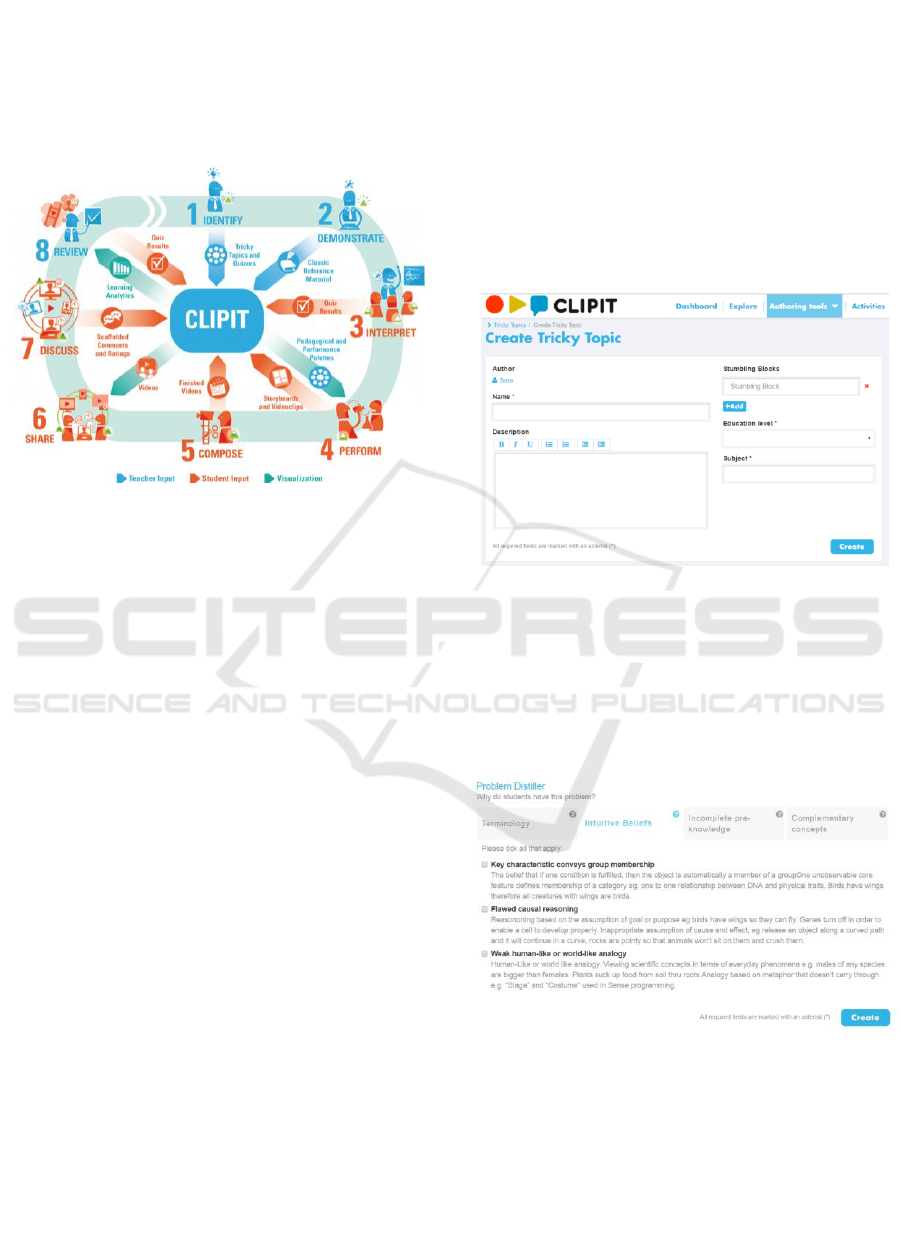
2 BACKGROUD
2.1 The JuxtaLearn Process
The JuxtaLearn process consists in eight steps
(Figure 1) and is user-centred.
Figure 1: The JuxtaLearn Process.
In step 1 (Identify), the teacher identifies the Tricky
Topics based in his/her previous experience with
students. Each Tricky Topic can be divided into
smaller Stumbling Blocks.
In step 2 (Demonstrate), the teacher creates one
or more Standard Teaching Activities (STA) around
the Stumbling Blocks.
In step 3 (Interpret), students perform a
diagnostic quiz to determine their level of
understanding about the Tricky Topic.
In step 4 (Perform), students create a storyboard
to explain the Tricky Topic. This is followed, in step
5 (Compose), by the process of video editing and in
step 6 (Share), by sharing those videos.
The goal of step 7 (Discuss), is to promote
discussion among students, allowing the social
construction of knowledge and promoting the
consolidation of the concept.
In step 8 (Review), students return to the quiz
from step 3 to re-assess their understanding of the
Tricky Topic. The comparison between the results
obtained before and after the video creation provide
a strong evidence of the level of understanding
developed as part of the learning activity.
2.2 The CLIPIT Platform
The CLIPIT platform was developed to support the
collaborative activities of the Juxtalearn process.
CLIPIT offers two separate interfaces, one for
students and the other for teachers. Teachers can
access to three interactive tools: (i) Tricky Topic
Tool, (ii) Problem Distiller Tool, and the (iii) Quiz
Tool. The student can access the information
provided by the teacher, share materials with
colleagues, communicate with classmates and/or the
teacher through forums or internal email.
The Tricky Topic Tool was designed to help
identifying Tricky Topics and break them down into
Stumbling Blocks, using examples from practice to
illustrate the sort of problems students have, and
examples of teaching activities which help explain
those Stumbling Blocks (Figure 2).
Figure 2: The Tricky Topic Tool.
After registering a Tricky Topic in the Tricky Topic
Tool, the teacher can then describe the students’
problems with that Tricky Topic using the Problem
Distiller Tool (Figure 3). It offers the teachers a set
of examples of common problems that students face
when trying to understand a topic.
Figure 3: The Problem Distiller Tool.
The problems referred in the Problem Distiller Tool
(Figure 3) are organised around four categories: (1)
terminology, (2) intuitive beliefs, (3) incomplete
pre-knowledge and (4) complementary concepts.
Regarding the terminology, the problems
already listed in Problem Distiller Tool are: One
term refer to multiple concepts, scientific use of
CSEDU 2017 - 9th International Conference on Computer Supported Education
388
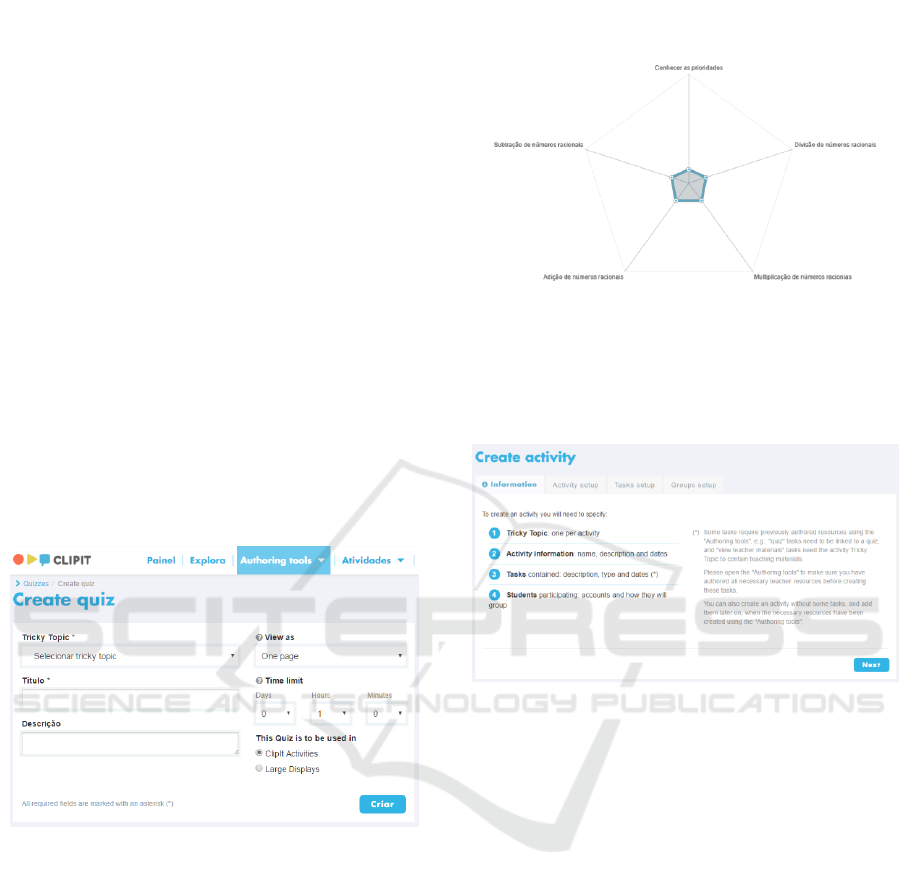
everyday language, obscure scientific terminology,
one concept has many scientific names, and one
term refers to various concepts.
The problems of understanding can also result
from intuitive beliefs. The Problem Distiller Tool
provides a set of options that help to structure the
reasoning of the teacher in regard to each particular
problem: key characteristic conveys group
membership, flawed causal reasoning and weak
human-like or world-like analogy.
An incomplete pre-knowledge can also give
rise to problems of understanding. The Problem
Distiller Tool presents two options for this type of
problem: underpinning understandings and
understanding of Scientific method, process and
practice.
The difficulty in complementary concepts, on
Problem Distiller Tool essential concepts, can also
be a problem for the understanding of the Tricky
Topic by the student.
With the Quiz Tool, the teacher can create the
questionnaires about Tricky Topics and make them
available to students (Figure 4).
Figure 4: Assistant to the creation of a quiz.
A JuxtaLearn Quiz is linked to a Tricky Topic and
its Stumbling Blocks so that when students take the
quiz online, gaps in their understanding are revealed.
Each quiz question is weighted based on how many
Stumbling Blocks it addresses, and the student
results are then displayed as a Radar chart
visualization which makes it easy to identify the
problem areas (Figure 5).
This radar representation allows the teacher to
analyse the level of understanding of the student in
regard to the concepts presented in the quiz. It can
thus support the teacher in planning an intervention
in the classroom that helps the student to overcome
those difficulties. As we can observe in Figure 5, the
student was only able to answer correctly a small
part of the questions involving operation priorities
when using addition, subtraction, multiplication, and
division.
Figure 5: Example of a Radar obtained in CLIPIT.
For the creation of activities and their respective
tasks, CLIPIT offers teachers an activity assistant
(Figure 6).
Figure 6: Assistant to the CLIPIT for the creation of
activities.
The teacher has the flexibility to adjust the activities
to the available time and student’s level. In CLIPIT
students can answer quizzes about the Tricky Topic,
upload a storyboard, a video or other documents that
support the work they performed. In this process of
sharing and collaborative construction, students can
improve their awareness about their own strengths
and areas of improvement. Videos and quizzes can
also be shared in the communal space of the school
to promote engagement around those videos with a
broader community. Using a mobile application,
students can rate, create comments or simply
bookmark videos (Otero et al., 2013).
The students also have space for discussion with
other members of the group or classmates. The
teacher has thus the possibility to see what students
share, launch discussions on a topic, follow the
development of the student’s work and offer them
feedback about improvements in any of the steps in
the process (Llinás et al., 2014).
The JuxtaLearn Process in the Learning of Maths’ Tricky Topics - Practices, Results and Teacher’s Perceptions
389

3 METHOD
3.1 The Training Course
To promote JuxtaLearn’s learning process, we have
developed a training course for teachers of STEM
areas. The objectives were:
To promote the teacher's reflection on creative
video editing to understanding the bordering
concepts of STEM areas.
To identify common Tricky Topics associated
with STEM areas.
To understand the difficulties that students face
in the teaching-learning process of STEM
areas.
To check the level of the students' learning
about concepts considered complex in STEM
areas.
To motivate teachers, making them aware of
the potentialities of the JuxtaLearn process.
The training course had a duration of 25 hours.
During eight sessions, we presented the advantages
with concrete examples of resources already
developed within the scope of the Juxtalearn project.
All activities carried out by teachers and students
were supported by CLIPIT.
3.2 Data Collection
We collected a broad range of data during the
training course: questionnaires, direct observation,
automatic recordings on CLIPIT. The training
course was accomplished by eight teachers. To
illustrate the process and present the results achieved
by students, we selected as an example one of the
Tricky Topics called “numerical expressions with
rational numbers not negatives”.
Based on their teaching practice, teachers wrote
the tricky topic in the Tricky Topic Tool. With the
support of the Problem Distiller Tool, teachers were
encouraged to think about the problems that students
usually have in a Tricky Topic. Throughout this
process, teachers created one or more activities in
CLIPIT with tasks for students to perform. The
diagnostic quiz and the final quiz were created by
teachers and answered by students in the CLIPIT.
All these data were recorded in CLIPIT and
subsequently analysed.
The assessment of the students’ evolution in
regard to their level of understanding about the
Tricky Topic was based on quantitative data, more
specifically through the comparison between the
results obtained by each student in the diagnostic
quiz and in the final quiz. These questionnaires are
connected to the Tricky Topic and to their
Stumbling Blocks, so each question on the quiz is
designed to enable us to evaluate the knowledge in
at least one of the Stumbling Blocks.
Following the guidelines of Bogdan and Biklen
(2007), and to protect the identity of the learners
involved, we named each teacher by Ti – teacher of
order i (i=1, …, 8). The perception of teachers in
relation to how the process of video editing has
contributed to the understanding of the Tricky Topic
were based on qualitative data, collected during the
training sessions through direct observation.
At the end of the process, the data collection
included a Satisfaction Questionnaire to all teachers,
the System Usability Scale (SUS) from Brooke
(1996). This questionnaire evaluates the teachers'
satisfaction with the platform and the ease of use.
The questionnaire consists of 10 questions, 5 in the
affirmative and 5 in the negative, with a Five-Point
Likert Scale, where 1 is "strongly disagree" and 5 is
"completely agree". In this questionnaire, the
evaluation is made by an average score within the
range of 0 - 100 points.
Based on the data collected and the theoretical
frameworks we made a content analysis (Bardin,
2013), which we will describe below (very
succinctly).
3.3 Participants
We had eight STEM teachers attending the training
course, all females, aged between 36 and 51 years
old.
4 RESULTS
The training course began with a contextualization
of the JuxtaLearn process. We then presented the
CLIPIT and its role as a learning platform. We
provided the teachers with access to CLIPIT and we
explained them how they could create the activities
and tasks for their students. Next, we inform about
the assessment process of the training course.
As a motivation to attend our training course, the
teachers said that they want to “learn how to use the
CLIPIT” (T2, T4, T6) and then “teaching their
students to use it” (T1). While teachers of subjects
“that presents many complex concepts for the
majority of the students” (T8), wish to learn how to
use a new “methodology that will help the students
(…) in understanding complex concepts” (T5), with
“innovative approaches” (T8).
CSEDU 2017 - 9th International Conference on Computer Supported Education
390

4.1 CLIPIT Tools
Teachers used the Tricky Topic Tool to insert the
Tricky Topics and their Stumbling Blocks in the
CLIPIT. For example, for the Tricky Topic
“numerical expressions with not negative rational
numbers”, teachers identified the following
Stumbling Blocks: subtraction of rational numbers,
addition of rational numbers, multiplication of
rational numbers, division of rational numbers and
the priorities of operations.
The Problem Distiller Tool helped the teachers to
reflect on the causes of the students’ problems with
the Tricky Topic. According to the data collected,
the students usually have problems in understanding
this concept because they have: “Difficulty in
applying the priorities of numeric expressions:
Students have difficulty in simplifying powers in the
first place, then calculate what is in parentheses;
recognize the priority of multiplication and division
in relation to the addition and subtraction;
recognize that when they arise multiplications and
divisions or additions and subtractions must be
carried out in the order in which they appear from
left to right” (P7, P9, P10).
Teachers have made use of CLIPIT QUIZZES to
create a questionnaire on the identified Tricky
Topic. The questions could be: “check box”,
“multiple choice”, “numeric” and “true or false”. For
the Tricky Topic “numerical expressions with not
negative rational numbers”, teachers have created
thirteen questions. For each question, the teacher had
to assign a degree of difficulty, and each one of
these questions had to be connected to (at least) one
of the Stumbling Blocks (Figure 7).
Figure 7: Screen of CLIPIT with part of the quiz created.
To deliver tasks to their students, teachers have
created in the activity wizard of CLIPIT one or more
activities. There, students created tasks with
different periods of start and end in accordance with
the JuxtaLearn procedure and the working times of
students. This period is flexible and can be adjusted
in CLIPIT. For the work with students on the Tricky
Topic “numerical expressions with not negative
rational numbers”, teachers created three activities,
with different tasks that allowed guiding the work of
the students. In Figure 8, we present one of those
activities.
Figure 8: Print Screen with part of a quiz.
Based on the results obtained in the quiz the teachers
divided the students into working groups.
4.2 Students Outcomes
Applying a Flipped Teaching approach (Newman et
al., 2016), the students started by exploring the
materials shared by teachers about the Tricky Topic
and the respective Stumbling Blocks. The students
were given a week to study and to ask questions to
the teacher (if they wanted to). They then performed
the quiz. Based on this diagnosis, the students,
organised in groups, created storyboards and
instructional videos on the topics.
For the Tricky Topic “numerical expressions
with not negative rational numbers”, students
created three storyboards. They started with a sheet
of paper in 4, 6 or 8 parts and in each of them they
described the scenes they wanted on their video
(Figure 9).
Two of these three initial storyboards, were then
translated into instructional videos, on the themes:
“division of rational numbers not negatives” and
“priorities in numerical expressions with not
negative rational numbers”. For the collection of
images, students used their smartphones. Video
edition was performed in the class computers and
The JuxtaLearn Process in the Learning of Maths’ Tricky Topics - Practices, Results and Teacher’s Perceptions
391
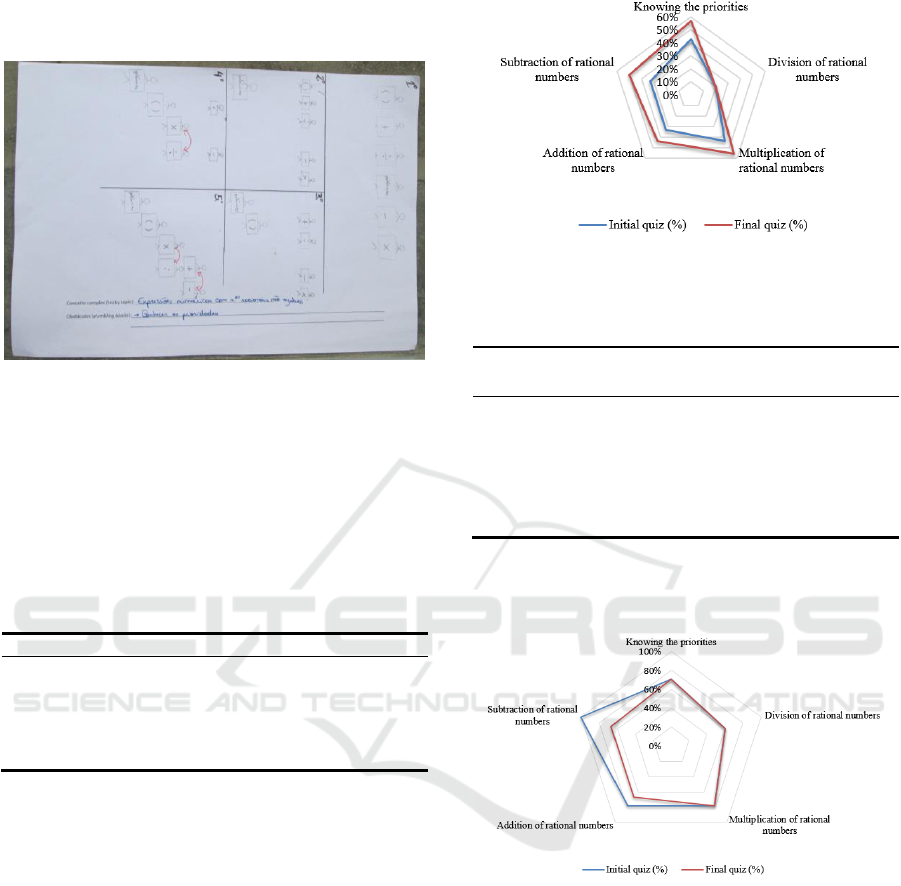
then shared in CLIPIT to promote the discussion
around the concepts.
Figure 9: Storyboard created to explain the priorities in
operations.
In the end, students responded the quiz, again, and
compared the results with those obtained in the
diagnostic (initial) quiz. Table 1 shows the data
obtained by the group of students who worked the
Tricky Topic: “numerical expressions with not
negative rational numbers”.
Table 1: Comparison between the initial and final quiz.
Initial quiz (%)
Final quiz (%)
A1
46%
62%
A2
85%
77%
A3
69%
77%
A4
38%
85%
A5
0%
85%
The data show that the majority of the students
improved their results from the initial quiz to the
final quiz. We can observe the case of student A1,
which achieved a score of 46% in the initial quiz.
The analysis of the radar (Figure 10) obtained in this
initial quiz (in blue) indicates that the student
answered well only part of the questions. In the final
quiz (in red), A1 obtained a score of 62%, improving
the overall score from the initial quiz and evolving
in regard to the different Stumbling Blocks.
Comparing the results obtained on the radar of
the initial quiz with the ones obtained on the final
quiz (Table 2) we can observe that the student A1
managed to hit more questions that involve the
knowledge of priorities and knowing how to add,
subtract and multiply rational numbers. However,
between the initial and the final quizzes, this e
student maintained the same number of right
answers to the questions that involve the division of
rational numbers.
Figure 10: Radar from student A1.
Table 2: Comparison between the initial and final quiz of
student A1.
Stumbling Block
Initial quiz
(%)
Final quiz
(%)
Knowing the priorities
43%
57%
Division of rational numbers
20%
20%
Multiplication of rational numbers
44%
56%
Addition of rational numbers
33%
44%
Subtraction of rational numbers
33%
50%
On the other hand, the student A2 obtained a score
of 85% in the initial quiz, but in the final quiz
obtained 77%, a lower score than in the initial quiz.
Figure 11: Radar obtained by A2.
Comparing the results obtained in the two radars
(Table 3), we comprehended that the student has
failed answers that were correct in the initial quiz:
“subtraction and addition of rational numbers”.
These are only two examples of the data
collected. One from a student that improved his
performance, and the only one who didn´t. We just
want to show the kind of info the teacher can get on
the radar.
In short, each teacher has chosen a concept
within her area and created the learning activities in
the CLIPIT. As they were learning CLIPIT features,
teachers were also applying JuxtaLearn learning
CSEDU 2017 - 9th International Conference on Computer Supported Education
392

process with their students.
Table 3: Comparison between the initial and final quiz of
student A2.
Stumbling block
Initial quiz
(%)
Final quiz
(%)
Knowing the priorities
71%
71%
Division of rational numbers
60%
60%
Multiplication of rational numbers
78%
78%
Addition of rational numbers
78%
67%
Subtraction of rational numbers
100%
67%
4.3 Teachers’ Acceptance of the
Process
Teachers considered the training course as
“interesting and that students also enjoyed” (T1).
The fact that its “evaluation focused on the
implementation of the different stages of the
platform in the context of classroom was
appropriated” (T5). The “sharing experiences and
materials between the different groups of training”
(T3) and “the fact that CLIPIT allowed the sharing
of ideas and materials on a same complex concept”
(T7) were some of the positive aspects reported.
The teachers’ satisfaction regarding CLIPIT was
confirmed by the SUS questionnaire. The average
classification on a scale from 0 (not at all satisfied)
to 100 (very satisfied) was 59.4 points,
corresponding to a qualitative evaluation of ‘Good’
according to Bangor, Kortum and Miller (2009).
Regarding the CLIPIT, teachers expressed their
satisfaction by mentioning that "it is an excellent
platform for sharing resources" (T3) and
“experiences” with the students (T7). One teacher
said that "with the power to create, edit and share
educational videos produced by the students, it is a
way to foster creativity and motivation to study and
learning more complex concepts" (T1). Another
teacher said that the CLIPIT "is a platform that takes
time and dedication to be understood" (T5) but that
can "promote the reduction of subject failure" (T3).
Regarding the ease of use with the CLIPIT, teachers
expressed their opinion through expressions like
“the tool could be more intuitive, making it easier to
use” (T4) and admitted to know the "objectives of
the platform but not sure if able to apply [them]"
(T5). Teacher T1 even told that she enjoyed to do
this training course, that she "liked to learn more
about video and visual resources that encourages
creativity and students’ motivation
study/understanding of specific concepts" (T1).
Additionally, all teachers expressed interest in
leveraging this training to a more advanced level, so
that they "may have a better control and a better
understanding of CLIPIT tools" (T7) and get to
know more “especially in the several tools that
allow to create and edit videos” (T3). If continuous
training isn’t possible, at least they would like to be
able to "have a periodic update" (T5).
5 CONCLUSIONS
This paper presents a study in which we coached
eight teachers in supporting their students
overcoming Tricky Topics with the support of the
JuxtaLearn process.
Firstly, with the teachers, we identified the
Tricky Topics that their students have, and we put
the Tricky Topics into the CLIPIT, the online
collaborative platform. Then, we presented the
teachers the eight steps of the JuxtaLearn process,
and we coached them in the implementation of these
phases with their students. The first conclusion is
that the eight teachers were able to put into practice
the whole JuxtaLearn process with their students,
guiding them to produce storyboards and suitable
instructional videos, collaboratively. During the
training course, we observed that the teachers used
the CLIPIT platform to support their work with the
students. Automatic data from CLIPIT also supports
this conclusion. Regarding the satisfaction with the
ease of use of the platform, the SUS questionnaire
shows that the teachers evaluated the platform as
‘Good’, and think that they can use it regularly.
Overall, the teachers believe that the
implementation of the JuxtaLearn process was good
and all teachers who participated in the sessions
successfully completed the training course.
The results show that four from five students
(presented in this paper) have been able to improve
their scores from the initial to the final quiz. The
results suggest that the JuxtaLearn process helped
them to improve the understanding of the Tricky
Topic “numerical expressions with not negative
rational numbers”, as 80% the students have
improved the scores.
With this study, a new issue has emerged. We
found that with our support the teachers were able to
implement with success the whole JuxtaLearn
process, and recognised its benefits. They used the
CLIPIT and admitted that the students took
advantage from its use. They saw that the video
edition motivated the students to work the math
concepts, which itself is an added value for the
teaching of mathematics. Recognising the gains, as
The JuxtaLearn Process in the Learning of Maths’ Tricky Topics - Practices, Results and Teacher’s Perceptions
393

they recognised, will the teachers without our
support and stimulus be able to continue using the
CLIPIT and the JuxtaLearn process with their
students in the future? This is something that we
have already explored and that we will present in a
future article.
ACKNOWLEDGEMENTS
The research leading to these results has received
funding from the European Community's Seventh
Framework Programme (FP7/2007-2013) under
grant agreement no. 317964 JUXTALEARN.
REFERENCES
Adams, A., Rogers, Y., Coughlan, T., Van-der-Linden, J.,
Clough, G., Martin, E., & Collins, T. (2013). Teenager
needs in technology enhanced learning. Workshop on
Methods of Working with Teenagers in Interaction
Design, CHI 2013, Paris, France.
Adams, A., Hartnett, E., & Clough, G. (2015). Turn it on
its head! Juxtaposed Learning. Creative Education,
6(21), 1-14.
Adams, A. & Clough, G. (2015). The E-assessment
burger: Supporting the Before and After in E-
Assessment Systems. Interaction Design and
Architecture(s) Journal - IxD&A, 25, 39-57.
Bangor, A., Kortum, P., & Miller, J. (2009). Determining
What Individual SUS Scores Mean: Adding an
Adjective Rating Scale. Journal of Usability Studies,
4(3), 114-123.
Bardin, L. (2013). Análise de Conteúdo. Lisboa: Edições
70.
Bogdan, R, & Biklen, S. (2007). Qualitative Research for
Education: An Introduction to Theories and Methods,
5th Edition. Boston: Allyn and Bacon.
Brooke, J. (1996). SUS-A quick and dirty usability scale.
In P. W. Jordan, et al. (Eds.), Usability evaluation in
industry. London: Taylor & Francis.
Cruz, S., Lencastre, J. A., & Coutinho, C. (2015). Da
reflexão à aprendizagem de conceitos complexos
através da edição de vídeos e sua partilha em ecrãs
públicos. SENSOS-e, 2(2), 1-18.
Cruz, S., Lencastre, J. A., Coutinho, C., Clough, G., &
Adams, A. (2016). Threshold concepts Vs. Tricky
topics: Exploring the Causes of Student´s
Misunderstandings with the Problem Distiller Tool, In
J. Uhomoibhi, et al. (ed.), Proceedings of
CSEDU2016, Volume 1, (pp. 205-215). Rome, IT:
SCITEPRESS.
Lencastre, J. A., Coutinho, C., Cruz, S., Magalhães, C.,
Casal, J., José, R., Clough, G., & Adams, A. (2015). A
video competition to promote informal engagement
with pedagogical topics in a school community. In M.
Helfert, et al. (ed.), Proceedings of CSEDU2015,
Volume 1, (pp. 334-340). Lisbon, PT: SCITEPRESS.
Meyer, J. & Land, R. (Eds.). (2006). Overcoming barriers
to student understanding: Threshold Concepts and
Troublesome Knowledge. New York: Routledge.
Newman, G., Kim, J. H., Lee, R. J., Brown, B. A., &
Huston, S. (2016). The Perceived Effects of Flipped
Teaching on Knowledge Acquisition. Journal of
Effective Teaching, 16(1), 52-71.
Otero, N., Alissandrakis, A., Müller, M., Milrad, M.,
Lencastre, J. A., Casal, J. & José, R. (2013).
Promoting secondary school learners' curiosity
towards science through digital public displays. In A.
Lugmayr et al. (org.), Proceedings MindTrek
Conference 2013, (pp. 204-210). New York, NY:
ACM Press.
Llinás, P., Haya, P., Gutiérrez, M., Martín, E., Castellanos,
j., Hernán, I., & Urquiza, J. (2014). CLIPIT:
Supporting Social Reflective Learning through
Student-Made Educational Videos. In C. Rensing, et
al. (eds.) Open Learning and Teaching in Educational
Communities, vol. 8719, (pp. 502-505). Graz:
Springer.
CSEDU 2017 - 9th International Conference on Computer Supported Education
394
