
Memory Optimization of a Distributed Middleware
for Smart Grid Applications
Stephan Cejka
1
, Albin Frischenschlager
1
, Mario Faschang
2
and Mark Stefan
2
1
Siemens AG, Corporate Technology, Research in Digitalization and Automation, Siemensstraße 90,
1210 Vienna, Austria
2
AIT Austrian Institute of Technology GmbH, Energy Department, Donau-City-Straße 1,
1220 Vienna, Austria
Keywords:
IoT Application Management, Distributed Smart Grid Applications, Java Virtual Machine, Memory Optimi-
zation.
Abstract:
In order to exploit the full potential of IoT-enabled power distribution grids, Smart Grid applications are deve-
loped. Their operation on resource-constraint automation devices requires for memory optimized operation.
In this paper we present field-approved operation and management solutions for Smart Grid applications, ba-
sed on a distributed middleware. We introduce a new entity to allow for dynamically loading Smart Grid
applications within one JVM. Presented experiments demonstrate the reduction of the memory footprint on
the physical device.
1 INTRODUCTION
Modern power distribution grids experience an Inter-
net of Things (IoT)-driven evolution. Power grid de-
vices (such as transformers, breakers, and switches)
evolve from former passively/manually operated de-
vices into communicating and interacting elements
(Yu and Xue, 2016). This evolution allows for a wide
range of novel applications with the purposes of effi-
ciency increase and decarbonisation of the power sup-
ply system, as well as the creation of novel business
cases.
In the next sections, we introduce IoT-enabled po-
wer distribution grids, show the architecture of a fu-
ture smart secondary substation, and present the role
of Smart Grid applications on the substation level of
smart distribution grids. After that, we show how our
work has led us to a memory resource problem at the
substation-located automation component. We pro-
pose a memory optimization solution and an evalua-
tion in the sections afterwards.
1.1 IoT-enabled Power Distribution
Grids and the Role of Smart Grid
Applications
A wide range of IoT-enabled power grid devices (e.g.,
smart meters, smart breakers, electric vehicles, smart
storage systems) have already been introduced into
the market and being built into the Distribution, DER,
and Customer Premises domains (cf., domains of the
Smart Grid Architecture Model (CEN-CENELEC-
ETSI, 2012)).
A more economically and ecologically effective
and sustainable operation can be achieved by using
the modern power grid devices to actively operate
power distribution grids (Faschang et al., 2017). In
order to reach this goal, sophisticated functions and
services need to be developed, making use of ICT-
connected power grid components and external servi-
ces (e.g., forecasting, weather information) (Faschang
et al., 2017).
The evolution from passively operated to intelli-
gent secondary substations (iSSN) allows for these
novel functions (e.g., voltage and (re-)active power
control, distributed generation optimization, virtuali-
zation, or decentralized market interaction) by having
increased computational power and newly attained
communication. These functions are realized by dis-
tributed software components – so called Smart Grid
applications – primarily operated within the iSSN (Fi-
gure 1) (Faschang et al., 2017).
All these applications might be interlinked and in-
teracting through a common middleware, which in
our case is proprietary software called Gridlink.
Cejka, S., Frischenschlager, A., Faschang, M. and Stefan, M.
Memory Optimization of a Distributed Middleware for Smart Grid Applications.
DOI: 10.5220/0006350403310337
In Proceedings of the 2nd International Conference on Internet of Things, Big Data and Security (IoTBDS 2017), pages 331-337
ISBN: 978-989-758-245-5
Copyright © 2017 by SCITEPRESS – Science and Technology Publications, Lda. All rights reserved
331
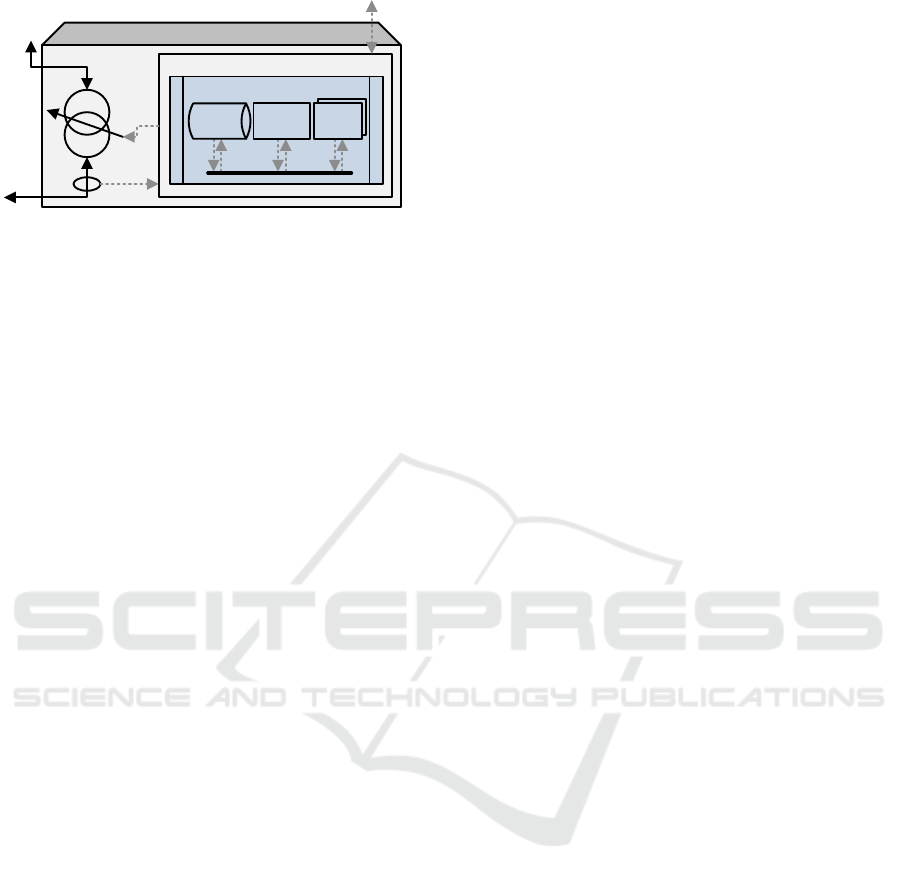
iSSN
Automation HW component
MV
LV
SW ecosystem
Apps
App
Manager
Data
Storage
SCADA
uplink
Apps
Figure 1: Architectural overview of the iSSN, contai-
ning power and communication links, a switchable medium
(MV) to low voltage (LV) transformer and an automation
hardware (HW) component – typically an industry-grade
computer – which operates the smart grid applications (Fas-
chang et al., 2017).
1.2 Memory Usage of Interacting
Distributed Applications
In our Smart Grid use case as well as in many other in-
dustrial applications, all of the interlinked Java appli-
cations currently run on one automation component
– an industry grade computer – each of them deman-
ding for a specific amount of computation and me-
mory resources. In the course of distribution grid di-
gitalization, thousands of substations need to be up-
graded. Consequently, the cost effectiveness of the
automation component is an important aspect. A large
number of IoT devices within an application pose for
a scalable middleware solution integrating provisio-
ning features.
These considerations can all be mapped to the IoT
concepts, where it is also required to achieve distribu-
ted functions by use of low priced components. The
requirements are almost the same: a distributed appli-
cation should be able to communicate with its parts,
terminologically called modules. The consequences
whether two modules are running on the same or on
independent devices should be limited. The hardware
platform to be used is not restricted, being a signifi-
cant requirement in the heterogeneous world of IoT
devices. It needs however to be able to execute Java
SE programs and to have a main memory of at least
512 MB as yielded by field test experiences.
1.3 Outline
In this paper we show that the desired modularity of
iSSN applications’ modules is somewhat contrary to
the limited computation resources that are available
and that our previous plans need to be adjusted by a
framework enhancement. In Section 2 we summarize
our previous work on iSSN applications, the Gridlink
and its provisioning features. Section 3 shows that
modularity jars with limited resources in the origi-
nal setup and introduces a framework enhancement
to comply. In Section 4, we compare the old with
the new solution and show that significant savings in
resource consumption have been made. Section 5 fi-
nally concludes this paper and shows possible future
work.
2 ISSN APPLICATION
FRAMEWORK
In previous work, we presented a flexible and modular
software ecosystem for iSSNs including a communi-
cation infrastructure (Section 2.1) that allows for the
operation of distributed applications (Faschang et al.,
2016; Faschang et al., 2017; Cejka et al., 2016). Fi-
gure 1 shows the software ecosystem of the iSSN in-
cluding a data storage (Cejka et al., 2015) and the
AppManager with a remote uplink for allowing pro-
visioning features (Section 2.2). Other applications
include functions for
• acquisition, processing, and analyzing of field
component measurement data (e.g., Smart Me-
ter measurements) (Faschang et al., 2016; Cejka
et al., 2016),
• linking the iSSN to the energy market (Gawron-
Deutsch et al., 2014; Gawron-Deutsch et al.,
2015), and
• making decisions, e.g., by a voltage controller
application able to switch the transformer’s tap-
changer based on historical and/or current data
(Einfalt et al., 2013; Cejka et al., 2016).
2.1 Gridlink
We introduced the Gridlink – based on vert.x and Ha-
zelcast – as a middleware solution for the iSSN (Cejka
et al., 2016; Faschang et al., 2017). It is – unlike many
typical IoT middleware solutions (e.g., listed in (Raz-
zaque et al., 2016)) – a distributed middleware with
the benefit of not creating a single-point-failure within
the system.
Gridlink-based systems are built of several mo-
dules (written in Java), each of them communicating
with each other by exchanging messages. It uses a
distributed event bus based on an asynchronous com-
munication model, improves modules coupling with
new functions like a service registry, and enables pro-
visioning features. Modules run within their own Java
virtual machine (JVM), termed the node that dynami-
cally form a cluster of known instances during exe-
cution using multicast discovery. Modules are able
IoTBDS 2017 - 2nd International Conference on Internet of Things, Big Data and Security
332
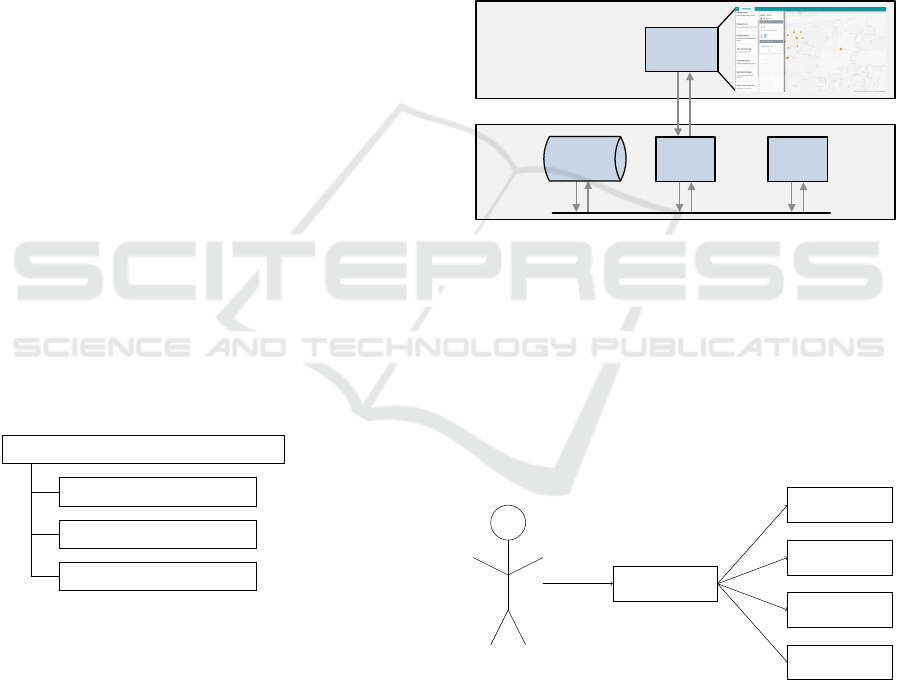
to join or leave at any time without influencing other
modules’ execution or communication. A cutback of
the overall function of the application on a module’s
failure is obvious, but can be limited by using redun-
dant modules and reasonable timeouts to react on fai-
led transmissions.
Message Exchange Gridlink message exchange in-
cludes the concepts of modules, roles/topics, and ser-
vices, shown in Figure 2. Modules act as a data
source by issuing messages to other Gridlink modu-
les. Messages (i.e., requests or events) are identified
by a type (e.g., createDataPoint), contain a desti-
nation address (e.g., the role storage) and may op-
tionally include a payload (e.g., the data point to be
created). They are either sent to a designated module
role address or published to a topic address reaching
all registered modules, usually being marshalled into
a JSON representation for transmission. Dedicated
proxies are executed after the module called the send
or publish command but before the message is really
transmitted. This allows for prior executing additio-
nal message processing steps, including the modifi-
cation of a message (e.g., for encryption). The reci-
pient module, registered to the role or topic to which
the message was issues to, is the data sink. After the
respective proxies are executed on the recipient side,
e.g. for decryption, the received message is handed
over to the module’s service handler and processed,
which may include issuing a reply message to the
sender. Further process details and an in-depth des-
cription of Gridlink proxies are available in (Faschang
et al., 2017; Cejka et al., 2016).
StorageModule
storage
. . .
shutdown
createDataPoint
addMeasurement
getMostRecentValue
. . .
Figure 2: Modules, roles and services (Cejka et al., 2016)
A module StorageModule is registered for the roles storage
and shutdown. The role storage provides several services
(e.g., createDataPoint).
Gridlink Registry All modules have access to the
Gridlink Registry – a distributed list of all modules
that are currently attached and active. It includes all
roles/topics a module is registered to, a list of reque-
sts the according role/topic is able to handle, as well
as the proper format of these requests and of possi-
ble replies encoded in the JSON schema format. By
utilizing the Gridlink Registry, each module knows
at any time which modules are currently present and
can behave accordingly; by using the defined message
schemata even components outside the Gridlink sy-
stem can establish communication to Gridlink modu-
les.
2.2 Provisioning
In ICT systems at some time it is necessary to install
new features, update applications, reconfigure them
or remove them at the end of their life cycle. These
steps are grouped under the term provisioning, requi-
ring – for cost efficiency – a functionality to initiate
these steps directly from the remote operator without
requiring staff on site.
iSSN
Utility Server
Webserver
GL
BEMS-AA
App
Manager
Storage
Figure 3: Provisioning tasks are initiated from the remote
site, e.g. by an operator’s dashboard, communicated to and
executed by the local AppManager module. Status informa-
tion is communicated back to the operator.
The AppManager module receives commands
from remote sites such as SCADA instances at the
operator (cf., Figure 3) and manages installation, con-
figuration, updating, and removal of other modules.
Hence, these modules are termed managed modules
(cf., Figure 4).
Module A
Module B
Module C
Module D
User
starts
AppManager
starts
Figure 4: The AppManager and its managed modules
(Cejka et al., 2016).
While the modification of a module’s configura-
tion shall not require a restart, an update of a module
to a newer version shall not lose the module’s current
state. As the AppManager itself is a normal Grid-
link module, it is able to communicate with any other
module. Since starting and stopping modules is tig-
htly connected with the AppManager, selected design
Memory Optimization of a Distributed Middleware for Smart Grid Applications
333
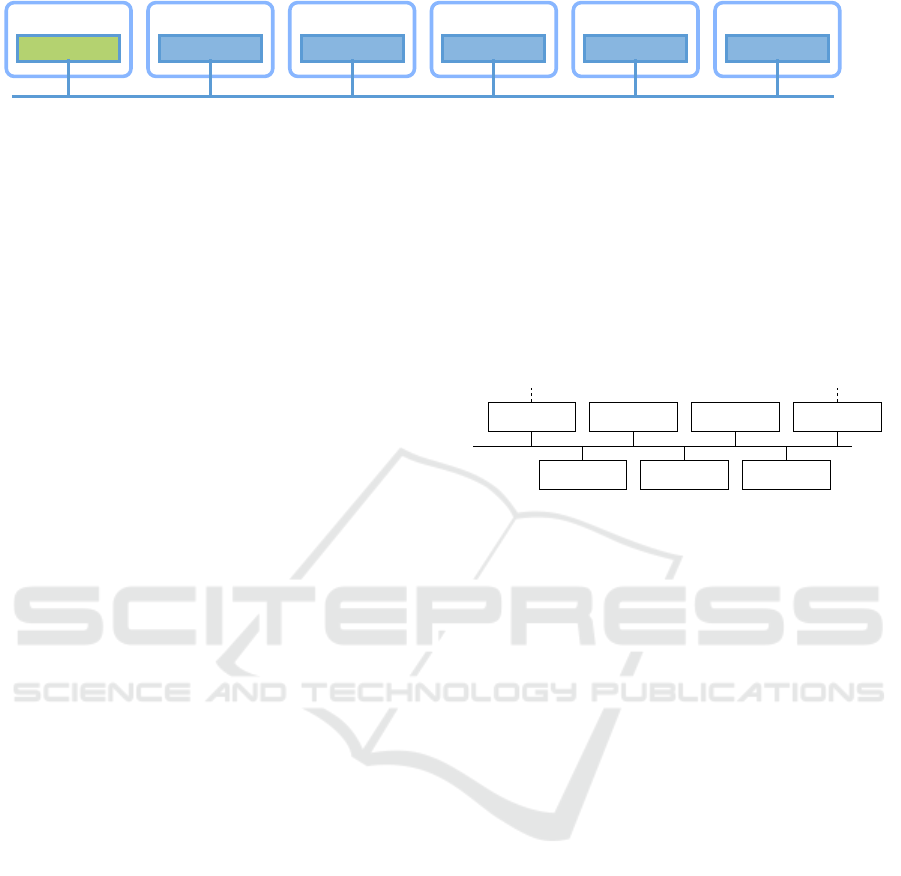
Node 1
AppManager
Node 2
Storage
Node 3
Module W
Node 4
Module X
Node 5
Module Y
Node 6
Module Z
Gridlink
Figure 5: The current solution with one module per JVM/node.
choices of this software will be highlighted, to better
understand the later proposed solution.
Start-Up During the AppManager start-up, all
Gridlink modules in its managed directory are star-
ted – currently as a new Java process (cf., Figure 5).
These modules are then considered to be managed by
the AppManager.
Remote Installation After receiving an installation
command from the remote site and the respective do-
wnload of the new application, the content of the ar-
chive is extracted and started.
Configuration Change Configuration changes are
done directly on file system level. A new configu-
ration parameter value is written to the configuration
file of the corresponding module which is automati-
cally notified.
Remote Uninstallation When a module shall be re-
moved, the AppManager sends a shutdown request
to the module and waits for the module to disappear
from the Gridlink Registry. On success, the module’s
directory is deleted from the file system. Otherwise,
the AppManager can be requested to kill the process
over its remote link.
3 OPTIMIZATION
The modularity of the approach requires running a
high number of various modules for small indepen-
dent tasks simultaneously. Previously, one Gridlink
node executed exactly one module (cf., Figure 5), i.e.
the AppManager initializes a new process for each
module it is managing, introducing a high overhead
in terms of main memory consumption. In conse-
quence, the number of required modules for a typical
Smart Grid use case is typically higher than the RAM-
constrained devices can host simultaneously, before
undesirable effects like trashing occur. The iSSN use
case (cf., (Cejka et al., 2016)), currently consisting
of seven modules being executed concurrently on the
same machine (cf., Figure 6), requires already more
than 800 MB of main memory, not available on the
target hardware platform. Furthermore, additional
modules are currently in development. Thus, a me-
chanism to execute multiple Gridlink modules in one
node and thus in one JVM process had to be develo-
ped (”scale up”). The proposed extensions shall ho-
wever not invalidate any of the Gridlink functions. It
shall be possible to run all modules as previously in-
tended, therefore decisions like the start-up of modu-
les, communication etc., should remain.
AppManager
Storage
Data Generator
Voltage
Problem Handler
Voltage Guard
OLTC
Controller
Dashboard
Interface
Gridlink
XMPP REST
Figure 6: iSSN use case scenario (Cejka et al., 2016).
To solve the described problem of excessive me-
mory consumption, a new Gridlink module – the
NodeManager – is proposed. It introduces the abi-
lity of managing multiple modules on the same node,
and thus, in the same JVM instance (Figure 7). To
avoid ambiguous use of the term ”managed”, we will
now distinguish between app-managed for manage-
ment by the AppManager, and node-managed for ma-
nagement by the NodeManager, respectively. The-
refore, the NodeManager is responsible for the mo-
dule’s start-up, provides a command line interface
to node-managed modules, and is able to undeploy
them. The process of application provisioning is nota-
bly influenced by the introduction of a NodeManager:
Start-Up The AppManager was introduced as an
unmanaged module (Cejka et al., 2016). However,
besides installing it on its own node (cf., Node 1 in
Figure 5), the AppManager now can – just like any
other module – be started parallel to and by a Node-
Manager – as a node-managed module (cf., Node 1 in
Figure 7). As in the old setup, all Gridlink modules in
the AppManager ’s managed folder are started during
its start-up by creating a new JVM process, including
a NodeManager module if it is contained in this folder
(cf., NodeManager on Node 2 in Figure 7). No spe-
cial handling is necessary, as the NodeManager com-
plies with the module structure conventions. On the
NodeManagers start-up, all Gridlink modules nested
inside its own managed subfolder are started within
the NodeManagers node/process (cf., the remaining
IoTBDS 2017 - 2nd International Conference on Internet of Things, Big Data and Security
334
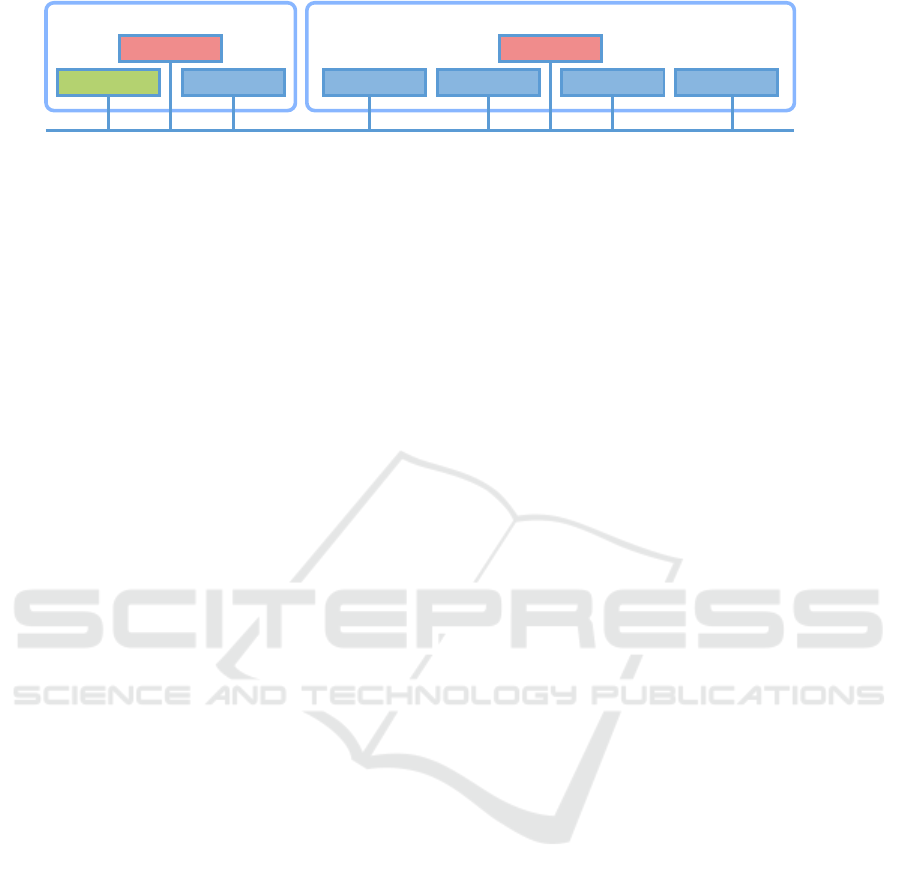
Node 1
AppManager
Storage
NodeManager1
Node 2
Module W Module X Module Y Module Z
NodeManager2
Gridlink
Figure 7: Solution with multiple modules on one JVM/node (”scale up”).
In this example it is decided to execute the AppManager and the Storage module on one node; all other modules together on
one other node, respectively.
modules on Node 2 in Figure 7). Special attention
has to be paid to libraries of these node-managed mo-
dules: Java does not allow for including two classes
with the same fully qualified name to the classpath.
By using an own class loader for each module, possi-
ble problems of influences between libraries are kept
to a minimum (cf., isolated bundles in OSGi (Geof-
fray et al., 2008; Gama and Donsez, 2009)).
Remote Installation The module’s configuration
needs to include whether it shall be started traditio-
nally as its own process via the AppManager or on
an existing node next to a NodeManager. Based on
this decision, the artifact is extracted to the respective
directory. In the latter case the request to start the
module needs to be communicated to the respective
NodeManager module.
Configuration Change Configuration changes of a
module always reach the AppManager, which is re-
sponsible for the modification of the JSON configura-
tion file. The location of a module’s configuration file
depends on whether it is node-managed or not, as it
either is located in the NodeManager’s or in the App-
Manager’s managed directory. The AppManager in-
ternally knows all the modules it has started, but not
necessarily all modules started by other node mana-
gers (e.g. the Storage module in Figure 7). Howe-
ver, the AppManager is only responsible for its app-
managed modules and thus, all modules of which he
is capable of configuration changes are known.
Remote Uninstallation In case of the node-
managed module’s refusal to shut down, the App-
Manager cannot kill the process as earlier, as this
would also shut down the NodeManager and every
other module on that node. It can however request the
managing NodeManager to stop the module, shifting
the responsibility. As for configuration, for removal
of the module’s files the AppManager has to know
the directory location.
Summary In consequence, both AppManager and
NodeManager module are responsible for their ?-
managed modules. The difference is that app-
managed modules are started in their own JVM and
thus, have their own process; node-managed modu-
les are started beside the NodeManager in the already
existing process. Figure 7 shows both options:
1. NodeManager1 on Node 1 is an unmanaged mo-
dule, initially started.
2. It has started the Storage and the AppManager.
These two modules are node-managed modules –
managed by NodeManager1.
3. The AppManager on Node 1 has traditionally
started NodeManager2 as its own process on
Node 2. Therefore, NodeManager2 is an app-
managed module – managed by the AppManager
on Node 1.
4. Modules W, X, Y, Z may have either been star-
ted (node-managed) by NodeManager2 or by re-
quest of the AppManager to NodeManager2 (in
result being app-managed by the AppManager
and node-managed by NodeManager2).
As communication of all modules is done via the
Gridlink – and so are the start commands from the
AppManager to the NodeManager – the AppManager
is also able to request modules to be started on Node 1
by issuing requests to its own NodeManager1.
4 EVALUATION RESULTS
To show the impact of the new solution, we conducted
experiments using the iSSN use case shown in Fi-
gure 6. In the first experiment, each of the seven
modules were started in their own JVM recording the
aggregated main memory consumption. The second
experiment uses the proposed NodeManager concept
to start all seven modules in one JVM.
Figure 8 compares the results of both experiments.
The data show that each JVM requires at least 100
MB main memory. Therefore, the start of the Node-
Manager module in the second experiment shows a
Memory Optimization of a Distributed Middleware for Smart Grid Applications
335

0
200
400
600
800
1000
Old New
MB RAM
NodeManager
AppManager
Storage
Dashboard Interface
Data Generator
OLTC Controller
Voltage Problem Handler
Voltage Guard
Figure 8: Evaluation results.
comparable memory consumption to each module in
the first experiment. More specifically, for n modules
with their memory consumption for additional requi-
red libraries, its logic, and its data structures m
i
and a
(for simplification assumed) constant amount of Grid-
link dependencies’ memory consumption c, the me-
mory consumption for the old solution was:
M
old
=
n
∑
i=0
(c + m
i
) = nc +
n
∑
i=0
m
i
The memory consumption of the new – Node-
Manager-based – solution requires Gridlink depen-
dencies to be load only once. This results in a sig-
nificant reduction of the total memory consumption:
M
new
= c +
n+1
∑
i=0
m
i
Therefore, the higher the number of modules, the gre-
ater the difference of the required memory between
old and new Smart Grid application management so-
lutions becomes. However, when only one module
should be started on a host, the old system requires
less memory. This results from the NodeManager’s
memory requirements for its own logic and a small
Gridlink middleware overhead.
Note, that vert.x – and thus Gridlink – uses an
event bus thread shared between all modules running
on one node. While this was not significantly relevant
for modules if another module got stuck or behaved
unexpectedly; the introduction of node management
makes this an important – and security relevant – as-
pect as one hanging module also affects all others on
the now shared event bus (Cejka et al., 2017). In con-
sequence, it could be preferred to move modules with
higher processor consumption or modules of which a
fast reply is necessary, lastly modules counted as fun-
damental, to their own node without using the Node-
Manager.
5 CONCLUSION AND OUTLOOK
Due to high memory usage of multiple modules run-
ning each on its own JVM instance, we introduced
a NodeManager, which can manage multiple Grid-
link modules within one JVM. This reduced memory
usage to a huge extent as dependency libraries are not
loaded twice. Therefore, no extra JVM-caused over-
head is introduced; additionally required main me-
mory just results from a module’s implementation.
We raised a potential problem by using modules
that block the event bus and thus block every other
module on the same node. As modules developed by
other parties are possible in our use cases, we need to
introduce the ability to certify modules in future work.
Joint operation of trusted and untrusted modules on
one node may be prohibited.
For various reasons it may be necessary to
run modules on different machines (”scale out”).
While Gridlink has always been able to communicate
beyond the barriers of physical machines, application
provisioning is more complicated in this setup. File
transfer to and process execution on the other machine
needs to be established, e.g. by the use of SFTP/SSH.
Being able to deploy applications on other machines,
various previously impossible use cases, such as load
balancing and the use of fault tolerant and standby
modules, are now achievable. Such functionalities are
future work, once needed in concrete use cases.
ACKNOWLEDGEMENTS
The presented work is developed in the Smart Grid
testbed of the Aspern Smart City Research (ASCR)
and conducted
(i) in the ”iNIS” project (849902), funded and sup-
ported by the Austrian Ministry for Transport, In-
novation and Technology (BMVIT) and the Au-
strian Research Promotion Agency (FFG), and
(ii) in the ”SCDA-Smart City Demo Aspern” project
(846141), funded and supported by the Austrian
Climate and Energy Fund (KLIEN).
REFERENCES
Cejka, S., Frischenschlager, A., Faschang, M., and Stefan,
M. (2017). Security concepts in a distributed midd-
leware for smart grid applications. In Symposium on
Innovative Smart Grid Cybersecurity Solutions 2017,
pages 104–108.
Cejka, S., Hanzlik, A., and Plank, A. (2016). A framework
for communication and provisioning in an intelligent
IoTBDS 2017 - 2nd International Conference on Internet of Things, Big Data and Security
336

secondary substation. In 2016 IEEE 21st Internatio-
nal Conference on Emerging Technologies and Fac-
tory Automation (ETFA).
Cejka, S., Mosshammer, R., and Einfalt, A. (2015). Java
embedded storage for time series and meta data in
Smart Grids. In 2015 IEEE International Conference
on Smart Grid Communications (SmartGridComm),
pages 434–439.
CEN-CENELEC-ETSI (2012). Smart Grid Reference Ar-
chitecture. Technical Report, CEN-CENELEC-ETSI
Smart Grid Coordination Group.
Einfalt, A., Zeilinger, F., Schwalbe, R., Bletterie, B., and
Kadam, S. (2013). Controlling active low voltage dis-
tribution grids with minimum efforts on costs and en-
gineering. In 39th Annual Conference of the IEEE
Industrial Electronics Society (IECON), pages 7456–
7461.
Faschang, M., Cejka, S., Stefan, M., Frischenschlager, A.,
Einfalt, A., Diwold, K., Pr
¨
ostl Andr
´
en, F., Strasser,
T., and Kupzog, F. (2017). Provisioning, deployment,
and operation of smart grid applications on substation
level. Computer Science - Research and Development,
32(1):117–130.
Faschang, M., Stefan, M., Kupzog, F., Einfalt, A., and
Cejka, S. (2016). ‘iSSN Application Frame’ – a flex-
ible and performant framework hosting smart grid ap-
plications. In CIRED Workshop 2016. paper 255.
Gama, K. and Donsez, D. (2009). Towards Dynamic Com-
ponent Isolation in a Service Oriented Platform, pages
104–120. Springer Berlin Heidelberg, Berlin, Heidel-
berg.
Gawron-Deutsch, T., Cejka, S., Einfalt, A., and Lechner,
D. (2015). Proof-of-Concept for market based grid
quality assurance. In 23rd International Conference
on Electricity Distribution (CIRED). paper 1495.
Gawron-Deutsch, T., Kupzog, F., and Einfalt, A. (2014). In-
tegration of energy market and distribution grid ope-
ration by means of a flexibility operator. e & i Elek-
trotechnik und Informationstechnik, 131(3):91–98.
Geoffray, N., Thomas, G., Folliot, B., and Cl
´
ement, C.
(2008). Towards a new isolation abstraction for osgi.
In Proceedings of the 1st Workshop on Isolation and
Integration in Embedded Systems, IIES ’08, pages 41–
45, New York, NY, USA. ACM.
Razzaque, M. A., Milojevic-Jevric, M., Palade, A., and
Clarke, S. (2016). Middleware for internet of things:
A survey. IEEE Internet of Things Journal, 3(1):70–
95.
Yu, X. and Xue, Y. (2016). Smart grids: A cyber-
physical systems perspective. Proceedings of the
IEEE, 104(5):1058–1070.
Memory Optimization of a Distributed Middleware for Smart Grid Applications
337
