
Helping Non-programmers to Understand the Functionality of
Composite Web Applications
Carsten Radeck and Klaus Meißner
Faculty of Computer Science, Technische Universit
¨
at Dresden, Dresden, Germany
Keywords:
Mashup, Awareness, Inter Widget Communication, Generated Tutorials, End User Development, Assistance.
Abstract:
The mashup paradigm allows end users to build their own web applications by combining components in or-
der to fulfill specific needs. Mashup development and usage are still cumbersome tasks for non-programmers,
for instance, when it comes to understanding the composite nature of mashups and their functionality. Non-
programmers may struggle to use components as intended, especially if the latter provide capabilities in combi-
nation, and may lack awareness for inter-widget communication (IWC). Prevalent mashup approaches provide
no or limited concepts for these aspects, resulting in more or less successful trial and error strategies of users.
In this paper, we present our proposal for assisting non-programmers to understand and leverage the function-
ality of components and their interplay in a mashup. Based on annotated component descriptions, interactive
explanations and step-wise instructions are generated and presented directly in context of components’ user
interface (UI). In addition, active IWC is visualized to foster awareness of users. We describe the iterative
design which led us from early approaches towards our current solution. The concepts are implemented in
our mashup platform and evaluated by means of a user study. The results indicate that our solutions help
non-programmers to better understand the functionality of composite web application (CWA).
1 INTRODUCTION
Building up on the increasing number of web re-
sources and application programming interfaces, the
mashup paradigm allows re-use and lose coupling of
components in a broad variety of application scenar-
ios and use-cases. Universal composition approaches
enable platform-independent modeling of mashups.
They apply uniform description and composition of
components spanning all application layers, ranging
from data and logic services to UI widgets.
The mashup paradigm and end-user development
complement each other quite well, and together allow
to better meet the long tail of user needs. However,
it is still cumbersome for end-users to develop and
even use CWA, especially as non-programmers are
the target group. There are several challenging tasks
for non-programmers in CWA development and us-
age (Radeck et al., 2016; Chudnovskyy et al., 2013).
In this paper we specifically focus on the following
two:
1 understanding what single components are
capable of and what functionality they provide in in-
terplay, as well as 2 being aware of IWC.
Our platform adheres to universal composition
and aims at enabling non-programmers to build and
use situation-specific CWA. Non-programmers can
manipulate an application while it is executed , and
thus get instant feedback on their actions. Further,
they are guided by recommendations on composi-
tion patterns. Components are semantically annotated
with the capabilities they provide. Based on this, the
capabilities of arbitrary composition fragments are
automatically derived (Radeck et al., 2016). This al-
lows our mashup environment to offer a set of assis-
tance features with which we tackle the challenges
mentioned above. With the help of our reference sce-
nario, we illustrate both challenges in detail now.
Non-programmer Bob uses an existing mashup for
travel planning recommended by a friend. It consists
of two maps, a route calculator, a weather widget and
two widgets for searching points of interest and ho-
tels. Since he is neither familiar with the overall appli-
cation nor the single components utilized, Bob faces
several understanding problems of which functional-
ity the mashup provides and which not and how to
achieve it. For instance, Bob is not sure why there
are two maps, if the location in a map has effect in
other components, and if so, which kind of effect, and
how to find hotels near the target location. While nor-
mally he would have to explore the mashup manually
Radeck, C. and Meißner, K.
Helping Non-programmers to Understand the Functionality of Composite Web Applications.
DOI: 10.5220/0006362301490159
In Proceedings of the 13th International Conference on Web Information Systems and Technologies (WEBIST 2017), pages 149-159
ISBN: 978-989-758-246-2
Copyright © 2017 by SCITEPRESS – Science and Technology Publications, Lda. All rights reserved
149

in a trial and error style, the platform supports Bob
in gaining insight. First, there is an overview panel
displaying the mashup functionality, possibly com-
posed of several sub-functionalities. It allows Bob to
inspect what tasks he can solve with the application at
hand and which components partake in certain func-
tionalities. This way, Bob understands that one map
serves for selecting the start location, while the other
is used to select the target location for the route. Since
Bob has no clue about how to see a list of routes, he
activates an explanation mode, which shows interac-
tive animations of necessary steps and interactions he
has to perform. It highlights elements of the com-
ponent UI, indicates sequential and parallel processes
and supplements this with textual descriptions of what
to do. Such explanations not only work for compo-
nent interplay, but for capabilities of single compo-
nents and how these are reflected on the component
UI, too. This helps Bob understand that he can move
a marker or type the location name in an input field
of the map in order to select a location. Bob did not
yet notice the communication link between map and
weather widget, because these are positioned far away
from each other on the screen. The platform offers
a feature that animates the data flow when it occurs,
utilizing the same visualization techniques as in the
explanation mode. This way, Bob gets aware of data
transfer between map and weather widget.
In order to implement the reference scenario and
to tackle the challenges stated above, there are at least
the following foundational requirements:
• Mashup functionalities have to be explained to
non-programmers. While for single components
tutorials can be statically provided by developers,
this is an issue for CWA since end-users are the
developers and components are combined in un-
foreseen ways. Explanations should be optically
consistent for all CWA. Thus, it seems inappro-
priate to depend on component-provided tutorials
and combine them. Therefore, explanations have
to be provided automatically and have to support
arbitrary mashups. They should be interactive and
directly presented in the UI of components.
• There need to be mechanisms to foster awareness
for IWC when it occurs. They have to support ar-
bitrary communication channels. As pointed out
in (Tschudnowsky et al., 2014), such mechanisms
should directly be presented in the UI of compo-
nents, as this actually can help users.
While most mashup approaches support users
with visual composition paradigms and recommenda-
tions, assisting the understanding of a CWA at hand
and making users aware of IWC are neglected or very
limited so far. Traditional approaches like static help
pages and forums lack suitability, too. Thus, as a
main contribution of this paper, we introduce a set
of generic techniques for exploration, explanation and
awareness of the capabilities of arbitrary CWA. They
allow non-programmers to investigate the functional-
ity of single components and of the IWC of a mashup.
Based on component annotations, step-by-step tuto-
rials are generated, which textually and graphically
present instructions on how to achieve capabilities in
the component UI. Furthermore, we propose concepts
for awareness of IWC at runtime. The techniques
are especially valuable since they work for unforeseen
combinations of black box components. We evaluate
our concepts with the help of a user study.
The remaining paper is structured as follows. In
Section 2 we discuss related work. Next, we briefly
outline our overall assisted end user development
(EUD) approach in Section 3. A requirements analy-
sis based on evaluation results of our early approaches
is subject of Section 4. Based on this, we introduce
our concepts for explanation and awareness of IWC
in Section 5. Results of a user study we conducted for
evaluation are presented in Section 6. Finally, Sec-
tion 7 concludes the paper and outlines future work.
2 RELATED WORK
According to (Gery, 1995), three types of perfor-
mance support can be distinguished. Intrinsic sup-
port is inherent to the system and thus seamlessly in-
tegrated with the UI and behavior of the system. As an
advantage there is no break in the workflow of users.
But such techniques are limited in extent since they
compete with the normal application for the UI space.
Extrinsic support is directly integrated with the sys-
tem as well, yet not in the primary workspace. It is
often contextualized regarding the user task and typ-
ically requires the user to invoke or accept it (Gery,
1995). Examples for this category include expla-
nations, demonstrations and wizards. Our approach
can be assigned to this category. External support
is not integrated with the workspace itself, for exam-
ple, forums, tutorials and help pages on the web. Due
to missing context specificity, users have to transfer
the knowledge to their current task context ad hoc.
External support is suited for extensive developer-
provided content, like components in our case, and
introductions to static content. However, in the case
of short-termed, situation-specific CWA with unfore-
seen combinations of components and dynamic appli-
cation context, they lack practicability and suitability.
The Idea Garden (Cao, 2013) aims at supporting
users to overcome design barriers. To this end, strate-
WEBIST 2017 - 13th International Conference on Web Information Systems and Technologies
150
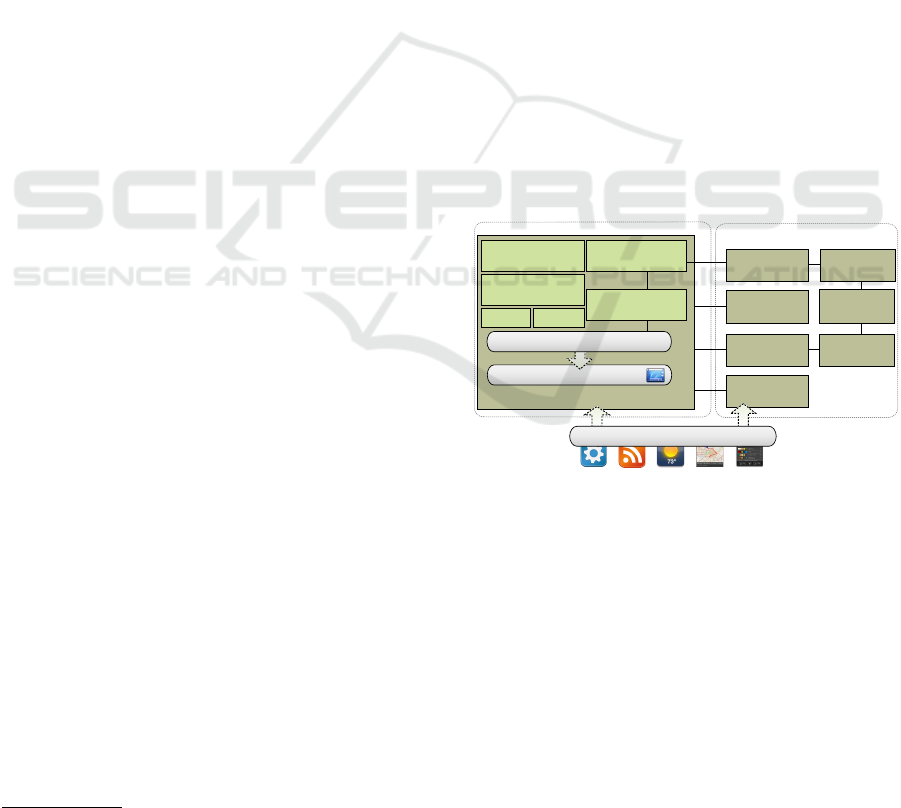
gic suggestions for problem solving are visualized in
an extrinsic manner. Suggestion also include step-
wise instructions on how to perform a strategy. How-
ever, suggestions are often generic and context-free
and there is no direct link to the component UI.
The Whyline (Ko and Myers, 2004) supports users
to debug their programs. In order to do so, develop-
ers construct “why did” and “why did not” questions
using menus and referencing objects involved in an
algorithm. Answers are presented using a graph visu-
alization of actions, which happened at runtime, and
arrows that indicate causality. This approach operates
on a more source code oriented level than our concept
and there is no visualization of active data transfer.
In the mashup domain, most EUD platforms pro-
vide at least external support. As we explicate in the
following, intrinsic and extrinsic techniques are miss-
ing or very limited so far. Some composition para-
digms and metaphors can also be used to explain what
should go on in a mashup. Usually a derivation of “if-
then” is employed, e. g., in IFTTT
1
, CapView (Radeck
et al., 2013), PEUDOM (Picozzi, 2013) and Natural-
Mash (Aghaee and Pautasso, 2014). In simple scenar-
ios, the resulting composition logic is suitable to also
explain functionality. However, a link to the actual
UI needs to be provided and missing in IFTTT and
CapView. In PEUDOM communication channels are
created or edited in a dedicated dialog by selecting an
event and an operation. Based on this, a short sen-
tence reflects the causal relation. However, there is
no means for explaining the overall functionality. In
a widget editor, the link between data schema and UI
can be established graphically. However, techniques
are not used to explain widget functionality later on.
NaturalMash (Aghaee and Pautasso, 2014) uses re-
stricted natural language to define composition logic.
Conceptually, when selecting text fragments, corre-
sponding UI elements are highlighted. However, de-
tails and an evaluation on this are unavailable. We
also utilize generated labels, but further support ani-
mations for complex composition fragments directly
within the UI of a CWA. In FAST-Wirecloud (Liz-
cano et al., 2016) semantically annotated widgets are
composed. Behaviors represent functionality parts of
a mashup and feature natural language descriptions.
They are used to ease the composition process, but
not to explain a mashup at runtime.
Within the OMELETTE project, a live develop-
ment mashup environment has been created. A dis-
tinct composition paradigm is followed, where per
default all possible communication channels between
widgets are established. This leads to challenges in
awareness and control of users (Chudnovskyy et al.,
1
https://ifttt.com/
2013). Thus, features fostering awareness for IWC
were proposed (Tschudnowsky et al., 2014). Commu-
nication relations of widgets are shown on the canvas
and data transfer is indicated by highlighting the in-
volved widgets. However, the authors point out, that
suitable visualization techniques are still an open re-
search question. In addition, there are no explanations
of the functionality communication relations provide.
The MashupEditor presented in (Ghiani et al.,
2016) highlights UI elements of widgets and visual-
izes arrows to indicate communication relations. We
use similar base techniques, but also present anima-
tions and textual explanations to the user.
In summary, none of the presented approaches ful-
fills all requirements. Thus, we propose generic tech-
niques for mashup platforms that explain CWA func-
tionality in a manner adequate for non-programmers.
3 THE CRUISE PLATFORM FOR
EUD OF MASHUPS
Now we briefly outline the core characteristics and
necessary foundations of the CRUISE mashup plat-
form (Radeck et al., 2016) shown in Figure 1 and re-
late the concepts we present in this paper to it.
Mashup Runtime Environment
Pattern
Repository
Context
Service
Application
Repository
Component
Repository
CapView LiveView
Requirements
Composer
Explanation
Techniques
Adaptation
System
management and services
bind
composite web application
composition model (MCM)
composition and usage
register
universal description (SMCDL)
Meta Data
Indexer
Functionality
Analyzer
Pattern
Miner
Recommendation
System
Figure 1: Architectural overview of our platform.
The CRUISE platform follows a model-driven ap-
proach to create and execute mashups. Web resources
and services can be encapsulated as components. In
line with universal composition, components of all
application layers are uniformly treated as black-
boxes and share a generic component model. The lat-
ter characterizes components by means of several ab-
stractions: events and operations with typed parame-
ters, typed properties, and capabilities. The declara-
tive Semantic Mashup Component Description Lan-
guage (SMCDL) provides a concrete syntax for the
component model. It features semantic annotations to
clarify the meaning of component interfaces and ca-
pabilities (Radeck et al., 2013). All aspects of a CWA
Helping Non-programmers to Understand the Functionality of Composite Web Applications
151

are modeled with the help of the Mashup Composition
Model (MCM). This includes the components to be
integrated, application screens and their layout, and
the event-based communication.
Capabilities allow to model functional and be-
havioral semantics of composition fragments, i. e., of
components, applications as well as patterns. Ca-
pabilities describe what a composition fragment is
able to do or which functionality it provides, like dis-
playing a location or searching hotels. To this end,
capabilities essentially are tuples (activity, entity) –
denoted activity entity from now on – and ex-
press which activity or task is performed on or with
which domain object, e. g. search hotel. Refer-
ences to semantic concepts described in ontologies
back the description with formal semantics providing
domain-specific knowledge and allow for reasoning.
To achieve a capability, it may be necessary for the
user to partake and interact with the UI or not. There-
fore, UI and system capabilities are distinguished. To
establish hierarchical structures, capabilities can be
composite. The relation of children of a composite
capability is defined by a connective, e. g., parallel
and sequential. In case of sequences, capabilities are
chained to define the order using next and previous.
As an example, the capability search route can be
described as a sequence of select start, select
destination, search route and display route.
View bindings are a concept particular for UI ca-
pabilities. They link the semantic layer and the UI
of a component. Basically, a view binding comprises
interaction steps, modeled as atomic, parallel or se-
quential operations. Atomic operations point to DOM
elements, using a selector language, e. g. CSS se-
lectors, can name the elements and define interaction
techniques, like click and sweep (see lines 3 and 6 in
Listing 1). To reduce complexity of annotating and
algorithmic processing, composite operations are re-
stricted to one layer of atomic operations. Each UI
capability can be equipped with multiple view bind-
ings, which are considered alternatives then, e. g., if it
is possible to select a location via typing something in
a text field or double clicking a map (lines 2 and 5).
1 < capability ac t i v i t y = " S e l e ct " e n t i t y = " L o c a t ion " >
2 < v i e w b i n d i n g >
3 < a t omicop e r a t i o n e l e m ent = " inp u t [ id $= ’
ma p T e x tFie l d ’] " in t e r a c t i o n = " ty pe " / >
4 </ v ie w bi n d i n g >
5 < v i e w b i n d i n g >
6 < a t omicop e r a t i o n e l e m ent = " di v [ id $= ’
lo c a t i o n M arker ’ ] " e l e m e n t N a me =" map
ma r k e r " in t e r a c t i o n = " dr a g A n d D r o p " / >
7 </ v ie w bi n d i n g >
8 </ capability > . ..
Listing 1: Excerpt of a SMCDL descriptor.
Capability
Enty
Acvity
UI Capability
System
Capability
View Binding
*
Requirement
*
Composite
Capability
Connecve
2…*
next / previous
0..1
rdf:Resource
children
Acvity
Modifier
Enty
Context
Domain
0..1
0..1
0..1
Associaon
Aggregaon
Inheritance
instanceOf
Figure 2: The capability meta-model.
The CRUISE mashup platform strives to enable
end users to build custom CWA. Thereby, we specif-
ically address domain experts without programming
knowledge. They typically know their problem and
possible solutions in terms of domain tasks to per-
form, but fail to map such solutions on technical re-
quirements or mashup compositions. A fundamen-
tal feature of our approach is that run time and de-
velopment time of a CWA are strongly interwoven.
Users can seemingly switch between editing and us-
ing an application. Composition model concepts and
other technical terminology are hidden to a high ex-
tent. Instead, communication with users takes place
on capability level and necessary mappings of com-
position steps to composition model changes are han-
dled transparently by the platform.
A mashup runtime environment (MRE) is
equipped with a set of tools and mechanisms. For ex-
ample, a recommender system gives advice on com-
position fragments to users. Deriving recommenda-
tions is based on patterns, which represent composi-
tion knowledge. An MRE provides different views on
the current CWA: The live view is mainly intended for
usage and thus only component UIs are visible to the
user. Complementing this, there are overlay views,
like the CapView (Radeck et al., 2013), that display
component and composition model details and mainly
serve for development purposes. Tools like the afore-
mentioned CapView and our novel explanation tech-
niques, which are subject to this paper, explain the
capabilities originating from components and their in-
terplay in a textual and visual manner.
Components, composition models and patterns
are managed by server-side repositories and analyzed
by several modules. For instance, the functional-
ity analyzer calculates the capabilities of composition
fragments (Radeck et al., 2016). The concepts we
present in this paper build up on the derived capability
models. Regarding CapView, we re-use its label gen-
erator, but provide explanation techniques directly in
the component UI rather than in an abstract view.
WEBIST 2017 - 13th International Conference on Web Information Systems and Technologies
152

4 FIRST APPROACHES AND THE
LESSONS LEARNED
As described in (Radeck et al., 2013), the CapView
not only allows to perform development tasks like
adding communication channels. It additionally pro-
vides basic means for inspection and navigation of
component capabilities. CapView is overlaying the
live view of CWA and positions capability represen-
tations above the components that provide them (see
Figure 3). It visualizes connection lines between ca-
pabilities in case there are communication channels.
Based on a set of rules and the ontology concepts re-
ferred to in capabilities, labels are generated. After
a capability is selected, the labels of all other capa-
bilities, with which it can be connected, are adapted
to form short sentences. This way, the functionality
provided by communication channels is explained to
users. Non-UI components are treated specially. In
CapView an icon representing the service is attached
to connections where it is involved. The live view fea-
tures a dedicated non-ui component panel. In both
cases, generated labels describe the functionality.
Figure 3: CapView prototype in a rather complex CWA.
To evaluate this first iteration of concepts, we con-
ducted several small user studies. We found in the
user study presented in (Radeck et al., 2013), that this
approach, especially adaptive labels and positioning
capabilities above components, has potential. How-
ever, we also pointed out some drawbacks. For in-
stance, since CapView is designed as an overlay and
abstracts from instance data and component UI, users
had problems to understand how to achieve capabil-
ities. We conducted another small user study, in or-
der to deepen our problem understanding by identi-
fying conceptual and usability issues users face using
our composition environment. Five non-programmers
participated. They were briefly introduced to the plat-
form and then asked to solve several tasks. Using
our prototype, different CWA, e. g., a route search
mashup with two maps and a route calculator, were
presented to the users. The tasks aimed at testing
if users understand component and application func-
tionality and if the existing tools are accepted and
usable. For instance, the participants were asked to
name the overall mashup capabilities, to identify com-
ponents contributing to the route search capability,
to list interacting components and the resulting func-
tionality, and to describe how to search points of
interest. Finally, the participants were encouraged
to freely use a third CWA and thereby mention under-
standing problems and suggest improvements.
The results of this user study were manifold. First,
we confirmed some known and identified new is-
sues with CapView as a means to understand CWA.
Main problems we identified were switching into a
dedicated view and thus leaving the live-view, and
users struggling with realizing the connection be-
tween CapView and corresponding elements in the
component UI. Consequently, users experimented in
the live view rather than using CapView. Few users
were unable to cope with CapView at all. Generally,
it became evident that even in rather simple applica-
tions, users may face understanding problems when
using components or applications they are unfamiliar
with or which do not match with their expectations.
Some users misinterpreted the purpose components
serve for, since they expected that it is determined by
positioning on the canvas or the temporal sequence
they interact with components. Moreover users were
sometimes unaware of IWC, e. g., between map and
weather widget. In this point, we can confirm the re-
sults of (Chudnovskyy et al., 2013). Also directed
data flow caused confusion when a bidirectional syn-
chronization was assumed, e. g., between maps and
route calculator. The non-ui component panel was of-
ten ignored or misinterpreted as advertisement.
Figure 4: The discontinued CompCapView approach.
As another limitation, CapView does not give
hints about overall capabilities of a CWA at hand.
Thus, we developed CompCapView as an extension
that supports composite capabilities, see Figure 4. Ba-
sic principles are kept, e. g., it overlays the live view,
Helping Non-programmers to Understand the Functionality of Composite Web Applications
153

and capability representations are drawn above the
components, which offer these capabilities. Depend-
ing on the current position within the capability hier-
archy, representations of child capabilities are drawn
and connected to each other. In case of a sequential
relation of the capabilities, their order is denoted by
numbers. Initially, all root capabilities are displayed.
It is possible to zoom in and out within the hierarchy.
In addition, a panel displaying CWA capabilities in
a tree-like manner was created. As a main feature, it is
synchronized with the current view. In case of Comp-
CapView it propagates the currently selected capa-
bility which is focused and highlighted subsequently.
Within the live view, the components providing or
partaking at the selected capability are highlighted.
In order to evaluate these concepts, we conducted
a small user study. The evaluation was based on a
prototype of CompCapView and the capability panel
within our client-server MRE. Six persons partici-
pated, which were in average 23 years old and all
had no knowledge about mashups and programming.
They worked or studied in different sectors, like econ-
omy, medical engineering, social pedagogy and retail.
After a short introduction to the principles of
CompCapView, participants were asked to solve sev-
eral tasks that aimed at the core features of the Comp-
CapView. For example, they were asked to name the
overall capability of a given application and to de-
scribe in which sequence components are employed
to fulfill this functionality. Furthermore, we were for
instance interested in whether the navigation between
layers is understandable and usable and if participants
comprehend the meaning of connections.
All participants were able to determine the overall
mashup functionality and 5/6 stated correctly which
components actually contribute to mashup function-
ality. Most participants understood the layering con-
cept (4/6) as well as the relation of composite capa-
bility representations and the actual mashup compo-
nents (5/6). However, only half of the participants
identified sequential or parallel capabilities correctly.
Several remarks and comments address issues of the
prototype rather than conceptual ones. A crucial con-
ceptual problem was that connections of composite
capabilities were misinterpreted as an indicator for or-
der, which was further complicated by assumed read-
ing directions. The study revealed, that specially the
navigation panel was considered useful since it pro-
vides quick access to capabilities of a CWA. An av-
erage system usability scale (SUS) score of 66 indi-
cates acceptable, yet limited usability. In addition,
the results of the Task Load Index questionnaire show
medium mental demand and effort. Although the par-
ticipants considered time demand low and frustration
low to medium and were satisfied with their perfor-
mance, this underpins the finding, that the chosen
approach has potential but lacks suitability for non-
programmers.
In summary, from these findings and observations,
we amongst others conclude that:
• explanations techniques should operate directly
within the UI of components of the CWA at hand;
• visual connections of capabilities must carry an
intuitive semantics; and
• composite capabilities should be accessible via an
overview panel.
Next, we present our current approach that incor-
porates the lessons learned.
5 CURRENT APPROACH
In this section we go into details on our concepts
for assisting users to understand what functionality
a CWA provides and how to use it. This subsumes
several features, which serve different purposes, like
giving an overview on capabilities, providing detailed
stepwise instructions and making users aware of IWC.
5.1 Preliminaries
As described in Section 3, components are annotated
with capabilities. Each UI capability should carry
view bindings in SMCDL.
Capabilities of components serve as a founda-
tion for capabilities of arbitrary composition frag-
ments. Their connections defined both within com-
ponents and by IWC can be analyzed to derive a ca-
pability graph as presented in (Radeck et al., 2016).
Such a graph consists of capability links as edges
and capabilities as nodes. Capability links represent
inter-component communication channels and intra-
component relations as defined in SMCDL. Isolated
subgraphs which are coherent in themselves are called
capability chains. Starting from the capability graph,
a hierarchy graph is calculated per capability chain.
Thereby, composite capabilities representing higher
level functionalities provided by a CWA are derived.
In order to identify the interaction steps for a compos-
ite capability from the hierarchy graph, the hierarchy
has to be recursed until reaching atomic capabilities.
This leads to the corresponding capability chains, al-
lowing to apply the cases introduced above.
In light of the presented modeling concepts, sev-
eral constellations of capabilities and view bindings,
summarized in Figure 5, have to be considered by ex-
planation techniques based on capability graphs.
WEBIST 2017 - 13th International Conference on Web Information Systems and Technologies
154

One view binding with one
atomic operation
One view binding with one sequential
operation consisting of several atomic
operations, which have to be performed
in a specic order.
One view binding with one parallel
operation expressing that several
atomic opereations have to be
performed without specic order.
Several view bindings representing
alternatives. Cases 1-3 apply as well.
Single capability link between two
Capabililties. Cases 1-4 apply as well.
Multiple ingoing capability links
(OR Pattern): Data for a target
capability are provided by several
capabilities. Cases 1-4 apply as well.
Multiple ingoing capability links
(AND Pattern): Several capabilities
are required in conjunction for a
target capability.
Cases 1-4 apply as well.
Case ID Description
Schematic representation
1
2
3
4
5
6
7
Single UI Capability
Capability Chains
Figure 5: Main constellations to be considered.
5.2 Core Visualization Concepts
Explanation techniques directly operate within the UI
of components rather than in abstract views. To do so
in context of our black-box component model, view
bindings declaratively establish links between UI and
capabilities. To cover all cases outlined in Figure 5,
there are three basic visual element types, which we
consistently use within the explanation techniques.
View binding frames highlight UI elements refer-
enced by view bindings.
Arrows connecting view binding frames represent
capability links and indicate data flow direction.
Description boxes are placed near view binding
frames or arrows and display textual explanations
of capabilities or interaction steps. The text is
context-sensitively generated utilizing capability
and view binding annotations.
Per default, a view binding frame is rendered for
all DOM elements referenced by the selectors of the
atomic operations of a capability c. If c is no UI ca-
pability or has no view binding, the whole compo-
nent panel is framed. In the special case of non-UI
components a description box is rendered and framed.
Further challenges are posed by UI elements refer-
enced by view bindings, which are invisible at the
time needed, e. g., if a component uses tabs. Al-
though it would be possible to make such elements
visible, e. g., via declarative instructions in SMCDL
or imperative implementations that are invoked by the
MRE. However, this results in high effort for compo-
nent developers and it is questionable whether such
solutions work generically. Thus, we employ a sim-
plified, generic solution. If a referenced element is
invisible, the whole component panel is framed and a
textual hint is shown in description boxes.
5.3 Assistance Features
Based on the capabilities described in SMCDL, the
capability and hierarchy graphs of a CWA, and the vi-
sual element types introduced above, we propose a set
of generic explanation techniques. These are: Capa-
bility panels listing capabilities of mashups and com-
ponents; a recommendation panel that shows recom-
mended patterns emphasizing their capabilities; the
inspection mode for exploring capabilities and capa-
bility links in the UI; the tutorial mode which pro-
vides step-by-step instructions; as well as the aware-
ness mode indicating data flow at runtime.
The inspection mode allows users to explore the
functionality of components and CWA. Its main pur-
pose is to present capability chains of a mashup, de-
scribe their functionality and indicate relevant UI ele-
ments. This way, the inspection mode can be consid-
ered as a CapView integrated within the live view.
MAP
-
+
CAPABILITIES
Change Zoomlevel
Select Location
Display Route
Display Location
HOTEL SEARCH
Further criteria
Destination
Dresden
Arrival
Departure
05.02. 06.02.
Select a location
MAP
-
+
WEATHER
Today Tomorrow
6:00 12:00 18:00 6:00 12:00 18:00
12 °C 17 °C 16 °C 11 °C 19 °C 20 °C
Dresden, Germany
HOTEL LIST
Verkehrsmuseum Dresden
Augustusstraße 1, Dresden
OPEN
0.24 km
Neues Grünes Gewölbe
Residenzschloss, Taschenberg 2, Dresden
OPEN
0.26 km
Gemäldegalerie Alte Meister
Theaterplatz 1, Dresden
OPEN
0.38 km
Select a location in Map or
Hotel List to display weather
information in Weather
Dene search criteria
Figure 6: Exemplified inspection mode.
Helping Non-programmers to Understand the Functionality of Composite Web Applications
155

From a dedicated menu button the inspection
mode can be activated and deactivated. Once it is
active, all inter-component capability links are visu-
alized by drawing view binding frames and arrows.
Intra-component links are hidden initially if they are
not transitively connected to inter-component links,
and are shown on demand. The rationale for this is to
avoid confusing appearance and that component ca-
pabilities are often known to users.
As soon as the user explores a component’s UI,
its capability panel appears. Further, view binding
frames become visible when the corresponding UI el-
ements are hovered as illustrated in the upper part of
Figure 6. In cases 2 and 3, all other elements refer-
enced in sister atomic operations are highlighted as
well, see middle part of Figure 6. Additionally, a de-
scription box appears. It provides access to the tu-
torial mode for that capability, indicated by a ”play
button”, and hosts a text which is derived from capa-
bilities using the concepts from (Radeck et al., 2013).
If the capability whose view binding is hovered is part
of a capability chain, all corresponding arrows and
frames are emphasized, respectively intra-component
chains become visible. Further, the description text
mentions all capabilities of a link. It explains cause
and effect by forming sentences based on the capa-
bilities and communication channels involved, pay-
ing attention to the link direction and the hovered ca-
pability. We extended the label generation facilities
to also include component names and to connect sev-
eral capability labels by “and” (case 7) and “or” (case
6). Hovering special text fragments, like component
names and capability labels, leads to highlighting of
component panel or view binding frame.
When selecting an arrow, it and all other arrows
and view binding frames belonging to that capability
link are emphasized and a description box appears as
shown in the lower part of Figure 6. Again, the user
can start a tutorial to learn in detail what to do.
The tutorial mode focuses on explaining interac-
tion steps rather than the full detail of capabilities.
Therefore, UI capabilities are of main interest and
serve to generate stepwise instructions. This mode
is accessible via buttons in capability panels and in
description boxes of the inspection mode.
When activated for a capability or a capability
chain, the tutorial mode shows and highlights the
view binding frames of the first interaction step by
graying out the remaining CWA in order to direct user
attention, cf. Figure 7. A description box fades in,
featuring a generated text and a navigation bar. The
latter has controls to auto-play, close, pause, step for-
ward, step back in the tutorial. Generated description
texts consist of the interaction technique required, the
MAP
-
+
HOTEL SEARCH
Further criteria
Destination
Dresden
Arrival
Departure
05.02. 06.02.
MAP
-
+
HOTEL SEARCH
Further criteria
Destination
Dresden
Arrival
Departure
05.02. 06.02.
HOTEL SEARCH
Further criteria
Destination
Dresden
Arrival
Departure
05.02. 06.02.
MAP
-
+
LIST
Hotel Residenz
VACANCIES
0.24 km
49€
7.6 user rating
Hotel am Park
VACANCIES
0.4 km
52€
6.3 user rating
MAP
-
+
LIST
Hotel Residenz
VACANCIES
0.24 km
49€
7.6 user rating
Hotel am Park
VACANCIES
0.4 km
52€
6.3 user rating
MAP
-
+
LIST
Hotel Residenz
VACANCIES
0.24 km
49€
7.6 user rating
Hotel am Park
VACANCIES
0.4 km
52€
6.3 user rating
Step 1 of 2
Type in the location texteld or
move the map marker
to select a location.
Step 2 of 3
Hotels are searched
based on services of
Step 3 of 3
Hotels are displayed in
the results area in List
Step 1 of 3
Type in the destination eld ...
Step 2 of 3
...then type in the
destination eld ...
Step 2 of 3
... then type in the departure
date eld to dene search criteria.
Step 1 of 1
Move the map marker
to select a location in Map
Step 1 of 1
Type in the location texteld or
move the map marker
to select a location in Map
Figure 7: Exemplified tutorial mode.
element name, the capability achieved and the com-
ponent name. Again, the sentence structure differs
slightly depending on the position of the capability in
a link in order to reflect cause and effect.
Examples for the cases 1 and 4 can be seen in the
upper part of Figure 7. In case 2 one tutorial step per
atomic operation exists, see middle part of Figure 7,
while in case 3 there is a single step and a text men-
tioning all atomic operations in conjunction. Simi-
larly, in case 6 all source capabilities of a link are ex-
plained in one step, with a description box per source
capability. In contrast, a constellation like in case 7
results in separate steps per source capability.
Tutorials incorporate non-UI components. To this
end, an additional step is included, which visualizes
a description box displaying the component’s name,
icon and capabilities provided in context of the capa-
bility chain to be explained. For an example, please
refer to the lower part of Figure 7.
The purpose of the awareness mode is to make
non-programmers aware of IWC when it occurs at
run time of an arbitrary CWA. To this end, it builds
WEBIST 2017 - 13th International Conference on Web Information Systems and Technologies
156

upon the presented visualization concepts for inter-
component capability links. Via a dedicated button in
the menu bar, the mode can be activated.
MAP
-
+
WEATHER
Today Tomorrow
6:00 12:00 18:00 6:00 12:00 18:00
12 °C 17 °C 16 °C 11 °C 19 °C 20 °C
Dresden, Germany
MAP
-
+
WEATHER
Today Tomorrow
6:00 12:00 18:00 6:00 12:00 18:00
12 °C 17 °C 16 °C 11 °C 19 °C 20 °C
Dresden, Germany
You selected a location
Weather information is displayed
for the selected location
Figure 8: Exemplified awareness mode for two instants.
As soon as an event is fired on a communication
channel, the corresponding capability c is determined
and set as start capability c
s
. In case c is no UI capa-
bility and is linked with preceding capabilities, c
s
is
set to the first UI capability from the predecessors if
there is such. Analogously c
t
is obtained at the tar-
get side of a capability link. An animation of con-
figurable duration is started then, first displaying the
view binding frames of c
s
as illustrated in the upper
part of Figure 8. A description box with generated
text is presented to indicate the action. Next, an arrow
is shown, followed by the view binding frames of c
t
and a description box, see lower part of Figure 8. Case
7 requires particular consideration, where several in-
teractions are necessary in order to join all data before
c
t
can actually be performed. Thus, the last anima-
tion step is postponed and instead the view binding
frames of the required other capabilities are displayed
for a while, each complemented with a description
box pointing out necessary user actions. When all
input is provided, the animation continues with the
frames and description boxes of c
t
.
A capability panel provides insight on the capa-
bilities of the overall mashup or single components.
It represents the tree-like hierarchy graphs of a CWA
or lists the capabilities of components, as indicated in
Figure 6. Capabilities are textually described by gen-
erated labels. When selecting a capability, all partak-
ing components are highlighted. In addition, the tuto-
rial mode can be started for that capability. Synchro-
nization also takes place with the inspection mode:
When a user hovers a view binding there, affected ca-
pability panels highlight the corresponding capability.
Figure 9 depicts the recommendation panel
which lists recommended composition steps. A novel
two-step approach for visualizing recommendations
is applied and largely builds up on the capabilities of
the underlying patterns. As a prerequisite, clusters of
NEW MASHUP
LIVE VIEW CAP VIEW
RECOMMENDATIONS
DISPLAY WEATHER INFO
in Weather Forecast by the
selected Location from Map
selected Location from
SHOW ROUTES
SEARCH HOTEL
MAP
-
+
Figure 9: The recommendation menu.
recommended patterns according to their capabilities
are calculated. In a first step, all clusters are presented
to the user with the help of generated labels, e. g.,
display weather info. After the user made his
choice, descriptions for each pattern from that cluster
are shown. Therein, besides component icons, addi-
tional text fragments complement the cluster label to
form a short sentence containing component names
and the corresponding capabilities. When hovering
these text parts, the component is highlighted or the
view binding frame appears. In the previous example,
a pattern-specific text extension may be "in Weather
Forecast by the location selected in Map".
In summary, we propose generic explanation tech-
niques which enable users to explore, learn how to
utilize and become aware of CWA capabilities.
6 EVALUATION
In this section, we go into detail on the prototype we
developed and how we validated our concepts.
6.1 Implementation
Our prototype extends the client-server runtime envi-
ronment of the CRUISE platform, mainly its client-
side part, which is implemented using technologies
like HTML5 and CSS. Several JavaScript frameworks
are employed. We utilize Bootstrap Popovers
2
for
rendering description boxes and jsPlumb
3
for draw-
ing arrows based on SVG. Bootstrap Tour
4
offers the
necessary features to implement step-by-step tutori-
als. The capability model of the current CWA, which
is derived by a dedicated web service and managed
by the MRE as JSON object, is analyzed in order to
setup corresponding data structures for the explana-
tion techniques. Thereby, capability chains are pro-
cessed in several ways: Intermediate system capabil-
ities, e. g. in case of non-UI components, are skipped
2
http://getbootstrap.com/javascript/
3
https://jsplumbtoolkit.com/
4
http://bootstraptour.com/
Helping Non-programmers to Understand the Functionality of Composite Web Applications
157
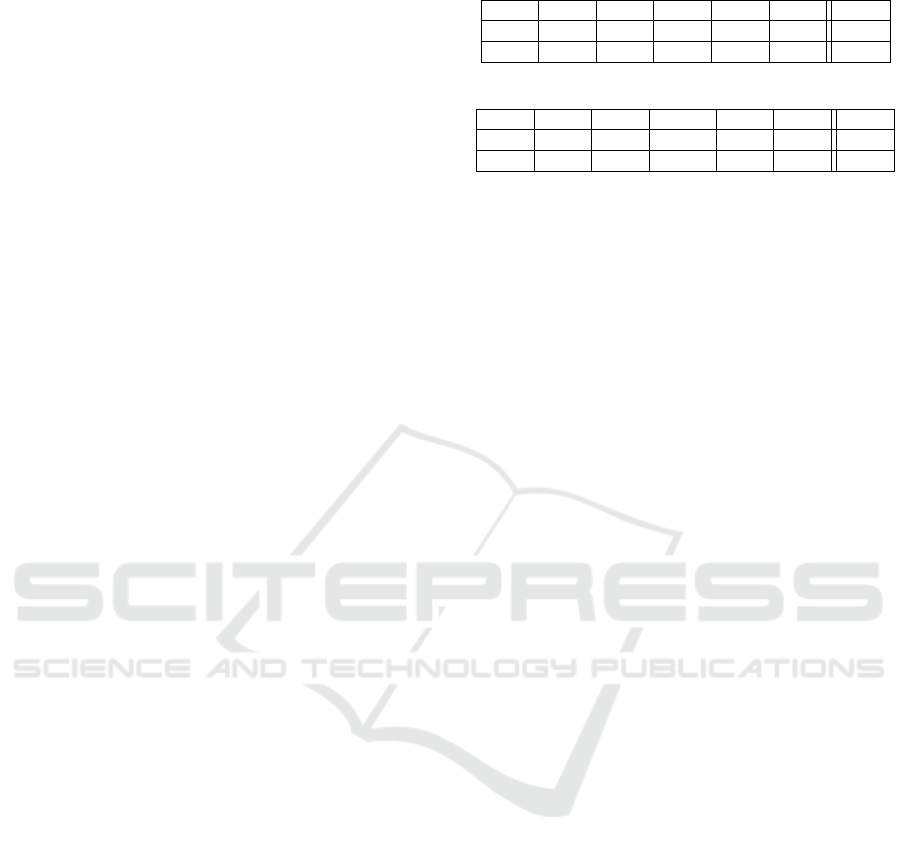
and information about composite capabilities, multi-
ple view bindings of a capability and parallel or se-
quential operations are used to derive all interaction
steps. Based on this, Tour objects are instantiated.
Once activated, the prototype of all three modes cre-
ates a transparent overlay div element per component.
It serves as canvas for rendering view binding frames,
description boxes and arrows. We also implemented
the CWA capability and recommendation panels.
6.2 User Study
Methodology. To validate the concepts presented
in Section 5, we conducted a user study. Ten non-
programmers with an average age of 31, ranging from
16 to 56, and from very different background and sec-
tors, e. g., forestry, mechanical engineering, photogra-
phy, economics, sale and medicine, participated.
We split the users in two groups of five each.
Group A used our mashup platform without, the other
group B with the explanation techniques. In line with
the think-aloud method, our participants were asked
to individually solve a set of tasks and thereby express
their thoughts about next necessary steps, expected
system behavior and how the actual system response
matches their expectations. The participants had to
solve multiple tasks of increasing complexity in con-
text of different CWA. In the simplest case, compo-
nent capabilities had to be identified and achieved.
Further, we tested if the users were able to identify
and perform capabilities provided by component in-
terplay, like searching a route or points of interest, and
if they are aware of IWC during mashup usage.
Besides creating the think-aloud protocols, we
measured the number of successfully solved tasks per
participant. In order to get a widely accepted and
comparable usability measure, we asked each person
to fill out a SUS questionnaire. Finally, users were en-
couraged to comment on things they liked or disliked.
Our main goal was to show that the explana-
tion techniques help participants to gain insight about
given CWA and thus better perform the tasks, indi-
cated by the number of solved tasks. In order to do
so, we compared the results of both groups then.
Results and Discussion. Tables 1 and 2 illustrate
the resulting SUS score and the percentage of solved
tasks T
s
for group A respectively group B. As can be
seen, T
s
differs between both groups. Without the ex-
planation techniques, the participants of group A were
in average able to solve 50% of the tasks, ranging
from 36% to 59%. Group B was more successful, as
they reached an average of 79% with a minimum of
64% and maximum of 100%. Regarding the usabil-
Table 1: Results for group A (plain mashup platform).
P1 P2 P3 P4 P5 Avg.
T
s
55% 36% 55% 55% 59% 50%
SUS 60 48 58 65 53 57
Table 2: Results for group B (using our concept).
P6 P7 P8 P9 P10 Avg.
T
s
73% 64% 100% 73% 86% 79%
SUS 73 73 78 75 70 74
ity of our prototype we calculated the following SUS
scores: Group 1 in average 57, group 2 in average 74.
We interpret both as an indication, that our
approach seems useful and actually helps non-
programmers to better understand CWA they are un-
familiar with. A SUS score of 74 attests a decent
degree of usability, which we consider as a good re-
sult with regard to the preliminary status of our pro-
totype. From the comments and think-aloud proto-
cols we found potential for improvement especially
of our prototype. For instance, members of group B
repeatedly tried to directly perform steps when they
were shown in a tutorial, which however is impossible
due to the invisible div element. Further, there were
minor usability problems, like inadequate icons. Not
surprisingly, users did not pay much attention to the
capability list of components they are familiar with.
In addition, some users identified the limited support
of parallel sequences in our implementation. Such
shortcomings are subject to future work.
In summary, the results of our study are promis-
ing and show that the presented concepts can im-
prove users’ understanding of CWA functionality and
awareness of IWC. However, there are threads to va-
lidity. For instance, the rather small number of users
is suitable to identify usability problems (Nielsen,
2000), but larger-scale studies are needed to confirm
our results. In addition there may be uninvestigated
side-effects from other platform features that may es-
pecially have hindered the participants of group A.
The presented concepts show limitations, e. g., our so-
lution for hidden elements is rather simplistic. Ad-
ditionally, annotations have to be provided, which
may be a demanding task, also due to different styles
allowed (amount and granularity of capabilities and
view bindings) leading to a multitude of options to
describe circumstances. However, in our opinion the
proposed approaches offer a lot of benefits. They
work for black box components and arbitrary CWA.
The functionality of mashups can now be explored by
users within the component UI in a systematic and as-
sisted way, rather than in a trial and error style. Tuto-
rials are generated for CWA, lowering the effort for
component developers and resulting in a consistent
appearance for all components. In addition, tutori-
WEBIST 2017 - 13th International Conference on Web Information Systems and Technologies
158

als provide contextualized instructions and operate in
component UI. As our study indicates, the proposed
explanation techniques help users to be aware of and
to understand the capabilities of mashups.
7 CONCLUSIONS
Development and usage of CWA are still cumber-
some tasks for non-programmers, for example, when
it comes to awareness of IWC and to understanding
the composite nature of the functionality of unfamil-
iar CWA. Prevalent mashup platforms offer no or very
limited assistance in this regard, resulting in trial and
error strategies of non-programmers.
Our model-driven mashup platform is character-
ized by interwoven runtime and development time
and a palette of EUD tools that aim to overcome lim-
itations of current mashup platforms. In this paper,
we describe the iterative design process of our novel
explanation and awareness techniques. It is based on
scenarios and insights gained from early concepts as
well as corresponding prototypes and user studies. As
a result, we introduce our generic approach for ex-
plaining the functionality of arbitrary CWA. Utilizing
component capabilities and their view bindings, we
visualize directly within the component UI what sin-
gle components are capable of and which interactions
users have to perform. This is the foundation for ex-
plaining the capabilities of a mashup, which are deter-
mined by component interplay through IWC. Besides
an overview panel of mashup capabilities, step-wise
tutorials are generated and are interactively and ani-
matedly presented to non-programmers. In addition,
we propose to re-use the visualization and interaction
techniques to make users aware of IWC when it oc-
curs at run time, and to allow them to investigate the
effects of recommendations. As we discussed, there
are limitations to our concepts. However, our evalua-
tion indicates that the proposed approach can actually
help non-programmers in understanding CWA.
Future work includes performing the next cycle in
our user-centered design process, i. e., to incorporate
feedback and lessons learned in the current prototype
and evaluate the next iteration on a larger scale. In
addition, we strive to use the live view for composi-
tion tasks, utilizing basic visualization concepts pre-
sented in this paper. Future research directions in-
clude a question answering system supporting non-
programmers to debug a composite web application.
ACKNOWLEDGEMENTS
The work of Carsten Radeck is funded by the Euro-
pean Union and the Free State of Saxony within the
EFRE program. Thanks to Johannes Pflugmacher and
Konrad Michalik for their valuable contributions.
REFERENCES
Aghaee, S. and Pautasso, C. (2014). End-user development
of mashups with naturalmash. Journal of Visual Lan-
guages & Computing, 25(4):414 – 432.
Cao, C. (2013). Helping End-User Programmers Help
Themselves – The Idea Garden Approach. PhD the-
sis, Oregon State University.
Chudnovskyy, O., Pietschmann, S., Niederhausen, M.,
Chepegin, V., Griffiths, D., and Gaedke, M. (2013).
Awareness and control for inter-widget communica-
tion: Challenges and solutions. In Web Engineering,
volume 7977 of LNCS, pages 114–122. Springer.
Gery, G. (1995). Attributes and behaviors of performance-
centered systems. Performance Improvement Quar-
terly, 8(1):47–93.
Ghiani, G., Patern
`
o, F., Spano, L. D., and Pintori, G. (2016).
An environment for end-user development of web
mashups. International Journal of Human-Computer
Studies, 87:38 – 64.
Ko, A. J. and Myers, B. A. (2004). Designing the whyline:
A debugging interface for asking questions about pro-
gram behavior. In Proceedings of the SIGCHI Confer-
ence on Human Factors in Computing Systems, CHI
’04, pages 151–158. ACM.
Lizcano, D., L
´
oez, G., Soriano, J., and Lloret, J. (2016).
Implementation of end-user development success fac-
tors in mashup development environments. Computer
Standards & Interfaces, 47:1 – 18.
Nielsen, J. (2000). Why you only need to test with
5 users. https://www.nngroup.com/articles/why-
you-only-need-to-test-with-5-users/. Last accessed
02.01.2017.
Picozzi, M. (2013). End-User Development of Mashups:
Models, Compositition Paradigms and Tools. PhD
thesis, Politecnico di Milano.
Radeck, C., Blichmann, G., and Meißner, K. (2013). Cap-
view – functionality-aware visual mashup develop-
ment for non-programmers. In Web Engineering, vol-
ume 7977 of LNCS, pages 140–155. Springer.
Radeck, C., Blichmann, G., and Meißner, K. (2016). Es-
timating the functionality of mashup applications for
assisted, capability-centered end user development. In
Proceedings of the 12th International Conference on
Web Information Systems and Technologies (WEBIST
2016), pages 109–120.
Tschudnowsky, A., Pietschmann, S., Niederhausen, M.,
Hertel, M., and Gaedke, M. (2014). From chore-
ographed to hybrid user interface mashups: A generic
transformation approach. In Web Engineering, vol-
ume 8541 of LNCS, pages 145–162. Springer.
Helping Non-programmers to Understand the Functionality of Composite Web Applications
159
