
Supporting Decision Making during Emergencies through Information
Visualization of Crowdsourcing Emergency Data
Paulo Sim
˜
oes Jr.
1
, Pedro O. Raimundo
1
, Renato Novais
2,3
, Vaninha Vieira
1,3
and Manoel Mendonc¸a
1,3
1
Department of Computer Science, Federal University of Bahia, Av. Adhemar de Barros, Salvador, Brazil
2
Department of Computer Science, Federal Institute of Bahia, Rua Em
´
ıdio dos Santos, Salvador, Brazil
3
Fraunhofer Project Center for Software and Systems Engineering at UFBA, Av. Paralela, Salvador, Brazil
Keywords:
Emergency Management, Information Visualization, Crowdsourcing, Decision Support.
Abstract:
Decision making during an emergency response requires having the right information provided in the right way
to the right people. Relevant information about an emergency can be provided by several sources, including
the crowd at the place where the emergency is happening. A big challenge is how to avoid overwhelming the
decision makers with unnecessary or redundant information provided by the crowd. Our hypothesis is that
appropriate information visualization techniques improve the understanding of information sent by a crowd
during an emergency. This work presents an approach for emergency information visualization, gathered
through crowdsourcing, which improves context-aware decision making by keeping a real-time emergency
state board. This approach was implemented in ERTK, as a proof of concept, and evaluated with 15 emergency
management experts in Brazil. The yielded results show that our approach has the potential to assist a context-
aware decision making during an emergency response.
1 INTRODUCTION
According to the United Nations Department of Hu-
manitarian Affairs (DHA, 1992), an emergency is “a
sudden and usually unforeseen event that calls for
immediate measures to minimize its adverse conse-
quences”. These can be natural events (e.g. earth-
quakes, tsunamis) or men-made (e.g. terrorist attacks,
stampedes, mass shootings) and their consequences
may be a disaster for life, environment and facilities.
The emergency management cycle has four dif-
ferent stages, aligned with the timeline of the emer-
gency: preparedness, response, recovery and mitiga-
tion(Horita et al., 2013; Poser and Dransch, 2010).
The response phase is the most critical one, and in-
volves several activities related to decision making,
rescuing and combat, intended to save lives and deal
with the emergency consequences in the fastest pos-
sible way (Waugh and Streib, 2006; Lanfranchi et al.,
2013). During the response phase, emergency man-
agers need accurate and reliable information to sup-
port their decisions. A late or inaccurate decision may
result in damage to human life and hinder the over-
all emergency management process (Thompson et al.,
2006).
Crowdsourcing aims to use a crowd to do a set of
tasks that would otherwise be performed by a smaller
number of people (Howe, 2006). This technique has
been used to support emergency management and
their utility has been ratified in real emergency scenar-
ios, as is the case of the Ushahidi platform (Heinzel-
man and Waters, 2010; Duc et al., 2014). People in
the place of an incident often have the most updated
information regarding the emergency, and are able to
provide what the emergency managers need to sup-
port their decision-making (Gao et al., 2011).
We developed a crowdsourcing-based emergency
management platform called RESCUER which aims
to support command and control centers on acquir-
ing and processing context-aware multimedia infor-
mation about an emergency, using the crowd as the
main information source. However, a challenge is
how to avoid overwhelming the decision makers with
inappropriate, inaccurate, outdated, or redundant in-
formation coming from the crowd (Gao et al., 2011),
which can impair their decisions. Several informa-
tion visualization (Mazza, 2009; Ware, 2012) (Info-
Vis) techniques have been used to improve the pre-
sentation of emergency information to decision mak-
ers (Dusse et al., 2016; Wu et al., 2011; Besaleva and
Weaver, 2013).
A recent systematic mapping study (Dusse et al.,
178
Jr., P., Raimundo, P., Novais, R., Vieira, V. and Mendonça, M.
Supporting Decision Making during Emergencies through Information Visualization of Crowdsourcing Emergency Data.
DOI: 10.5220/0006370701780185
In Proceedings of the 19th International Conference on Enterprise Information Systems (ICEIS 2017) - Volume 3, pages 178-185
ISBN: 978-989-758-249-3
Copyright © 2017 by SCITEPRESS – Science and Technology Publications, Lda. All rights reserved

2016) shows that social networks (e.g. Twitter, Face-
book) are the main tool for acquiring crowdsourcing
information in emergency management. This study
also shows that most tools using InfoVis apply similar
techniques, which consists of devising a set of icons
or shapes to represent the information on a map.
In our research, we argue that decision making
in emergency response may be improved by focus-
ing on presenting the most relevant information about
the emergency to the emergency managers. In our ap-
proach, we employed several heuristics to summarize
gathered information, using icons and text-based vi-
sual metaphors. We also incorporated different charts
detailing the distribution of crowdsourcing informa-
tion, which the emergency manager can use to refine
his/her judgment about the emergency.
To evaluate our InfoVis approach, we imple-
mented a proof of concept tool called Emergency Re-
sponse Toolkit (ERTK), a component of RESCUER
platform aimed to support command and control cen-
ters on analyzing information from the crowd. We
also conducted a case study with 15 experts in emer-
gency management to gather their impressions and
feedback on the proposed approach. The results in-
dicate that our approach has the potential to improve
decision making in emergency management.
The rest of this paper is organized as follows. Sec-
tion 2 discusses related works about the use of InfoVis
in the emergency management. Section 3 presents our
visualization approach. Section 4 describes the de-
sign and and execution of our evaluation. Section 5
presents our experimental findings. Finally, we draw
our conclusions and indicate future directions of re-
search in Section 6.
2 RELATED WORK
The visualization of crowd data faces several unique
challenges due to the nature, the amount and the for-
mat of data involved (Gao et al., 2011). The visualiza-
tion tool has to allow the user to gather an overall view
of the data, and also be able to drill down and look
into specific data points (Dusse et al., 2016). Crowd
data must also usually be categorized and transformed
into useful information for decision making. In this
section, we will discuss existing tools and approaches
to visualize crowd data in emergency management,
their achievements and shortcomings.
Ushahidi is an open-source platform that has been
used in several high-profile disasters such as the Haiti
earthquake. This platform provides tools for users
to load, filter and visualize crowd data from multiple
sources (email, twitter, SMS et cetera) (Heinzelman
and Waters, 2010; Duc et al., 2014). Data that ar-
rives from the available channels are gathered if they
contain one or several of predefined keywords. Ad-
ditionally, Ushahidi provides a web-based form and a
mobile app that users can utilize to input structured
data in the system.
The main visualization component of the Ushahidi
platform is an annotated map. This map allows users
to obtain a generalized view of the emergency and
clusters reports based on the level of zooming of the
map and their proximity. There is also a timeline of
the emergency and widgets that allow the user to filter
the reports by category, area and time. The clustering
strategy adopted by Ushahidi provides an adequate
view of which areas need more attention (i.e., have
more people). But sometimes results in undesirable
clutter and occlusion of informational elements.
Sahana Eden (Duc et al., 2014) is another promi-
nent open-source emergency management tool that
has been successfully deployed in the Haiti earth-
quake of 2010. Sahana Eden focuses on the pre-
paredness and mitigation phases of emergency man-
agement and has a plethora of features to organize and
manage emergency management assets (human and
otherwise) whose investigation are beyond the scope
of this paper.
Despite being used to display static information,
the map provided by Sahana Eden has filtering and
visualization categories. Nevertheless, both Sahana
Eden and Ushahidi lack the ability to represent what
is happening as anything more than points, as high-
lighted by Duc et al. (2014) .
Another platform to deal with crowdsourcing data
is presented by Wu et al. (2011), with focus on par-
ticipatory multimedia generation. This platform con-
sists of a mobile application that sends geo-tagged
pictures to a server, a web-based desktop application
(called CIVIL) that allows the emergency manage-
ment professionals to view the received information,
and server infrastructure (Wu et al., 2011).
CIVIL displays the pictures received from the
users in real-time as thumbnails on a map. The
thumbnails can be interacted with, allowing the user
to contact the sender of the picture. The desktop
interface of the CIVIL application provides: “a pri-
vate map, a public map, and a set of analysis tools
to support collaboration and decision making” (Wu
et al., 2011). Each user can make annotations and
sketches on his private map or the public map, which
is shared across all users. The analysis tools provided
by CIVIL include “a chatting panel, a table sorting
all annotations, a chart showing accumulated annota-
tions, and a timeline visualizing individual annotation
activities” (Wu et al., 2011). CIVIL also tracks the
Supporting Decision Making during Emergencies through Information Visualization of Crowdsourcing Emergency Data
179

location of the users sending pictures.
The map utilized in CIVIL has more features than
the ones presented this far, as it supports annotations
and different visualization modes. However, it dis-
plays the individual pictures to the user, and thus will
generate more clutter and noise as more people use
the mobile application.
CrowdHelp (Besaleva and Weaver, 2013) is an-
other existing tool to deal with crowdsourcing infor-
mation in emergency management. Using this tool,
mobile users are able to provide information about
the event, their physical condition and symptoms.
The system uses this information to facilitate medi-
cal triage and provides visualizations for emergency
management professionals through a web interface,
in real-time.
CrowdHelp provides several ways to cluster the
information. Giving users full control over the ma-
chine learning algorithms utilized for clusterization.
In terms of visualization, however, these clusters are
displayed as data points with different colors. Color
is a sub-par visual attribute to represent the clustering
of information because it does not remove any of the
clutter and clashes with the geographical view, which
induces a proximity-based clustering metaphor.
As shown so far, most InfoVis solutions applied
to emergency management focus on map-based vi-
sualizations of the collected information which dif-
fer mainly in the specific format, clusterization ap-
proach and associated data of the points displayed on
the map. Some of the tools presented here also pro-
vide non map-based visualizations; however, these
are just plain tabular displays of the gathered data.
Map-based visualizations of georeferenced data are
staple in emergency management systems; therefore,
we implemented our approach to this kind of visual-
ization attempting to minimize noise and occlusion.
However, the main appeal of this work is that we
proposed, implemented and evaluated (Section 4) a
novel way to provide a summary of crowdsourced
data to the user, utilizing icons, text, and several cus-
tom widgets. This approach differs slightly from ex-
isting work, but shows promise, as we highlight in
Section 5. In the next section, we elaborate on how
ERTK deals with the visualization of crowdsourcing
information and the aspects of our approach.
3 AN APPROACH FOR INFOVIS
IN EMERGENCY RESPONSE
Our research set out to identify proper ways to present
crowdsourcing emergency data so that emergency
managers can quickly identify the most relevant set
Figure 1: Example of the new incident alert for when a fire
incident is detected by the system.
of information during the emergency response. Based
on workshops conducted with emergency manage-
ment specialists from Brazil and Europe, and feed-
back received during during the evaluation of our first
efforts (Sim
˜
oes J
´
unior et al., 2015), we focused on
three specific needs of emergency managers: to iden-
tify the type of incident and where it is happening, to
know the available information for the incident at all
times; and to know how reliable a given information
is.
To allow users to identify where the emergency is
happening we use a map view together with an icono-
graphic representation of the incident type. This com-
bination (map and icons) allows the emergency man-
agers to quickly establish the place of incident, and
what is happening. Additionally, we display a visual
alert with a message describing what is the type of
the incident, to counteract the possible misinterpre-
tation of the icons by some users. Figure 1 shows a
situation where a emergency with fire incident is hap-
pening, presenting the fire icon (middle-right) and the
incident alert (top, red frame).
The Incident Detail View is the main view of our
approach. Figure 3 presents this view, which lets the
emergency managers quickly identify what is happen-
ing at the incident site, based on the information sent
by the crowd. This view can be subdivided in 5 areas:
(1) an interactive timeline that shows and can be used
to alter the incident status; (2)the aggregation results
of the crowdsourcing data; (3) a multimedia carousel
that shows the images and videos sent by the crowd,
with an area that highlights the current selected me-
dia; (4) a map that shows the most relevant reports
within the incident area (e.g. civilian reports within
the hot zone, workforce reports); (5) and a header
containing the incident ID and its type.
The Aggregated Incident Data is the main con-
tribution of the incident detail view. It presents the
most relevant data for each information collected
from the crowd. By applying a set of heuristics
to each report received, we identify the most rele-
vant data for a given information at an specific time
(e.g. the current number of injured, the environmen-
ICEIS 2017 - 19th International Conference on Enterprise Information Systems
180
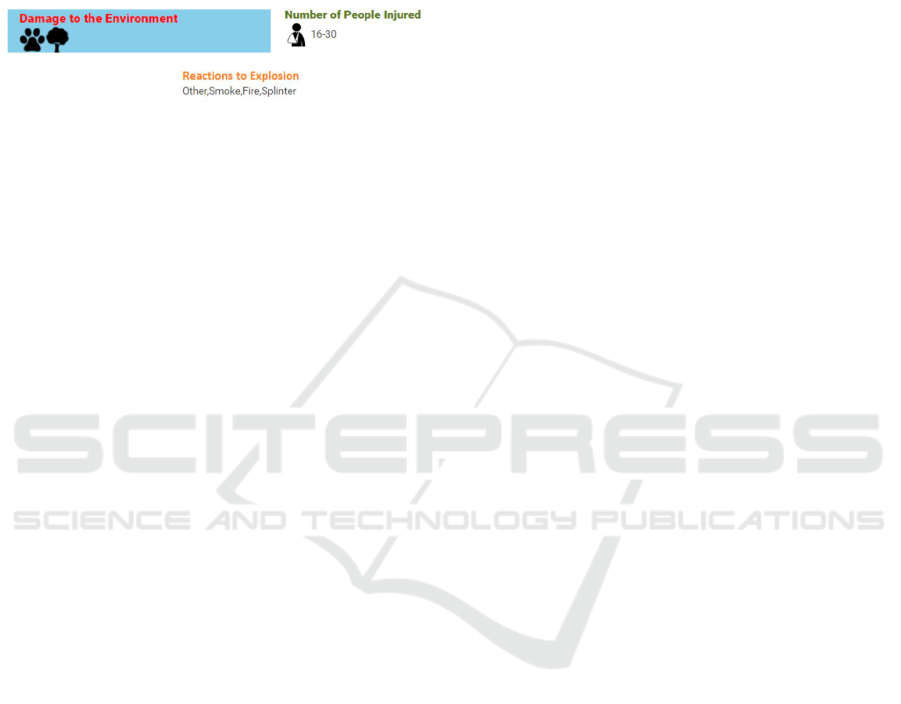
tal damages). These results are then expressed using
icons and text, as shown in Figure 2. The labels of
each information (e.g. Number of Injured People, En-
vironmental Damage) are given a color that indicates
the most reliable profile that confirms the data being
shown. We use the red color to represent civilians, or-
ange for supporting forces and green for workforces.
Figure 2: Aggregated information from civilians (top left),
supporting forces (bottom) and workforces (top right).
To make the emergency managers aware that
the value of an information changed, we highlight
the representation of that information with every
change. We consider an information as “changed”
when a more reliable profile confirms that informa-
tion, and/or when the most relevant data for the in-
formation changes (e.g an increase in the number of
injured, a change in the color of the smoke). Figure 2
shows the highlighted state for the information ”En-
vironmental Damages”. To ensure that the changes
were acknowledged, the highlight only disappears af-
ter the emergency manager interacts with it.
We expected that these set of features could help
emergency managers to quickly identify the most rel-
evant information provided by the crowd during the
emergency response phase. To evaluate if emergency
managers could understand and use these features,
and ultimately if they would help them in the deci-
sion making process, we planned and executed a case
study described in the next section.
3.1 Implementing the InfoVis approach
in ERTK
We implemented the described visualizations in the
ERTK module of the RESCUER project to evaluate
our approach. Emergency managers will be able to
use it during the emergency response phase in large-
scale events or industrial parks.
ERTK is a web application with many features de-
signed to help in emergency management tasks (e.g.
map annotation, alerts, messages broadcast). Among
these, we implemented the proposed visualizations
to allow quick identification of the type of incident,
where it is happening, which emergency information
is available and the reliability of the information.
From our planning, the users would see the inci-
dent alert, apprehend the type of incident that hap-
pened, click on the incident alert link to go to the
incident detail view, obtain the knowledge about the
current available information and accompany the evo-
lution of the incident though the update feature. The
displayed information and its reliability level would
aid the decision making of the emergency managers.
4 EXPERIMENTAL EVALUATION
This section describes the experimental evaluation we
conducted in order to evaluate ERTK.
4.1 Evaluation Tasks
We created an emergency scenario where the evalua-
tion participants would perform a set of tasks. In this
scenario, an explosion happened during a large-scale
event and the people in the crowd started to send re-
ports through the RESCUER mobile app. The partic-
ipants would play the role of a C&CC operator and
would try to complete the tasks present at Table 1.
For each task, we expected the participants to use a
specific visualization feature.
The proposed tasks are the result of interviews
with emergency management experts, and reflect
what they would try to do, in the proposed scenario,
using ERTK. The feature column shows which visu-
alization feature we expected the participants to use
to complete each task.
In tasks T1 and T2 we wanted to know if the new
incident alert, and the iconographic incident repre-
sentation in the map, provided the participants with a
clear view of what type of incident was detected and
where it started. We also evaluated if the participant
could easily understand how to access the detailed in-
cident information.
With T3 we sought to see if the participants were
able to identify all available information of the in-
cident, and outline what aspects of the visualization
they would notice and those they would not (e.g. if
they would perceive the colors in the title, the inci-
dent status, the highlights, etc.).
Through T4, we aimed to evaluate if the partici-
pants would perceive the incident status timeline not
only as an information source but as an interactive
widget as well.
From T5, we wanted to confirm if the informa-
tion highlight would clearly indicate a change in the
available data. This is directly related to T7, were we
provoked a change in the title colors of some informa-
tion, and also changed the pictures being shown. We
wanted to see if the participants noticed these changes
and, in case they had passed the mouse over updated
Supporting Decision Making during Emergencies through Information Visualization of Crowdsourcing Emergency Data
181

Figure 3: Incident Detail View showing: the Incident Status Timeline (1); the Aggregated Incident Data (2); the Incident
Media (3); the Incident Map (4); the Incident Id and Type (5).
information, we wanted to see if they would indicate
that the information changed again.
On T6 the system would be in a state in which the
aggregated information would be indicating a smoke
color (e.g. dark grey) and a image with a different
smoke color (e.g. white grey) would be in the images
carousel . We wanted to see if the participants would
give more importance to the image or to the aggre-
gated information.
Finally, we expected the participants to notice
the different colors in the information titles, but we
did not predict that they would associate it to differ-
ent sender profiles (e.g. civilian, workforces) with-
out training. With T8, we wanted to confirm if the
color/profile relationships we used, namely: red for
civilians; orange for supporting forces; and green for
workforces matched the participants’ view.
4.2 Evaluation Design
A researcher accompanied the participants during the
tasks, telling them when to start a task, taking notes
about the participants’ remarks and helping then in
case they expressed any doubts.
We did not set time limits for any of the tasks and
did not train any participants either. We wanted to
observe if they could perceive and use the features
we described in section 3 without previous knowledge
about the system and, if they could not, which other
features they would use. To compensate the lack of
training we informed the participants that they could
skip tasks. We decided to execute the evaluation pro-
cedure with one participant at time, and to record the
computer screen and participants remarks during the
whole process.
We prepared three sets of reports that would alter
the system state during the duration of one or more
tasks. Two researchers were responsible for feed-
ing the data to the system at specific times, thus, we
would be able to compare if the information provided
by the participants while answering the tasks was
complete (e.g. if they were able to list all available
information or the changes that occurred). These sets
could be sent manually, using the RESCUER mobile
app, or through a program we created. The two auxil-
iary researchers would be in contact with the evalua-
tor researcher during the whole experiment. The eval-
uator would tell the auxiliaries the moment to send the
report sets. Figure 4 displays the general workflow of
our evaluation.
ICEIS 2017 - 19th International Conference on Enterprise Information Systems
182

Table 1: Evaluation tasks and expected visualization features to solve them.
ID TASK VISUALIZATION FEATURE
T1
Identify the type of incident that happened
and where it happened
Incident alert, incident icon on Map
T2 Find the screen with information about the incident Incident alert
T3 List all available information about the incident
Incident status timeline, aggregated incident data,
incident media carousel
T4 Change the incident status to confirmed Incident status timeline
T5
In case you identify any, list the changes
in the information regarding the incident
Highlighted information
T6 Identify the color of the smoke Incident media carousel, aggregated incident data
T7
Again, in case you identify any, list the changes
in the information regarding the incident
Incident media carousel, aggregated incident data
T8
Colors indicate the profile of the user who sent
an information (i.e. civilian, supporting force, workforce).
According to your feelings, associate a color to
each user profile
Color from the title of aggregated incident data
Figure 4: Evaluation Procedure Dynamic.
After all tasks were completed, we asked the par-
ticipants to answer a feedback questionnaire and fill
in a characterization form.
4.3 Evaluation Execution
We performed the evaluation at the International
Congress of Mass Disaster (CIDEM 2016) and at the
Command Center of Porto Alegre (CEIC
1
).
In both places, all participants were randomly se-
lected. A criteria to participate in the evaluation was
to be a member of an organization that would per-
form emergency response activities (regardless of the
emergency type). To encourage the candidates partic-
ipation we offered them to be part of a 32 GB thumb
drive raffle.
We gave the chosen participants an overview of
RESCUER purpose and explained that we wanted
them to use ERTK to execute some tasks and give us
feedback at the end. We told each of them that there
were no right or wrong answers, and that they could
skip any task if they wanted to. They were free to
1
http://www.portoalegre.rs.gov.br/ceic
use the system as they wanted. When they accepted
the conditions, we applied the evaluation as we had
planned.
5 RESULTS AND DISCUSSION
We had a total of fifteen participants, six on CIDEM
and nine at CEIC. Their time of experience with emer-
gency situations ranged from a few months to 40
years. Their roles and the organization they belonged
to greatly varied: police, firefighters and civil defense
are some examples. Also, all CIDEM participants
declared not having previous experience with emer-
gency management systems, which was the opposite
for the CEIC participants.
The participants took an average of one minute to
complete each task, counting the time they spent giv-
ing us feedback about their feelings while doing each
task (e.g. they explained us what they were think-
ing, why they made some decisions). The feedback
gathered from the evaluation in the form of the ap-
plied questionnaire, the participants feedback during
the evaluation and by observing the way, which they
interacted with the visualizations, is very encourag-
ing.
Only one participant considered the system as use-
less to help in emergency management tasks. He
could not identify the meaning of most icons and the
system responses to his actions were not as he ex-
pected. His feedback was that the system should be
clearer in the messages it was passing. We found this
most useful, while most of the other participants did
not had the same difficulties, we could identify inter-
esting points in his interaction with the system, and
Supporting Decision Making during Emergencies through Information Visualization of Crowdsourcing Emergency Data
183

Figure 5: Results of the feedback form given by the evaluation participants. One participant did not answer Q3.
his expectations, that can help us to improve the visu-
alization mechanisms applied.
Overall, the participants identified the type of in-
cident and the place where it was happening using
either the map or the new incident alert, as we
were expecting. In general, most systems related
to emergency management support work with maps
and icons, which allow for quickly identification that
”something is happening at this place”. We observed
that the participant that considered this task very dif-
ficult, was able to complete it in 10s. While the
one who considered it difficult is the same one that
deemed the system useless. While we are certain that
there is room for improvement, based on the overall
feedback received, we consider the provided features
for helping in identifying the place and type of inci-
dent show great promise.
”Finding the screen with information about the in-
cident” (Task T2) was the task that the participants
took more time to complete as the majority of them
did not notice, or did not understood, the link in the
incident alert. Those who did not use the link, either
skipped the task (two of them) or followed almost the
same steps to complete it (using tabs within ERTK
interface). This shows that there needs to be a better
indication that there is a link within the alert or that
other interaction mechanisms should be used to take
the users to the incident detail view.
All participants correctly identified the informa-
tion we were expecting with tasks T3, T5 and T7. The
results of these tasks were very important for us, be-
cause they showed that the participants perceived the
information we were expecting using the features we
expected them to use. The participants were able to
tell which information was available. They perceived
when those information changed and which were the
changes. This result is aligned with our efforts to shift
the focus from the traditional map and iconographic
visualizations present in most emergency manage-
ment system to an approach focused on the aggrega-
tion of information gathered through crowdsourcing.
The answers of the feedback questionnaire
23
were
mostly positive (Figure 5), and supported the in-
sights we have while observing the participants using
ERTK. The majority of them considered to be fast in
finding the information about the incident. They were
also able to understand the icons we used in the vi-
sualizations and found to be easy to perceive when an
information changed. Most important, 12 participants
deemed the system as very useful regarding the possi-
bility of being of help on supporting decision making
during an emergency.
6 CONCLUSION
The people present in the site where an emergency is
happening are an invaluable source of information for
emergency managers. However, they need support to
help them make sense of all information available.
Current emergency management systems that
make use of crowdsourcing data, often use maps and
icons to present the collected data. While this have
been proven helpful, we believe that a visualization
focused on the results of an aggregation of the crowd-
sourced data that can improve the way emergency
2
accessible at https://goo.gl/Ym1Gaa
3
One of the participants did not answer Q3, hence the
sum for this question is less than the number of participants
ICEIS 2017 - 19th International Conference on Enterprise Information Systems
184

managers make sense of it.
In this paper we presented an InfoVis approach
to visualize the emergency data gathered through
crowdsourcing. We implemented this approach in
ERTK, whose goal is to allow emergency managers
to quickly identify the relevant information about
an emergency during the response phase, supporting
their decision making process.
We designed and ran an evaluation with fifteen
emergency specialists to understand if and how they
perceived perceive and interacted with the proposed
visualizations. The results of this evaluation were
ultimately positive, highlighting the strengths of the
approach and highlighting several points of improve-
ment within the proposed visualizations. Most of
the participants said that the approach proposed here
would be helpful in supporting decision making dur-
ing the emergency response.
Future directions for this work include: improving
our approach based on the received feedback, devis-
ing new interaction mechanisms, proposing visualiza-
tions that better support the visualization of contradic-
tory information that arrives from a crowd.
ACKNOWLEDGEMENTS
This work was supported by the RESCUER project,
funded by the CNPq/MCTI (Grant: 490084/2013-3)
and by European Commission (Grant: 614154). We
thank all researchers that participate in the RESCUER
project for their valuable work. We also thank the
commander of CEIC - POA and the organizers of CI-
DEM for allowing us to perform our evaluations.
REFERENCES
Besaleva, L. I. and Weaver, A. C. (2013). Crowdhelp:
A crowdsourcing application for improving disas-
ter management. In Global Humanitarian Technol-
ogy Conference (GHTC), 2013 IEEE, pages 185–190.
IEEE.
DHA, U. (1992). Internationally agreed glossary of ba-
sic terms related to disaster management. UN DHA
(United Nations Department of Humanitarian Af-
fairs), Geneva.
Duc, K. N., Vu, T.-T., and Ban, Y. (2014). Ushahidi and
sahana eden open-source platforms to assist disaster
relief: Geospatial components and capabilities. In
Geoinformation for Informed Decisions, pages 163–
174. Springer.
Dusse, F., J
´
unior, P. S., Alves, A. T., Novais, R., Vieira, V.,
and Mendonc¸a, M. (2016). Information visualization
for emergency management: A systematic mapping
study. Expert Systems with Applications, pages 424–
437.
Gao, H., Barbier, G., Goolsby, R., and Zeng, D. (2011).
Harnessing the crowdsourcing power of social media
for disaster relief. Technical report, DTIC Document.
Heinzelman, J. and Waters, C. (2010). Crowdsourcing crisis
information in disaster-affected Haiti. US Institute of
Peace.
Horita, F. E. A., Degrossi, L. C., de Assis, L. F. G., Zipf, A.,
and de Albuquerque, J. P. (2013). The use of volun-
teered geographic information (vgi) and crowdsourc-
ing in disaster management: a systematic literature re-
view.
Howe, J. (2006). The rise of crowdsourcing. Wired maga-
zine, 14(6):1–4.
Lanfranchi, V., Mazumdar, S., and Ciravegna, F. (2013).
Evaluating the real usability of a c2 system–short and
controlled vs long and real. Proceedings of ISCRAM
2013, pages 62–66.
Mazza, R. (2009). Introduction to information visualiza-
tion. Springer Science & Business Media.
Poser, K. and Dransch, D. (2010). Volunteered geographic
information for disaster management with applica-
tion to rapid flood damage estimation. Geomatica,
64(1):89–98.
Sim
˜
oes J
´
unior, P., Novais, R., Santos, V. V., Pedraza, L. G.,
Mendona Neto, M. G., and Lima, K. V. C. (2015). Vi-
sualization mechanisms for crowdsourcing informa-
tion in emergency coordination. In XIV Brazilian
Symposium on Human Factors in Computer Systems,
2015, Salvador.
Thompson, S., Altay, N., Green III, W. G., and Lapetina, J.
(2006). Improving disaster response efforts with deci-
sion support systems. International Journal of Emer-
gency Management, 3(4):250–263.
Ware, C. (2012). Information visualization: perception for
design. Elsevier.
Waugh, W. L. and Streib, G. (2006). Collaboration and lead-
ership for effective emergency management. Public
administration review, 66(s1):131–140.
Wu, A., Yan, X., and Zhang, X. L. (2011). Geo-tagged mo-
bile photo sharing in collaborative emergency man-
agement. In Proceedings of the 2011 Visual In-
formation Communication-International Symposium,
page 7. ACM.
Supporting Decision Making during Emergencies through Information Visualization of Crowdsourcing Emergency Data
185
