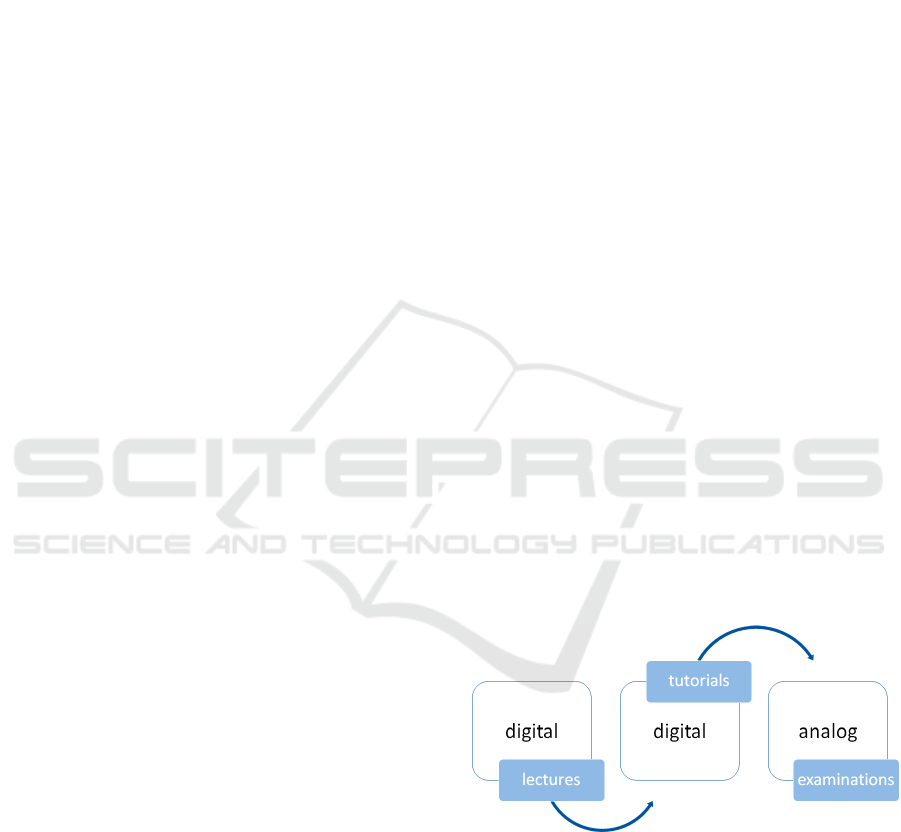
Implementation of a Framework for e-Assessment on Students’ Devices
Bastian K
¨
uppers
1
and Ulrik Schroeder
2
1
IT Center, RWTH Aachen University, Seffenter Weg 23, 52074 Aachen, Germany
2
Learning Technologies Research Group, RWTH Aachen University, Ahornstraße 55, 52074 Aachen, Germany
Keywords:
Computer based Examinations, Computer Aided Examinations, e-Assessment, Bring Your Own Device,
BYOD.
Abstract:
Following the trend of digitalization in university education, lectures and accompanying exercises and tutorials
incorporate more and more digital components. These digital components spread from the usage of comput-
ers and tablets in tutorials to incorporating online learning management systems into the lectures. Despite
e-Assessment being a valuable component in form of self-tests and formative assessment, the trend of digital-
ization has not yet been transferred on examinations. That is among other things caused by financial reasons,
because maintaining a suitable IT-infrastructure for e-Assessment is expensive in terms of money as well as
administrative effort. This paper presents a Bring Your Own Device approach to e-Assessment as potential
solution to this issue.
1 RESEARCH PROBLEM
1.1 Introduction
Following the general trend of digitalization, univer-
sity teaching at German universities incorporates in-
creasingly digital elements, for example a learning
management system (LMS) or mobile apps (Politze
et al., 2016). The incorporation of digital elements
at this point is not limited to lectures, but also tu-
torials keep up with this trend. It is, for exam-
ple, rather common by this time, that computer sci-
ence students use their own devices during tutorials.
Examinations, however, are not part of this devel-
opment in a similar manner (Hochschulforum Dig-
italisierung, 2016)(Themengruppe ’Innovationen in
Lern- und Pr
¨
ufungsszenarien’, 2015)(Deutsch et al.,
2012). Similar trends can be observed also in other
countries like the United Kingdom (Walker and Han-
dley, 2016), Greece (Terzis and Economides, 2011),
the United States of America (Luecht and Sireci,
2011) or Australia (Birch and Burnett, 2009). Due
to the slow progression of integrating e-Assessment
into higher education, there is a media disruption
between the particular elements of a study course.
Figure 1 illustrates this situation. Retaining exam-
inations on paper is often caused by reservations
against e-Assessment. These reservation concern for
example the fairness or reliability of digital exami-
nation systems (Vogt and Schneider, 2009). Espe-
cially the students have to accept e-Assessments in
order to successfully introduce those to higher ed-
ucation (Fluck et al., 2009)(Terzis and Economides,
2011). There are, however, likewise significant ben-
efits, which makes e-Assessment worth considering,
especially in computer science education. (see Sec-
tion 1.2).
Figure 1: Actual state of the digitalization in university
courses.
Beyond reservations against e-Assessment, also
financial reasons interfere with the introduction of
e-Assessment, because maintaining a centrally man-
aged IT infrastructure for digital examinations is
costly in terms of money as well as administra-
tive effort. The latter is reported by several uni-
versities, which have such an infrastructure, for
example the University of Duisburg-Essen (Biella
et al., 2009) and the University of Bremen (B
¨
ucking,
KÃijppers B. and Schroeder U.
Implementation of a Framework for e-Assessment on Studentsâ
˘
A
´
Z Devices.
In Doctoral Consortium (CSEDU 2017), pages 11-20
Copyright
c
2017 by SCITEPRESS – Science and Technology Publications, Lda. All rights reserved

2010). Since most students possess already devices
that are suitable for e-Assessment (Dahlstrom et al.,
2015)(Poll, 2015)(Willige, 2016), Bring Your Own
Device (BYOD) is a potential solution to overcome
this issue. This paper presents an approach to the de-
velopment of a software framework that enables insti-
tutes of higher education to introduce e-Assessment
on the basis of BYOD.
1.2 e-Assessment in Computer Science
Utilizing BYOD to create an affordable setting could
crucially boost the usage of e-Assessments, which do
not only overcome a media disruption between lec-
tures, tutorials and the examination, but can offer a
lot more of advantages. Especially in the field of
computer science the implementation of (summative)
e-Assessments for certification would greatly bene-
fit examinations in various aspects. First and fore-
most, e-Assessments bring the main subject of study,
namely the computer, into the examination, but there
are also other facets, which improve the setting of the
examinations for both, students and lecturers.
1.2.1 Usage of Domain-specific Tools
Often, tutorials are held in addition to the lectures to
provide hands-on experience besides theoretical ed-
ucation. These tutorials introduce domain specific
tools to the students. In a programming course the
students normally get used to integrated development
environments, e.g. Eclipse
1
or NetBeans
2
, during the
tutorials, but are currently most often asked to write
the examinations on paper. Therefore, these tools can
also be used in the examinations, closing the previ-
ously described gap between tutorial and examina-
tion.
1.2.2 Simplified Correction
The same tools that the students can use through-
out the examinations, are also available to be used
by the correctors, reducing the effort for correction
considerably (Jara and Molina Madrid, 2015)(Vogt
and Schneider, 2009). Parts of the examination can
even be corrected semi-automatically. In program-
ming courses, for example, a set of unit tests can be
used to determine whether a student’s code fulfills
all the requirements demanded by the examination.
Only if some of these tests fail, the corrector has to
have a deeper look into the student’s exam. Addition-
ally, also the effort for correcting the other parts of
1
http://www.eclipse.org
2
http://netbeans.org
the examination is lowered, because the readability is
clearly improved in comparison to handwritten exam-
inations.
1.2.3 Improved Level of Assessment
By providing domain-specific tools, the proficiency
level of the examinations can be increased re-
markably. Considering Krathwohl’s revised ver-
sion of Bloom’s Taxonomy of Educational Objectives
(Krathwohl, 2002) (see Fig. 2), assessing the more
complex levels of the taxonomy, like Evaluate and
Create, can be achieved in a more realistic fashion,
because the domain-specific tools can take care of the
lower levels of the taxonomy, so that the students can
focus on the higher levels. In programming courses,
the integrated development environment for example
provides auto completion, therefore the students do
not need to remember every keyword of a program-
ming language.
Figure 2: Revised Taxonomy of Educational Objectives by
Krathwohl.
1.2.4 Innovative Methods of Examination
With the implementation of e-Assessments, innova-
tions in the methods of examination become pos-
sible (Themengruppe ’Innovationen in Lern- und
Pr
¨
ufungsszenarien’, 2015)(Winkley, 2010). In pro-
gramming courses, for example, modern methods like
test driven development (Beck, 2015) can be assessed,
which is not possible with an analogous examination.
1.3 Basic Conditions
During an examination, students have to be treated
equally. This is an ethical guideline, which examin-
ers should obey. Besides being ethically important,
this principle can be required by law, depending on
a country’s particular law. In Germany, for example,
Article 3 of the Basic Law for the Federal Republic of

Germany enforces an equality of treatment for all peo-
ple (’Equality before the law’) (German Bundestag,
2012). Since the students’ devices are, in the worst
case, all different from each other, it is practically im-
possible to provide every student with the exact same
conditions than every other student. This is an issue
that has to be taken into account when designing the
e-Assessment framework.
1.4 Wording
For the ease of readability, the rest of this paper will
stick to the following wording:
• e-Assessment Framework. The unity of all
pieces of software that are developed throughout
the PhD project.
• e-Assessment Application. The software that
runs on the students’ devices and is used by them
to work on the examination.
• Lockdown Application. The software that runs
beside the e-Assessment Application and prevents
the students from cheating.
2 OUTLINE OF OBJECTIVES
2.1 Equality of Treatment
As described in section 1.3, all students have to be
treated equally during an examination. Since the stu-
dents’ devices are beyond control of the examiners,
the design of the e-Assessment framework has to
tackle this issue. Therefore it was concluded, that a
certain level of features regarding processing power
and memory capacity on the students’ devices has
to be required. The e-Assessment application has
then to be designed in a way that students whose
equipment is beyond these requirements do not have
an advantage over the students whose devices fulfill
the requirements only just. Beyond the different
hardware specifications of the students’ devices, also
the potentially different operating systems have to
be taken into account. The e-Assessment application
should be platform independent, so that no group
of students has a disadvantage, because they have
a not-supported operating system installed on their
devices. Thereof the first research objective can be
concluded:
Research Objective 1: How has a software frame-
work that fulfills the previously described require-
ments to be designed?
2.2 Reliability
In order to successfully introduce e-Assessment,
reliability is one of the key elements that have to
be present, as pointed out by Dahinden (Dahinden,
2014). Reliability in this context refers to two differ-
ent things. First, the hardware infrastructure itself has
to be reliable. Second, also the data that is processed
has to be reliable. The latter includes saving the data
securely during and beyond the examination. Safety
has to be ensured regarding hardware errors and
human manipulation of the data. These requirements
hold obviously also when doing BYOD. Once the
examination is over, there is no difference between
a ’regular’ and a BYOD e-Assessment. During the
examination, however, there is a difference, because
the reliability of the data has to be ensured although
the data is created on a computer, which is not per
se under full control of the examiner (’untrusted
platform’). Hence, the second research objective can
be concluded:
Research Objective 2: Can the system proposed by
Dahinden be used in a BYOD setting? If not, what
changes have to be made in order to ensure reliability
in a BYOD context?
2.3 Lockdown
Since e-Assessments in a BYOD setting are carried
out on the students’ devices, precautions against
cheating have to be taken. Otherwise, students would
have the possibility to prepare their devices before the
exam to provide themselves with illegal advantages.
Therefore a so-called lockdown application can
be used. This is an application, which prevents
the students from unauthorized actions during the
examinations. These actions include especially
starting prohibited programs and accessing illegal
information, e.g. on the devices’ hard drives or on
the internet. At this point the potentially different
operating systems on the students’ devices have to be
taken into account, since each of these operating sys-
tems possibly offers different ways of cheating to the
students so that also different countermeasures have
to be implemented. However, there are also doubts
about the general security of lockdown applications,
for example Safe Exam Browser
3
(Søgaard, 2016).
This leads to the third research objective:
Research Objective 3: Is a lockdown application a
generally secure approach? If yes, can a lockdown
3
http://safeexambrowser.org

application be implemented platform independent? If
not, are there other ways of ensuring security?
2.4 Advanced Security
The previously described lockdown application can
only reliably prevent cheating if it deployed and used
on the students’ devices as intended. If, however,
the students would find a way to circumvent the
lockdown application or to modify the deployed
executable, the integrity of the examination could not
longer be ensured. An easy way to render the lock-
down application useless would be, for example, to
start the lockdown application and the e-Assessment
application in a virtual machine, therefore having
access to the unsecured host system during the
examination. Therefore another security-related
research objective can be concluded:
Research Objective 4: Which additional security
measures have to be implemented, in order to ensure
that the previously described lockdown application
works as intended?
2.5 Acceptance
An e-Assessment framework or, more general,
e-Assessment as a whole has to be accepted by both,
teachers and students, in order of being successfully
introduced at an institute of higher education. There-
fore it is very important to measure the acceptance
of the e-Assessment framework, once it was imple-
mented. Hence the last research objective can be
concluded:
Research Objective 5: Is an e-Assessment frame-
work, which is designed and implemented in accor-
dance with the previously described research objec-
tives, accepted throughout teachers and students? If
not, why?
3 STATE OF THE ART
The following sections described the state of the art
of key aspects of the previously described research
objectives.
3.1 Bring Your Own Device
Bring your own device itself is not a new phenomenon
and is already used in context of higher education
around the globe (K
¨
uppers and Schroeder, 2016). The
approaches in use cover a lot of different scenarios.
The differences between these scenarios result from
two main questions:
1. Which software is used on the students’ devices?
2. How are the students’ devices connected?
The following paragraphs describe briefly, the key
facts for both questions.
Software. The students’ devices can either be used
as a workstation or as a thin client. In the first case,
fully functional software is utilized on the students’
devices, using the processing power of the these de-
vices. That software can be for example a program-
ming IDE, a CAD program or a simple web browser
for accessing a LMS or the like. This scenario can be
further subdivided, since it is possible to use the op-
erating system that is already present on the devices
or to provide the students with a pre-configured op-
erating system (mostly linux distributions), which the
students have to boot on their devices, for example
from a USB-stick. In difference to that, the students’
devices can be used as thin client, i.e. with a soft-
ware that connects to a virtual desktop infrastructure
(VDI). In that case, the server provides the processing
capacities and the students’ devices only serve as an
interface to the server.
Connections. Depending on the software sce-
nario, that is used, there are different possibilities
for the students’ devices how these are connected
to a network. If no online resources are needed
throughout the examination, the devices can be not
connected at all. Once online resources are needed,
for example the connection to a LMS, not being
connected is obviously no longer an option. In that
case there can either be a special, secure network
for the examination or not. If, for example, the
standard WiFi network of a university is used to
provide connectivity throughout the examination,
the software on the students’ devices would have
to ensure that no illegal online resources are accessed.
All of the approaches described in the cited review
paper, however, are either not platform independent
or not technically secured in a sound way. Especially
the latter causes a lot of effort for the invigilation dur-
ing the examinations. Additionally, it is pointed out
that backup devices have to be held by the invigila-
tors. These are going to be used if one student’s de-
vice breaks down during the examination.

3.2 Cross-platform e-Assessment
LMS are potentially cross-platform e-Assessment ap-
plications, since they allow for quizzes or the like.
Examples are Moodle
4
or ILIAS
5
. Since these LMS
are accessible via a web browser, every platform for
which a web browser is available can be used for e-
Assessment in that context. The regular LMS, how-
ever, have only a very limited set of available types
of assignments (Eilers, 2006), for example multiple
choice questions. Therefore, specialized types of as-
signments have to be implemented as a plugin in order
to make use of those in an examination. This was, for
example, done in (Amelung et al., 2006) and (Ramos
et al., 2013).
In addition to LMS, which lack features particu-
lar to a certain subject, there a specialized learning
management systems (SLMS) (R
¨
oßling et al., 2008).
Examples are (Amelung et al., 2011) for computer
science and (Gruttmann et al., 2008) for mathemat-
ics. These cover a lot more types of assignments for a
particular subject, but do not generalize. Therefore in-
terdisciplinary use, for example as the e-Assessment
application of choice for an institute of higher educa-
tion, is not well supported.
It has also to be taken into account, that these
systems are designed to work within a regular web
browser. Therefore additional security, for example
by using a lockdown application (see Section 3.3),
has to be provided in order to prevent cheating. Since
a regular web browser is not per se designed to be a
secure environment for e-Assessment, the implemen-
tation of a lockdown is more difficult than in a setting
where the e-Assessment application is specifically de-
signed to run within a secure context.
3.3 Lockdown
There is a wide variety of lockdown applications
available, for example the SafeExamBrowser
6
by
ETH Z
¨
urich, LockDown Browser
7
by Respondus,
KioWare Lite
8
by KioWare or Questionmark Se-
cure
9
by Questionmark (Frank, 2010). These tools
are, however, not platform independent. SafeExam-
Browser for example is available for windows oper-
ating systems and macOS, LockDown Browser is ac-
4
https://moodle.org/
5
http://www.ilias.de/
6
http://safeexambrowser.org
7
http://www.respondus.com/products/lockdown-
browser
8
http://www.kioware.com/kwl.aspx
9
https://www.questionmark.com/content/questionmark-
secure
tually only available for windows operating systems.
The other tools cover also platforms like Android
or iOS, but none of the tool is available for Linux,
let alone ChromeOS. Additionally, some of the tools
must be purchased in order to use them, therefore in-
troducing new costs.
Additionally, online proctoring system are avail-
able, for example Kryterion Online Proctor
10
, Proc-
torFree
11
or ProctorU
12
. These services make use of
the webcam to monitor the student sitting in front of
the computer, therefore verifying the student’s iden-
tity. Some of these services provide additionally a
special application, which has to be used throughout
an exam. These tools provide some security, which
goes into the same direction as a full-blown lockdown
application, but do not cover the same set of security
features (Foster and Layman, 2013).
4 METHODOLOGY
The research carried out in this PhD project is based
on the design based research methodology (Wang and
Hannafin, 2005). The research process consists of the
following main steps:
1. Identification of the Problem
2. Design and Implementation of Prototypes
3. Evaluation of the Prototypes / Refinement of Re-
quirements
4. Implementation of the final e-Assessment Frame-
work
5. Final Evaluation
The particular steps will be described in the fol-
lowing sections.
4.1 Identification of the Problem
Based on experience in teaching at institutes of higher
education, it became obvious that e-Assessment is not
well integrated into higher education. Especially in
the field of computer science, however, e-Assessment
would greatly benefit the examinations by bringing
the main subject of study - the computer - into the
examination. Therefore it was decided to investi-
gate why e-Assessment is not better integrated into
higher education. Two main reasons became obvi-
ous: money and a lack of available tools that work
10
https://www.onlineproctoring.com/home.html
11
http://proctorfree.com/
12
https://www.proctoru.com/
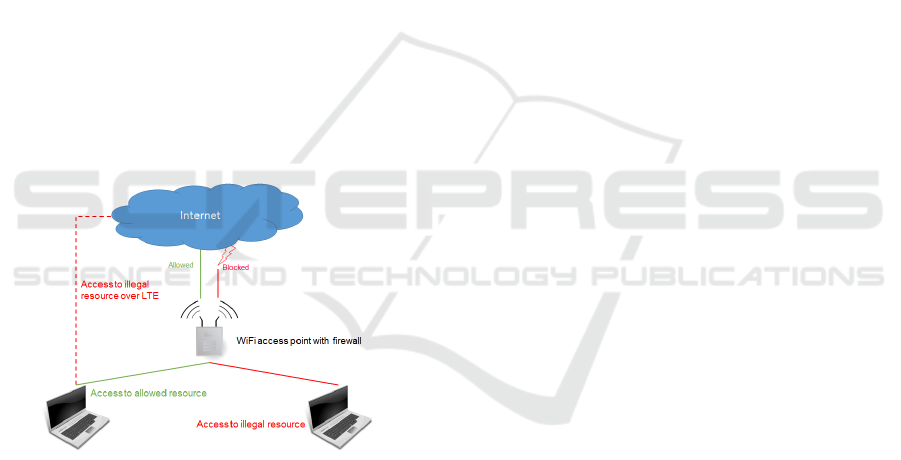
out of the box. Especially the latter keeps reserva-
tions against e-Assessment existent. Hence the im-
plementation of an e-Assessment framework, fulfill-
ing certain requirements and supporting BYOD, was
considered a potential solution to the identified prob-
lems.
4.2 Design and Implementation of
Prototypes
4.2.1 Conception of the Prototypes
Based on the identified problems and the proposed
solution, different BYOD approaches will be imple-
mented as prototypes and evaluated afterwards. These
prototypes will be based on scenarios described in
(K
¨
uppers and Schroeder, 2016).
It seems most promising to provide the students
with a special software to ensure security throughout
the examination, instead of relying on a secured net-
work. Especially since mobile internet is available to
everyone at an affordable price, it would not be con-
trollable if any of the students would bypass the se-
cure network by utilizing an LTE adapter or the like.
This situation is depicted in Figure 3.
Figure 3: Bypassing a secured network over mobile inter-
net.
However, if mobile internet can be suppressed ef-
fectively, for example by structural measures, then
a secure network could be added on top of the e-
Assessment framework in order to provide an addi-
tional layer of security. For the design of the pro-
totypes it is assumed, that access to an uncontrolled
network is available, therefore the prototypes have to
take care of the security themselves. Hence, three sce-
narios remain as basis for a prototype: the students’
devices as...
1. ... workstation with a lockdown application
2. ... workstation with a provided operating system
3. ... thin client for a VDI
Since a VDI can provide only small savings - if
any - in comparison to a traditional centrally man-
aged IT infrastructure (Microsoft, 2010)(Microsoft,
2014)(Intel, 2011), this scenario would contradict the
starting point of utilizing BYOD in order to save
money. Therefore only two scenarios remain, which
will be implemented as prototypes. Both prototypes
are described briefly in the following sections.
4.2.2 Students’ Devices as Workstation with a
Lockdown Application
For this scenario, the prototype will consist of three
main components:
1. The e-Assessment Application
2. The Lockdown Application
3. The Examination-Server
The e-Assessment application will be a program
that serves as the front-end of the examination. It will
present the assignments of the examination, which
are received from the examination-server, to the stu-
dents and also provide suitable ways of entering
their results, which are sent back to the examina-
tion server. For a programming assignment, for ex-
ample, the e-Assessment application could provide a
text editor with syntax highlighting. Beyond the basic
examination-related capabilities, the e-Assessment
application will provide an interface, which the lock-
down application can use in order to work properly.
The lockdown application will prevent cheating
during the examination. Since the e-Assessment ap-
plication is intended to be platform independent, the
lockdown application has to be adapted to the particu-
lar operating systems. In order to lower the threshold
for problems with the functioning of the lockdown ap-
plication on the students’ devices, it is desirable to not
require administrative privileges, because not all stu-
dents may have these on their devices. This could be,
for example, the case if a student employee is allowed
to use a device that is provided by its employer. By
not requiring administrative privileges it may be pos-
sible that not all actions, that could be used for cheat-
ing, can be prevented. The lockdown application can,
however, detect these actions. In its simplest case,
the lockdown application could check whether the e-
Assessment application has lost the focus. If an illegal
action was detected, the lockdown application reports
to the examination-server.
The examination-server has multiple tasks. First
and foremost it provides the assignments of the ex-
amination to the e-Assessment application running on
the students’ devices and collects the results. Second,
it provides logging functionality, which is used by the

lockdown application. Additionally it provides fur-
ther features, which may be needed by different types
of assignments. For programming assignments, for
example, it could provide a functionality that allows
the students to compile and run their source code on
the server and get feedback during the examination.
The examination-server additionally keeps track of
the students’ progress during the examination. There-
fore, if a student’s device breaks down and a backup
device has to be used, the student’s progress is not
lost, but the examination can be seamlessly resumed.
The e-Assessment application and the lockdown
application have to be implemented in a lightweight
way in order to ensure the previously described equal-
ity of treatment. It is also because of the equal-
ity of treatment, that the examination-server imple-
ments additional features and not the e-Assessment
application itself. By outsourcing operations and fea-
tures to the examination server, all students are treated
equally, because they all access the same server.
4.2.3 Students’ Devices as Workstation with a
Provided Operating System
For this scenario the students have to boot their de-
vice with a provided USB stick. This USB stick con-
tains a pre-configured operating system, for example
a linux distribution. This operating system is con-
figured in a way that allows the students to do only
things that are wanted during the examination. There-
fore, only allowed programs are installed and only al-
lowed information are contained on the USB stick.
Online resources can be blocked by a firewall, that
blocks all online resources except white-listed ones.
Since the students do not have administrative privi-
leges on that operating system, they are not able to
alter the system’s configuration. At first sight, this
approach seems to be very promising, but there are
potential drawbacks. First, there may be technical
problems with booting a device from a USB stick
(Frankl et al., 2012)(Alfredsson, 2014). Second, the
equality of treatment could be violated if just some
software is used on the operating system, for exam-
ple a regular programming IDE or a CAD program.
These programs tend to work better on devices that
have more processing power and memory available
than others. Therefore it could be an option to use the
e-Assessment application as software on the provided
operating system.
The results of the students can either be saved on
the USB sticks or uploaded to a server. The first
case would make a network connection potentially ex-
pendable. If a student’s device breaks down, the USB
stick can principally be used on a backup device to
resume the examination without loss of data. If the
breakdown of a students device, however, damages
also the USB stick, all of the student’s results so far
are lost. Therefore, in order to guarantee reliability
during the examination, for the prototype the previ-
ously described examination-server could be used to
keep track of the students’ progress.
4.3 Evaluation of the Prototypes /
Refinement of Requirements
Once the previously described prototypes are imple-
mented, a survey will be carried out to evaluate how
the prototypes perform in an examination-like sce-
nario. For this purpose voluntary teachers and stu-
dents will be asked to simulate examinations with the
e-Assessment framework. Different issues will be ad-
dressed by this survey as listed in the sections below.
Both perspectives, the students and the lecturers, will
be evaluated to get the entire picture. The results of
the survey will then support the decision which pro-
totype will be the basis for the implementation of the
final e-Assessment framework (see section 4.4).
4.3.1 Usability
The objective usability is intended to determine how
usable a prototype really is in an examination. There-
fore the focus lies on newly developed or adjusted
software, e.g. the e-Assessment application or the
provided operating system. Basically, the aim is to
get aware of conceptional issues that decrease usabil-
ity. Additionally, suggestions for improvement from
teachers and students will be collected.
4.3.2 Security
The objective security is intended to determine how
secure a prototype really is. Security in this regard
has two meanings, which basically come down to the
following questions:
• Are students able to cheat despite the lockdown
application?
• Are the students’ results appropriately saved?
Therefore it will be analyzed whether problems
in this regard occurred during the simulated exami-
nations. Additionally the teachers and students will
be asked whether they came across a potential flaw in
the conception of security related aspects.
4.3.3 Acceptance
The objective acceptance is intended to determine if
the e-Assessment framework is accepted by teachers

and students. As already described previously, the ac-
ceptance of e-Assessment by teachers and students is
an important factor for the success of introducing e-
Assessment at institutes of higher education. There-
fore the goal is to find out whether there are still
reservations against e-Assessment after the simulated
examinations with the e-Assessment framework and
possibly find ways to sort out these reservations.
4.4 Implementation of the Final
e-Assessment Framework and Final
Evaluation
Based on the results that were collected during the
survey, one prototype will be selected as the most
promising one. This prototype will serve as basis for
the final e-Assessment framework. The suggestions
for improvement from the survey will be used dur-
ing the implementation. It may be possible, however,
that issues are mentioned during the survey that do
not come with a proposed solution. To possibly find
solutions for this issues, purposeful literature review
and potentially another survey could be the tools of
choice. This survey would have to be carried out with
a broader audience and be specifically aimed at the
open issues.
After the second implementation phase, the result
has to be evaluated again in order to make sure that
the implemented improvements indeed improve us-
ability, security and acceptance of the e-Assessment
framework.
5 EXPECTED OUTCOME
The expected outcome of the PhD project is an e-
Assessment framework, that fulfills all the previously
mentioned requirements. First and foremost it should
be accepted by teachers and students and therefore
possibly serve as a booster for e-Assessment in gen-
eral. Since it utilizes students’ devices instead of
requiring an institute of higher education to main-
tain a costly IT infrastructure, it potentially low-
ers the entry hurdle for starting with e-Assessment.
Hence, institutes of higher education could simply
test the e-Assessment framework without the need
of big investments and see if it fulfills their needs
or not. Even if the framework does not fulfill some
institutes’ needs, if these institutes gave feedback,
the e-Assessment framework could be improved fur-
ther. More generally, despite being labeled as the
’final e-Assessment framework’ in this paper, the e-
Assessment framework could potentially be improved
if more institutes of higher education would test it and
report issues as well as suggestions for improvement.
Therefore it is planned to release the e-Assessment
framework as an open-source project with a suitable
license, for example the GPL (Free Software Founda-
tion, 2007). This should lower the entry hurdle even
more, because on the one side everyone has the possi-
bility to comprehend in detail how the e-Assessment
framework works, on the other side it can be adapted
to own needs if necessary. Therefore everyone can
actively contribute to the further development of the
e-Assessment framework.
Beyond the already discussed features of e-
Assessment, some additional features were yet men-
tioned during discussions with peers and teachers.
Some of them will be discussed here to give an im-
pression which issues e-Assessment can tackle be-
yond changing the mode of examination itself.
5.1 Ask a Question
From experience, it is a rather common scenario
throughout an examination, that students ask ques-
tions about the assignments. For example how a spe-
cific part is meant or what is asked for at all. It is
also common that the same questions are asked over
and over again, especially if the assignment lacks in
clarity. So, at some point, the invigilator has to de-
cide to give the hints, which were given to each ask-
ing student, to the whole audience. But then, even
if the invigilator asks for the whole audience’s atten-
tion, some students may not listen. So they will keep
asking the same question as before. Hence, one ad-
ditional feature suggested was a kind of Q&A system
for the e-Assessment framework. This feature would
enable students to post questions to the invigilator,
who then could be rejected or answered. If the ques-
tion would be answered, the questions and the answer
would be available to all students. Therefore, each
student would get the same information at the same
time. Additionally, the other students are no longer
disturbed during the examination, either by other stu-
dents asking questions or by the invigilator giving in-
formation to the whole audience.
5.2 Individual Time Measurement
Sometimes, even if the examination sheets have been
placed on the tables before the students were allowed
to enter the room, it is not possible to track whether
all students turn the sheets all at the same time. Or,
despite starting to write something being forbidden,
while the examiners explains some things after the
students were allowed to read the assignments, some
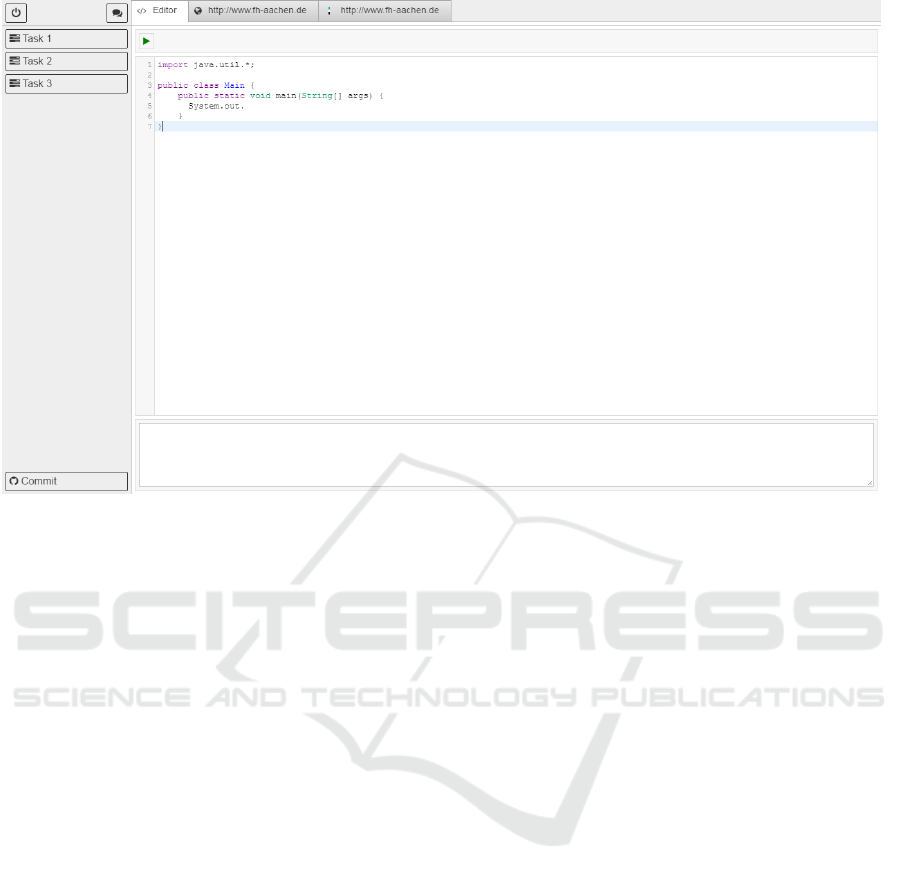
Figure 4: First version of the e-Assessment application.
students may chose not to obey that. These issues can
potentially lead to situations, where some students
have in practice a few more minutes to work on the
examination, than other students. Therefore, another
suggestion was made regarding the time measurement
of the examination. The e-Assessment framework
could not measure time globally, but individually for
each students. Hence, each student would have n
minutes to work on the examination, regardless of
whether the student chose to listen to the examiner at
the start of the examination or wanted to start working
right away.
6 STAGE OF THE RESEARCH
In this paper a proposal for an e-Assessment frame-
work was presented. At the moment a first version
of the e-Assessment application is implemented. A
screenshot is shown in Figure 4. The previously pro-
posed feature set is admittedly not fully implemented
at the moment. The examination-server is available as
far as the actual state of the e-Assessment application
needs it for testing. Additionally, the lockdown appli-
cation for windows operating systems (starting from
Windows
R
7) is also available. A bachelor thesis that
deals with the lockdown application on linux-based
operating systems is written at the moment. Alto-
gether, it is planned to have everything implemented
and to carry out the first survey in fall 2017.
Quite recently the PhD project was granted a fund-
ing by the German Stifterverband (Stifterverband f
¨
ur
die Deutsche Wissenschaft e.V., 2016). Therefore the
project is already known to a general public. That
fuels the hopes that the PhD project can indeed be a
booster to e-Assessment once it has been finished.
REFERENCES
Alfredsson, F. (2014). Bring-your-own-device Exam Sys-
tem for Campuses.
Amelung, M., Krieger, K., and Rosner, D. (2011). E-
Assessment as a Service. IEEE Transactions on
Learning Technologies, 4(2):162–174.
Amelung, M., Piotrowski, M., and R
¨
osner, D. (2006).
EduComponents. In Davoli, R., Goldweber, M., and
Salomoni, P., editors, the 11th annual SIGCSE confer-
ence, page 88.
Beck, K. (2015). Test-driven development: By example. A
Kent Beck signature book. Addison-Wesley, Boston,
20. printing edition.
Biella, D., Engert, S., and Huth, D. (2009). Design and De-
livery of an E-assessment Solution at the University of
Duisburg-Essen. In Proceedings EUNIS 2009, EUNIS
Proceedings.
Birch, D. and Burnett, B. (2009). Bringing academics on
board: Encouraging institution-wide diffusion of e-
learning environments. Australasian Journal of Ed-
ucational Technology, 25(1).
B
¨
ucking, J. (2010). eKlausuren im Testcenter der Univer-
sit
¨
at Bremen: Ein Praxisbericht.

Dahinden, M. (2014). Designprinzipien und Evaluation
eines reliablen CBA-Systems zur Erhebung valider
Leistungsdaten.
Dahlstrom, E., Brooks, C., Grajek, S., and Reeves, J.
(2015). Undergraduate Students and IT.
Deutsch, T., Herrmann, K., Frese, T., and Sandholzer, H.
(2012). Implementing computer-based assessment –
A web-based mock examination changes attitudes.
Computers & Education, 58(4):1068–1075.
Eilers, B. (2006). Entwicklung eines integrierbaren Sys-
tems zur computergest
¨
utzten Lernfortschrittskontrolle
im Hochschulumfeld.
Fluck, A., Pullen, D., and Harper, C. (2009). Case study of
a computer based examination system. Australasian
Journal of Educational Technology, 25(4).
Foster, D. and Layman, H. (2013). Online Proctoring Sys-
tems Compared.
Frank, A. J. (2010). Dependable distributed testing: Can the
online proctor be reliably computerized? In Marca,
D. A., editor, Proceedings of the International Con-
ference on E-Business. SciTePress, S.l.
Frankl, G., Schartner, P., and Zebedin, G. (2012). Se-
cure online exams using students’ devices. In
2012 IEEE Global Engineering Education Confer-
ence (EDUCON), pages 1–7.
Free Software Foundation (2007). GNU GENERAL PUB-
LIC LICENSE.
German Bundestag (2012). Basic Law for the Federal Re-
public of Germany.
Gruttmann, S., B
¨
ohm, D., and Kuchen, H. (2008). E-
assessment of Mathematical Proofs: Chances and
Challenges for Students and Tutors. In 2008 Interna-
tional Conference on Computer Science and Software
Engineering, pages 612–615.
Hochschulforum Digitalisierung (2016). The Digital Turn:
Hochschulbildung im digitalen Zeitalter.
Intel (2011). Benefits of Client-Side Virtualization.
Jara, N. and Molina Madrid, M. (2015). Bewertungsschema
f
¨
ur eine abgestufte Bewertung von Programmierauf-
gaben. In Pongratz, H., editor, DeLFI 2015 - die 13. E-
Learning Fachtagung Informatik der Gesellschaft f
¨
ur
Informatik e.V, GI-Edition Lecture Notes in Informat-
ics Proceedings, pages 233–240. Ges. f
¨
ur Informatik,
Bonn.
Krathwohl, D. R. (2002). A Revision of Bloom’s Taxon-
omy: An Overview. Theory Into Practice, 41(4):212–
218.
K
¨
uppers, B. and Schroeder, U. (2016). BRING YOUR
OWN DEVICE FOR E-ASSESSMENT - A RE-
VIEW. In G
´
omez Chova, L., L
´
opez Mart
´
ınez, A.,
and Candel Torres, I., editors, International Confer-
ence on Education and New Learning Technologies,
EDULEARN proceedings, pages 8770–8776. IATED.
Luecht, R. M. and Sireci, S. G. (2011). A Review of Models
for Computer-Based Testing: Research Report 2011-
2012.
Microsoft (2010). VDI TCO Analysis for Office Worker
Environments.
Microsoft (2014). Deploying Microsoft Virtual Desktop In-
frastructure Using Thin Clients: Business Case Study.
Politze, M., Schaffert, S., and Decker, B. (2016). A se-
cure infrastructure for mobile blended learning appli-
cations. In Proceedings EUNIS 2016, volume 22 of
EUNIS Proceedings, pages 49–56.
Poll, H. (2015). Student Mobile Device Survey 2015: Na-
tional Report: College Students.
Ramos, J., Trenas, M. A., Guti
´
errez, E., and Romero,
S. (2013). E-assessment of Matlab assignments in
Moodle: Application to an introductory programming
course for engineers. Computer Applications in Engi-
neering Education, 21(4):728–736.
R
¨
oßling, G., Korhonen, A., Oechsle, R., Iturbide, J.
´
A. V.,
Joy, M., Moreno, A., Radenski, A., Malmi, L., Kerren,
A., Naps, T., Ross, R. J., and Clancy, M. (2008). En-
hancing learning management systems to better sup-
port computer science education. ACM SIGCSE Bul-
letin, 40(4):142.
Søgaard, T. M. (2016). Mitigation of Cheating Threats in
Digital BYOD exams.
Stifterverband f
¨
ur die Deutsche Wissenschaft e.V. (2016).
Fellowships f
¨
ur Innovationen in der Hochschullehre.
Terzis, V. and Economides, A. A. (2011). The acceptance
and use of computer based assessment. Computers &
Education, 56(4):1032–1044.
Themengruppe ’Innovationen in Lern- und
Pr
¨
ufungsszenarien’ (2015). E-Assessment
als Herausforderung: Handlungsempfehlungen
f
¨
ur Hochschulen.
Vogt, M. and Schneider, S. (2009). E-Klausuren an
Hochschulen: Didaktik - Technik - Systeme - Recht
- Praxis.
Walker, R. and Handley, Z. (2016). Designing for learner
engagement with computer-based testing. Research in
Learning Technology, 24(0):88.
Wang, F. and Hannafin, M. J. (2005). Design-based
research and technology-enhanced learning environ-
ments. Educational Technology Research and Devel-
opment, 53(4):5–23.
Willige, J. (2016). Auslandsmobilit
¨
at und digitale Medien:
Arbeitspapier Nr. 23.
Winkley, J. (2010). E-assessment and innovation.
