
A Touch-based Configurable Gamepad
for Gamers with Physical Disabilities
Davide Gadia
1
, Marco Granato
1
, Dario Maggiorini
1
, Matteo Marras
2
and Laura Anna Ripamonti
1
Department of Computer Science, University of Milan, via Comelico 39, I-20135, Milano, Italy
Key
words: Video Game, Gaming Devices, Physical Disability.
Abstract: In modern videogames, interfaces and interaction design play a major role in user experience. As of today,
in-game interaction is mainly performed through industry-standard devices. These devices can be either
general purpose (e.g., mouse and keyboard) or specific for gaming (e.g., a gamepad). However, gaming
interaction devices are not usually designed for people with physical disabilities. In this paper, we first explore
issues related to the use of standard gaming devices from gamers with physical disabilities and then we
propose a solution by means of an innovative game controller device. This game controller is build using a
touch screen interface. The touch screen interface can be configured based on the user needs and will be
accessible by gamers which are missing fingers or are lacking control in hands movement.
1 INTRODUCTION
In these last years, the role of video games in our lives
is changing. As a matter of fact, they are now also
regarded as viable digital artefacts to deliver
interactive stories, teach new skills (edugames),
perform physical exercise (exergames), and much
more. Given this new role for games, the way we use
to interact with the media (and its design) is of
paramount importance for an optimal user
experience. While for the design part we already have
a consolidated literature, the devices used to perform
the interaction itself are – sometime legacy –
industrial standards. These devices range from
general purpose tools, inherited from office
automation activities (e.g., mouse and keyboard), to
gaming specific tools (e.g., gamepads). These devices
have been designed with limited consideration for
gamers with physical disabilities. As an example, it is
almost impossible for a player missing the left hand
to effectively use a standard gamepad. A keyboard is
a more viable solution, but nonetheless it might put a
serious disadvantage on the player.
In this paper, we tackle the problem of providing
a good gaming experience to players with physical
disabilities. In particular, we focus our research on
gamers which are missing – or have difficulties
using – a hand or part of it. The contribution of this
manuscript is twofold: firstly, we provide insights for
a deep understanding of the problem; secondly, we
propose a novel gamepad, accessible to gamers with
physical disabilities of the hands. The controller we
propose is designed to also take advance of a touch
device to be easily reconfigurable to cope with the
user’s needs.
The remainder of this paper is organized as
follows: In Sec. 2 we analyze existing literature
addressing the same problem, while in Sec. 3 current
commercial solutions to support physically impaired
gamers are presented. Section 4 describes the One-
Hand Controller, our proposed solution, discussing its
hardware and software architectures. In Sec. 5 results
from user tests are summarized and Sec. 6 concludes
the paper.
2 RELATED WORK
Game development was born into research labs in the
late ‘50s, with the game Tennis for Two by Willy
Higinbotham of the Brookhaven National Lab. It is
no surprise that even the developers of Spacewar!
(1961) declared that controls available on the DEC-
PDP-1 were not adequate for a game (Graetz, 1981).
As a result, Spacewar! has been the first game
augmented with an external ad-hoc control system
(Commings, 2007).
Moving now to recent literature, there is a vivid
interest in game accessibility (Yuan et all, 2011)
Gadia D., Granato M., Maggiorini D., Marras M. and Ripamonti L.
A Touch-based Configurable Gamepad for Gamers with Physical Disabilities.
DOI: 10.5220/0006508800670074
In Proceedings of the International Conference on Computer-Human Interaction Research and Applications (CHIRA 2017), pages 67-74
ISBN: 978-989-758-267-7
Copyright
c
2017 by SCITEPRESS – Science and Technology Publications, Lda. All rights reserved

(Westin et all, 2011) (Rowland et all, 2016) and the
Independent Game Developers Association (IGDA)
published in 2004 a set of guidelines for gaming
accessibility. Unfortunately, these guidelines focused
mainly on visual impairments. The guidelines have
been then extended in 2006 by (Ossmann and
Miesenberger, 2006).
The scientific community is contributing to this
important topic in two ways: devising guidelines for
accessible game design, and providing innovative
devices for disabled gamers.
With respect to guidelines for accessible game
design, in (Ossmann et all, 2008), we can find a study
about making classic games accessible to disabled
gamers. In this work, a middleware between the game
and the I/O subsystem has been created using a
descriptive language. This result aims to demonstrate
that – technically – any game can be made compatible
with any kind of device. Unfortunately, this approach
seems to be too invasive for the game core
architecture because it requires for the (assistive) I/O
device to have a direct interface with the hosting
game engine. This interface requires the development
of a game engine specific to the device and, in turn,
to the supported disability. Another contribution
along this same line (Grammenos et all, 2009) led to
the creation of a game that, with specific changes to
game mechanic and logic, can be adapted to any kind
of player’s disability. A very specific scientific
contribution is presented in (Hernandez et all, 2013),
where the design of fast-paced action-oriented games
for children with cerebral palsy is discussed. In this
paper, a participatory design process is used to prove
the feasibility of the approach and provide a set of
recommendations to achieve action-orientation and
playability.
To address the introduction of innovative devices,
the research here is mainly focused on making
standard controllers available to impaired people
through physical adaptation and integration with
additional sensors, such as in (Iacopetti et all, 2008)
and (Fanucci et all, 2011). Unfortunately, their
approach seems to be a bit intrusive and cumbersome
to setup for the average player due to the additional
wiring and sensors unsupported by the console
vendor. Nevertheless, these contributions proved to
be an interesting solution to support some cognitive
disabilities.
Other researchers are working to completely
exclude the physical interaction with a controller. To
remove the physical interaction, it is possible to adopt
BCI (Lopetegui et all, 2011) or EMG (Watanabe at
all, 2010, Kawala et all, 2015) technologies.
The combination of the two approaches above,
may result in using a sensor system in place of a
controller like in the case of the VoodooIO Gaming
Kit (Villar et all, 2007). In the VoodooIO Gaming Kit,
players are allowed to place physical inputs as they
need on a conductive fabric.
Solutions provided from outside the scientific
community are also available, we address them in the
next section.
3 CONTROLLERS SUITABLE
FOR PHYSICAL DISABILITIES
A physical disability is defined as a limitation on an
individual's physical functioning. This limitation may
regard mobility, dexterity or stamina. A gamer
suffering from mobility or dexterity limitations may
experience issues in interacting with a video game. As
an example, the player may not be able to provide
specific inputs (or combinations of them) due to
inability to press multiple buttons at once or move a
finger between two positions in a timely manner.
These limitations can make the gaming experience
unbalanced at least, if not even completely frustrating
(Tollefsen and Loude, 2004) (Brown et all, 2015) for
the gamer.
To overcome the aforementioned limitations,
impaired players usually look for specific input
devices. On the market, many devices have been
proposed by gaming-oriented companies to improve
(or make possible) gaming experience of physically
impaired players.
The ASCII Grip controller (1996), is a device
originally designed for the fourth generation of game
consoles. This controller is conceived to let gamers
play using only one hand while merging all
interaction under the control of 5 fingers (Fig. 1).
A similar solution to the ASCII Grip is proposed
by the DragonPlus RPG DuoCon (2008), where all
the controls of a standard gamepad are placed on a
tabletop case and the player can set the hand on top of
an ergonomic support.
The One-Handed Ergonomic Palm Game
Controller (2010) is also available on the market.
This controller adopts the concept of tabletop case
and all controls are located at the end of a palm-
resting platform to avoid straining the hand (see Fig.
2). While this proved to be just a variation of a gaming
keypad, the interesting feature of this product is its
compatibility. As a matter of fact, it supports PCs as
well as several modern consoles up to Playstation 4
and Xbox One.

Figure 1: ASCII Grip controller.
Figure 2: One-Handed Ergonomic Palm Game Controller.
An interesting step forward to support one-handed
gamers is represented by the eDimensional Access
Controller (2008). As we can see in Fig. 3, like the
previous one, also this controller extends the concept
of tabletop case but, differently from the Palm
Controller, is providing a modular architecture. Each
control set can be plugged in any socket to tailor the
controller to the player’s specific disability.
Most probably, the best commercial example of
controller to support disabilities is the NES Hands
Free Controller (1989) by Nintendo. This controller
was designed for gamers totally unable to move the
hands. This device must be strapped to the chest and
hooked to the neck of the player (Fig. 4). For
movements, the gamer can use her chin to move a
joystick while buttons are simulated by blowing in a
small pipe.
Other opportunities for disabled players lie on the
use of motion tracking devices such as Microsoft
Kinect or Wii Remote. These control systems can be
useful, but are usually tight to specific game
mechanics. Mainstream games are either specifically
designed to use them (e.g., Just Dance for Xbox) or
require the use of a standard controller. As a result, a
user cannot just play any game but only a specific
subset, which may not be compatible with her specific
disability.
Figure 3: eDimensional Access Controller.
Figure 4: NES Hands Free Controller.
Along with big companies, we can also observe
the constant growth of non-profit organizations
helping disabled players, such as Ablegamers and
OneSwitch. These organizations offer an interesting
ground for homebrewer to create tailored solutions
for single users.
4 OHC: A NOVEL AND
ACCESSIBLE GAMEPAD
Designing a game or a device to cope with all possible
disabilities is very difficult, but not impossible, as
discussed by (Ossman et all., 2008). In this paper we
are going to focus on gamers suffering from mobility
issues in the upper limbs. In particular, our research
targets players which are missing one hand (or part of
it) or have severe limitations in the mobility of their
dominant hand.
Starting from the above considerations, and
taking inspiration from existing devices on the
market, we designed the One-Hand Controller
(OHC). OHC is similar in philosophy to the
eDimensional Access Controller, but it leverages on
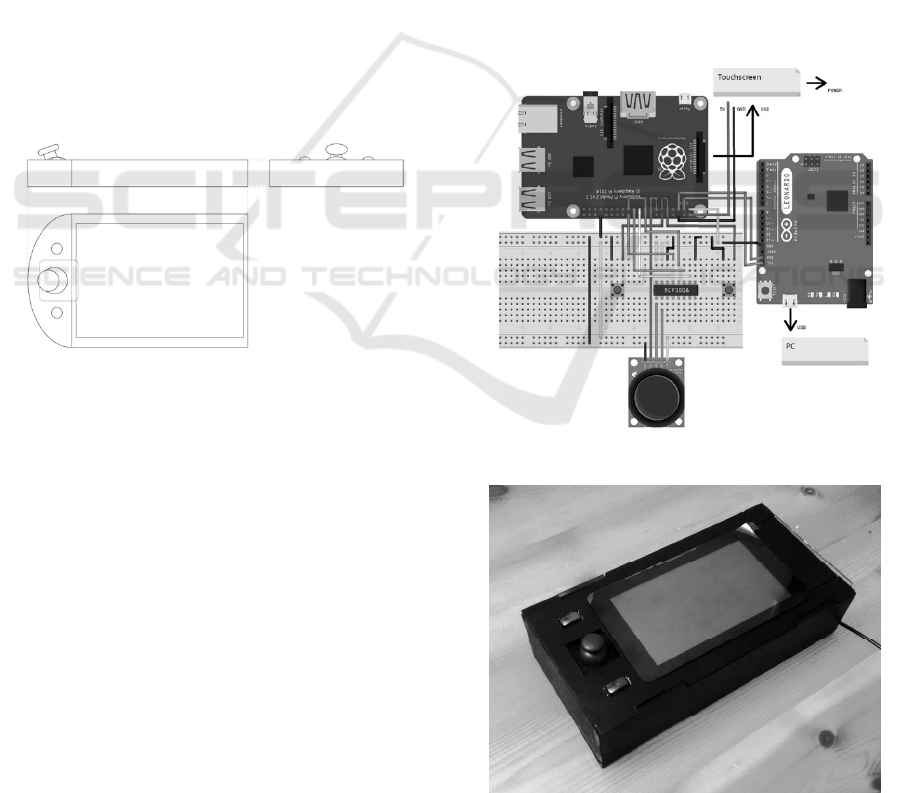
a mix of analog and digital inputs. Analog inputs are
providing legacy compatibility with mass-market
video games, while digital inputs can be built on top
of a configurable touch interface to provide a
configurable buttons layout.
A touch interface has been selected because of
three important advantages over current hardware
solutions. First, it allows a flexible and fine-tuned re-
configuration. This is the same goal of the
eDimension Controller but without any constraint in
controls size and location. Second, in a next stage of
the project, it might be feasible to substitute the touch
surface with a tablet or smartphone already owned by
the player, thus achieving a consistent cost reduction.
Last, as a prototype, a touch interface allows fast
prototyping of controls layouts and easy data
collection about hand posture and touch misses.
The digital buttons layout of OHC can be finely
tuned to the gamer’s requirements; moreover, it can
also be specific to each video game. A concept design
of the OHC device can be seen in Fig. 5. As it can be
observed, the device is completely symmetrical; this
way it can be easily flipped to support both right- and
left-handed players.
Figure 5: One-Hand Controller Concept Design.
In the following subsections, we are going to
describe hardware and software architectures of the
OHC prototype we built.
4.1 Hardware Architecture
OHC is built around a 7” LCD multi-touch
touchscreen equipped with an analog stick and two
pushbuttons. The touchscreen supports up to five
fingers at once and the analog stick is two-axis
thumbstick. The controller hardware is managed by
two interoperating microcontrollers: a Raspberry PI 2
and an Arduino Leonardo. A scheme of the hardware
setup is reported in Fig. 6.
The Raspberry PI microcontroller is in charge to
drive the LCD touchscreen using the onboard Display
Serial Interface (DSI). Using the DSI, the 7” LCD can
be driven at 25 frames per second. The Arduino
Leonardo alone would not provide enough bandwidth
to drive such a large display. Moreover, the
Raspberry is also in charge to collect user inputs.
These user inputs include both touches on the screen
and the external thumbstick with pushbuttons.
Unfortunately, there are no analog inputs on the
Raspberry GPIO bus. Therefore, we were forced to
use an Analog to Digital Converter (ADC) to convert
the thumbstick position. To perform this conversion,
we used an MCP3008, but any 10 bits converter
supporting 5V digital outputs can be used.
The Arduino Leonardo oversees managing the
communication between OHC and the gaming PC.
Leonardo has been used since it natively supports
USB slave mode, and libraries to emulate mouse and
keyboard are ready available. This way, the
Raspberry PI can decode user input and use the
Arduino to remap the result to legacy inputs for the
game. Raspberry PI alone is not able to perform this
task because it – as a system-on-chip computer – can
only work as a USB Host.
Figure 6: One-Hand Controller board scheme.
Figure 7: OHC prototype.

A picture of the physical prototype we used for
experiments can be seen in Fig. 7.
4.2 Software Interface
The software architecture is designed with the user
experience in mind. As a matter of fact, its main task
is to virtualize a legacy controller starting from the
touchscreen and thumbstick inputs. This task must
also be performed with minimal delay.
When first turned on, the OHC software will
perform a calibration. As a first step, the user is asked
if she wants to (or can) use the buttons and
thumbstick. Then, the user will be prompted to lay her
hands on the touchscreen in a comfortable position.
Starting from the detected touches, a default layout
will be proposed, based on the number of available
fingers. This layout will be aligned and stretched
based on fingers’ position. The layout can also be
modified later for a better gaming experience.
The internal software supports multiple profiles.
This allows several users to share a single device.
Moreover, each user can store multiple layouts under
her profile. As a result, each player can store a
specific layout for each game, depending on personal
taste and disability. For severe disabilities, or
difficulties in coordinating fingers, macros are
supported and a single tap can be associated to
multiple inputs (see also next section).
The configuration menu can be accessed at any
time from the controller itself. The controller
touchscreen will provide menus to calibrate,
configure controls, and save/load configuration
without a requesting additional software on the
PC/console (see Fig. 8). This feature allows OHC to
be more flexible and portable. Currently, there is no
direct feedback provided to the game. This means
that, during configuration, the game is not going to
pause automatically, but it is possible to switch
configuration/layout in any game while playing.
Switching configuration automatically based on
game status is not yet supported.
Figure 8: Configuration menu layout.
Finally, OHC can support gestures. Gestures are
programmable combinations of command the user
can associate to given touch patterns. When enabled,
an area of the touchscreen can be reserved to gesture
recognition. Gestures will be detected by the
Raspberry PI and translated into a sequence of
keystrokes and movements. Currently, we support
single, double, and triple touch, rotation, swipes, and
two-fingers scrolling.
4.3 User Interaction
The Graphical User Interface is the most critical part
of the OHC software. As a matter of fact, the GUI
must be flexible enough to meet a huge range of user
requirements. Moreover, it should also be easy to
maintain and extend. For these reasons, we decided to
leverage on the computational functionality of
Raspberry PI and to implement it using Python and
the Kivy framework (Kivy, 2011). Kivy supports the
Tangible User Interface Objects (TUIO) paradigm to
manage inputs from the touchscreen in a standard
way.
The OHC GUI is implemented by composing
visual widgets in a hierarchical way. Each widget is
taking care of a specific kind of input. An overview
of the implemented input widgets is reported in
Fig. 9. When performing calibration, one or more
widgets are assigned to each finger. Based on selected
finger and feedback from the user, the widget will be
rotated and stretched to maximize comfort and
encompass any movement constraints the gamer may
have. Fingers and hand discomfort are reduced by
Figure 9: Basic GUI widgets.
Figure 10: GUI buttons deformation based on fingers.
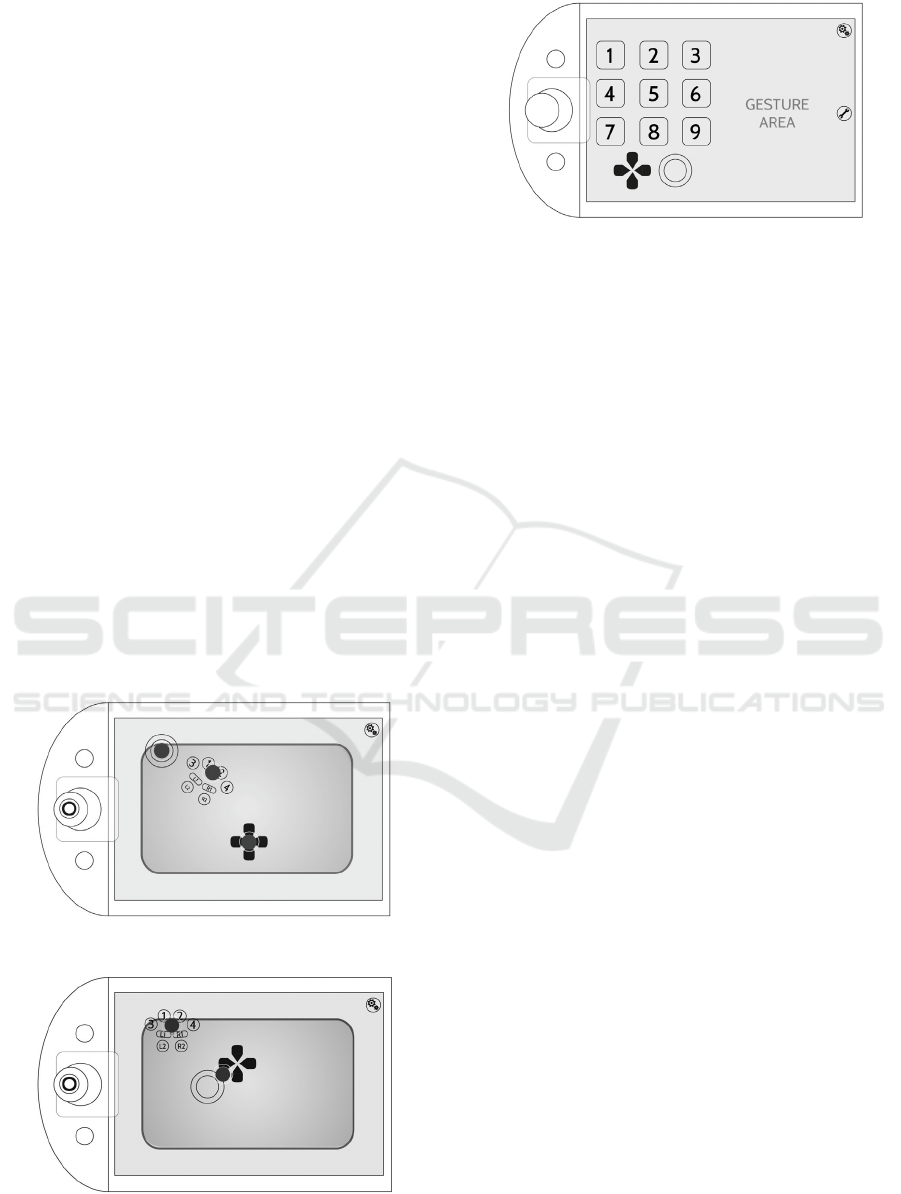
deforming the widget in a way to place each button very
close to each finger landing point. Moreover, widgets
position should help an easy switch between controls.
Figure 10 shows default finger-based transformations
applied to primary and secondary buttons.
Nevertheless, additional considerations are
required to address missing or not usable fingers. To
cope with every possible kind of disability, we
designed specific default interfaces for each case. For
every variant, a default widget-finger association is
proposed and the actual interface is the result of the
deformation and the relocation of widgets basing on
the information collected during calibration. Extra
care must be devoted to understanding and detecting
situations where widgets are too close to each other,
hence becoming cumbersome, or, due to mobility
constraints on one or more fingers, the widgets
position may cause strain. When two widgets are too
close the controls may not be effective, especially if
the assigned finger has a reduced mobility. Strain may
be caused by physical conditions, considering that
different fingers are sharing muscle and nerve
connections. Default interfaces proposed to users
having only four or three fingers are reported in Fig.
11 and Fig. 12, respectively. In the figures, the greyed
areas indicate the working area for the touchscreen,
while the large dark dots are fingers positions
detected during calibration. The working area and the
interface position are calculated starting from these
dots.
Figure 11: Default interface for 4 fingers.
Figure 12: Default interface for 3 fingers.
Figure 13: Default interface for one finger or no hand.
In the case of players having only one finger or
missing the hand, the interface must provide a gesture
area and should be customized by the user. In this
case, we are proposing a dialpad instead of primary
and secondary buttons. The result is shown in Fig. 13.
This last case is where macros definition can be very
useful. Macros can be used to associate a single
gesture or a dialed number to complex movements or
to a sequence of inputs on a standard controller.
5 USER ACCEPTANCE TEST
To evaluate the usability of OHC, we performed a test
on a sample of fourteen players, of both sexes, both
with and without disabilities, in the age range 20-25
years (they were students graduating in Computer
Science). We included testers with no disabilities, not
only as a control group, but also and mainly because
we wanted to understand whether a device designed
with a very specific audience in mind, could be
perceived as an effective alternative to commercial
controllers also by the average user. To each tester,
we asked to setup the controller on a PC and play One
Piece: Pirate Warriors 3 (developed by Omega Force
and released in 2015), an action-based game featuring
simple hack’n’slash mechanics. This game was
selected because its difficulty is quite low. As a
matter of fact, we wanted to reduce the possibility to
collect negative feedbacks on the controller
performances, due to a frustrating user-experience
deriving from the game.
After the test, the users have been asked to fill a
feedback form and to sustain an unstructured
interview, aimed at collecting both qualitative and
quantitative data. The form was composed by five
sections, aimed at collecting demographical data,
feedbacks about the hardware and the software, the
users’ acceptance rate and problems arise during the
testing session.
The part of the test about the device setup was
intended to verify the hardware compatibility and
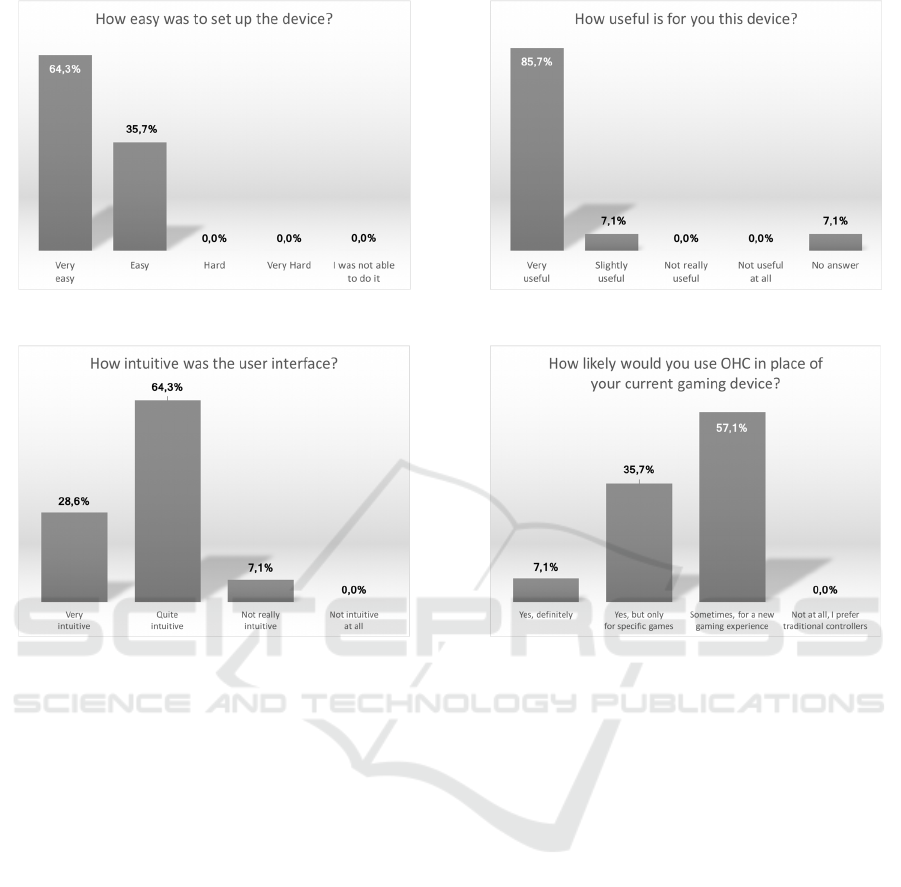
Figure 14: Easiness in setting up the device.
Figure 15: GUI intuitiveness.
integration with legacy drivers. In particular, we had
to check the Arduino acting as a USB slave device on
different hardware configurations. Results are
reported in Fig. 14. From the feedback, it seems no
user had any major problem in connecting OHC to her
computer. Actually, more than half of the group
reported an installation without any problem. This is
an interesting indication about OHC connecting
easily with current retail hardware.
The following section of the test was about the
effectiveness of the interface. This is a critical point
for the whole project. Results are plotted in Fig. 15.
From this standpoint, users are hinting that there is
still space left for improvement. Most of the testers
found the interface intuitive, but still improvable.
After performing some interviews on the topic, many
users felt positive about the calibration process and
the reason for the relative lack of usability may sit on
the widget graphical appearance. This is quite
understandable, since in its current state, the
prototype is proposing a very basic black and white
interface, with no help menu.
The next part of the test investigated how useful
is the device for the user. Our aim was to understand
Figure 16: Usefulness of the device.
Figure 17: Willingness to adopt OHC as main gaming
device.
to what extent users (both with and without
disabilities) would like to have a controller which can
be configured following the user’s preferences.
Surprisingly enough, as reported in Fig. 16, not only
the users with disabilities claimed OHC was useful,
but more than 85% of the test group replied that OHC
was very useful for their needs. No one was negative
about the controller.
The last part of the testing session investigated the
willingness of the users to substitute with OHC their
current retail PC gaming controller. It has been
clearly stated in the feedback form to avoid
comparison with a console controller. As Fig. 17,
shows, there is a general interest in adopting OHC.
The outcomes of the feedback surprised us: on
one hand, we did not expect non-impaired users to
like so much our prototype, while on the other hand,
we find it curious that, such a small fraction of the
sample affirmed that they would substitute their
controller with OHC. For sure, further investigation
is required on this specific aspect.

6 CONCLUSION AND FUTURE
WORK
In this paper, we addressed the problem of
accessibility of gaming devices to gamers with
physical disabilities. In particular, we have been
focusing on disabilities affecting upper limbs. As a
viable solution, we designed and prototyped OHC -
One-Hand Controller: a highly configurable
controller mixing analog and digital inputs and
leveraging on a multi-touch display. By using a touch
interface, we can finely adapt to the gamer’s
requirements. After building a prototype, we
performed tests on a group of students. The prototype
received favorable feedbacks, despite the fact a
minority of users is willing to adopt it as their main
gaming device.
In the future, we are planning two main
improvements: a better graphical interface and the
addition of haptic feedback. The interface will be
reworked from a graphical standpoint, but we are also
going to provide a better widgets placement
considering the FFitts law [sic] (Bi et all, 2013). For
the haptic feedback, since OHC is a tabletop device,
we are considering adding external actuators.
REFERENCES
Bi, X., Li, Y., Zhai, S. (2013). 2013. FFitts law: modeling
finger touch with fitts' law. In Proceedings of the
SIGCHI Conference on Human Factors in Computing
Systems (CHI '13). ACM, pages 1363-1372.
Brown, M., Kehoe, A., Kirakowski, J., Pitt, I. (2015).
Beyond the Gamepad: HCI and Game Controller
Design and Evaluation. In Game User Experience
Evaluation, Springer International Publishing, pages
263-285.
Commings, A. H. (2007). The evolution of game controllers
and control schemes and their effect on their games. In
17th Annual University of Southampton Multimedia
Systems Conference. Vol. 21.
Fanucci, L., Iacopetti, F., Roncella, R. (2011). A console
interface for game accessibility to people with motor
impairments. In IEEE International Conference on
Consumer Electronics -Berlin (ICCE-Berlin), pages
206-210.
Graetz, J. M. (1981). The origin of spacewar. In Creative
Computing Issue 39.
Grammenos, D., Savidis, A., Stephanidis, C. (2009).
Designing universally accessible games. In Computers
in Entertainment, 7(1), 29 pages.
Hernandez, H. A., Ye, Z., Graham, T. C. Fehlings, D.,
Switzer, L. (2013). Designing action-based exergames
for children with cerebral palsy. In Proceedings of the
SIGCHI Conference on Human Factors in Computing
Systems (CHI), pages. 1261-1270.
Iacopetti, F., Fanucci, L., Roncella, R., Giusti, D., Scebba,
A. (2008). Game Console Controller Interface for
People with Disability. In International Conference on
Complex, Intelligent and Software Intensive Systems,
pages 757-762.
Kawala-Janik, A., Podpora, M., Gardecki, A., Czuczwara,
W., Baranowski, J., Bauer, W. (2015). Game controller
based on biomedical signals. In proc. 20
th
International
Conference on Methods and Models in Automation and
Robotics (MMAR), pages 934-939.
Kivy, 2011. http://www.kivy.org/.
Lopetegui, E., Zapirain, B.G., Mendez, A. (2011). Tennis
computer game with brain control using EEG signals.
In 16
th
International Conference on Computer Games
(CGAMES), pages 228-234.
Ossmann, R., Miesenberger, K. (2006). Guidelines for the
Development of Accessible Computer Games. In:
ICCHP 2006, Computers Helping People with Special
Needs. Lecture Notes in Computer Science, vol 4061.
Springer, Berlin, Heidelberg.
Ossmann, R., Miesenberger, K., Archambault, D. (2008). A
Computer Game Designed for All. In: ICCHP 2008,
Computers Helping People with Special Needs. Lecture
Notes in Computer Science, vol 5105. Springer, Berlin,
Heidelberg.
Rowland, J. L., Malone, L. A, Fidopiastis, C. M.,
Padalabalanarayanan, S., Thirumalai, M., Rimmer, J.
H. (2016). Perspectives on active video gaming as a
new frontier in accessible physical activity for youth
with physical disabilities. Physical therapy
96(4):521-532.
Tollefsen, M., Lunde, M. (2004). Entertaining Software for
Young Persons with Disabilities. In ICCHP 2004
Computers Helping People with Special Needs. Lecture
Notes in Computer Science, vol 3118. Springer, Berlin,
Heidelberg.
Villar, N., Gilleade, K. M., Ramdunyellis, D. Gellersen, H.
(2007). The VoodooIO Gaming Kit: A Real-time
Adaptable Gaming Controller. In Computers in
Entertainment, 5(3), 16 pages.
Watanabe, M., Yamamoto, T., Kambara, H. Koike, Y.
(2010). Evaluation of a game controller using human
stiffness estimated from electromyogram. In proc. 2010
Annual International Conference of the IEEE
Engineering in Medicine and Biology, pages 4626-
4631.
Westin T., Bierre K., Gramenos D., Hinn M. (2011).
Advances in Game Accessibility from 2005 to 2010. In
Proc. Universal access in human-computer interaction.
Users Diversity: 6
th
International Conference
(UAHCI). pages 400-409.
Yuan B., Folmer E., Harris F. C. (2011). Game
accessibility: a survey. In Universal Access in the
Information Society 10(1):81-100.
