
User Interface Design of Multimedia-Based ICT Learning Module
Yanuard Putro Dwikristanto and Tanti Listiani
University of Pelita Harapan, Tanggerang, Banten
{yanuard.dwikristanto, tanti.listiani}@uph.edu
Keywords: ICT, Learning Module, Multimedia, Diverse Learners.
Abstract: Information and Communication Technology has been growing very rapidly. It allows varieties of
multimedia-based elements of media learning to support more meaningful learning. The ability to use
Information and Communication Technology must be mastered by students including student-teachers.
Students at Pelita Harapan as Teachers College University came from various regions and culture
throughout Indonesia. However, not all the students got adequate computer learning in their high school,
and this difference affect their ICT skills. This study aims to develop multimedia-based ICT learning
module. The data of students’ ICT skills, socio-cultural background, and learning styles were collected
through questionnaires and interviews. The results then analysed and developed into a user interface of the
learning module. The user interface designed to accommodate different skill, cultural background and
learning styles of the students. Lastly, the module made successfully and it can be used to help students in
mastering the learning of Information and Communication Technology appropriately.
1 INTRODUCTION
Information and Communication Technology ought
to be mastered by student-teachers for education
field. At least, they should know how to use
application programs such as word processing,
spreadsheet, and slide presentation. According to
Newby et al. (2006) and Shelly et al. (2006) these
application programs are the most well-known
programs and can be used as aid tools for carrying
out daily works.
Student-teachers of Education Faculty of Pelita
Harapan University come from various regions and
culture throughout Indonesia. Not all of the students
got adequate computer learning in their high school.
These diversities affect them how to learn ICT skills.
They learn ICT in their first-year college. In the
class, they got support from lectures and their
seniors as ICT tutors. But, they found difficulties
when they did their ICT homework. Even, many of
senior students didn’t use these application programs
well as expected in their first-year ICT class after
they levelled up to second, third and fourth year.
Learning module could be an answer to solve
learning difficulties (Depdiknas, 2008). There are
six characteristics of learning module. There are
self-instructional, self-contained, stand-alone,
adaptive, user friendly and consistent (Anwar,
2010). Self-instructional means not dependent on
other parties. Self-contain means comprehensive
learning materials. Stand-alone means not dependent
on or be used in conjunction with other media.
Adaptive means keep pace the development of
science and technology. User friendly means meet
the familiar rules with the learner. Consistent means
constant in the use of fonts, spacing, and layout.
Learning module, which is systematically and
interestingly arranged in accordance to the needs of
learners, could help students learn to achieve the
desired learning objectives by themselves (Winkel,
2009). Based on survey to the first-year student-
teachers, it is known that spreadsheet is the most
difficult application program among word
processing and slide presentation. They are
struggling enough to develop their spreadsheet
skills. Per this survey, it is also known that their
visual-auditory learning style is also the biggest
among auditory-kinesthetic and visual-kinesthetic.
Visual and auditory persons learn abundantly from
what they see and hear (Tileston, 2010). Multimedia
concept could meet the needs of visual and auditory
persons. Multimedia means multiple media. The
media can be still graphics and photographs, sound,
motion video, animation, and/or text items combined
in a product whose purpose is to communicate
information in multiple ways (Roblyer and Doering,
700
Dwikristanto, Y. and Listiani, T.
User Interface Design of Multimedia-Based ICT Learning Module.
DOI: 10.5220/0007173507000704
In Proceedings of the Tenth Conference on Applied Linguistics and the Second English Language Teaching and Technology Conference in collaboration with the First International Conference
on Language, Literature, Culture, and Education (CONAPLIN and ICOLLITE 2017) - Literacy, Culture, and Technology in Language Pedagogy and Use, pages 700-704
ISBN: 978-989-758-332-2
Copyright © 2018 by SCITEPRESS – Science and Technology Publications, Lda. All rights reserved

2010). There are five elements could be integrated in
multimedia. They are text, image, animation, audio
and video. These five elements could be understood
by seeing and or hearing. Based on these
backgrounds, Spreadsheet Learning Module will be
developed on multimedia concept as a pilot model
for ICT Learning Module.
2 RESEARCH METHODS
This research method is a research and development
(RnD). The module is developed using ASSURE
model. ASSURE is one of instructional system
design model. It was developed by Sharon E.
Smaldino, James D. Russel, Robert Heinich, and
Michael Molenda. This model is very appropriate to
develop instructional system design related with
media and technology (Pribadi, 2009). ASSURE
stands for Analyse learners; States objectives; Select
methods, media, and materials; Utilize materials;
require learners’ participation; then Evaluate and
revise. The learners as the participant of the research
are first year student-teachers from economics,
social, and physics study programs. They are 80
student-teachers. They are studying ICT Essentials
subject this 2017/2019 odd semester.
3 RESULTS AND DISCUSSION
The result of the research is describing the first four
steps of ASSURE through quantitative and
qualitative data. These four steps are (A) analyse
learners; (B) states objectives; (C) select methods,
media, and materials; and (D) utilize materials.
3.1 Analyse Learners
Analyse Learner was conducted to find out the
learning style and ICT skill level of student-teachers.
Based on survey to 80 student teachers, there are 65
student-teachers have visual-auditory learning style,
13 student-teachers have auditory-kinesthetic, and 2
student-teachers have visual-kinesthetic. Figure 1
shows the pie chart of learning style comparison of
the student-teachers.
Figure 1: Learning Style Student-Teachers.
It shows that visual-auditory is the biggest
learning style of the student-teachers among
auditory-kinesthetic and visual-kinesthetic. These
mean that most of the student-teachers could easily
understand the lesson through what they see and
hear.
Student-teachers ICT skill level is also surveyed.
They fill number 1 to 5 to know about their skill
level of word processing, spreadsheet, slide
presentation and internet. Number 1 means very
difficult. Number 2 means difficult. Number 3
means neutral. Number 4 means easy. Number 5
means very easy. Spreadsheet got the lowest score
among word processing, slide presentation and
internet. Figure 2 shows the bar chart about the skill
level of word processing or Ms. Word, spreadsheet
or Ms. Excel, slide presentation or MS. PowerPoint
(PPT) and internet.
3 ,28
2,71
2,84
3 ,38
Word Excel PPT Internet
Figure 2: ICT Skill Level.
It shows that their spreadsheet or excel skill level
is below three and lower than PPT. This means excel
is difficult for them.
3.2 States Objectives
Based on the analyze learners result and ICT course
outline, the objective of the module is determined.
The purpose of the module will be focused on the
User Interface Design of Multimedia-Based ICT Learning Module
701

spreadsheet or Ms. Excel skills. The module will be
designed and developed based on multimedia
concept to accommodate visual and auditory
learning style of student-teachers. The state
objectives of the module are by surfing the content
in ICT Interactive Tutorial Module Excel Part:
Session One: Student teachers are expected to
be able to remember and understand the basics
of Excel 2016 Application Program by
answering the problem of theoretical tests and
working on the given practice questions
appropriately;
Session Two: Student teachers are expected to
understand the use of formulas in Excel and
apply them through the completion of various
cases of data and numerical data management
appropriately;
Session Three: Student teachers are expected
to use table and graphics facilities in Excel to
present data in an interesting and meaningful
way so that data can be read easily through the
work of various case-given problems
appropriately.
3.3 Select Methods, Media, and
Materials
Students are expected to be able to learn self-
instructionally without lectures or tutors. The
method to be used is by using learning module. This
module will be developed in digital form with
computer program. The module will be set to be
surfed interactively.
The media will be used is computer that supports
visual and audio devices. The selected computer
program to develop the interactive module is
PowerPoint 2016. PowerPoint was chosen because
this program could support multimedia aspects
including text, images, animation, audio and video
powerfully. Besides, it is more familiar and easier to
design and develop audio visual learning media
using PowerPoint.
The material in the module is about Excel skill. It
is divided in three sessions. In session one, the
module will discuss about Excel Menu, Work Area,
and Cell. In session two, it will discuss about
Formula skill in Excel, using arithmetic operator and
function. In session three, it will discuss about
conditional formatting, sort and filter, chart, and
pivot table and chart.
The module is designed in three main parts. They
are opening, main menu and closing. The openings
are apperception and learning objective.
Apperception will prepare student-teachers to be
ready to enter the learning module. There are some
provocative sentences to attract them browse deeper
inside the module in apperception. Below is the user
interface of Opening Apperception (see Figure 3).
Figure 3: Opening Apperception.
The second opening is learning objective.
Learning objective will be shown after apperception.
After that student-teachers could continue to enter
the menu of the learning module. Below is the user
interface of the Opening Learning Objective (see
Figure 4).
Figure 4: Opening Learning Objective.
There is also an option if the student-teachers
cancel to enter the module. They could click the “X”
button. It will close the learning module. If they
click continue button they will be directed to the
main menu of the learning module.
The main menu of the learning module consists
of three parts. The first is “Kenalan dulu yuk!”. If
they click it, they will be directed to beginning
explanation about the main topic in each session.
The second is “Menu”. If they click it, they will be
directed to the main menu of each session topic. The
third is “Penutup”. If they click it, they will be
directed to the end part of the learning.
Below are user interfaces of Learning Module
Main Menu (see Figure 5) and Main Menu of
Session Topic (see Figure 6).
CONAPLIN and ICOLLITE 2017 - Tenth Conference on Applied Linguistics and the Second English Language Teaching and Technology
Conference in collaboration with the First International Conference on Language, Literature, Culture, and Education
702
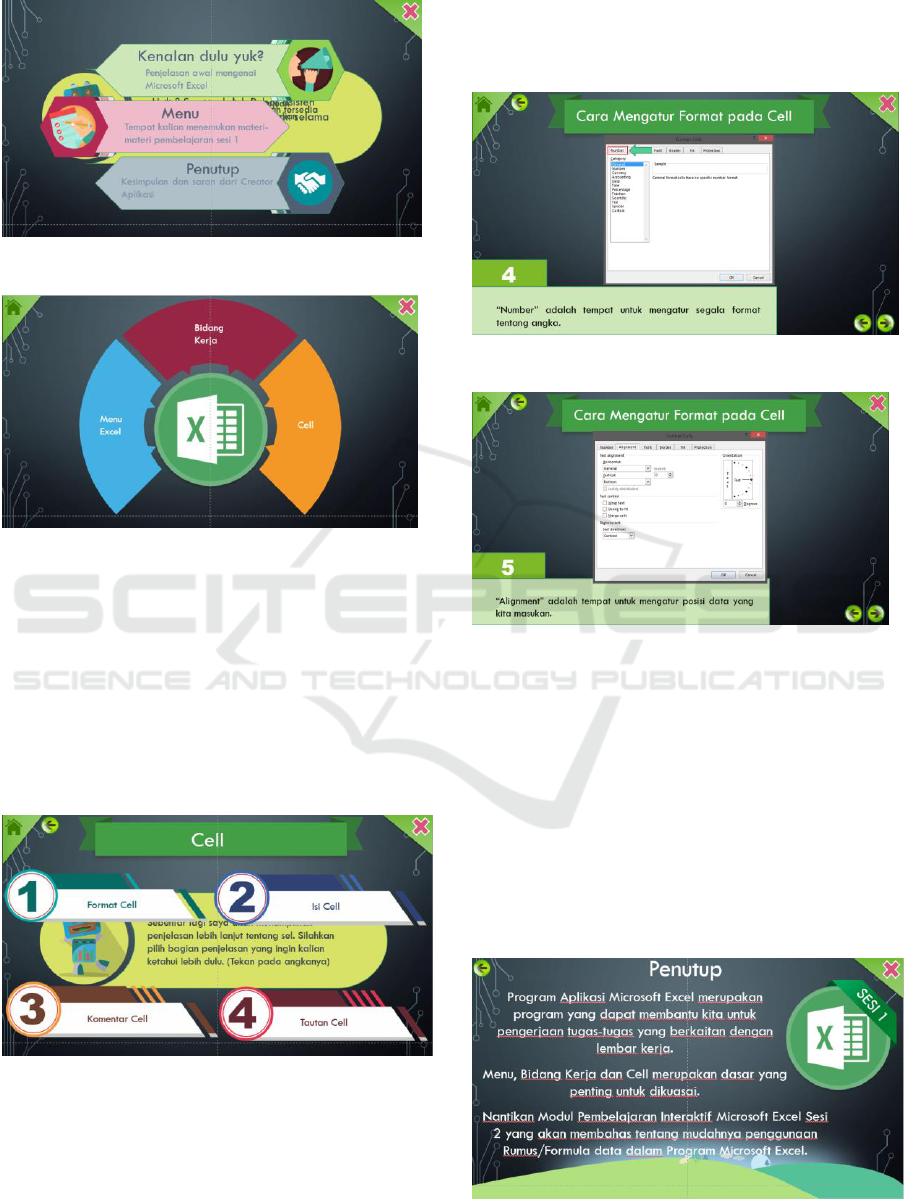
Figure 5: Learning Module Main Menu.
Figure 6: Main Menu of Session Topic.
They could click house button if they need to go
back to the Learning Module Main Menu (Figure 5)
from Main Menu of Session Topic (see Figure 6).
If they click to one topic of the menu, they could
be directed to the sub topic menu. For example, if
they click menu “Cell” in the Figure 6, then Sub
Topic Cell Menu will be shown up with 4 options.
Below is the user interface of Sub Topic Cell Menu
(see Figure 7).
Figure 7: Sub Topic Cell Menu.
They could click the back button “” if they
need to go back the topic menu (see Figure 6) from
Sub Topic Cell Menu (see Figure 7).
The detail explanation of topic and or sub topic
selected will be done step by step and
systematically. Below are two examples of user
interface of Format Cell explanation. These will be
shown after them select “1. Format Cell” in the
Figure 7.
Figure 8: Step 4 Format Cell.
Figure 9: Step 5 Format Cell.
In Figure 8 and 9, they could see the title first,
then the dialog button explanation will appear in the
middle with red box will blink to point the place,
after that the explanation of text will run below with
the step number. They could select next button “”
to continue or previous button “” to go back to
previous step.
The closing user interface is the end interface of
the learning module (see Figure 10). They will see
the conclusion, provocative statement to continue
learn next session, and credits in the closing user
interface.
Figure 10: Closing.
User Interface Design of Multimedia-Based ICT Learning Module
703

If they need to go back to the learning module,
they could click the back button “”. It will lead
them to the opening of the learning module.
This module is also equipped with instrumental
music from the beginning. It will accompany
student-teachers while they surf the learning module.
3.4 Utilize Materials
Before the student-teachers use the learning module,
designer and other ICT lectures first test it. The
result is very good. The visual image is clear, the
text is simple, the font and layout are consistent, the
music sounds modern and energetic. But, the
navigation is still confusing especially in Learning
Module session 2. It needs to be fixed. Nevertheless,
in general they recommend these to be used soon to
the student-teachers since they feel that it will help
much the student-teachers to learn self-
instructionally about Excel.
This ICT Interactive Tutorial Module Excel
Session 123 could be played in every Personal
Computer with Microsoft Office 2007 or above
inside it. It needs also active speaker or earphone to
listen the music background. They also need mouse,
so they could select the list menu, options and
browse easily the module.
4 CONCLUSIONS AND
RECOMMENDATION
The ICT Interactive Tutorial Module Excel Session
123 has already designed and developed. The user
interface design has accommodated multimedia
elements such as text, images, animation, audio and
menu navigation. These elements could be designed
and developed using PowerPoint.
Even though in general this module gets good
approval, the navigation in Session 2 needs to be
fixed. After that the development of this learning
module could be continued to the step 5. Step 5 is
Requires Learners Participation. In this step,
student-teachers will use the module as users. After
step 5 is step 6, the last step of ASSURE method. It
is Evaluate and Revise. In this step, all users could
give their evaluation of the learning module when
they used it. If there is something needs to be
revised, then the revision will be done to improve
the quality of this learning module.
ACKNOWLEDGEMENTS
This work was supported by Higher Education
Research Grants 2017 No. DIPA: SP DIPA-
042.06.1.401516/2017, Developing Multimedia-
Base Learning Module in Information and
Communication Technology Subject.
REFERENCES
Pribadi, B. A., 2009. Model Desain Sistem Pembelajaran:
Langkah Penting Merancang Kegiatan Pembelajaran
yang Efektif dan Berkualitas. Jakarta: Dian Rakyat.
Depdiknas., 2008. Panduan pengembangan bahan ajar.
Dirjen Dikdasmen Direktorat Pembinaan SMA.
Tileston, D. W., 2010. What Every Teacher Should Know
About Diverse Learners. California: Corwin Press.
Shelly, G. B., Cashman, T. J., Gunter, G. A., Gunter, R.E.,
2006. Teachers Discovering Computers: Integrating
Technology and Digital Media in the Classroom.
Boston: Thomson.
Anwar, I., 2010. Pengembangan Bahan Ajar: Bahan
Kuliah Online. Bandung: Direktori UPI.
Roblyer, M., Doering, A. H., 2010. Integrating
Educational Technology Into Teaching. Boston:
Pearson.
Newby, T. J., Stepich, D. A., Lehman, J. D., Russel, J. D.,
2006. Educational Technology for Teaching and
Learning (3rd Ed.). New Jersey: Pearson Prentice
Hall.
Winkel, 2009. Psikologi Pengajaran. Yogyakarta: Media
Abadi.
CONAPLIN and ICOLLITE 2017 - Tenth Conference on Applied Linguistics and the Second English Language Teaching and Technology
Conference in collaboration with the First International Conference on Language, Literature, Culture, and Education
704
