
Leveraging Cloud Computing, Virtualisation and Solar Technologies
to Increase Performance and Reduce Cost in Small to Medium-sized
Businesses
Emmanuel Kayode Akinshola Ogunshile
Department of Computer Science, University of the West of England, Bristol, U.K.
Keywords: Cloud Services, Solar Energy, Energy Storage, Digital Systems, Performance, Virtualisation.
Abstract: Cloud computing has been available for some time and is used in large organisations across the globe. We
know that cloud computing is an economically viable concept in these large global organisations, however
we do not understand sufficiently whether it can reduce costs in smaller organisations, given the
traditionally large investment costs. This paper performs an investigation into cloud computing concepts to
understand if it is a cost-effective solution to a medium-sized business. It draws on a business case which
outlines the problems and requirements for an organisation, covers the technologies that are available and
then evaluates which, if any, are the most economically viable. Alongside cloud computing it also analyses
virtualisation technologies for system consolidation, and also solar energy solutions to reduce energy
consumption costs. It then concludes which solutions meet the business requirements.
1 INTRODUCTION
In this paper we will be discussing how cloud
computing solutions can benefit small to medium-
sized companies. It will follow a business case
describing a company whose computing
environment is no longer sufficient to their
increasingly demanding IT requirements. It covers
how various cloud technologies can help combat
problems, provide new solutions and reduce cost.
To accompany this, we will investigate cloud
computing in general. This will help us understand
what is truly meant by the term, the types of cloud
topologies that are available, and the benefits and
drawbacks of this technology. Also, we will look
into cloud infrastructure and cloud services.
This paper also covers the topic of virtualisation.
Virtualisation and cloud computing work hand-in-
hand; cloud computing capability would not be
possible without the use of virtualisation. We will
look at what virtualisation is, the different methods
of virtualisation, and its benefits and drawbacks to
understand its value in businesses today.
We will also analyse solar technologies to
understand how solar power can be used to reduce
energy costs in an organisation. This includes an
investigation into whether solar power is an
appropriate and economically viable solution to our
business case.
Section 2 describes the business case, gives a
background of the business and outlines the
problems with its current IT infrastructure. In
section 3 we analyse the energy consumption of the
IT equipment within the business to help identify
which solutions will help reduce power
consumption.
In section 4 we consider virtualisation. In section
5 we perform an investigation into solar
technologies and apply our findings to the business
case. In section 5 we analyse specific technologies to
find out which would be the most effective solution
to meet the business requirements. Finally, in section
7 we conclude and summarise our findings.
2 BUSINESS CASE
This section gives a background to the business
we’re investigating, identifies its stakeholders and
the problems with its current IT infrastructure. It
also highlights the current IT configuration.
310
Ogunshile, E.
Leveraging Cloud Computing, Virtualisation and Solar Technologies to Increase Performance and Reduce Cost in Small to Medium-sized Businesses.
DOI: 10.5220/0006641103100321
In Proceedings of the 8th International Conference on Cloud Computing and Services Science (CLOSER 2018), pages 310-321
ISBN: 978-989-758-295-0
Copyright
c
2019 by SCITEPRESS – Science and Technology Publications, Lda. All rights reserved
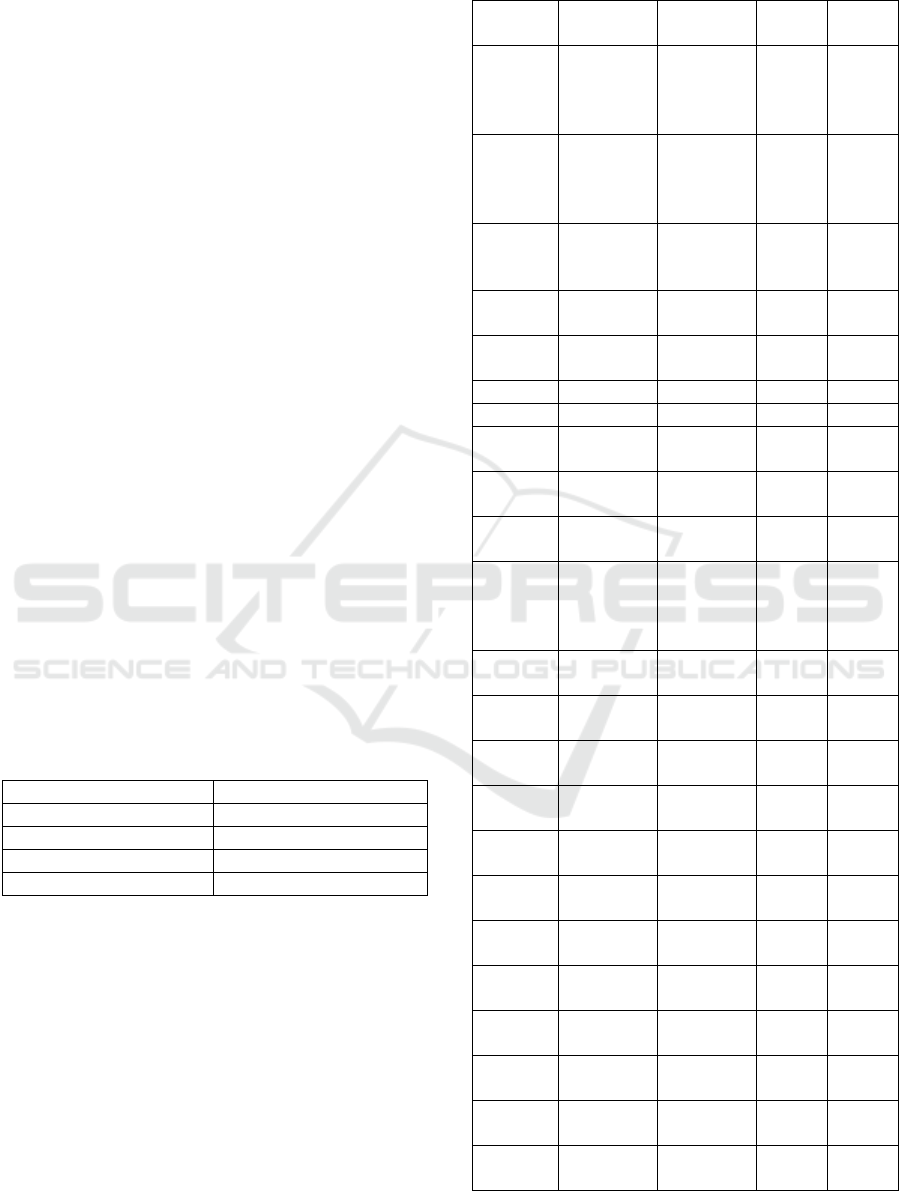
2.1 Business Background
EMMA (East-Midlands Music Academy) is a
performing arts school located in the UK that
teaches degree-level subjects to its 3,000 students.
Started in 2011, the company has seen a steady
growth over the past 5 years and is now looking to
expand their IT environment to support this, as well
as future expansion.
The business currently employs 304 staff, which
are made up of the following:
Administration: 114 (38%)
Teaching: 141 (47%)
Senior management: 6 (2%)
Technical: 25 (7%)
Manual: 18 (6%)
The business is expanding rapidly taking on
approximately 500 extra students each year and their
IT system is no longer sufficient. There are three
main areas that the academy wishes to address:
Insufficient Storage: The academy is
running out of storage space for its students
and staff.
Too Much Power: The academy would
like to reduce the expenditure of running
their IT equipment.
Under-utilisation: Many of the servers are
not fully utilised by the applications
installed on them.
The key stakeholders to this project are as
follows:
Table 1: Project Stakeholders.
Position Name
CEO Emma Bradle
y
CFO Sharon Smith
VP Graham Hear
t
CIO Ben
j
amin Foresi
g
h
t
At present the academy has a centralised server
room containing all the servers that run common
services throughout the academy. These include:
directory and authentication services (Active
Directory), network services (Proxy, DHCP, DNS),
file and backup shares, print services, deployment
services, email, web and database services. The
current infrastructure consists of the following:
Table 2: Current Infrastructure in EMMA.
Server
Name
Model Services RAM
(GB)
HDD
(GB)
ACD-001 HP
RX2800-i2
Active
Directory,
DHCP,
DNS
2 300
ACD-002 HP
RX2800-i2
Active
Directory,
DHCP,
DNS
2 300
ACD-003 HP
RX2800-i2
Active
Directory
Backup
2 300
PRX-001 HP
RX2800-i2
Proxy
Master
2 300
PRX-002 HP
RX2800-i2
Proxy
Slave
2 300
FLE-001 HP
RX2800-i2
File 4 2,000
BCK-001 HP
RX2800-i2
Backup 2 2,000
PNT-001 HP
RX2800-i2
Print 2 300
DPL-001 HP
RX2800-i2
Operating
System
Deployme
nt
2 600
EXC-001 HP
RX2800-i2
Exchange
Master
8 300
EXC-002 HP
RX2800-i2
Exchange
Slave
8 300
EXC-003 HP
RX2800-i2
Exchange
Backup
8 300
WEB-001 HP
RX2800-i2
Web
hosting
4 300
WEB-002 HP
RX2800-i2
Web
hosting
4 300
WEB-003 HP
RX2800-i2
Web
hosting
4 300
WEB-004 HP
RX2800-i2
Web hosing 4
3
00
DTB-001 HP
RX2800-i2
Database 8 300
DTB-002 HP
RX2800-i2
Database 8 300
APP-001 HP
RX2800-i2
Application 4 300
APP-002 HP
RX2800-i2
Application 4 300
APP-003 HP
RX2800-i2
Application 4 300
Leveraging Cloud Computing, Virtualisation and Solar Technologies to Increase Performance and Reduce Cost in Small to Medium-sized
Businesses
311
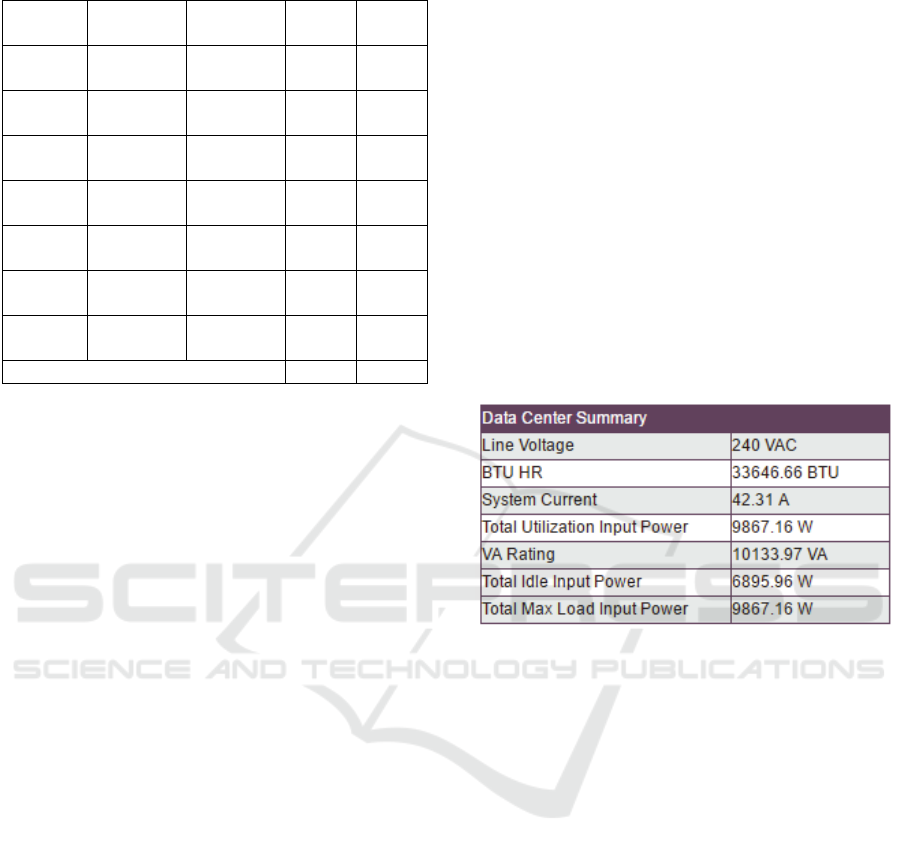
Table 2: Current Infrastructure in EMMA (Cont.).
Server
Name
Model Services RAM
(GB)
HDD
(GB)
APP-004 HP
RX2800-i2
Application 4 300
APP-005 HP
RX2800-i2
Application 4 300
APP-006 HP
RX2800-i2
Application 4 300
APP-007 HP
RX2800-i2
Application 4 300
APP-008 HP
RX2800-i2
Application 4 300
APP-009 HP
RX2800-i2
Application 4 300
APP-010 HP
RX2800-i2
Application 4 300
Total 116 12,100
The academy hosts 28 individual servers, all of
which are the same model, the only difference being
the RAM and HDD capacities.
At present, the academy’s servers combined
offer a total storage capacity of 12.1TB. These
servers run as individual units and the file server has
a total capacity of 2TB. This gives students a
maximum storage quota of 500MB and 1GB for
staff. This is no longer sufficient and the academy
would like to offer students a quota of 1GB and 2GB
for staff. Also, email users have a maximum
mailbox size of 50MB, they would like to increase
this to 200MB.
Based on the current numbers of students and
staff this requires 3.26TB of storage capacity. They
would also like the system to be able to
accommodate the next five years of expansion. The
academy expects to enrol 500 extra students each
year, totalling 5,500 students after five years.
Therefore, the system needs a useable storage
capacity of 7.26TB, with an additional 7.26TB for
backups, in total 14.52TB.
2.2 Summary
EMMA’s outlined their requirements of the system
as follows:
Storage capacity of 14.52TB or more.
Reduce energy consumption
Utilise system resources effectively.
Because of this, only solutions that meet those
criteria will be suggested. EMMA has not specified
a budget as this is just an investigative project for
now. They would like to understand the potential
benefits of a new IT solution vs the cost, before they
allocate any funding.
3 ENERGY CONSUMPTION
To understand how much energy can be saved
through various technologies, it is first important to
understand the current energy consumption, along
with the cost. This will then allow us to evaluate
solutions and provide realistic expectations of any
reductions that can be made.
EMMA’s preferred IT provider is HP and
therefore all servers they own are HP branded. To
calculate the current energy consumption, we used
the HP Power Advisor tool located at:
https://paonline56.itcs.hpe.com/. The tool shows two
results: the first for when the system is at idle usage,
and the second at max load. See Figure 1.
Figure 1: HP Power Advisor Results of Current
Infrastructure.
As you can see, the power usage when at idle is
6,895.96 watts and at max load is 9,867.16 watts.
The system will rarely stay at either idle or max
load, so for the purposes of this paper we will
average out the results. The mean average of the two
is 8,381.56 watts.
The average kilowatt per hour cost in the UK, at
time of writing, is 12.12 pence (UKPower.co.uk
Limited, 2017). Therefore, for every hour EMMA
operates their IT infrastructure, it is costing them
101.58 pence, or £1.01. EMMA’s IT equipment is
drawing power 24 hours per day, 365 days per year.
This equals £24.24 per day, £737.30 per month and
£8,847.60 per year. This was calculated using the
following:
Watts / 1000 = kilowatts
Kilowatts x Cost per kilowatt hour = Cost per kilowatt
hour (pence)
Cost per kilowatt hour / 100 = Cost per kilowatt hour (£)
Cost per kilowatt hour * 24 = Cost per day
Cost per day x 365 = Cost per year
Cost per year / 12 = Cost per month
Cost per year / 52 = Cost per week
CLOSER 2018 - 8th International Conference on Cloud Computing and Services Science
312

4 VIRTUALISATION
In this section we will look into virtualisation
technologies. Cloud computing would not be
possible, or at least would be much more difficult
without employing virtualisation. We will cover
what virtualisation is, the types of virtualisation
available and also the benefits and drawbacks of the
technology.
4.1 Benefits
Virtualisation can offer several benefits including:
Lower Infrastructure Costs: By utilising
more resource per server, less servers
are needed, therefore reducing
implementation and running costs.
Simplified Management: Hypervisors
offer centralised management of guest
operating systems.
Business Continuity: Virtualisation
reduces reliance on physical servers,hk
and virtual machines can be replicated
and easily migrated to different physical
hosts. This redundancy allows for users
to continue working undisrupted if a
problem occurs.
Energy Reduction: As less physical
servers are used, less energy is
expended.
Flexibility: Resources allocated to
applications can be flexible. If an
application outgrows the specification
of its environment, administrators can
simply allocate more resource.
4.2 Drawbacks
High Risk with Small-scale Systems: If
virtualisation is used in small-scale systems, the
impact of a physical problem with a server is
magnified. For example, if you consolidate your five
physical servers into one, any physical fault on that
server will bring down all services hosted from all
virtual machines.
Performance: Virtual machines cannot
give the same performance in
comparison to running a machine
directly on the underlying hardware.
There is an extra layer added to
computing processes, the hypervisor.
Complicated: Implementing a virtualised
environment is far more complicated
than setting up a traditional one. It
requires someone with knowledge of
virtualisation to install, configure and
maintain.
Unsupported: Some applications will
simply not work on virtualised
machines. So, compatibility issues may
arise if not investigated properly.
4.3 Virtualisation Software Vendors
There are multiple vendors that produce hypervisor
software. For the purposes of this paper we will
discuss two; VMWare and Microsoft Hyper-V.
4.3.1 VMWare Vs. Hyper-V
Both VMWare and Microsoft Hyper-V are very
similar, and both offer feature rich virtualisation
software. However, there are some differences.
One advantage to a hypervisor is being able to
dynamically allocate RAM to machines, as and
when they need it. Both offer this, but Hyper-V can
only adjust RAM on guests running the Windows
operating system. In terms of scalability, Hyper-V
hosts can support up to 320 logical processors,
whereas VMWare can support just 160. Hyper-V
servers can utilise up to 4TB of RAM, whereas can
utilise VMW just 2TB. Also, a Hyper-V cluster can
include up to 63 nodes and support up to 8,000
virtual machines. VMWare can include just 32
nodes and supports a maximum of 3,000 virtual
machines.
Another advantage of Hyper-V is its licensing.
Hyper-V comes as standard with the Windows
Server 2012 operating system. If you purchase a
Datacentre Edition, each virtual machine that you
run on the host can run Windows 2012 without
needing an additional licence. Given that Windows
Server licenses are very pricey, roughly £500 per
licence, this can be a major cost saving (Posey,
2013).
5 SOLAR TECHNOLOGIES
In this section, we perform the necessary
calculations required to prove whether the
installation of solar panels at EMMA would be a
feasible solution to reduce their energy costs. We
compare two different types of solar panel, a low
Leveraging Cloud Computing, Virtualisation and Solar Technologies to Increase Performance and Reduce Cost in Small to Medium-sized
Businesses
313
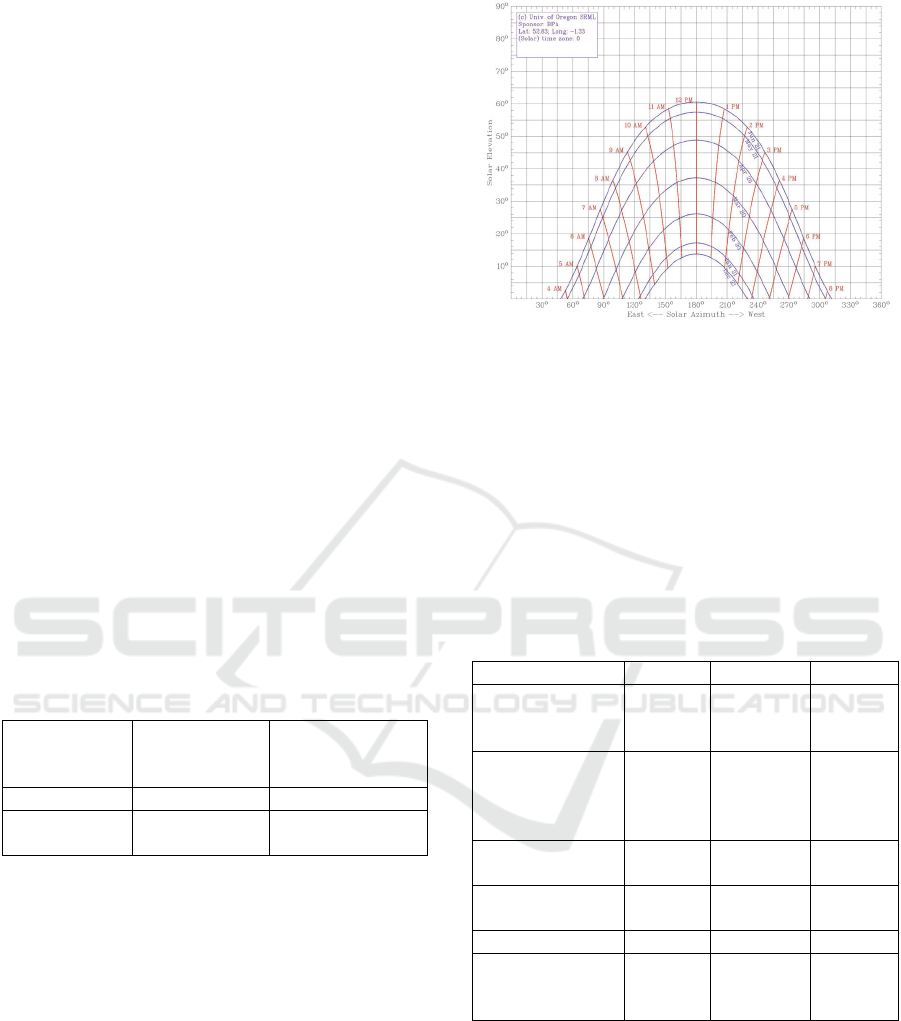
cost and premium one, and calculate the total power
output from each. This calculation requires the
understanding of the amount of sunlight that will
penetrate the solar panels at EMMA’s specific
geographic location. The academy is keen to reduce
their energy bill and this section will evaluate which,
if any, solution would be economically viable.
We first need to work out how much power can
be generated from the academy. To understand this,
we need to know the roof space available for the
installation of solar panels, as well as the elevation
roof angle. These are:
Roof space: 40m²
Roof elevation: 40 degrees
The academy is connected to the national
electricity grid, and have said that they do not wish
to invest in solar batteries to store power generated
from the panels. Any excess energy produced will be
fed back into the national grid.
Solar panels have different efficiency ratings; the
power output of the solar panels is reflective of this.
For the purposes of this paper we will be comparing
two models of solar panel: a low cost one – the
Amerisolar AS-6P30-260W, and a premium one –
the Panasonic VBHN240SA06. To calculate the
output from these we need to know the price per
square metre and the efficiency rating. These are as
follows:
Table 3: Solar Panel Information.
Amerisolar
AS-6P30-
260W
Panasonic
VBHN240SA06
Price per m² £49.31 £385.00
Efficiency
ratin
g
0.16 0.22
The amount of power output from a solar panel,
at any given time, is in direct correlation to the
amount of sunlight hitting the panel and the angel of
that sunlight. A solar panel will generate maximum
power when the rays of the sun are perpendicular to
the surface of said panel.
The amount of sunlight available and the angle
are dependent on the geographic location of the solar
panels. So to calculate this, we must first gather
historical data of solar elevation for the latitude and
longitude of EMMA – 52.829290, -1.331927. This
can be shown in Figure 2 which plots solar elevation
throughout the months between the Summer and
Winter solstices of 2016.
Figure 2: Elevation of the sun above the horizon. Chart
generated from http://solardat.uoregon.edu/
SunChartProgram.html.
To understand a realistic power output for the
solar panels, we must work out the power output for
the days mentioned above, which we can then apply
an average to. This can be achieved using the
following formulae:
Symbols are used in this which are explained
below:
Table 4: Symbols used in equation for calculating solar
output.
Description
Symbol Value Units
Power of sunlight
on 1m² the
Earth’s surface
PSUN 1000 W/m²
Elevation of the
sun above the
horizon when
facing due south
ESUN Taken
from solar
elevation
chart
Degrees
Elevation of roof
angle
EROOF 40 Degrees
Solar panel
efficiency
C 0.16 or
0.22
No units
Roof area A 40 m²
Cost for solar
panel per square
metre
M 49.31 or
385.00
£ / m²
CLOSER 2018 - 8th International Conference on Cloud Computing and Services Science
314

Table 5: Equation(s) for calculating solar power output.
Description Equation Units
Elevation
angle of sun
on solar panel
ESUNROOF = ESUN +
E
ROOF
Degrees
Total power
generated by
solar panel
PPANEL = C x PSUN x
A x sin(E
SUNROOF)
W
Total
installation
cost for solar
p
anels
M
TOTAL = A x M £
Cost of solar
power
g
enerate
d
F = M
TOTAL / PPANEL £ / W
As the solar elevation values change every hour,
we must perform these calculations for each hour of
sunlight every day. For example, in the month of
December the values will be the following: (The
value of F is dependent on the solar solution chosen,
in this example we will base it on the Amerisolar
system).
Table 6: Power output from solar system in December
2015.
Time ESUN ESUNR
OOF
PPANEL F
08:00 0
(Below
horizon)
09:00 5 50 4902.684 £0.40
10:00 10 55 5242.573 £0.38
11:00 13 58 5427.508 £0.36
12:00 14 59 5485.871 £0.36
13:00 14 58 5427.508 £0.36
14:00 10 55 5242.573 £0.38
15:00 5 50 4902.684 £0.40
16:00 0
(Below
horizon)
Average 5233.057
For the month of June, the values will be the
following:
Table 7: Power output from solar system in June 2016.
Time ESUN ESUNROOF PPANEL F
03:00 0
(Below
horizon)
04:00 2 47 4680.664 £0.42
05:00 10 55 5242.573 £0.38
06:00 18 63 5702.442 £0.35
07:00 27 72 6086.762 £0.32
08:00 36 81 6321.205 £0.31
09:00 45 90 6400.000 £0.31
10:00 53 98 6337.716 £0.31
11:00 58 103 6235.968 £0.32
12:00 62 107 6120.35 £0.32
13:00 58 103 6235.968 £0.32
14:00 53 98 6337.716 £0.31
15:00 45 90 6400.000 £0.31
16:00 36 81 6321.205 £0.31
17:00 27 72 6086.762 £0.32
18:00 18 63 5702.442 £0.35
19:00 10 55 5242.573 £0.38
20:00 2 47 4680.664 £0.42
21:00 0
(Below
horizon)
Avera
g
e 5233.057
By doing this for every hour of every day in the
months specified, and applying a mean average, the
results for each solar technology were as follows:
AmeriSolar AS-6P30-260W
Average output power from solar
panels: 5,960.057 Watts
Average daylight hours per day: 12
hours
Average cost of solar power generated:
£0.33
Average output power from solar panels
per year: 26,033,528.976 Watts
Panasonic VBHN240SA06
Average output power from solar
panels: 8,195.078 Watts
Average daylight hours per day: 12
hours
Average cost of solar power generated:
£1.88
Average output power from solar panels
per year: 35,796,100.704 Watts
EMMA’s current IT infrastructure consumes
8,381.56 watts per hour which yearly equates to
73,221,308.16 watts. Therefore, the Amerisolar
system is capable of providing 35% of the power
required by the academy, whilst the Panasonic
system can provide 48%. The Amerisolar system
can generate 5.9 kilowatts of power on average, for a
price of £0.33. Buying the equivalent amount of
energy from the national grid would cost £0.72. The
Panasonic system can generate 8.2 kilowatts of
power on average, for a price of £1.88. Buying the
equivalent amount of energy from the national grid
Leveraging Cloud Computing, Virtualisation and Solar Technologies to Increase Performance and Reduce Cost in Small to Medium-sized
Businesses
315

would cost £0.98. EMMA wants to reduce their
energy expenditure, which therefore rules out the
Panasonic system, meaning the Amerisolar system
would be the best suited solution. It fits the business
requirements and will cover 35% of their annual
electricity bill for the datacentre. This will save them
on average £3,075.30 per year.
6 SOLUTION
This section of the paper analyses various solutions
we could use to combat the problems described by
EMMA. We investigate different server
technologies, and compare that with the cost of
implementation, to understand the economics of
each solution. This will allow us to conclude which
solution, if any, is viable.
6.1 Virtualisation
EMMA currently runs 28 servers to support their
network. These are individual units and the
applications run directly on the physical machine.
Many of the applications installed on these servers
are (1) not utilising the resources available to them,
and (2) not in use all the time. For example, one of
the application servers hosts a student attendance
application that runs once in the morning, and once
in the evening; the rest of the time the system is idle.
This is not an efficient use of resources and
virtualisation could help combat this problem.
Through employing virtualisation, the university
could consolidate the individual servers into just a
handful of physical units, therefore reducing power
consumption and running costs. In all solutions
offered next, a prerequisite is that virtualisation is
used.
I’ve identified three possible solutions for
EMMA – a blade server implementation, a new rack
server implementation and lastly, re-using and re-
configuring the existing infrastructure.
6.2 Solution 1 – Blade Server
The first solution is to use Blade servers. They offer
a high-performance system and minimise footprint
in the datacentre. They also allow for easy
expansion. Blade servers fit into a blade enclosure
which can host 8 individual servers, yet only takes
up 6 units in a rack. With EMMA’s current
infrastructure, 6 units in their rack accommodates
just three of their servers.
The blade model we will look at here is the HP
ProLiant BL460c Gen9 server. This server allows
for two high performance Intel Xeon processors to
be installed and accommodates up to 2TB of RAM.
The cost of the BL460c, with 128GB of RAM
installed, is £5,990.58. This would meet the
computing power needed for EMMA’s entire
network.
With regards to storage, blade servers do not
offer large interior storage capabilities. This model
only has two hard drive bays which would not
provide sufficient storage for EMMA. Blade servers
would usually interact with an external storage
solution such as a NAS device or a SAN. Due to
this, we will evaluate two exterior storage options
that would work with our blade setup, the HP
MSA2040 and the HP P4500.
6.2.1 HP Msa2040
The HP MSA2040 is a storage solution offered by
HP. It is a dedicated storage system that can be
accessed from servers using fibre channel, Ethernet
or SCSI. Depending on the technology used, data
transfer speeds to and from the device range from
1Gbps to 4Gbps.
The MSA2040 allows for 12 hard drives to be
installed giving a total capacity of 120TB. The
system’s modular design also allows expansion
through adding drive enclosures. Each enclosure can
host a further 12 drives, and a total of 7 extra drive
enclosures can be added. This system can support up
to 800TB of storage space.
It is a redundant solution and offers hot
swappable components, meaning that hard drives,
power supplies and fans etc, can be removed and
added to the device with no need of turning the
system off. It also allows RAID arrays to be
configured, meaning data can be mirrored and/or
striped across multiple disks. Therefore, if one hard
drive were to fail, the system would ensue no data
loss.
Prices for the MSA2040 start at £3950.00, but
that excludes any hard drives. Without adding
further drive bays, EMMA would need 12x 2TB
hard drives. This would cost a further £840.00 with
each hard drive costing roughly £70.00. So, all-in-all
the system would cost in the region of £4,790.00.
6.2.2 HP P4000
The HP P4000 is a fully-featured, IP-based Storage
Area Network solution. Traditionally, Storage Area
Networks are built with the intention of using Fibre
optics to connect servers to the device. However,
CLOSER 2018 - 8th International Conference on Cloud Computing and Services Science
316
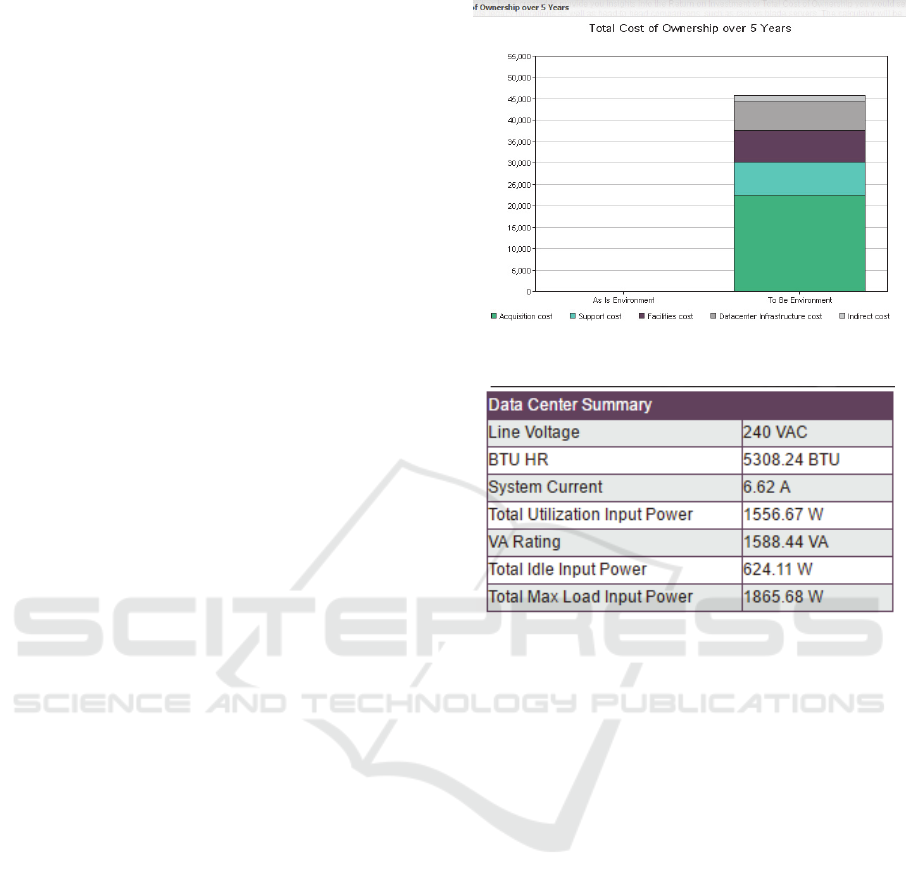
this solution works on existing Ethernet
infrastructure. This therefore eliminates the high
costs of installing expensive Fibre channel and
reduces the complexity of setting up the solution.
It is designed as a high-availability device
offering redundant hot-swappable power supplies
and hard drives, dual network connectivity and
robust power and cooling diagnostics. With its
modular design, additional hardware can be added
when needed. It also offers intelligent software
which allows for the virtualisation of storage
systems into pools (i.e. multiple hard drives are seen
as one) and automated failover.
The storage capacity of the system ranges from
4.8TB, on basic models, to 21.6TB and more with
modular expansion.
The P4000 costs £4,680.00 but again that
excludes hard drives, 12x 2TB hard drives would
also be required totalling £840.00. This system
would cost in the region of £5,520.00.
6.2.3 Blade Summary
Alongside storage, blade servers need to be installed
in an enclosure, which creates an extra cost. The HP
C3000 enclosure would be required to support the
BL460c blade server, which costs £2829.15.
In total, the cost for a blade system, along with
its supporting storage solution, would be in the
region of £14,000.00. Also, as shown in Figure 3,
according to HP’s ProLiant’s Business Value
Calculator, the total cost of ownership of the blade
server over the next five years, (excluding the
storage solution), is £46,000.
Looking at the energy savings from
consolidating the infrastructure to a blade system, as
shown in Figure 4, the energy consumption for this
single blade and its enclosure is 624.11 watts at idle
and 1,865.68 watts at max power. Comparing this to
the 8,381.56 watts consumed currently, this would
cost the academy £1,961.20 to run annually, saving
them £6,886.40. (This does not include energy
consumption from the storage solution).
With Blade servers offering such large
computing performance, the academy would need
only one blade server to meet their requirements for
at least the next five years. If they require more
afterwards, buying another blade server would
increase their computing power to a level that is
unnecessary. Blade servers are only cost-efficient
when multiples are used, so providing the enclosure
and a SAN to provide storage for just one blade
server is rather excessive, and would not be an
appropriate solution for EMMA.
Figure 3: Total Cost of Ownership, HP Blade Solution.
Figure 4: Energy Consumption, HP Blade Solution.
6.3 Solution 2 – New Rack Server
The second solution is to purchase new, higher
performance and more efficient rack servers. With
the progression in technology over the past few
years, technically EMMA could consolidate all their
servers onto one more powerful server running
virtualisation. The model we are looking at here is
the HP ProLiant DL180 Gen 9. This model of server
allows for two high performance Intel Xeon
processors, a total of 512GB of RAM to be installed,
and up to 8 hard drives, meaning a total potential
capacity of 120TB. These specifications more than
meet the needs of the academy.
Moving to a one server setup, the running costs
of the single server, compared to the current 28, are
dramatically less. As Figure 6 shows, the energy
consumption of this setup would be 127.73 watts at
idle, and 383.74 watts at max power. Over a year the
energy cost of this server would be £403.39 which
would save the academy £8,444.21 per year.
The Total Cost of Ownership over 5 years of this
server (Figure 5) would be roughly £41,000. The
energy savings from implementing this server over 5
years would be £42,221.05. This means the
Leveraging Cloud Computing, Virtualisation and Solar Technologies to Increase Performance and Reduce Cost in Small to Medium-sized
Businesses
317

academy’s cost vs savings from buying this server
would pretty much break even.
Also, having your entire IT solution housed on
one server does come with some associated risks
with regards to redundancy. For example, if there
was a failure on that server, your entire network
could potentially grind to a halt. This is not good
risk management; although the server has
redundancies built in, such as multiple hard drives
and dual power supplies etc, if that server lost power
for any reason, your entire infrastructure would
suffer.
Figure 5: Total Cost of Ownership, HP Rack Solution.
Figure 6: Energy Consumption, HP Rack Solution.
6.4 Solution 3 – Reconfiguring Existing
Hardware
The final solution is to reconfigure the existing
hardware in a more efficient way. As we discussed
before, the existing system does not use any form of
virtualisation. The servers already installed are
capable of running virtual machines, and across all
the servers the computing capability is there. All the
machines are the same model, meaning parts are
interchangeable, so rather than buying an entire new
solution we can swap parts around and reconfigure
the servers. Based on the services and applications
that EMMA needs to host, we would suggest the
following machine setup:
Table 8: Machine Setup, Reconfiguring Existing
Infrastructure.
Server
Name
Virtual
Machines
Services RAM HDD
SVR001 ACD001 Active
Directory,
DHCP,
DNS
2GB 60GB
ACD002 Active
Directory,
DHCP,
DNS
2GB 60GB
PRX001 Proxy 2GB 60GB
PNT001 Print 2GB 60GB
DPL001 Operating
System
Deployment
2GB 500GB
EXC001 Exchange 8GB 1.2TB
Total 18GB 2TB
SVR002 ACD003 Active
Directory
Backup
2GB 60GB
PRX002 Proxy Slave 2GB 60GB
EXC002 Exchange
Slave
8GB 1.2TB
Total 12GB 1.4TB
SVR003 FLE001 File 4GB 7TB
SVR004 BCK001 Backup 4GB 7TB
SVR005 WEB001 Web 4GB 100GB
WEB002 Web 4GB 100GB
WEB003 Web 4GB 100GB
WEB004 Web 4GB 100GB
Total 16GB 400GB
SVR006 DTB001 Database 8GB 500GB
DTB002 Database 8GB 500GB
Total 16GB 1TB
SVR007 APP001 Application 4GB 200GB
APP002 Application 4GB 200GB
APP003 Application 4GB 200GB
APP004 Application 4GB 200GB
APP005 Application 4GB 200GB
APP006 Application 4GB 200GB
APP007 Application 4GB 200GB
APP008 Application 4GB 200GB
APP009 Application 4GB 200GB
APP010 Application 4GB 200GB
Total 40GB 2TB
Total System 110GB 20.8TB
By doing this the academy’s energy consumption
would reduce to 1,948.47 watts at idle and 2,796.16
watts at max power (Figure 7). This is a reduction of
5-6,000 Watts. Looking at the max power figure,
this would amount to an annual cost of £2,939.32
CLOSER 2018 - 8th International Conference on Cloud Computing and Services Science
318
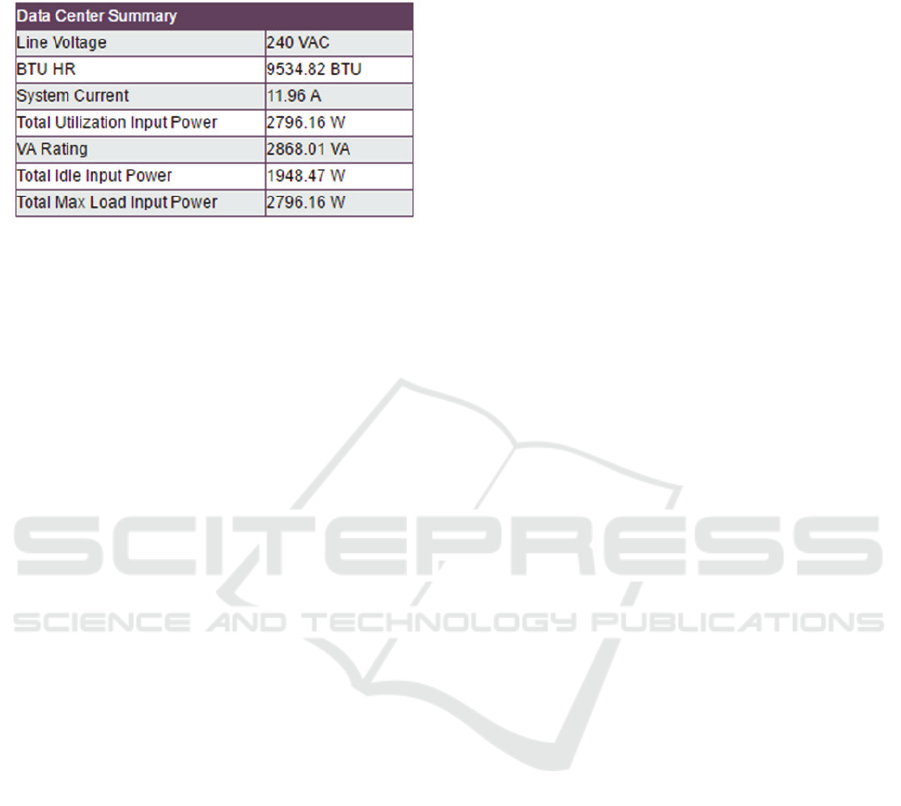
compared to the current £8847.60, equalling savings
of £5,908.28 yearly. This solution would also
support the academies next 5 years of growth.
Figure 7: Energy Consumption, Reconfiguring Existing
System.
6.5 Outsourcing Services
As we discussed previously, there are many third-
party companies offering cloud services you can buy
to remove the need of certain services in your
network. There are many different types of services
available for purchase, and for the purposes of this
paper we will refer back to the services we touched
on earlier – the Office 365 service from Microsoft
and the S3 service from Amazon. We will look at
the costs of each to identify whether either would
reduce costs to the EMMA datacentre.
6.5.1 Microsoft Office 365
Microsoft Office 365 is a cloud service that enables
IT Administrators to offload their Email, SharePoint,
video conferencing and file storage services to
Microsoft. By doing so, Administrators do not need
to host the services internally, allowing them to save
costs on the implementation of infrastructure and
software. Office 365 offers three different packages:
Office 365 Business Essentials, Office 365 Business
and Office 365 Business Premium. The features of
each package are outlined below.
6.5.2 Office 365 Business Essentials
Price: £3.80 per user per month
Email: Hosts email with each user having
50GB mailbox.
Storage: 1TB file storage for all users
Office Online: Users can access office
applications e.g. Word, Excel online.
HD Video Conferencing: Users can
communicate with other users through
video conferencing.
6.5.3 Office 365 Business
Price: £7.90 per user per month
Email: Not included
Storage: 1TB file storage for all users
Office Applications: Users can install
office applications e.g. Word, Excel on
their devices.
6.5.4 Office 365 Business Premium
Price: £9.40 per user per month
Email: Hosts email with each user having
50GB mailbox
Storage: 1TB file storage for all users
HD Video Conferencing
Office Applications: Users can install
office applications on their devices.
EMMA requires email access which rules out
Office 365 Business package. It does not need users
to be able to install office applications on their own
devices, so Office 365 Business Premium is not
necessary. Looking at the Office 365 Business
Essentials package, it costs £3.80 per user per
month. Over the next five years the academy needs
to support 5,500 student email accounts and 304
staff email accounts, totalling 5,804 accounts. To
buy this service from Microsoft the academy would
pay £22,055.20 per month and £264,662.40 per year.
In this case the service would not be economically
viable.
6.5.5 Amazon S3
Amazon S3 (Simple Storage Service) is an online
storage solution that is accessible through a web
interface. Users can store as much data as they wish
and the consumer only pays for the storage that they
use. Amazon offer three bands of pricing. For your
first 50TB of data stored, per month you will pay
$0.024 per GB. For the next 450TB of data stored,
per month you will pay $0.023 per GB. Finally, for
anything over 500TB, you will pay $0.022 per GB
per month. EMMA could potentially use this service
to back up their file, email and database servers.
Over the next 5 years they will require a backup
repository size of roughly 7TB. To use the service
from Amazon, this would cost the academy in the
region of £10,080 for that entire period.
It is also important to note that this calculation
has been based on the academy using 7TB of storage
immediately, whereas in reality this may or may not
be reached over the 5-year period.
Leveraging Cloud Computing, Virtualisation and Solar Technologies to Increase Performance and Reduce Cost in Small to Medium-sized
Businesses
319

7 CONCLUSIONS
To conclude, we will firstly glance back at section 2
where we defined the requirements for this project.
They were:
Increase storage space
Reduce power usage
Utilise servers more effectively
Looking at all the solutions outlined above, the
most cost-efficient solution is to reconfigure the
existing IT infrastructure and employ virtualisation
to consolidate the 28 servers onto just 7 physical
servers. By doing so, this will increase storage space
to cover the current and future needs of the business.
It will also reduce power consumption by 67% and
utilise the servers more effectively, thus meeting the
requirements as outlined by the organisation.
If we pair this with the installation of the solar
technology chosen in section 6, with a total power
output from the solar panels being 5,960.057 watts,
and the power requirements for the new system
being just 2,796.16 watts, the solar installation will
cover the entire power needs of the IT equipment.
The academy could then use the remaining power
elsewhere in the academy for further savings, or sell
it back to the national grid.
Given the savings made from implementing such
a system, using external cloud services for email or
data backups etc, would not be necessary, and in this
instance would not result in any savings. The only
potential benefit of using a cloud service would be
for data redundancy. For example, if you backed up
files to the Amazon S3 service, due to them being
geographically separate from the primary data store,
there is less risk of permanent data loss. But with
data redundancy not being top priority for the
academy at this time, using such a service is not
necessary.
In this paper, we feel all the requirements
EMMA specified have been sufficiently met and that
the outcome is more favourable than we had initially
thought it would be. Without performing any
research into the various topics covered in this
paper, we feel that traditionally the solution would
have been to rip out the old equipment and start a
fresh. However, by employing a different approach
we have managed to cut costs dramatically whilst
almost eradicating any investment needed.
This proves that ultimately it is not always about
buying into the latest technologies and having the
crème-de-la-crème. If we leverage what we’ve got
and focus on the customer needs more than our own,
we can come up with better solutions that reduce
wastage and costs, yet still provide a more than
capable solution. To answer the question posed at
the beginning of this paper; can cloud computing
save costs in small to medium-sized businesses, it is
our opinion that yes, in very small organisations
with just 10 or 20 employees, using cloud computing
services can indeed save the cost of installing your
own IT infrastructure. It also means that no IT
support staff are required etc. However, the larger an
organisation gets, the more it costs to use cloud
services, and as demonstrated in the business case
outlined in this paper, using the Microsoft Office
365 service would have cost the academy £22K per
month. We think the larger an organisation gets,
implementing your own private cloud can work out
in reduced savings, i.e. by consolidating computing
power onto less machines, having applications
delivered over the network rather than maintaining
them on all employee devices etc. However, buying
cloud services from third-party companies will need
to be evaluated on a case-by-case basis.
As a final note, it is important to consider the
fact that our business case had a large existing set of
IT infrastructure available to use. If this wasn’t the
case, using cloud services may have been more cost-
effective than buying new equipment. Also, the
prices quoted for the cloud services in this paper
were from the standard consumer boards. We are
sure that the third-party companies can negotiate a
better deal with larger organisations.
REFERENCES
Beal, V., 2007. Understanding Hardware-Assisted
Virtualization. (Online) Available at: http://www.
webopedia.com/DidYouKnow/Computer_Science/har
dware_assisted_virtualization.asp (Accessed 16 03
2017).
Beal, V., no date. DAS - Direct Attached Storage. (Online)
Available at: http://www.webopedia.com/TERM/D/
direct_attached_storage.html (Accessed 16 03 2017).
Christensen, K., 2012. Goodbye, Silos: The Benefits of
Converged Data Centers. (Online) Available at:
http://www.datacenterknowledge.com/archives/2012/0
8/14/goodbye-silos-the-benefits-of-converged-data-
centers/ (Accessed 17 03 2017).
EMC Corporation, no date. Cloud Infrastructure. (Online)
Available at: https://www.emc.com/corporate/
glossary/cloud-infrastructure.htm (Accessed 13 03
2017).
Hurwitz, J., Kaufman, M. & Halper, F., 2012. Cloud
Services for Dummies, IBM Limited Edition. New
Jersey: John Wiley & Sons Inc..
Interoute Communications Limited, no date. What Is
Cloud Computing?. (Online) Available at: http://
CLOSER 2018 - 8th International Conference on Cloud Computing and Services Science
320

www.interoute.com/what-cloud-computing (Accessed
14 03 2017).
Linthicum, D. S., 2009. Cloud Computing and SOA
Convergence: Where We Are, How We Got Here, and
How to Fix It. (Online) Available at:
http://www.informit.com/articles/article.aspx?p=1398
772&seqNum=5 (Accessed 16 03 2017).
Magoules, F., 2012. Cloud computing: data-intensive
computing and scheduling. s.l.:CRC Press.
Marinescu, D. C., 2013. Cloud computing: theory and
practice. Waltham: Morgan Kaufmann.
Mellor, C., 2011. Direct-attached storage vs SAN:
Clustered DAS model gaining favour in virtualised,
solid-state world. (Online) Available at: http://
www.computerweekly.com/Direct-attached-storage-vs
-SAN-Clustered-DAS-model-gaining-favour-in-virtual
ised-solid-state-world (Accessed 16 03 2017).
Posey, B., 2013. VMware versus Hyper-V: Cataloging the
differences. (Online) Available at: http://
searchstorage.techtarget.com/answer/VMware-versus-
Hyper-V-Cataloging-the-differences (Accessed 17 03
2017).
Rountree, D., 2013. The basics of cloud computing:
understanding the fundamentals of cloud computing in
theory and practice. Waltham: Syngress.
Rouse, M., 2015. storage area network (SAN). (Online)
Available at: http://searchstorage.techtarget.com/
definition/storage-area-network-SAN (Accessed 15 03
2017).
Rouse, M., 2016. cloud computing. (Online) Available at:
http://searchcloudcomputing.techtarget.com/definition
/cloud-computing (Accessed 14 03 2017).
Rouse, M., 2016. virtualization. (Online) Available at:
http://searchservervirtualization.techtarget.com/definit
ion/virtualization (Accessed 16 03 2017).
Rouse, M., 2017. cloud infrastructure. (Online) Available
at: http://searchcloudcomputing.techtarget.com/
definition/cloud-infrastructure (Accessed 14 03 2017).
SiteGround, n.d. Cloud Computing Infrastructure, Cloud
Networks Explained. (Online) Available at:
https://www.siteground.co.uk/tutorials/cloud/cloud_co
mputing_infrastructure.htm (Accessed 15 03 2017).
Technopedia Inc, no date. Direct Attached Storage (DAS).
(Online) Available at: https://www.techopedia.com/
definition/1073/direct-attached-storage-das (Accessed
16 03 2017).
Thomas, E., 2013. Cloud computing: concepts, technology
& architecture. s.l.:Pearson Prentice Hall.
UKPower.co.uk Limited, 2017. Gas & Electricity Tariff
Prices per kWh. (Online) Available at: https://
www.ukpower.co.uk/home_energy/tariffs-per-unit-
kwh (Accessed 13 03 2017).
VMWare, Inc, no date. What is Virtualization. (Online)
Available at: http://www.vmware.com/uk/
solutions/virtualization.html (Accessed 17 03 2017).
Leveraging Cloud Computing, Virtualisation and Solar Technologies to Increase Performance and Reduce Cost in Small to Medium-sized
Businesses
321
