
A Web-based Semi-Automatic Assessment Tool for Formulating
Basic SQL Statements: Point-and-Click Interaction Method
Aisha AL-Salmi
Department of Computer Science, Loughborough University, Loughborough ,U.K.
Keywords: Semi-Automated, Learning, Assessment, Online, SQL.
Abstract: Learning the Structured Query Language (SQL) is an important step towards developing students' database
skills. As such, the number of higher education students learning SQL is constantly increasing. In this context,
most researches focus on marking and providing feedback on the final query output rather than on the
formulation of the SQL statement clauses. Focusing on statements formulation can assist the examiners in
diagnosing the strengths and weaknesses of students’ answers and provide detailed feedback on SQL
statements that have been submitted for marking. This paper proposes a new semi-automatic assessment tool
called SQL Formulation Editor (SQL-FE) for higher levels of education. The tool allows students to formulate
SQL statements using point-and-click interaction method. To ensure the effectiveness of the method; the
research has conducted an experiment which compares SQL-FE with the SQL Management Studio (SSMS)
tool. The results have provided reasonable evidence that using SQL-FE can have a beneficial effect on
formulating SQL query on-time and demonstrated a significant improvement in students’ performance.
1 INTRODUCTION
Paper-based assessment has shown a number of
problems due its manual nature, especially when
greater number of students are enrolled in one class
(Carter et al., 2003). Manual assessment might affect
examiners’ time management as the marking
workload is increased, therefore forcing the
examiners to either set their students less assessment
tasks (e.g. mid-terms, quizzes and assignments) or
add additional marking time to their schedules (Carter
et al., 2003). In addition, large class sizes, limited
time for marking assessments and non-effective
feedback have led educators to consider computerised
assessments. Automated assessment is becoming
more useful for both students and staff since
computer networking technology can support
teaching and learning in higher education. Peat and
Franklin (2002) stated that online assessment has
become more popular and supporting the
improvement of teaching and learning. A study
conducted by Woit and Mason (2003) shows that
automated assessment may improve students’
motivation and programming efficiencies when it is
implemented securely and efficiently. In addition,
online assessment provides students with appropriate
feedback that can help them enhance their learning
progress (Ihantola et al., 2010).
1.1 SQL Manual Assessment
The Structured Query Language (SQL) is a database
language for querying and manipulating relational
databases (Bobak, 1996). It is one of the essential
topics in database modules taught in higher
education. Formulating and executing SQL queries is
an essential part of relational database courses.
However, manual SQL formulation poses a great
challenge for both examiners and students. A research
by Renaud and van Biljon (2004) states that the
difficulties of solving SQL questions are “…due to
the nature of SQL, and the fact that it is fundamentally
different from the other skills students master during
their course of study”.
1.2 Case Study
To confirm the challenges of manual SQL
assessments, several SQL statements were retrieved
from 150 exam scripts of two years (2013 and 2014).
This data was collected from the Database module
taught to undergraduate students at Loughborough
University. Each question on the exam script was
AL-Salmi, A.
A Web-based Semi-Automatic Assessment Tool for Formulating Basic SQL Statements: Point-and-Click Interaction Method.
DOI: 10.5220/0006671501910198
In Proceedings of the 10th International Conference on Computer Supported Education (CSEDU 2018), pages 191-198
ISBN: 978-989-758-291-2
Copyright
c
2019 by SCITEPRESS – Science and Technology Publications, Lda. All rights reserved
191

analysed individually to find common errors as well
as the number of students who made the same error.
After analysing all the SQL script answers, there were
multiple common errors in SQL statements attempted
in manual SQL assessments. This research initially
categorised the students’ common errors as
synonyms, syntax errors, incorrect keywords/
functions and incomplete SQL statements. Table 1
illustrates several common errors made by students
and their descriptions.
Table 1: Examples of common errors made by students in
the Database exam of June 2013.
The number of common errors made by the
students in both years suggests that students might
have found understanding the queries a challenge,
because most of them made the same errors. In
common error “a”, many students tried to solve the
first question using the “WHERE” clause instead of
the “HAVING” clause, when there cannot be an
aggregate function in a WHERE clause.
In common error “b”, students attempted the
query; however, they failed to add an important
component of an SQL query into their solution –
namely the “SUM” function. Common error “c”
shows that some students could understand the
requirement of the query, that is, that they needed to
use a function. However, they used “TOTAL” instead
of “SUM”, which causes errors in the query. The last
common error, “d”, shows another way of changing
the keyword, where students attempted the query
using “COUNT” instead of the SUM function. As is
clear from Table 1, the last three common errors are
based on functions, which indicate that students
might have had some confusion or lack of awareness
of functions and their usage.
Therefore, one can conclude that manual
assessment leads to a less efficient learning process
and creates difficulty in assessing students’ work;
whereas automated assessment can achieve an
improvement in learning and teaching processes,
since it can encourage interactions between
examiners and students and enhance the marking after
submission.
This paper addresses the problems of manual
formulation of SQL statements. It discusses the point-
and-click method that aims to minimise or remove
trivial errors of SQL statements. Furthermore, it
describes an experiment that was conducted using the
new implemented SQL formulation editor (SQL-FE)
with an existing SQL tool and highlights its impact on
time efficiency and students’ performance.
2 METHOD
The point-and-click interaction method can be used
with different input devices; for instance, computer
mouse devices, touch pads, and touch screens.
However, there are two questions to identify the
selection of the point-and-click method, which are:
a) Why has this tool been chosen to use the point-
and-click interaction method rather than the
drag-and-drop interaction method or typing using
the keyboard?
b) Does using this method lead to enhancing the
performance of students in SQL assessment
exercises?
Several researchers have examined the differences in
speed and accuracy between the two methods —
point-and-click and drag-and-drop — in various tasks
(Boritz et al. 1991; Gillan et al. 1990; MacKenzie,
1992). However, the decision to select either drag-
and-drop or point-and-click depends mostly on the
task to be completed. For example, Adesina et al.
(2013) used multi-touch drag-and-drop method to
solve basic arithmetic problems. Such a method
allows the student to drag numbers from the problem
and drop them in the solution pad; then by using
multiple gestures, the mathematical operation can be
computed using the arithmetic operators. The study
demonstrated improvements in the students’
performance when solving mathematical problems
and gave more functionality to the learning process.
This means that the editor restricts students from
writing SQL statements using the keyboard to avoid
any trivial errors such as spelling errors, unnecessary
words and synonyms. Furthermore, as it works based
on the point-and-click interaction method, it is
compatible with different touch screen technology
devices (e.g. tablets). These technologies have
improved the effectiveness of students’ performance
in various educational aspects (Bonastre et al., 2006;
CSEDU 2018 - 10th International Conference on Computer Supported Education
192

Murray & Olcese, 2011; Moran et al., 2010; Adesina
et al., 2015). As such, this means that students might
find it easier to touch the screen and complete the
syntax using tablet devices.
3 DESIGN OF SQL-FE
The new SQL formulation editor (SQL-FE) is critical
to supporting students and improving their
performance. It was designed to provide an effective
avenue for testing students’ SQL statements, as well
as to provide quick feedback responses after marking
students’ SQL statements using the automated
system. Figure 1 shows the use case diagram which
displays the core functionalities of the SQL-FE tool.
The use case identifies the primary actors (users) of
the SQL-FE tool along with the key use cases. Two
types of actors use the tool: examiners and students.
Figure 1: Use case diagram of the SQL-FE tool.
In order to enforce proper security, each actor
must first register into the editor before he/she can use
any of the other functionalities. Registration ensures
that a proper email address and password are created
for each new user. The two actors —examiners and
students — will have different functionalities using
the editor. The first step for the examiner is to handle
a given SQL assignment by creating and managing
the SQL questions.
The examiner will then assign SQL answers for
each question, providing alternative ways of solving
the same question when applicable. Once the student
logs in to the editor, the time count will start
automatically for each submitted SQL answer. The
student will then solve the SQL questions and try to
run them before submitting them for marking.
4 IMPLEMENTATION
SQL-FE has been developed to enable students to
formulate SQL statements, execute or run the queries
and submit the statements for marking.
4.1 Components
The SQL-FE user interface contains eight main
components illustrated in Figure 2. Component (A)
represents the question pane that shows the SQL
question scenario and identifies the query
requirements needed to solve the SQL statements.
The SQL question is placed in the same SQL-FE web
page making it more convenient for students to solve
the SQL statements. In addition, it saves on printed
paper normally used for listing the SQL questions
manually. Component (B) of the interface consists of
the left navigation bar which is composed of two main
parts, basic “SELECT” clauses and functions. The
clauses list assists students while solving the SQL
statements. In addition, functions have been added for
performing calculations on data. These clauses and
functions are placed on the left side of the interface
where students can easily find and access them to
solve the queries. Element (C) of the interface
represents the right navigation bar which consists of
reserved SQL keywords used for defining,
manipulating and accessing a database. Furthermore,
it contains a set of operators used in the “WHERE”
clause to perform operations such as comparisons and
arithmetic functions. Separating the navigation bars
into left and right panels provides more vertical space
for the main contents such as the SQL questions and
the SQL statement answer bars. Component (D) of
the interface represents the table schema that displays
the table name, field names and their datatype to be
used while solving the SQL questions. This means
that there is no need for printed paper to display the
table schema to the student, as it is ready to view on
the web page.
A Web-based Semi-Automatic Assessment Tool for Formulating Basic SQL Statements: Point-and-Click Interaction Method
193

Figure 2: Description of SQL-FE user interface.
Component (E) is the SQL answer pane used to
enter the SQL answer using the left and right
navigation bars. Component (F) represents the text-
area pane that helps students to add different numeric
or string values to limit the data retrieved, which
cannot be done by using the available navigation bars.
Component (G) consists of the control buttons which
are divided into two categories; one is used to make
any amendment in the SQL statements, for example,
to redo, undo or reset the SQL statements. The second
control buttons are used to deal with the functionality
of the SQL statements and include the “Run Query”
button which shows the SQL result output (indicated
by letter (H)) and the “Submit” button which saves
students’ SQL answers for marking.
4.2 SQL-FE User Interface
Figure 2 depicts the SQL-FE user interface where an
SQL answer has been attempted using a point-and-
click interaction technique. The figure shows there
are four steps to complete an SQL answer using the
SQL-FE tool. Firstly, the student reads the SQL
question and understands the requirements needed to
write the SQL statements. Secondly, the student starts
pointing and clicking on the SQL clauses and
navigation bars to formulate the SQL statement (as
illustrated in B, C and D). Thirdly, the student clicks
on the “String” button to retrieve sting
“Female” value as the question requested and then
clicks on the “Confirm” button to insert the string
into the SQL statement answer (as illustrated in F and
G). The last step is to provide the student with the
ability to check the correctness of their SQL
statement syntax and query output by clicking on the
“Run Query” button (as illustrated in G and H).
5 EXPERIMENT
The main objectives of the experiment were to
measure the mean time spent and students’
performance (grades) by comparing two query
formulation tools, SQL-FE and SQL Management
Studio tool (SSMS) illustrated in Figure 3.
Figure 3: SQL Management Studio (SSMS) user interface.
The SSMS enables users to enter and execute SQL
statements to perform calculations, store and retrieve
query results.
It shows the execution of SQL statements
submitted by participating students, which can run
one statement at a time or several statements
simultaneously. In order to provide a better
understanding of the effect of using SQL-FE over
CSEDU 2018 - 10th International Conference on Computer Supported Education
194
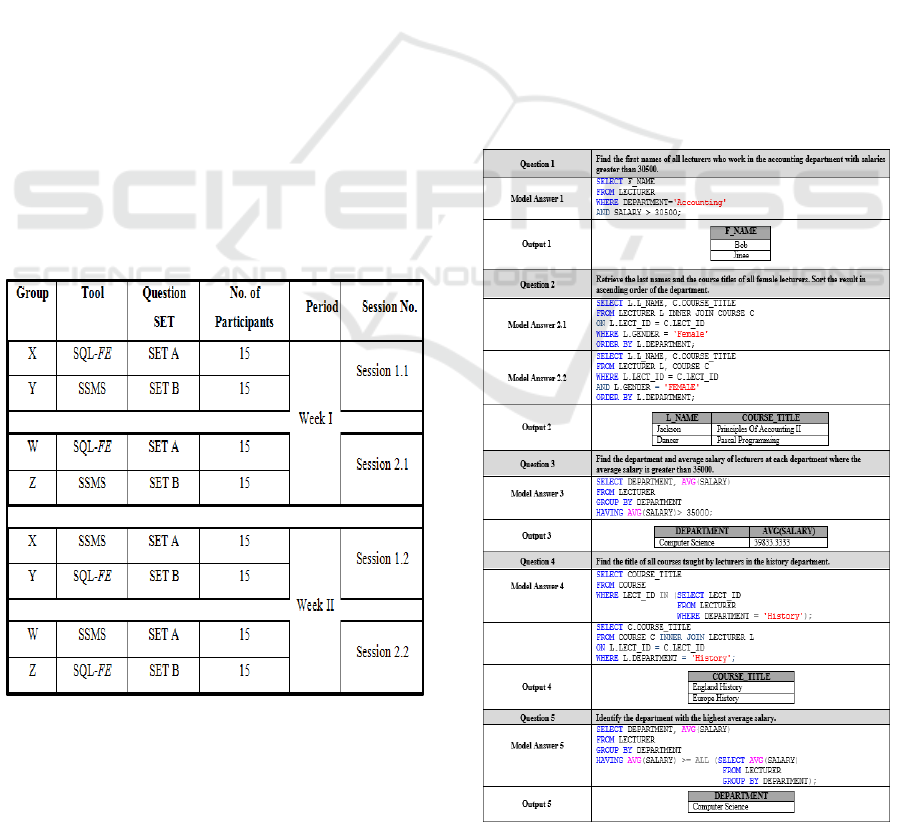
SSMS, the research has identified two questions for
the query formulation experiment, which are:
RQ1: Does using SQL-FE during the experiment lead
to spending more or less time on solving SQL
questions? To investigate if students were spending
more or less time to complete the SQL questions.
RQ2: Does using SQL-FE enhance students’
performance (i.e. grades)? To investigate if students
using SQL-FE were achieving higher marks in
solving SQL questions than solving them using SQL
formulation tools.
5.1 The Experimental Design
A crossover design (also called “change-over
design”) study is a special form of a controlled double
randomised trial (Gardiner and Gettinby, 1998). The
randomised nature of the study means that every
student has an equal chance of being assigned to the
experimental subject on a random basis. This design
is more efficient in establishing the highest possible
similarity among SQL questions exposed to different
tools (Li, 1964). To attain the purpose of the study, a
cross-over experimental design has been employed.
Table 2 provides a full description of the cross-over
experimental design implemented over a two-week
time period. In one week, two different sessions took
place.
Table 2: Cross-over experimental design.
5.1.1 Participants
The experiment involved a total of 60 college
undergraduate students in the 20 and 21 years age
group.
They were divided into two different experiment
days, as each experiment involved 30 students and the
number of available PCs in each computer lab was
limited as illustrated in Table 2. The students were
randomly assigned into two groups. An equal
distribution of 15 students used SQL-FE and another
15 students used the SSMS tool. This means that there
was one experiment in session 1.1 involving 30
students, with 15 students using SQL-FE and 15
students using SSMS. Then, a week after, session 1.2
was held and the participants swapped order. The
same process was repeated in session 2.1 and 2.2,
with a total of 30 students taking part over a two-week
time period.
5.1.2 SQL Questions and Model Answers
Each tool used in the experiment was attached to a certain
set of questions and alternative methods of solving the
queries, as illustrated in Table 3 and Table 4 Basic SQL
SELECT clauses were included in the experiment such as
SELECT, FROM, WHERE, GROUP BY, HAVING and
ORDER BY.
Table 3: SQL questions with model answer: SET A.
A Web-based Semi-Automatic Assessment Tool for Formulating Basic SQL Statements: Point-and-Click Interaction Method
195
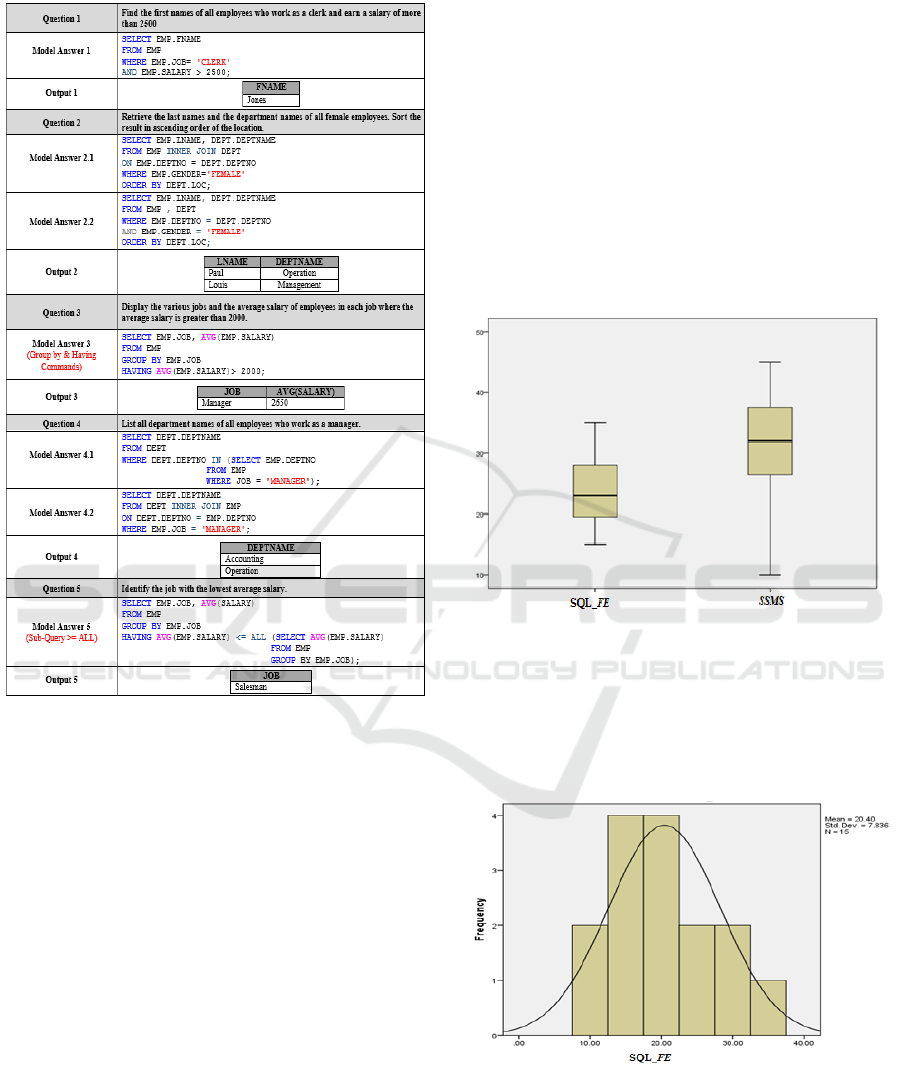
Table 4: SQL questions with model answer: SET B.
6 DATA COLLECTION
The data collected from both tools was saved and
dated in different folders to be analysed and
evaluated. Once the participants finished solving the
SQL questions and made sure they were satisfied by
their answers, they were asked to log off (if using
SQL-FE) to save all their answers. In addition, the
examiner and assistants created a shared folder to
save all the created files retrieved from the SSMS
tool. All participants were asked in the instructions to
save the file with their college email address to keep
it anonymous.
7 RESULTS AND DISCUSSIONS
The main objective of the evaluation was to measure
the participants’ performance when using the SQL-
FE tool over the SSMS tool.
The descriptive statistics of the time taken to
complete the test using the two tools of the
experiment can be summarised as follows: the SQL-
FE tool reported an average of M = 20.4 minutes (SD
= 7.8) while SSMS reported an average of M = 24.7
minutes (SD = 7.3). As such, the SQL-FE tool
reported less mean times to complete the test. Figure
4 depicts a box plot of the distribution of time taken
to complete the test using each of the two tools. The
box plot reports a difference in the distribution of the
time taken. However, for both tools, it does not report
any abnormal outlier observation indicating that the
distribution does not report a large departure from
normality, which is an assumption for the validity of
the results of the t-test.
Figure 4: Box plot of the time taken to complete the test
using each tool.
This is also supported by histograms of the
distribution of time taken to complete the test (Figure
5 and Figure 6) using the SQL-FE tool and SSMS tool
of test administration.
Figure 5: Histogram of the distribution of time taken to
complete the test using the SQL-FE tool.
CSEDU 2018 - 10th International Conference on Computer Supported Education
196

Figure 6: Histogram of the distribution of time taken to
complete the test using the SSMS tool.
The SQL-FE tool reported less mean time compared
to the SSMS tool of test administration. Results of the
paired t-test indicate that the null hypothesis of no
significant difference must be rejected at (0.05) level
of significance. This indicates that there is a
significant difference in the mean-time taken to
complete the test or equivalently, that there is a
significant difference in efficiency. Even for one-
sided hypothesis (H
1
: µ
SQL-FE
< µ
SSMS),
the results
indicate a significant difference. These results clearly
provide strong evidence for the statistical significance
of difference (reduction) in the time taken to complete
the test between the SQL-FE tool and SSMS tool of
test administration. That is, the SQL-FE test reported
significantly higher efficiency compared to the SSMS
tool. The descriptive statistics of the mean
performance marks using the two tools of the
experiment can be summarised as follows: the SQL-
FE tool reported an average of M = 10.5 marks (SD
= 3.1) while SSMS reported an average of M = 8.8
marks (SD = 3.7). As such, SQL-FE reported higher
marks to complete the test. The null hypothesis is
rejected, since p < 0.05. In light of this, there is strong
evidence (t= 2.41, p= .030) that formulating the SQL
statements using SQL-FE improves the participants’
marks. In this data set, it improved marks by an
average of approximately 2 marks. If the experiment
takes other samples of marks, it could get a 'mean
paired difference' in marks different from 1.76. This
is why it is important to look at the 95% Confidence
Interval (95% CI). In this case, the 95% CI ranges
from 0.2 to 3.3. This confirms that, although the
difference in marks is statistically significant, it is
actually relatively small.
Figure 7 presents a box plot of the distribution of
performance marks obtained from completing the test
using the two tools. The box plot reports a difference
in the distribution of performance marks which shows
an increase in marks achieved using SQL-FE. For the
SSMS tool, the figure depicts low marks since the
participants had to write all SQL statements, which
often led to making more errors.
Figure 7: Boxplot of the performance marks obtained using
the SQL-FE and SSMS tools.
These results clearly indicate that there is a
significant difference in the mean performance marks
obtained by completing the test using the two tools or
equivalently, that there is a significant difference in
the participants’ performance after formulating the
SQL statements using SQL-FE. That is the SQL-FE
test reported significantly higher marks compared to
the SSMS tool.
8 LIMITATIONS
There are two main limitations related to the newly
implemented SQL-FE editor.
Firstly, the student is not allowed to use a
keyboard. This made some students confused during
their first use of the editor. However, restricting the
use of the keyboard fulfils the main objective of
avoiding unnecessary elements to the SQL statement
syntax. The second drawback is the list of rows of
table schema is small, restrictive and too difficult to
view. This is because the design of the site has kept
the table schema very limited, with lists of columns
and data types only.
A Web-based Semi-Automatic Assessment Tool for Formulating Basic SQL Statements: Point-and-Click Interaction Method
197

9 CONCLUSIONS
This paper has investigated the use of a point-and-
click method to solve basic SQL statements. The
experimental study has demonstrated that students
were able to use the newly implemented SQL-
FE tool.
Furthermore, the tool has minimised the
unnecessarily elements that students often add while
formulating SQL statements. This resulted in
removing the ambiguity in the SQL answers which
should support the examiners in understanding the
students’ level of SQL learning and enable them to
provide accurate feedback. The SQL-FE editor has
answered the two questions of this experiment and
confirmed that by using the newly implemented tool,
less time is spent formulating SQL statements and
students’ performance improves, leading to fewer
errors and higher grades.
The newly implemented editor has provided
students with an easy method of solving SQL
statements. However, it should be noted that the
experimental study was conducted under two
limitations, which can be solved to accommodate the
students’ requirements.
10 FUTURE WORK
Further implementations will take place utilising a
semi-automated assessment of SQL statements to
provide partial marking for the submitted statements
from the SQL-FE tool. This would be considered as
second stage of the research, which means the
examiners’ role will start once students submit their
SQL answers, thus ensuring that the answers are
ready for marking and commenting by examiners.
ACKNOWLEDGEMENTS
I would like to thank my sponsor the Ministry of
Manpower, Sultanate of Oman for their continuing
support and motivation.
REFERENCES
Adesina, A. et al., 2013. Use of multi-touch gestures for
capturing solution steps in arithmetic word problems. ,
pp.6–8.
Bobak, A.R., 1996. Distributed and Multi-Database
Systems 2nd ed., Artech House,INC.
Bonastre, O., Benavent, A. & Belmonte, F., 2006.
Pedagogical Use of Tablet PC for Active and
Collaborative Learning. In 2006 IEEE International
Professional Communication Conference. IEEE, pp.
214–218.
Boritz, J., Booth, K.S. & Cowan, W.B., 1991. Fitts’s Law
Studies of Directional Mouse Movement. , pp.216–223.
Carter, J. et al., 2003. How shall we assess this? In ACM
SIGCSE Bulletin. ACM, pp. 107–123.
Gardiner, W.P. & Gettinby, G., 1998. Experimental Design
Techniques in Statistical Practice: A Practical
Software-Based Approach, Elsevier Science.
Gillan, D.J. et al., 1990. How does Fitts’ law fit pointing
and dragging? In Proceedings of the SIGCHI
conference on Human factors in computing systems
Empowering people - CHI ’90. New York, New York,
USA: ACM Press, pp. 227–234.
Ihantola, P. et al., 2010. Review of recent systems for
automatic assessment of programming assignments. In
Proceedings of the 10th Koli Calling International
Conference on Computing Education Research. ACM,
pp. 86–93.
Li, C.C., 1964. Introduction to experimental statistics,
McGraw-Hill.
MacKenzie, I.S., 1992. Fitts’ law as a research and design
tool in human-computer interaction. , 7, pp.91–139.
Moran, M., Hawkes, M. & El Gayar, O., 2010. Tablet
Personal Computer Integration in Higher Education:
Applying the Unified Theory of Acceptance and Use
Technology Model to Understand Supporting Factors.
Journal of Educational Computing Research, 42(1),
pp.79–101.
Murray, O.T. & Olcese, N.R., 2011. Teaching and Learning
with iPads, Ready or Not? TechTrends, 55(6), pp.42–
48.
Peat, M. & Franklin, S., 2002. Use of online and offline
formative and summative assessment opportunities:
have they had any impact on student learning? In
ASCILITE. pp. 505–513.
Renaud, K. & van Biljon, J., 2004. Teaching SQL—Which
Pedagogical Horse for This Course? In Key
Technologies for Data Management. Springer, pp. 244–
256.
Woit, D. & Mason, D., 2003. Effectiveness of online
assessment. ACM SIGCSE Bulletin, 35(1), p.137.
CSEDU 2018 - 10th International Conference on Computer Supported Education
198
