
The Smell of PROCESSING
Remco de Man and Ansgar Fehnker
Faculty of Electrical Engineering, Mathematics, and Computer Science, University of Twente, Enschede, The Netherlands
Keywords:
Software Smells, Code Smells, Design Smells, Programming Education, Software Design.
Abstract:
Most novice programmers write code that contains design smells which indicates that they are not understand-
ing and applying important design concepts. This is especially true for students in degrees where program-
ming, and by extension software design, is only a small part of the curriculum.
This paper studies design smells in PROCESSING a language for new media and visual arts derived from Java.
Language features – as well as common practices in the PROCESSING community – lead to language specific
design smells. This paper defines design smells for PROCESSING, informed by a manual analysis of student
code and community code.
The paper describes how to detect these smells with static analysis. This serves two purposes, first to stan-
dardize design requirements, and second to assist educators with giving quality feedback. To validate its
effectiveness we apply the tool to student code, community code, and code examples used by textbooks and
instructors. This analysis also gives a good sense of common design problems in PROCESSING, their preva-
lence in novice code, and the quality of resources that students use for reference.
1 INTRODUCTION
Programming has become an increasingly important
subject for many different disciplines. First, program-
ming was only important for technical disciplines.
Nowadays, also novices in less technical disciplines
learn some programming. Within these degrees, pro-
gramming, and by extension software development,
is just one subject among others. The curriculum will
offer only limited room to teach principles and prac-
tices of software application design.
For novices in these fields programming is often
difficult. Many novices will be able to write code
that effectively solves a given problem, but have trou-
ble with applying principles of good application de-
sign. As soon as they have to build bigger applica-
tions, they face unnecessary complexities of their own
making. These make it difficult for students to under-
stand, maintain or extend their own or other students
code. An experiment with the block-based Scratch
language has shown that badly written code can lead
to decreased system understanding by programmers
themselves but also for more experienced program-
mers that review the code(Hermans and Aivaloglou,
2016).
The field of software development has developed
in the last decades a set of principles and practices
that guide good application design. Their aim is to
make code understandable, maintainable, and extend-
able. A design smell is an indicator of poor design
(Suryanarayana et al., 2014) that may negatively af-
fect these aims.
In programs by novice programmers these smells
are often symptoms of not understanding design prin-
ciples or how to put them in practice. Giving quality
feedback on application design to these programmers
is especially important, and justifies the need for au-
tomated tools that assists programming educators.
This paper studies design smells in PROCESSING
code. The definition of these smells is informed by a
manual analysis of PROCESSING code from two dif-
ferent sources: student code, and community code.
The paper then describes how automated static analy-
sis tools can be used to detect these smells. The tool
is then applied to code from three sources: student
code, community code, and code examples used by
textbooks and instructors. This analysis gives a good
sense of common design problems in PROCESSING,
their prevalence in novice code, and the quality of re-
sources that students use for reference.
The PROCESSING language is a derivative of Java
for electronic art, new media, and visual design (Reas
and Fry, 2010). It is used in the context of a first
year component of the degree Creative Technology at
the University of Twente. This degree has no degree-
specific entry requirements and attracts a very diverse
420
de Man, R. and Fehnker, A.
The Smell of Processing.
DOI: 10.5220/0006701704200431
In Proceedings of the 10th International Conference on Computer Supported Education (CSEDU 2018), pages 420-431
ISBN: 978-989-758-291-2
Copyright
c
2019 by SCITEPRESS – Science and Technology Publications, Lda. All rights reserved

student population; students with extensive to no prior
experience with programming and application design.
The PROCESSING language was derived from
Java with an emphasis on ease of use, with the ex-
plicit intention to be used for teaching programming.
It offers built-in methods for 2D and 3D graphics and
for handling user input events, and a host of libraries
for graphics, audio and video processing, and hard-
ware I/O.
PROCESSING is a subset of Java, but omits certain
object-oriented concepts of the Java language. These
simplifications allow students to create a simple ap-
plication in just a few lines of code, but still allows
students to write working code that ignores rules of
good application design.
While PROCESSING is a subset of Java, design
smells that have been developed for Java do not al-
ways translate to PROCESSING. One reason is that
PROCESSING consciously omits certain features, such
as a system of access control. In PROCESSING all
fields are public by design, which by itself would be
considered a design smell in Java. Another reason is
the established practice of the PROCESSING commu-
nity. It is not uncommon in PROCESSING programs
for objects to access and change fields of other ob-
jects directly. This would be considered poor practice
in Java.
However, just because the language does not ex-
plicitly enforce certain coding practices, does not
mean that students should not be exposed to the ideas
behind them. The software development community
has learned that certain practices lead to poor code, re-
gardless of language particularities. We have to strike
a balance between keeping the benefits of a simpli-
fied language, while introducing well-known object-
oriented design principles. While it is technically pos-
sible to use any Java keyword or syntax in PROCESS-
ING, and teach ”Java by stealth”, we choose instead
to teach PROCESSING as it is defined by its inventors,
and introduce design in the form of design smells that
are to be avoided.
This paper will introduce customisations of exist-
ing design smells to PROCESSING, and in addition,
design smells that are particular to PROCESSING. All
PROCESSING programs have a shared basic structure,
with the same predefined methods for event handling
and status variables. This common structure makes
them suspectable to common violations of good de-
sign principles, violations you usually will not find in
Java programs.
In order to make novice programmers aware of de-
sign smells and good application design, guidelines
for application design should be provided. These
guidelines can be used to give quality feedback on the
code of novice programmers as well as helping them
understand the rules of application design. Static
analysis tools that detect those design smells are then
a complementary tool to define and standardize these
guidelines.
In the recent years, a lot of research has been per-
formed on automated feedback frameworks for stu-
dents using static code analysis, which primarily look
at styling issues and possible bugs. Although suc-
cessful in providing feedback on these aspects of the
code, few give feedback on the application design.
Feedback generated by industrial software develop-
ment tool is mostly based on software metrics, such
as cyclomatic complexity. These concepts are, not
surprisingly, poorly understood by novice program-
mers. They will not understand the feedback, nor will
it help them to gain a deeper understanding of object-
oriented application design.
This study will focus on design smells and the
principles of object-oriented application design in the
PROCESSING language. In this study, the following
research questions will be answered:
1. What design smells apply to PROCESSING code
and which of these occur the most in novice pro-
grammers code?
2. What causes novice programmers to write the
most commonly seen design smells in PROCESS-
ING code?
3. How could underlying causes of these design
smells in PROCESSING code written by novice
programmers be detected automatically?
To answer these research questions, this paper de-
fines a set of design smells that apply to the PRO-
CESSING language. It reports on the results an manual
analysis of these design smells in novice’s code. The
results and patterns from this analysis will inform how
we extend a static analysis tool, PMD, for automatic
detection of the defined design smells .
The next section discusses the background and
work related to the subject. Section 3 will explain
the research method. Section 4 describes the de-
sign smells and concepts of good application design
in the PROCESSING language. Section 5 discusses
the results of the manual code analysis and section 6
discusses the implementation of automated detection
tools for the earlier defined design smells. Section 7
validates the effectiveness these tools on code from
different sources. The final sections contain the con-
clusion and the discussion.
The Smell of Processing
421

2 BACKGROUND AND RELATED
WORK
This section introduces important concepts and liter-
ature related to code analysis and programming edu-
cation in the context of this study.
PROCESSING. PROCESSING was created to make
programming of interactive graphics easier, since the
creators noticed how difficult it was to create simple
interactive programs in common programming lan-
guages such as Java and C++ (Reas and Fry, 2010).
It based on Java, but hides certain language features
such as access control of field and methods, while
providing a standard library for drawing interactively
on screen. Each program created in PROCESSING has
a draw() method which is run in a loop to animate
the drawings on screen. Because the PROCESSING
programs are primarily meant for creating interactive
sketches, they are also called sketches.
Code Smells. A code smell is defined as a sur-
face indication which usually corresponds to a deeper
problem in the system. This means that a code smell
only identifies a code segment that most likely has
some correspondence with a deeper problem in the
application design. The code smell itself is merely
an indication for possibly badly written code, hence
the name code smell. An experienced programmer
would by seeing the code immediately suspect that
something odd is happening, without always directly
knowing the exact cause of the problem.
Code smells are widely used in programming ed-
ucation to give feedback to novice programmer code.
Existing research has determined the most important
code smells defined by standard literature on profes-
sional programming(Stegeman et al., 2014). The code
smells found in this study were used for the assess-
ment of novice’s code. This resulted in a framework
that could be used for the assessment of novice’s code
in general. This framework covered nine criteria for
code quality, of which two are related to design: de-
composition and modularization.
Most recently, studies were conducted on the oc-
currence of code smells in block based languages
such as Microsoft Kodu and LEGO MINDSTORMS
EV3. In (Hermans et al., 2016) is is reported that
lazy class, duplicate code and dead code smells oc-
curr the most. Another study on Scratch code from
the community and on code of children new to pro-
gramming showed comparable results (Aivaloglou
and Hermans, 2016). The duplicate code smell is
closely related to multiple design smells.
Design Smells. Design smells are structures in the
design that indicate a violation of fundamental de-
sign principles and negatively impact design qual-
ity(Suryanarayana et al., 2014). Although design
smells seem to originate as part of code smells, design
smells are usually more abstract. Design smells imply
a deeper problem with the application design itself.
Design smells are difficult to detect using static code
analysis, since design smells are related to the appli-
cation as a whole, as opposed to parts of the code.
There is only little research on design issues. In
2005, a large survey was conducted in order to gain
a better understanding of problems that students face
when learning to program (Lahtinen et al., 2005).
This study found that abstract concepts in program-
ming are not the only difficulty that novice program-
mers are facing. Many problems arise when novices
have to perform program construction and have to de-
sign the program.
Static Code Analysis. Static code analysis ana-
lyzes code without executing or compiling the code.
Static analysis is used in industry to find problems
with the structure, semantics, or style in software.
This includes simple errors, like violations of pro-
gramming style, or uninitialized variables, to serious
and often difficult to detect errors, such as memory
leaks, race conditions, or security vulnerabilities.
A popular automated feedback tool that is based
on static code analysis is PMD. PMD finds code style
issues as well as code smell issues. PMD works for
multiple programming languages and custom rules
can be implemented in Java. PMD was used in (Blok
and Fehnker, 2016) to investigate to what extent PMD
covers 25 common errors in novice’s code. It fur-
thermore linked the common errors to misunderstood
concepts, in order to give students appropriate feed-
back on the root cause of the error.
FrenchPress uses static analysis to provide feed-
back to students, however it is explicitly not aimed at
novice programmers, nor does it cover design prob-
lems (Blau, 2015).
Keunig et al. reviewed 69 tools for providing
feedback to programming exercises (Keuning et al.,
2016). They found that the majority of tools use test-
ing based techniques, and most often they point to
programming mistakes, which could be called code
smells. They found only one tool that uses static anal-
ysis to explain misunderstood concepts. The tool,
CourseMarker (Higgins et al., 2005), offers a range
of tools, among them also a tool to analyse object-
oriented diagrams for design issues.
CSEDU 2018 - 10th International Conference on Computer Supported Education
422

3 METHOD OF RESEARCH
Each research question in this study has its own
method. The first question is what design smells ap-
ply to PROCESSING code and to what extend they oc-
cur in novice programmers code. The relevant design
smells are from two sources: (1) teachers and teach-
ing assistants in a PROCESSING programming course,
and (2) literature on code smells in object-oriented
programming languages.
The occurrence of the design smells in actual code
is determined by manual and semi-manual analysis
of programs from two sources. The first source con-
sists of two batches of code written by novice pro-
grammers of the degree Creative Technology at the
University of Twente. The first batch of 61 programs
was written for the final tutorial in the programming
course, whilst the second batch of 79 programs was
written as the final project for the same course. Both
batches are written by the same group of students and
all code is provided anonymously.
The second source is community written code.
This batch of 178 programs originates from
www.openprocessing.org and was retrieved on the
20
th
of May 2017. We selected the most popular code,
i.e. programs that received most likes by commu-
nity members since the community has been active.
Sketches from this source might contain professional
code, but also poorly written code. This source is of
particular interest to us, as students will use the exam-
ples that they find on this site for inspiration for their
own project.
The second research question relates to the causes
of the most common design smells in PROCESSING
code. Using examples from novice’s code that ac-
tually contains design smells, we discussed possible
causes with a small group of teaching assistants and
teachers. The results of this discussion will informed
the development of automated analysis in the third re-
search question.
The third and final research question is if these
design smells can be detected with static analysis. We
propose custom rules for the static analysis tool PMD
which should be able to detect the design smells found
in the first research question effectively.
To test if the proposed tools can actually be used to
detect the design smells with high accuracy, the tool
is applied to the earlier analyzed programs as well as
new sets of programs. This contains a third set of stu-
dent code, and code from teaching resources: exam-
ples provided by teaching staff and code that accom-
panies the textbook. For each of these we determine
the false positive rate as well as the false negative rate.
4 DESIGN SMELLS FOR
PROCESSING
This section presents eight design smells as well as
rules for good design that apply to PROCESSING.
Four of these are specific to PROCESSING. They are
a consequence of the predefined basic structure of
PROCESSING programs, with the predefined methods
for event handling and status variables. This lead to
smells that will not appear in common Java programs.
The other four design smells are based on exist-
ing design smells in Java. While PROCESSING is a
subset of Java, design smells that have been devel-
oped for Java do not always translate directly. One
reason is that PROCESSING consciously omits certain
features, such as a system of access control. In PRO-
CESSING all fields are public by design, which by it-
self would be considered a design smell in Java. A
another reason is the predefined basic structure of all
PROCESSING program, with its predefined methods
and status variables for event handling. In Java event
handlers that handle multiple tasks by branching are
considered a design smell(Lelli et al., 2017), but in
PROCESSING, this is the only way to handle multiple
events.
4.1 PROCESSING Specific Design Smells
These design smells are specific to PROCESSING and
relate to best practices when creating a sketch in PRO-
CESSING.
Pixel Hardcode Ignorance. The pixel hardcode ig-
norance smell refers to having no abstraction for posi-
tioning elements that are drawn in the sketch. Instead
of modelling objects with a position or size that can
be represented on screen they treat PROCESSING as
advanced drawing tool for rectangles and ellipses.
In the following example, a rectangle and car are
drawn, both hardcoded in pixels.
void d raw () {
//Pixels are hardcoded
re ct (3 0 , 40 , 10 , 20) ;
ca r . draw () ;
}
class C ar {
//Partial class
PI m age im a ge ;
void d raw () {
//Position is hardcoded in pixels
ca r ( image , 60 , 6 0) ;
}
}
The Smell of Processing
423

In this case, moving, scaling or animating the sketch
is difficult and in more involved sketches code dupli-
cation will occur. It will be difficult to impossible to
reuse the code in a different context, or turn it into a
proper object.
This smell is related to ”magic numbers”, the use
of literals instead of variables and constants. This
is considered a code smell in other languages, but
both community code as well as standard textbooks
on PROCESSING use magic numbers liberally. This
is in part simply because PROCESSING does not use
the concept of user defined constants. Failure to ab-
stract from the position of a graphical element, how-
ever will often prevent them from producing working,
extendable or maintainable animations. This elevates
this smell to a design smell. Use of magic number for
other purposes, such as margins or sizes is accepted
practice.
Jack-in-the-box Event Handling. The Jack-in-the-
box event handling smell, a form of decentralised
event handling, occurs when a novice programmer
uses the global event variables in processing to per-
form event handling outside of dedicated event han-
dling methods. PROCESSING defines global vari-
ables such as mouseX, mouseY, mouseButton, key
or keyPressed. These global variables can be re-
quested from anywhere in the code, but are meant to
be used inside the event handling methods, such as
keyTyped(), mouseMoved(), or mousePressed().
A novice programmer may actually choose to not
use these methods, and use the variables directly from
other parts of the code, such as:
void d raw () {
if ( ke y Pre s s ed && k ey == ’B ’) {
fi ll (0) ;
} else {
fi ll (2 55 ) ;
}
}
In this example, the fill(int) method changes the
color of the drawings as soon as the key
0
B
0
is
pressed. Although this code will work perfectly, it
is smelly, since events can better be handled through
the keyPressed() method, as follows:
int co lor = 255;
void key P r esse d () {
if ( k ey == ’B ’) co lor = 0;
}
void key R e l eas e d () {
if ( k ey == ’B ’) co lor = 255 ;
}
void d raw () {
fi ll ( co lo r );
}
This code has the same functionality but handles
the keyboard event inside the keyPressed() method,
which is considered more readable and maintainable.
Programmers of PROCESSING sketches should al-
ways use the methods for event handling instead of
putting event variables everywhere in the application.
This smell often causes students to struggle with
debugging, as it becomes very difficult to trace
changes on screen to events, and vice versa. The name
of the smells refers to the surprise many students or
teachers feel, when they find in some remote part of
the program code that unexpectedly handles events.
And often is the cause of intricate bugs.
Drawing State Change. In PROCESSING, the
draw() method runs in a loop to redraw elements on
the screen, unless noLoop() is used in the setup()
method. Although the draw() method is meant for
drawing objects on the screen as part of the sketch,
it can be used as any other method, which makes
it possible to change the state of the sketch during
execution. While this should only be used to ani-
mate objects, it is often used for calculations and up-
dates. These which should happen in a different place,
preferably in methods that belong to an object and up-
date its state.
Decentralized Drawing. The decentralized draw-
ing smell occurs in PROCESSING sketches if draw-
ing methods are called in methods that are not part
of the call stack of the draw() method. All things
drawn on the screen should always be drawn in either
the draw() method itself, or in methods that are (in-
directly) called by the draw() method. They should
not occur in methods like the setup() method or the
event handling methods. You might find that the event
handler will directly draw something on screen, in-
stead of changing the state of an object, which then
changes the representation of the object.
4.2 Object-Oriented Design Smells in
PROCESSING
The smell mentioned in this section are known smells
of languages such a Java, and are also common in
PROCESSING code. However, they may have to be
adapted to fit with the particularities and practices of
PROCESSING.
CSEDU 2018 - 10th International Conference on Computer Supported Education
424

Table 1: Result of manual analysis for the three different sets of programs.
Set Number of
programs
Lines of code
per program
Smells per
program
Smells per 1000
lines
Programs with
some smell
Novices (tutorial) 61 310 3.5 11.3 100.0%
Novices (finals) 79 154 2.6 16.8 97.5%
Community code 178 162 2.0 12.3 89.9%
Stateless Class. A stateless class is a class that de-
fines no fields. It only defines methods that get data
via parameters. In Java classes of this kind are some-
times called utility classes and are perfectly allowed.
They help moving out computations and manipulators
from stateful classes. This has some benefits, such as
the stateless classes being completely immutable and
therefore thread safe(Goetz, 2006).
In PROCESSING, stateless classes are considered
a design smell. Since PROCESSING allows having
global methods in a sketch (which are defined in the
hidden parent class of the sketch), utility methods
should be defined here. Stateless classes should rarely
or never occur in a PROCESSING sketch.
Long Method. The long method design smell is a
smell that is directly related to the method length code
smell. When a method exceeds a certain size, the
method performs too many actions and should be split
or shortened. Methods that have this design smell
usually perform multiple algorithms or computations
in one method, when they actually should be split into
multiple methods.
Long Parameter List. The long parameter list de-
sign smell occurs when a method accepts too many
parameters. When a method exceeds a certain amount
of parameters, the method either performs too many
tasks, or a (sub)set of the parameters actually should
be abstracted as part of an object.
God Class. The God Class smell denotes complex
classes that have too much responsibility in an appli-
cation. It is detected by combining three software
metrics: the Weighted Methods Count (WMC), the
Access To Foreign Data (ATFD) metric and the Tight
Class Cohesion (TCC) metric. The God Class smell
is defined more in-depth in the book Object-Oriented
Metrics in Practice (Lanza, 2006).
In PROCESSING, the parent class of the sketch has
a great chance of being a God Class, because pro-
grammers have access to all fields and functions de-
fined on the top-level at all times. This can cause
child classes to interleave with the parent class which
causes the metrics to go bad quickly. A God Class is
considered bad design since it reduces maintainability
and readability.
5 DESIGN SMELLS IN CODE
In the previous section, eight design smells that ap-
ply to PROCESSING are discussed. Analysis on code
from both sources has been done to determine how
often these design smells occur. This section will also
discuss the likely causes for the design smells.
5.1 Manual Analysis
Table 1 shows the results of the manual analysis. The
code written by novices for the final tutorial has about
twice as many lines of code as the code written for the
final project, or by the community. This is in part due
to the fact that the students were working towards the
final tutorial over four weeks, and slowly building up
the program, and in part due to the fact that they had
limited experience in using object-oriented concepts
to organise code.
Design smells occur very frequent in novice’s
code written for the tutorial. All programs contained
at least one design smell, and on average 3.5 of the 8
smells we considered. The second set of code, written
by novices for their final project, did improve some-
what. They contained on average only 2.6 smells, and
only 72 of the 79 analyzed programs contained one or
more code smells.
The results for novices may not be surprising since
novices are still learning how to program. Surprising
is however, the number of community programs that
do contain one or more smells. 160 out of 178 pro-
grams that were analyzed contained one or more code
smells. There could be multiple reasons causing this.
It could be that the community code is mostly written
by inexperienced programmers, but it is also likely
that to PROCESSING programmers the rules for good
design are unclear or less important. This is of course
caused by PROCESSING being a language without the
history and broad usage of other languages, which led
in those languages to widely accepted programming
guidelines. Within PROCESSING the focus often lies
on quickly producing visually appealing prototypes,
The Smell of Processing
425

Table 2: Percentages of programs in different sets that ex-
hibit a given design smell.
Smell Novice
(tutorial)
Novice
(finals)
Community
code
Pixel hardcode igno-
rance
90.2% 86.1% 50.6%
Jack-in-the-box event
handling
85.2% 62.0% 32.0%
Drawing state change 42.6% 20.3% 55.6%
Decentralized draw-
ing
4.9% 5.1% 3.4%
Stateless class 9.8% 2.5% 1.7%
Long method 80.3% 72.2% 36.5%
Long parameter list 19.7% 7.6% 10.1%
God Class 16.4% 3.8% 10.7%
instead of on building software systems that will have
to be extended and maintained.
More interesting to know is which design smells
occur the most in the different sets of programs. Ta-
ble 2 has an overview of the occurrences of each an-
alyzed smell in each set. As we can see from this
overview, the three most occurring smells are the
long method, pixel hardcode ignorance and Jack-in-
the-box event handling smells. Also, the drawing
state change smell occurs in many community pro-
grams, while this smell occurs less inside novices pro-
grams. This might be caused by the novices assess-
ment. They are asked as part of the assessment to im-
plement classes, something that community program-
mers do not necessarily have to do.
5.2 Causes
Using manual analysis and by using the input of
teachers the causes of each design smell are investi-
gated. This section describes the causes of each smell.
Pixel Hardcode Ignorance. In novice’s code, this
smell occurs because there is no abstraction from
drawing elements having a location as opposed to an
object having a location on the screen. Objects still
have a static position on the screen directly written
as pixels inside the program. A better way to handle
this is by giving the object class a position and using
this position to draw the structures belonging to the
class. In community code, this smell occurs mostly in
small programs that draw something simple. The pro-
grammer felt no need for abstraction since the sketch
is very small.
Jack-in-the-box Event Handling. The Jack-in-the-
box event handling smell occurs for two main rea-
sons. The first reason is the opportunity to decentral-
ize event handling. Because PROCESSING has a lot of
global variables for event handling, it is really easy to
work around the event methods. Many programmers
tend to do this because they can quickly integrate it in
their existing code, losing abstraction from event han-
dling. That can lead to code that is littered with small
bits of event handling. Another reason for this to hap-
pen is drawing on the position of the mouse pointer.
This is done in many programs. The best solution is
to use the mouseMoved() method in combination with
a position variable used for drawing, however the eas-
iest method, and the first students learn, is to use the
global variables mouseX and mouseY.
Drawing State Change. The drawing state change
smell occurs for different reasons. One of the rea-
sons is the programmer wanting to animate an object
by incrementing, decrementing or calculating some
value on each redraw. Most of the times, this can
be fixed because the calculated value should actually
be part of an object, but sometimes, this might not
be the case. Pointing to a specific solution is diffi-
cult in those cases. Another reason for this smell is
using counters, which can actually almost always be
replaced by the frameCount variable.
Decentralized Drawing. There is no clear reason
for programmers having the decentralized drawing
smell. Some novices treat PROCESSING as a sophis-
ticated drawing application and draw from all meth-
ods since they do not understand that PROCESSING
is a fully fledged programming language, instead of
a simple scripting language. Also, some novice stu-
dents may have the misconception that drawing is
a way to record a state change. However, drawing
should always occur from the draw() method.
Stateless Class. The stateless class smell is mostly
caused by the programmer not understanding the prin-
ciple of object-oriented programming. The program-
mer moves out long methods by putting them in sep-
arate classes which are used as utility classes, which
is considered bad design in PROCESSING. It is also
caused by the programmer failing to grasp a central
object-oriented concept, namely that data should be
bundled with associated methods operating on that
data. Instead variables in the main class are read from
everywhere, and are not encapsulated inside of an ap-
propriate class.
Long Method. In more than half of the programs,
long methods are caused by drawing complex struc-
tures that have to be split into different parts or even
different objects. This mostly causes the program to
CSEDU 2018 - 10th International Conference on Computer Supported Education
426

have a too long draw() method. This should be fixed
by splitting up the draw method. In all other cases, the
long method smell is caused by putting all application
logic inside one method. This is of course fundamen-
tally bad design and should be changed.
Long Parameter List. Novice programs that con-
tain the long parameter list smell mostly have this
smell because they define methods as a way to com-
bine a set of methods into one. They want to repeat-
edly draw some structure with slightly different pa-
rameters, so they put the small sequence of functions
inside a method with a lot of parameters. In most
cases, the best way to fix this is by creating an ob-
ject out of the structure that the programmer wants
to draw. In some cases, this is not possible, but the
number of arguments should be reduced by combin-
ing parameters into objects.
God Class. The god class smell only occurs in a
small set of programs and is caused by the program-
mer not understanding the responsibility of its defined
classes. Each class defined by the programmer has
multiple responsibilities or one responsibility is di-
vided over multiple classes. This causes these classes
to communicate heavily with the global parent scope,
pushing the metrics of the program to bad values. It
can be fixed by reconsidering the responsibilities of
each class.
6 AUTOMATED DETECTION
This section discusses the implementation of rules
used for automated detection of the earlier discussed
design smells. The PMD framework is used to im-
plement the rules, which means that each rule can
be used in combination with PMD to detect design
smells in PROCESSING code.
6.1 PROCESSING Code Analysis in
PMD
In order to make analysis of PROCESSING code with
PMD possible, the PROCESSING sketches are con-
verted to Java code, using the processing − java
binary. Since PMD already has a grammar and sup-
porting functions for Java, only the rules still need to
be implemented. The rules implemented as part of
this study detect the design smells inside the resulting
Java files.
Converting the PROCESSING code to Java has
some important side effects. For example, the sketch
is converted to one Java class with all additional
classes inserted as inner classes of this class. This
is because the additional classes need access to the
PROCESSING standard library, which is defined by
the class PApplet in Java. The generated class ex-
tends PApplet to have access to all PROCESSING
functions. These functions can then be used by the
methods, but also by the inner classes.
If a PMD rule is violated, a violation is added to
the PMD report. The rules implemented as part of this
study detect when a design smell is found and reports
them as a violation to PMD.
6.2 Implementation of Design Smells
Each design smell in this study is implemented as
one PMD rule. All rules are implemented as an
AbstractJavaRule, which means that PMD can ex-
ecute them on Java files. Each smell has a different
implementation discussed in the following sections.
Pixel Hardcode Ignorance. The pixel hardcode
ignorance smell is implemented by checking each
method invocation expression. When an expression
calls a method, this expression is compared against
the list of drawing functions in PROCESSING. A func-
tion matches the expression if and only if the name
of the method is equal to the method name called by
the expression, the number of parameters specified in
the expression does match the number of parameters
expected by the method, and the scope of the expres-
sion does not define another method with the same
name and arguments (e.g., the method is not overrid-
den). When the expression matches the method call
of a drawing method, then all parameters of the func-
tion that are defined in pixels are checked for being a
literal value. When the method is called with a literal
value for one parameter that is defined in pixels, a vi-
olation is created. In that case the program contains
the pixel hardcode ignorance design smell.
Jack-in-the-Box Event Handling. The Jack-in-
the-box event handling smell uses possible call stacks
to determine which methods are allowed to use global
event variables. This smell required to implement ex-
tend PMD with an detection algorithm. The detection
algorithm of the smell consists of two steps.
First, the rule checks which of the predefined
PROCESSING event methods are implemented and
used by the program. Of these methods, all possible
method call stacks are evaluated and saved, as long as
the methods can only be called from event handling
methods. This detection is done by the exclusive call
stack as described in (de Man, 2017).
The Smell of Processing
427

The second step of the detection algorithm goes
over all expressions in the code. If the expression is
not defined inside one of the methods saved earlier, it
is checked for the usage of global event variables. If
an expression uses the global event variables, then a
violation is created.
Drawing State Change. The drawing state change
smell detection algorithm also consists of two steps.
In the first step of the algorithm, the algorithm deter-
mines all methods that are called as part of the draw
sequence. This is done by the non-exclusive call stack
algorithm as described in (de Man, 2017). All meth-
ods that are part of this sequence are saved for use in
step 2.
In step 2 of the algorithm, each expression inside
the draw sequence is checked for the usage of vari-
ables that are defined in the top-level scope (e.g., the
main class of the program). If such a variable is used,
and the expression is a self-assignment or the variable
is used as the left-hand side of an expression, then the
variable is mutated, indicating a drawing state change.
In that case, a violation is created because the state of
the application has changed.
Decentralized Drawing. The decentralized draw-
ing smell detection rule is implemented using a sim-
ilar algorithm as the Jack-in-the-box event handling
smell. In the first step of the algorithm, all meth-
ods that are exclusively called as part of the draw se-
quence are determined. This is done by the exclusive
call stack algorithm as described in (de Man, 2017).
These methods are saved for usage in step 2.
In step 2 of the algorithm, for each expression in
the program it is checked if it is called by a method
that is part of the exclusive call stack as determined
in step 1. If the expression is not part of the draw
sequence, it is checked if the expression is a method
call. When an expression calls a method, this expres-
sion is compared against the list of predefined draw-
ing functions of PROCESSING. Like the implemen-
tation of the pixel hardcode ignorance detection algo-
rithm, a function matches the expression if and only if
the name of the method is equal to the method name
called by the expression, the number of parameters
specified in the expression does match the number of
parameters expected by the method, and the scope of
the expression does not define another method with
the same name and arguments. When the expression
matches the method call of a drawing method, then a
violation is created.
Stateless Class. The stateless class smell detection
rule is implemented by going over all class and in-
terface definitions. When the definition is an inner
class, not an interface, and not defined abstract, then
the fields declared in the class are checked. If the class
does not declare any fields, then a violation is created
and the class is considered stateless.
Please note that the algorithm only runs on in-
ner classes, which are in PROCESSING, i.e. just the
classes that are defined by the programmer. The top
level class which declares the main program is not
checked, since in the PROCESSING language, this is
not seen as a class.
Long Method. The long method smell detection
rule is implemented using the same algorithm PMD
uses to check the method count of Java classes. The
rule uses the NCSS (Non Commenting Source State-
ments) algorithm to determine just the lines of code
in the method. When this exceeds 25, a violation is
reported.
Long Parameter List. The long parameter
list smell detection rule is implemented us-
ing the same algorithm as PMD’s existing rule
ExcessiveParameterList. For each method
definition, the amount of accepting parameters is
counted. If this count exceeds 5, then a violation is
reported.
God Class. The God Class smell detection rule is
re-implemented based on the rule that was provided
by PMD to detect the God class in Java files. A
shortcoming of this algorithm is that it calculates
the needed metrics, the Weighted Methods Count
(WMC), the Access To Foreign Data (ATFD) met-
ric and the Tight Class Cohesion (TCC) metric, one
time for the whole compilation unit. That means the
rule does not take into account inner classes as dif-
ferent classes. This makes sense for Java programs,
in which inner classes should not be used for defining
new standalone objects. In PROCESSING, however,
all classes are in the end inner classes of the main pro-
gram class. Therefore, these classes should be seen as
different objects and have their own calculated soft-
ware metrics.
The new implementation calculates the WMC,
ATFD and TCC metrics for each inner class sepa-
rately. If one of the inner classes violates these met-
rics, then this class is considered a God class, as op-
posed to the whole file being a God class. Then for
this class, a violation is added.
CSEDU 2018 - 10th International Conference on Computer Supported Education
428
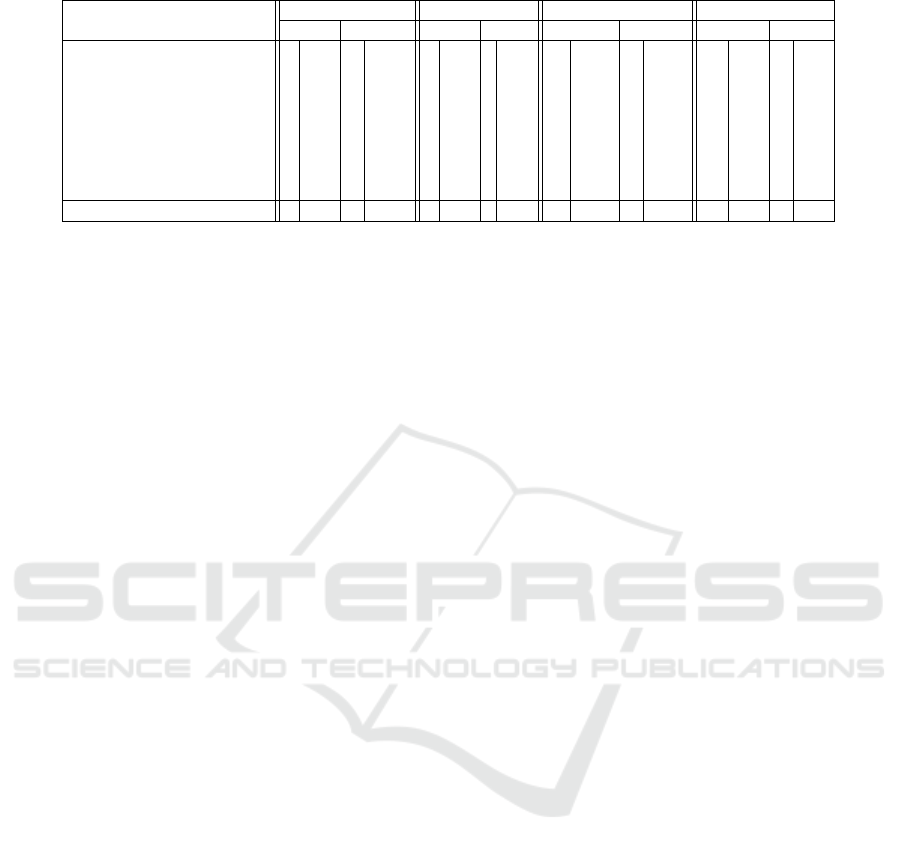
Table 3: Frequency of false positives and false negatives per design smell in each set.
Novice (tutorial) Novice (finals) Community code Total
Smell FP FN FP FN FP FN FP FN
Pixel hardcode ignorance 0 0% 0 0% 0 0% 0 0% 0 0% 0 0% 0 0% 0 0%
Jack-in-the-box event handling 0 0% 1 1.6% 0 0% 0 0% 0 0% 1 0.6% 0 0% 2 0.6%
Drawing state change 0 0% 0 0% 0 0% 0 0% 0 0% 0 0% 0 0% 0 0%
Decentralized drawing 2 3.3% 0 0% 2 2.5% 0 0% 22 12.4% 0 0% 26 8.2% 0 0%
Stateless class 0 0% 0 0% 0 0% 0 0% 0 0% 0 0% 0 0% 0 0%
Long method 0 0% 0 0% 0 0% 0 0% 0 0% 0 0% 0 0% 0 0%
Long parameter list 0 0% 0 0% 0 0% 0 0% 0 0% 0 0% 0 0% 0 0%
God Class 0 0% 10 16.4% 0 0% 3 3.8% 0 0% 13 7.3% 0 0% 26 8.2%
Total 2 3.3% 11 18.0% 2 2.5% 3 3.8% 22 12.4% 14 7.9% 26 8.2% 28 8.8%
6.3 Design Limitations
The usage of PMD as static code analysis framework
introduces some design limitations to the detection
of design smells. This section discusses these limi-
tations.
An important limitation of PMD is the call stack
detection. To determine which methods are called
from a certain method, PMD makes use of the name
of the method and the number of arguments that the
method is called with. Because PMD has very little
knowledge about the type of each variable, it can-
not distinguish between different overloaded meth-
ods. Also, if a method is called on an object, PMD
might not always be able to detect the type of the ob-
ject the method is called on, which causes the method
detection to fail. This limitation affects the rules that
actually try to detect method calls. The pixel hard-
code ignorance smell might not always report the
right overloaded method in the violation, for exam-
ple. This is however not of great consequence. The
feedback is not entirely correct, but the smell detec-
tion is. In the Jack-in-the-box event handling and de-
centralized drawing rule, this limitation might lead to
false positives, since it was impossible to detect the
entire event handling stack or draw sequence respec-
tively. For the drawing state change smell, it might
lead to false negatives because it was impossible to
detect the entire draw sequence.
Another limitation in the proposed rules is the
handling of object constructors. Since constructors
are handled differently than method definitions in
PMD, not all rules will work correctly on them. Con-
structors will, for example, never be detected as part
of the event handling stack or draw sequence. This
means the Jack-in-the-box event handling and decen-
tralized drawing rule will always report violations
when using global event variables or drawing meth-
ods inside constructors. For the same reason, the
change of program variables from a constructor will
not cause the drawing state change rule to detect a vi-
olation.
Despite these limitations, it is expected that the
detection will work fine on most of the programs.
This will be validated in the next section.
7 VALIDATION
To assure that the proposed PMD rules can indeed de-
tect design smells in PROCESSING applications, they
were validated by two tests. In the first test, the
correctness of the rules is checked by validating the
implemented rules against the results found during
manual analysis of the programs. In the second test,
the rules are checked for applicability by running the
rules on a new set of programs.
7.1 Correctness
To assure correctness, the proposed PMD rules were
executed on the two novices sets, as well as the com-
munity set. The results of the execution were com-
pared against those of manual analysis to find false
positive and false negative detections. In case the
PMD rules detected a smell that was not detected dur-
ing manual analysis, there is one false positive detec-
tion counted. If the PMD detection did not detect a
smell that was actually found during manual analysis,
it counts as a false negative detection.
Table 3 gives the results of the correctness test per
smell. From this table, it is easy to see that certain
smells are more difficult to detect when compared
to some other rules. The long parameter list, long
method, and stateless class smells are easy to detect
because they are just counting rules. It is fairly easy
to count lines of code or count the number of defined
parameters for a method. In the same way, counting
the number of variables defined for a class is fairly
simple.
More difficult are the PROCESSING specific
smells. The pixel hardcode ignorance and drawing
state change smells do not contain any false posi-
tives or negatives, while the decentralized drawing
The Smell of Processing
429
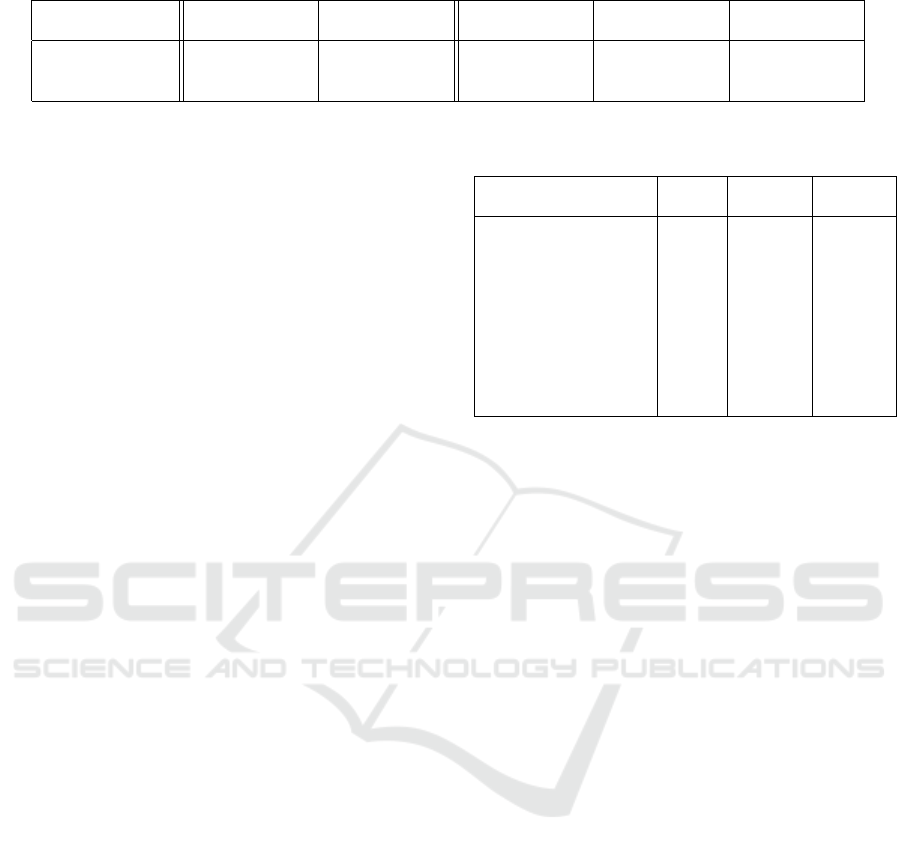
Table 4: Results for the automated analysis, as checked by the proposed PMD rules.
Set Number of
programs
Lines of code
per program
Smells per
program
Smells per 1000
lines
Programs with
some smell
Novices (resit) 17 297 3.1 10.5 100.0%
Course material 32 81 0.8 10.4 43.8%
Textbook examples 149 40 0.9 23.0 54.4%
and event handling smells do. This is mostly because
the possible call stacks are detected incorrectly. Our
current analysis uses a straightforward algorithm that
can still be improved, as discussed in the previous sec-
tion. The God Class smell gives a lot of false neg-
atives because the rule implementation changed, as
discussed in Section 6.2. This causes PMD to detect
god classes differently from the criteria used during
manual analysis.
All things considered, the results are satisfying.
Especially when compared to the state of the art in
static code analysis tools, as reported in (Okun et al.,
2013). A rate of 8.2% and 8.8% of false positives
and false negatives, respectively, can be considered
to be low. Our analysis is helped because we can
make certain assumptions about PROCESSING code.
For example, converting PROCESSING code to Java
will make sure that all classes of a sketch are part of
one file, which means that all code definitions can be
detected inside that file. These assumptions can be
exploited in the PMD rules to improve the analysis.
7.2 Applicability
To assure the rules can be applied to a broader set
of programs than the ones used in the manual anal-
ysis performed earlier, the PMD rules were executed
on three new sets of programs that have different be-
haviour. The first set is a new set of novices programs
written for the same final project, as were the pro-
grams from the set that we considered before. The
difference is that these are submissions for a resit.
Students had to take the resit most commonly be-
cause their initial submission was found to be lack-
ing. The second set are code examples from our
first year programming course that uses PROCESS-
ING; examples provided by lecturers and assistants.
The third set of code examples are taken the web-
site learningprocessing.com. They are the exam-
ple accompanying the first 10 chapter of the textbook
Learning Processing. This is the content that is cov-
ered in the course.
Table 4 shows the results for the different sets as
detected by the PMD rules. It is apparent that novice’s
code differs significantly from the course and text-
book example, not just because it contains many more
lines of code. The code examples for the course and
code from the textbook do not contain as many smells
Table 5: Percentages of programs in different sets that ex-
hibit a given design smell. Compare with Table 2.
Smell Novice
(resit)
Course
material
Textbook
examples
Pixel hardcode igno-
rance
70.6% 34.4% 36.3%
Jack-in-the-box event
handling
76.5% 21.9% 18,1%
Drawing state change 41.2% 9.4% 21.5%
Decentralized drawing 0.0% 6.3% 13.4%
Stateless class 29.4% 0.0% 0.0%
Long method 82.4% 12.5% 2.7%
Long parameter list 11.8% 0.0% 0.0%
God Class 0.0% 0.0% 0.0%
as the novice sets. However, it still seems striking
that sketches from this source contain this many code
smells. This is in part because both sets also contain
examples of ’messy’ code, which is effectively code
that is meant to be improved by the student. It also
includes examples from the first weeks that illustrate
basic concepts, before more advanced concepts are
taught. For example, canonical PROCESSING exam-
ples on the difference between global and local vari-
ables will exhibit the draw the state change, since it
is a very visual illustration of the difference. How-
ever, also the course material and textbook examples
contain also smells that should be arguably improved.
Code from the third novices set for the resit of the
final project is also different from the code for the fi-
nal project (Table 1). They have more smells and they
are significantly longer. By these measurements this
code is more similar to the novice code that was writ-
ten for the tutorial, earlier in the course. This align
well with the fact that students that take the resit are
behind on the subject.
Table 5 splits the results by smell. This table
shows each of the PMD rules on an untested set of
programs. Only the God class smell was not present
in the new sets. This is of course also in part because
the code in the course and textbook set are signifi-
cantly smaller than the programs in the novice sets.
Interesting is that the state-less class smell occurs
much more frequent in programs submitted for the re-
sit, than in any other set. Some students were told that
they have to use classes to structure the code; they in-
troduced stateless classes, to make a, somewhat mis-
guided, effort towards this request.
To make sure the rules worked correctly, a sam-
CSEDU 2018 - 10th International Conference on Computer Supported Education
430

ple of 30 sketches were taken from the set. In these
30 sketches, there was 1 false positive and no false
negatives. This confirms that the tool is be able to de-
tect design smells in different kinds of PROCESSING
sketches.
8 CONCLUSIONS AND FUTURE
WORK
This paper applied the concept of design smells to
PROCESSING. The new design smells that we intro-
duced relate to common practice by novice program-
mers, as well as the PROCESSING community. In
addition it identified relevant object-oriented smells,
that also apply to PROCESSING. We showed the rele-
vance of these new and existing smells to PROCESS-
ING code, by manual analysis of novice code and code
by the PROCESSING community. We found that a
majority of programs by novices and by the commu-
nity contain at least some PROCESSING related design
smell. We found that these are caused by poor under-
standing of application design in general, or lack of
attention to design.
For the eight identified design smells, we imple-
mented customised checks in PMD. These proposed
rules were checked against the manually analyzed sets
of PROCESSING sketches to estimate the false posi-
tive and false negative rate. They were then applied
to a new set of code to demonstrate their wide appli-
cability. The results show that the proposed way of
detecting design smells performs well on the code ex-
amples used in this study. This analysis also revealed
that even course material and textbook examples ex-
hibit, to a somewhat surprising extend, design smells.
This work produced along the way also the first
static analysis tool for PROCESSING. It created an au-
tomated pipeline, defined new rules, and customized
existing rules, all to accommodate PROCESSING spe-
cific requirements.
This study has introduced a selected set of design
smells that apply to PROCESSING. In the future, more
research on design smells will be needed to further
develop design guidelines for PROCESSING. Design
smells are used in software development practice to
guide refactoring of code. Similarly, we need refac-
toring techniques for PROCESSING code, including a
benchmark of well structured programs. This should
be accompanied by a review of existing teaching re-
sources, to avoid that unnecessary smells set a poor
example.
This paper presents a tool for automated detec-
tion, and discusses its accuracy and applicability. Fu-
ture research has to investigate the most effective use
of these tools; whether students should use them di-
rectly, or only teaching assistants, to help them with
providing feedback, how frequently to use them, and
if and how to intergrade them into peer review, assess-
ment, or grading.
REFERENCES
Aivaloglou, E. and Hermans, F. (2016). How kids code and
how we know: An exploratory study on the scratch
repository. In ICER ’16, New York, NY, USA. ACM.
Blau, H. (2015). Frenchpress gives students automated
feedback on java program flaws (abstract only). In
SIGCSE ’15, New York, NY, USA. ACM.
Blok, T. and Fehnker, A. (2016). Automated program anal-
ysis for novice programmers. In HEAd17. Universitat
Politecnica de Valencia.
de Man, R. (2017). The smell of poor design. In
26th Twente Student Conference on IT. University of
Twente.
Goetz, B. (2006). Java concurrency in practice. Addison-
Wesley, Upper Saddle River, NJ.
Hermans, F. and Aivaloglou, E. (2016). Do code smells
hamper novice programming? A controlled experi-
ment on scratch programs. In ICPC 2016, pages 1–10.
Hermans, F., Stolee, K. T., and Hoepelman, D. (2016).
Smells in block-based programming languages. In
2016 IEEE Symposium on Visual Languages and
Human-Centric Computing (VL/HCC).
Higgins, C. A., Gray, G., Symeonidis, P., and Tsintsifas,
A. (2005). Automated assessment and experiences
of teaching programming. J. Educ. Resour. Comput.,
5(3).
Keuning, H., Jeuring, J., and Heeren, B. (2016). Towards
a systematic review of automated feedback generation
for programming exercises. In ITiCSE ’16, New York,
NY, USA. ACM.
Lahtinen, E., Ala-Mutka, K., and J
¨
arvinen, H.-M. (2005).
A study of the difficulties of novice programmers.
SIGCSE Bull., 37(3).
Lanza, M. (2006). Object-oriented metrics in practice: us-
ing software metrics to characterize, evaluate, and im-
prove the design of object-oriented systems. Springer,
Berlin New York.
Lelli, V., Blouin, A., Baudry, B., Coulon, F., and Beau-
doux, O. (2017). Automatic detection of GUI de-
sign smells: The case of blob listener. arXiv preprint
arXiv:1703.08803.
Okun, V., Delaitre, A., and Black, P. E. (2013). Report on
the static analysis tool exposition (SATE) IV. NIST
Special Publication, 500:297.
Reas, C. and Fry, B. (2010). Getting Started with Process-
ing. Maker Media, Inc.
Stegeman, M., Barendsen, E., and Smetsers, S. (2014). To-
wards an empirically validated model for assessment
of code quality. In Koli Calling ’14, pages 99–108,
New York, NY, USA. ACM.
Suryanarayana, G., Samarthyam, G., and Sharma, T.
(2014). Refactoring for Software Design Smells:
Managing Technical Debt. Morgan Kaufmann Pub-
lishers Inc., San Francisco, CA, USA, 1st edition.
The Smell of Processing
431
