
A Discussion on Effective Implementation and Prototyping of Voice User
Interfaces for Learning Activities on Moodle
Toshihiro Kita
1
, Chikako Nagaoka
1
, Naoshi Hiraoka
1
, Katsuaki Suzuki
1
and Martin Dougiamas
2
1
Research Center for Instructional Systems, Kumamoto University, Kumamoto, Japan
2
Moodle HQ, Perth, Australia
Keywords:
VUI, LMS, VLE, Chatbot, Artificial Intelligence, Smart Speakers, Voice Command, Hands Free Speaker.
Abstract:
Voice User Interfaces (VUI) are effective and intuitive for many people. The VUI is rapidly becoming suitable
for various practical purposes using voice-operated smartphones, or smart speakers like Amazon Echo or
Google Home. If VUIs, which may require less cognitive load to use, are available on learning management
systems (LMS) like Moodle, they could enhance LMSs’ functionality. This study demonstrates examples of
existing educational applications for VUIs and chatbot interfaces. Design suggestions for VUIs for several
Moodle activities are also described, and a prototype VUI for Moodle quizzes has been developed with the
Dialogflow platform.
1 INTRODUCTION
Voice User Interfaces (VUIs) (Pearl, 2016), with
which we can operate computers by voice, have
greatly improved in recent years and have become us-
able for practical purposes in our daily life. VUI is an
effective and intuitive user interface for many people.
Thanks to improvements in the accuracy of speech
recognition and synthesis using machine learning ap-
proaches, VUIs are rapidly becoming suitable for var-
ious practical purposes using voice-operated smart-
phones, or smart speakers like Amazon Echo or
Google Home.
Moodle (Moodle.org, 2017b) is one of the most
popular Learning Management Systems (LMS) or
Virtual Learning Environments (VLE) in the world.
If VUIs, which may require less cognitive load to use,
are made available on LMSs like Moodle and if well-
designed courses use them effectively, they could en-
hance the functionality of LMSs. VUIs are also very
useful for blind learners.
Though the final goal should be to enable all op-
eration through a VUI on Moodle, it is meaningful to
first discuss which Moodle activities are appropriate
for VUI.
2 WHAT IS A VUI?
A Voice User Interface (VUI) is a human-computer
interface that allows people to use voice input to con-
trol computers and devices (Amazon.com, 2017h). It
has a long history going back to the 1950s (Pearl,
2016), and during the last decade VUIs have quickly
grown smarter thanks to evolving Natural Language
Understanding (NLU) techniques, and have become
well known through the spread of smart speakers,
such as Amazon Echo and Google Home.
Compared to inputting information by text, voice
input has advantages (Pearl, 2016) of
• speed (faster than typing)
• hands-free use (usable even if you are doing
something)
• intuitiveness (it works even if you are not familiar
with technology)
• empathy (voice conveys more information than
text messages).
Especially in private spaces, VUIs may become as
widely used as today’s smartphones in the near future.
Smart speakers are designed to be located at the center
of a room and to always be ready to respond from
wherever the user talks to it.
Chatbot interfaces, which have much in common
with VUIs, are similar to the text interface used by
Facebook Messenger or Skype Instant Messaging, but
398
Kita, T., Nagaoka, C., Hiraoka, N., Suzuki, K. and Dougiamas, M.
A Discussion on Effective Implementation and Prototyping of Voice User Interfaces for Learning Activities on Moodle.
DOI: 10.5220/0006782603980404
In Proceedings of the 10th International Conference on Computer Supported Education (CSEDU 2018), pages 398-404
ISBN: 978-989-758-291-2
Copyright
c
2019 by SCITEPRESS – Science and Technology Publications, Lda. All rights reserved

the other side (whom you send your messages to) is
a computer. In other words, a VUI is the voice ver-
sion of a chatbot interface. The same development
tools can be used for building both interfaces. The
script for describing how a user and computer interact
with is also almost the same, except that chatbot in-
terfaces can display images and clickable hyperlinks,
while VUIs can play sound at any intended timing.
3 VUI DEVELOPMENT TOOLS
Tools and documents for building VUIs are found at
the Amazon Alexa site (Amazon.com, 2017a) and the
Actions on Google site(Google Developers, 2017a).
Both are full of examples and templates to quickly
start development of VUIs, including integration with
external systems like Moodle.
On Amazon Alexa, users can build and publish
an Alexa Skill (an app for VUIs) that you can use
on Alexa devices like Amazon Echo (Amazon.com,
2017d) smart speakers.
With Actions on Google, users can build apps to
use on Google Assistant devices like Google Home
(Google, 2017) smart speakers.
4 APPLICATION EXAMPLES OF
VUIs OR CHATBOTS TO
EDUCATION
There are several newly developed educational appli-
cations for VUIs, especially in online learning.
An Alexa Skill called ’Canvas’ (Amazon.com,
2017c; Moodlenews, 2017a) is a good example. With
the Skill, users can quickly access information like
grades, missing assignments, due dates, etc. on their
Canvas LMS by speaking to Amazon Echo. Possi-
ble commands include ”What are my course grades?”
”Do I have anything missing?” or ”Do I have anything
due this week?” Available commands for the Skill are
listed on a Canvas Community page (Canvas, 2017).
When users enable the Canvas Skill, they are required
to link their Canvas account to their Alexa devices.
Another Alexa Skill called ’My Blackboard for
Blackboard Learn’ (Amazon.com, 2017f; Moodle-
news, 2017a) can connect to a user’s school Black-
board account and the user’s report grades and course
announcements. This Skill requires some setup of the
Alexa Connection link on the Blackboard system side.
There is also a Moodle-related Alexa Skill
called ’News for the Moodle.org Community’ (Ama-
zon.com, 2017g) for teachers and admins to listen to
current Moodle.org announcements, forum posts, etc.
This is a Flash Briefing Skill, meaning that users can
listen to the information together with other news, as-
suming that the user has enabled it, when they ask
Amazon Echo questions like ”Alexa, what’s in the
news?” The information provided by the Skill in-
cludes
• Moodle.org Announcements (Moodle updates
and so on from Moodle HQ)
• Moodle.org recent forum posts
• Moodle.org Resources (recently updated Plugins,
Moodle Jobs, etc.)
and users can select which of these to hear in their
Flash Briefing. With the Alexa app on a smartphone,
users can see more information about each piece of
Moodle news.
A chatbot interface is like a VUI, as stated in Sec-
tion 2. Compared to VUIs, there are more chatbots
applications for education.
One of the most famous chatbots for educational
purposes is used at Georgia Tech’s online master’s of
science (Maderer, 2016). They reported that students
did not know their Teaching Assistant was a com-
puter.
A chatbot called ’FreudBot’ teaches Freud’s the-
ory and concepts through chat (Heller et al., 2005).
In their research, learners who experienced FreudBot
were asked to rate the importance of chatbot applica-
tions in other areas. The results showed that a ’prac-
tice quizbot’ and a famous personality chatbot like
FreudBot were most desired.
The last example in this section is for Moodle.
Moodle Global search using a chatbot interface (Por-
ritt, 2017; Moodlenews, 2017b) has recently been de-
veloped and demonstrated. The chatbot employs Nat-
ural Language Understanding and Amazon Rekogni-
tion (AWS, 2017). It recognizes images stored in a
Moodle site so users can search for them by keyword
even if the images do not have metadata or captions.
5 POSSIBLE INTRODUCTION OF
VUIs TO MOODLE ACTIVITIES
This section contains suggestions about which Moo-
dle activities could be equipped with a VUI and how
the VUI should be implemented for the activity, de-
scribed mainly in the form of dialog examples.
The following three examples of VUIs are just
suggestions and have not actually been implemented
(except for the subset of functionality shown in Sub-
section 5.1, which has been implemented as shown
A Discussion on Effective Implementation and Prototyping of Voice User Interfaces for Learning Activities on Moodle
399

in Section 6), although they are feasible using cur-
rent VUI development tools and the current version
of Moodle.
It is assumed that users have already linked
(Google Developers, 2017b; Amazon.com, 2017e)
their Moodle account to a VUI device for the follow-
ing three examples.
5.1 Attempting Moodle Quizzes
through a VUI
Table 1 shows an example of how a learner attempts
a Moodle Quiz through VUI.
The flow of interaction begins with a ’welcome’
phase, followed by a loop of ’question-answer’
phases. When all the questions in the quiz have been
asked and answered, the grade is spoken to the learner
and the session ends.
There are several possible uses for attemtping
quizzes via VUI. For example, before deciding to en-
roll in a course or at early stages of learning in a
course, a ’trial quiz’ via VUI may allow learners to
quickly grasp what they will be able to learn, dis-
tinguish, and perform after completing the course.
(The trial quiz must be designed to assess the required
skills for the course and to engage learners’ interest.)
The intent is to get learners interested in the subject
rather than to rigorously evaluate the learners’ knowl-
edge or skills. It may also be an incentive for less
motivated learners to redevelop their motivation.
5.2 Moodle Lessons through a VUI for
Simulation Learning
Moodle Lesson (Moodle.org, 2017d) is good for role-
play simulations and decision-making exercises. Ta-
ble 2 shows an example of a Moodle Lesson using a
VUI.
This is an example of simulation-based learning
about what to do when an earthquake occurs. De-
pending on the situation that learners face, they can
practice and learn skills by answering within a re-
stricted amount of time via VUI. To evoke more re-
alistic feelings in learners, it is better to play sound
effects according to the situation by using sound files
embedded in the Lesson pages.
With this kind of integration, Moodle Lesson
could also be a tool for building scripts or scenarios
using VUI. If the scenario is complex enough (has a
lot of branches) to simulate realistic problems, this
will provide effective learning.
5.3 Notifications through a VUI to
Assist Learners
If learners can get information about their Moodle
courses from smart speakers that they often use, then
it may help them to plan and schedule their learn-
ing. Table 3 shows an example of this. The infor-
mation provided through the dialog is basically the
same as indicated on the Course Overview (Moo-
dle.org, 2017a) and Upcoming Events blocks (Moo-
dle.org, 2017c) that are displayed on the learner’s
Moodle Dashboard.
To let the user easily select the information they
want, a very simple menu (”You have two assign-
ments and one quiz that are due, and one reply in the
forum.”) is spoken first, after which the user can in-
teract with the VUI to gradually specify the desired
information. The menu options should be repeated
anytime that the user tries to select another piece of
information. Various notification sounds according to
the relative importance of the information could be
effective for notifying learners.
This would be a good way for learners to easily
and quickly get information that they cannot miss if
they are to keep learning.
6 PROTOTYPE OF MOODLE
QUIZ ATTEMPTING VUI
We have developed a prototype of a VUI for Moo-
dle Quizzes. Dialogflow(Dialogflow, 2017) (with the
webhook feature) was used for prototyping.
Communication between Moodle and the Di-
alogflow agent is done through the webhook script
that is invoked by Dialogflow Intents (interac-
tion rules between a user and agent). The
webhook script is written in PHP and uses
Moodle web service REST API (Moodle.org,
2016), such as ”mod quiz get quizzes by courses” or
”mod quiz start attempt”. The prototype supports
multiple-choice questions, as shown in Figure 1, and
is currently available through Google Home smart
speakers (for limited users). Thanks to Dialogflow In-
tegrations’ features, it is also available through Face-
book Messenger or other common messaging services
that have a chatbot style interface.
For the prototype system to work, the Moodle site
settings ”Enable web services for mobile devices” and
”Enable web services” must be set to ’Yes.’
The quiz-attempt interaction data is sent to and
stored in the Moodle Quiz attempt history, so the
learner is able to review the attempt on the Moodle
CSEDU 2018 - 10th International Conference on Computer Supported Education
400

Table 1: An example of a quiz using interaction between a user and smart speaker.
User: Talk to Quiz on Moodle.
Speaker: OK. Do you want to attempt a quiz?
User: Yes.
Speaker: Most recently you attempted the quiz ’Eigenvectors’ in the course ’Linear algebra I.’
Do you want to attempt the same quiz?
User: No.
Speaker: Do you want to attempt a quiz in the same course?
User: Yes.
Speaker: Which quiz do you want to attempt?
User: ’Eigenvalues’
Speaker: Do you attempt ’Eigenvalue quiz’?
User: Yes.
Speaker: OK. Please answer questions by saying ’a,’ ’b,’ or ’c.’
Question 1. When an eigenvalue of a matrix is 2, The characteristic of the matrix is ...
a. rotating. b. stretching. c. static.
User: b.
Speaker: Your answer is b. Question 2 ...
................... ................ (snip) ................
User: c.
Speaker: Your answer is c. This is the end of the quiz.
Here is your result. The first question score is 1.0 out of 1 points. (snip)
Your total grade is 80 out of 100. Great.
You can review your attempt on the Moodle course page.
Table 2: An example of a Moodle Lesson using VUI.
User: Talk to Moodle Lesson.
Speaker: Which Lesson do you want to do?
User: ’Earthquake lesson’ in the course ’Disaster Management’
Speaker: OK. Here’s ’Earthquake lesson’ in the course ’Disaster Management’
You are in your room at home. Watch out! Earthquake!
What action do you take now? Select one of the following three actions.
Get under a desk. Get closer to a window. Get out of the room.
User: Get under a desk.
Speaker: OK, you get under a desk. After a while, it stops shaking.
What is your next action? Select one of the following three actions.
................... ................ (snip) ................
User: Shut off electricity.
Speaker: OK, you turned off the electricity.
Congratulations, end of lesson reached. Your score is 8 out of 12.
You can review your Lesson attempts on the Moodle course page.
Table 3: An example of getting notifications through VUI.
User: Talk to Moodle Notification.
Speaker: You have two assignments and one quiz that are due, and one reply in the forum.
What do you want to check?
User: Assignments.
Speaker: Which course do you want to check? ’Information processing’ or ’Statistic analysis’?
User: Information processing.
Speaker: The Assignment is ”Summarize the history of information technology in less than 300 words.”
Shall I read out loud the page from the same section?
User: Yes, please.
Speaker: The page from section 2 reads ”The history of IT: In 1941, Germany started to develop ... (snip).”
You have two assignments and one Quiz that are due, and one reply in the forum.
What do you want to check?
User: Forum.
Speaker: In Forum ’Discussion 1’ of ’Multimedia and Education,’
you have one reply from John Smith ”I strongly agree with your opinion because ...(snip).”
Shall I read out loud your original post?
User: No.
Speaker: OK. Quitting.
A Discussion on Effective Implementation and Prototyping of Voice User Interfaces for Learning Activities on Moodle
401
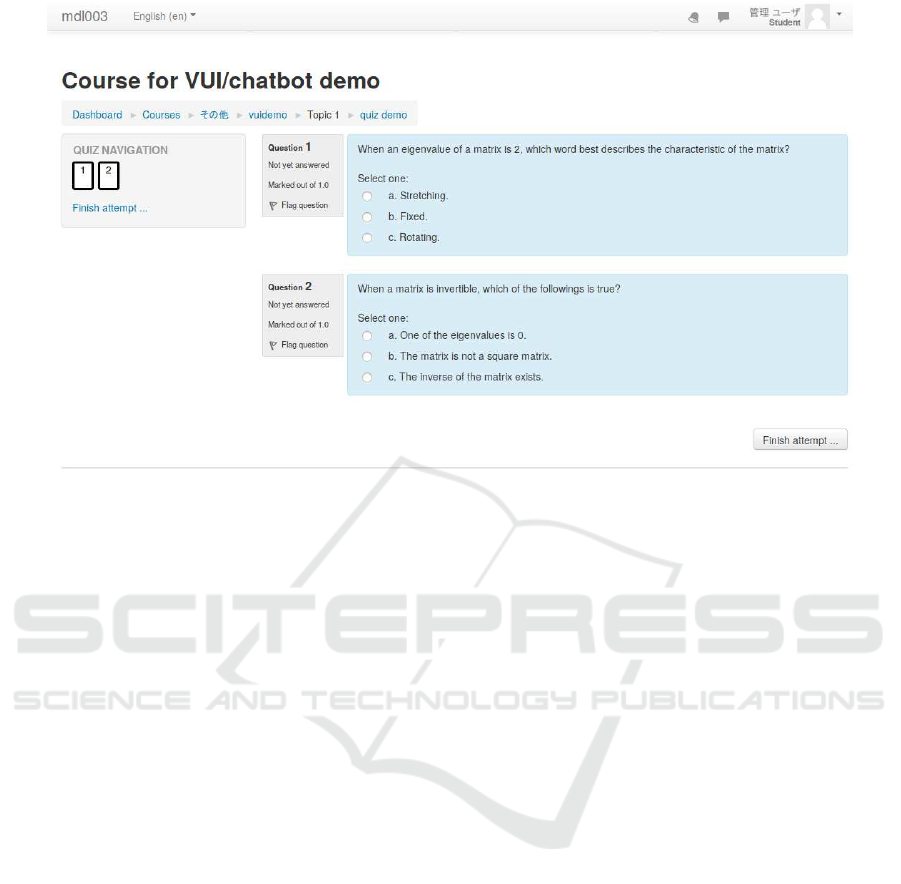
Figure 1: Moodle Quiz example.
site later.
Figure 2 shows the prototype being tested using
Actions on Google Simulator. It indicates how a
learner (on the right side) attempts the quiz (Figure 1)
on a Moodle site with responses from the agent (on
the left side) linked to the Moodle site. Currently, the
latter half of the dialog shown in Table 1 has been re-
alized for the first Quiz instance in a fixed course for
a fixed user.
7 DISCUSSIONS AND
CONCLUSIONS
A web article (Noble, 2016) suggests how chatbots
could serve in education:
• Coaching (virtual coach that provides a knowl-
edge base)
• Reference (helping people to find answers)
• Performance support (just-in-time learning and
troubleshooting)
• Drill and practice (gamified learning to fill down-
time)
• Cohorts and social learning (bots as moderators
and experts in forums)
• Personalization (personalized interface with all
learning resources)
Most VUI examples described in Section 4 and our
prototype described in Section 6 do not seem to fall
clearly into the categories of purpose that Noble has
suggested, because the examples are yet small and not
so rich in user interactions. Overtime, however, the
more intelligent and interactive applications of VUIs
suggested by Noble are expected to appear.
Optimal design is important for VUIs, just like
e-learning materials. As pointed out in the design
checklist (Amazon.com, 2017b), ’make it clear how
customers can benefit from your skill’ (e.g. clear def-
inition of the learning goal) and ’watch customers try
to use your skill’ (e.g. formative evaluation) are very
important.
By prototyping the quiz VUI, we confirmed that
our suggestions for implementing the quiz VUI are
feasible and came to several conclusions.
It is important for VUIs to always speak in short
phrases. If it must be long, however, the VUI had bet-
ter inform users of the total time first, because they
will begin to wonder when it will end (for a GUI, it
is not so hard to know the total size of the text mate-
rials, as we can recognize the size by just looking at
them). Therefore, it is not a good idea to use existing
content on an LMS without change for VUIs. Content
often needs redesigning to make the most of learning
through a VUI.
A VUI on an LMS should be used not only to
supply information or activities, but also to assist or
asses learners in a natural manner. For that purpose,
small talk between a learner and LMS would be ef-
fective and is already feasible using current Natural
Language Understanding techniques.
A VUI has the merit that learners ’feel heard’
CSEDU 2018 - 10th International Conference on Computer Supported Education
402

Figure 2: Quiz VUI Prototype being tested on Actions on Google Simulator.
through conversation with the virtual agent (behind an
LMS or something else) whose role is to assist learn-
ers. The interactions that learners experience are ex-
pected to positively affect their motivation.
Based on the prototype VUI we have developed,
we are going to implement VUIs for Moodle as sug-
gested in this paper, and will improve them through
evaluation at real educational sites.
Feedback from readers of this paper is welcome.
ACKNOWLEDGMENTS
This work was done as part of an educational project
at Kumamoto University, called the Design and De-
ploying a Certificate Program for Developing Profes-
sionals to Assist Working Students.
REFERENCES
Amazon.com (2017a). Amazon alexa.
https://developer.amazon.com/alexa.
Amazon.com (2017b). Amazon Alexa voice design guide.
https://developer.amazon.com/designing-for-voice/.
Amazon.com (2017c). Canvas: Alexa skills.
https://www.amazon.com/Instructure-
Canvas/dp/B073YNGXMR.
Amazon.com (2017d). Echo & Alexa - Ama-
zon devices - Amazon Official Site.
https://www.amazon.com/b/?ie=UTF8
&node=9818047011.
Amazon.com (2017e). Link an Alexa
user with a user in your system.
https://developer.amazon.com/docs/custom-
skills/link-an-alexa-user-with-a-user-in-your-
system.html.
Amazon.com (2017f). My Blackboard for Blackboard
Learn: Alexa skills. https://www.amazon.com/My-
Blackboard-for-Learn/dp/B072JVLVG6.
Amazon.com (2017g). News for the moo-
A Discussion on Effective Implementation and Prototyping of Voice User Interfaces for Learning Activities on Moodle
403

dle.org community: Alexa skills.
https://www.amazon.com/dp/B074P9ZPGW.
Amazon.com (2017h). What is a voice user interface
(VUI)? https://developer.amazon.com/alexa-skills-
kit/vui.
AWS (2017). Amazon Rekognition video and image -
AWS. https://aws.amazon.com/rekognition/.
Canvas (2017). Digital assistant: Canvas skill for
Alexa. https://community.canvaslms.com/docs/DOC-
11957-digital-assistant-canvas-skill-for-alexa.
Dialogflow (2017). Basics — Dialogflow.
https://dialogflow.com/docs/getting-started/basics.
Google (2017). Google Home.
https://store.google.com/product/google home.
Google Developers (2017a). Actions on google.
https://developers.google.com/actions/.
Google Developers (2017b). Implementing account linking.
https://developers.google.com/actions/identity/account
-linking.
Heller, B., Procter, M., Mah, D., Jewell, L., and Cheung, B.
(2005). Freudbot: An investigation of chatbot tech-
nology in distance education. In the World Confer-
ence on Multimedia, Hypermedia and Telecommuni-
cations, pages 3913–3918.
Maderer, J. (2016). Artificial intelligence
course creates AI teaching assistant.
http://www.news.gatech.edu/2016/05/09/artificial-
intelligence-course-creates-ai-teaching-assistant.
Moodlenews (2017a). Alexa, teach me! voice-activated
features coming to Canvas and Blackboard LMS.
https://www.moodlenews.com/2017/alexa-teach-
me-voice-activated-features-coming-to-canvas-and-
blackboard-lms/.
Moodlenews (2017b). The first Moodle chat-
bot, at last. MoodleMoot Australia 2017.
https://www.moodlenews.com/2017/the-first-moodle-
chatbot-at-last-moodlemoot-australia-2017/.
Moodle.org (2016). Web services - MoodleDocs.
https://docs.moodle.org/dev/Web services.
Moodle.org (2017a). Course overview - MoodleDocs.
https://docs.moodle.org/33/en/Course overview.
Moodle.org (2017b). Moodle - open-source learning plat-
form. https://moodle.org/.
Moodle.org (2017c). Upcoming events block -
MoodleDocs. https://docs.moodle.org/33/en/
Upcoming events block.
Moodle.org (2017d). Using Lesson - Moo-
dleDocs. https://docs.moodle.org/33/en/
Using Lesson.
Noble, M. (2016). Chatbots for learning.
http://www.clomedia.com/2016/09/12/chatbots-
for-learning/.
Pearl, C. (2016). Designing Voice User Interfaces. O’Reilly
Media.
Porritt, M. (2017). Find all the things!
https://assets.moodlemoot.org/sites/15/
20171002060419/Find-all-the-things-presented-
by-Matt-Porritt-Catalyst.pdf.
CSEDU 2018 - 10th International Conference on Computer Supported Education
404
