
Eye Tracking as a Method of Controlling Applications
on Mobile Devices
Angelika Kwiatkowska and Dariusz Sawicki
Warsaw University of Technology, Institute of Theory of Electrical Engineering,
Measurements and Information Systems, Warsaw, Poland
Keywords: Multimedia, HCI, Mobile Device, Eye Tracking, Template Matching.
Abstract: The possibility of using eye tracking in multimodal interaction is discussed. Nowadays, communication by
eye movements can be both natural and intuitive. The main goal of the present work was to develop a
method which allows for controlling a smartphone application by using eye movements. The designed
software was based on the Open Source Computer Vision Library (OpenCV) and dedicated for Android
system. We conducted two sets of tests: usability tests of the new solution, and tests on how the methods of
template matching affect the operation of the device. The results, obtained by testing a small group of
people, showed that the application meets all stated expectations.
1 INTRODUCTION
1.1 Motivation
The use of eye tracking in multimedia includes
many different applications (Duchowski, 2007),
among which the psychology (psychophysiology) of
classical studies of the Human Visual System or the
visual control for the disabled can be enumerated. It
is true to say that recently multimodal interaction
has become one of the most important fields of
multimedia. The dynamic development of natural
methods supporting the communication with various
intelligent devices is recognized and appreciated by
professionals from practically all fields of science
and technology. Not so long ago no one imagined
that it would be possible to enter information using
other devices than a keyboard and a computer
mouse. Currently most of us exchanged mobile
phones for smartphones – devices, which have
unnoticeably ‘lost’ the classic keyboard, replaced by
multi-point touch control. With such a rapid
development of multimodal interaction; in a dozen
or so (or maybe in a few) years, the brain computer
interface could be the most important and common
form of interaction with electronic devices.
Nevertheless, before this happens, it is worth
considering whether today we can communicate in a
more natural and intuitive way. On the other hand, it
also results from our expectations. Who has not
dreamt about more comfortable and simpler way to
operate the smartphone when traveling by metro in
the morning rush hour and having only one free
hand? Moreover, it should be emphasized that the
described problem is socially significant, especially
in the field of communication with disabled for
whom eye movements provide the only possibility to
transmit information.
If we can recognize the sight direction using eye
tracking, it is worth to applying the eye to control
the device. Unfortunately, the effective use of eye
tracking in mobile devices becomes a problem. The
question arises whether we can correctly and
effectively recognize the direction of sight based on
an image from a smartphone camera. Especially,
when the image is capture by the only one camera
and also not a professional one.
1.2 The Aim of the Article
The aim of this paper is to develop a method of
control in multimodal interaction by using eye
tracking based on the recognition of the eye image
from one camera of the mobile device. The key
method for recognizing the direction of looking in
our solution is an appropriate template matching
method. An additional goal of the work was
therefore to check which method of template
matching is best suited to our solution.
Kwiatkowska, A. and Sawicki, D.
Eye Tracking as a Method of Controlling Applications on Mobile Devices.
DOI: 10.5220/0006837003730380
In Proceedings of the 15th International Joint Conference on e-Business and Telecommunications (ICETE 2018) - Volume 1: DCNET, ICE-B, OPTICS, SIGMAP and WINSYS, pages 373-380
ISBN: 978-989-758-319-3
Copyright © 2018 by SCITEPRESS – Science and Technology Publications, Lda. All rights reserved
373

2 EYE TRACKING AND ITS
APPLICATIONS IN
MULTIMODAL INTERACTION
In recent years, many methods have been developed
to track the movements of the eyeballs. Two
approaches for recording eye movements are worth
mentioning: techniques for monitoring eye position
in relation to the head and methods for determining
the orientation of the eye in space (or in relation to
the selected reference point). The latter is commonly
used to identify elements of the visual scene, such as
graphic objects in interactive applications (Young
and Sheena, 1975).
There are many methods of measuring eye
movement. Among the most commonly used the
following can be mentioned: Electro-OculoGraphy
(EOG), Photo-OculoGraphy (POG) and Video-
OculoGraphy (VOG), Purkinje imaging, video-
based reflection systems based on pupil and corneal.
The book (Duchowski, 2007) and document (Patel
and Panchal, 2014) are the interesting reviews of the
methods and techniques used in eye tracking.
Oculography is used in many areas of human
activity - from medicine and psychology, through
marketing, education and sports to entertainment. In
recent years, eye tracking technology has also
become popular among engineers working on
human-computer interaction (HCI), particularly in
multimodal HCI. A survey of different methods of
communications can be found in (Jaimes and Sebe,
2007). In the multimodal HCI, oculography is often
used in equipment dedicated to people with
disabilities, who, thanks to that, can communicate
using the eyesight (Strumiłło and Pajor, 2012).
In the case of nonmedical applications of
multimodal interaction, there are many attempts of
replacing the pointing device by eye tracking. In (Al-
Rahayfeh and Faezipour, 2013) Authors presented a
survey of methods used in eye tracking and head
position detections. A survey of eye tracking
methods in relation to multimodal interaction was
also presented in (Singh and Singh, 2012). There are
known studies of using single calibrated camera for
head (face and eyes) position analysis in HCI. In
(Rougier et al., 2013) the Authors calculated in real-
time a 3D trajectory, using proposed algorithm to
analyze the image from one camera.
There are few publications about controlling a
mobile device using eye tracking with a built-in
camera of this mobile device. In (Drewes et al.,
2007) the Authors discussed possibility of using eye-
gaze tracking for mobile phones and showed that it
could be alternative and attractive method for
interaction. The main idea of using eye gestures to
control a mobile device with an additional light
source (e.g. IR LED) has been patented (Sztuk et al.,
2017). The most advanced project of oculography
for a mobile device has been described in 2016
(Krafka et al., 2016). However, in that article the
Authors used large-scale dataset for eye image
analyzing (almost 2.5M frames – over 1450 people)
and a convolutional neural network for eye tracking.
In our project we focused on geometrical methods
and tried to select method of template matching.
3 DESIGN ASSUMPTIONS
The aim of the work was to design and implement
an application that allows the user to focus on the
screen of a mobile device and enable control by eye
movements. The following design assumptions were
adopted:
The front camera of the mobile device will be
used. A camera that allows for capturing low
resolution images, but at least 640x480 pixels;
The expected accuracy: the ability to identify
several regions of user’s interest in the device
screen. Regions that are associated primarily
with eye movements of left-right and up-down;
Recognition will work in real time – the purpose
of the application is to control the device;
Recognizing the viewing direction (recognizing
the selected region on the screen) should be
insensitive to changes in lighting conditions;
Modularity of the application will allow for the
integration with the operating system of the
mobile device.
The majority of commercially available, mid-range
devices of this type are characterized by poor quality
of installed front camera. Therefore it is very
important to design a graphical user interface (GUI)
that will help to reduce any possible hardware
limitations. On the other hand, the GUI must be
intuitive and unambiguous. This will be important if
the application is used by the disabled. Therefore we
have adopted the following assumptions regarding
GUI preparation:
The graphical user interface should be as simple
as possible and unambiguous;
We should use simple unambiguous geometric
forms instead of complicated graphics;
The individual components of the GUI should be
arranged in such a way as to make navigation
easier by using eye movement;
SIGMAP 2018 - International Conference on Signal Processing and Multimedia Applications
374
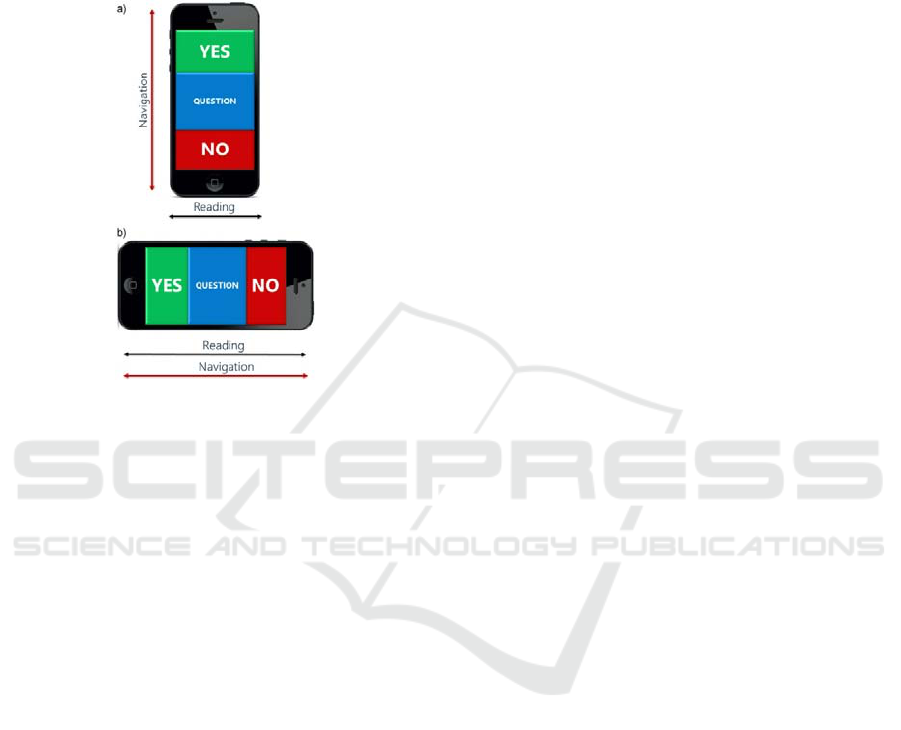
Colors should be selected in such a way as to
facilitate the navigation. If possible, the colors
should match the generally accepted convention
(e.g. green is usually associated with
acceptance). They will be used up to 4 different
colors.
Figure 1: GUI and layout: a) vertical, b) horizontal.
Initially, two GUI prototypes were considered:
vertical (Fig.1.a) and horizontal (Fig.1.b) layout of
the components. In the case of the horizontal layout
(Fig.1.b) there are concerns that the participant will
move the eyes along the text while reading it. This
situation, in turn, can interfere with the navigation of
the application. The application of control in a
direction perpendicular to the reading direction
(Fig.1.a) could prevent such situation. Additionally,
very short sentences are used in the proposed
application, so this problem should not matter. At
the same time the movement of the eyes in one plane
(left-right) may be more convenient for the user. On
the other hand, recognizing the vertical changes in
the eye's position is much more difficult. The eyelids
partially cover the iris, which leads to additional
errors when the camera is of low resolution. We
have conducted preliminary tests, how these errors
affect getting the correct eye image The tests have
shown that the effective operation of our solution
can be achieved practically only in horizontal layout.
It should be noted here, that in case of real
applications of such GUI, it is necessary to prepare a
series of test screens. This would allow the user to
become familiar with the operation of the
application and to practice how to use it. The user
should also be able to choose one of the considered
systems according to his habits and personal
preferences.
4 IMPLEMENTATION.
ALGORITHM OF THE EYE
TRACKING
Android smartphone was chosen as a mobile device
because of its prevalence. The developed application
was prepared in Android Studio environment, using
Open Source Computer Vision Library (OpenCV,
2014). This solution will ensure modularity of the
application and easy integration into the operating
system.
The image retrieved from the mobile device's
camera is processed and analyzed to determine the
direction of the sight. The designated direction of
sight allows for determining the area of the screen
that the user is looking at. On this basis, the
appropriate procedure of control is started. The
application for image processing and analysis
performs consecutively the following functions:
1. Face Detection in the Image. We have used the
Viola-Jones method (Viola and Jones, 2001),
which is a cascade classifier based on Haar
features. This analysis allows for focusing on the
selected features of the image, abandoning the
processing of some information (such as pixel
brightness) in later stages of the algorithm.
Moreover, the use of cascade classifiers allows
for eliminating areas where there is no face,
effectively and quickly. The result of the
detection is a rectangle covering the face.
2. Determination of the Proper ROI (Region of
Interest). We are looking for a rectangular area
in which the eyes are located. Based on the
known geometrical features of the face (size of
elements and proportions), areas of the face
where there are no eyes, are eliminated. Then,
the rectangle containing the eyes is divided into
two parts, so that the image can be processed
independently for the left and right eye.
3. Determination of the Pupil in the Eye ROI.
The eye image is extracted from the ROI using
Haar's classifier. Then the darkest point and its
dark surrounding forming the pupil is sought in
the image of the eye.
4. Analysis of the Pupil Position. The position of
the pupil is monitored. Changes in position mean
that the eyes are turned towards another
direction. We have experimentally determined
the dependencies between recorded changes in
pupil position and screen areas, which are related
to the corresponding viewing directions. An
identified visual stop on a specific screen area
triggers the appropriate control procedure.
Eye Tracking as a Method of Controlling Applications on Mobile Devices
375
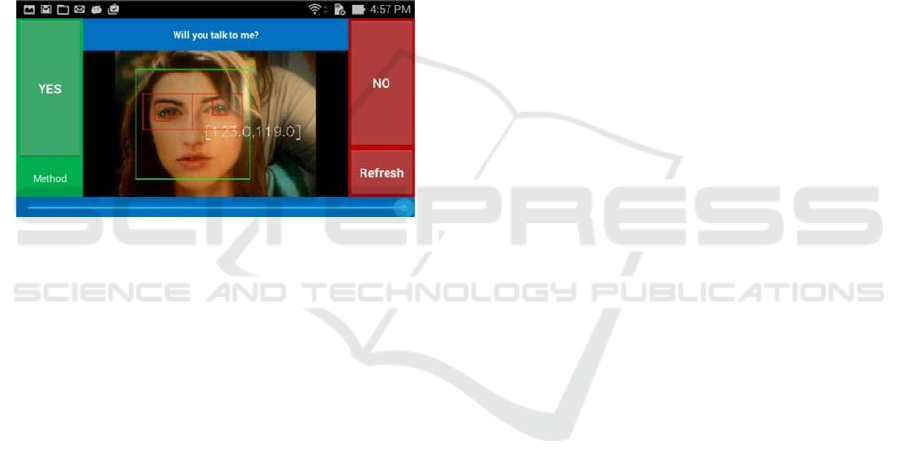
Analysis of change in the position of the pupil is
carried out using the method of template
matching.
The analysis of the relationship between the position
of the pupil (recognized) and the direction of
looking is very important. It is independent of the
individual human characteristics – each of us moves
the eyeball in the same way to direct the eyesight in
the proper direction. This relationship allows for
performing a simple calibration of the device by
each user, taking into account the individual way of
holding the device.
5 THE PROTOTYPE AND
USABILITY TESTS
Figure 2: The screen of application. The rectangle of face
and ROI of the eyes are marked. The current coordinates
of the identified left eye pupil are also marked.
After initial testing in the environment of Android
Studio and Android Device Monitor, the developed
software was implemented in the tested smartphone.
The final version of the screen is shown in Figure 2.
The question for the user is placed above the camera
image; the answers are situated to its left (the
positive answer) and right (negative answer) side.
We decided that the user have to be gazing at the
button for a certain duration of time in order to
activate/confirm that button. At the bottom of the
screen there is a bar that allows for changing the
geometric method of shape matching. This feature
was used at the optimization step of the application.
Applying the proposed scheme for control / selection
in the operating system means implementing the
binary decision tree. Such a control is not always the
most effective one, but makes it possible to
implement any solution.
5.1 Tests of the Main Function in the
Proposed Solution
The main function of the developed application (i.e.,
control by eye movement) was tested on a group of
several users. The experiment was conducted in a
small group of 6 participants. The experiment was
developed on the basis of standard tests (Fawcett,
2006, Powers, 2011), giving an objective assessment
of the interface quality, using standard evaluation
criteria. The purpose of the experiment was to
answer a series of questions using a new eye
tracking solution. Each participant had to answer 40
questions: 10 answers given correctly using left
field, 10 answers given intentionally incorrectly
using left field, 10 correct answers using right field,
10 intentionally incorrect answers using right field.
The order of the questions was random and the
program counted the results as: True Positive, False
Negative, True Negative, False Positive
respectively. Before performing the experiment, we
explained how the device works and each participant
had the opportunity to work for a few minutes. Then
we explained the rules of the experiment. The results
of all participants are presented in Table 1. After the
experiment we discussed the new solution with test
participants. There were, of course, subjective
assessments, however this discussion was very
important for our conclusions. Everyone emphasized
that the solution is convenient, easy to use and user-
friendly.
The experiments have shown that the introduced
solution allows for visual control, therefore the aim
has been achieved. However, the designed
mechanism is not devoid of faults. Basic one is low
resistance to head movements recorded by the
camera. It is worth noting that this is a relative head
movement. The problem occurs in both situation:
when the device is stably held in hands but the user
moves his head during the operation and also when
the head is motionless but the user moves the device.
Moreover, in practice both cases can occur
simultaneously. In principle, such a problem was
expected in our solution.
On the other hand, the problem of stability has
not hindered the work. The way for avoiding this
problem is to pay special attention to maintaining
stable position. All the persons who used the
application after a few attempts have mastered the
basics of control and have learned how to work
properly and avoid interfering movements.
5.2 The Impact of the Face Lighting
We have tested several different lighting options.
The application was launched during the day - in
daylight, at twilight - with two types of lighting
(both natural and artificial) and in the evening - with
full artificial lighting.
SIGMAP 2018 - International Conference on Signal Processing and Multimedia Applications
376
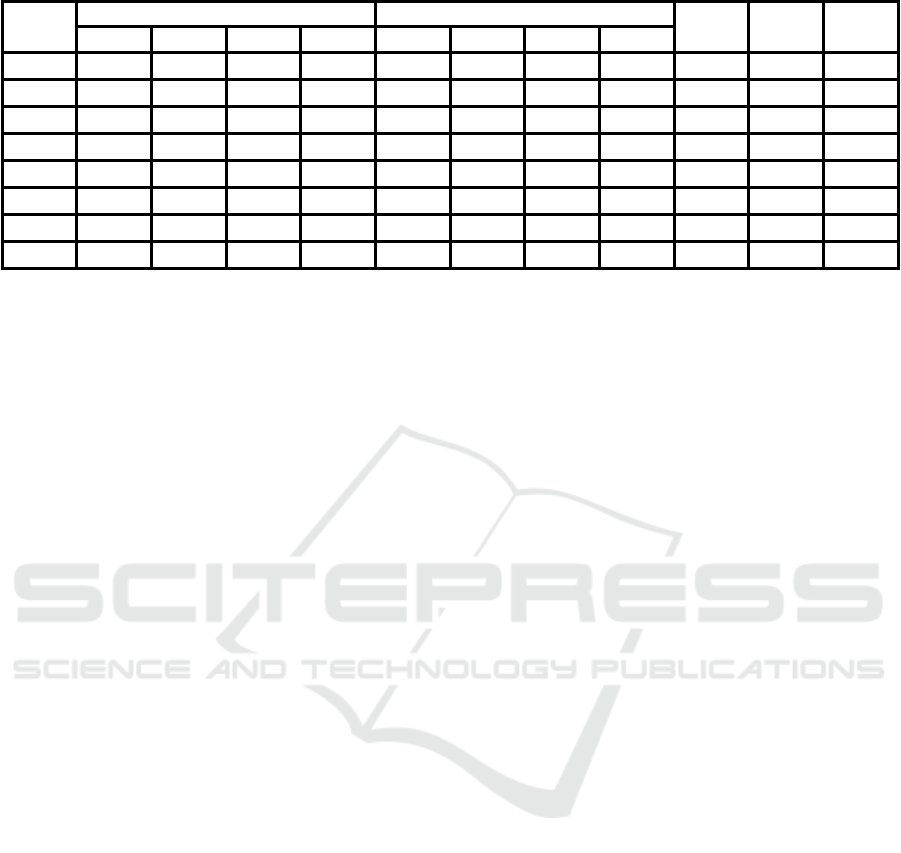
Table 1: Results of tests True Positive Rate (TPR), True Negative Rate (TBR), Accuracy (ACC), Standard Deviation (SD).
Parti
cipant
For the left field For the right field
TPR TNR ACC
TP FN TN FP TP FN TN FP
1.
20 0 13 7 14 6 20 0 0.85 0.83 0.84
2.
20 0 14 6 11 9 18 2 0.78 0.8 0.79
3.
20 0 11 9 12 8 20 0 0.8 0.78 0.79
4.
19 1 14 6 14 6 20 0 0.83 0.85 0.84
5.
20 0 13 7 12 8 20 0 0.8 0.83 0.81
6.
20 0 12 8 13 7 19 1 0.83 0.78 0.8
Mean
19.83 0.17 12.83 7.17 12.67 7.33 19.50 0.50
0.81 0.81 0.81
SD
0.37 0.37 1.07 1.07 1.11 1.11 0.76 0.76
Experiments have shown that the application
worked correctly in practically all tested conditions
and had a high resistance to changes of lighting. The
problem can only be caused by reflections of the
light sources, visible on the iris. Such elements
could be wrongly interpreted by the detection
algorithm, which can lead to a reduction in
precision. However, this did not cause the program
to work incorrectly. On the other hand, users can
influence the head position with respect to external
lighting and easily avoid such errors.
5.3 The Impact of the Background in
the Field of View
The tests performed has not showed problems with
proper face recognition. We have also made a test
when oval-shaped elements appeared close to the
human face in the camera’s field of view. Using
background with geometric figures that are close to
the face shape results in the worse performance of
the recognition algorithm. Background objects are
treated as another face, causing the application to
malfunction. Selection of the wrong background can
be a factor strongly influencing the proper
functioning of our program. However, such a
problem does not occur in a typical environment
(without oval-shaped elements and images of face
close to the user’s face in the camera’s field of
view).
5.4 Usage of the Developed Application
in Classical Oculography
Although the use of traditional oculography was not
an assumption of this work, a basic analysis has also
been made in this field. An appropriate research
stand was prepared to test the eye tracking device. A
rectangular image was placed on the wall in front of
the user's seat. In this image four extreme areas
(rectangles in the corners of the image) and one
central area were marked. Smartphone with built-in
front camera was placed on a special stand and set at
eye level of the user. Thanks to this solution,
interference of the user's hand shaking has been
eliminated. The mobile device was connected to the
notebook, allowing for real time data collection.
In the first stage of the experiment, the
participant was asked to concentrate on the central
point, to relax and prepare for a change of focus.
Then, the participant had to move his gaze along
consecutive points, with at least ten seconds stop on
the indicated place (for device calibration). Finally,
the participant was asked to look at a randomly
selected characteristic point within the test plane.
Participants of the experiment were informed that
they should not move their head during the test.
Unfortunately, the repeatability of the results was
very low. It was not possible to completely eliminate
the head movements, which resulted in significant
deviations during subsequent attempts to complete
the task. The difficulty of the task was to define an
universal reference point for head positioning.
Probably this problem could be eliminated by using
an additional camera or by using a phone with a
higher quality camera. Methods of geometric
stability could also be added in order to reduce the
impact of dynamic disturbances.
On the other hand, it has been proved in our
experiments, that it is possible to use the proposed
system for classical oculography. However, the
obtained results are not accurate enough to allow the
designed system to compete in this area with
solutions available on the market.
Eye Tracking as a Method of Controlling Applications on Mobile Devices
377

6 TESTS OF THE METHOD OF
TEMPLATE MATCHING AND
ITS IMPACT ON THE
OPERATION OF THE DEVICE
Analysis of the pupil position has been carried out
using the method of template matching. This is a key
method for determining the viewing direction in our
solution.
There are many methods of template matching,
based on different similarity measures of images
(Brunelli, 2011). In our tests we used 3 different
methods with proper measures, each in normalized
and not normalized version. In this way, we carried
out tests with 6 similarity measures of images –
formulas (1) – (6). In all formulas
T
x,y
means the
intensity/luminance of
x,y
point in the template
and
I
x,y
means the intensity/luminance of
x,y
point in the image. The size of template is defined
by
w
and
h
.
Normalization in the template matching helps to
reduce the impact of disturbing factors such as non-
uniform illumination or changes in the saturation of
the image. We decided to use also the normalized
versions, although we tried to provide the right
conditions - using the conclusions from the first part
of the tests.
Sum of Squared Differences (SSD):
,
,
,
,
(1)
Normalized Sum of Squared Differences (SSDN):
,
∑
,
,
,
∑
,
∙
∑
,
,
,
(2)
Cross Correlation (CC):
,
,
∙
,
,
(3)
Normalized Cross Correlation (CCN):
,
∑
,
∙
,
,
∑
,
∙
∑
,
,
,
(4)
Coefficient Correlation (CoC):
,
,
∙
,
,
(5)
where:
,
,
1
∙
∙
′,
,
,
,
+
1
∙
∙
,
,
Normalized Coefficient Correlation (CoCN):
,
∑
,
∙
,
,
∑
,
∙
∑
,
,
,
(6)
At first the test of device usability was performed.
The results and interviews with participants allowed
for determining the impact of various factors on the
operation of the device. In the test of template
matching techniques, we tried to create such
conditions (background, uniform lighting) so that
only the method of matching influenced the final
result.
The test was analogous to the previous one
(described in section 5.1), but 6 other participants
took part in it. As previously the order of the
questions was random and the program counted the
results as: True Positive, False Negative, True
Negative, and False Positive. Before performing the
experiment, we explained how the device works and
each participant had the opportunity to work for a
few minutes. Then we explained the rules of the
experiment. As we tested 6 different methods of
template matching, so each participant repeated the
tests 6 times. The results for 6 different methods and
for all participants are presented in Table 2.
The analysis of the results allows for the
formulation of several observations. All tested
methods give the possibility of correct operation (i.e.
TPR, TNT and ACC at the level of 80% or higher).
It is generally assumed that SSD and SSDN are
the most commonly used methods (due to
computational simplicity), although they are also the
least sensitive. The one advantage of the SSD/SSDN
measure is correct operation with Gaussian noise
(but only Gaussian). The other advantage is that the
signal energy (the sum of squares in a specific area)
is taken into account. Correlation measures may be
SIGMAP 2018 - International Conference on Signal Processing and Multimedia Applications
378
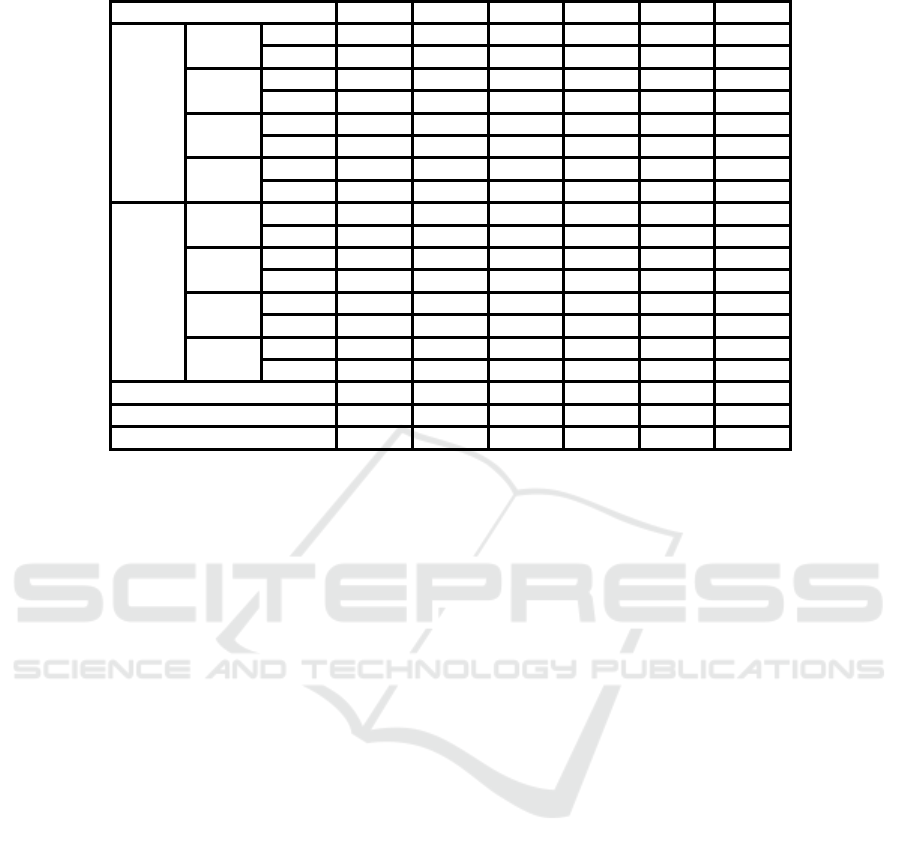
Table 2: Results of tests True Positive Rate (TPR), True Negative Rate (TBR), Accuracy (ACC), Standard Deviation (SD).
SSD SSDN CC CCN CoC CoCN
Left Field
TP
Mean 19.17 19.00 19.17 19.00 19.17 19.83
SD 0.69 0.82 0.69 0.82 0.37 0.37
FN
Mean 0.83 1.00 0.83 1.00 0.83 0.17
SD 0.69 0.82 0.69 0.82 0.37 0.37
TN
Mean 13.33 12.50 14.33 13.50 14.17 16.67
SD 1.11 1.50 1.80 1.71 1.86 0.94
FP
Mean 7.00 7.50 5.67 6.50 5.83 3.33
SD 1.00 1.50 1.80 1.71 1.86 0.94
Right Field
TP
Mean 13.50 12.83 13.83 14.00 13.50 13.83
SD 1.12 1.34 1.57 1.29 1.71 1.34
FN
Mean 6.50 7.17 6.17 6.00 6.50 6.17
SD 1.12 1.34 1.57 1.29 1.71 1.34
TN
Mean 19.00 19.00 19.00 18.83 18.67 19.33
SD 0.82 0.82 0.82 0.90 0.75 0.75
FP
Mean 1.00 1.00 1.00 1.17 1.33 0.83
SD 0.82 0.82 0.82 0.90 0.75 0.69
TPR 82% 80% 83% 83% 82% 84%
TNR 80% 79% 83% 81% 82% 90%
ACC 80.9% 79.2% 82.9% 81.7% 81.9% 86.9%
too sensitive to local areas of very low or very high
intensity. In the case of our solution, both
advantages are unusable. The image of the eye is
only slightly noisy, similar images are compared,
taken with the same camera in short intervals of
time.
Normalization helped only in one case
(CoC/CoCN). This means that the final result could
have been influenced by additional factors that are
difficult to eliminate, e.g. reflection of light from the
surface of the eye. However if so, simpler methods
(e.g. SSD/SSDN) should give slightly worse effects
and indeed, this is confirmed in the results.
The best effect was obtained when using CoCN
measure. It is normalized and the most advanced
measure among the tested ones. The computational
complexity of this method did not affect the work
comfort of our solution.
The group of participants was small. However, it
was enough to check the acceptance of the solution,
and confirm the method of template matching.
7 SUMMARY
The aim of this study was to develop the control
method by eye movements for the application
running on the mobile device.
A method has been developed for determining
the point of the screen of the mobile device, in
which the user's eyes are focused. The graphical user
interface (GUI), which is controlled using only eye
movements and has been specially designed for this
purpose, has been proposed. The designed
application has been dedicated for mobile devices
with Android operating system. We have conducted
a series of tests that have confirmed the assumptions
and correct operation of the developed program. We
have also analyzed the impact of external factors
that could affect the effectiveness of the solution.
We have investigated, among others, the impact of
lighting and background on work of the camera and
the influence of the head position on the work of the
eyes detection algorithm. We have also tested the
use of the proposed solution in classic oculography.
Additionally, we have tested 6 methods of
template matching. Such method is required in our
solution to analyze the pupil position, and in
consequence, to determine the viewing direction. All
tested methods give the possibility of correct
operation. However, the most popular and simplest
methods (SSD/SSDN) have given the worst results.
The tests showed that the CoCN method turned out
to be the best in our solution.
Based on the conducted research it can be
demonstrated that it is possible to implement the
algorithm of eye tracking in a mobile device. It has
been proven that it is possible to control the
functions of a mobile phone using only eye
movement. On the other hand, the tests have shown,
however, that the low precision of eye tracking does
not allow for using the proposed solution to the
classic oculography. It is worth emphasizing that
this problem has a great application potential.
Eye Tracking as a Method of Controlling Applications on Mobile Devices
379

Considering the rapid development of digital
technology, it can be expected that similar solutions
will become a standard in the near future.
We plan to improve the efficiency of eye
tracking by adding image stabilization algorithms.
However, the operation of such algorithm in real
time requires more computing power. The use of
binary decision tree in our solution is not the most
convenient way of controlling. However,
preliminary tests have shown that we can correctly
identify more areas by eye tracking. We are
considering future trials with a quadtree, octree or
sufficiently large icons.
REFERENCES
Al-Rahayfeh, A., Faezipour, M., 2013. Eye tracking and
head movement detection: a state-of-art survey. IEEE
Journal of Translational Engineering in Health and
Medicine. Vol. 1, (2013) doi:
10.1109/JTEHM.2013.2289879
Brunelli, R., 2009. Template Matching Techniques in
Computer Vision: Theory and Practice. John Wiley &
Sons, Ltd.
Drewes, H., De Luca, A., Schmidt, A., 2007. Eye-gaze
interaction for mobile phones, In: Proc. of the 4th
International Conference on Mobile Technology,
Singapore 2007. 364-371. doi:
10.1145/1378063.1378122
Duchowski, A., 2007.: Eye tracking methodology. Theory
and practise., II ed. Londyn: Springer-Verlag.
Fawcett, T., 2006. An Introduction to ROC Analysis.
Pattern Recognition Letters. Vol. 27 (8), 861-874.
doi:10.1016/j.patrec.2005.10.010
Jaimes, A., Sebe, N., 2007. Multimodal human computer
interaction: a survey. Computer Vision and Image
Understanding, Vol.108, issues 1-2, (Special Issue on
Vision for Human-Computer Interaction) 116-134.
doi:10.1016/j.cviu.2006.10.019
Krafka, K., Khosla, A., Kellnhofer, P., Kannan, H.,
Bhandarkar, S., Matusik, W., Torralba, A., 2016. Eye
Tracking for Everyone. In: Proc. of IEEE Conference
on Computer Vision and Pattern Recognition (CVPR),
June 27-30 2016, Las Vegas, Neveda, USA, 2176-
2184. doi: 10.1109/CVPR.2016.239
OpenCV 2.4.10.0 documentation. 2011-2014.
http://docs.opencv.org/2.4.10/index.html (retrieved
March 1, 2018)
Patel, R.A., Panchal, S.R., 2014. Detected Eye Tracking
Techniques: And Method Analysis Survey.
International Journal of Engineering Development
and Research, Vol. 3, Issue 1,. 168-175.
Powers, D.M.W., 2011. Evaluation: From Precision,
Recall and F-Measure to ROC, Informedness,
Markedness & Correlation. Journal of Machine
Learning Technologies. Vol. 2 (1), 37-63
Rougier, C., Meunier, J., St-Arnaud, A., Rousseau, J.
(2013). 3D head tracking for fall detection using a
single calibrated camera. Image and Vision
Computing. Vol. 31, 246-254.
Singh, H., Singh, J., 2012. Human eye tracking and related
issues: a review. International Journal of Scientific
and Research Publications. Vol. 2, issue 9, (2012) 1-9.
Strumiłło, P., Pajor, T., 2012. A vision-based head
movement tracking system for human-computer
interfacing. In Proc. New trends in audio and
video/signal processing algorithms, architectures,
arrangements and applications (NTAV/SPA), 28-29
September 2012. 143-147
Sztuk, S., Tall, M.H., Lopez, J.S.A., 2017. Systems and
methods of eye tracking control on mobile device.
Patent US9612656B2.
Viola, P., Jones, M., 2001. Rapid Object Detection using a
Boosted Cascade of Simple Features. Computer Vision
and Pattern Recognition (CVPR). Vol. 1, 511-518.
doi: 10.1109/CVPR.2001.990517
Young, R.L., Sheena, D., 1975. Survey of Eye Movement
Recording Methods. Behavior Research Methods &
Instrumentation
. Vol.7 (5), 397-439.
SIGMAP 2018 - International Conference on Signal Processing and Multimedia Applications
380
