
An Investigation into the Energy Consumption of HTTP POST
Request Methods for Android App Development
Hina Anwar, Dietmar Pfahl and Satish Srirama
Institute of Computer Science, University of Tartu, J. Liivi 2, Tartu 50490, Estonia
Keywords: Energy, HTTP-POST, Programming Patterns, Energy-profiling, Android Apps, Energy Consumption.
Abstract: Producing energy efficient applications without compromising performance is a difficult job for developers
as it affects the utility of smart devices. In this paper, we conducted a small-scale evaluation of selected
implementations using different methods for making HTTP POST requests. In the evaluation, we measured
how much energy is consumed by each implementation and how varying message payload size effects the
energy consumption of each implementation. Our results provide useful guidance for mobile app developers.
In particular, we found that implementation using OkHttp consumes less energy than the implementation
using HttpURLConnection or Volley libraries. These results serve to inform the developers about the energy
consumption of different HTTP POST request methods.
1 INTRODUCTION
We are used to using different apps on smart devices
that assist us in doing our day to day tasks or help us
to connect with our peers. In order to carry out these
tasks, smart devices communicate over the internet
using WiFi, which is one of the most energy
consuming tasks on these devices (Balasubramanian
et al., 2009; Tawalbeh et al., 2016). As the battery
capacity provided by these devices is limited, the
extensive use of apps that frequently send and receive
data to different servers over the network could drain
the device's battery. Many advancements have been
made in the hardware of smart devices making this
communication more energy efficient but the
hardware alone is not enough if the software designed
for the hardware is not itself energy efficient (Anwar
and Pfahl, 2017).
Producing an energy efficient app for smart
devices is a difficult task as the implementation
options vary widely in terms of energy consumption
and performance. Therefore, the battery life of a
smart device is one of the features that is used to
evaluate the value of a device against its cost by
technology reviewers. It has become a basic quality
factor for selecting a device. Smart phone users
frequently install apps from available online app
stores and the rating of the apps are negatively
affected if they consume too much energy and drain
the device's battery (Li and Halfond, 2014).
Therefore, app developers try to build apps that are
energy efficient without compromising performance.
Research has been published in recent years
related to energy code smells (Mannan et al., 2016;
Carette et al., 2017), energy profiling of apps (Di
Nucci et al., 2017) and energy saving programming
practices (Hasan et al., 2016) in application
development, with the intent to help android
developers gain insights into the energy usage
patterns of applications. While the energy
consumption of HTTP GET requests have been
analysed (Li and Halfond, 2014), analyses of HTTP
POST requests have not yet been published.
In this paper, we present the results of a small-
scale investigation into the energy consumption of
different methods for HTTP POST request and how
changing the message payload size effects the energy
consumption of these methods. As apps nowadays are
designed to frequently send and receive data to and
from servers, we wanted to estimate the energy
consumption of the various methods for sending data
to the server.
The results of this investigation could be
informative, especially for beginner level app
developers, to better understand the energy behaviour
of their apps. Our experimental results show that for
making an HTTP POST request to send a string, the
implementation using the OkHttp consumes the least
amount of energy. While the alternative
Anwar, H., Pfahl, D. and Srirama, S.
An Investigation into the Energy Consumption of HTTP POST Request Methods for Android App Development.
DOI: 10.5220/0006846102410248
In Proceedings of the 13th International Conference on Software Technologies (ICSOFT 2018), pages 241-248
ISBN: 978-989-758-320-9
Copyright © 2018 by SCITEPRESS – Science and Technology Publications, Lda. All rights reserved
241

implementations to make an HTTP POST request
using HttpURLConnection which is included in
android SDK and Google Volley libraries consume
slightly more energy. We also used different message
payload sizes ranging from 10 bytes to 10,000 bytes
to investigate how message payload size effect the
energy consumption of each implementation. The
experimental results show that for each size OkHttp
consumes the least amount of energy. Also, the
results indicated that implementation using OkHttp is
faster than the implementations using Volley and
HttpURLConnection for making HTTP POST
request.
The remainder of the paper is organized as
follows. In Section 2 we present the related work.
Section 3 provides details of research method,
hypothesis and the experimental setup. Section 4
presents the results. Section 5 presents a discussion of
the results. Section 6 presents threats to validity.
Finally, we summarize our findings and discuss
future directions for research in Section 7.
2 RELATED WORK
Empirical research has been done for optimizing the
performance of android based devices. There is one
group of publications which focuses on energy impact
of code smells in android (Mannan et al., 2016;
Carette et al., 2017; Fowler et al., 1999). Another
group focuses on energy based profiling of android
apps (Metri et al., 2015; Nucci et al., 2017). While
another group of studies focuses on energy
consumption of HTTP request and define approaches
to bundle them in order to reduce energy (Li and
Halfond, 2014; Li and Halfond, 2015; Li et al., 2016).
All the related work mentioned above provide
information regarding energy consumption at
different levels, e.g., source code level, methods
level. However, the literature does not provide
information to the developers regarding energy
consumption of different network libraries. In our
study, we present the energy consumption of HTTP
POST requests using different methods to see how
much energy they consume, in order to better inform
the application developers.
The closest work to our paper is the work done by
Li and Halfond (2014) in which among other things
they have measured the energy consumption of HTTP
GET request method for different file sizes using
HttpURLConnection. In our study, we compare the
1
https://android-developers.googleblog.com/
energy consumption of different HTTP POST request
methods for different message payload sizes.
3 RESEARCH METHOD
In this section, we describe the experiment we
undertook to evaluate the energy consumed by
different HTTP POST request methods. The
experiment addresses the following research
question.
RQ1: What is the energy consumption of different
HTTP POST request methods?
RQ2: What is the effect of message payload size on
the energy consumption of different HTTP POST
request methods?
RQ1 compares the energy consumption of different
method implementations for making HTTP POST
request, each using a different network library. RQ2
compares the energy consumption of different
method implementations for sending different
message payload sizes to the server.
3.1 Experiment Design
The official android developer blog
1
suggests
libraries and classes for network operations based on
two factors: simplicity to implement and
performance. We did not see any discussions or
evidence about the energy consumption of these
libraries.
The new android profiler replaces the android
monitor tool and provides a new suite of tools to
measure an app's CPU, memory, and network usage
in real-time. Currently, the network profiler works
with HttpURLConnection, OkHttp and Volley
network libraries (Android Developers n.d.; Jamal
2017). Therefore, in our experiment, we include the
method using HttpURLConnection and compare its
energy consumption to the methods using the OkHttp
and Volley libraries for making an HTTP POST
request.
Many other libraries are also available, e.g.,
Retrofit, HttpClient and others, for making HTTP
POST requests, but they are either not supported by
the new android profiler for profiling network
operations in android studio 3.0 or the libraries are
deprecated. The libraries are selected based on the
fact that they are maintained by android and
supported by android profiler in android studio 3.0.
ICSOFT 2018 - 13th International Conference on Software Technologies
242

Table 1: Selected Methods.
Description
Method 1
Method 1 uses HttpURLConnection, which is
derived from “URLConnection with support for
HTTP-specific features”(Android Developers
n.d.).
Method 2
Method 2 uses OkHttp, which is a library
developed by square and based on Okio library
and it supports networking for android 2.3 and
above (Square Inc. n.d.).
Method 3
Method 3 used Volley, which is an HTTP library
that makes networking for android apps easier
(Android Developers n.d.).
To estimate the energy consumption of different
implementations of HTTP POST requests, a basic
android app with a blank screen was created which
makes HTTP POST requests and logs the server
response. Once the HTTP request is complete the app
terminates automatically. This android app adheres to
the REST architectural style. Android settings for
screen timeout, display brightness and sound profiles
are kept constant throughout this experiment. We
wrote three different versions of the app, each using a
different method from Table 1. We refer to each
version of the app as a unique implementation of the
HTTP POST request. Each implementation is
performing asynchronous tasks. In each
implementation, the code for HTTP POST request is
put inside a loop with N=1000, and it is sending a
string to the server and getting the server response.
Sending the string in a loop and getting the server
response is counted as one run. Before we execute an
implementation, we wait ten seconds for the Arduino
connection to settle down and to sync with the NTP
server.
In the experiment, we first measure the energy
consumed by the mobile device in an idle state to
establish a baseline. This baseline is subtracted from
the readings to filter out the energy consumed by
HTTP Post request methods. We execute each run
five times to account for the underlying variation in
the mobile device and then average the collected data
for the final readings.
We use the time stamps from the adb (android
debug bridge) logs to determine when the execution
of a given implementation starts and completes. In
adb log, we record the time stamp when each post
request is completed. The time difference between
completion of first and last post request represents the
execution time of the implementation. Energy values
are expressed in milliampere-hour (mAh).
We varied the message payload size from 10 to
10,000 bytes (11 different sizes). For each size, we
repeated the experiment for each of the three
implementations as explained above (total runs= 11
different message payload sizes x 5 runs for each size
x 3 different implementations).
3.2 HTTP Request Implementations
In this section, we describe the implementations for
making HTTP POST request using different methods.
3.2.1 Implementation 1
This implementation uses Method 1 as described in
table 1. In Figure 1, lines 1 to 3 contains infrastructure
code to setup the task for android. In lines 4 to 6, we
execute AsyncTask using execute() inside a loop with
N=1000. In Line 9 to 21 is the AsyncTask which
enables proper use of UI thread. 8 to 20 we execute
the doInBackground() method which contains the
task to be performed on a separate thread. The server
response is logged in line 19. The server response, in
this case, is the server status code, i.e. 200, converted
to a string.
3.2.2 Implementation 2
This implementation uses Method 2 as described in
table 1. In Figure 2, lines 1 to 3 contains infrastructure
code to setup the task for android. In lines 4 to 9, we
instantiate an OkHttp client, set the data format,
create the request object (containing the string) to be
posted, and create the request for the server. In line
10 to 18, we execute this request inside a loop with
N=1000. We make an asynchronous network call
using the enqueue() method with call object and pass
the anonymous call-back object to onFailure() and
onResponse() methods. In line 17 the server response
is logged. The server response, in this case, is the
server status code, i.e. 200, converted to a string.
3.2.3 Implementation 3
This implementation uses Method 3 as described in
table 1. In Figure 3, lines 1 to 3 contains infrastructure
code to setup the task for android. In line 4 we
instantiate the request queue. In line 6 we create the
string request that we will assign to the queue we
created earlier. The string request makes a post
request, listens for response and handles errors if any.
In line 8 to 9, we set the data format for a request. At
line 11 to 14, we set the string to send. In line 16 to
18, we log the server response, i.e. the status code. In
line 19 to 21, we run the loop with N=1000 and add
the request to the queue.
An Investigation into the Energy Consumption of HTTP POST Request Methods for Android App Development
243

1 public void onCreate(Bundle savedInstanceState)
2 {super.onCreate(savedInstanceState);
3 setContentView(R.layout.activity_main);
4 for (int i = 0; i <= 1000; i++) {
5 new FirstImplementationTask().execute();}
6 finish(); }
7 class FirstImplementationTask extends AsyncTask
<String, Void, String> {
8 protected String doInBackground(String... urls)
9 {try {
10 URL url = new URL("resourcelink");
11 HttpURLConnection urlConnection =
(HttpURLConnection)
12 url.openConnection();
13 urlConnection.setDoOutput(true);
14 urlConnection.setRequestMethod("POST");
15 OutputStreamWriter wr = new OutputStreamWriter
(urlConnection.getOutputStream());
16 wr.write("This is ap");
17 wr.flush();
18 Stringtext=urlConnection.getResponseMessage();
19 Log.i(tag: “response”, msg “” +text); }
20 urlConnection.disconnect(); }
21 return null; }}}
Figure 1: Pseudocode for implementation 1 of the HTTP
POST request using Method 1.
1 public void onCreate(Bundle savedInstanceState)
2 {super.onCreate(savedInstanceState);
3 setContentView(R.layout.activity_main);
4 OkHttpClient client = new OkHttpClient();
5 MediaType textPlainMT = MediaType.parse
("text/plain; charset=utf-8");
6 String value = "This is ap";
7 RequestBody body = RequestBody.create
(textPlainMT, value);
8 Request request = new Request.Builder().url
("resourcelink").post(body).build();
9 Response response = null;
10 for (int i = 0; i <= 1000; i++) {
11 client.newCall(request).enqueue(new Callback(){
12 @Override
13 public void onFailure(Call call, IOException e)
14 {..} @Override
15 public void onResponse(Call call,
final Response response)
16 final String responseData=response.body()
.string();
17 Log.i(tag: “response”, msg “” + responseData);
18 }});}finish();}
Figure 2: Pseudocode for implementation 2 of the HTTP
POST request using Method 2.
1
protected void onCreate(Bundle savedInstance
S
2 {super.onCreate(savedInstanceState);
3 setContentView(R.layout.activity_main);
4 RequestQueue queue = Volley.newRequestQueue
(MainActivity.this);
5 final String url = "resourcelink";
6 StringRequest req = new StringRequest
(Request.Method.POST,url, new
Response.Listener<String>(){…},
new Response.ErrorListener(){..}){
7 @Override
8 public String getBodyContentType() {
9 return "application/json; charset=utf-8";}
10 @Override
11 protected Map<String,String> getParams(){
12 Map<String,String> params = new HashMap
<String, String>();
13 params.put("txt","This is ap");
14 return params; }
15 @Override
16 protected Response<String> parseNetworkResp
o
(NetworkResponse response) {
17 int mStatusCode = response.statusCode;
18 Log.i(tag: “response”, msg “” +text);…..}};
19 for (int i = 0; i <= 1000; i++) {
20 queue.add(req);}
2
1 finish(); }
Figure 3: Pseudocode for implementation 3 of the HTTP
POST request using Method 3.
3.3 Energy Measurement
Our experiment was performed on an LG Spirit
running android 6.0. For network access, the android
device and server were connected to the same WiFi
network. The energy consumption on the phone was
measured by a setup consisting of an Arduino Mega
ADK and INA219 current sensor. The Arduino board
collects the energy measurement via an INA219
current sensor that internally averages readings to
produce approximately 128 current readings per
second. The INA219 chip reports current and voltage
measurements over 12C to the Arduino. The readings
from Arduino Mega ADK were stored on a desktop
computer using PySerial.
For controlling the charging of the mobile device
during the experiment a TIP127 transistor was used
in the circuit. By default, the mobile device is
connected but when the signal is sent by Arduino the
transistor will block the USB charging connection for
the phone during the experiment. The above
measurement setup is inspired by the work of Hindle
et al., (2014). Arduino Ethernet Shield is used on top
of the Arduino board to get time stamps synced with
NTP server for each current reading.
ICSOFT 2018 - 13th International Conference on Software Technologies
244

4 RESULTS
In this section, we present the experimental results for
each research question.
RQ1: What is the energy consumption of different
HTTP POST request methods?
Table 2 presents the total energy consumption of each
implementation for message payload size 10 bytes.
Implementation 1 takes on average 44.9 sec to
complete 1000 HTTP POST requests and the energy
consumed is 0.376857 mAh. Implementation 2 takes
on average 10.2 sec to complete 1000 HTTP POST
requests and the energy consumed by implementation
2 is 0.112997 mAh. Implementation 3 takes on
average 15.8 sec to complete 1000 HTTP POST
requests and the energy consumed by implementation
3 is 0.392877 mAh. Implementation 2 is using
approximately 70% less energy than implementation
1 and approximately 71% less energy than the
implementation 3. Time consumed by
implementation 2 to complete the 1000 POST
requests is approximately 77% and 35% less than the
implementation 1 and 3 respectively.
Table 2: Average energy consumption and average
completion time of each implementation for 5 runs.
E(mAh) Time(sec)
Implementation 1 0.376857 44.9
Implementation 2 0.112997 10.2
Implementation 3 0.392877 15.8
RQ2: What is the effect of message payload size on
the energy consumption of different HTTP POST
request methods?
Figure 5 shows the energy consumed by the HTTP
POST request using HttpURLConnection, OkHttp
and Volley libraries, respectively for different
message payload sizes. The y-axis of figure 5 shows
energy consumption in mAh. The x-axis in figure 5 is
the message payload size in bytes.
We can see from the figure 5 that the energy
consumption of each implementation is different at
ach point. For Implementation 1 (represented by
circles in figure 5) the energy consumption is in the
range of 0.3-0.4 mAh when the message payload size
is less than 500 bytes. For message payload size
greater than 500 bytes energy consumption starts to
increase.
2
https://stackoverflow.com/
https://android-developers.googleblog.com/
Figure 4: Energy consumption of Implementation 1, 2 and
3 for posting message payloads of different sizes.
For Implementation 2 (represented by triangles in
figure 5) the energy consumption is in the range of
0.1-0.2 mAh when the message payload size is less
than 500 bytes. For message payload size greater than
500 bytes energy consumption starts to increase,
however, it is still significantly lower than
Implementation 1. For Implementation 3 (represented
by squares in figure 5) the energy consumption is in
the range of 0.2-0.3 mAh when the message payload
size is less than 500 bytes. For message payload size
greater than 500 bytes energy consumption starts to
increase but it is lower than Implementation 1 and
higher than Implementation 2.
5 DISCUSSION
In online forums
2
, android developers discuss why
they prefer one implementation over the other based
on their experience. Usually, the recommendations
are based on scenario based performance. However,
we have not yet seen any published results about
which implementation consumes less energy for
making HTTP POST request.
From the result section above we have seen that
the implementation using OkHttp uses relatively less
energy, for making HTTP POST request for sending
a string to the server, as compared to the
implementation using HttpURLConnection and
Volley. This investigation was not intended to
compare the purpose and design of each library,
however, based on the results we can make some
observations about the energy consumption of HTTP
POST request operation of these libraries that might
be useful for android developers.
An Investigation into the Energy Consumption of HTTP POST Request Methods for Android App Development
245
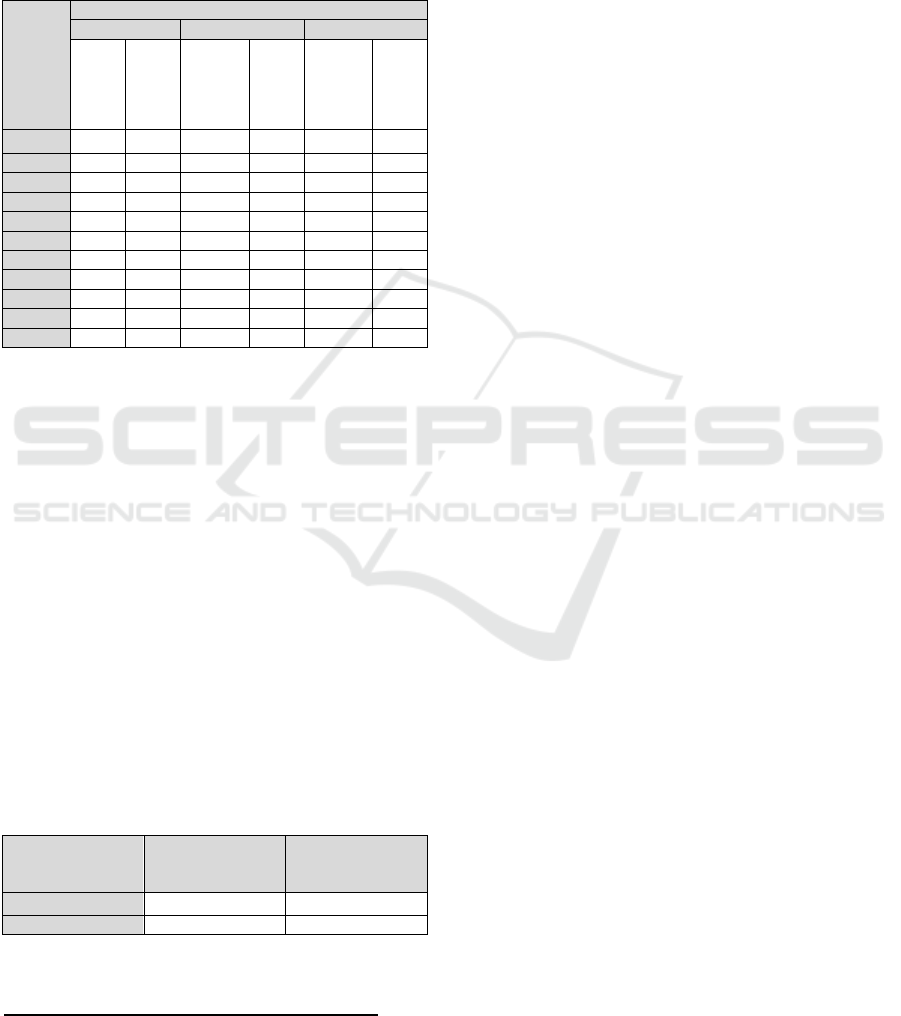
In our experiment, implementation 1 and 3 take
more time to complete and consume more energy,
while implementation 2 consumes the least amount of
energy and time.
Table 3: Energy consumption and completion time for
different message payload sizes for Implementation 1, 2
and 3.
Message payload
size (bytes)
Implementation
1 2 3
Energy
(mAh)
Time
(sec)
Energy
(mAh)
Time
(sec)
Energy
(mAh)
Time
(sec)
10 0.37 44.9 0.11 10.3 0.39 15.9
50 0.36 38.4 0.11 8.0 0.21 17.7
100 0.38 41.8 0.12 8.4 0.21 18.9
250 0.40 43.0 0.12 9.4 0.22 19.3
500 0.39 40.4 0.13 8.0 0.24 22.3
750 0.40 48.0 0.15 9.0 0.26 22.9
1000 0.41 45.1 0.25 10.4 0.30 26.1
2500 0.55 51.2 0.15 11.4 0.42 31.9
5000 0.62 47.2 0.17 11.8 0.53 37.9
7500 0.72 59.2 0.25 13.2 0.57 44.0
10000 0.76 62.5 0.37 19.3 0.75 51.8
We have considered the effect of varying message
payload size on the energy consumption of each
implementation. From the work of Li and Halfond
(2014), we know that for GET requests (using
HttpURLConnection) the relationship between the
size of downloaded file and energy consumption is
linear when the data size is greater than 1024 bytes.
Compared to the results of Li and Halfond the results
of our experiment indicate that the HTTP POST
request using implementation 1 (i.e.
HttpURLConnection) use less energy than the GET
request method.
However, we cannot generalize based on these
results as the research method in both experiments
might not be identical, i.e. in our experiment we are
using asynchronous tasks. Also, the paper by Li et al.
does not discuss implementation 2 and 3.
Table 4: Comparison of HTTP GET (Li and Halfond, 2014)
and HTTP POST request for Method 1.
Message payload
size
Energy consumed
by GET request
Energy Consumed
by POST request
10- 1000 bytes 0.5-0.6 mAh 0.3-0.4 mAh
1000-10000
b
ytes 0.6-1.1 mAh 0.4-0.76 mAh
In HTTP requests “energy consumption is
dominated by transmitting protocol and control
3
More information about these tool could be found on:
https://developer.android.com
information when the packet size is small” [4].
Therefore, for making multiple HTTP POST requests
containing at least 10-10000 bytes of data the
implementation with OkHttp could be used as it
consumes less energy than the implementations with
Volley and HttpURLConnection. The difference in
energy consumption of each implementation for
message payload sizes less than 500 bytes is not
significant as discussed in the results. However, once
the size of message payload exceeds 500 bytes the
increase in energy consumption is more observable.
We did not find any linear relationship between
completion time and energy consumption of each
implementation, therefore from the results, we can
conclude that more time does not mean more energy.
However this behaviour is true for our experiment
only, we do not claim it to be generally true as more
experimentation is needed to generalize it. For each
message payload size, completion time and energy
consumed by implementation 2 are lower than the
implementation 1 and 3.
In our experiment the mobile device was already
connected to the WiFi network before we started the
measurements, therefore we could ignore the energy
consumed by scan and association overhead of WiFi.
“In WiFi, the data transfer itself is significantly more
energy efficient than 3G for all transfer sizes”
(Balasubramanian et al., 2009). As we are posting
strings less than 1MB in size and the transfers are
frequent and successive, we can deduce that the
energy consumption over 3G could be more than
WiFi. However this need to be tested through
experimentation.
In our experiment implementations were
performing asynchronous tasks i.e. multiple threads
were created to make HTTP POST requests. We
intentionally set N=1000 in all implementations in
order to make the energy consumed by HTTP POST
requests observable. However, the thread
management in each of the implementation is
different due to different network libraries
(discussion on thread management is out of the scope
for this paper) and increasing the value of N in the
loop could cause potential memory heap problem at
which point garbage collector would kick in. One
way of avoiding the potential memory heap problem
is to use the built-in tools
3
available in the android
studio like memory monitor. For more specific details
about memory usage, the allocation tracker tab or the
heap tab available in the android studio could be
useful.
ICSOFT 2018 - 13th International Conference on Software Technologies
246

From adb logs, we know that during the execution
of HTTP POST request other unavoidable
background operations (such as inter-process
communication between kernel module and android
service or Network/connectivity events to check if the
WiFi connection is still available or connected) were
also performed by android OS. These events are
happening concurrently with the app and are quite
normal in any android environment.
6 THREATS TO VALIDITY
A number of issues affect the validity of this work.
The comparison done in this study is based on the
most basic operation offered by the selected libraries,
i.e., for posting a string in a RESTful environment.
The result does not claim to generalize the behaviour
of these libraries in terms of energy consumption.
Neither do we discuss any other networking operation
offered by these libraries. The discussion about
complexity and use of these selected libraries
performing an operation other than the HTTP POST
request is out of the scope of this paper. We do not
claim the methods evaluated in this paper to be the
most commonly used for performing HTTP POST
requests, but they are the methods that appear most
frequently in google searches when phrases similar to
“http post request for android applications” are used.
Experimental results presented in this paper were
performed on a single android device using a specific
android version, but they could differ slightly on other
devices. Any measurements taken using real mobile
devices are always prone to unwanted noise and
overheads. In order to minimize this effect we placed
the code inside the onCreate() method to ensure a
fixed overhead. To ensure that the non-deterministic
noise is filtered out we first calculated a baseline, then
took measurements five times and filtered out the
baseline from the readings to cancel out the noise. As
the energy consumption of a single HTTP POST
request might not be large enough to be observable
we placed the HTTP POST request code inside a loop
with N=1000. This ensured that the changes were
observable. We recorded adb logs for each run using
consistent code in each implementation. Therefore
any overhead introduced by logging was consistent in
all implementations. As we are interested in the
comparison of energy consumption of the selected
implementations, the consistent overhead due to
logging was ignored as it could not have affected the
results. In addition, WiFi networks are subject to
latencies and delays caused due to equipment,
processing, transmission, queuing and propagation.
Therefore energy measurement and completion time
of the HTTP POST requests could be different on
different networks.
7 CONCLUSION AND FUTURE
WORK
Producing energy efficient applications without
compromising on performance is a difficult job for
developers as it affects the utility of smart devices.
Recent research in the domain of android
development tend to be oriented towards energy code
smells and energy profiling of apps but there exists a
gap in this literature regarding the energy
consumption of different implementations for making
HTTP POST requests. The resulting situation is that
developers lack information about the energy
consumed by different implementations for making
HTTP POST request. In this paper, we conducted a
small-scale evaluation of different implementation
using selected methods for making HTTP POST
requests. In the evaluation, we assessed how much
energy is consumed by each implementation and how
changing the message payload size effects the energy
consumption of these implementations. Our results
provide useful guidance for mobile app developers.
In particular, we found that implementation using
OkHttp consumes less energy than the
implementations using HttpURLConnection or
Volley libraries. The results also indicated that HTTP
POST request implementations using OkHttp takes
less time to complete. These results serve to inform
the developers about the energy consumption of
different HTTP POST request methods.
Future work involves the extension of this work
to include more implementations using a variation of
methods. We also plan to investigate the energy
comparison of HTTP POST vs. HTTP GET when
different data formats and networks (such as
3G/4G/GSM) are used.
ACKNOWLEDGEMENT
This work is supported by the institutional research
grant IUT20- 55 of the Estonian Research Council
and the Estonian Center of Excellence in ICT
research (EXCITE). The authors would like to thank
Alo Peets for helping with the experimental setup.
An Investigation into the Energy Consumption of HTTP POST Request Methods for Android App Development
247

REFERENCES
Android Developers, HttpURLConnection. Available at:
https://developer.android.com/reference/java/net/Http
URLConnection.html [Accessed December 30, 2017a].
Android Developers, Inspect Network Traffic with
Network Profiler. Available at: https://developer.
android.com/studio/profile/network-profiler.html
[Accessed December 30, 2017b].
Android Developers, Transmitting Network Data Using
Volley. Available at: https://developer.android.com/
training/volley/index.html [Accessed December 30,
2017c].
Anwar, H. & Pfahl, D., 2017. Towards Greener Software
Engineering Using Software Analytics: A Systematic
Mapping. In 2017 43rd Euromicro Conference on
Software Engineering and Advanced Applications
(SEAA). IEEE, pp. 157–166.
Balasubramanian, N., Balasubramanian, A. &
Venkataramani, A., 2009. Energy consumption in
mobile phones: A measurement study and implications
for network applications. In Proceedings of the 9th
ACM SIGCOMM conference on Internet measurement
conference - IMC ’09. New York, New York, USA:
ACM Press, p. 280.
Carette, A., Younes, M.A.A., et al., 2017. Investigating the
energy impact of Android smells. In 2017 IEEE 24th
International Conference on Software Analysis,
Evolution and Reengineering (SANER). IEEE, pp. 115–
126.
Carette, A., Adel, M., et al., 2017. Investigating the Energy
Impact of Android Smells. pp.115–126.
Fowler, M. et al., 1999. Refactoring: Improving the Design
of Existing Code, Reading, MA: Addison-Wesley.
Hasan, S. et al., 2016. Energy profiles of Java collections
classes. In Proceedings of the 38th International
Conference on Software Engineering - ICSE ’16. New
York, New York, USA: ACM Press, pp. 225–236.
Hindle, A. et al., 2014. GreenMiner: a hardware based
mining software repositories software energy
consumption framework. In Proceedings of the 11th
Working Conference on Mining Software Repositories
- MSR 2014. New York, New York, USA: ACM Press,
pp. 12–21.
Jamal, E., 2017. Android Developers Blog: Android Studio
3.0 Canary 1. Available at: https://android-
developers.googleblog.com/2017/05/android-studio-3-
0-canary1.html [Accessed December 30, 2017].
Li, D. et al., 2016. Automated energy optimization of HTTP
requests for mobile applications. In Proceedings of the
38th International Conference on Software
Engineering - ICSE ’16. New York, New York, USA:
ACM Press, pp. 249–260.
Li, D. & Halfond, W.G.J., 2014. An investigation into
energy-saving programming practices for Android
smartphone app development. Proceedings of the 3rd
International Workshop on Green and Sustainable
Software - GREENS 2014, pp.46–53.
Li, D. & Halfond, W.G.J., 2015. Optimizing energy of
HTTP requests in Android applications. In Proceedings
of the 3rd International Workshop on Software
Development Lifecycle for Mobile - DeMobile 2015.
New York, New York, USA: ACM Press, pp. 25–28.
Mannan, U.A. et al., 2016. Understanding code smells in
Android applications. In Proceedings of the
International Workshop on Mobile Software
Engineering and Systems - MOBILESoft ’16. New
York, New York, USA: ACM Press, pp. 225–234.
Metri, G., Shi, W. & Brockmeyer, M., 2015. Energy-
Efficiency Comparison of Mobile Platforms and
Applications: A Quantitative Approach. In Proceedings
of the 16th International Workshop on Mobile
Computing Systems and Applications. HotMobile ’15.
New York, NY, USA: ACM, pp. 39–44.
Nucci, D. Di et al., 2017. Software-Based Energy Profiling
of Android Apps : Simple, Efficient and Reliable ? ,
pp.103–114.
Di Nucci, D. et al., 2017. Software-based energy profiling
of Android apps: Simple, efficient and reliable? In 2017
IEEE 24th International Conference on Software
Analysis, Evolution and Reengineering (SANER).
IEEE, pp. 103–114.
Square Inc., n., An HTTP & HTTP/2 client for Android and
Java applications. Available at: http://square.github.io/
okhttp/ [Accessed December 30, 2017].
Tawalbeh, M., Eardley, A. & Tawalbeh, L., 2016. Studying
the Energy Consumption in Mobile Devices. Procedia
Computer Science, 94, pp.183–189.
ICSOFT 2018 - 13th International Conference on Software Technologies
248
