
Development of Instructional Media
for Shooting Technique (Cinemato) using a Mobile Learning in
Vocational High School
Rivandy Kifcy Somba
1
, Olivia Kembuan
1
and Kristofel Santa
2
1
Department of Informatics, Universitas Negeri Manado, Kampus UNIMA, Tondano, Indonesia
2
Department of Informatics, Universitas Negeri Manado, Tondano, Indonesia
Keywords: Instructional Media, Mobile Learning, Android
Abstract: This research aimed to design Android-based production photoshoots technique instructional media
(CINEMATO) and to study this application effectiveness for vocational high school students. We were used
Multimedia System Development Life Cycle (MDLC) to developing this Android-based instructional
media, which consist of 6 (six) phases: the analysis phase, the design phase, implementation phase, the
testing phase, the evaluation phase, the and publishing phase. This media learning was developed using
Adobe Flash Professional CS 6, Adobe Photoshop, and Blender. The application reviewed by the material
expert, the teacher of this subject, and the students. The results showed that this instructional media
application was practical, valid, and easy to use.
1 INTRODUCTION
The essential feature of Technical and Vocational
Education and Training is its objectives to supply
quality of vocational students successfully prepare
them for the real world of work. Vocational
education requires practical approaches and learning
media that focuses more on the skills produced.
Learning material is the kind of materials used
by teachers or instructors in helping them do the
teaching and learning process in the class. The
learning materials can be in the form of writing (i.e.
handout, book, student worksheet, module,
brochure and leaflet), audio (i.e. radio, cassette,
audio compact disc), visual (i.e. picture and model),
audio-visual (i.e. video, film, video compact disc)
and multimedia (i.e. interactive compact disc,
computer-based, internet). There are several reasons
regarding the use of the media, including the lesson
will attract more students, the students will more
easily understand the lesson material, the teaching
method will be more varied, and the students will do
more learning activities.
Nowadays, there are some challenges and
opportunities presented to media educators by the
advent of digital technologies. Media learning has
started to expand on mobile devices. The mobile
device can be used as instructional media; the
students can learn anytime and anywhere with a new
application (Squire, 2009). Mayer (1997) provides
some insight learning in instructional multimedia,
and he also acknowledges that technology is
advancing faster than knowledge of how people
learn from technology (Mayer, 1997).
Generally, the learning process informal
education institutions are still conventional, as
applied some of Vocational High School in
Indonesia. This phenomenon discovered during
observation and an interview with one of the subject
teachers who also serves as the Teacher of
Multimedia class at SMKN 5 Manado. Interviews
and observation conducted at SMKN 5 Manado
showed that during the teaching and learning
process, subject teachers are faced with barriers to
delivering the lessons due to the lack of tools media
as an aid. The teachers solely rely on textbooks and
power-point application, which cause less
interaction between the teachers and the students.
We aimed to design Android-based production
photoshoots technique instructional media
(CINEMATO) and to study this application
effectiveness for vocational high school students.
This media learning was developed using Adobe
Flash Professional CS 6, Adobe Photoshop, and
122
Kifcy Somba, R., Kembuan, O. and Santa, K.
Development of Instructional Media for Shooting Technique (Cinemato) using a Mobile Learning in Vocational High School.
DOI: 10.5220/0010036700002967
In Proceedings of the 4th International Conference of Vocational Higher Education (ICVHE 2019) - Empowering Human Capital Towards Sustainable 4.0 Industry, pages 122-125
ISBN: 978-989-758-530-2; ISSN: 2184-9870
Copyright
c
2021 by SCITEPRESS – Science and Technology Publications, Lda. All rights reserved

Blender. The application reviewed by the material
expert, the teacher of this subject, and the students.
The results showed that this instructional media
application was practical, valid, and easy to use for
the students of the 12th multimedia class with the
Moving Picture Shooting technique subject.
2 RESEARCH METHODOLOGY
2.1 Place and Time
This research was conducted in August 2019 on the
students of the 12th multimedia class of SMK N 5
Manado, North Sulawesi, Indonesia. The subject
limited to Moving Picture Shooting technique.
2.2 System Development Model
We were used Multimedia System Development
Life Cycle (MDLC) to developing this Android-
based instructional media, which consist of 6 (six)
phases: the analysis phase, the design phase,
implementation phase, testing phase, evaluation
phase, and publishing phase. This media was
developed using Adobe Flash Professional CS 6,
Adobe Photoshop, and Blender.
Figure 1: Multimedia System Development Life Cycle
(MDLC)
2.2.1 Concept
Research on the development of Android-based
production photoshoots technique instructional
media, starting with data collection and ending with
the preparation of the document.
At this phase, the idea of the instructional
media is explored and elaborated. The concept phase
is the foundation for all other phases of instructional
design. During this phase, we must define the
problem, identify the source of the problem, and
determine possible solutions. The purpose of this
phase is to examine the feasibility of this research.
In this initiation phase, the requirements that are
related to this media are specified as clearly as
possible. It is essential that all parties that are
involved in the project can collaborate during this
phase, particularly the end-users who will directly
use this application. The phase may include some
research techniques such as requirements analysis,
user analysis, and task analysis.
The result of this phase is the requirements of
the various parties who are involved in the project.
The requirements are developed and presented for
the approval of the projects decision-makers. These
results will be the inputs for the next phase, which is
the Design phase. Once the list has been verified, the
design phase can begin.
2.2.2 Design
The list of requirements that are developed in the
definition phase can be used to make design choices.
In the design phase, one or more models are
developed, with which the project result can be
achieved. Depending on the main subject of the
project, the products of the design phase can include
a sitemap and storyboard.
In this phase, we concluded the contents that
have to be included in this learning application.
There are four menu learning materials, and one
additional content as the total content in this
instructional media. During the design stage, we take
over the visual aspects of the project to determine
how it looks and feels. Using the notes from the
storyboard, we create graphics, design the
navigation, and give direction regarding the correct
shots.
We used the storyboard to describe the content
on every page of this instructional media, as shown
in Figure 2.
2.2.3 Implementation
The Implementation phase refers to the actual
development of the instruction, whether it's
classroom-based,lab-based, or computer-based. The
primary purpose of this phase is the effective and
efficient delivery of media. This phase must support
the students' mastery of objectives, and ensure the
students' transfer of knowledge from the
instructional setting to the job. During this phase,
you will implement the instruction contents, all
component that will be used in the instruction media,
Development of Instructional Media for Shooting Technique (Cinemato) using a Mobile Learning in Vocational High School
123

and any supporting documentation. This must
include hardware (e.g., simulation equipment) and
software (e.g., computer-based instruction).
Research with the learning media to be tested
against the multimedia class students XII level of
Vocational High School and the subject is
Photoshoot moving picture technique.
Figure 2: Example if Storyboard of CINEMATO (Content
Menu)
2.2.4 Testing
This phase obtains some level of the testing process
include: combining the media were previously listed
on equipment that has been provided. Test whether
the component that has been built according to the
targeted users in learning production photoshoots
technique. This phase is to fix errors in a multimedia
component such as animation, video, and sound as
well to obtain maximum results.
2.2.5 Evaluation
Evaluation phase measures the effectiveness and
efficiency of the system. Evaluation should occur
throughout the entire instructional design process -
within phases, between phases, and after
implementation.
2.2.6 Publishing
Documentation is done for some time now and in the
future to facilitate treatment in the event of an error
due to the instability of the device or because of
other technical problems. The preparation of the
report is the stage where all the reports and data that
have been done during the study were made
according to the format specified report.
3 RESULTS
3.1 System Development and
Implementation
Main Menu display as the interactive multimedia-
based learning, as shown in Figure 3. The Main
Menu on this learning media contains materials
which are compatible with the syllabus of the
Moving Picture Shooting technique subject.
Figure 3: Main Menu
Figure 4: Side Menu
There are four menu learning materials (camera
movements, camera angles, type of shot, and rules of
framing), and one additional content (preparing
tools) as the total content in this instructional media.
Figure 4 is the side menu display.
ICVHE 2019 - The International Conference of Vocational Higher Education (ICVHE) “Empowering Human Capital Towards Sustainable
4.0 Industry”
124
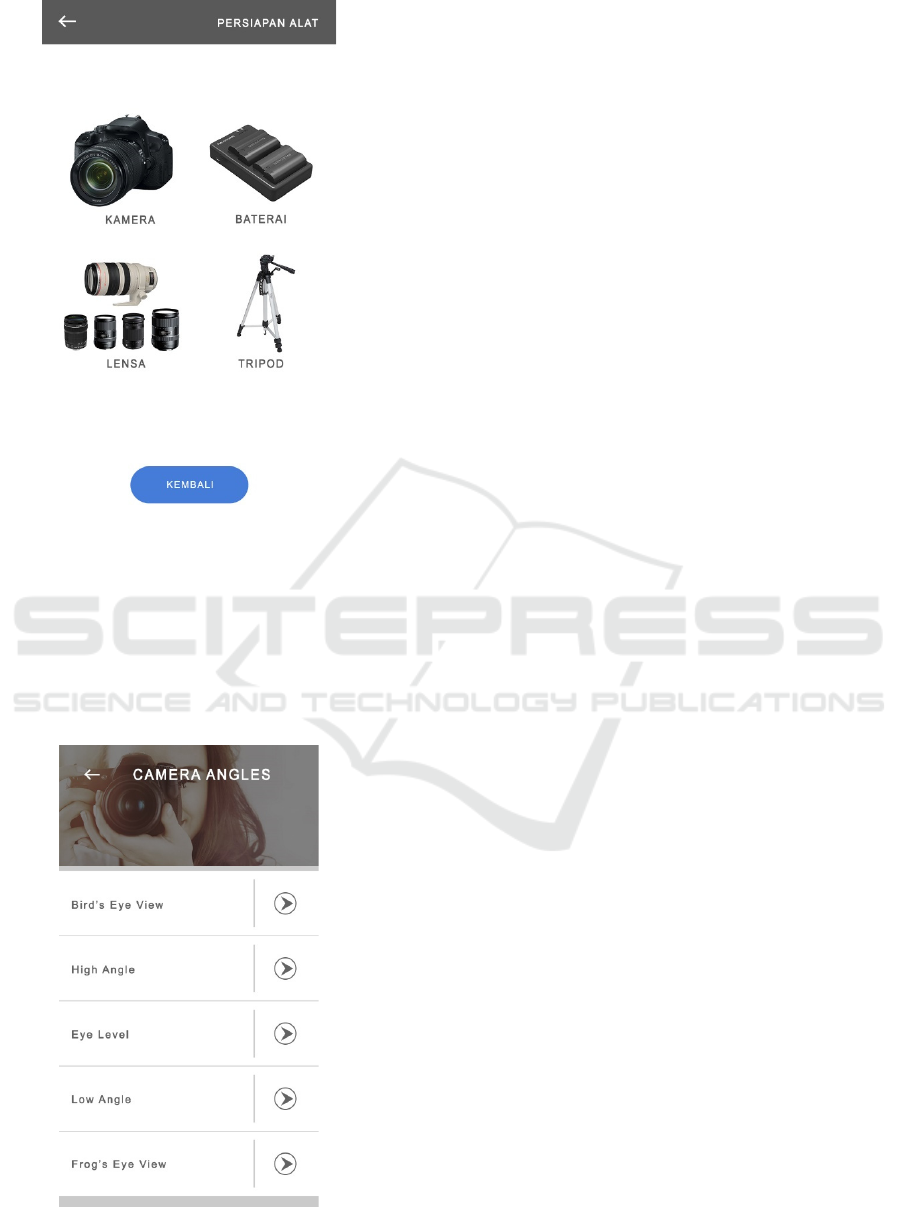
Figure 5: Preparing Tools Menu
There are four sub-menu on the side menu in
this application (camera setting info, camera-used
procedures, Teacher Learning Tools, and About
menu). Figure 5 showing the preparing tools menu
that displays the tools needed in this learning
subject. Figure 6 showing the Camera Angles Menu
that has five sub-menu about any angles of camera
that can be used in proto-shoot techniques.
Figure 6: Camera Angles Menu
3.2 System Development and
Implementation
After implementing this application to teacher and
student of the multimedia class of SMKN 5 Manado,
there are several evaluations done to grade the user
satisfaction of this application. We are used the
questioner with the possible responses are [1] Very
Poor, [2] Poor, [3] Good, [4] Very Good. The
evaluation of this media learning includes the
evaluation of media aspect, the practical aspect, and
the whole application interface such as colours
composition, buttons, position, type of fonts,
graphics, animation, and the learning activity. The
class size is ten students. The evaluation result
showed that this media learning positively affects
students with an average score of 3.8075. All of the
users were responding "good", or "very good".
The results showed that this instructional media
application was practical, valid, and easy to use for
the students of the 12th multimedia class with the
Moving Picture Shooting technique subject.
4 CONCLUSIONS
Based on the results of research conducted, it was
discovered that this media learning positively affects
students with an average score of 3.8075, which falls
into the category of good, practical, and easy to use.
Therefore, teachers should use the tutorials for
learning strategies to increased student involvement
and activeness in the learning process.
REFERENCES
Squire, K., 2009. Mobile media learning: multiplicities of
place. On the Horizon, 17 (1), 70-80.
Mayer, R. E., 1997. Multimedia learning: Are we asking
the right questions? Educational Psychologist, 32(1),
1-19.
Simarmata, Janner., 2010. Rekayasa Perangkat Lunak,
ANDI , Yogyakarta.
Development of Instructional Media for Shooting Technique (Cinemato) using a Mobile Learning in Vocational High School
125
