
Teaching Software Engineering Principles in Non-vocational Schools
Ilenia Fronza and Claus Pahl
Free University of Bozen-Bolzano, Piazza Domenicani 3, 39100, Bolzano, Italy
Keywords: Software Engineering Training and Education, End-user Software Engineering, K-12.
Abstract:
Many activities, such as computational thinking courses, are nowadays proposed in K-12 to prepare students
for the current labour market, where being able to creatively use technology to solve problems is becoming
increasingly important, and where more and more people are engaged in programming activities. Thus, there
is a need to equip students with the necessary means to improve software quality, including non-vocational
schools, where the challenge is leveraging existing curricular, non-programming activities to this end. This
work explores the possibility of fostering software engineering principles in non-vocational high schools
through curricular, non-programming activities. We describe two didactic modules and report the results of a
classroom experience (involving 16 high school first-year students) that has been carried out to understand the
effectiveness of the proposed approach. During the didactic modules, the participants achieved the objectives
of the curricular activity, and at the same time learned how to organize their work by applying software en-
gineering principles. These results allow us to formulate hypotheses for further work, such as extending our
approach to other activities and observe if and when students will develop a “software engineering mindset”.
1 INTRODUCTION
Computational thinking can be defined as “the
thought processes involved in formulating a problem
and expressing its solution(s) in such a way that a
computer - human or machine - can effectively carry
out” (Wing, 2014). In the last decade, computational
thinking has been recognized as part of the key skills
that must be acquired by all students, regardless of
the degree and course of study (Wing, 2014). As a
consequence, many activities are nowadays proposed
in K-12 to foster computational thinking skills also in
non-vocational schools, where students are generally
less experienced in Science, Technology, Engineering
and Mathematics (STEM).
The broader aim is to prepare students for the cur-
rent labour market, where being able to creatively use
technology to solve problems (rather than being pas-
sive users) is becoming particularly important. At the
same time, outside the educational setting, the num-
ber of “unofficial” software developers is already con-
siderable: the research based on U.S. Bureau of Cen-
sus and Bureau of Labor data shows that there are
about three million professional programmers in the
United States, but over twelve million more people
who say they do programming at work (Scaffidi et al.,
2005). Even the term end-user, initially considered as
an antonym of professional developer, encompasses
now a wide range of software-related activities (Bur-
nett and Myers, 2014) and refers also to unqualified
people who produce software in the labor market.
The downside is the overall low quality of end-
user-produced software (Burnett, 2009). This as-
pect is critical because, even if the errors are non-
catastrophic, their effects can be serious. For exam-
ple, a small-business owner might create a web appli-
cation with the goal of promoting her business; never-
theless, this might result in a loss of revenue and cred-
ibility if, for example, this web application contains
pages that are displayed incorrectly (Burnett, 2009).
According to R. Scheubrein, one of the reasons of the
overall low quality of end-user-produced software is
that most of the end-users lack an explicit training in
software engineering (Scheubrein, 2003).
If computational thinking activities in K-12 will
be successful, in the near future we can expect more
and more people to be engaged in programming activ-
ities, even without a specific training (Scaffidi et al.,
2005) (Fronza et al., 2019). Therefore, in order to in-
crease the quality of end-user-created software, it is
crucial to equip students with the necessary means to
improve software quality. This means that End-User
Software Engineering (EUSE), which aims at bring-
ing the benefits of a Software Engineering (SE) ap-
252
Fronza, I. and Pahl, C.
Teaching Software Engineering Principles in Non-vocational Schools.
DOI: 10.5220/0007672702520261
In Proceedings of the 11th International Conference on Computer Supported Education (CSEDU 2019), pages 252-261
ISBN: 978-989-758-367-4
Copyright
c
2019 by SCITEPRESS – Science and Technology Publications, Lda. All rights reserved

proach to end-users (Burnett and Myers, 2014), needs
to be introduced also in the K-12 environment. Focus-
ing on undergraduate students might be a good start,
but can not be the ultimate goal when there is a need
to reach all the students before they choose their ca-
reer, which means in K-12–including non-vocational
schools. Moreover, K-12 students can benefit from
learning SE principles also in other fields: for exam-
ple, being able to find a solution incrementally can
be useful in many contexts outside the CS classroom
(Fronza et al., 2019).
The endeavor to bring software engineering prin-
ciples to K-12 sets a number of challenges. For
example, end-users generally do not perceive the
usefulness of learning SE principles, and are fo-
cused exclusively on solving their specific problem
(Chimalakonda and Nori, 2013). In this respect,
EUSE aims at respecting end-users goals and working
habits, without aiming at transform them into profes-
sional software engineers through ad-hoc courses and
activities (Burnett and Myers, 2014).
Based on these considerations, in this work we de-
scribe two didactic modules that we have designed to
foster SE principles in non-vocational high schools,
by leveraging non-programming activities that are al-
ready present in the curriculum. For this reason, the
modules objectives are the creation of an infographic
and of a video. The proposed activities have been
designed to foster a “software engineering mindset”
without introducing additional lectures on SE. In or-
der to evaluate the effectiveness of the proposed mod-
ules, we have performed a classroom experience that
involved 16 high school first-year students. The re-
sults of this experience show that the proposed mod-
ules allowed the participants both to reach the curricu-
lar objectives and to learn how to organize their activ-
ities by applying a SE approach. These results allow
us to formulate hypotheses for further work, such as
extending our approach to other activities and observe
if students will develop a software engineering mind-
set, even without developing software.
The remaining part of the paper is organized as
follows. Section 2 describes the state of the art of
EUSE in primary and secondary schools; Section 3
describes the rationale of the proposed didactic mod-
ules, and Section 4 details their structure and the as-
sessment strategy. Section 5 describes the classroom
experience, and Section 6 details its results. Section
7 discusses our results and draws conclusions from
this work, also proposing possible directions for fu-
ture work.
2 STATE OF THE ART
According to Mary Shaw, software development
should be treated from an engineering point of
view (which means resolving constraints, consider-
ing users, comparing alternatives, and so on) not only
while teaching to prospective software engineers, but
also to all students who learn software development
(Shaw, 2000). Based on this statement, large attention
has been dedicated to this research topic, and Soft-
ware Engineering and Education have been the focus
of extensive research in the last years, especially at
undergraduate level. This effort has laid down the
recent foundation of the field of End-User Software
Engineering, which aims at bringing the benefits of
a Software Engineering (SE) approach to end-users,
i.e., to people who develop software without having a
CS training (Burnett, 2009).
The large number of activities that have been in-
troduced in K-12 to foster coding and computational
thinking skills has somehow shifted M. Shaw’s chal-
lenge to K-12. In this respect, Bollin et al. under-
lined the need and analysed the feasibility of teach-
ing SE principles in K-12. According to the authors,
SE can be a valuable means to exercise a set of skills
that are needed nowadays. These capabilities include:
group dynamics, communication skills, logic, plan-
ning, modelling, and computational thinking as an
ability to solve problems (Bollin et al., 2016).
Nevertheless, only a few End-User Software En-
gineering studies address the problem of teaching
SE in primary and secondary schools. In particu-
lar, most of them explore the possibility of teach-
ing Agile methods, which have been shown to be
a good candidate to organise the software develop-
ment process in K-12 (Fronza et al., 2019). Among
these studies, Meerbaum and Hazzan focused on high
schools and presented a mentoring methodology on
Agile (Meerbaum-Salant and Hazzan, 2010); Kastl
et al. applied Agile methods in class and achieved
greater flexibility in software development projects
(Kastl et al., 2016). In the context of middle schools,
Fronza et al. proposed a framework in which a series
of Agile practices have been adapted to the specific
context (Fronza et al., 2017).
With this vision at hand, we explored further the
possibility of fostering Software Engineering prin-
ciples in K-12, by focusing on non-vocational high
schools, where the EUSE challenges are amplified,
because additional lectures on SE would not be per-
ceived as “useful”, especially by those students who
are less experienced in STEM. Therefore, our goal is
exploiting existing curricular, non-programming ac-
tivities, without introducing specific lessons on SE.
Teaching Software Engineering Principles in Non-vocational Schools
253

The rationale behind this choice is that, following the
EUSE guidelines (Burnett and Myers, 2014), we aim
at fostering SE principles by respecting the students’
goals (i.e., we do not shift students’ attention from the
goal of completing their curricular tasks) and without
introducing additional lectures on Software Engineer-
ing.
3 RATIONALE
The endeavor to bring the benefits of a Software En-
gineering (SE) approach to end-users should take into
account end-users’ goals and working style (Burnett,
2009). To this purpose, Agile methods have been
shown to be a good option, because they favor a flexi-
ble, iterative approach, and focus more on the product
than on the production of unnecessary documentation
(Fronza et al., 2019). This approach conforms with
end-users working style, which is preferably oppor-
tunistic and incremental (Burnett and Myers, 2014),
collaborative (Costabile et al., 2008), and proceeds by
trial-and-error phases (Burnett and Myers, 2014).
Nevertheless, the attempts to introduce Agile in
K-12 need to deal with a long waterfall development
model tradition (Kropp and Meier, 2013; Kastl et al.,
2016), which takes into consideration the final prod-
uct more than the journey undertaken by the students
to produce it (Stegh
¨
ofer et al., 2016). The introduc-
tion of Agile in K-12 would allow students less ex-
perienced in STEM subjects to focus on the process
side, and learn SE principles also in activities that
do not have software development as main objective.
Therefore, switching to an Agile environment could
lead to an opportunity to introduce SE principles also
in non-vocational schools (Fronza and Zanon, 2015),
thus reaching a larger number of students.
The resulting challenge is understanding how to
leverage existing curricular activities to foster SE
principles, without introducing specific lessons, i.e.,
without shifting students’ attention from their goal of
completing a curricular task (Fronza and Pahl, 2018).
Thus, our Research Questions are:
• RQ1: Is it possible to leverage non-programming
curricular activities to foster SE principles in non-
vocational high schools?
• RQ2: Is this approach effective?
In order to answer these research questions, in this
work we describe two didactic modules that we have
designed to foster SE principles in non-vocational
high schools. The objectives of the proposed mod-
ules are the creation of an infographic and the creation
of a video. Among all existing curricular activities
that we have analyzed together with a group of school
teachers, we have selected these two topics because
we wanted the modules objectives to be transversal
to many disciplines; this way, the proposed modules
can be easily adapted to different types of schools. To
this end, we also considered the pressing need for vi-
sual communication skills, which is relevant for all
students regardless of the course of study: success-
fully navigating the web requires the ability of find-
ing images, analysing them, evaluating them, apply-
ing them to a purpose, and producing them (Conner
and Browne, 2013; Matrix and Hodson, 2014).
Moreover, the current generation of students has
grown up in a “YouTube environment” (Morgan,
2013). Thus, videos and infographics are a good strat-
egy to tap into students’ interests and engage them to
learn also those subjects they are not particularly in-
terested in (Spires et al., 2012). This aspect is par-
ticularly relevant when considering non-vocational
schools (Fronza et al., 2015).
Finally, we do not include software develop-
ment tasks in the proposed modules, so that stu-
dents can focus only on the process side, which
is crucial, as above-mentioned, especially in non-
vocational schools. However, even without requir-
ing programming activities, creating videos and in-
fographics allows us to bring SE principles into the
classroom. Software engineers do not just write pro-
grams: they think in terms of satisfying needs and
solving problems. Moreover, following a (software)
engineering process means managing all the steps
from initial customer inception to the release of the
final product. Indeed, SE methodologies (e.g., Agile)
originated outside software in the first place.
Among the Agile methodologies, we have
adopted eXtreme Programming (XP), because it pro-
vides a set of lightweight practices to guide the devel-
opment process (Mikre, 2010); moreover, XP is based
on frequent small releases, which provides an oppor-
tunity for formative assessment.
Since in our modules we wanted to focus on the
process aspect, we have selected the set of XP prac-
tices, which are recommended to be adopted together
(Fronza et al., 2019) and map to a set of Agile princi-
ples:
• Incremental development is supported through
small releases, frequent testing, and user stories
as a basis for deciding what functionality should
be included in a system increment. User stories
are implemented as informal prototypes (e.g., sto-
ryboards), which describe requirements in a lan-
guage that is understood both by the team and the
customers. Small releases consist in the decompo-
sition of software development activities in short
CSEDU 2019 - 11th International Conference on Computer Supported Education
254
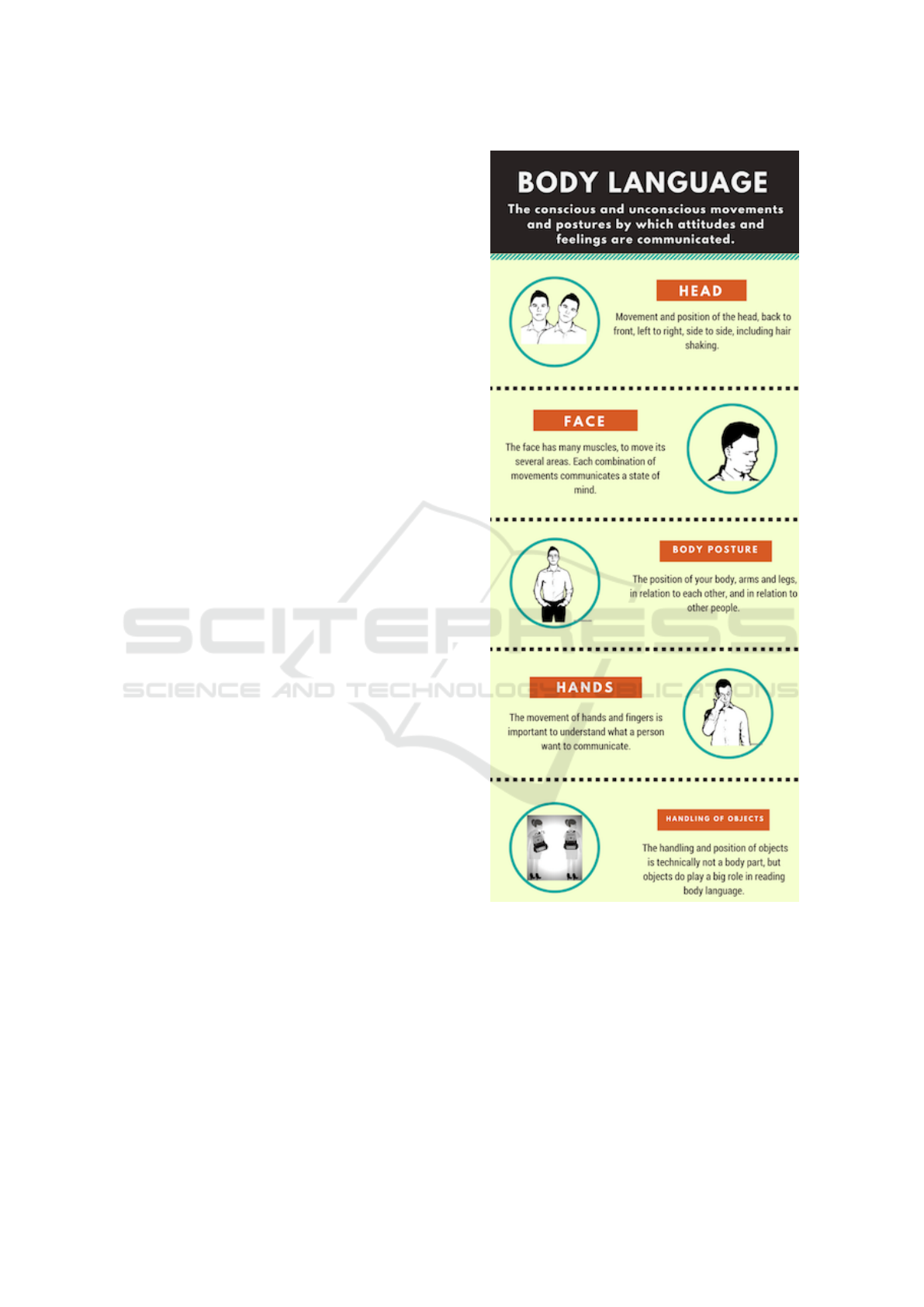
iterations in order to obtain timely and continuous
feedback.
• Customer involvement is supported through the
continuous engagement of the customer for defin-
ing acceptance tests and providing feedback. In
this regard, having the instructor playing the role
of a customer (Stegh
¨
ofer et al., 2016) can also
help in fostering students’ self-organization on
their projects (Kastl et al., 2016).
• Change is embraced through regular system re-
leases to customers and test-first development,
refactoring, and continuous integration of new
functionality.
The following section details the structure of the
proposed didactic modules and the assessment strat-
egy.
4 STRUCTURE OF THE
MODULES
The proposed modules cover a total of 28 hours of
curricular activity (14 hours for each module).
4.1 First Module: Creation of an
Infographic
An infographic is a representation of information in a
graphic format designed to make the data easily un-
derstandable at a glance (an example is shown in Fig-
ure 1). In order to reach this goal, an infographic
assignment challenges students to visually commu-
nicate a thesis, supported by citations and statistics
sourced from the literature and the popular press.
Moreover, it requires critical content analysis and fil-
tering skills (Matrix and Hodson, 2014).
As shown in Table 1, this module covers 14 hours
in total and includes the following activities.
4.1.1 Introduction to Infographics
The module begins with an introduction to infograph-
ics: tips are given for creating effective infographics,
such as finding a clear narrative, visualizing informa-
tion, choosing colors and fonts, and so on. Some ex-
amples are analysed together with students, in order to
check their understanding of the provided tips. Dur-
ing this introductory presentation the focus is kept on
infographics, and no notion is given neither about Ag-
ile methods nor about SE in general.
Figure 1: An example of a student-created infographic.
4.1.2 Creation of a Paper-based Prototype
Students retrieve information on the central topic of
the infographics, and then create a paper-based proto-
type to better organize ideas within the topic. To this
purpose, students need to identify, for example, the
structure of the infographic, the information flow, and
the visualization means (e.g., symbols).
The activity is organised in iterations of twenty
Teaching Software Engineering Principles in Non-vocational Schools
255
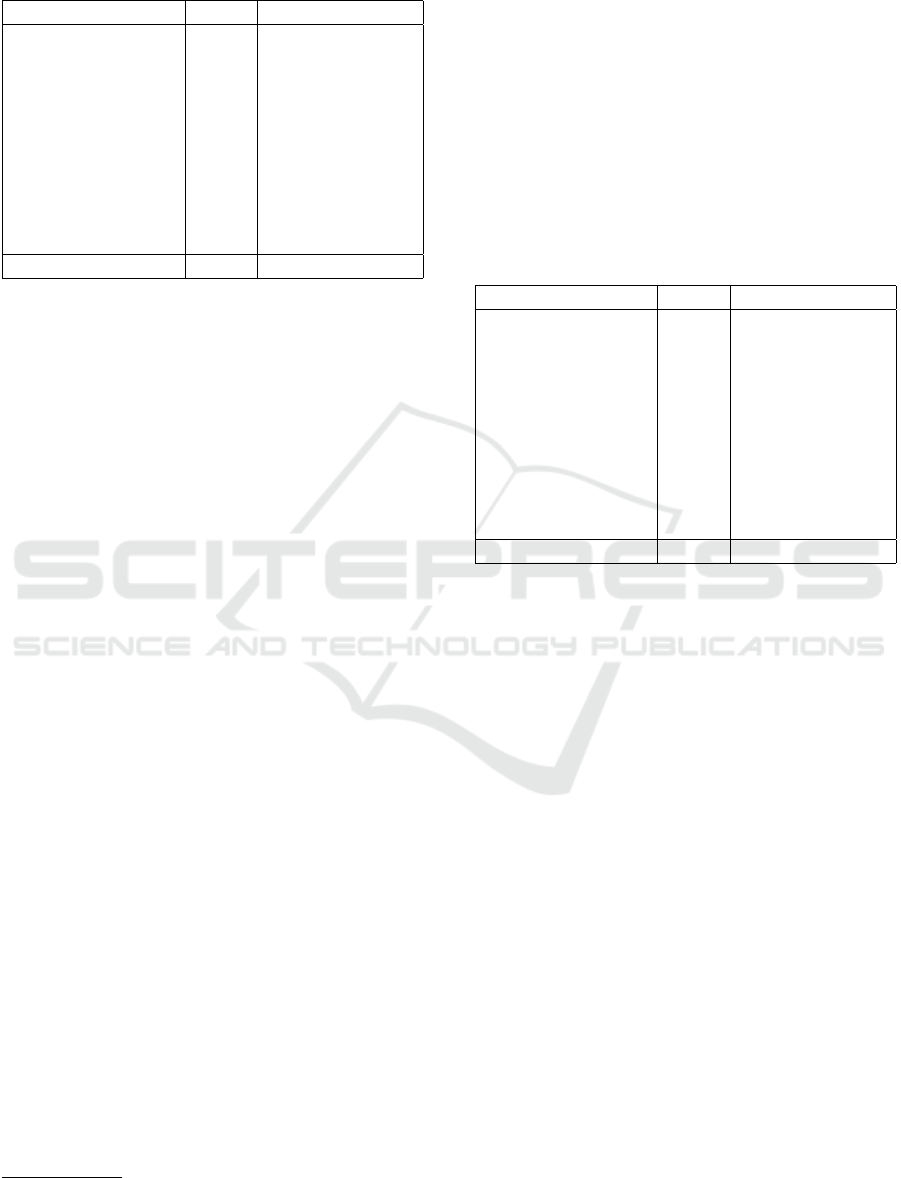
Table 1: Struture of the first module: activities, hours cov-
ered, and XP practices that are fostered by each activity.
Activity Hours Practices
Introduction to in-
fographics
2
Creation of a paper-
based prototype
6 User stories,
on-site customer,
small releases
Creation of the in-
fographic
4 On-site customer,
small releases,
testing
Presentation in
front of the class
2 User stories, test-
ing
Total 14
minutes, in which the relevant XP practice is user
stories. At the end of each iteration, the current pro-
totype is revised together with teachers. This activ-
ity requires 10 minutes, and fosters the following XP
practices: on-site customer, small releases.
4.1.3 Creation of the Infographic
The infographic is created using Canva
1
starting from
the paper-based prototype that has been produced dur-
ing the previous phase. As in the previous part, stu-
dents’ work is organised into 20-minute iterations in
order to foster the small releases XP practice. At the
end of each iteration, teachers provide feedback for
10 minutes, which exercises the on-site customer and
testing practices.
Before the last iteration, a peer evaluation model
is also applied: students work in pairs and review
the other’s infographic, so that they can reflect on the
feedback received from classmates and fix the info-
graphic accordingly (Matrix and Hodson, 2014) (i.e.,
testing practice).
4.1.4 Presentation in Front of the Class
At the end of the module, each student presents her
infographic in front of the class. The conformance
with the initial requirements and paper-based proto-
type is checked. The relevant XP practices are user
stories and testing. Moreover, this activity provides
an opportunity for peer feedback.
Table 1 provides a summary of the practices that
are fostered by each activity.
4.2 Second Module: Video Production
Creating a video engages the current “YouTube gen-
eration” of students (who frequently use videos to
1
www.canva.com
communicate and express themselves (Spires et al.,
2012)) to learn also those topics they do not pre-
fer (in our case, STEM in non-vocational schools).
Moreover, it requires students to problem solve, think
critically, and apply knowledge from a content area
(Bell, 2005). Additionally, while creating a video
students need to consider the ethical aspects of mak-
ing a video, which includes asking for copyright per-
mission (when necessary) and giving credit to others
when using their ideas or help (Morgan, 2013). As
shown in Table 2, this module covers 14 hours in total
and includes the following activities.
Table 2: Struture of the second module: activities, hours
covered, and XP practices that are fostered by each activity.
Activity Hours Practices
Introduction to
video making
2
Creation of a story-
board
4 User stories,
on-site customer,
small releases
Video production 6 On-site customer,
small releases,
testing
Presentation in
front of the class
2 User stories, test-
ing
Total 14
4.2.1 Introduction to Video Making
The module begins with an introduction to the funda-
mentals of video making (e.g., video concept, scenes,
framing, light, etc.). The same as in the infographics
module, the focus is kept on video making, and no
notion is given about software engineering or Agile.
4.2.2 Creation of a Storyboard
In this part of the module, students retrieve informa-
tion about the central topic of the video (for the first
2 hours), which is decided by the teacher and is the
same for the entire class. As a requirement, the video
must have a maximum duration of 1.5 minutes (plus
outro). Then, each student starts the pre-production
phase of the video, by thinking about its objective and
idea. This includes deciding the specific point of view
on the given topic, story, scenes, framing and environ-
ments needed, etc. The design of the video is summa-
rized in a paper-based storyboard.
The activity is organised in iterations of twenty
minutes; at the end of each iteration, the current pro-
totype is revised together with teachers (10 minutes).
Therefore, this part of the module fosters the follow-
ing XP practices: user stories, on-site customer, small
releases.
CSEDU 2019 - 11th International Conference on Computer Supported Education
256

4.2.3 Video Production
In order to create the video, students can use a tool
of their choice; the only requirement is using their
mobile phone throughout the entire production phase.
The adoption of a Bring Your Own Device (BYOD)
approach has been chosen in order to “demonstrate
the potential of digital tools and encourage active
and purposeful device use, to help learners over-
come a more passive consumerist use of technology”
(European Commission, 2016). Students work au-
tonomously, but they are allowed to collaborate to
the creation of others’ videos (for example, as actors).
Video shooting can happen also outside school hours.
In order to exercise the small releases, on-site cus-
tomer and testing practices, activities are organised
into 20-minute iterations interleaved with 10-minute
feedback sessions.
4.2.4 Presentation in Front of the Class
At the end of the module, each student shows the
video to the class, and during the presentation the con-
formance with the initial requirements and storyboard
is checked. The relevant XP practices are user stories
and testing.
Table 2 provides a summary of the practices that
are fostered by each activity.
4.3 Assessment Criteria
The two modules described in the first part of this sec-
tion show how it is possible to leverage non program-
ming curricular activities in order to foster SE princi-
ples (see RQ1). To answer our resarch question RQ2
we have defined an assessment strategy to evaluate the
effectiveness of the proposed modules. The effective-
ness of the modules depends on the extent to which
they allow students to achieve two objectives. First,
organizing the activity based on SE principle needs
to guarantee the achievement of the curricular objec-
tives. This is essential for the proposed modules to
be successfully incorporated into the curriculum. To
this end, we defined the following three assessment
criteria for the product:
1. technical aspects, i.e., the conformity of the prod-
uct with the desired characteristics, which are
those listed in the modules introduction. For ex-
ample, we checked: fonts and colors in infograph-
ics; length and image quality in videos;
2. narrative, i.e., the product follows a clear and log-
ical line that guides the viewer from an introduc-
tion to a conclusion;
3. data representation, i.e., how visual tools (i.e.,
symbols, charts, framings) have been produced
and used to convey the intended message.
The second component of the modules effective-
ness is their ability to teach how to organize the pro-
posed activities by applying SE principles. Thus, for
this aspect the process side needs to be analysed. In
this case, we limit our assessment to observing stu-
dents’ behaviour. A couple of modules do not al-
low us to assess the development of a “software en-
gineering mindset”, thus through these modules we
collect observations in order to create an assessment
framework for future modules. In order to assess the
learnign of the XP practices, we observed the follow-
ing:
1. small releases: positive assessment is given if stu-
dents organize the activities in order to be able to
present a prototype at the end of each iteration;
2. on-site customer: positive assessment is given if
students take advantage of the teacher’s (i.e., cus-
tomer’s) feedback to improve the product during
the following iteration;
3. testing: positive assessment is given if students
test/check the product frequently;
4. user stories: positive assessment is given if stu-
dents use the paper-based prototype to guide the
production process and, during the final presenta-
tion, are able to justify any changes to the initial
prototype.
Maximum 2.5 points are awarded for each crite-
rion and students achieve a sufficient assessment with
6 points.
The following section describes the first class-
room experience.
5 CLASSROOM EXPERIENCE
We have performed a classroom experience in a non-
vocational high school in Italy. The curriculum of
this non-vocational high school includes the follow-
ing subjects in the CS area:
• two hours per week of ICT during the first two
years, where students learn to evaluate, choose,
and use different tools in order to solve a problem;
• two hours per week of Computer Science from the
third to the fifth year, where basic programming
concepts are taught to support a specific goal, i.e.,
being able to analyze and interpret data from dif-
ferent sources in order to explain an event.
Teaching Software Engineering Principles in Non-vocational Schools
257
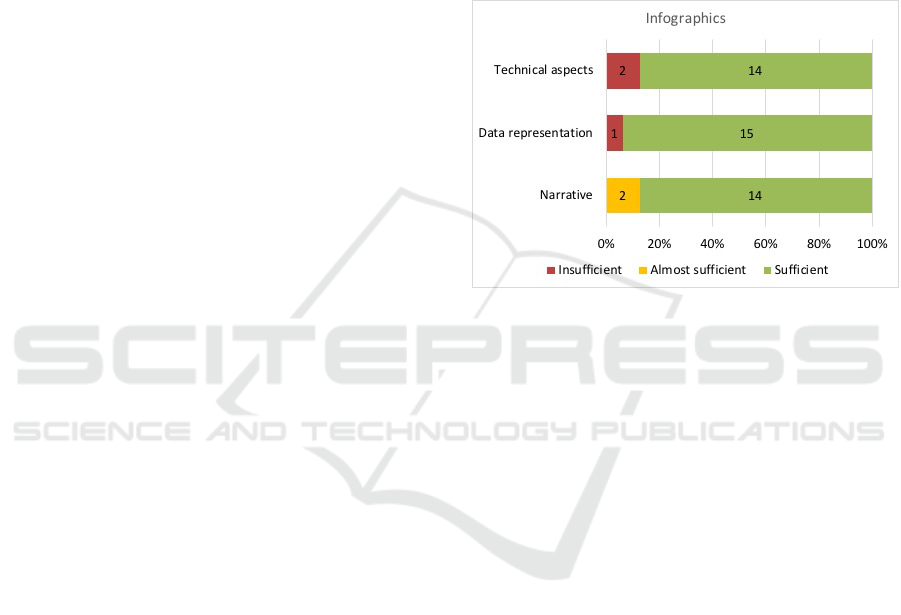
According to the classification provided by Ye and
Fischer, the students of this type of school can be
compared to those end-users who program with a lan-
guage specific to their application domain (Ye and
Fischer, 2007); thus there is a clear need to introduce
SE principles into this curriculum.
In our long-term vision, the peculiarity of this high
school will allow us to verify how fostering SE prin-
ciples by focusing only on the process side (which
means, in the first two years) can benefit the students
when they start programming (which means from the
third to the fifth year). For this reason, we have in-
volved the first-year students (16 students - 11 F, 5
M) in our classroom experience.
One of the authors of this paper has worked along-
side the ICT teacher during the entire school year;
therefore, there was a high degree of interaction of
the researcher with the subjects being studied but, at
the same time, students had low awareness of being
observed for research purposes (Wohlin et al., 2000),
because the researcher was introduced as a teacher.
The two modules have been organized in weekly
blocks of two school hours, and students worked indi-
vidually. Before running the two modules presented
in this paper, we performed a “pilot study” with the
same group of students (plus one student who has
only been attending the school for a short period of
time). In that case, we focused on the process side by
fostering XP practices through the preparation of a set
of slides for a presentation (Fronza and Pahl, 2018).
Together with the school teacher, we chose as a
theme of the two modules non-verbal communication,
which is one of the curricular topics. In particular, in-
fographics focused on gestures, while videos focused
on body language. Students could choose to cover a
specific aspect within these topics.
Both for infographics and videos, we suggested
to students to produce the necessary material them-
selves (e.g., pictures of gestures, frames, etc.) or to
give credit to others when using their ideas, material,
or help.
6 RESULTS
As detailed in Section 4.3, our assessment included
both product and process aspects. In the following,
we report the results of the assessment of these two
aspects.
6.1 Product Assessment
At the end of the first module, all the 16 students pre-
sented an infographic that fulfilled the initial require-
ments, i.e., covering an aspect of the theme gestures.
In particular, the following aspects have been tack-
led: 1) examples of the five types of gestures (i.e.,
emblematic, iconic, metaphoric, affect, and beat), 2)
meaning of a set of gestures, 3) gestures by age, and
4) gestures by country.
According to the assessment criteria detailed in
Section 4.3, 12 infographics resulted to be sufficient
(two of them were excellent), 3 were nearly sufficient,
and 1 infographic was insufficient. Figure 2 shows the
assessment of each criterion.
Figure 2: Product assessment at the end of the first module.
At the end of the second module, only 15 students
delivered their video; one student, in fact, moved to
another school and was therefore no longer partici-
pating in the activities.
Within the theme body language, the topics of the
videos can be divided into two main categories: 1)
tutorials about body language, in different situations
and contexts (e.g., a tv show, or two students studying
together), and 2) friendships in which communicat-
ing is difficult and therefore body language is used to
communicate (e.g., two friends who do not speak a
common language, or one mute friend).
According to the assessment criteria detailed in
Section 4.3, 12 products were sufficient, 2 nearly suf-
ficient, and 1 insufficient. Figure 3 shows the assess-
ment of each criterion.
In both modules, we observed a quality improve-
ment of the product throughout the iterations. More-
over, both in their infographics and videos, students
gave credit to others when using their ideas or help,
thus showing an understanding of this ethical aspect.
Altogether, these results indicate the effectiveness
of the two didactic module in allowing the partici-
pants to achieve the curricular objectives (see RQ2).
This means that the proposed approach does not un-
dermine the achievement of the objectives of the dis-
cipline in which the software engineering approach is
introduced.
CSEDU 2019 - 11th International Conference on Computer Supported Education
258
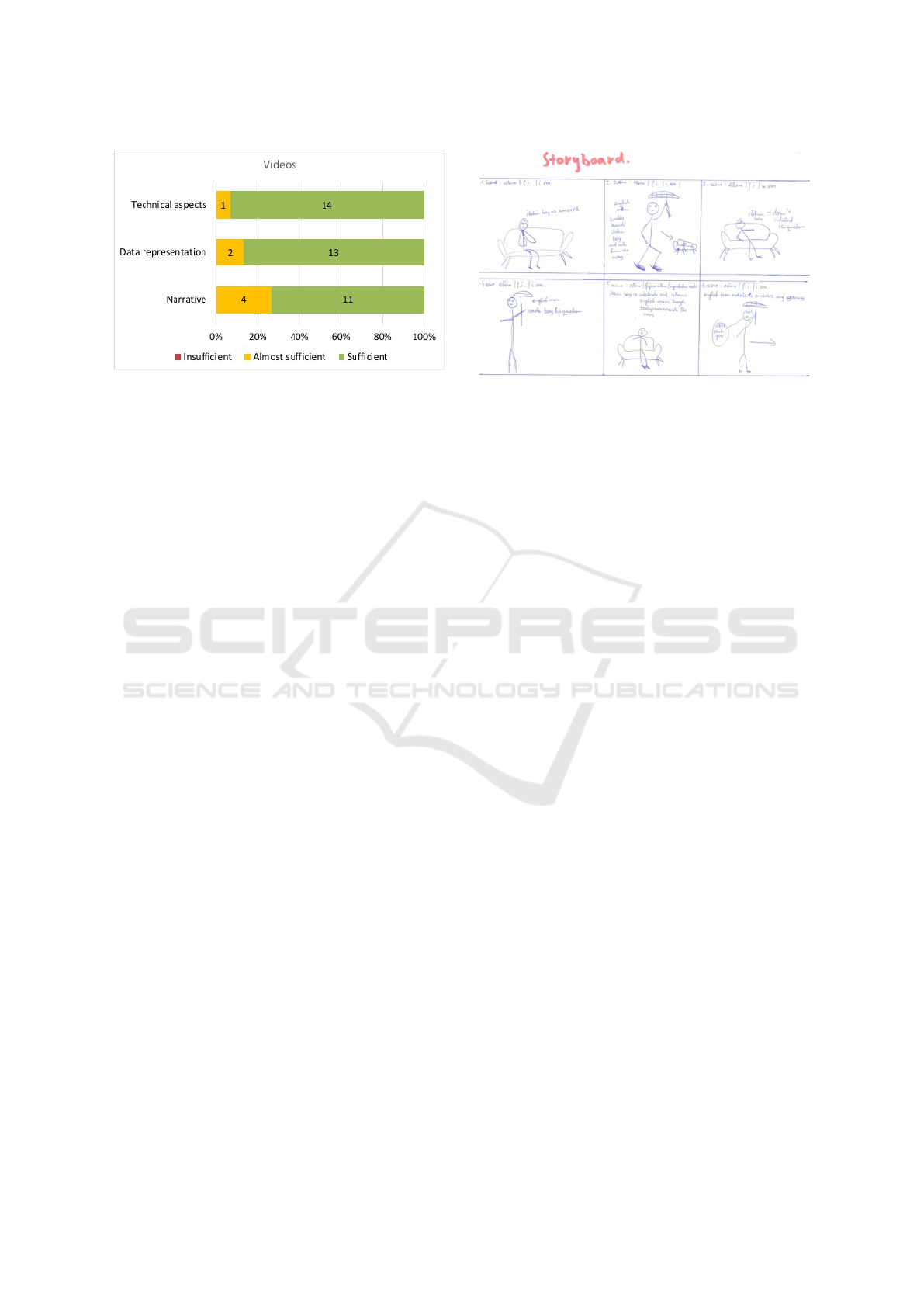
Figure 3: Product assessment at the end of the second mod-
ule.
6.2 Process Assessment
Based on the process assessment criteria (described
in Section 4.3), at the end of the first module ten stu-
dents obtained a sufficient assessment. At the end of
the second module, this number increased to fourteen.
These students understood that we were not working
with a waterfall approach, and organized their activi-
ties in order to be able to present a prototype at the end
of each iteration to get feedback (i.e., small reseases
practice), which they started to perceive as useful for
reaching their objective (on-site customer practice).
Here it should be noted that, probably, the first “pilot
study” (see Section 5) already contributed to training
them on the concept of iterative processes.
Presenting a prototype at the end of each iteration
prompted students to test/control the prototype fre-
quently, so as to avoid making a bad impression (test-
ing practice). For this reason we think that an assess-
ment framework should check the correct “function-
ing” of the solution at each iteration, which is some-
thing we have not kept track formally.
In the second module, we observed an increase
(from 10/16 to 14/15) of the number of students
who started using paper-based prototypes (user sto-
ries practice) as a support during the creation of the
final product (an example is shown in Figure 4).
In many cases, students changed their plan respect
to the initial paper-based prototype, for example be-
cause they did not find the needed data, or did not
have a sufficient number of actors available. Those
students who at the end got an insufficient assessment
changed the product during the production phase (in
an iterative fashion), but did not update the design
accordingly (in a waterfall fashion), even if they did
have the chance (and were encouraged) to adapt it. As
a result, since they overlooked this aspect, during the
final presentation they could not explain to the client
Figure 4: An example of storyboard created during the sec-
ond module.
why the final product differed from the promised one.
These results show that students started adopting
a software engineering approach, and managed to or-
ganize their activities in order to be able to present a
prototype at the end of each iteration.
7 CONCLUSION AND FUTURE
WORK
With the goal of understanding if it is possible
to leverage non-programming curricular activities to
foster Software Engineering (SE) principles in non-
vocational high schools (RQ1), this work described
two didactic modules that have been designed for this
purpose. The modules do not shift the students’ atten-
tion from their main objective (i.e., completing their
curricular tasks) and do not introduce additional SE
lectures. Paying attention to this last characteristic
is particularly important, especially in non-vocational
schools: in these schools, the goal is to foster a SE
mindset that could be fundamental in the future ca-
reer of students, who at the moment would not per-
ceive additional lectures on SE as useful.
The results of the classroom experience reported
in this paper indicate the effectiveness (RQ2) of the
two didactic module in allowing the participants to
achieve the objectives of the discipline in which the
SE approach was introduced; moreover, although
no additional explanations were provided, students
adapted to the new organization of the work process,
by taking advantage of the frequent iterations and of
the obtained feedback.
Further experiments are needed to confirm these
results and to develop a comprehensive assessment
protocol for the process aspect. However, these find-
ings can be taken as an indicator of the benefits of
working in the EUSE perspective in different disci-
Teaching Software Engineering Principles in Non-vocational Schools
259

plines, including non-STEM ones.
In future modules, we plan to include teamwork
activities, which benefit the most of an XP approach,
and to support them with specific practices (e.g.,
stand-up meeting). In the long term, our goal is
to verify how fostering SE practices through non-
programming activities (i.e., by focusing only on the
process side) can be beneficial to students when they
start programming.
ACKNOWLEDGEMENTS
The authors would like to thank all the students and
their teacher for taking part to the classroom experi-
ence described in this paper.
REFERENCES
Bell, A. (2005). Creating digital video in your school. Li-
brary media connection, 24(2):54.
Bollin, A., Pasterk, S., Antonitsch, P., and Sabitzer, B.
(2016). Software engineering in primary and sec-
ondary schools-informatics education is more than
programming. In Software Engineering Education
and Training (CSEET), 2016 IEEE 29th International
Conference on, pages 132–136. IEEE.
Burnett, M. (2009). What is end-user software engineering
and why does it matter? In International Symposium
on End User Development, pages 15–28. Springer.
Burnett, M. M. and Myers, B. A. (2014). Future of end-user
software engineering: beyond the silos. In Proceed-
ings of the on Future of Software Engineering, pages
201–211. ACM.
Chimalakonda, S. and Nori, K. V. (2013). What makes
it hard to teach software engineering to end users?
some directions from adaptive and personalized learn-
ing. In Software Engineering Education and Train-
ing (CSEE&T), 2013 IEEE 26th Conference on, pages
324–328. IEEE.
Conner, M. and Browne, M. (2013). Navigating the
information-scape: information visualization and stu-
dent search. Reference Services Review, 41(1):91–
112.
Costabile, M. F., Mussio, P., Parasiliti Provenza, L., and
Piccinno, A. (2008). End users as unwitting soft-
ware developers. In Proceedings of the 4th Interna-
tional Workshop on End-user Software Engineering,
WEUSE ’08, pages 6–10, New York, NY, USA. ACM.
European Commission (2016). Bring your own device
(byod). Technical report, ET 2020 Working Group on
Digital Skills and Competences, European Commis-
sion.
Fronza, I., El Ioini, N., and Corral, L. (2015). Students want
to create apps: Leveraging computational thinking to
teach mobile software development. In Proceedings of
the 16th Annual Conference on Information Technol-
ogy Education, SIGITE ’15, pages 21–26, New York,
NY, USA. ACM.
Fronza, I., El Ioini, N., Corral, L., and Pahl, C. (2019).
Agile and Lean Concepts for Teaching and Learning,
chapter Bringing the benefits of Agile techniques in-
side the classroom: a practical guide, pages 133–152.
Springer.
Fronza, I., Ioini, N. E., and Corral, L. (2017). Teach-
ing computational thinking using agile software en-
gineering methods: A framework for middle schools.
ACM Transactions on Computing Education (TOCE),
17(4):19.
Fronza, I. and Pahl, C. (2018). End-user software engineer-
ing in K-12 by leveraging existing curricular activi-
ties. In Proceedings of the 13th International Confer-
ence on Software Technologies, ICSOFT 2018, Porto,
Portugal, July 26-28, 2018., pages 283–289.
Fronza, I. and Zanon, P. (2015). Introduction of computa-
tional thinking in a hotel management school [intro-
duzione del computational thinking in un istituto al-
berghiero]. Mondo Digitale, 14(58):28–34.
Kastl, P., Kiesm
¨
uller, U., and Romeike, R. (2016). Start-
ing out with projects: Experiences with agile software
development in high schools. In Proceedings of the
11th Workshop in Primary and Secondary Computing
Education, pages 60–65. ACM.
Kropp, M. and Meier, A. (2013). Teaching agile software
development at university level: Values, management,
and craftsmanship. In Software Engineering Educa-
tion and Training (CSEE&T), 2013 IEEE 26th Con-
ference on, pages 179–188. IEEE.
Matrix, S. and Hodson, J. (2014). Teaching with infograph-
ics: Practicing new digital competencies and visual
literacies. Journal of pedagogic development, 4(2).
Meerbaum-Salant, O. and Hazzan, O. (2010). An agile
constructionist mentoring methodology for software
projects in the high school. ACM Transactions on
Computing Education, 9(4):n4.
Mikre, F. (2010). The roles of assessment in curricu-
lum practice and enhancement of learning. Ethiopian
Journal of Education and Sciences, 5(2).
Morgan, H. (2013). Technology in the classroom: Creating
videos can lead students to many academic benefits.
Childhood Education, 89(1):51–53.
Scaffidi, C., Shaw, M., and Myers, B. (2005). Estimating
the numbers of end users and end user programmers.
In Visual Languages and Human-Centric Computing,
2005 IEEE Symposium on, pages 207–214. IEEE.
Scheubrein, R. (2003). Elements of end-user software
engineering. INFORMS Transactions on Education,
4(1):37–47.
Shaw, M. (2000). Software engineering education: a
roadmap. In Proceedings of the Conference on the Fu-
ture of Software Engineering, pages 371–380. ACM.
Spires, H. A., Hervey, L. G., Morris, G., and Stelpflug,
C. (2012). Energizing project-based inquiry: Middle-
grade students read, write, and create videos. Journal
of Adolescent & Adult Literacy, 55(6):483–493.
CSEDU 2019 - 11th International Conference on Computer Supported Education
260

Stegh
¨
ofer, J.-P., Knauss, E., Al
´
egroth, E., Hammouda, I.,
Burden, H., and Ericsson, M. (2016). Teaching agile:
addressing the conflict between project delivery and
application of agile methods. In Proceedings of the
38th International Conference on Software Engineer-
ing Companion, pages 303–312. ACM.
Wing, J. M. (2014). Computational thinking benefits soci-
ety.
Wohlin, C., Runeson, P., H
¨
ost, M., Ohlsson, M. C., Reg-
nell, B., and Wessl
´
en, A. (2000). Experimentation in
Software Engineering: An Introduction. Kluwer Aca-
demic Publishers, Norwell, MA, USA.
Ye, Y. and Fischer, G. (2007). Designing for participation in
socio-technical software systems. Universal Access in
Human Computer Interaction. Coping with Diversity,
pages 312–321.
Teaching Software Engineering Principles in Non-vocational Schools
261
