
User Centered Approach for Learning Analytics Dashboard Generation
Dabbebi Ines
1,2
, Gilliot Jean-Marie
2
and Iksal Sebastien
1
1
UBL, Le Mans University, LIUM Laboratory, Laval-LeMans, France
2
UBL, IMT Atlantique, Lab-STICC Laboratory, Brest, France
Keywords:
Learning Analytics, Dashboard, Generation Process, Decision Making, Business Intelligence.
Abstract:
The use of learning dashboards with analytics might help users to gain insight into their learning process and
then to make decision. However, designing meaningful Learning Analytics dashboard (LAD) is still a complex
process that requires an explicit understanding of the user needs. For this reason, we carried out a user-centered
design (UCD) approach with the aim to provide users with adapted LADs to support their decision-making.
Hence, we develop a UCD process composed of 4 steps: (i) we propose a participatory-based design tool for
capturing contextualized needs (ii) these identified needs will be described using an independent formalism
and LAD models in order to capitalize on them (iii) to automate these models, we propose a LAD generation
process (iv) finally, we carried out an evaluation phase with the aim to review and refine our models. During
our process development, an iterative user needs refinement confirmed that decision is considered as a centered
element for LAD generations.
1 INTRODUCTION
In recent years, Learning Analytics (LA) has emerged
as a research domain. LA is defined as the measure-
ment, collection, analysis and reporting of data about
learners and their contexts(Siemens and Long, 2011).
It aims to propose the means to collect and model
digital traces of e-learning, and implement learning
indicators and visualizations. Nevertheless, LA is
confronted with heterogeneity problems(Chatti et al.,
2012). Therefore, analysis processes must be re-
defined when their implementation context changes:
they cannot be reused, shared or easily improved
(Lebis et al., 2016). Since data visualization is part of
the analysis process, the definition of Learning An-
alytics Dashboard (LAD) models is necessary as a
means toward the capitalization of LAD’s structure.
Actually, LAD is defined as a single display that ag-
gregates different indicators about learner (s), learn-
ing process(es) and/or learning context(s) into one or
multiple visualizations(Schwendimann et al., 2017).
In this paper, we aim to propose an independent
formalism and models to describe LAD. We propose
also an automatic process for generating LADs. Our
aim is therefore to capture needs in the most exhaus-
tive way possible, to capitalize on this capture through
explicit models, and to propose a generation of learn-
ing dashboards based on these models. LAD has been
studied by various researchers. Some existing works
proposed LADs to help teachers during their learning
activities(Xhakaj et al., 2017) or to study the effect
of LA on student performance (Arnold and Pistilli,
2012). All these works occur in predefined contexts
while presenting specific indicators with the aim to
lead users to visualize what they want. Hence, we
work on generating LAD in a dynamic way with re-
spect to users contexts. The main idea is to support
users identifying which and when the decision should
be made. Therefore, we decided to follow a user-
centered design (UCD) approach. We present there-
fore our works dedicated to answer these following
research questions that focuses on:
How to capture user needs and contexts? We assume
that users can make decision using LAD. Thus, LAD
content should meet user requirements and answer
their visualization objectives.
How to generate an adapted LAD? Our works aim
to design LAD generation process in a dynamic and
contextual way. The generation process should take
into account a generic LAD model while highlight-
ing the links between different key elements: learning
indicators, visual displays and user contexts.
260
Ines, D., Jean-Marie, G. and Sebastien, I.
User Centered Approach for Learning Analytics Dashboard Generation.
DOI: 10.5220/0007693102600267
In Proceedings of the 11th International Conference on Computer Supported Education (CSEDU 2019), pages 260-267
ISBN: 978-989-758-367-4
Copyright
c
2019 by SCITEPRESS – Science and Technology Publications, Lda. All rights reserved

2 USER-CENTERED DESIGN
APPROACH
LAD design requires a well-understanding of user
needs and their contexts so that we can help them
make a decision. We conducted a User-Centered De-
sign (UCD) approach. It is a well-known design ap-
proach that aims to develop, in an iterative way, an
explicit comprehension of users(Jokela et al., 2003).
UCD can help a designer to establish user needs, pref-
erences and limitations, to discover design opportu-
nities throughout the design process where user sat-
isfaction becomes a key measure of design success
(Lanter and Essinger, 2016), which helps to evalu-
ate both the effectiveness and relevance of the tools
(Miksch and Aigner, 2014), leading to a final valida-
tion by the user (Doroftei et al., 2017). UCD have
four main phases:
Phase 1: Understand Users and their Context. The
objective is to identify relevant method for captur-
ing contextualized needs. As a result, we proposed
a participatory-based tool.
Phase 2: Specify User Requirements. Capturing
user needs is a means to create and refine our LAD’s
models mutually. This phase is considered as a direct
interpretation of user needs.
Phase 3: Produce Design Solutions. We have car-
ried out an automatic LAD generation from these
models. In fact, we automate this phase with a LAD
generation process (DGP).
Phase 4: Evaluate design proposal against require-
ments The evaluation aims, firstly, to review and re-
fine our LAD’s models and secondly, to capture new
users’ needs in order to provide adapted LADs.
3 PHASE 1: UNDERSTAND
USERS AND THEIR CONTEXTS
We detail in this section, three iterations used to un-
derstand and to refine user needs: (i) We conducted
a needs assessment study that demonstrated the diffi-
culty to capture user needs (ii) We carried out partic-
ipatory meetings with teachers and proposed sketch
activities to enhance the user needs expression and fi-
nally (iii), we proposed a participatory-based tool.
3.1 First Iteration: Needs Assessment
Study
The focus of this iteration was to develop an explicit
comprehension of users contexts. This study includes
survey and semi-structured interviews(Dabbebi et al.,
2017). We organized the study around five ques-
tions based on the Five W’s and How methods. Each
question refers to a contextual dimension:”Who, Why,
What, How, When”.
”Who” dimension is used to specify users and their
roles.
”Why” dimension relates to the identification of
users’ objectives. In other words, it aims at under-
standing why it is important for the user to use LAD.
”What” dimension is dedicated to identifying LAD
content especially indicators.
”How” dimension refers to the description of LAD
structure.
”When” dimension is used to specify the way in
which the dashboard is used.
Following this iteration, we noted that users found
difficulties in expressing their needs clearly through
a simple questioning. Actually, users couldn’t eas-
ily project themselves into use of LAD or imagin-
ing the possibilities especially when asking teachers
about the use of digital data and indicators. For this
reason for the second iteration, we organized partic-
ipatory workshops with the aim of stimulating their
imagination and leading a brainstorming.
3.2 Second Iteration: Participatory
Workshops
We organized participatory workshops with 8 elemen-
tary and high school teachers. This group of teachers
use the same learning platforms called the Tactileo
Map application (Sanchez et al., 2015). The work-
shop was organized around two main activities:
1) The sketch activity is making teachers, through a
simple sketch, express their ideas, visualize what they
imagine, share and discuss with others. This activity
aims to gather additional information around the five
contextual dimensions. During this activity, teachers
start by identifying their main objective which was
monitoring. The choice of this objective was logical.
Indeed, (Schwendimann et al., 2017) did identify two
main LAD objectives: self-monitoring or monitoring
other. During this workshop, we noted that teachers
did discuss this objective according to different levels
of analysis. Actually, (Siemens and Long, 2011) did
identify three levels of analysis: individual, class and
departmental level. Teachers choose to work together
on a single LAD description. The chosen LAD is ded-
icated to help teachers monitor their student activities
according to class level.
2) Wireframe activity is a visual guide that represents
an abstract LAD structure including content organi-
zation. During this activity, we extract two informa-
tion: a) indicators related one to another are grouped
User Centered Approach for Learning Analytics Dashboard Generation
261

into the same section, b) indicators placed regarding
their importance. During this iteration, we noticed
that users project more easily in their decision to be
made rather than their objective. Like (Xhakaj et al.,
2017), we consider that the expression of decision-
making related to LAD might influence its design. In
fact, the dashboard, as a key concept in Business In-
telligence (BI), is defined as a support that improves
decision-making and user performance (Rasmussen
et al., 2009). Our focus on BI is related mainly to
the fact that LA at the beginning was emerged from
BI (Siemens and Long, 2011).
We also noted the diversity of the user’s needs
that is difficult to capture. To go further, an adapted
tool was therefore necessary and a participatory de-
sign method needs to be instrumented (Sanders et al.,
2010).
3.3 Third Iteration: A
Participatory-based Design Tool
Inspired by the conduct of our participatory work-
shops, we propose therefore this time a tool-based
method. Despite its low use in LA (Abel and Evans,
2013), participatory tools allow a better expression of
user needs and the exploration of design alternatives
and it helps tools appropriation (Knibbe, 2016). We
propose a design space (Shaw, 2012) through a tool
to support the participatory LAD design. We have
designed our design space around the same contex-
tual dimensions (Gilliot et al., 2018). We represents
this design space with cards and boards. As results
of previous iterations, we decided to represent the de-
cision to be taken as a centered element. The choice
of decision must be explained and then characterized.
Then, we represent the context of use. This is about
characterizing elements around the specified decision
to be taken. We propose to participants the opportu-
nity to define the data needed to be visualized and to
associate it with visual displays. Finally, to organize
and define a LAD structure, we propose to partici-
pants a second board represent a paper prototyping
steps. This participatory-based design tool was tested
in two different contexts. A first test workshop was set
up with teachers in computer science, and the other
one was proposed to national education supervisory
staff. The workshop process was observed and filmed,
with the agreement of the participants. A satisfaction
questionnaire was also used to gather the participants’
opinions. We proposed seven questions requiring a
level of agreement on a 5-level Lickert scale. Overall,
the level of satisfaction we consider to be high (all
answer was higher than 3). The first feedback from
a test workshop is encouraging, and shows that this
form of workshop effectively facilitates cooperation
and further exploration of alternatives.
3.4 Findings
During these iterations, we identify four points:
First, the context in which LAD is used influences
its organization. It is therefore necessary to be able to
formalize this context, both to help users reflect and to
capitalize on these uses for reuse. Even if each LAD
depends on a particular user’s objective, we noted it
can be related to the user’s contexts. In our exam-
ple, we noticed that teachers are more interested in
monitoring their students activities while administra-
tive staff aims to monitor courses popularity(Dabbebi
et al., 2017).
Second, we consider that LAD reflects users dur-
ing their learning situation. So, we noted that the ex-
pression of decision-making related to LAD visual-
ization can affect its design.
Third, we found out that representing indicators
in LAD is connected to different levels of analy-
sis. Teachers have organized their proposed indica-
tors based on the three level of analysis: departmen-
tal, class and individual level.
Finally, LAD displays different indicators
(Schwendimann et al., 2017). These indicators can
be visualized through simple textual representation,
or through the use of sophisticated visual display.
The choice of visual displays depends on the user’s
preferences, the context of use and the choice of
indicators itself. In the end, we noted that our
participatory-based design tools take into account the
identification of these findings. Actually, this tool
is being used from need capture to LAD modeling,
which it will be discussed in the next phase.
4 PHASE 2: SPECIFY USER
REQUIREMENTS
The two phases ”understand users and their contexts”
and ”specify user requirements were tightly coupled
as our models were refined at each iteration. The main
objective of these iterations is to specify all the ele-
ments that make it possible to characterize the rele-
vant LAD’s structure(s) and gradually refine all our
conceptual models. The modeling phase can be used
to formalize and to evaluate the identified needs with
the aim to make it operational. LAD can be consid-
ered as an aggregation of a set of components, includ-
ing indicators and visual displays that serve to an-
swer user context (Schwendimann et al., 2017). In-
deed, identifying these components separately can be
CSEDU 2019 - 11th International Conference on Computer Supported Education
262

used to promote their reuse in similar contexts. In our
work, LAD reuse is maintained by three main points:
1. A meta-model used to describe LAD components
in a generic way to ensure its reuse.
2. A LAD pattern used to specify how to organize
LAD components regarding user contexts.
3. A generic description of LAD key elements to en-
sure its identification and its reuse in similar con-
texts.
4.1 LAD Meta-model
We proposed meta-model in order to describe mainly
the organization of LAD components. In other words,
it represents explicitly LAD structure.
We propose an hierarchical structure to better or-
ganize displays and to facilitate generations according
to user needs. In our work, we focus on screen visu-
alizations. So, we adopt a classic document structure.
We propose LAD meta-model based on three hierar-
chical components: widget, section and view.
A widget is an atomic component which repre-
sents visual elements such as a graph, grid, table or
image. It is usually represented by a pair of informa-
tion indicator,visual display.
A section represents an intermediate component.
It aims to regroup a set of related widgets in order to
highlight their relationships.
Finally, the view is considered as the root compo-
nent. It may be represented as a graphical container. It
was created mainly to provide a context in which the
various components can be arranged and displayed.
The definition of a view is about to regroup and orga-
nize a set of sections to meet a specific objective.
4.2 LAD Pattern Modeling
A pattern is used to group a set of generic specifica-
tions around the selection and organization of LAD
in a specific context of use. The pattern is about de-
scribing both LAD structure and content in a generic
way. Actually, it is a main element to assist LAD
to data storytelling (Knaflic, 2015) in order to facil-
itate decision-making. This generic specification is
designed mainly to ensure LAD reuse in similar con-
texts. We propose then to associate a pattern to LAD
view to guide its structuring.
Decision Guidance. The choice of pattern is mainly
related to user decision. In fact,in BI, decisions are
made at different levels in the organization’s hier-
archy: Operational, tactical and strategic(Golfarelli
et al., 2004).
The operational decision relates to the day-to-day
running of an activity. They are mainly dedicated to
the different business lines, which aims at measuring
the performance of a specific action or process.
The tactical decision level, which is narrow in
scope and short-term in nature, helps to implement
the strategy. These kinds of dashboards are usually
built for middle management.
The strategic decisions are long-term in their im-
pact. They affect and shape the direction of the whole
organization. They are generally made for senior
managers. Decision levels in general depends on (1)
the frequency of dashboard visualization and (2) on
the level of detail. (1)The frequency indicates the pe-
riod of time in which indicators should be presented.
(2)In LA, we identify mainly three level of analysis
that may be represented by three levels of detail which
they are individual, class or departmental level. The
choice of decision level influence the choice of indi-
cators. Only key performance indicators (KPI) should
be providing it to users(Pauwels et al., 2009). To as-
sist LAD to data storytelling, we need to identify deci-
sion levels and to help users to focus their attention on
a particular target. Indicator can be focused on learn-
ing activity, data producers, time and learning context
(Schwendimann et al., 2017). Thus, to guide decision,
we need to identify decision level and LAD targets.
4.3 LAD Key Elements
LAD generation requires three mandatory key ele-
ments to be modeled (Dabbebi et al., 2017): indica-
tors, visual displays and user context.
Indicator Modeling. In our case, indicators are al-
ready calculated by several analysis platforms. These
indicators are focused on a particular learning objec-
tive. This model answer mainly to the ”What” dimen-
sion. Indicators modeling aim to index and to catego-
rize indicators. This model includes the type of indi-
cator, the context of use (Learning objective, learning
situation, etc.) and its technical characteristics (data
quantity, dimensions, etc.). In our model, indicators
description should be sufficiently detailed in order to
facilitate their representation regarding the adequate
level of analysis, the level of detail and to facilitate
visual displays selection.
Visual Display Modeling. Data visualization helps
users to get into indicators and understand what is
happening in a simple way. The choice of an adequate
visual display may be critical. Indeed, presenting a
wrong visual display or providing a sophisticated one
can cause a wrong data interpretation. We, therefore,
propose a visual display model with the aim to de-
scribe and to index the existing visualization meth-
User Centered Approach for Learning Analytics Dashboard Generation
263
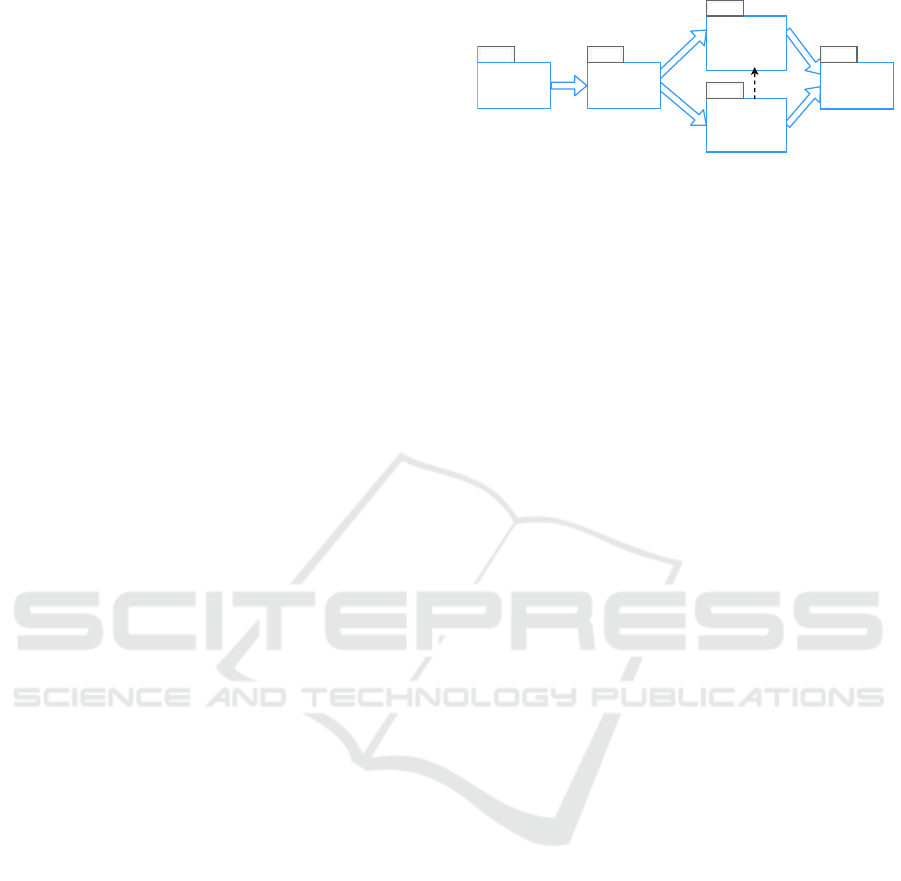
ods. The choice of visual display depends mainly on
user preference and on the characteristics of indica-
tors. Visual display can be used to empower indi-
cators objectives. This model represents mainly the
”How” dimension.
User Context Modeling. LAD generation requires
to understand who is the user. Each user has their
role, objectives, preferences, learning environment,
and which decision needs to take. This model will
help our generation process to provide the user with
an adapted LAD to make decision easily.
Using these different models in general aim to
assist and guide LAD generations. Thus, identify-
ing, organizing and presenting these key elements will
form the main steps of the generation process.
5 PHASE 3: LAD GENERATION
PROCESS
In this section, we present our LAD generation pro-
cess (DGP). The purpose is to produce LAD in dif-
ferent contexts in a dynamic way. We define in this
section the steps followed for LAD generations.
5.1 Process Description
DGP is organized around the same contextual dimen-
sions. Each dimension is represented within the dif-
ferent LAD models that will be operated by DGP.
In fact, DGP should respect LAD meta-model and
the chosen pattern to ensure the links between LAD
key elements. Hence, LAD should present a group
of learning indicators in line with the user context.
These indicators should be well-organized in a way to
respect to LAD meta-model and the pattern descrip-
tion. Then, to make these indicators easy to under-
stand, the identification of an appropriate visual dis-
play is required.
We can resume DGP workflow in three steps:1)
Content identification, 2) Content organization and
3)Dashboard Presentation;
5.1.1 First Step: Content Identification
This step of content identification is detailed in Fig1.
1) Identifying User Context: Based on user con-
text model, DGP start by identifying the user role,
learning platforms and learning activities and learn-
ing objectives (etc.) in order to be able to prepare
the dedicated learning indicators and to understand
his preferences. 2) Identifying user decision: De-
pending on expressed users objectives and on what
and when the decision needs to be made, DGP select
Identify user
decision
WHO? WHY?
Verify
Extract Key
Indicators
(KI)
Identify
decision
related
indicators
Identify LAD
pattern
Identify user
context
WHAT?
HOW?
WHAT?
Figure 1: Content identification step.
LAD patterns which describe the level of decision in-
cluding the level of detail and the decision target. 3)
Extract Key indicators (KI): The selected pattern ver-
ify whether the selected indicators are considered as
key indicators (KI) or not. In BI, KI is defined as
a set of measures that are considered most important
for an organization. Following the same logic, DGP
should identify only important measures. To evaluate
its importance, DGP should follow the pattern indica-
tion including mainly the decision target, the level of
detail. For example, when user decides to plan their
learning activities dedicated to a specific class, DGP
selects only the indicators related to the learning ac-
tivity as a decision target and it should extracts and
regroup all measures to represent a synthetic view of
a specific class activities. At this stage, LAD content
is ready to be used.
5.1.2 Second Step: Content Organization
This step is about establishing relationships between
indicators according to LAD meta-model. This step
is based mainly on a set of organizational rules with
the aim to:
• Propose an elaboration rule for representing a
pair of KI when one gives additional information
related to another KI. This rule can be applied
when the two KI share the same context, the same
source of data (same learning activity).
• Group indicators together when one provides a
short summary, it can be a textual indicator or
even a global indicator that summary the result vi-
sualized in another indicator.
• Propose a group of indicators together when they
represent all the same information with a different
level of detail.
The purpose is to transform LAD from a simple in-
formation visualization (which is a minimum LAD
requirement) to a decision-making tool by relying on
cause-and-effect relationships. By identifying these
relationships, DGP will be able to constitute and or-
ganize LAD components: widget, section and view.
This step ends by adjusting the chosen pattern to be
more adapted to user preferences.
CSEDU 2019 - 11th International Conference on Computer Supported Education
264

5.1.3 Third Step: LAD Presentation
This step is about preparing a list of possible visual
displays and populating LAD with data. 1) Selecting
Extracted
key
Indicators
Select Visual
display
Populate
widgets
Reselect(Purposes)
Generated
LAD
WHAT?
Adjust data
format
OK
HOW?
HOW?
WHAT?
Figure 2: LAD Presentation’s Step.
visual displays are based on different criteria. Firstly,
DGP should connect both indicator and visual display
models. Thus, it compares KI descriptions with those
of visual displays like their dimensions and data quan-
tity. Secondly, DGP will check users model to iden-
tify user preference. In the case of having more than
one visual displays for each KI, DGP propose visual
display by default. In case of failure, for example,
when kI measures represent the time evolution, but
DGP select a bar chart rather than a timeline chart be-
cause of the technical choices (regarding dimensions
or amount of data). Thus, DGP will reselect another
visual display sharing the same purpose as a bar chart
and represent the time evolution. Actually, this step is
based mainly on the kI visualization where each ex-
tracted key indicators will be presented into adequate
visual displays.
2) Adjust data format: The adjustment step is per-
formed automatically by the system. Considering that
each visual display has different data format require-
ments, it is necessary to adapt the kI measures. Then
the KI measures can be reprocessed individually ac-
cording to the required format. In case of failure,
DGP choose another visual display sharing the same
purpose.
3) Populate widget : After the KI measures are
adjusted based on the format, they are sent to the cor-
responding visualization algorithms. Actually, DGP
will work on populating every widget with their re-
spective data (measures and dimensions). Data will
be represented according to the chosen period of time
and LAD level of detail.
6 PHASE 4: EVALUATE DESIGN
PROPOSAL AGAINST
REQUIREMENTS
This phase is about evaluating the design proposal
throughout the iterative cycle. This is used mainly
to acquire feedback on DGP and to refine our mod-
els. Moreover, we tried to highlight decision impacts
on LAD generations. Actually, the need to establish
an iterative evaluation phase is justified by our need
to ensure the effectiveness of our DGP. Indeed, (Dick
et al., 2005) recommends the use of rapid prototyping
throughout iterative cycle as a strategic and effective
approach to ensure product effectiveness. We con-
ducted this evaluation phase by implementing LADs
to TactileoMap teachers. We carried out two LAD
generation iterations. The first iteration was about en-
suring an automatic LAD generation. The second it-
eration was about taking into account user decisions.
LADs was evaluated during focus groups. These fo-
cus groups were semi-structured. The idea is to guide
participants to evaluate and analyze LAD’s compo-
nents, although the discussion was open.
6.1 First Iteration: LAD Dynamic
Generation
The first LAD was designed and developed for the
same group of teachers. We proposed LAD to help
teachers in monitoring student performance (Fig3).
The choice of LAD content and structure depends
mainly on teacher needs. Thereafter, we carried out
Tableau de bord
Génération dynamique
Section 1:
Top Ranking students
Section 2.1:
Synthetic view of Interaction
between groups of learners
Section 2.2:
Detailed view by group of
learners
Section 3:
Representation of learning activities
Figure 3: First LAD Generation.
an evaluation session based on focus group method.
We organized this session with two groups of teach-
ers(G1 and G2). Each group should evaluate LAD
content and structure. In other words, they should
evaluate, first, the usefulness of learning indicator in
regard to their learning objective. Then, they evaluate
whether LAD presentation was easy to interpret.
Findings: Therefore, we detail teacher feedback:
Structure: Both G1 and G2 shared the same idea about
LAD structure. Actually, they found LAD organiza-
tion conforms to what they expected.
Content:
The evaluation includes the indicators and
visual displays.
We noted that each group had its own vision about
LAD content. The first group (G1) need more de-
User Centered Approach for Learning Analytics Dashboard Generation
265

tailed indicators. While the second group (G2) asked
to have fewer indicators with synthetic data.
We have deduced that visual display choice was
affected by LAD level of detail and indicators. In fact,
G1 preferred to move from using simple histograms to
drill-down histograms with the aim to visualize more
detailed indicators.
We concluded that LAD generation was fully ade-
quate for both groups. We noticed that LAD was eval-
uated based on if it helps teachers take decisions and
not based on only their objective. In fact, we noted
even if teachers share the same learning objective,
they did not share the same need to make the same
decision. Whereas, the use of dashboard is clearly
illustrated in BI process. Thus, we noted that this it-
eration confirms the need to adopt the BI approach.
6.2 Second Iteration: LAD Generation
of Decision-making
We carried out another LAD generation with a refined
LAD model. This iteration guided by decision and
pattern specifications. We propose two versions of
LAD where each version represents a specific deci-
sion level. As we mentioned, decision level is defined
by the level of detail and the frequency of use (deci-
sion horizon). These LADs are dedicated to answer
the same objective about monitoring learner perfor-
mance. However, each one of them will be guided by
different decisions (decision target and level).
We proposed for G1 an operational LAD (Fig4).
This choice was justified by the need to visualize de-
tailed indicators daily. Thus, we offered G1 the same
indicators with detailed view. In addition to decision
level, DGP presented kI according to G1 decision tar-
get which is learners. Actually, kI should be, on the
one hand, about learners. On the other hand, measures
that represent learners should be presented mainly on
x-axis. This will guide teachers to focus more on
learner performance rather than another target.
For the second group of teachers (G2), we pro-
posed a tactical LAD (Fig5). This decision level was
justified by the need to visualize relatively frequently
of fewer indicators. This is a medium-term decision.
Therefore, DGP selected only two indicators. The
purpose is to help teachers to evaluate and to organize
learners into teams for their future activities. Thus,
LAD decision target is the same as G1. Since the
frequency of use is different and G2 will not be able
to visualize daily indicators, DGP propose presenting
measures over a period of time to provide more syn-
thetic view. To conclude, the evaluation phase was
used to validate the effectiveness of our DGP. While
the first iteration was a way to refine our models, the
Operational
LAD
Learners Performance
over Time
Number of actions
performed by Learners
Detailed view of learners
activity
General Information about
learners activity
Figure 4: Operational LAD: Monitoring learners perfor-
mance over time.
Tactical LAD
Number of actions performed
by Learners
Detailed view of learners
activity
Figure 5: Tactical LAD: Monitoring learners performance
over a period of time.
second iteration demonstrated the impact of the de-
cision on LAD’s generation. Thus, we can conclude
that decision is considered as a centered element for
LAD generations. Actually, by changing only the de-
cision, DGP proposes a different dashboard automat-
ically.
7 CONCLUSION
A key assumption of our work is that users can make
decision using LAD. The idea is LAD can be more ef-
fective if it is designed with a thorough understanding
of user needs and contexts. In this paper, we carried
out a complete user-centered design approach with
the aim to capitalize, in an iterative way, an explicit
comprehension of users. We propose an equipped ap-
proach from capturing the user needs to LAD genera-
tion thanks a dedicated DGP which allows rapid pro-
totyping to have user evaluations. During our first it-
CSEDU 2019 - 11th International Conference on Computer Supported Education
266

eration, we identified the users’ difficulties in express-
ing their needs. We have made the choice to introduce
the decision as a dimension of the process. The intro-
duction of the decision provided a number of informa-
tion: During the first phase, we found a richer expres-
sion of needs. During the third phase of LAD gener-
ation, we found that introducing decision contribute
to the generation of different LADs. During the last
phase, we validate that these different LADs were rel-
evant to the decision identified. We therefore confirm
that considering the decision as a centered dimension
in our work has a positive impact on the design of
LAD. The next stage of our work is to evaluate our
DGP with other users while refining decision making
modeling. We also aim to capitalize LADs to enhance
the ability of our process to propose alternatives.
ACKNOWLEDGEMENTS
We thank all participants who took part in our stud-
ies. This work has been supported by the HUBBLE
project (ANR-14-CE24-0015).
REFERENCES
Abel, T. D. and Evans, M. (2013). Cross-disciplinary par-
ticipatory & contextual design research: Creating a
teacher dashboard application. IxD&A, 19:63–76.
Arnold, K.-E. and Pistilli, M.-D. (2012). Course signals at
Purdue: using learning analytics to increase student
success. The 2nd International Conference on Learn-
ing Analytics and Knowledge, pages 267–270.
Chatti, M. A., Dyckhoff, A. L., Schroeder, U., and Th
¨
us,
H. (2012). A reference model for learning analytics.
International Journal of Technology Enhanced Learn-
ing, 4(5-6):318–331.
Dabbebi, I., Iksal, S., Gilliot, J.-M., May, M., and Garlatti,
S. (2017). Towards adaptive dashboards for learning
analytic: An approach for conceptual design and im-
plementation. pages 120–131.
Dick, W., Carey, L., and Carey, J. O. (2005). The systematic
design of instruction.
Doroftei, D., De Cubber, G., Wagemans, R., Matos, A.,
Silva, E., Lobo, V., Cardoso, G., Chintamani, K.,
Govindaraj, S., Gancet, J., et al. (2017). User-centered
design. In Search and Rescue Robotics-From Theory
to Practice. InTech.
Gilliot, J.-M., Iksal, S., Medou, D., and Dabbebi, I.
(2018). Conception participative de tableaux de bord
d’apprentissage. In 30eme conf
´
erence francophone
sur l’interaction homme-machine, page 9p.
Golfarelli, M., Rizzi, S., and Cella, I. (2004). Beyond data
warehousing: what’s next in business intelligence? In
Proceedings of the 7th ACM international workshop
on Data warehousing and OLAP, pages 1–6. ACM.
Jokela, T., Iivari, N., Matero, J., and Karukka, M. (2003).
The standard of user-centered design and the standard
definition of usability: analyzing iso 13407 against iso
9241-11. pages 53–60.
Knaflic, C. N. (2015). Storytelling with data: A data visu-
alization guide for business professionals. John Wiley
& Sons.
Knibbe, C. (2016). Concevoir avec des technolo-
gies
´
emergentes pour la construction conjointe
des pratiques et des artefacts : apports d’une
m
´
ethodologie participative
`
a l’innovation tech-
nologique et p
´
edagogique. Theses, Conservatoire na-
tional des arts et metiers - CNAM.
Lanter, D. and Essinger, R. (2016). User-centered design.
International Encyclopedia of Geography: People,
the Earth, Environment and Technology, pages 1–4.
Lebis, A., Lefevre, M., Luengo, V., and Guin, N. (2016).
Towards a capitalization of processes analyzing learn-
ing interaction traces. In European Conference
on Technology Enhanced Learning, pages 397–403.
Springer.
Miksch, S. and Aigner, W. (2014). A matter of time: Ap-
plying a data–users–tasks design triangle to visual an-
alytics of time-oriented data. Computers & Graphics,
38:286–290.
Pauwels, K., Ambler, T., Clark, B. H., LaPointe, P., Reib-
stein, D., Skiera, B., Wierenga, B., and Wiesel, T.
(2009). Dashboards as a service: why, what, how, and
what research is needed? Journal of Service Research,
12(2):175–189.
Rasmussen, N. H., Bansal, M., and Chen, C. Y. (2009).
Business dashboards: a visual catalog for design and
deployment. John Wiley & Sons.
Sanchez, E., Kalmpourtzis, G., Cazes, J., Berthoix, M., and
Monod-Ansaldi, R. (2015). Learning with Tactileo
Map: From Gamification to Ludicization of Field-
work. GI Fourm Journal for Geographic Information
Science.
Sanders, E. B.-N., Brandt, E., and Binder, T. (2010). A
framework for organizing the tools and techniques of
participatory design. In Proceedings of the 11th Bien-
nial Participatory Design Conference, PDC ’10, pages
195–198, New York, NY, USA. ACM.
Schwendimann, B. A., Rodriguez-Triana, M. J., Vozniuk,
A., Prieto, L. P., Boroujeni, M. S., Holzer, A., Gillet,
D., and Dillenbourg, P. (2017). Perceiving learning
at a glance: A systematic literature review of learning
dashboard research. IEEE Transactions on Learning
Technologies, 10(1):30–41.
Shaw, M. (2012). The role of design spaces. IEEE software,
29(1):46–50.
Siemens, G. and Long, P. (2011). Penetrating the fog: Ana-
lytics in learning and education. EDUCAUSE review,
46(5):30.
Xhakaj, F., Aleven, V., and McLaren, B. M. (2017). Ef-
fects of a teacher dashboard for an intelligent tutor-
ing system on teacher knowledge, lesson planning,
lessons and student learning. In European Conference
on Technology Enhanced Learning, pages 315–329.
Springer.
User Centered Approach for Learning Analytics Dashboard Generation
267
