
Mobile Application as Support of English on-Line Learning
Ales Berger
1
, Blanka Klimova
2a
and Petra Poulova
1b
1
Department of Informatics and Quantitative Methods, Faculty of Informatics and Management,
University of Hradec Kralove, Hradec Kralove, Czech Republic,
2
Department of Applied Linguistics, Faculty of Informatics and Management,
University of Hradec Kralove, Hradec Kralove, Czech Republic
Keywords: Android, Blended Learning, e-Learning, Mobile Application.
Abstract: Currently, mobile devices, respectively smartphones, are an inseparable part of everyday human activities,
including education. The purpose of this article is to compare available language learning mobile apps on the
market and discuss their pros and cons. In addition, the authors describe a newly developed mobile app
focused on learning and practicing of English language vocabulary and phrases, tailored to the needs of its
users. The findings show that this mobile app is user-friendly and students appreciate its interactivity.
1 INTRODUCTION
Nowadays, mobile devices are an inseparable part of
everyday human activities. Research shows that
especially young people at the age of 18-29 years are
the main owners of smartphones (WHO 2016). As
Saifi (2017) states, 52% of the time individuals spend
on digital media is on mobile apps. In fact, the age
group of 18-24 years spends about 94 hours per
month on mobile applications (apps) (App 2017).
According to the statistics, women spend more time
on the mobile web and mobile apps than men. The
statistics further reveal that people spend 43% of their
mobile app time on games, 26% on social
networking, 10% on entertainment, 10% on utilities,
2% on news and productivity, 1% on health fitness
and lifestyle, and 5% on others (Saifi 2017)
In addition, young people often use mobile apps
in the acquisition of their knowledge and skills. The
reason is that smartphones are easy to carry and the
Inter-net/Wifi connection is available almost
anywhere in the developed countries. Thus, students
can study anywhere and at any time (Oz 2013).
a
https://orcid.org/0000-0001-8000-9766
b
https://orcid.org/0000-0001-5269-4065
2 STUDENTS’ NEEDS
Research indicates that the use of smartphone apps is
effective in the teaching of language at a university,
especially in the teaching of vocabulary (Luo et al
2015, Muhammed 2014, Shih 2015, Wu 2014,
Teodorescu 2015, Balula et al. 2015, Lee 2014). The
lack of vocabulary, according to a survey carried out
among the students of Management of Tourism,
Faculty of Informatics and Management, University
of Hradec Kralove is one of the most serious
weaknesses in their learning of English.
Therefore, this winter semester students had the
opportunity to try out a new method of teaching, the
so-called blended learning, which consisted of the
traditional, contact classes and, as a support, they
could exploit mobile learning targeted at the learning
and practicing of English words and phrases
discussed in the contact classes.
The research question is as follows: Will students
appreciate a mobile app tailored to their needs in their
English classes?
Berger, A., Klimova, B. and Poulova, P.
Mobile Application as Support of English on-Line Learning.
DOI: 10.5220/0007732506470653
In Proceedings of the 11th International Conference on Computer Supported Education (CSEDU 2019), pages 647-653
ISBN: 978-989-758-367-4
Copyright
c
2019 by SCITEPRESS – Science and Technology Publications, Lda. All rights reserved
647

3 MOBILE APPS FOR ENGLISH
LANGUAGE TEACHING FOR
ANDROID OS
In the initial phase, there was a comparison of
currently expanded apps for language learning
support. Some of the most popular (free) mobile apps
for the Android operating system have been selected.
Each of these apps has been reviewed,
commented, and reviewed by third-party users.
3.1 Duolingo: Learn English
The app is available for download at
https://play.google.com/store/apps/details?id=com.d
uolingo. About 50,000,000 downloads and an average
user rating of 4.7 confirm its popularity.
The following features were positively evaluated
when tested by a group of testers:
Application is translated into Czech (CZ
localization).
The application allows to translate the Czech
sentence into English by selecting the words
and sorting them correctly.
Listening - listening to English phrases at two
speeds (normal and slower), user writes what
s/he has heard.
If the typed answer is with an error (automatic
keypad correction), the application detects it,
warns the user of the typo, but still accepts the
answer.
If the user does not know the answer and skips
the question, the question is evaluated as
incorrectly answered and the correct answer is
displayed.
If the answer is correct, another translation
variant will be displayed.
Daytime target setting – reminders by
notifications.
Unlocking achievements - a great way to
gamble.
Several levels of the process (depending on
complexity) - the ability to skip the level of a
cumulative test from a given level.
Initial User Testing and Levelling (Unlocking
Previous Levels).
Possibility to create an account (email, social
network).
As negative, testers rated these features:
Czech translations must be accurate - only one
option is correct.
Free translations are marked as incorrect
(Example: He was the first president. -> On byl
první president x Byl první president. –
According to the application, this is an error.).
Unclear menu icons; it is not clear what the
icon means.
Ads are displayed during the use.
Google Play users are generally happy with the
application and are evaluating it positively, for
example, "Great apps. I use it for different languages
and I recommend it mainly to beginners and
intermediate students as support for learning
English. A good system that motivates and it's free."
"Finally, something that coaches me every day, I find
it positive. It's great that there's also an active
teaching where people have to talk and write in
English what a person hears." (Duolingo n.d.).
3.2 English Grammar Test
The app is available at https://play.google.com/
store/apps/details?id=english.grammar.test.app, has
more than 5,000,000 downloads and an average rating
of 4.6.
The testers have positively evaluated that the tests
are organized according to the language level, mixed
or topic-specific, and after the test, there is an
evaluation of the results - correct and incorrect
answers with the possibility of checking and
explaining the correct answers (in English).
Its negatives include the fact that application is
only available in the English localization. Since the
input of questions is in English, it is essential to have
a certain level of vocabulary.
Google Play users rate the app positively, for
example, "Your purpose is perfect. If you make a
mistake, the app will explain why and what was
wrong. And a good English-speaking person can
learn a bit." "Very good for repetition and the
explanation is perfect." "Very good app with
grammar explanation when you make mistakes."
(English n.d.).
3.3 BBC – Learning English
The app is available for download at https://play.
google.com/store/apps/details?id=com.dragonlab.bb
CSEDU 2019 - 11th International Conference on Computer Supported Education
648

clearningenglish, has more than 500,000 downloads
and an average rating of 4.6.
Testers appreciate the focus on listening through
articles on different topics and a possibility of its
transcription and vocabulary.
The negative is that only English localization is
available. Because the vocabulary is explained in
English, it is necessary to have a slightly higher level
of vocabulary. While working with the app, the user
is disturbed by a lot of ads.
Comments from Google Play - "I'm trying briefly,
it contains plenty of ads that go into playback without
me being able to finish the first six minutes, so the app
has dropped twice. Lenovo Vibe P1 Mobile. Stability
is far away.", "Perfect English Exercises. I can
choose what I want to read or listen to. Whether about
current events or other interesting things. And the
selected phrases are explained in English, which I
very much appreciate." (BBC n.d.).
3.4 Learn 6,000 Words in English
The apps with an average rating of 4.5 and over
10,000,000 downloads is available at URL:
https://play.google.com/store/apps/details?id=com.fu
neasylearn.english.
The testers have positively evaluated that the
application has Czech localization, although its
quality is not the best, but it is more of a machine
translation.
The quality of the localization, the fact that the
control elements and the flow of the application are
not very sophisticated and the user is difficult to
orientate at the first startup has been negatively
evaluated. The user is overwhelmed by a lot of
advertising, sometimes it is not clear what the
application control is and what the ad is. Individual
tests/games are slightly chaotic – e.g. image search -
the incorrect answer is marked in pink and the user
can respond until s/he responds correctly - the
application would benefit from a bit clearer and more
distinctive layout. The application is very
complicated on the navigation page and gaining
points/levels of games/tests is not user-friendly – after
unlocking more complicated test items, it is necessary
to go through all levels.
Google Play users rate the app as fun - "Fun, easy
learn. It's a great application that really improves
vocabulary. I have learned more than 50 words in 2
days.", "Great app. The only thing I have to say is the
occasional mistakes in the Czech translation, but it is
nothing. I did not mind purchasing the full version,
better to invest in this app than in most paper tests."
"Again, only ads. I do not like this app." (Naučte n.d.).
4 MOBILE APPLICATION
FOR THE TEACHING OF
ENGLISH – ENGLISH TODAY
The use of smart mobile learning devices offers the
opportunity to reach a larger group of students and to
make learning more pleasant. The vast majority of
educational mobile apps work on the principle of self-
study. There is no relationship between the teacher
and the students. This is a major weakness of these
apps. There is no possibility of communication
between the teacher and the students, and no feed-
back from the students themselves.
Our clever solution has two separate parts.
Teacher applications and student applications. These
two smart applications can easily communicate with
each other in both directions. The teacher is able to
get information on how students use the app, what
makes them the biggest problems, how they react to
the alert, and overall track their shift. Students'
feedback and a comprehensive overview of the entire
teaching process make it possible for the teacher to
continually improve and adapt teaching to the benefit
of their students.
The described solution is divided into two
application parts and one server part. The first
application part is designed as a web interface for the
teacher and the second application part is presented
with a mobile application for students. The server part
is responsible for storing information, authenticating
users, efficiently collecting large data, processing,
distributing messages, and responding to events from
both applications.
The main principle of the proposed solution is
Firebase technology from Google, Inc. After a
thorough analysis of all requirements and possibilities,
this technology was identified as the most suitable.
Firebase offers a variety of mobile and web application
development capabilities, ranging from authentication,
efficient data retention to communication.
The web application offers a number of features
specifically for the teacher. Each teacher can manage
several lessons. Each lesson defines individual lessons
to which specific words and phrases fall. Teachers can
register their students, distribute news or alerts through
notifications, and respond to their comments. Using
these options, the teacher can make contact with his/her
students and draw attention to the upcoming events.
The web interface also offers a key element, which is
the visualization of the results of all students. Based on
the visualization, it is possible to evaluate each student
separately, to compare the results between several
study courses or to modify the study plan.
Mobile Application as Support of English on-Line Learning
649

Figure 1: The web part of the app.
Students are assigned a mobile application.
Through a mobile application, the student are
enrolled into a specific course. The app offers the
ability to study and test available vocabulary and
phrases. The student chooses the lesson s/he needs to
study and tests words and phrases in it. For each
phrase or vocabulary, s/he can get a translation, while
using TextToSpeech technology, as well as
pronunciation. The application enables immediate
communication with the teacher. At the same time,
the application collects all user data and distributes it
to the server part for subsequent research and
evaluation by the teacher. The student is advised by
his/her teacher by means of notifications, e.g., to
study a certain lesson. Via the mobile application, the
student is able to contact his/her teacher at any time
to make contact and discuss the given problem.
5 USED TECHNOLOGIES
The best solution for this specific case was Firebase
technology by Google Inc. This technology offers a
wide range of options and many services it provides
are used for the project.
5.1 Platform
The application part for the teacher was designed as a
web application, primarily because of the simplicity
of the teacher's input to the Internet browser.
Javascript, specifically ECMAScript 6, was chosen as
the programming language, and the ReactJS library
by Facebook, Inc., a modern and highly perspective
ReactJS library.
Considering the target group and the ratio of
students using the Android operating system versus
other mobile operating systems, the project was
firstly implemented for Android OS. All mobile
application code is written in Java.
5.2 Authentication
A very important step was to design a way of
authenticating teachers and students. A classic
combination of email and password has been selected
for logging in.
5.3 Real-time Database
All NoSQL technology has been chosen to store all
the data and almost instantly accessed them using a
cloud Real-Time database.
5.4 Notifications
The principle of notification was chosen as the core
element of the platform, specifically for the
communication between the teacher and the students.
Google Cloud Messaging allows teachers to send
short messages to all students. On the basis of the
report, the mobile client generates a notification and
alerts the student to study.
5.5 Statistics
Data retention, the so-called Big Data, allows the
teacher to evaluate the student's achievement and
examine the results within a certain timeline. One of
the interesting cases of monitoring is, for example,
the students' reaction to the notification from the
teacher.
5.6 Feedback
Each student is able to react to a specific lesson,
possibly a task assigned by the teacher via his/her
mobile app. The teacher is able to react at any time
and contact the student and discuss some issue with
the student.
5.7 Implemented Solution
Once logged in, the teacher is able to enter the
following screen.
In the web interface, the teacher can edit the
content of individual lessons, the vocabulary and
inform students about their results.
CSEDU 2019 - 11th International Conference on Computer Supported Education
650

Figure 2: Editing of individual lessons.
Figure 3: Detail of one of the students with his/her results.
Mobile Application as Support of English on-Line Learning
651
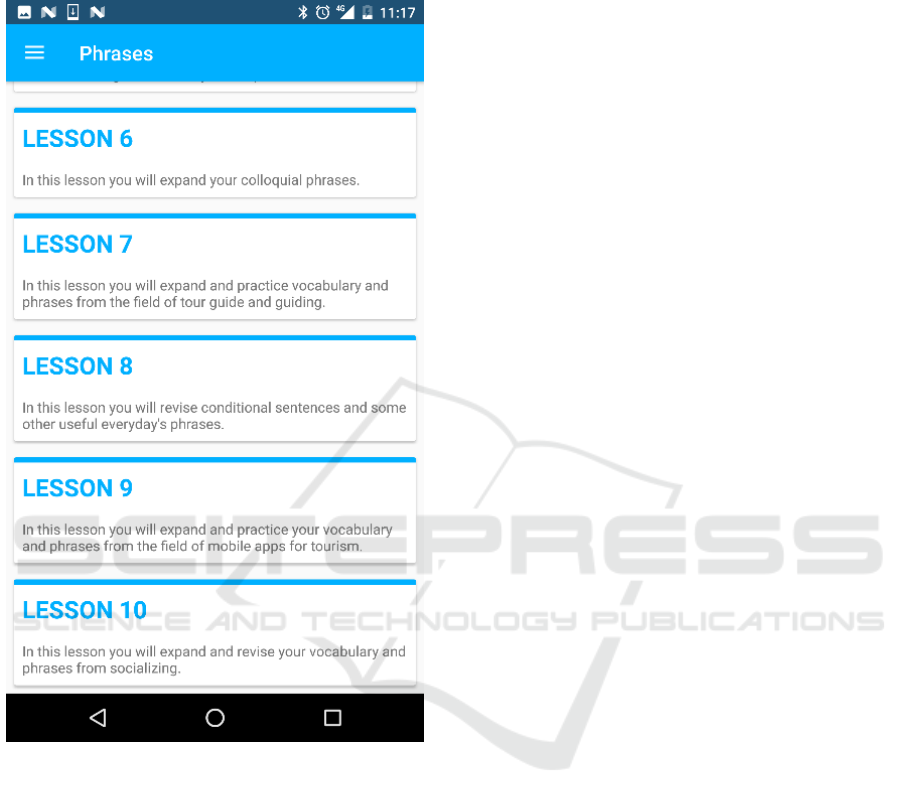
A regular user (student) is able to access the app
through the Google Play store and use the application
on his/her smart mobile device.
Figure 4: An overview of available lessons.
4 CONCLUSIONS
One of the principles of the mobile application is its
simplicity. It is very important for the user to
concentrate only on the studied issues. Many of the
available mobile applications that focus on similar
issues also offer possibilities and functionality that
the student does not use and unnecessarily complicate
the learning process through the application. This
mobile application offers only what students really
need and is designed to be as simple as possible for
their users.
Currently, the proposed solution only offers an
Android application, which is available for free at
Google Play store. The reason was the ratio of
students who use the Android operating system on
their smart devices. Java was selected to develop the
mobile application. The next step in the development
of this mobile application will also include its
expansion to the Apple's platform and iOS, as well as
implement-ing this mobile app in companies to
enhance their communication with foreign partners
(Hola and Pikhart 2014).
The mobile application described above was in
use both for full-time and part-time students of
Management of Tourism in their third year of study
from October 2017 till December 2017 as a pilot
project. Overall, on the basis of students’ evaluation,
it was accepted positively. Students especially
appreciated its interactivity. They also pointed out
that they had been learning faster and more
effectively since they could use it at any time and
anywhere on the way home, for example, on the bus
or train. The main thing was that they were forced to
learn and revise new vocabulary because they were
sent notifications by their teacher twice a week.
The next step is to analyse students’ final tests and
see whether the students who used the mobile
application had better results than those who did not
use it.
ACKNOWLEDGEMENTS
This review study is supported by the SPEV 2019
project, Faculty of Informatics and Management,
University of Hradec Kralove, Czech Republic.
REFERENCES
App Download and Usage Statistics 2017, 2017, [online]
Business for Apps [cit. 19.12.2018]. Available from:
http://www.businessofapps.com/data/app-statistics/
BBC – Learning English. [online]. GooglePlay [cit.
20.7.2018]. Available from: https://play.google.com/st
ore/apps/details?id=com.dragonlab.bbclearningenglish
Balula, A., Marques, F., Martins, C., 2015. Bet on Top Hat
– Challenges to Improve Language Proficiency. In
Proceedings of EDULEARN15 Conference. pp. 2627-
2633. Spain: Barcelona
Duolingo [online]. GooglePlay [cit. 20.7.2018]. Available
from: https://play.google.com/store/apps/details?id=
com.duolingo
English Grammar Test. [online]. GooglePlay [cit.
20.7.2018]. Available from: https://play.google.com/
store/apps/details?id=english.grammar.test.app
Hola, J., Pikhart, M., 2014. The Implementation of Internal
Communication System as a Way to Company
Efficiency. E&M. 17(2), 161-169
CSEDU 2019 - 11th International Conference on Computer Supported Education
652

Lee, P., 2014. Are Mobile Devices More Useful than
Conventional Means as Tools for Learning
Vocabulary? In Proceedings of the 8th International
Symposium on Embedded Multicore. IEEE Press, New
York. pp. 109-115.
Luo, B. R., Lin, Y. L., Chen, N. S., Fang, W. C., 2015.
Using Smartphone to Facilitate English
Communication and Willingness to Communicate in a
Communicate Language Teaching Classroom. In
Proceedings of the 15th International conference on
Advanced Learning Technologies, pp. 320-322. IEEE
Press, New York
Muhammed, A. A., 2014. The Impact of Mobiles on
Language Learning on the Part of English Foreign
Language (EFL) University Students. Procedia –
Social and Behavioral Sciences. 136, 104-108
Naučte se Anglicky 6000 Slov. [online]. GooglePlay [cit.
20.7.2018]. Available from: https://play.google.com/
store/apps/details?id=com.funeasylearn.english
Oz, H., 2013. Prospective English Teachers’ Ownership
and Usage of Mobile Device as M-Learning Tools.
Procedia-Social and Behavioral Sciences. 141, 1031-
1041
Saifi, R., 2017. The 2017 Mobile App Market: Statistics,
Trends, and Analysis. [online] Business 2 Community
[cit. 19.12.2018]. Available from: https://www.
business2community.com/mobile-apps/2017-mobile-
app-market-statistics-trends-analysis-01750346
Shih, R. C., Lee, C., Cheng, T. F., 2015. Effects of English
Spelling Learning Experience through a Mobile LINE
APP for College Students. Procedia – Social and
Behavioral Sciences. 174, 2634-2638
Teodorescu, A., 2015. Mobile Learning and Its Impact on
Business English Learning. Procedia – Social and
Behavioral Sciences. 180, 1535-1540
WHO, 2016 [online]. World Health Organization [cit.
16.5.2018]. Available from: http://www.who.int/
features/factfiles/dementia/en/
Wu, Q., 2014. Learning ESL Vocabulary with
Smartphones. Procedia – Social and Behavioral
Sciences. 143, 302-307
English Grammar Test. [online]. GooglePlay [cit.
20.7.2018]. Available from: https://play.google.com/
store/apps/details?id=english.grammar.test.app
Mobile Application as Support of English on-Line Learning
653
