
Easy Prototyping of Multimedia Interactive Educational Tools for
Language Learning based on Block Programming
Stefano Federici, Elisabetta Sergi and Elisabetta Gola
Dept. of Education, Psychology and Philosophy, University of Cagliari, Italy
Keywords: Programming-based Learning, Foreign Languages, Block Languages, Scratch, Computational Thinking.
Abstract: Teaching in the new Digital Era is getting more and more difficult due to the expanding gap between what
students and their teachers see as their media of election. Students would like to be engaged with
multimedia educational tools and they need, for their future, to learn the basics of coding. In order to
overcome the teachers’ difficulties in creating multimedia educational interactive tools for their students,
and to start using coding even in non-scientific topics, an interactive environment based on the metaphor of
building blocks, BlockLang, has been built. BlockLang is very similar to block-based programming
languages such as Scratch but it has been designed to teach to elementary students English phrases and
sentences from the food domain that, if correctly “coded”, will generate a corresponding picture on the
tool’s “stage”. The tool, built by a student of a non-technical degree in just a few weeks, has shown to be
effective when tested on 2
nd
grade students. It has been very well accepted by the students and, as a further
bonus, it can be easily updated even by people that have no previous knowledge of computer programming.
1 INTRODUCTION
Can the usage of a block programming language, for
example a tool similar to the Scratch programming
language, help students to learn a foreign language?
Figure 1: Learning English by Block Programming.
In previous studies, the usage of block programming
has shown effective in improving the students’
performances in scientific tasks such as learning
physics (Lopez and Hernandez, 2015) but also in
humanistic tasks such as learning history (Gresse et
al., 2017) or English as a foreign language (Costa et
al., 2016). In those studies, the programming
language is used in order to write mathematical
equations applied to moving images or to build
interactive “stories” that illustrate a given historical
fact or English sentence.
In more recent studies, a different approach has
instead been followed, where a visual block-
programming tool is used in order to “give life” to
the components of the topic, for example the
components of an exponentiation operation (figure
2) or the components of a work of art (figure 3) by
programming their interactive behaviour. The
students, in this approach, learn through a
programming-based learning paradigm (Federici et
al., 2018).
Figure 2: Expressing the exponentiation operation 2
3
by
assembling visual blocks.
In those approaches the students and the teacher
must learn a reasonable amount of block-based
140
Federici, S., Sergi, E. and Gola, E.
Easy Prototyping of Multimedia Interactive Educational Tools for Language Learning based on Block Programming.
DOI: 10.5220/0007766201400153
In Proceedings of the 11th International Conference on Computer Supported Education (CSEDU 2019), pages 140-153
ISBN: 978-989-758-367-4
Copyright
c
2019 by SCITEPRESS – Science and Technology Publications, Lda. All rights reserved

programming in order to fruitfully use the strategy.
So, if teachers of scientific topics can be happy to
find a new way of engaging their students and of
improving their learning strategies, teachers of non-
scientific topics are less likely willing to test it with
their classes.
Figure 3: Programming the behaviour of the components
of a work of art.
In a previous work (Federici et al., 2015) we have
proposed a way to introduce teachers to coding by
means of a reverse process coming from students. In
order to overcome possible reluctance, we have now
designed a new strategy that can be taught of as an
introduction to the programming-based paradigm by
means of an environment modelled on the teacher’s
interests. A new simplified programming language,
reminiscent of the structure of the topic to be taught,
is designed in order to make students and teachers
aware of the mechanism of coding, but without the
necessary effort of fully understanding all the basic
-but, anyway, somewhat complex- concepts of
computer programming (figure 1).
By using a special-purpose tool, the design of the
new language is not extremely complex by itself, as
it can be done by someone that has learnt how to use
a block-programming environment just for a few
weeks. But the final new programming language is
extremely simpler to use and to be modified by
someone that does not know much about computer
programming.
Whereas in the previous approach a full
programming language is used to describe the
behaviour of the components of the topic, this new
approach hinges on the compositional properties of a
programming language that is now used in order to
describe the components itself, leaving the
description of their internal behaviour to
mechanisms that are hidden from the students and
the teacher.
It is important to note that the English learning
tool we have devised here, by applying block
programming to a very different topic such as
English as a second language learning, is not
intended to become a full-fledged tool to learn
English. The final purpose indeed is just having a
simple tool to introduce students to the basics of the
English language and to bridge teachers to the
open-ended possibilities of coding (Federici et al.,
2015). This approach is similar in some sense to
simple block programming tools (such as block;
Federici, 2001) to introduce students to the basics of
computer programming by overcoming their usual
initial difficulties.
2 USAGE OF INTERACTIVE
TOOLS FOR LANGUAGE
LEARNING
The study of the usage of interactive tools in foreign
language learning, and how these tools can improve
student’s performances, is something that has been
analysed many times (Atkinson, 1972; Levy, 1997;
Warschauer, 1998; Beatty, 2013). Specific studies
concentrated on foreign language acquisition at the
level of primary school (Neri et al, 2008; Chang et
al, 2010; Han, 2012; Pathan and Aldersi, 2014;
Moreno-León and Robles, 2015).
Learning a foreign language is something that
hinges on several different abilities: retaining the
correct translation of words, such as nouns,
adjectives, verbs; remembering how nouns and
adjectives are organized in noun groups;
remembering how noun groups are organized in
sentences by using verbs. Several studies have
suggested different ways of facilitating the
acquisition of a foreign language at the primary
school level, from robots (Chang, 2010; Han, 2012)
to games (Pathan and Aldersi et al., 2014) to stories
(Moreno-León and Robles, 2015). All this
approaches hinges on the active learning paradigm
(Prince, 2004; Bachelor et al, 2012) where users
must actively take part in the learning process.
What we propose in this paper is along the lines
of active learning teaching and programming-based
learning (Federici, 2018). Indeed students, by using
a simplified visual programming language, build a
syntactic structure that creates a drawing of the
described situation. By using this strategy, students
not only have the chance to test the meaning of the
individual foreign language “components”, but they
can also see if the final English sentence
corresponds to the phrase or sentence that they are
translating (figure 4).
Easy Prototyping of Multimedia Interactive Educational Tools for Language Learning based on Block Programming
141

Figure 4: Learning the meaning of two apples.
Students must fully understand how all the parts of
the English phrase or sentence fit together, in order
to correctly create them by means of a simplified
programming language.
In order to test this hypothesis, we have run an
experiment on the students of two 2nd grade classes.
The specific domain selected for the experiment was
one that the teachers felt as particularly meaningful
for their young students, namely the domain of food.
Our working hypothesis was that, by assembling
language elements in an interactive way, students
will remember better their relative position, by
putting at work different learning strategies at the
same time (Seemüller et al., 2012; Udomon et al.,
2013).
Furthermore, in this tool the programming
elements of the same category were all based on a
common underlying structure that even a foreign
language teacher, with no prior knowledge of
computer programming, can easily update and reuse,
increasing the number of linguistic components
proposed by the tool and enlarging the student’s
vocabulary.
3 LEARNING PHRASES AND
SENTENCES FROM THE FOOD
DOMAIN IN A PRIMARY
SCHOOL
Young Italian learners of 2
nd
grade use mostly oral
explanations. They learn very common words, such
as apple, orange, bread and very simple sentences
such as “I have one apple” or “I like apples”.
The most common mistakes made by young
Italian 2
nd
grade learners are of a different nature
when they must cope with open vs closed questions.
In Italy, 2
nd
grade students use mostly oral tests or
multi-choice questions and their written tests, if any,
are usually fill-the-gap exercises with only one or -at
most- two words to be filled-in for each phrase or
sentence.
As to short open questions, the errors are mostly
due to:
spelling
forgotten words
Errors in plurals or in using the wrong word tend to
be rare.
Spelling errors are likely due to the oral nature of
their learning, so that they tend to Italianise the
spelling, by using the Italian transliteration of the
pronunciation of the word, e.g. writing
carot instead of carrot
fisC instead of fish
milC instead of milk
KEIK instead of cake
As to forgotten words, they tend to forget words that
have no Latin root, that is words that are very
dissimilar from the corresponding Italian word, e.g.
like (Italian piacere)
milk (latte)
breakfast (colazione)
lunch (pranzo)
dinner (cena).
When it comes to closed question instead, they
very rarely choose the wrong translation of
single words even when they are very different
from the corresponding Italian ones. Likely, the
suggestion they get is enough to them
they tend to choose the wrong verb in
sentences where the correct verb is not the
literal translation of the verb used in the Italian
sentence.
So, for example, in Italian people do a meal (instead
of have), they have something (instead of have got)
and they not do something (instead of do not do).
4 THE EXPERIMENT:
“PROGRAMMING” ENGLISH
SENTENCES
The experiment involved a total of 36 students from
two 2
nd
grade classes from a local elementary
school. The experiment started about at the end of
the school year, when the students were studying
specific words and sentences from the food domain,
and was run during school hours already devoted to
English. We followed what in the previous
experiment has demonstrated a good protocol in
preparing the classes (Federici, 2018):
CSEDU 2019 - 11th International Conference on Computer Supported Education
142

the teachers of the school selected two 2
nd
grade
classes that they thought were roughly similar,
basing on their general skills
one of the two classes was the test class where
students would have been building English
phrases and sentences from the food domain by
means of the simplified programming language.
The other one was the control class, where
students would have been learning phrases and
sentences from the food domain by following
standard explanations (see Table 1)
not to interfere too much with the completion of
the explanation of all English topics, the time
spent in studying food domain words and
sentences was limited to 3 sessions of 2 hours
each (that is about 1 hour of real work for each
session)
a preliminary session of 2 hours was devoted to
introduce the students to block programming
principles
the test was done after the 4th session
Table 1: Learning in the different groups.
Group
Learning
Test
Introduction to block-programming
Creation of interactive phrases and
sentences
Control
Standard lessons
From the test group we wanted to clearly understand
if students could get good performances in
translating English by allowing them to build
interactive phrases and sentences in a fun way that,
when “run”, will automatically create visual
representations of the phrase or sentence. At the
same time the students were acquiring the basics of
coding.
It is worth noting that students in the test group,
in the end, spent significantly less time in exercising
on phrases and sentences of the food domain than
their peer in the control group, for two reasons: the
first one is that their peers started studying the
English food domain while they were introduced to
block programming; the second one is that each
session in the computer lab required a significant
amount of the lesson time to be spent in technical
operations.
As already said, an important part of the
experiment was to make sure that the internal
working of the programming blocks -created to
represent English phrases and sentences- was
programmed in such a way that even an English
teacher, with no prior knowledge of computer
programming, could easily update the set of phrases
and sentences of the food domain in the simplest and
more intuitive way.
4.1 Teaching 2
nd
Grade Students How
to Manage Visual Programming
Blocks
In order to allow the students to learn how to build
interactive English phrases and sentences they were
first exposed to projects created by using a
programming language and then they were taught
the basics of computer programming. As mentioned
above, we choose a programming language based on
the block metaphor, Snap (Harvey and Moenig,
2010, very similar to Scratch) specifically designed
to easily teach computer programming to children 8-
11, and that allowed for the easy creation of
colourful interactive objects.
The structure of a programming environment for
a visual block language is very easy and quick to
grasp (figure 5).
Figure 5: Creating block sequences in Snap by dragging-
and-dropping blocks from the block area (to the left) to
the script area (to the right).
All “instructions” are represented by coloured
blocks that are visible in the block area, at the left-
hand side of the window). By dragging the blocks
from the block area to the central part of the tool
(right area in figure 5), users can build sequences of
blocks, called “scripts”, for their characters to
behave and interact as expected.
Blocks are organized in categories. Like building
blocks, they are grouped in different bins with
respect to their color/function. Blocks in each
category can be accessed by clicking the desired
button right above the block list, at the top left.
Among the available categories in Snap we find
Movement (to move the characters of the project),
Looks (to change their appearance), Control (to
make available basic programming structures such
as repetition of a given behaviour), Sensing (to allow
Snap characters to “sense” their environment), etc.
Easy Prototyping of Multimedia Interactive Educational Tools for Language Learning based on Block Programming
143

The organization of blocks in categories is
important, so that users can quickly find the desired
block by its function.
4.1.1 First Session: Arousing Enthusiasm
In the first session, as in the previous experiment, we
allowed students to play with several projects
created with Snap. Having only 4 sessions available,
we had to arouse students’ enthusiasm very quickly
towards the possibility of building interactive
objects that would behave as expected when
executed in the block programming environment.
The first projects were minigames that allowed them
to move several characters on the Stage of the
programming environment (see for example the
seagull in figure 6, reminiscent of the Angry Birds
character).
Figure 6: Moving-around in the Wind Wings minigame.
4.1.2 First Session: Introducing the Students
to Block Programming
The main project shown in the first session aimed at
showing to the students how they could move
programming blocks around and how to assemble
them in a “script”, in order to get the correct result
on the Stage once the script was executed.
Figure 7: Snap minigame to learn block programming.
For example, to build the “car” project (figure 7), the
students had to drag blocks from the left block area
to create the two scripts shown in the central script
area so that the red car in the top right stage area
moves left and right when the user presses the
left/right arrow keys. The behaviour of each script
can be also triggered by directly clicking the script.
Assembling scripts and activating them by click
are the exact same mechanisms the students had then
to use in order to assemble and “run” English
phrases and sentences.
At the end of the first session they were eager to
start using the tool to study English too.
4.1.3 Second Session: Learning How to
Handle Words of the Food Domain by
using Colored Blocks
In the second session, the students started using the
tool specifically created for them in order to build
English phrases and sentences by assembling
colored programming blocks and by running them.
The tool, that we called BlockLang, has been built
by using BloP (Block Programming environment,
Federici and Gola, 2014), a modification of the Snap
environment that allows to easily build custom
block-programming environments. Even if Snap
already allows for some important customization
features, such as creating new custom blocks, BloP
is specifically designed so that the new tool created
with BloP can be safely used even by young users:
without the worry of impairing the environment
by doing something inappropriate
by organizing the new custom blocks in new
meaningful categories
by hiding “support sprites”, that is sprite
specifically created to handle the task at hand,
but that must not be moved or be removed by the
users
The BlockLang interface is very similar to the Snap
environment (figure 8).
Figure 8: The BlockLang environment: the categories (at
the top left), the blocks (at the bottom left), the scripts (in
the center) and the Stage (at the top right).
CSEDU 2019 - 11th International Conference on Computer Supported Education
144
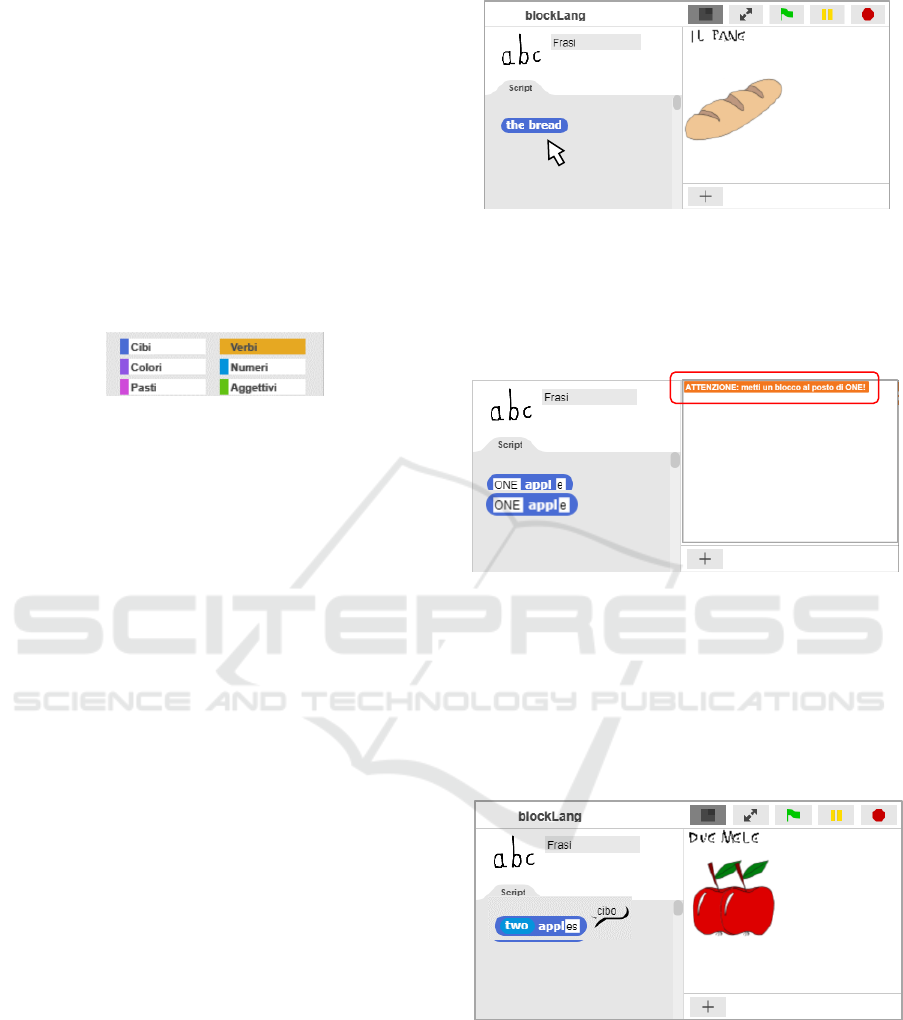
The interface is fully in Italian (except, of course, for
the English phrase/sentence blocks) so that young
students are not overcharged by too many English
items to learn in advance. It is worth noting that,
thanks to the customization features offered by
Snap, the interface can be easily translated to other
languages so that the tool can be used to learn
English food phrases/sentences by students of other
foreign languages.
At the top left corner, we see the new block
categories -specifically created for BlockLang
thanks to the BloP features- for organizing the
word/phrase blocks into meaningful groups (figure
9).
Figure 9: BlockLang block categories.
The BlockLang categories to handle food domain
phrases and sentences have been enriched by adding
a few words already known by the students, such as
color names and numbers. The BlockLang
categories are then:
Food, that is both singular (both countable and
uncountable) and plural names of food items,
such as apple, carrot, cheese
Colors, names of colors for food items
Meals, names of main meals, that is breakfast,
lunch and dinner
Verbs, that is verbs related to the food domain
such as have (for meals) and other base English
verbs, such as be, have, like
Numbers, numbers from 1 to 10
Adjectives, that is adjectives related to the food
domain, namely hungry
In this very first English session, the students learnt
how food blocks (that is blocks from the Food
category) create visual representations on the Stage.
For example, the “the bread” block when dragged to
the script area and “run” by clicking it, it draws a
loaf of bread on the Stage together with its Italian
translation “il pane” at the top of the Stage (figure
10).
Each food, when corresponding to a countable item,
has a “companion” block with a fillable gap for an
argument representing the number of items. For
example, we have the the apple block but also the
ONE apple block. Note that redundancy, in block
languages, is a very well-accepted mechanism,
largely used by Scratch and Snap. The capital letters
are just a cue to the students that the gap must be
filled by another block. The word ONE, for example,
Figure 10: Running a Food block.
suggests that the type of the blocks that correctly
fills the gap is a number. If the students try to run the
block without filling the gap, they see an error
message on the Stage (figure 11).
Figure 11: Warning message “you must fill gap ONE with
a block!”.
Instead, when the gap is correctly filled by a block
from the Number category (e.g., the block “two”),
the final argument “e” is replaced by typing the
correct singular/plural ending (in this case “es”)
inside the gap and the script is clicked, the correct
result is shown on the Stage (figure 12).
Figure 12: Running the “two apples” script after filling the
gap “ONE” of the “ONE apple” block with a “two” block
from the Number category and the “e” gap with “es”.
The correct translation “due mele” shows up at the
top of the Stage and two apples are drawn on the
Stage.
Every script that does not contain unfilled gaps
can be also run, so that its visual meaning is shown
on the Stage. So, even running the “two” block will
Easy Prototyping of Multimedia Interactive Educational Tools for Language Learning based on Block Programming
145
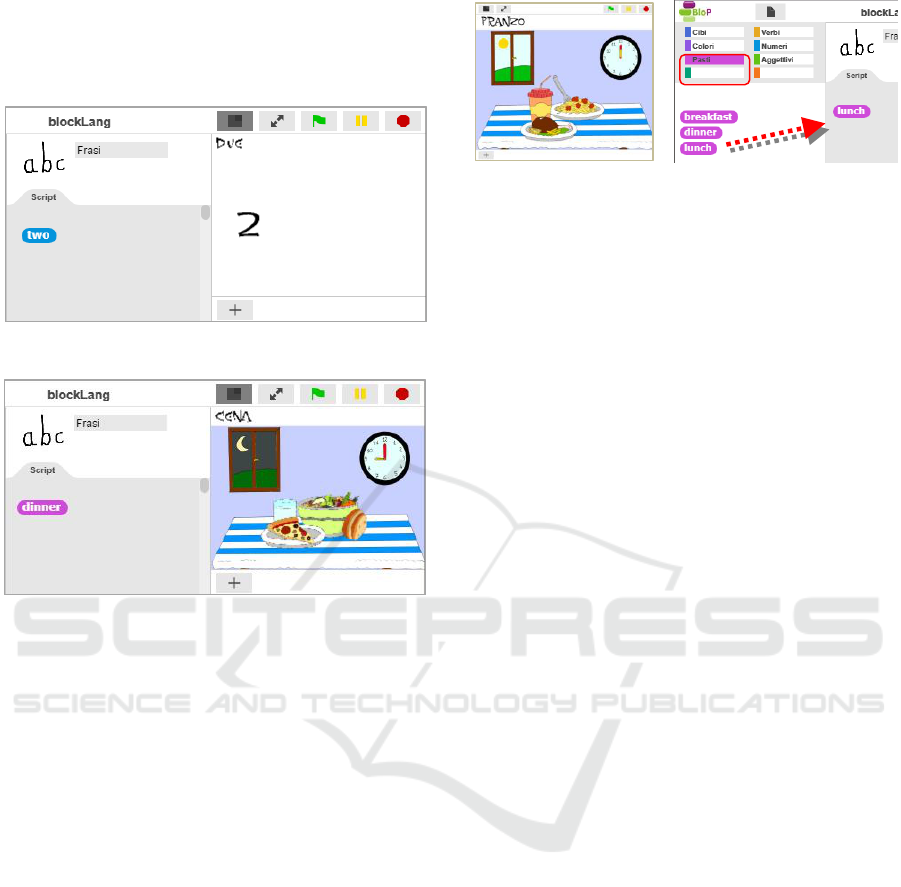
show the number 2 on the Stage (figure 13) and
running, e.g., the “dinner” block from the Meals
category will draw a classic dinner scene on the
Stage (figure 14).
Figure 13: Running the “two” script.
Figure 14: Running the “dinner” script.
At the end of this session, many students were able
to correctly anticipate the category where to find the
correct block corresponding to a given Italian word.
They were also able to assemble simple nominal
constituents such as “three lemons” or “four ice
creams” and to show the outcome on the Stage by
running the corresponding scripts. Every time a
phrase/sentence was shown on the overhead
projector the correct pronunciation of the item was
practised.
4.1.4 Third Session: Learning All the Words
from the Experiment Vocabulary
In the third session the students revised what they
had learned in the first session and learned (or
revised) all the words in the Food, Colors, Meals and
Numbers categories.
In this session we were showing on the overhead
projector of the classroom the Stage of our tool in
which they could read the Italian sentence and look
at the corresponding drawing. For example, looking
at the noun phrase “pranzo” they were guided to go
to the Meals category and drag and run the lunch
block on the script area (figure 15).
Stage for lunch
The lunch block of the Meals
category
Figure 15: Running the lunch block.
At the end of this session, many students were able
to correctly anticipate the category and the
block/script that would create on the Stage the
objects/scene that was shown to them on the
overhead projector. Every time a new
phrase/sentence was shown on the overhead
projector the correct pronunciation of the
phrase/sentence was practised.
4.1.5 Third Session: Learning Phrases and
Sentences based on Words from the
Food Domain
Due to the limited vocabulary usually learned by 2
nd
grade students, the phrases and sentences in this
experiment on the food vocabulary could not be very
different from the ones they had learned so far. The
experiment has then been based on the following
phrases/sentences:
I like/don’t like Food
I have got Food
I am/am not hungry
Food is/are Color
I have Meal
The students then practised how to build sentences
like I like the bread, I have got seven lemons, I am
hungry, the chocolate is brown, I have breakfast.
Note that, due to the stepwise learning of the English
language in the Italian primary school, the students
were thaught to always use the article “the” in front
of names -as it happens in Italian- when there was
no cardinal number. So, they learned to say I like the
lemon instead of I like lemon, as if they were always
referring to a specific item of food. That is why, in
the BlockLang tool, there is no single lemon block,
but only the the lemon and ONE lemon blocks.
All the new blocks in this session were from the
Verbs and Adjectives categories. So, for example,
by dragging, assembling and running the I have
BREAKFAST block from the Verb category and the
dinner block from the Meal category they could
CSEDU 2019 - 11th International Conference on Computer Supported Education
146
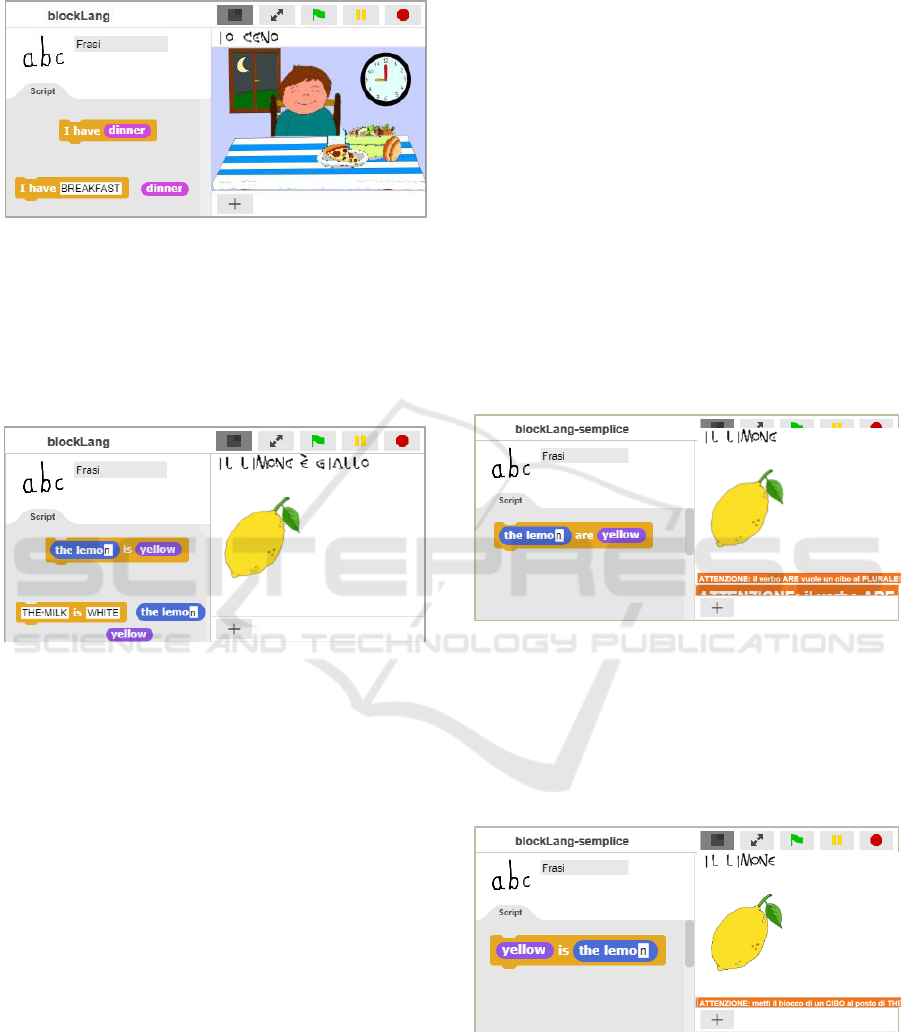
build the sentence I have dinner (figure 16), that is
the correct translation of “Io ceno”.
Figure 16: Running the I have dinner script.
In the same way, by using the THE MILK is WHITE
block from the Verb category, the the lemon block
from the Food category, and the yellow block from
the Color category, they could build the sentence the
lemon is yellow (figure 17), that is the correct
translation of “il limone è giallo”.
Figure 17: Running the the lemon is yellow script.
4.1.6 Fourth Session: Reinforcing the Food
Domain
In the fourth and final session, the students
reinforced the knowledge of phrases and sentences
from the food domain by practising how to build
phrases and sentences using the BlockLang tool just
by looking just at the objects/scene and at their
Italian translation shown on the teacher’s Stage and
without any suggestion by the teacher. They were
serious and followed all the teacher’s instructions
very carefully as they knew that, in the next session,
they would have had a test.
In order to get the correct translation of a full
sentence they had to:
identify the correct category for each word in the
sentence
drag the correct blocks from the correct category
into the script area
assemble the blocks by filling all the gaps in
order to build the correct script
So, for example, in order to build the correct
translation of the sentence “il limone è giallo” (the
lemon is yellow) they had to drag the the lemon,
yellow and THE MILK is WHITE blocks from the
Food, Colors and Verbs categories respectively. The
they had to assemble them in the script area in the
correct order, suggested by the uppercase fillers, that
is THE MILK and WHITE, of the is block. Finally,
they had to run the script in order to check, on the
Stage, if the correct sentence and the correct drawing
were showing up on the Stage (figure 17).
When they were doing mistakes, they were
getting a warning and/or a non-matching drawing or
a non-matching sentence on the Stage. For example,
if they were choosing the verb are instead of the
verb is, they were getting both the warning “the verb
ARE needs a PLURAL food!” and an incomplete “il
limone” (that is the lemon) instead of the “il limone
è giallo” (the lemon is yellow) on top of the Stage
(figure 18).
Figure 18: Results of running the wrong sentence the
lemon are yellow.
Instead, if they were using the the lemon and yellow
blocks in the wrong order, they were still getting and
incomplete sentence at the top of the Stage and the
warning “fill the THE MILK gap with a FOOD
block!” (figure 19).
Figure 19: Results of running the wrong sentence yellow is
the lemon.
Easy Prototyping of Multimedia Interactive Educational Tools for Language Learning based on Block Programming
147

4.2 Strengths and Weaknesses of using
the Blocklang Tool
The effective support of an interactive tool in
learning a given topic depends on the “freedom” you
have in creating what you think is a correct item for
the topic at stake. Of course, the more freedom you
have, the higher the complexity, the more time you
need to fully learn the task. Conversely, less
freedom -that is less possibility of doing mistakes-
corresponds to a lower number of features of the
topic that you can learn by using the tool, but it also
requires a shorter time needed to learn those
features. In the BlockLang tool the learnable
features related to phrases and sentences from the
food domain have been limited, on purpose, to the
following list:
recognition of the correct word (that is correct
noun, verb, adjective)
usage of the correct ending for singular/plural
words
usage of the correct construction for noun
phrases containing numerals
correct agreement in number between noun
group and verb
correct construction for sentences
So, just to give a few examples, the student had to:
choose nut instead of, e.g., cake when
translating “noce”
use nuts instead of nut when translating the
plural form
use ten instead of the when building a noun
group containing a numeral, like ten bananas
use are instead of is when building a plural
sentence like the carrots are orange
use I have lunch instead of I lunch when
translating a sentence indicating that I’m
having a meal
So, by using the available building blocks, they
could not practice the correctly spelling of a given
word, nor they were forced to think of the correct
word to use as a correct translation. They could just
test the available blocks, until they saw the correct
translation and drawing on the Stage. So, they learnt
how to select the correct word among the (little
amount) of available ones, not how to immediately
associate each Italian word to the corresponding
English word.
When they were applying the wrong feature (that
is word, singular/plural, agreement, construction,
etc) they got a double feedback: an orange warning
message at the top of the Stage and/or the wrong
drawing on the Stage. By quick trial and error, they
could build the correct translation, so they didn’t get
frustrated and they could -hopefully- get the correct
translation in a shorter time for each new
phrase/sentence to translate.
4.3 Blind-testing Knowledge about
English Phrases and Sentences
After the fourth session had ended, the knowledge
acquired by the students of the two groups about
words, phrases and sentences of the food domain has
been tested by giving them a test with 12 closed
questions and 11 open questions. The test was done
completely on paper, so that the students of the
control group, used to paper and pencil, could be on
a par with the students of the test group. On the
other side, students of the test group were in a slight
difficult position as they were used to complete this
kind of test by using the tool.
The test was prepared in collaboration with the
teachers and administered by the teachers of the two
classes. The results of the test were anonymized
(both for privacy reasons and for blind-testing
purposes) and then sent to us. The teachers, due do
the young age of their students, insisted on having a
test made of closed questions as they didn’t think
their students could be able to correctly answer to
open questions, being them used at most to fill-the-
gap assignments. But we wanted to see if using a
block programming-based approach could have a
major impact on learning the “structure” of the
English phrases. So, we asked to add a further test
based on open questions, even if this was something
that the students were not used to.
The closed questions were in the majority
two-words noun phrases (7 questions) where the
students had to select the correct food domain word,
and short sentences (5 questions) where the students
had to select the correct verb or the correct word
order. The open questions instead were mostly
two-words noun phrases (9 questions) and a few
short sentences (2 questions) where the students had
to write down the correct translation.
Taking into account the features of the tool, we
were expecting the test class doing well in those
tasks that were better supported by the tool, namely
using the correct singular/plural form, the correct
verb and the correct construction. Instead we were
expecting them to do less (hopefully, slightly) well
in the tasks less or not supported by the tool, like
writing down a word by using the correct spelling or
even remembering the correct translation of each
word in the phrase/sentence.
CSEDU 2019 - 11th International Conference on Computer Supported Education
148
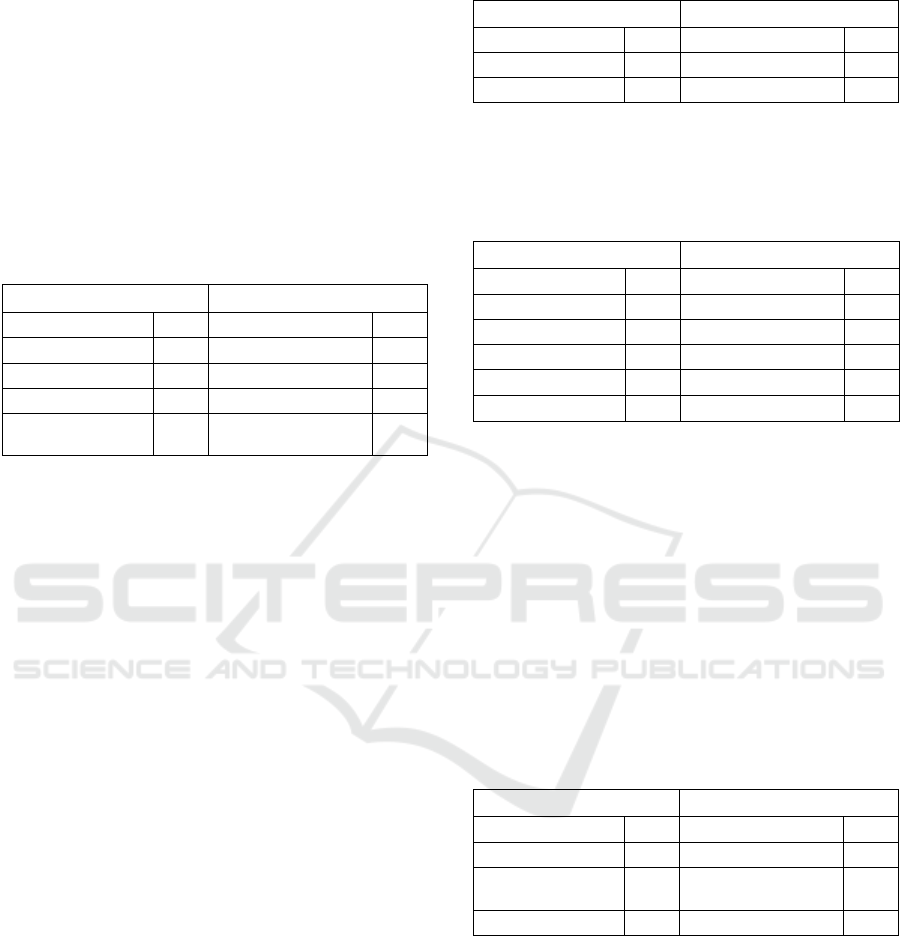
Taking into account the common mistakes made
by young Italian students of 2
nd
grade, the errors
made by the students of the two classes were due to:
spelling
wrong singular/plural
wrong word
missing word
wrong word order/verb structure
Due to the different nature of the two tests, the
distribution of errors was different in the two tests,
as shown in Table 2.
Table 2: Distribution of the different sources of errors.
Closed questions
Open Questions
wrong spelling
nd
wrong spelling
30%
wrong sing/plur
nd
wrong sing/plur
11%
wrong word
48%
wrong word
8%
missing word
nd
missing word
50%
wrong word
order
52%
wrong word order
1%
4.4 Test Results
The results followed the patterns foreseen when
taking into consideration the features that the
students could learn by using the BlockLang tool,
but the differences were less than expected. Indeed,
students in the test group found slightly more
difficult to remember the correct translation of food
domain words with respect to the students in the
control group even if they were used to search for
those words by trial and error and hadn’t had time to
practice the recall of the correct translation of a
given word without using the tool. Instead, as
expected, they did much better than the control
group when it came to choose the correct word order
or the correct structure of the sentence.
So, in the first test based on closed questions the
students in the control group got a better overall
score (Table 3) as they did slightly worse at
remembering the correct words (22% of error vs
21% of errors in the control group) when they had to
choose, e.g., between nut and cake as the correct
translation of “noce”, but they only made 27% of
errors when they had to choose for the correct word
order choosing, e.g., between orange are the carrots
and the carrots are orange or when they had to
choose the correct structure, e.g., between I not like
the cakes and I don’t like the cakes . Instead, in the
control group the error rate for these sentences was
40%.
Table 3: Errors on closed questions.
Test group
Control Group
wrong word
22%
wrong word
21%
wrong word order
27%
wrong word order
40%
GLOBAL
24%
GLOBAL
29%
Instead, in the second test, based on open questions,
the students in the control group got a better overall
score (Table 4).
Table 4: Errors on open questions.
Test group
Control Group
wrong spelling
44%
wrong spelling
37%
wrong sing/plur
15%
wrong sing/plur
15%
wrong word
8%
wrong word
12%
missing word
81%
missing word
55%
wrong word order
0%
wrong word order
1%
GLOBAL
24%
GLOBAL
21%
There are two interesting things to note. The first
one is that even if the test group, as expected, does
not remember a lot of translations (81% of
phrase/sentences have at least one missing word),
nonetheless when they use a word, they are more
accurate than the control group (only 8% of wrong
words instead of 12%). Second, if we don’t take into
account the features whose training is not
specifically supported by BlockLang (that is spelling
and rote learning of single word translations) the
difference between the two groups decreases
sensibly, with even a slight superiority of the test
group, that is 8% vs 9% (Table 5).
Table 5: Errors on open questions (revised).
Test group
Control Group
wrong sing/plur
15%
wrong sing/plur
15%
wrong word
8%
wrong word
12%
wrong word
order
0%
wrong word order
1%
GLOBAL
8%
GLOBAL
9%
Even if the students in the test group don’t
remember well the translation of each word, we are
confident that this can improve when using the tool
for a longer time. In any case, the rote memorization
of a word is something that cannot be “seen”, so it is
beyond the purposes of the BlockLang tool.
Memorization is something that can be reached by
repetition. The students in the test group could
exercise only for less than half of the time of the
other class (namely 3 hours instead of 8).
Easy Prototyping of Multimedia Interactive Educational Tools for Language Learning based on Block Programming
149
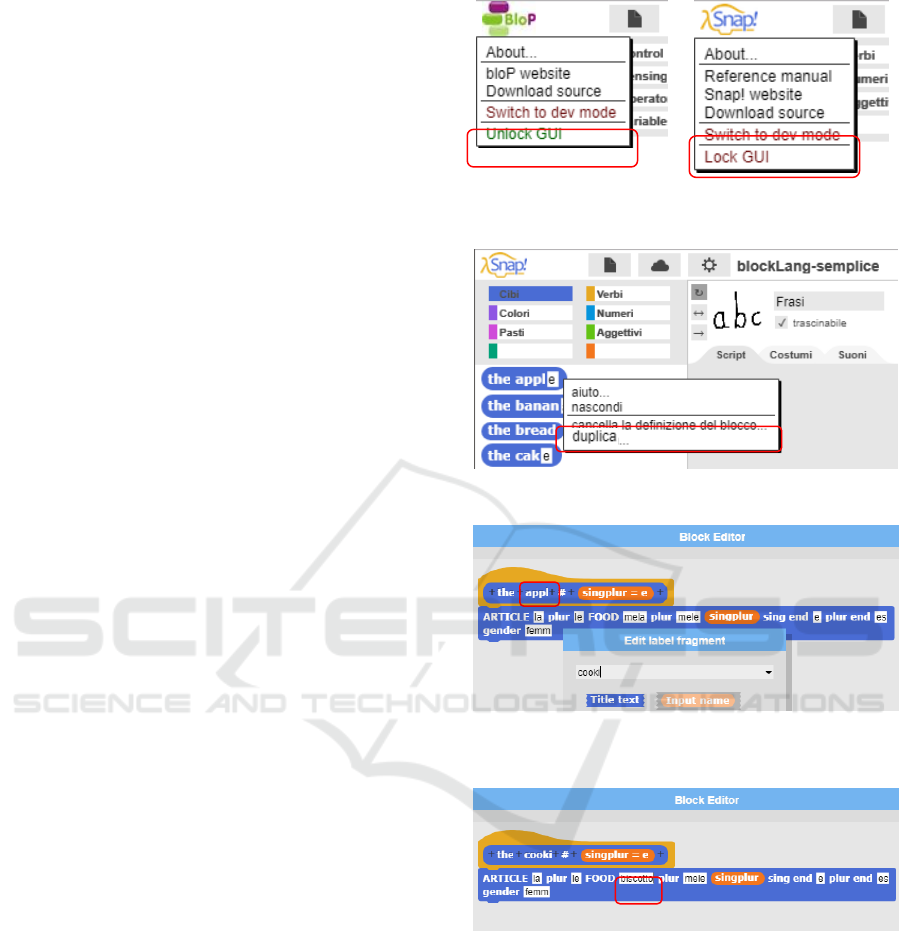
5 EASILY INCREASING THE
TOOL VOCABULARY
Students have shown that they can learn with a
lower error rate the features of an English language
topic when it is taught by means of an interactive
tool based on the block programming metaphor. But
today interactive tools for teaching English are a
widespread strategy. If the tool would need an expert
programmer every time the teacher wants to extend
the tool vocabulary by adding a new word, the usage
of the tool would be likely very limited. The strategy
of creating a full-blown tool for building English
sentences, with all the necessary words already
plugged in, would not be a good solution as it would
make finding the correct block very difficult,
especially for young students.
Even if the Snap tool is a general programming
tool, its block-programming metaphor allows just
after a few weeks to build very complex projects
even to people that didn’t know how about computer
programming in advance. However, this does not
mean that an English teacher would want to invest
even a few weeks to learn block-programming. So,
in order to make the BlockLang tool more user-
friendly, we set up the BlockLang tool so to
encapsulate the scripts’ complexity inside several
general blocks (e.g. the ARTICLE FOOD block) that
allow the English teachers to start learning the basics
of block-programming very gradually by quickly
updating the tool.
In order to add a new noun phrase, the steps
needed are just the following:
1. unlock the BlockLang tool
2. duplicate a block of the desired category
3. change the block features and add the
necessary visual elements
4. lock the BlockLang tool
So, for example, if we want to add to the tool the
cookie food, after unlocking the tool by shift-
clicking the BloP icon at the top left corner and
selecting “Unlock GUI” (figure 20), we can just
duplicate a similar countable food block, e.g. apple
(figure 21) by right-clicking it and selecting
“duplicate block definition…” in the contextual
menu.
Then we can change each element of the block name
(e.g. the appl root, figure 22) and each element of
the block definition (e.g. the “mela” translation of
the singular form, figure 22) by clicking it and
updating its value.
Figure 20: Locking and Unlocking the BlockLang tool –
steps 1 and 4.
Figure 21: Adding new Food blocks – step 2.
Figure 22: Adding new Food blocks – step 3a. Changing
root (from appl to cooki).
Figure 23: Adding new Food blocks – step 3b. Changing
singular form (from mela to biscotto).
The block definition for a countable noun (Figure
23) contains the following information: article for
the singular form, article for the plural form,
singular form, plural form, ending of the singular
form, ending of the plural form, gender.
When adding a new Food item, we need a
“costume” for it, that is an image that will show up
on the Stage when we run the corresponding block.
Adding an image to BlockLang is straightforward:
CSEDU 2019 - 11th International Conference on Computer Supported Education
150
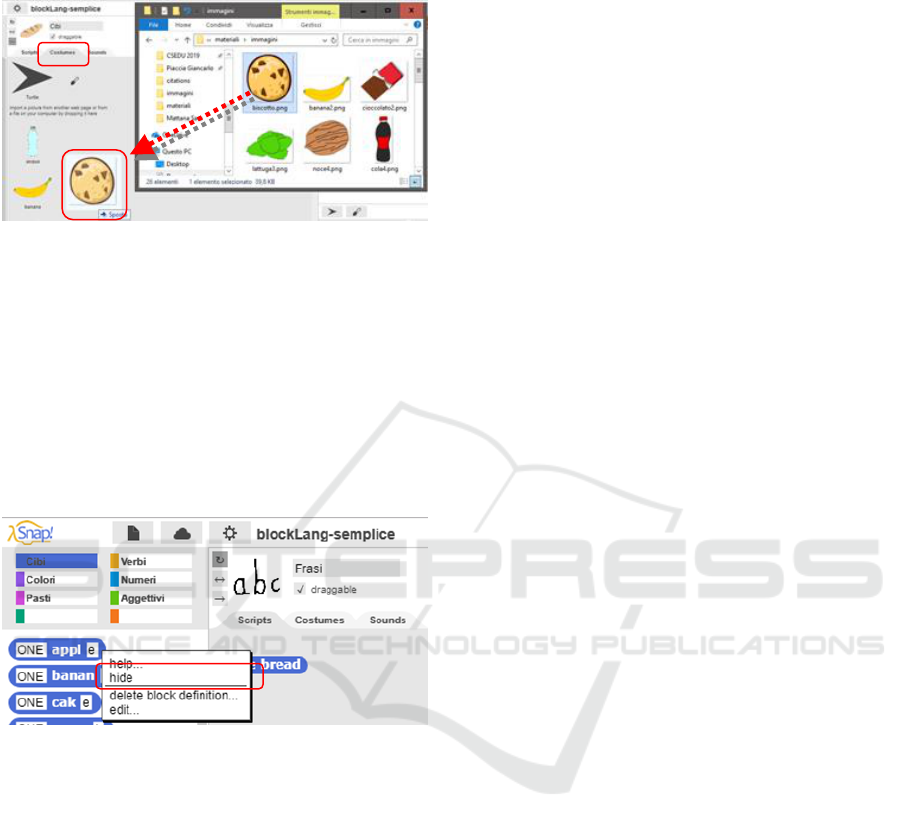
just drag the image to the “Costume” tab of the tool
(Figure 24).
Figure 24: Adding new Food blocks – step 3c. Adding an
image for the new food.
Now we have just to lock the tool back up, by shift-
clicking the tool logo again (figure 21).
There are other possibilities of customization.
For example, if we want to add/create several new
words, but don’t want to make them all visible to the
students (e.g. to allow them to learn new words in a
stepwise process) we can individually or globally
hide/show the blocks in the categories by using the
right-click menu (figure 25).
Figure 25: Showing and hiding custom blocks.
6 PROGRAMMING-BASED
LEARNING: ANALYSIS OF
THE RESULTS
What follows from the results of the two tests is that
even adding a different kind of interactivity, namely
operations reminiscent of block-programming, with
respect to the classic interactive educational tools for
learning English, improves the performance on the
features specifically designed in the interactive tool.
And this even if, to learn how to use this tool,
students devote less time to exercising.
We explore the possible reasons in the following
sections. We want just to notice here that
programming-based learning does not require, for
every new topic, 3 or 4 more two-hour sessions than
the standard classroom learning. Indeed, we must
remember that the first two-hour session was
devoted to introduce computer programming in a
block-based environment, and that the first part of
the second session was devoted to learning how to
use BlockLang. When this computer-supported
educational methodology is acquired by the class,
part of the time spent in teaching and exercising can
be fruitfully replaced by self-exploration of the items
made available in the tool.
6.1 Explanation of the Results
The results of this experiment show that even less
exercise is not a drawback if it is replaced by other
kinds of meaningful activities that gives the students
further insight in what is behind the specific topic
they are studying. A lot of exercise (more than 8
hours spent in just translating food domain
phrases/sentences) proves certainly effective for a
short-term evaluation. But, as shown in previous
experiments, we think that when time passes by,
students tend to forget the constructions they have
learnt because they have just memorized them, but
they have not deeply internalized how a noun
phrase, a number, an agreement or a verb really
works in an English sentence. Instead, by
assembling the basic items to form a sentence and by
getting an immediate visual feedback, the students
are forced to see the elements that corresponds to the
English translation in a dynamic way.
6.1.1 Handling Interactive Objects to
Understand and Remember a given
Topic
To allow the student to test their knowledge about
English phrases and sentences we could build an
interactive project that will ask them just to click
each word in the translation in the correct order.
However, this is not much different from writing
down the translation on a piece of paper. On the
contrary, this tool, even if likely more fun, would be
an even weaker training than writing down the
translation as the user would not train the spelling of
the word.
A good way of using a visual programming
language such as Snap is instead to create an
interactive model of the problem by creating
interactive objects for each single component of the
problem. Those objects must be assembled in the
correct way so adding memorization of the dynamic
process. To create the correct phrase/sentence the
student will have then to know which kind of
Easy Prototyping of Multimedia Interactive Educational Tools for Language Learning based on Block Programming
151

component must be used to fill a gap and move the
component to the right gap.
All these elements are clearly visible in the list of
blocks of BlockLang (figure 26) so for the student
they are tangible objects whose corresponding “real
object” can be seen in the drawings shown on the
Stage.
Figure 26: Interactive objects clearly visible in the block
categories of BlockLang.
Several different learning strategies are working in
this case together (Udomon et al., 2013, Seemüller et
al., 2012) to build an interactive virtual model that
will help the student to improve the recall of the
topic. Indeed, each element of the correct answer
(each noun, each verb, etc) is “physically”
represented in the project by an interactive object
that can be seen. Furthermore, each element must be
“physically” manipulated by the student (for
example by selecting it and by dragging and
dropping it) in order to correctly place it in the script
area.
6.2 Applying Programming-based
Learning to Other Disciplines
The strategy discussed in this paper, that allows
students to acquire a deeper understanding of
English words, phrases and sentences, in our view is
not limited to foreign languages. We think that every
task that has a “linguistic” structure can be
mimicked by building blocks that are reminiscent of
visual programming languages.
Just to give an example, a deeper text
comprehension (a topic that is currently under
continuous investigation at all school levels) could
be reached by using the common tools of computer
programming to make students understand the
underlying meaning of constructs such as every time
that (cycle) or what does it mean use a word like eat
to mean a complex list of steps (that is opening the
mouth, inserting food inside, etc.
7 CONCLUSIONS
In this paper we illustrated the positive outcomes of
a recent experiment in two 2
nd
grades classes
proving that the metaphor of block programming can
be introduced as an effective strategy to improve the
performances and the interest of the students even
for topics apparently so far from computer
programming like learning a foreign language.
The devised strategy is not limited to language
learning but can be fruitfully applied to further
linguistic disciplines.
The strategy is simple enough so that even
teachers of non-scientific disciplines can use a
simplified version of computer programming in
order to build their own multimedia and interactive
tools.
ACKNOWLEDGEMENTS
Stefano Federici and Elisabetta Gola express their
gratitude for the support of Fondazione Banco di
Sardegna within the project ``Science and its Logics:
The Representation's Dilemma'', Cagliari, number:
F72F16003220002.
All authors would like to thank the Istituto
Comprensivo n°2 school in Sinnai and the teachers
Debora e Donatella for their help in designing and
administering the experiment.
REFERENCES
Atkinson, R.C., 1972, Optimizing the learning of a
second-language vocabulary, in Journal of
Experimental Psychology, 96(1), 124-129.
Bachelor, R.L., Vaughan, P.M., Wall, C.M., 2012,
Exploring the effects of active learning on retaining
essential concepts in secondary and junior high
classrooms, dissertation thesis, School of Education,
Saint Xavier University, Chicago, Illinois.
Beatty, K, 2013, Teaching & researching: Computer-
assisted language learning, Routledge, Taylor and
Francis Group, New York
Boulton, K., 2013, Why is it that students always seem to
understand, but then never remember?, in toTheReal,
https://tothereal.wordpress.com/2013/05/06/why-is-it-
that-students-always-seem-to-understand-but-then-
never-remember/ (last retrieved on 29/10/2017).
Chang, C.W., Lee, J.H., Chao, P.Y., Wang, C.Y., and
Chen, G.D., 2010, Exploring the Possibility of Using
Humanoid Robots as Instructional Tools for Teaching
a Second Language in Primary School, in Journal of
CSEDU 2019 - 11th International Conference on Computer Supported Education
152

Educational Technology & Society, Vol. 13, No. 2, pp.
13-24
Costa, S., Gomes, A., Pessoa, T., 2016, Using Scratch to
Teach and Learn English as a Foreign Language in
Elementary School, in International Journal of
Education and Learning Systems, Vol. 1.
Federici, S., 2011, A Minimal, Extensible, Drag-and-Drop
Implementation of the C Programming Language, in
proceedings of SIGITE’11, October 20–22, 2011,
West Point, New York, USA.
Federici, S., Gola, E., 2014, BloP: easy creation of Online
Integrated Environments to learn custom and standard
Programming Languages, in proceedings of SIREM-
SIEL 2014, 1st Joint SIREM-SIel conference. The
Innovative LEDI publishing Company.
Federici, S., Gola, E., Brau, D., Zuncheddu, A., 2015, Are
educators ready for coding? From students back to
teacher: introducing the class to coding the other way
round, in Proceedings of CSEDU 2018 - Proceedings
of the 10th International Conference on Computer
Supported Education, Vol. 2, 2018, pp. 124-133,
Funchal, Madeira; Portugal
Federici, S., Medas, C., Gola, E., 2018, Who learns better:
Achieving long-term knowledge retention by
programming-based learning, in Proceedings of
CSEDU 2015 - Proceedings of the 10th International
Conference on Computer Supported Education, Vol.
2, 2018, pp. 124-133, Funchal, Madeira; Portugal
Gresse von Wangenheim, C., Cruz Alves, N., Rodrigues,
P. E., Hauck, J. C., 2017, Teaching Computing in a
Multidisciplinary Way in Social Studies Classes in
School – A Case Study, in International Journal of
Computer Science Education in Schools, Vol. 1, No. 2,
DOI: 10.21585/ijcses.v1i2.9
Han, J, 2012, Emerging Technologies, Robot Assisted
Language Learning in Language Learning &
Technology, Vol. 16, No. 3 pp. 1-9
Harvey, B, Monig, J, 2010, Bringing “no ceiling” to
scratch: Can one language serve kids and computer
scientists, in Proceedings of Constructionism 2010,
Paris
Levy, M, 1997, Computer-assisted language learning:
Context and conceptualization, Oxford : Oxford
University Press
Lopez, V., and Hernandez, M. I., 2015, Scratch as a
computational modelling tool for teaching physics, in
Physics Education, Vol. 50, No. 3, IOP Publishing
Ltd,
Maloney, J., Resnick, M., Rusk, N., Silverman, B., and
Eastmond, E., 2010, The scratch programming
language and environment, in ACM Transactions on
Computing Education. volume 10, n. 4,
doi=10.1145/1868358.1868363.
Moreno-León, J., Robles, G., 2015, Computer
programming as an educational tool in the English
classroom, in Proceedings of IEEE Global
Engineering Education Conference (EDUCON 2015),
p. 962.
Pathan, M. M., Aldersi, Z. E. M., 2014, Using Games in
Primary Schools for Effective Grammar Teaching: a
Case Study from Sebha, in International Journal of
English Language & Translation Studies, 2(2), 211-
227.
Neri, A., Mich, O., Gerosa, M, Giuliani, D., 2008, The
effectiveness of computer assisted pronunciation
training for foreign language learning by children, in
Journal of Computer Assisted Language Learning,
Vol. 21, 2008 - Issue 5
Prince, M., 2004, Does Active Learning Work? A Review
of the Research, in The Research Journal of
Engineering Education, volume 93, n. 3, p. 223-231,
John Wiley & Sons, Inc.
Seemüller, A., Müller, E.M., Rösler, F., 2012, EEG-power
and -coherence changes in a unimodal and a
crossmodal working memory task with visual and
kinesthetic stimuli, in International Journal of
Psychophysiology, issue 83, p. 87-95.
Udomon, I., Xiong, C., Berns, R., Best, K., Vike, N.,
2013, Visual, Audio, and Kinesthetic Effects on
Memory Retention and Recall, in Journal of Advanced
Student Science (JASS), issue 1
Warschauer, M., Healey, D., 1998, Computers and
language learning: An overview, in Language
Teaching, 31, 57-71.
Easy Prototyping of Multimedia Interactive Educational Tools for Language Learning based on Block Programming
153
