
Usability Testing of MOOC: Identifying User Interface Problems
Olga Korableva
1,2
a
, Thomas Durand
3 b
, Olga Kalimullina
4
c
and Irina Stepanova
5
d
1
St. Petersburg State University, S-Petersburg, Russian Federation
2
Institute of Regional Economic Studies of Russian Academy of Science, Leading Researcher,
S-Petersburg, Russian Federation
3
Conservatoire National des Arts et Métiers, Paris, France
4
The Bonch-Bruevich St. Petersburg State University of Telecommunications,
St-Petersburg, Russian Federation
5
ITMO University, St-Petersburg, Russian Federation
Keywords: MOOC (massive online open course), Interface, Usability, Usability Assessment Techniques.
Abstract: In the modern world, more and more information systems are actively used in the educational process.
Examples of such systems are platforms for hosting remote MOOC (massive online open course). However,
multiple MOOCs are perceived differently by users and have various levels of completion. It was proved that
the existing problems of such systems are related to the usability of their user interface. A number of
techniques are used to investigate user satisfaction with the interface. Most of them evaluate, first of all, the
user satisfaction index after the course completion or at the stage of prototype creation and testing. The authors
of the article carried out a research of existing approaches and proposed their own methodology for the
evaluation of user satisfaction with the interface design on the basis of questionnaires UMUX-Lite, SUS,
Testbirds Company approach and the ISO standards. The study allowed identifying gaps in the design of each
of the analyzed platforms and its perception by users.
1 INTRODUCTION
MOOC is one of the interactive learning tools
offering online courses that allow students to access
learning resources anytime and anywhere. Therefore,
the MOOC is now becoming increasingly popular all
over the world. Gay and Go researchers (2018) based
on a survey of Chinese students identified the
relationship of targets and tools that characterize the
value of MOOCs for the educational process.
According to the results, the effectiveness of the
application in training, experience and usability of
MOOC are identified as the main goals to maximize
the importance of the platform in education.
Of course, the opportunity to receive education
remotely and at your own pace has many advantages.
However, the MOOC has a number of drawbacks,
some of which are the result of problems with the user
interface of online courses. So, according to some
a
https://orcid.org/0000-0002-2699-8396
b
https://orcid.org/0000-0002-5122-0746
c
https://orcid.org/0000-0002-7782-6148
d
https://orcid.org/0000-0002-8552-246X
reports, the percentage of completion of the online
course ranges from 7-20% (Anderson et al., 2014),
partly due to user dissatisfaction with the interface
design. Thus, the problem of improving the usability
of the MOOC user interface is of great practical
importance (Sethi, 2017). High-quality design and
minimization of" defects " of the platform is a way to
solve this problem. An important part of the system
evaluation is the user experience. In the process of
interaction with the system, it is possible to reveal
awareness, emotions, physiological and
psychological behavior of a user (Kuhlthau, 1991;
ISO 9241-210). However, most studies of usability
issues apply technologies to collect data during direct
interaction with the MOOC platform (Hu, 2019;
Iniesto and Rodrigo, 2018; Liu et al., 2018; Cheng et
al., 2018; Gao et al., 2018; Maloshonok and Terentev,
2016) or at the stage of its development (Morales and
Benedí, 2017). However, it is not always possible to
468
Korableva, O., Durand, T., Kalimullina, O. and Stepanova, I.
Usability Testing of MOOC: Identifying User Interface Problems.
DOI: 10.5220/0007800004680475
In Proceedings of the 21st International Conference on Enterprise Information Systems (ICEIS 2019), pages 468-475
ISBN: 978-989-758-372-8
Copyright
c
2019 by SCITEPRESS – Science and Technology Publications, Lda. All rights reser ved

evaluate a user's response in direct contact with the
environment under study. Thus, the issue of creating
an adapted methodology to assess the user interface
satisfaction without direct contact with the platform
becomes relevant, because it can significantly
increase the potential number of participants and
ensure greater representativeness of the data.
2 THEORETICAL
BACKGROUND
Usability research is becoming increasingly relevant
both in various areas of life and in various scientific
fields.
There are numerous studies in the field of IT-
technologies, where the results of usability
assessment are indisputable. Neglecting such an
assessment at the design stage adversely affects the
usability of any software. Various mobile
applications and platforms are evaluated (Faurholt-
Jepsen et al. 2019), the usability of software systems
for social data analysis and for extracting useful
knowledge from social networks user data is assessed
(Wang et al., 2019). Many studies are devoted to the
issues of online trading usability, such as, for
example, virtual fitting rooms applications (Jo and
Kim, 2019) explores the potential usability of the
automated structure of a public data set for machine
learning, soft computing and cybersecurity (Martín et
al., 2019), studies the relationship between user
interaction and digital libraries evaluation (Li and
Liu, 2019). There are also studies on the development
of software management tools used to enable the
evaluation of usability activities in a flexible
environment (Deraman and Salman, 2019), and other
studies.
It is necessary to mention that usability
assessment has a great social function. For example,
the principles of designing the user interface for
mobile applications for the convenience of seniors are
being studied (Wildenbos et al., 2019).
On the whole, usability assessment is relevant for
a wide range of areas: from evaluation of the robots’
usability as a part of smart home (Wilson et al., 2019)
to identification of critical quality dimensions for
continuance intention in mHealth services (Kim et al.,
2019). There is also a large number of usability
studies in the field of education: the study of virtual
reality (VR) technologies’ usability within the
educational process (Makransky and Petersen, 2019),
an analysis of online exams usability problems (Ullah
and Ali Babar, 2019), and other are of particular
interests (Álvarez-Xochihua et al., 2017).
2.1 Usability Requirements and
Quality Standards
The regulation and evaluation of the quality
indicators of the platform's design are based on ISO
standards. For example, ISO / IEC 9126-3 regulates
the internal indicators of platform usability; ISO / IEC
9126-2 – defines external quality indicators; ISO /
IEC 9126-4 – regulates the platform usage quality
indicators.
All applied standards are largely based on
determining the quality of software or information
product based on the ability of a particular product to
help specific users achieve certain goals efficiently,
quickly and safely. Thus, the required interface
design implies ease of use, functionality, efficiency,
and reliability at the same time.
The main usability requirements include:
1. Performance, which means that the task is
performed by users with an accuracy of at least 95%
in less than 10 minutes.
2. User satisfaction. The following are methods
for assessing the usability/interface quality: the
MUSiC performance evaluation method, the SUMI
questionnaire, the usage context assessment, the
actual context of assessment and other methods.
2.2 Methods and Principles of User
Interface Design
In order to meet the requirements of usability, when
designing a UX interface it is advisable to use the
methods and principles used in the implementation of
human-computer interactions (human-computer
interaction – HCI).
1) Anthropomorphic Approach – assumes the
development of a user interface as a system with
qualities similar to human ones. Communication of
the system with the user is built like a person to
person interaction.
2) Cognitive Approach – considers the
possibilities of the human brain and sensory
perception of a person in order to develop a user-
friendly interface.
3) Empirical Approach – is used to study and
compare several concepts of interface design. Users
evaluate specific elements of one complex concept in
terms of usability.
4) The Predictive Approach is Associated with the
GOMS (goals, objects, methods, and selection rules)
acronym and means methods of studying the
Usability Testing of MOOC: Identifying User Interface Problems
469

individual components of user experience in terms of
time it takes the user to achieve the goal. Goals reveal
the user’s ultimate objective on the website.
It should be noted that, since the user's goals can
be completely different, then, in case of online
courses, the UX designer should have a common
understanding of the educational platform listener’s
behavior and also a predetermined pattern of user
behavior on a specific information page. Anderson et
al. (2014) conducted an analysis of student behavior
during the Coursera platform courses. The authors of
the article using cluster analysis of data on the
interaction of users with the online platform found
that the online educational platform user behavior can
be described by several common patterns that include
certain types of actions performed by the listener with
a certain frequency on the online platform.
At the same time, other researchers (Rodrigues et
al., 2016a), who analyzed the Open Edu platform,
conducted a similar cluster analysis of the total user
actions on the platform. They identified only three
categories of users: involved, periodically involved
and not involved. And the latter category included the
largest number of students.
2.2.1 Interface Design Research Methods
Vermeeren et al. (2010) evaluated 96 methods for
interface design (UX design) research. Most of the
studied methods, according to the authors of the
article, can be used for the last stages of product
development (prototype creation and prototype
testing). For example, only a few of the 96 user
interface analyzing methods are suitable for platform
auditing, since they allow an assessment of an already
completed website/platform with the involvement of
third-party users. However, they cannot be applied at
the stages of creating and testing an interface
prototype.
Direct interaction between the user and the
computer is necessary for the implementation of most
techniques. For example, Foraker Labs applies the
Heuristic Evaluation approach in order to assess the
interface design. The heuristic evaluation (usability
audit) is an interface evaluation by one or more
experts. Only SUS and UMUX-Lite techniques can
be used in order to evaluate user interface satisfaction,
being the most commonly used methods to study user
interface convenience and ways to obtain user
experience and user satisfaction data. What makes
these techniques unique is that they allow creating a
questionnaire with graphic elements, notably print
screens selected in a particular way, which in turn
allow evaluating the platform without directly
interacting with it.
3 METHODOLOGY AND
PARTICIPANTS
3.1 Methodology
Two closely related courses on the Coursera and
Open Education platforms were considered as part of
the study.
The following assessment options were included
when developing a methodology for studying the user
interface satisfaction of online education platforms
1.availability of actions that a user can take
with an object (designation of actions that can be
performed with labels, buttons, icons, scroll bars,
etc.),
2.assessments of metaphorical design — an
effective way to transfer abstract information that
allows users to understand the meaning of
actions they can perform with an object
(example: desktop, recycle bin on personal
computers; metaphors allow users to quickly
learn how to use the system).
3.consideration of information processing
models and the cognitive load of a person. It was
taken into account that at first, a person perceives
any information through the senses using his/her
sensory system (hearing, sight, smell, touch),
then transmits this information into short-term
memory and holds it there in a limited amount for
30 seconds. Then the data goes into long-term
memory or is forgotten. After the information
“leaves” for the long-term memory, it can be
called or recognized through similar objects from
the outside. It is also important to consider the
level of user attention of the user when designing
an interface. As a rule, the user can focus only on
one task at a specific point in time. Too many
response options can make the user feel
uncomfortable and may even cause the desire to
leave the resource without achieving the goal.
User's goals were also analyzed during the
development of the methodology. Based on research
by Anderson et al. 2014; Rodrigues et al., 2016b,
Rieber, 2017, who analyzed the behavior of students
at the Coursera and Openredu online educational
platforms courses, developed the general structure of
user behavior pattern:
Involved: “Universals”.
ICEIS 2019 - 21st International Conference on Enterprise Information Systems
470

Periodically involved: “Spectators”,
“Solvers”, “Collectors”.
Not involved: “Observers”.
Most likely, for people not involved in online
education, the interface of the educational
environment will not play an important role. For those
who are periodically involved, only certain structural
elements that correspond to their platform behavior
pattern will be significant (page design while taking
tests and examination tasks for solvers, page layout
for viewing lectures for spectators, etc.).
The resulting total classification of user behavior
patterns was used in the study of user interaction with
the platform interface at the stage of processing the
results of this study.
Compiling a questionnaire. The questionnaire
integrated the questions for system usability scale
(SUS) and Usability Metric for User Experience –
Lite (UMUX-Lite) methodologies and Testbirds
Company approach.
Initially, the SUS methodology is a survey of
respondents using a questionnaire with an
opportunity to arrange the most acceptable answer on
a scale from 1 to 5 (from “strongly disagree” to
“absolutely agree”. In total, there are 10 questions in
the questionnaire. The questions based on the SUS
methodology, that concern such spheres as the desire
to use the system frequently, the system’s perception
as complex / simple, the need to involve a technician
in order to use the system , good integration of
functions between each other, presence of
inconsistency in the system, the speed of mastering
the system, perception of system as cumbersome,
confidence in using the system, the need to study
additional material to facilitate the interaction with
the system were chosen to be included in the
questionnaire.
After the survey, all the answers to questions
based on the SUS method were evaluated according
to the following rules:
1) Answers to questions numbered
1,3,5,7, 9 receive a number equal to the scale
number minus one.
2) Answers to questions numbered
2,4,6,8, 10 receive a number equal to 5 minus the
number of the scale.
3) After revaluation, all values are
summed up and multiplied by a 2.5 coefficient.
Also, the questionnaire included questions based
on the UMUX-Lite methodology – a methodology for
assessing user interface satisfaction, which was
developed first based on the UMUX assessment
methodology, and even earlier – based on the SUS.
The questions about matching the system capabilities
with the requirements of the user, perception of using
the system (frustration/delight), ease of the system
usage and time spent on understanding the operation
of the system were chosen to be included in the
questionnaire. Questions based on the UMUX-Lite
methodology have a scale from “strongly disagree” to
“absolutely agree”, but ranges from 1 to 7. The first
two answers are evaluated as follows: the answer
value minus one, then all indicators are summed up,
divided by twelve and multiplied by 100 (Lewis etc.,
2013).
The general formula by which the regression
dependence is calculated in UMUX-Lite:
UMUX-LITE = 0,65*(([Item 1 score] + [Item 2
score] – 2)100/12) + 22.9.
For a single calculation case, the coefficients of
22.9 and 0.65 are not taken into consideration.
Also, some of the questions were formulated
according to the Testbirds Company’s methodology.
These questions revealed four types of defects that
may be present on the platform:
Functional defect – refers to certain
functions of the test object. (example: you
cannot click a button,you cannot open a drop-
down list).
Display defect – a defect of incorrect
displaying of information/media files/widgets
(example: an unreadable character, duplication
of descriptions in columns, some interface
elements are displayed with distortions).
Performance defect – freeze/crash/
malfunction of test objects occur (the application
is slow on a mobile device certain objects are
loaded poorly).
Spelling errors – any errors that are not
consistent with the rules of the language.
Defects are assessed on a single scale: critical –
blocking error, which causes the application to be
inoperable; High – an incorrectly working key object
of the system, the incorrect operation of which results
in the non-working state of a certain part of the
system, without the possibility of solving the problem
Medium – a significant error when part of the main
business logic does not work correctly. The error is
not critical and allows working with the function
under test using other methods. Low – a minor error
that does not violate the business logic of the tested
part of the application, an obvious user interface
problem, or an error not related to business logic.
Thus, based on the analysis of existing approaches
to assessing user interface satisfaction, a
methodology for assessing user behavior when
Usability Testing of MOOC: Identifying User Interface Problems
471

signing up for the course and user behavior during the
course was developed. Screenshots were created for
each stage of user interaction with the platform. A
mental model diagram was formed on the basis of the
received packages of images, UMUX-Lite and SUS
questionnaires, the Testbirds approach, and ISO. The
mental model diagram was useful for identifying gaps
in the design when the system did not fully satisfy
users' needs and became the basis for building the
final questionnaire. The developed questionnaire for
collecting data on assessing users interface design
satisfaction contains 40 questions, 4 of which are
common, the remaining 36 concern two of the studied
platforms equally (18 questions about the Coursera
platform and 18 questions about the Open Education
platform).
The developed method makes it possible to assess
the information environment by several probable
criteria:
• Correlation of the system with the real world of
the user (use of words, terms, and modules
corresponding to the level of development, education
and behavioral features of the target audience).
• Presence of user freedom and control — the
ability of the user to independently control his actions
in the system. For example, the ability to cancel or
repeat actions, as well as to log out at any time.
• Consistency and unity – all interface elements:
icons, terminology, error messages and so on should
be uniform and consistent throughout the interface.
The use of generally accepted icons allows users to
quickly master the system during their initial
acquaintance.
• User error prevention is a concept in which the
system warns the user in case of irreversible actions.
It is also important to give users the ability to undo
such actions by storing data in the database as well as
to warn them about entering incorrect data or
completing forms incorrectly.
• Automatic data loading, cognitive load reduction
– the ability to help the user to perform actions easier.
For example, by loading previously entered
information or offering auto-input for some fields.
• Flexibility and efficiency of the system for
experienced and new users. For example, you can
enter hot keys to speed up user interaction with the
system.
• Minimalistic design – the principle involves
using the minimum number of background
illustrations when displaying important material.
• Help and documentation — it is assessed how
visually easy the user’s documentation is found (for
example, it is useful to provide users with video
tutorials on complex elements, etc.) (User experience
modeling., N.d.).
3.2 Participants
The work had the interface attractiveness for users
and the predictive behavior of users on the example
of an analytical comparison of two online learning
platforms, Coursera, and Open Education, were
studied. The Open Education Platform is a Russian
online educational platform created in December
2014 with the support of the Ministry of Education of
Russia and 8 basic universities of the country. The
platform provides an opportunity to create a
personalized learning path, to form an electronic
portfolio and to purchase paid courses The Coursera,
global educational platform, was founded in 2012,
and as for the end of 2017, the number of registered
users of this resource was 30 million.
In order to study the users’ perception of the
online courses interface on both platforms, it was
necessary to find out the target audience of the
projects. The SimilarWeb analytics service was used
for analyzing the target audience of those projects.
Age and gender data of the Open Education website
visitors are presented in Figure 1. Age and gender
data of the Coursera website visitors is provided in
Figure 2.
Figure 1: Age and gender data of the Open Education
resource visitors.
Figure 2: Age and gender data of the Coursera resource
visitors.
Based on the data received we can conclude that the
main target audience of these two educational platforms
consists of users from 18 to 35 years. Since the gender of
the target audience of the two platforms is different, we will
use an arbitrary number of users of one or the other gender
ICEIS 2019 - 21st International Conference on Enterprise Information Systems
472

Figure 3: A mental model diagram of platform interface satisfaction assessment.
in our study. However, it was decided not to place an upper
limit for the age category.
Participants of the experiment were respondents
over 18 years old. A total of 60 people were
interviewed: out of those, 58.3% are between the ages
of 18 and 24, 31.7% are 25-35 years old and 10% are
over 36 years old. There were 61.1% of women and
38.3% of men among the respondents. Most of the
respondents (71.7%) used online educational
platforms before taking the survey.
4 RESULTS
Based on the author's methodology, a mental model
diagram was built (Fig. 3), according to which a
questionnaire was formed and a survey was
conducted. The developed mental model diagram
made it possible to design a questionnaire reflecting
the general structure of the user behavior pattern.
According to the assessment of the interface using
adjectives that describe the perception of user
interaction with the platform, the following
descriptive characteristics were obtained – The
comparative frequency of correlation of an adjective
and the interface of the corresponding platform is
presented in Fig. 4.
Figure 4: Comparative frequency of correlation of an
adjective and the interface of the corresponding platform.
As a result of studying the satisfaction from online
platforms interface, data were obtained in relative
scales for the Open Edu and Coursera platforms. The
data of the obtained satisfaction calculations by users
of the two platforms are presented in Fig. 5.
According to the literature (Borsci et al., 2015), the
obtained indicators are classified as follows:
Open Education – to interface with Grade F,
Coursera – to interface with Grade D.
In this case, the scale starts from A + -absolutely
satisfactory to Grade F – absolutely unsatisfactory.
The UMUX and SUS methodology tests results
do not have to be equal, but most often they are close
to each other. In this case, the evaluation of these
methods showed similar results (Fig. 5).
Usability Testing of MOOC: Identifying User Interface Problems
473
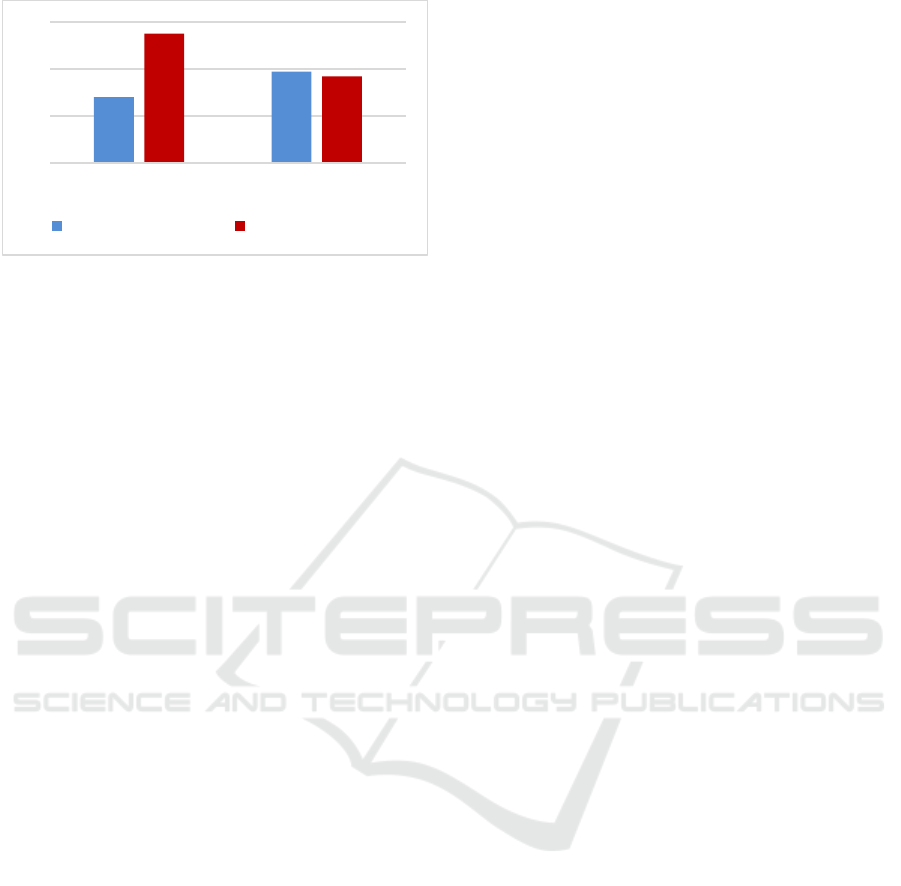
Figure 5: The score of two different methods for Open Edu
and Coursera
Therefore, we can conclude that users do not find
any platform difficult, but Coursera was rated as less
complicated when comparing two platforms. In
general, both platforms appear in good shape: users
highly appreciated both platforms in terms of
simplicity and accessibility, amenity and creativity.
However, part of users noted that the Coursera
platform interface is unpleasant and outdated.
Also in the course of this study the user behavior
pattern data was obtained. Thus, the overwhelming
majority of survey participants were equally eager to
participate in solving problems and watching video
lectures, which means they are “universals”.
Recommendations for changing the user interface
of the analyzed platforms were developed in the
framework of the study. Thus, the Open Education
platform is recommended to work on a simpler and
intuitive organization of graphic and textual material,
implementing modern templates that can increase the
loyalty of the main target audience using modern
fashionable design. For the Coursera platform, it is
also important to revise the main interface using
innovative solutions, which would allow raising the
level of user loyalty in the “fashionable, innovative,
modern” directions.
5 CONCLUSION
It was intended to analyze already existing user
interfaces within the framework of this study, so the
research methodology was developed first, then the
study of user reaction to the interface of educational
online platforms was carried out, and the type of
behavioral factor was determined and certain
recommendations were formulated for the
development of designated educational platforms.
Thus, the main objective of this scientific work was
to develop a methodology for researching online
education platforms without direct user contact with
the platform and then test the developed
methodology. Based on the analysis of existing
methodologies, the authors formed a mental model
diagram, and then a questionnaire for collecting data
on assessing satisfaction from user interface design
based on UMUX-Lite, SUS questionnaires, the
Testbirds Company’s approach, and the ISO. The
data obtained allowed identifying gaps in the design
of Coursera and Open Education platforms.
The proposed research methodology was
developed for those who need to conduct a third-party
assessment of the online educational platform
interface design with no access to the internal metrics
of the resource and also without the need to involve
respondents in the online course. The methodology
simplifies the researchers’ task by providing
respondents only with an assessment questionnaire,
which contains all the necessary and significant
criteria and conditions.
ACKNOWLEDGEMENTS
This research is supported by RFBR (grant 16-29-
12965\18).
REFERENCES
Álvarez-Xochihua, O., Muñoz-Merino, P. J., Muñoz-
Organero, M., Kloos, C. D., & González-Fraga, J. A.
(2017). Comparing Usability, User Experience and
Learning Motivation Characteristics of Two
Educational Computer Games. ICEIS 2017 -
Proceedings of the 19th International Conference on
Enterprise Information Systems 3, pp. 143-150
Anderson, A., Huttenlocher, D., Kleinberg, J., & Leskovec,
J. (2014, April). Engaging with massive online courses.
In Proceedings of the 23rd international conference on
World wide web (pp. 687-698). ACM.
Borsci, S., Federici, S., Bacci, S., Gnaldi, M., & Bartolucci,
F. (2015). Assessing user satisfaction in the era of user
experience: Comparison of the SUS, UMUX, and
UMUX-LITE as a function of product experience.
International Journal of Human-Computer Interaction,
31(8), 484-495.
Cheng, P.-Y., Chien, Y.-C., Huang, Y.-M. (2018) The
design and implementation of a real-time attention
recognition/feedback system in online learning course.
Proceedings - 6th International Conference of
Educational Innovation Through Technology, EITT
2017, 2018-March, p. 214-217
Chen, O., Woolcott, G., & Sweller, J. (2017). Using
cognitive load theory to structure computer‐ based
0
20
40
60
UMUX-Lite SUS
Score for Open Edu Score for Coursera
ICEIS 2019 - 21st International Conference on Enterprise Information Systems
474

learning including MOOCs. Journal of Computer
Assisted Learning. 33(4), с. 293-305
Deraman, A.B., Salman, F.A. (2019) Managing usability
evaluation practices in agile development environments
International Journal of Electrical and Computer
Engineering, 9(2), pp. 1288-1297
Faurholt-Jepsen, M., Torri, E., Cobo, J., (...), Mayora, O.,
Kessing, L.V. (2019) Smartphone-based self-
monitoring in bipolar disorder: evaluation of usability
and feasibility of two systems. International
Journal of Bipolar Disorders, 7(1),1
Gao, S., Li, Y., Guo, H. (2018) Understanding the value of
MOOCs from the perspectives of students: A value-
focused thinking approach. Lecture Notes in Computer
Science (including subseries Lecture Notes in Artificial
Intelligence and Lecture Notes in Bioinformatics)
11195 LNCS, p. 129-140
Hu, X. (2019) Evaluating mobile music services in China:
An exploration in user experience. Journal of
Information Science, 45(1), p. 16-28
ISO 9241-210:2010. Ergonomics of human-system
interaction – part 210: human-centred design for
interactive systems. https://www.iso.org/obp/ui/
#iso:std:iso:9241:-11:ed-2:v1:en
Iniesto, F., Rodrigo, C. (2018) YourMOOC4all: A MOOCs
Inclusive Design and Useful Feedback Research
Project. Proceedings of 2018 Learning with MOOCS,
LWMOOCS, p. 147-150
Jo, D., Kim, G.J. (2019) IoT + AR: pervasive and
augmented environments for “Digi-log” shopping
experience. Human-centric Computing and
Information Sciences, 9(1),1
Kim, K.-H., Kim, K.-J., Lee, D.-H., Kim, M.-G. (2019)
Identification of critical quality dimensions for
continuance intention in mHealth services: Case study
of one care service. International Journal of Information
Management, 46, pp. 187-197
Kuhlthau, C.C. (1991) Inside the search process:
information seeking from the user’s perspective. J
Assoc Inf Sci Tech 1991; 42: 361.
Lewis, J. R., Utesch, B. S., & Maher, D. E. (2013, April).
UMUX-LITE: when there's no time for the SUS. In
Proceedings of the SIGCHI Conference on Human
Factors in Computing Systems (pp. 2099-2102). ACM.
Liu, M.-C., Yu, C.-H., Wu, J., Liu, A.-C., Chen, H.-M.
(2018) Applying learning analytics to deconstruct user
engagement by using log data of MOOCs. Journal of
Information Science and Engineering. 34(5), p. 1175-
1186
Li, Y., Liu, C. (2019) Information Resource, Interface, and
Tasks as User Interaction Components for Digital
Library Evaluation. Information Processing and
Management, 56(3), pp. 704-720
Maloshonok, N., & Terentev, E. (2016). The impact of
visual design and response formats on data quality in a
web survey of MOOC students. Computers in Human
Behavior, 62, 506-515.
Makransky, G., Petersen, G.B. (2019) Investigating the
process of learning with desktop virtual reality. A
structural equation modeling approach. Computers
and Education, 134, pp. 15-30
Martín, A., Lara-Cabrera, R., Camacho, D. (2019) Android
malware detection through hybrid features fusion and
ensemble classifiers: The AndroPyTool framework and
the OmniDroid dataset. Information Fusion, 52, pp.
128-142
Morales, G.R., Benedí, J.P. (2017) Towards a reference
software architecture for improving the accessibility
and usability of open course ware. ACM International
Conference Proceeding Series Part F130530, p. 35-38
Rieber, L. P. (2017). Participation patterns in a massive
open online course (MOOC) about statistics. British
Journal of Educational Technology, 48(6), 1295-1304.
Rodrigues, R. L., Ramos, J. L., Silva, J. C. S., Gomes, A.
S., de Souza, F. D. F., & Maciel, A. M. A. (2016a).
Discovering level of participation in MOOCs through
clusters analysis. In Advanced Learning Technologies
(ICALT), 2016 IEEE 16th International Conference
(pp. 232-233). IEEE.
Rodrigues, R. L., Ramos, J. L. C., Silva, J. C. S., & Gomes,
A. S. (2016b). Discovery engagement patterns MOOCs
through cluster analysis. IEEE Latin America
Transactions, 14(9), 4129-4135.
Sethi, R. (2017). Studying Unintended Consequences of
Using MOOC Interface: an Affordance Perspective to
Address the Dropout Problem in MOOCs. In
Proceedings of the 10th International Conference on
Theory and Practice of Electronic Governance (pp.
621-624). ACM.
Ullah, F., Ali Babar, M. (2019) Architectural Tactics for
Big Data Cybersecurity Analytics Systems: A Review.
Journal of Systems and Software, 151, pp. 81-118
Vermeeren, A. P., Law, E. L. C., Roto, V., Obrist, M.,
Hoonhout, J., & Väänänen-Vainio-Mattila, K. (2010,
October). User experience evaluation methods: current
state and development needs. In Proceedings of the 6th
Nordic Conference on Human-Computer Interaction:
Extending Boundaries (pp. 521-530). ACM.
Wang, C.-H., Tsai, N.-H., Lu, J.-M., Wang, M.-J.J. (2019)
Usability evaluation of an instructional application
based on Google Glass for mobile phone disassembly
tasks. Applied Ergonomics, 77, pp. 58-69
Wildenbos, G.A., Jaspers, M.W.M., Schijven, M.P.,
Dusseljee-Peute, L.W. (2019) Mobile health for older
adult patients: Using an aging barriers framework to
classify usability problems. International Journal of
Medical Informatics, 124, pp. 68-77
Wilson, G., Pereyda, C., Raghunath, N., (...), Taylor, M.E.,
Cook, D.J. (2019) Robot-enabled support of daily
activities in smart home environments. Cognitive
Systems Research, 54, pp. 258-272
Usability Testing of MOOC: Identifying User Interface Problems
475
