
The Web Computer and Its Operating System:
A New Approach for Creating Web Applications
Sergejs Kozlovi
ˇ
cs
a
Institute of Mathematics and Computer Science, University of Latvia, Raina blvd. 29, LV-1459, Riga, Latvia
Keywords: Web Computer, Web Applications, Web Application Operating System, webAppOS, Web Application
Platform.
Abstract:
Web applications require not only more sophisticated infrastructure than traditional single-PC applications,
but also a different way of thinking, where network-specific aspects have to be considered. In this paper, we
introduce the web computer concept, which factors out network-related issues and provides an illusion of a
single computer with directly attached CPUs, memory, and I/O devices. By assuming the web computer and
its open operating system (webAppOS) as a target platform for web applications, developers can preserve the
same level of thinking as when developing classical desktop applications. With this approach, which corre-
sponds to the physiology of the human brain, web applications can be created faster. Besides, the proposed
web computer specification can be viewed as a standardized environment (a Java Virtual Machine analog) for
web applications.
1 INTRODUCTION
When computers were big, and programs were small,
programmers lived according to the assumption that a
single computer (C) will be operated by a single user
(U) and will be used to execute one program (P) at a
time. We call it the three-singles assumption. From
the times of Ada Lovelace and Charles Babbage, this
assumption continued to be true when the Turing/Post
machine was defined in 1930-ties, and later, when the
Harvard and von Neumann architectures appeared in
1940-ties. Today, with the broad availability of the In-
ternet and the presence of modern hardware and oper-
ating systems capable of handling multiple users and
being able to run thousands of concurrent tasks, the
assumption is not true anymore. Nevertheless, when
creating standalone desktop applications (i.e., having
C as a premise), programmers still rely on the same
thinking as in the three-singles assumption, since the
OS factors out user management (U) and multitasking
(P). That allows programmers to concentrate on their
primary tasks, which has a positive impact on pro-
ductivity, since the human brain is not capable of real
multitasking, as recent neuroscience research reveals.
If we consider web applications, the single-
computer part (C) of the assumption becomes unsat-
a
https://orcid.org/0000-0002-7085-383X
isfied, and the OS is not able to ensure it.
1
There-
fore, developers of web applications have to adjust
their thinking to consider multiple network nodes,
where the resources (CPUs, memory, and I/O devices)
are physically separated. Besides, different network
nodes can have different environments (e.g., different
CPU architectures, operating systems, or sets of at-
tached devices), which adds to the complexity.
To facilitate the development of web applications,
numerous excellent platforms have been developed,
each having its own set of features and requirements.
Such platforms usually factor out network-specific is-
sues (such as user management, scalability, and secu-
rity) and provide a convenient way to share data be-
tween network nodes. The webAppOS platform, pro-
posed in this paper, is a step further – it brings the full
three-singles assumption for web application devel-
opers by providing an illusion of a single computer.
This approach has the following benefits:
• Psychological. It is easier for the human brain to
think about one target computer instead of multi-
ple network nodes.
1
The reason is simple: the OS is responsible only for di-
rectly attached resources (CPU, memory, and I/O devices).
In both von Neumann and Harvard architectures, the net-
work is represented by an I/O device (a network interface
controller, NIC); thus, the scope of the OS is limited to one
particular network node with an attached NIC.
46
Kozlovi
ˇ
cs, S.
The Web Computer and Its Operating System: A New Approach for Creating Web Applications.
DOI: 10.5220/0008053800460057
In Proceedings of the 15th International Conference on Web Information Systems and Technologies (WEBIST 2019), pages 46-57
ISBN: 978-989-758-386-5
Copyright
c
2019 by SCITEPRESS – Science and Technology Publications, Lda. All rights reserved
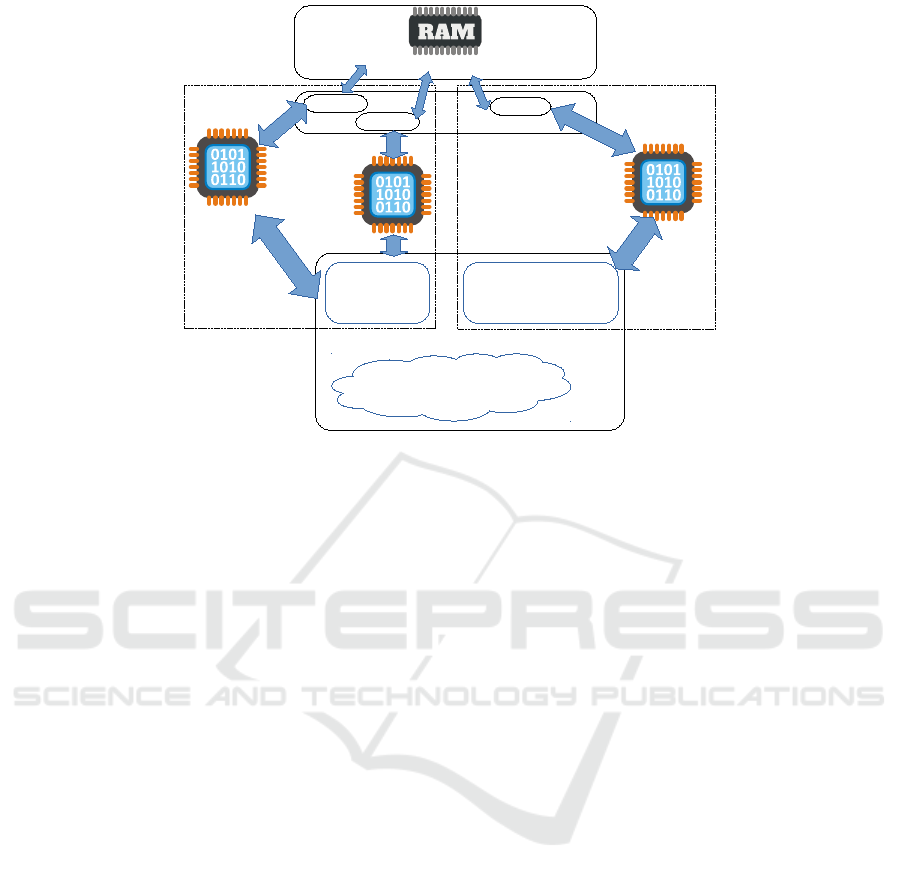
!"
Figure 1: The main parts of the web computer architecture.
• Technical. webAppOS provides common grounds
for web applications and services by factoring out
technical issues in the same sense as Java Virtual
Machine does so for classical applications.
• Supervisory. Being open-source, webAppOS fa-
cilitates the development of web applications that
could be installed on a private server, thus, elimi-
nating the risks of broken service URLs, sudden
API changes, discontinued services, backdoors,
and losing control on data (Stallman, 2010).
We start by defining the web computer concept,
which brings the single computer illusion to the dis-
tributed web environment. In Section 3, we intro-
duce webAppOS – the web computer “operating sys-
tem”, which makes the single-computer illusion real.
Section 4 mentions particular implementation details.
Then the Related Work section compares the pro-
posed architecture to existing approaches for devel-
oping web applications. Finally, we discuss some
webAppOS benefits, outline further research direc-
tions, and conclude the paper.
2 THE WEB COMPUTER
ARCHITECTURE
The web computer is an abstraction that factors out
network-specific aspects and gives the developers of
web applications the illusion of a single target com-
puter with directly attached components. Like in clas-
sical computer architectures, the web computer has
memory, processors, and I/O devices (see Figure 1).
2.1 Web Computer Memory
In the web computer, data memory differs from in-
struction memory (code memory), thus, resembling
the Harvard architecture. The data memory is auto-
matically synchronized between all involved network
nodes (such as the client and the server), providing
an illusion of a directly attached shared memory unit
(RAM analog). Code is stored, executed, and sent via
the network (when necessary) by means of existing
classical technologies, e.g., via the <script> tag. We
use the terms web memory and the code space for
data memory and code memory, respectively.
Some of the arguments in favor of such Harvard-
based design are:
• security considerations; we cannot trust the client
in the web environment due to possible code in-
jection attacks; since data are separated from the
code, it is impossible for the client to inject code
via the shared data memory (Andrews and Whit-
taker, 2006);
• different network nodes may have different exe-
cution environments; thus, code intended for one
node can be meaningless for the other (e.g., the
server can execute PHP, Java, and Python code,
while the client runs JavaScript and WebAssem-
bly code);
• web memory should not be wasted for code (data
synchronization requires server-side RAM, which
is a limited resource that has to be disseminated
thrifty between all connected users);
The Web Computer and Its Operating System: A New Approach for Creating Web Applications
47

• by relying on existing technologies for the code
space, we do not need to “reinvent the wheel”.
Web Memory.
The main design choice regarding storing data in web
memory is to represent data as a model (a graph-like
structure), not as an array of bytes. A similar ap-
proach is used by Java Virtual Machine, where mem-
ory is represented by connected objects. The argu-
ments in favor of such design choice are:
• Models and metamodels are easy formalized (e.g.,
by utilizing MOF or ECore), thus, making it pos-
sible to define a formal and platform-independent
web memory specification (Steinberg et al., 2008;
Object Management Group, 2011b).
• Models are close to OOP. Web memory objects
can even be mapped the corresponding structures
of the chosen OOP-style language in an ORM
2
-
like way (Anuja, 2007; Ambler, 2019).
• Additional features such as memory consistency
checks, reflection, and the granular undo/redo
mechanism can be implemented on models (Ko-
zlovics et al., 2011).
• The graph-like structure is more suitable for syn-
chronization via the network: OOP-style mem-
ory objects can be created on different endpoints
independently and then be merged, while the
array-based web memory would require central-
ized management to avoid collisions during block
allocation.
Because of synchronization overhead, web memory
should be considered a limited resource, which is not
intended to store large amounts of data.
3
Web mem-
ory should be treated as a classical RAM analog for
storing data currently in use, while larger data sets can
be stored in web I/O devices (defined in Section 2.3).
The Code Space.
The web computer architecture permits usage of ar-
bitrary technologies within the code space. However,
to be able to invoke code in a uniform way, some for-
malization is needed. We assume that code is orga-
nized into actions. An action is a self-contained code
fragment (e.g., a set of classes or modules with re-
solved dependencies), which implements certain use-
ful functionality and has a specific entry point. En-
try points are usually functions formatted according to
certain conventions. Actions are identified by unique
2
Object-relational mapping
3
Compare that to Microsoft Office 365, which imposes the
5 MiB limit to files being edited online.
human-readable names, which map to the correspond-
ing entry points. To avoid code injection attacks, all
legitime server-side actions must be registered, and
the corresponding action code has to be validated that
it will not harm the server. Only registered actions
will be called at the server-side.
4
We coin the term
web call to denote a particular invocation of an ac-
tion. We use the term calling conventions to indicate
a way how the arguments are passed to an action, and
how the value is returned. Currently, two calling con-
ventions are supported: 1) passing the argument as
an object via web memory (the return value, if any,
is also stored somewhere in web memory) and 2) the
argument and the return value are encoded as JSON
objects (stringified in some cases).
To make a web call, the action name, the argument
(according to the calling conventions) as well as other
technical information (such as the connected user ID)
has to be specified.
5
All web calls are invoked in a
standardized way, regardless of where the underlying
action code is located. Thus, we say that web calls are
implementation-agnostic, meaning that even if the
implementation of an action is changed (e.g., moved
from the server to the client and completely rewrit-
ten), all web calls to that action will remain valid as
soon as the calling conventions and arguments match
both the old and new implementations.
If the action code does not require an authenti-
cated user session, the action is called public (private,
otherwise). If the action code does not require access
to web memory, the action is called static (non-static,
otherwise). In the current specification, all non-static
actions must also be private, since only authenticated
users are allowed to access web memory.
Web memory can be compared to the global vari-
able scope. It is accessible from all non-static actions
in the given code space. All internal variables (regard-
less of their actual programming language-specific
scope) used when implementing actions are consid-
ered local variables, — other actions are not able to
access them.
6
While web memory is not allowed to contain code,
it can reference registered actions by their names;
thus, these referenced actions can be eventually ex-
4
We do not impose the same restriction on the client-side
code since the user can get around this restriction easily.
5
This technical information can be collected and filled au-
tomatically in most cases.
6
To boost the execution of certain inter-connected actions,
some environment-specific local cache can be introduced.
Web calls of such coupled actions will be optimized to take
advantage of the cache. However, the actions must also
work correctly without the cache; thus, their common state
should be stored by other means, e.g., in web memory or
in some external shared database.
WEBIST 2019 - 15th International Conference on Web Information Systems and Technologies
48

ecuted via web calls. Such name-based code refer-
ences replace code pointers used in classical computer
architectures.
2.2 Web Processors
Web-processors are server-side and client-side soft-
ware units (not hardware units; therefore, there is
no bijection with real processor cores) being able to
launch code. We use the term instruction set to de-
note a set of hardware and software requirements that
may be imposed by the code. Some examples are:
• a particular OS + processor architecture, e.g.,
“GNU/Linux-x64” or “Win32”;
• a particular OS with preinstalled services, regard-
less of the processor architecture, e.g., “Ubuntu
19.04” (both Intel and ARM targets satisfy this
requirement);
• some higher-level technology (e.g., PHP, Java,
Python, .NET, JavaScript, WebAssembly, etc.);
• presence of certain software or hardware (e.g., a
printer).
By including/excluding version number and other re-
quirements, different variations of instruction sets
may appear, leading to the hierarchy of instruction
sets. The hierarchy is based on the “subclass of” rela-
tion between instruction sets defined as follows:
an instruction set J is a subclass of instruc-
tion set I, iff code requiring environment I can
be executed also within environment J.
Each web processor supports one or more instruction
sets. By convention, a web processor implementing
some particular instruction set should support also
its superclasses (e.g., if “Client-Side JavaScript 6”
is supported, “JavaScript 6” and “JavaScript” should
also be supported).
There can be multiple web processors, each hav-
ing its own list of supported instruction sets. In the
classical client-server approach, the following web
processors are normally present:
• at least one server-side web processor with several
instruction sets supported out-of-the-box (e.g, for
launching PHP, Java, and Python code); server-
side web processors can switch between executing
actions launched by different connected users;
• at the client side, there is usually one web
processor being able to execute JavaScript and
WebAssembly code within the browser window
(other client-side technologies such as Flash, Java
applets, and ActiveX can also be supported as sep-
arate instruction sets); each connected user has a
dedicated client-side web processor.
Web processors running on additional servers (“re-
mote web processors”) can also be added, when nec-
essary (i.e., when some code requires different CPU
architecture or operating system).
From the developer’s point of view, the web com-
puter resembles a multiprocessor system, where web
processors share the same data memory but have sep-
arate arithmetic and logic units (ALUs). However,
the developer does not need to think about which
web processor will be used to execute the given web
call — that is managed seamlessly by webAppOS,
resembling how the traditional OS manages multiple
concurrent threads on a multiprocessor architecture.
2.3 Web I/O Devices
We use the input/output device metaphor to denote
data sources and receivers other than web memory.
We call them web I/O devices. Examples of such
devices are the server-side file system and databases
as well as external cloud storage. Specific graphical
presentations within the browser window as well as
client-side devices (such as printers) are also consid-
ered web I/O devices.
Web I/O devices can be accessed from the code
via some web I/O device-specific API. While it is im-
possible to know and support in advance all possible
web I/O devices, some of them are standardized in
webAppOS by defining common APIs. One example
is File System API, which not only provides access
to user home directories located at the server side but
also can be used to access external storage (e.g., cloud
drives) mounted into the file system. Another exam-
ple is Desktop API for accessing the web-based desk-
top analog inside the web browser. The API can be
used to display predefined dialog windows or to show
the list of installed web applications and launch them
in new browser windows.
3 THE WEB COMPUTER OS
When dealing with real hardware resources, pro-
grammers rely on the OS API. Similarly, develop-
ers of web applications for the web computer rely
on webAppOS, — an operating system analog, which
provides access to web memory, web processors, and
standardized web I/O devices via a set of predefined
APIs.
3.1 webAppOS Web Applications
We define a webAppOS web application as a pair
(UI, A), where UI is a set of code artifacts that ensure
The Web Computer and Its Operating System: A New Approach for Creating Web Applications
49

communication with the end user, and A is a set of
registered actions that can be invoked via web calls.
Communication with the End User.
Like in classical applications, all possible user com-
munication ways can be split into two groups: graph-
ical and console. In graphical webAppOS ap-
plications, visual content is delivered via HTTP
using some existing technique, e.g., as static
HTML/CSS/JavaScript files or via server-side code
generator (e.g., PHP). In console web applications,
bi-directional web sockets are used for communi-
cation, where an additional graphical terminal-like
web application has to be launched to display the
corresponding input/output streams. To support
all different ways of communication with the end
user, webAppOS relies on application adapters.
For instance, there can be an adapter serving plain
HTML/CSS/JavaScript files, an adapter with the PHP
interpreter, an adapter for console web applications,
etc.
Actions.
Actions of a webAppOS application are implemented
as classical code using existing technology stacks.
The set of actions of a web application can contain
server-side and client-side code as well as code re-
quiring exotic instruction sets, which must be pro-
vided by remote web processors running on additional
servers with specific environments installed. To sup-
port various platforms (e.g., desktop and mobile web
browsers, or different processor architectures), multi-
ple implementations of the same action can be created
so that webAppOS can choose the implementation
depending on the platform (thus, webAppOS bene-
fits from the fact that web calls are implementation-
agnostic).
Actions of a webAppOS application can:
• access web memory (non-static actions only);
• make web calls to invoke other actions (in an
implementation-agnostic way);
• access standardized web I/O devices (such as the
user’s home directory within the file system, if the
user has been authenticated);
• access other (non-standardized from the
webAppOS point of view) devices in a platform-
specific way;
• perform other computational tasks, etc.
Specific APIs, available for different environments,
are provided by webAppOS to support the first three
tasks above.
Some web applications do not need to access web
memory. For instance, the login app, which displays
the login and password input fields, must be static,
since unauthenticated users will not be allowed to ac-
cess web memory. Such web applications can make
web calls only to static actions.
3.2 webAppOS Projects
Let us consider a webAppOS application requiring
web memory. Multiple users can be working with
that application, and each user can access the applica-
tion in different contexts (e.g., editing different docu-
ments). We use the term project to denote each such
context. Projects in webAppOS resemble processes
in traditional operating systems. However, there is
a distinction: in projects, the code is normally idle
and is executed only when web calls are made, but
traditional OS processes are normally running but
can sleep to wait for some signal. Like traditional
operating systems isolate memory of different pro-
cesses, webAppOS isolates web memory of different
projects. We use the term slot to denote a web mem-
ory instance used by a particular project.
3.3 webAppOS Libraries
A webAppOS library is a set of registered actions
that can be shared between different web applications.
Data, however, are project-specific and stored within
the corresponding project web memory slot. Thus,
libraries are similar to dynamic libraries (DLLs) in
traditional operating systems.
Libraries are useful for
• factoring out common actions;
• providing multiple implementations for graphical
presentations or other platform-specific services
that can vary depending on the platform. By fac-
toring out platform-specific aspects into libraries,
web applications can be developed in a platform-
independent way, where particular implementa-
tions for library web calls are chosen at runtime.
3.4 webAppOS Services
A webAppOS service is a module that provides use-
ful functionality to applications but is invisible to
end users. In most cases, services do not pro-
vide the user interface
7
, but provide some web-based
API that can be accessed programmatically (HTTP
REST/AJAX or as non-HTTP service such as mail
service). Since there can be different ways to launch
services, webAppOS relies on service adapters. For
7
Some technical user interface for developers and adminis-
trators can be provided, though.
WEBIST 2019 - 15th International Conference on Web Information Systems and Technologies
50

instance, one adapter can launch services imple-
mented as Java servlets, while some other adapter can
launch Docker containers.
Services can make web calls and use webAppOS
API to access web I/O devices or web memory slots
of running projects, but some access validation has
to be implemented for that. A service example is
webAppOS webDAV service, which provides access
to the file system via the webDAV protocol. The
service relies on the webAppOS File System API
and requires users to provide their credentials (lo-
gin+password) to be able to access their home direc-
tories.
3.5 Scopes and Authentication
We use the term scope to denote a resource (or a set
of resources) that can be accessed only by authenti-
cated users. Each scope has a name defined by the
resource provider. For instance, Google defines mul-
tiple scopes such as “profile”
8
and “spreadsheets”
9
;
webAppOS also defines certain scopes, e.g., “login”,
which can be used to access user’s home file system
and make private web calls.
Before accessing a resource, the scope must be au-
thenticated. A universal API (the Scopes API) is pro-
vided by webAppOS for that. The Scopes API re-
lies on vendor-specific scopes drivers (such as the
“google scopes” driver), which perform authentica-
tion and receive access tokens (keys). Since authoriz-
ing scopes requires user’s intervention at the client-
side, the Scopes API is available only at the client-
side. Once the token is obtained, it is usually stored
in some known place at the client side, at the server
side, or at both sides (depending on the driver), and
can be used by webAppOS applications, services, and
web I/O devices to access the resource.
3.6 Drivers
Scopes drivers can contain also drivers for certain I/O
devices (web I/O device drivers). For example, the
Google scopes driver can be shipped with a web I/O
device driver implementing the webAppOS File Sys-
tem API for Google Drive. Some drivers are bundled
with webAppOS, others are provided by third-parties.
Drivers for web I/O devices implementing stan-
dardized APIs can be used by webAppOS to extend
its capabilities. For instance, by using file system
drivers, webAppOS can mount remote file systems as
subdirectories in the webAppOS file system. Thus,
8
https://www.googleapis.com/auth/userinfo.profile
9
https://www.googleapis.com/auth/spreadsheets
whenever webAppOS File System API is called (di-
rectly or via the webDAV service), the mounted direc-
tory will be accessible as any other native directory.
3.7 webAppOS Execution
Environments
Typically, webAppOS runs as a web server software,
and users access it from client browsers. We say
then that webAppOS runs in the web environment.
By bundling the web server and a web browser com-
ponent into a single desktop application, webAppOS
web applications can be launched as standalone desk-
top applications (desktop environment). If graphical
presentations are re-designed (re-written) to fit into a
smaller screen with support for touch events, we can
talk about the mobile environment.
As a special use case, webAppOS can be used
to develop lightweight applications that do not re-
quire any webAppOS server-side code, but can rely
on client-side API and client-side drivers to access
third-party cloud services. We call such applications
serverless. They must meet the following criteria:
• they have to be deployed as plain
HTML/CSS/JavaScript files, which can be
served by the simplest web server or launched
from a local directory;
• they may not rely on webAppOS server-side API,
but can use client-side API and client-side web
calls;
• to access third-party scopes, they must rely on
client-side tokens only.
We can think of webAppOS execution environments
as of different targets for web applications, where all
targets can share the same code (perhaps, with slight
variations that can be factored out by webAppOS).
Thus, webAppOS can be compared to Java Virtual
Machine that can execute the same Java bytecode in
different environments (with some platform-specific
variations factored out by the VM).
4 IMPLEMENTATION
Figure 2 depicts the implementation of webAppOS,
split into components (details are provided further in
this section). All components are original, but some
of them rely on third-party libraries (e.g., drivers for
accessing third-party resources). The server-side part
uses Java as the primary language, while the client-
side part uses JavaScript. Using Java at the server
side is reasonable since Java does not suffer from
The Web Computer and Its Operating System: A New Approach for Creating Web Applications
51

Figure 2: Implementation of the web computer architecture. Buses are depicted by thick arrows. Small cubes denote drivers
and adapters (“P” and “C” for web processor and web call adapters, “S” and “A” for service and application adapters, “Sc”
and “FS” for scopes and file system drivers).
popular security breaches based on stack overflow or
char* overflow. Server-side drivers and adapters also
have to be implemented in Java, but they can invoke
non-Java code via JNI or inter-process communica-
tion. Similarly, client-side drivers and adapters must
be implemented in JavaScript, but they can call non-
JavaScript code (e.g., WebAssembly or Flash).
4.1 Web Memory
Web memory has been implemented via the model
repository AR, which uses an efficient encoding of
models (Kozlovi
ˇ
cs, 2018; Kozlovi
ˇ
cs, 2019). The
models are stored in memory-mapped files, thus,
making it easier to share web memory with server-
side web processors. The encoding of models is suit-
able for direct synchronization via web sockets. AR
can be accessed via universal Repository Access API,
RAAPI
10
, from Java as well as from native code (via
a cross-platform dynamic library).
10
http://webappos.org/dev/raapi/
4.2 Web Processors
Server-side and remote web processors are launched
as separate OS processes via corresponding web pro-
cessor adapters. The idea of launching web pro-
cessors as separate OS processes has the following
important benefit: if the code that is being executed
within a web processor crashes, the process can be re-
launched without affecting other web processors and
web server software. Furthermore, if code freezes (or
takes too long to execute), webAppOS can forcefully
terminate the web processor and then relaunch it for
executing other code. However, upon web processor
termination, the corresponding web memory slot has
to be invalidated (this resembles an ordinary applica-
tion crash when data from RAM are being lost).
Each user runs the default client-side web proces-
sor implemented in JavaScript. Both server-side and
client-side web processors rely on web call adapters,
which correspond to available instruction sets. Each
web call adapter is able to execute code designed for
the supported instruction set and to pass arguments to
WEBIST 2019 - 15th International Conference on Web Information Systems and Technologies
52

the action entry point according to some calling con-
ventions. When a web call is made, the following in-
formation is analyzed and passed to the appropriate
web processor and then to the appropriate web call
adapter:
• the action name;
• the action declaration consisting of the instruction
set, code location, calling conventions as well as
other technical information (such as whether the
web call is static and/or private);
• the passed argument(s) according to the calling
conventions of that action.
4.3 The Code Space
The code space is represented by the apps directory,
located or mounted at the server side. Each subdi-
rectory corresponds to some webAppOS application
or service containing both server-side and client-side
code. Server-side code (if any) is usually located in
the bin sub-subdirectory. Traditional technologies are
used for such code (e.g., Java code is stored in .class
or .jar files). Client-side code (if any) is usually stored
in the web-root sub-subdirectory, which is automat-
ically mapped to the corresponding web application
or web service URL (e.g., “/apps/myapp”) accessible
from the web browser. To map applications and ser-
vices to URLs, webAppOS relies on application and
service adapters.
To support load balancing, the same code space
can be shared between multiple webAppOS instances
using classical technologies, e.g., via a network file
system or by directory replication. A similar ap-
proach can be used to share webAppOS file system
containing users’ home directories.
4.4 Web I/O Devices
For predefined web I/O devices webAppOS provides
Java and JavaScript APIs. The same APIs can be used
to access third-party devices of the same type. For
example, webAppOS File System API can be used to
access various cloud drives in the same way as the
home file system. Remote file systems can even be
mounted within the home file system.
However, before accessing any third-party web
I/O device (predefined or exotic), the scopes driver
has to be loaded and the corresponding scope re-
quested via the Scopes API. After the scope has been
authenticated and access tokens obtained, webAppOS
and applications can use remote resources via cor-
responding web I/O device APIs (predefined or ex-
otic), which should be implemented in web I/O device
drivers bundled with the scopes driver.
Scopes drivers are implemented as webAppOS
services, which usually contain both client-side code
(e.g., for displaying the third-party authentication
window) and server-side code (e.g., for validating
and storing access tokens) as well as drivers code.
For serverfull mode, only server-side web I/O device
drivers are required. To support the serverless mode
as well, the scopes driver should provide also an inde-
pendent client-side implementation of device drivers.
4.5 Bridges
The client and the server, each has a module called a
bridge, which is responsible for synchronizing web
memory, managing web processors at the given net-
work node
11
, and processing web calls. When one
side makes a web call that has to be executed at
the other side, the bridges communicate on how and
where to execute code. The server-side and client-
side bridges can be compared to the north and south
bridges in the traditional motherboard layout, where
different devices can be attached to different bridges,
but there is a communication channel between the
bridges.
4.6 Buses
Besides the main components, there are also sev-
eral communication channels for transferring data be-
tween them. While some channels are implemented
as simple function calls, others (which we call buses)
require sending data between different OS processes
or between different network nodes. There are the
following main buses in webAppOS:
• HTTP/AJAX Bus is used to deliver client-side
code and user interface (HTML/CSS/JavaScript)
from the server to the client browser; provides ac-
cess to webAppOS web services or their adminis-
trative settings;
• Web Socket Bus ensures web memory synchro-
nization and forwards web calls when they
have to be executed on the other node; this
is the main communication channel between
webAppOS bridges;
• Web Processor/Web Memory Bus is used to ac-
cess web memory slots from server-side web pro-
cessors (which are separate OS processes); imple-
mented via memory-mapped files;
• Web Processor Bus is a communication channel
between the bridge and server-side and remote
11
Currently, the client-side bridge has only one web proces-
sor; thus, a web processor manager is not needed there.
The Web Computer and Its Operating System: A New Approach for Creating Web Applications
53

web processors; implemented via Java RMI (Pitt
and McNiff, 2001).
5 RELATED WORK
The idea of providing an operating system-like en-
vironment for the web is not new (Lawton, 2008).
Web desktops are desktop-like environments in a web
browser window. Sometimes they are called web OS-
es; however, they resemble window managers, not
full operating systems. As of 2019, many have been
discontinued (e.g., eyeOS, ZeroPC). Others such as
Os.js
12
, WebDesktop.biz
13
, and AaronOS
14
are alive,
but not widely used. The proposed webAppOS comes
with a preinstalled Desktop application, which acts as
a window manager. However, alternative launchers of
web applications are also possible (e.g., via a menu
button showing the icons of the installed applications,
like implemented in Microsoft Office365 or Google
Docs).
While web desktops are not popular today, devel-
opers focus on creating rich HTML-based pages and
single-page web applications. Since HTML was ini-
tially designed for static documents, numerous frame-
works appeared, which add dynamics to HTML. The
main goal is to support single-page applications at the
client side (running in the browser) via a set of use-
ful libraries, templating mechanism, and certain de-
sign patterns. Examples include AngularJS
15
(and
its successor Angular2+
16
), Dojo Toolkit
17
(and its
successor Dojo2
18
), React
19
(for building UI), Au-
relia
20
, Ember
21
, Vue
22
, and Backbone.js
23
. Classi-
cal libraries such as jQuery
24
and jQueryUI
25
, Boos-
trap
26
, and D3
27
can also be mentioned. However,
from webAppOS point of view, all these frameworks
are just client-side libraries, which can be used to im-
plement actions at the client side. Although client-
12
https://www.os-js.org/
13
http://webdesktop.biz/
14
https://aaron-os-mineandcraft12.c9.io/aosBeta.php
15
https://angularjs.org/
16
https://angular.io/
17
https://dojotoolkit.org/
18
https://dojo.io/
19
https://reactjs.org/
20
https://aurelia.io/
21
https://emberjs.com/
22
https://vuejs.org/
23
https://backbonejs.org/
24
https://jquery.com/
25
https://jqueryui.com/
26
https://getbootstrap.com/
27
https://d3js.org/
side technologies mentioned above are mainly target-
ing JavaScript, some support TypeScript. Java pro-
grams can also be cross-compiled to JavaScript by
Google Web Toolkit, GWT
28
. The Blazor
29
toolkit
allows developers to write web applications in C#,
which can be then compiled to WebAssembly, which
is now supported by most modern browsers.
There are numerous web application frameworks
(including ASP.NET
30
, JavaServer Faces
31
, etc.) that
are good for business-oriented form-based web appli-
cations. However, each such framework is tied to par-
ticular specific technologies, and certain framework-
specific knowledge is required to create web appli-
cations based on the chosen framework. In con-
trast, our web computer architecture does not im-
pose environment-specific restrictions on web appli-
cations. Developers can continue to use familiar tech-
nologies. The only exception is webAppOS itself,
where drivers and other system modules have to im-
plement certain Java or JavaScript APIs (but their in-
ternal implementation is not restricted).
Node.js
32
provides JavaScript environment out-
side the web browser; thus, JavaScript code can
be launched at the server side, providing the same
language environment for both the client and the
server. Unlike Node.js, webAppOS does not enforce
JavaScript, neither impose the asynchronous execu-
tion to applications; it relies on web processors in-
stead, where computation-heavy actions (which can
be synchronous) can be executed in parallel using vir-
tually any programming language. However, Node.js
has many benefits such as an excellent community,
many useful libraries, and a package manager. Thus,
Node.js can be launched as a web processor within
webAppOS.
Meteor
33
is a Node.js-based framework for the
rapid creation of web applications in JavaScript with
automatic client-server synchronization. Perhaps, it is
the closest webAppOS sibling. However, Meteor uses
a NoSQL database MongoDB, which is optimized for
fast queries, but not for fast writes, thus, making a
bottleneck, when used to simulate a read-write RAM
analog. Furthermore, Meteor requires explicit data
listeners and is tied to JavaScript. Regarding scala-
bility, Meteor is tailored to the commercial Galaxy
cloud. The proposed webAppOS is an open-source
project aiming to support different clouds and various
existing web services.
28
http://www.gwtproject.org/
29
https://blazor.net/
30
https://dotnet.microsoft.com/apps/aspnet
31
http://www.javaserverfaces.org/
32
https://nodejs.org/
33
https://www.meteor.com/
WEBIST 2019 - 15th International Conference on Web Information Systems and Technologies
54

Google Apps Script
34
is a platform for developing
web applications intended to be run in a web browser.
Google Apps Script integrates with Google services.
However, if we need certain server-side computation
or database, we need to create a web service or some
API for that.
Google Chrome OS
35
pursues a different goal – to
make a browser act as an operating system, thus, mak-
ing the software dependent on a particular browser.
In contrast, webAppOS will support different web
browsers, different server-side operating systems as
well as different cloud services.
CloudRail Unified APIs
36
was a commercial ini-
tiative (with a free community version) for provid-
ing universal APIs for cloud services such as storage,
messaging, payments, etc. Unfortunately, support for
CloudRail APIs was discontinued on March 1, 2019.
Since CloudRail APIs align to webAppOS web I/O
device APIs, webAppOS drivers implementing simi-
lar unified APIs can eventually be developed.
CORBA is a set of standards proposed by OMG
for enabling interoperability between diverse pro-
gramming languages and operating systems (Object
Management Group, 2011a). Originated in 1991, it
was an excellent idea to implement web services via
distributed objects. However, CORBA implementa-
tions proved to be heavyweight and slow. Although
still available, it is considered deprecated (CORBA
has been even removed from Java11). Thus, to sup-
port inter-process communication, webAppOS relies
on a more lightweight Java RMI protocol for mak-
ing calls between the server-side bridge and web
processors (Pitt and McNiff, 2001). To synchro-
nize web memory, webAppOS relies on web sockets,
which use lower resources than CORBA or traditional
REST/AJAX requests.
An interesting approach for bringing traditional
desktop applications to the web is via cloud plat-
forms such as RollApp and AlwaysOnPC
37
. Each
connected user runs their own copy of some classi-
cal application at the server side, but application win-
dows are being forwarded to the web browser imple-
menting the X server (or its alternative). A similar
approach is used in open-source Gnome Broadway
38
and xpra
39
. Commercial Citrix Virtual Apps
40
(for-
34
https://www.google.com/script/start/
35
https://www.google.com/chromebook/
36
https://cloudrail.com/
37
https://www.rollapp.com,
http://www.alwaysonpc.com/
38
https://developer.gnome.org/gtk3/stable/gtk-broadway.
html
39
https://xpra.org
40
https://www.citrix.com/products/
merly XenApp and XenDesktop) provide access to
Windows, Linux, and SaaS applications in a way sim-
ilar to Microsoft Remote Desktop. Technically, the
approach of forwarding a remote window can be im-
plemented in webAppOS by assigning to each con-
nected user a server-side web processor running the
given desktop application. Web memory can be used
to exchange information on how to connect to the X
server running within a web browser. Input and out-
put streams of console applications can be forwarded
to the web browser in a similar way. However, with
such a forwarding-based approach, each web proces-
sor will be reserved for the whole user session, not
just one web call.
Since web memory is represented by a model,
which, in essence, is a graph, it can be easily mapped
to linked data and semantic web technologies such as
RDF and OWL (W3C, 2014b; W3C, 2014a; W3C,
2004; W3C, 2012). We can even introduce spe-
cific web processors implementing semantic reason-
ers, which can be considered specific instruction sets
(Corno and Farinetti, 2012).
Electron
41
is a convenient framework for devel-
oping cross-platform desktop applications by utiliz-
ing web technologies. Electron comes with a bundled
web browser and a set of APIs for accessing native OS
functionality. Electron resembles how webAppOS
is intended to support multiple target environments
(web, desktop, and mobile). However, webAppOS
does not restrict the developers to use JavaScript, –
virtually any technology available for the target plat-
form can be used.
Although some approaches to bring the classi-
cal single-PC thinking to the process of developing
web applications have been published, they required
program re-structuring (Matthews et al., 2004). In
webAppOS, existing technologies and even existing
code can be re-used. The only requirement is that the
code has to follow the calling conventions of the cor-
responding web call adapter.
To summarize, while there are excellent technolo-
gies that can solve particular tasks occurring during
the development of web applications, no project is
aimed to provide a centralized infrastructure to tie
all these technologies into one ecosystem. Currently,
this resembles how GNU had excellent software but
lacked the OS kernel. Initially, GNU aimed to adopt
the Hurd kernel, but Linux proved to be more viable
(Tozzi, 2017). Perhaps, webAppOS can eventually
become “a kernel” (or a Java Virtual Machine analog)
for web technologies. However, we have to admit that
to earn the market, significant efforts from the open-
citrix-virtual-apps-and-desktops/
41
https://electronjs.org/
The Web Computer and Its Operating System: A New Approach for Creating Web Applications
55

source community as well as collaboration with cloud
service companies are required.
6 BENEFITS
One of the main benefits of webAppOS is the pres-
ence of automatically and transparently synchronized
web memory. Web memory acts as a shared data
model between the client and the server. The pres-
ence of such a model is essential for single-page
applications, SPAa, where the DOM has to be up-
dated when the model changes (Takada, 2013). SPAs
built upon webAppOS can also access standardized
web I/O devices (either bundled within webAppOS
or third-party) in a uniform way. Serverless SPAs
can also benefit from using webAppOS: they can
use webAppOS serverless drivers for accessing third-
party resources via unified client-side webAppOS
APIs.
Another significant webAppOS benefit is the abil-
ity to invoke code via web calls in an implementation-
agnostic way. The developers do not need to be aware
of where the code is located and how it will be ex-
ecuted: the process is managed by webAppOS and
its bridges. Thus, the code implementing a particular
web call can be moved or re-written, without alter-
ing the main web application. The performance slow-
down of code running within webAppOS is minimal.
The slowdown occurs only when the code accesses
web memory due to triggered synchronization. How-
ever, the overhead is minimal since data are synchro-
nized without re-encoding, and the synchronizer is
launched in a separate thread, thus, allowing the main
thread to continue independently on the synchroniza-
tion process.
42
This differs from CORBA and similar
technologies, where communication between network
nodes requires serialization, deserialization, and (usu-
ally) the full roundtrip (Object Management Group,
2011a).
Alan Kay, a Computer Science pioneer, once said
that the web browser is, in essence, a mini-operating
system. We would say that webAppOS is a super-
structure over both, the server-side OS and the client-
side web browser (the “mini-OS”). Such a superstruc-
ture makes the web computer illusion possible. Phys-
ical locations of the code and memory are hidden be-
yond webAppOS APIs. With webAppOS, developers
can continue to use familiar technologies for writing
code, but they do not have to think about the network.
42
The only noticeable delay can be observed between sub-
sequent web calls executed in different network nodes
since web memory changes have to be physically prop-
agated from the first to the second node.
This is a strong psychological advantage since de-
velopers can stay within the three-singles assumption
and create web applications at the same speed as when
creating desktop applications. Existing standalone
applications can also be easily converted to web ap-
plications by following these simple steps: defining
a set of actions for invoking them via web calls, re-
designing GUI using browser technologies, and ad-
justing webAppOS configuration.
7 CONCLUSION
The paper provided insight into webAppOS, a plat-
form that ensures the three-singles assumption for de-
velopers of web applications and services. The pro-
posed platform factors out almost all web-specific as-
pects; therefore, developers can assume they are writ-
ing applications for a single PC, with single memory
and multiple processors attached directly. Network
communication, user authentication, automatic acqui-
sition of SSL certificates and their renewal via the
ACME protocol, access to user’s home directory at
the remote file system (where files can be downloaded
from/uploaded to), and other features, are provided by
webAppOS automatically, thus, simplifying the sys-
tem administrator’s work. From the end-user experi-
ence, webAppOS resembles Google Drive, Microsoft
OneDrive, and Apple’s iCloud, but in webAppOS,
third-party web applications can be installed as well.
The webAppOS sources and the demo are avail-
able at webappos.org. The full specification is avail-
able at webappos.org/theory, and the API documenta-
tion can be found at webappos.org/doc.
We are working on migrating our desktop-based
ontology editor OWLGrEd to the web environment by
using webAppOS (http://owlgred.lumii.lv, (Barzdins
et al., 2010)). We are also planning to migrate the
data analysis tool Data Galaxies to webAppOS. These
tools are intended to prove the feasibility of the ap-
proach.
Currently, webAppOS has been implemented for
the web platform. We are planning to release the
webAppOS distribution for the desktop environment
soon, where the “write once, run everywhere” princi-
ple will be respected.
Although the current webAppOS specification has
been developed with scalability in mind, a standard-
ized set of APIs has to be published for that, certain
design choices have to be made, and support for ex-
isting cloud services (such as Amazon EC2, Google
Cloud, and OpenStack) has to be provided. In addi-
tion, we have to pay more attention to privacy issues
and low requirements. These are topics for further re-
WEBIST 2019 - 15th International Conference on Web Information Systems and Technologies
56

search.
ACKNOWLEDGMENTS
The work has been supported by Euro-
pean Regional Development Fund within
the project #1.1.1.2/16/I/001, application
#1.1.1.2/VIAA/1/16/214 “Model-Based Web Ap-
plication Infrastructure with Cloud Technology
Support”.
REFERENCES
Ambler, S. (2002–2019). Mapping objects to relational
databases: O/R mapping in detail. http://www.
agiledata.org/essays/mappingObjects.html.
Andrews, M. and Whittaker, J. A. (2006). How to Break
Web Software: Functional and Security Testing of Web
Applications and Web Services. Addison-Wesley Pro-
fessional.
Anuja, K. (2007). Object Relational Mapping. PhD thesis,
Cochin University of Science and Technology.
Barzdins, J., Barzdins, G., Cerans, K., Liepins, R., and
Sprogis, A. (2010). OWLGrEd: a UML style graphi-
cal notation and editor for OWL 2. In Proceedings of
OWLED 2010.
Corno, F. and Farinetti, L. (2012). Logic and reasoning in
the semantic web (part II – OWL). Materials for the
“1LHVIU - Semantic Web: Technologies, Tools, Ap-
plications” course at Politecnico di Torino, Diparti-
mento di Automatica e Informatica. http://elite.polito.
it/files/courses/01LHV/2012/7-OWLreasoning.pdf.
Kozlovics, S., Rencis, E., Rikacovs, S., and Cerans, K.
(2011). A kernel-level UNDO/REDO mechanism for
the Transformation-Driven Architecture. In Proceed-
ings of the 2011 conference on Databases and Infor-
mation Systems VI: Selected Papers from the Ninth In-
ternational Baltic Conference, DB&IS 2010, volume
224 of Frontiers in Artificial Intelligence and Appli-
cations, pages 80–93, Amsterdam, The Netherlands.
IOS Press.
Kozlovi
ˇ
cs, S. (2018). Efficient model repository for web
applications. In Proceedings of the 13th Interna-
tional Baltic Conference on Databases and Informa-
tion Systems (Baltic DB&IS 2018), volume 838 of
CCIS. Springer Nature Switzerland.
Kozlovi
ˇ
cs, S. (2019). Fast model repository as memory for
web applications. Databases and Information Systems
X, 315:176–191.
Lawton, G. (2008). Moving the os to the web. Computer,
41(3):16–19.
Matthews, J., Findler, R. B., Graunke, P., Krishnamurthi, S.,
and Felleisen, M. (2004). Automatically restructuring
programs for the web. Automated Software Engineer-
ing, 11(4):337–364.
Object Management Group (1991–2011a). Common Object
Request Broker Architecture. http://www.corba.org/.
Object Management Group (2011b). OMG Meta Object
Facility (MOF) Core Specification Version 2.4.1.
Pitt, E. and McNiff, K. (2001). Java.Rmi: The Remote
Method Invocation Guide. Addison-Wesley Longman
Publishing Co., Inc., Boston, MA, USA.
Stallman, R. (2010). Who does that server re-
ally serve? http://www.bostonreview.net/
richard-stallman-free-software-DRM.
Steinberg, D., Budinsky, F., Paternostro, M., and Merks,
E. (2008). EMF: Eclipse Modeling Framework, 2nd
Edition. Addison-Wesley.
Takada, M. (2013). Single page apps in depth. http:
//singlepageappbook.com/.
Tozzi, C. (2017). For Fun and Profit: A History of the
Free and Open Source Software Revolution. The MIT
Press.
W3C (2004). OWL Web Ontology Language reference.
http://www.w3.org/TR/owl-ref/.
W3C (2012). OWL 2 Web Ontology Language document
overview (second edition). http://www.w3.org/TR/
owl2-overview/.
W3C (2014a). RDF Vocabulary Description Language 1.0:
RDF Schema. http://www.w3.org/TR/rdf-schema/.
W3C (2014b). Resource Description Framework. http://
www.w3.org/RDF/.
The Web Computer and Its Operating System: A New Approach for Creating Web Applications
57
