
Full Stack Web Development Teaching: Current Status and a New
Proposal
Anna Petrikoglou and Theodore H. Kaskalis
Department of Applied Informatics, University of Macedonia, 156 Egnatia Str., 54636, Thessaloniki, Greece
Keywords: Code Playground, Full Stack Development, Computing Learning System, Web Technologies, Code Testing.
Abstract: The main purpose of this effort is to present a brand-new environment for practising some of the most broadly
used – both client- and server- side – web technologies. It is about a web-based, access-free, educational
platform, which provides a user-friendly interface, illustrative graphics and supporting material, as well. Full
stack development platforms are rarely met online, as most of them are usually oriented towards either front-
or back- end development and focus on specific programming languages without offering an overview of
actual, integrated projects. This research also involves evaluating existing teaching methods, scanning and
comparing some of the most popular, educational web platforms and, furthermore, discovering simple
techniques and efficient approaches to reach valuable programming resources for both students and self-
learners. The paper places particular emphasis on the recognition of the applications’ key features and the
variety of programming tools that promote learning and skill enhancement. Moreover, it discusses the roles
of tutors and learners, while suggesting a learning path for novice developers. Given the fact that computer
science courses often require exceptional practices, this study aims at encouraging active, self-motivated and
self-paced learning.
1 INTRODUCTION
In the past several decades, multiple dilemmas and
educational difficulties have emerged while
endeavouring to familiarise, but also to teach
computer science (Gomes and Mendes, 2007; Robins,
Rountree and Rountree, 2003; Xinogalos and
Kaskalis, 2012).
It is widely recognized that there is an expanding
scope of web technologies, as human needs are
countless and pioneering ideas are interminably
cultivated (Kelly, 2016; Silberglitt, Antón, Howell
and Wong, 2006). The availability of valuable
programming tools may speed up production
processes, improve their efficiency, and broaden the
prospects of each venture (Andreessen, 2011; Baker,
2017). The fact that modern technology companies
have to deal with a significant lack of skilled, well-
trained and experienced staff poses a burning issue
and creates favourable conditions for the preparation
of the new generation’s technologists and developers.
Given the above, engaging in programming
involves acquiring useful skills and a wide range of
career choices, but also ignites potential in the most
promising fields of the modern economies (Maiorana,
2014). Furthermore, it reportedly upgrades cognition
abilities (Eisenberg, His and Oh, 2017; Papert, 1980).
At the same time, academics confront a constant
necessity to accelerate all requisite, yet crucial,
educational reforms, while tutoring prospective
industry professionals (Bergersen, 2015; Bers, 2018;
Wilson, 2002; Decker, 2007). But, how do they deal
with the numerous challenges they face (Gomes and
Mendes, 2007; Jenkins, 2001; Robins, Rountree and
Rountree, 2003; Xinogalos and Kaskalis, 2012)?
Prior to our teaching system’s implementation, we
found it mandatory to take into consideration the most
frequently encountered and much-talked-about
difficulties in teaching programming. In order to
launch an all-inclusive and functional web
development platform, we also needed to explore the
pre-existing tools and the already stated solutions,
and identify the most desirable features. A literature
review in combination with a research on the already
offered possibilities has led to the ultimate
development of a teaching system, that is expected to
replace others, as it integrates heterogeneous
technologies and functionalities.
218
Petrikoglou, A. and H. Kaskalis, T.
Full Stack Web Development Teaching: Current Status and a New Proposal.
DOI: 10.5220/0008066202180225
In Proceedings of the 15th International Conference on Web Information Systems and Technologies (WEBIST 2019), pages 218-225
ISBN: 978-989-758-386-5
Copyright
c
2019 by SCITEPRESS – Science and Technology Publications, Lda. All rights reserved

2 CHALLENGES AND
EDUCATIONAL APPROACHES
Research has shown that some of the difficulties
mentioned above are related to the learners’
background, skills, methodology and way of
thinking, as well (Wilson and Shrock, 2001). In
addition, their perception, experience and discipline
may vary. That makes tutors’ work more difficult
(Bennedsen, 2008; Gomes and Mendes, 2007). The
development of a consolidated educational model
becomes extremely challenging, and an apparent
question arises as to the adjustment and the
personalization of the teaching material.
In many cases, tutors are also responsible for
several difficulties. Their approach, the teaching
methods they use, their experience, the content of the
curriculum, the technologies and the tools in use, as
well as the way they deal with possible learners’
misunderstandings or stagnancies, are also
considered as crucial factors.
The bibliography, referring to CS courses,
common difficulties encountered while teaching,
tutors’ dilemmas, proposals and most effective
practices, is extensive (Chao, Parker and Davey,
2013; Ertmer, Gopalakrishnan and Ross, 2001;
Gomes and Mendes, 2007; Harrop, 2018; Jackson and
Miller 2009; Liu and Phelps, 2011; Péter and László,
2003; Xinogalos and Kaskalis, 2012). Reflections,
speculations, as well as ways of solving problems that
have emerged from time to time, have been presented
in scientific articles, analysed in conferences and
discussed in educational communities, aiming at
upgrading educational processes and improving
learners’ performance.
Admittedly, these obstacles are often due to the
combination of the aforementioned factors and, of
course, to the general assumption that this is about a
demanding subject both for learners and for tutors.
Programming skills require basic knowledge of
computer science, programming languages and tools,
critical and methodical thinking and theoretical
background, as well (Bennedsen, 2008; Robins,
Rountree and Rountree, 2003). Teaching material
should be regularly renewed, updated to the latest
data and emerging technologies and adjusted to
learners' needs (Atkin, Black, James, Olson, Raizen,
Sáez and Simons, 1996).
Educators are challenged to reconstitute teaching
techniques and incorporate innovative methods that
will attract and retain learners’ interest (Lathrop,
2010; Prensky, 2007). Traditional knowledge
transmission (through lectures and notes) is not
enough. Effective teaching implies close and targeted
guidance, support, and inherent interest in learners’
consistent progress and high performance (Jenkins,
2001). Concurrently, providing comprehensive
knowledge from diverse and reputable resources, in
order to meet educational needs is also ancillary and
enriches the available teaching material.
The use of the internet for educational purposes
marked a new era for the educational community. In
particular, this type of education provides
demonstrated flexibility, which makes it especially
attractive to learners. Tutors and learners are able to
work remotely, in joint projects, - simultaneously or
at any preferred time - share educational material,
examine the correctness of the code, experiment with
different technologies, and communicate online
(Means, Toyama, Murphy, Bakia, and Jones, 2010).
E-learning also eliminates temporal, geographical
and financial constraints. E-courses can be conducted
asynchronously, without distance being an inhibiting
factor. The corresponding services provided free of
charge account for a large percentage of the total
online offer, thus allowing the ones interested to
enjoy a wide range of alternatives for their education.
Although their contribution may be complementary,
in some cases they eventually replace traditional
courses.
Our research focuses on the online mediums that
encourage learning and support addressing common
difficulties confronted by tutors and learners
(including both students and self-learners). Inspiring
ideas and encouraging new ventures (Gottfried, 1997;
Robins, Rountree and Rountree, 2003), motivating
novice developers and urging active participation in
code deployment and program implementation are at
the core of this paper’s purpose. Tutors' role is
auxiliary, as they only contribute with further
clarifications, constructive feedback and motivation,
when necessary. In the latter case, a learner intends to
preserve a research attitude towards the subject,
manage the upcoming challenges and achieve results
by dividing a perplexing problem into individual
arguments.
The presented work promotes an active approach
and advocates the benefits of searching for
information. Active learning has been observed to be
beneficial to novice developers’ training, curriculum
comprehension and adaptation to new technologies.
Learners take greater responsibility for the type,
quality and quantity of education they receive.
Consequently, they determine their path and
resources, as they research at will. By understanding
principal rules, proper syntax and correlated
concepts, they gradually familiarize with the task of
breaking a problem into small parts. In this way, they
Full Stack Web Development Teaching: Current Status and a New Proposal
219

are methodically guided to solving it (Raj, Patel, and
Halverson, 2018; Mironova, Amitan, Vilipõld and
Saar, 2016).
3 PLATFORM COMPARISON
AND REVIEW
In recent years, various training programs have been
developed, focusing on specific programming
languages, serving different purposes. In the
following analysis, readers have the chance to browse
through the most popular, web-based applications
that focus on web technologies. They may also
discover the wide variety of the opportunities offered
online and select the most suitable environment for
their education, based on their preferences and their
needs. This report is the outcome of scanning more
than one hundred web-based, educational
environments and the findings are related to the most
prevalent of them (32 in number), which fulfil certain
conditions (such as those of active learning).
The majority of the online code playgrounds
(henceforth CPs) have some primary similarities
regarding structure and layout. Typically, they consist
of one or more input fields (depending on the number
of technologies in use) and an output area where the
result of the code execution is displayed.
Along the way, the different functionalities and
the comparative advantages of the most popular CPs
are going to be analysed. The information provided
has assisted us in recognizing their strengths, their
weaknesses, the most in-demand features and hence
more accurately go on to implement our full stack
web development teaching system.
Most of them focus on client-side technologies, as
the implementation and the maintenance of systems
that support server-side technologies are more
complex, enclose limitations and security issues and,
furthermore, target a smaller group of users.
Online presence, ease of access and totally or
partially free provision of services to the public have
been the basic criteria for including existing
applications into the comparative analysis below.
Also, their popularity and number of references on
technology websites, forums and blogs have been a
significant metric.
First of all, it would be helpful to report the data
under consideration. The examined environments in
alphabetical order are the following:
Codecademy (https://www.codecademy.com/)
CodeMagic (http://codemagic.gr/)
Codepan (https://codepan.net/)
CodePen (https://codepen.io/)
Codeply (https://www.codeply.com/)
CSSDeck (http://cssdeck.com/)
CSSDesk (http://www.cssdesk.com/)
Dabbler (http://dabbler.org/home/)
Dabblet (http://dabblet.com/)
Dash GA (https://dash.generalassemb.ly/)
ESNextbin (https://esnextb.in/)
FreeCodeCamp
(https://www.freecodecamp.org/)
HowJS (http://howjs.com/)
HyperDev – Glitch (https://glitch.com/)
IDEOne (https://ideone.com/)
JSBin (https://jsbin.com/)
JSdo.it (http://jsdo.it/)
JS.do (https://js.do/)
JSFiddle (https://jsfiddle.net/)
JSHint (https://jshint.com/)
JSLint (https://www.jslint.com/)
JS Nice (http://jsnice.org/)
Khan Academy (https://khanacademy.org/)
LiveGap Editor (http://editor.livegap.com/)
Liveweave (https://liveweave.com/)
Pastebin (https://pastebin.com/)
Plunker (https://plnkr.co/)
Repl.it (https://repl.it/)
Runcode – Rextester (https://rextester.com/)
SQLFiddle (http://sqlfiddle.com/)
Udacity (https://www.udacity.com/)
W3Schools (https://www.w3schools.com/)
Given users’ free access to all platforms
reviewed, either by creating an account or directly by
entering the website, the criteria by which the
benchmarking is performed are as follows: Web
technologies, automation, sharing and storage tools,
error control, samples and user interface (UI). The
displayed findings (percentages in tables 1 and 2)
derive from an exhaustive list of the CPs, which have
been minutely evaluated as per each of the mentioned
functionalities and features and the results have been
condensed into representative proportions.
3.1 Web Technologies
As observed in Table 1, an extremely high percentage
(96.9%) of teaching systems is centred on client-side
technologies. Even in programs involving server-side
technologies, the presence of client-side technologies
is a fixed value. The percentage of programs that offer
server-side technologies reaches 38%, while only 3%
of the websites reviewed provide solely server-side
technologies. Specifically, only one web-based
application out of a total of thirty-two concentrates on
database management (SQL Fiddle).
WEBIST 2019 - 15th International Conference on Web Information Systems and Technologies
220
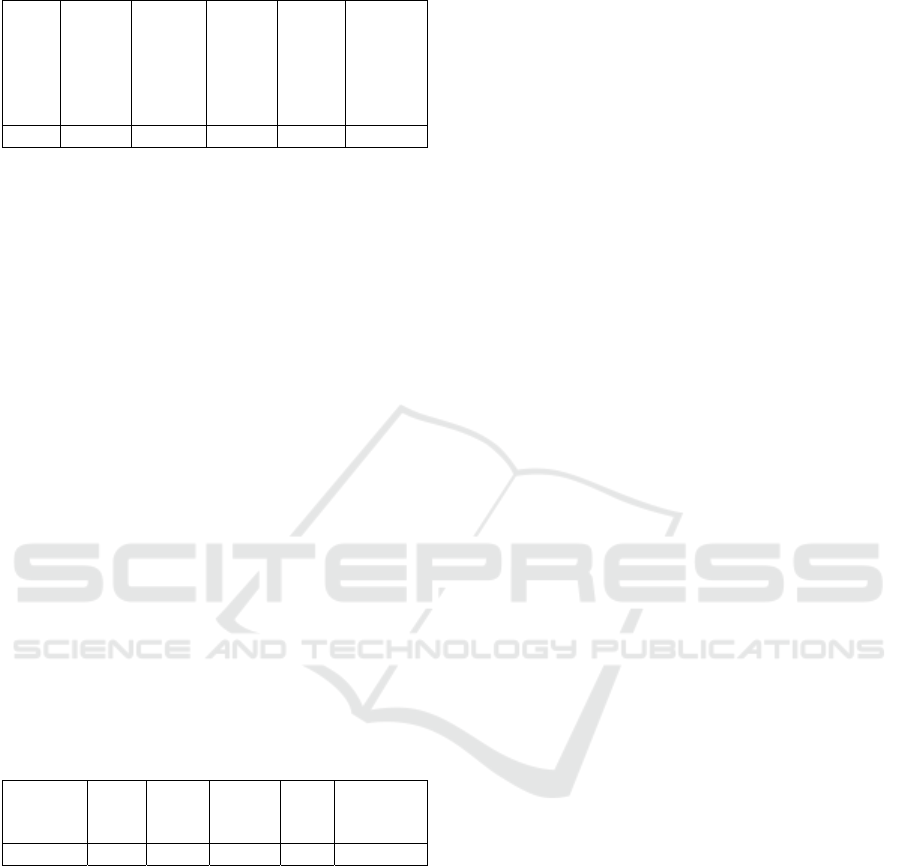
Table 1: Percentage of the examined teaching systems that
provide client-side and server-side technologies.
Client-
side
Server-
side
Both
client-
side
and
server-
side
Only
client-
side
Only
server-
side
% 96.9 37.5 28.1 62.5 3.1
3.2 Automation
Autorun, autocomplete and syntax highlighting are
useful functionalities that not only facilitate code
execution, but also help users understand concepts
and syntax. Almost all CPs (96.9%) provide such
features. Nonetheless, automation is not a primary
criterion while evaluating a CP. Typical examples
include the extremely popular CodePen CP (lack of
automatic input completion) and the JSFiddle CP (no
automatic code execution).
3.3 Sharing and Storage Tools
As it is evident in Table 2, almost 91% (90.6%) of
these platforms provide ways to store, share or export
projects. Thus, users are able to store code snippets,
share URL links or export files to other platforms.
9.4% of the examined applications do not provide any
means of storing or sharing the generated code.
However, those systems (debuggers), e.g. JSHint and
JS Nice, are exclusively designed for error checking
(syntax, indentation, etc.).
Table 2: Percentage of the examined teaching systems that
provide sharing and storage tools.
Store Share Export
At
least
one
None
% 81.3 65.6 40.6 90.6 9.4
3.4 Error Control
Identifying and highlighting bugs in code while
implementing programs is perhaps one of the most
useful features of a CP. It is of utmost importance,
especially for novice developers. Not all applications
provide error checking. In most cases, MOOCs offer
systematic user guidance and assignments of specific
commands to execute. Nevertheless, that is also a
feature of some typical CPs, such as Liveweave, and
JSFiddle. 43.8% of the examined platforms provide
this functionality.
3.5 Samples
Samples or templates include existing code snippets
that are available for practising on a CP. This feature
provides users with the opportunity to experiment
with a variety of examples and discover ideas while
exploring samples or other users’ projects. 53.1% of
the reviewed CPs offer such templates.
3.6 User Interface (UI)
It concerns the design, structure and layout of a CP’s
interface. It includes content as well as page
formatting, which can be simplistic or complex, with
a modern or outdated design. Colours, fonts and
images, may also influence visitors’ impressions. In
addition, the options available in the workspace,
undoubtfully affect users’ experience and are
considered to be primary success criteria.
Some basic features that could be mentioned in
this section are the output preview alternatives (e.g.
full screen, new tab etc.) and the rearrangement of a
page’s input fields’ position.
All in all, such criteria are somehow subjective.
The best practices usually follow contemporary
design standards that facilitate users’ experience.
4 IMPLEMENTED FULL STACK
TEACHING SYSTEM
4.1 Structure and Functionality
In late 2018, a new, web-based application (available
at https://codetrip.gr/) that integrates basic
functionalities of pre-existing CPs was implemented.
It is aimed at comprehending modern web
development, further facilitating users’ experience
and encouraging their engagement in programming
through a simplified, educational environment. In
addition, this application combines the use of both
client- and server- side technologies, which expedites
the training process.
Expository, active or interactive learning (Means,
Toyama, Murphy, Bakia, and Jones, 2010) is
achieved through the use of a single platform. The
programming languages available for practice have
been selected on the basis of their popularity (rank
among the 10 most widely used programming
languages according to Redmonk and Tiobe’s latest
reports), but also their usefulness in the development
of integrated applications. We have taken into
account the varied knowledge levels and the different
Full Stack Web Development Teaching: Current Status and a New Proposal
221

backgrounds of learners. We intended to cultivate
multiple skills through heterogeneity. For these
reasons, the web technologies we have selected and
are available for use in our teaching system are:
HTML, CSS, JS (client-side) and PHP and MySQL
(server-side). Undoubtfully, plenty of other popular
technologies (such as Python or Node.js) could also
serve the learning process.
The development of an online application rather
than a desktop one has been an easy decision due to
numerous factors, such as efficiency, convenience
and flexibility. Especially when it comes to such
software, direct access and instant execution of users’
commands play a leading role in acknowledging it as
serviceable and preferable to others that may require
installation (waiting time) and occupy precious space
in computers' hard disks.
As the architectural design of the system is
concerned, the technologies that have been used for
the implementation of the CP are the same as the ones
provided on the platform (HTML, CSS, JS, PHP and
MySQL). Several libraries, such as Bootstrap and
jQuery, have also been utilized.
The website provides a particularly friendly
interface with engaging content, simple navigation,
systematic user guidance and responsive design. Its
features include sample tools, fragments of code for
experimentation, error warnings and notifications,
graphic representations of client and server
communication, support material, articles with links
to valuable resources, explanatory paradigms and
extensive references to commonly used concepts.
When using a CP for educational purposes, saving
projects is of paramount importance for making
progress. In the said CP users are welcome to work
on multiple projects and keep track of their work by
storing files, which are available for further
processing in future sessions. In this way, they
maintain their entire work concentrated in one place
and can look back at previous files, when needed.
Tutors and learners are able to check code executions,
experiment and practise using the aforementioned
technologies, all-in-one. Hence, there is no need for
switching programs, in order to serve different
purposes.
As the workplace of the implemented CP is
concerned, it should be clarified that server-side
technologies are only available after users’
submission. So, does the save option. Then, the
logged in users’ home page is modified and adjusted
to their extended capabilities as subscribed members.
Additional features such as code editors’ syntax
highlighting, autorun and autocomplete are also
provided (Figure 1). Users can view, revise and
enhance previous projects, which are saved in
chronological order and categorized by technology
(Figure 2).
Figure 1: A previously saved web project that has been
named as “Portfolio”. Whenever needed, the user can alter
the code inside all three editors and apply changes to the
final file. Note: Useful features are also provided thanks to
the embedded Ace Editor.
Figure 2: A list of all projects that have been created by the
same user, grouped by technologies in use.
An effort has been made to provoke learners’
interest and encourage their curiosity by employing
appealing graphics and diversified sections. For
instance, the SQL playground is constructed upon a
database that contains real information about well-
known technology “gurus” that have marked a new
era of CS (Figure 3). In that way, users acquire
general knowledge of contemporary issues and
industrial needs.
Learners are encouraged to search for unknown
concepts, functions, techniques and solutions, in
every applicable way. For this reason, several tools
and techniques have been employed. For instance, the
application embeds an input field, where users can
insert queries. They eventually get directed to several
answers, as results of a search on a popular search
engine. The goal is to memorize that process and get
used to finding the keys to their problems without
necessitating extensive guidance.
WEBIST 2019 - 15th International Conference on Web Information Systems and Technologies
222

Figure 3: The SQL playground with the default tables
(Users & Groups), which are editable and provide further
knowledge of the recent history of technology and
personages that have made a difference. Note: A new
database is created every time a new user is registered on
the system (for their personal use and practice). Users can
modify or delete existing tables, create new ones or even
drop the database. In that case, the button “Database”
restores default data.
4.2 Proposed Learning Path
A beginner with zero programming skills usually
looks for support, supervision and step-by-step
directions. MOOCs are highly recommended for this
purpose. These educational environments offer
comprehensive courses per technology, with
consistent guidance by knowledgeable tutors (or
content creators) and deliberate focus on fundamental
concepts, functions and syntax. Websites, like
Udacity, Codecademy and FreeCodeCamp, offer
high-quality classes, divided into modules that cover
specific technologies. Once a module is completed,
the next one follows, which is usually based on newly
acquired knowledge and enhances users'
understanding and performance. Through exercises
and examples, learners get introduced to
programming languages and gradually master how to
use them. They also have the opportunity to
participate in forums that are formed within these
environments. As a result, they can communicate
with each other, exchange ideas, views and concerns,
get informed and receive advice and suggestions from
experienced developers. The education process takes
place asynchronously, in preferable hours and days.
Occasionally, there is a time limitation on the
completion of each course. That helps to alert learners
and keep their interest vivid.
Several courses that cover a wide range of basic
terms and programming methods, are available for
free. Even platforms that provide billable courses,
offer part of their services for free and attract
thousands of users.
Following an elementary exposure on the before-
mentioned platforms, it is proposed to utilize typical
CPs for project implementations. This practice helps
to promote learners' research aptitude, improve their
programming skills and discover new ways to deal
with problems they may be facing. The pattern is
simple and brings impressive results. The key to
improvement lies in repeating the actions of
searching, reading and applying code. The active
learning approach has proven to be particularly
effective, at least in terms of CS courses, where
learners’ active participation plays an important role
in perceiving complex concepts, applying latest
techniques and adding new technologies to their
toolkit.
Nowadays, information accessible online is
countless and a wide variety of educational
destinations awaits to be explored.
5 CONCLUSIONS AND FUTURE
WORK
As mentioned above, the environments compared in
the analysis compose a representative sample of the
most popular online educational platforms. The
research has been conducted under particular
limitations, which include online presence, free
access and availability of the examined web
technologies (HTML, CSS, JS, PHP, MySQL). It
should be pointed out that, as time goes by, the
services offered by different providers are frequently
altered, enhanced or even suspended, as that dynamic,
web “ecosystem” evolves. As observed, several of the
scanned CPs have halted their operation, while others
emerged.
Determining the most serviceable CP among the
most prevalent ones depends chiefly on somebody’s
preferences, experience level and educational or
professional needs. Although several distinguished
platforms can be found online, there is no particular
environment that incorporates all existing and widely
used web technologies. In addition, each one of them
employs different functionalities, that makes the
selection process purely subjective. In some cases, the
popularity of a platform is attributed to its attractive
environment, whereas in others it is the powerful
presence of a community. The crowds of active users,
the sufficient, auxiliary material or the combination
of them may also bring a CP to the top of the list.
Likewise, a crucial factor could be a specific feature,
which at a particular moment serves a user's needs. It
is evident that an ideal environment, especially for
beginners, should include distinct commands and
simplified functions that assist the learning process
and prevent unnecessary browsing. At the same time,
Full Stack Web Development Teaching: Current Status and a New Proposal
223

it should also provide learners with a modern design
and a pleasant - not obsolete - UI, as the learning
process is burdensome and can be even tedious
sometimes.
Oftentimes, especially when it comes to ever-
changing fields, such as CS, the rich profusion of
information and the issues that emerge throughout
research may lead to temporary deadlocks. For this
purpose, diverse learning method testing, and
concurrent use of different tools are proposed. It is
important to clarify that information on the web is
diffused rather than concentrated on a single teaching
platform. No educational environment holds absolute
knowledge of a study object. Frequently, it is
necessary to utilise multiple resources and medians,
in order to achieve the desired outcome. For this
purpose, websites with diversified content such as
guides, articles, freeware, etc. are highly
recommended.
In summary, this paper aims at expediting the
teaching process by proposing a recently introduced
approach, where learners retain an active, research
attitude. In a rapidly growing industry, the prospects
of development and optimization of emerging
applications seem infinite. There will always be more
advanced, helpful and complicated features to enrich
educational programs with. Questioning and testing
technologies in use are key points for a successful
evolution.
Future research should further develop and
confirm initial findings by providing deeper, more
detailed and extended data derived from modern
educational platforms combined with modern
teaching methods and techniques. Moreover, the
inclusion of cutting-edge technologies, such as AI
and machine learning, in the learning process is
definitely an indispensable next step.
Future in class testing and evaluation of the newly
implemented full stack web development system is
anticipated to bring positive outcomes and
corroborate our estimations.
Considering every aspect of an effective teaching
system is undoubtfully an arduous task to tackle. To
the best of our knowledge, there has been no perfect
environment for practising programming languages.
That is the reason why further analyses will produce
more accurate insights regarding the principles, the
practices and the settings that will advance the
learning process.
REFERENCES
Andreessen, M. (2011). Why software is eating the world,
The Wall Street Journal, August 20.
Atkin, J.M., Black, P., James, R., D., E., Olson, J., Raizen,
D., P., S., Sáez, M., J. and Simons, H. (1996). Changing
the subject – Innovations in science, mathematics and
technology education, London and New York in
association with OECD, Routledge.
Baker, M. (2017). Code alert, Springer Nature, Macmillan
Publishers Limited, 541, 563 – 565.
Bennedsen, J. (2008). Teaching and learning introductory
programming – A model-based approach, Department
of Informatics, Faculty of Mathematics and Natural
Sciences, University of Oslo, Norway.
Bergersen, G., R. (2015). Measuring programming skill –
Construction and validation of an instrument for
evaluating java developers, Department of Informatics,
Faculty of Mathematics and Natural Sciences,
University of Oslo, Norway.
Bers, M., U. (2018). Coding as a playground –
Programming and computational thinking in the early
childhood classroom, Routledge.
Chao, J., T., Parker K., R. and Davey, B. (2013). Navigating
the framework jungle for teaching web application
development, In E. Cohen & E. Boyd (Eds.),
Proceedings of the Informing Science and Information
Technology Education Conference, Informing Science
Institute.
Decker, A. (2007). How students measure up: An
assessment instrument for introductory computer
science, Department of Computer Science and
Engineering, Faculty of the Graduate School of The
State University of New York at Buffalo.
Eisenberg, M., His S. and Oh, H. (2017). Machines and
minds: The new cognitive science, and the potential
evolution of children’s intuitions about thinking,
Elsevier B.V., International Journal of Child-Computer
Interaction 14, 1 – 4.
Ertmer, P., A., Gopalakrishnan, S. and Ross, E., M. (2001).
Technology-using teachers: Comparing perceptions of
exemplary technology use to best practice, Purdue
University, Journal of Research on Technology in
Education, ISTE.
Raj, A., G., S., Patel, J., M. and Halverson, R. (2018). Is
more active always better for teaching introductory
programming?, University of Wisconsin-Madison,
Wisconsin, USA.
Gomes, A. and Mendes, A. J. (2007). Learning to program
- difficulties and solutions, International Conference on
Engineering Education.
Gottfried B., S. (1997). Teaching computer programming
effectively using active learning, University of
Pittsburgh.
Harrop, W. (2018). Coding for children and young adults
in libraries: A practical guide for librarians 45,
Rowman & Littlefield, USA.
Jackson, D. and Miller, R. (2009). A new approach to
teaching programming.
WEBIST 2019 - 15th International Conference on Web Information Systems and Technologies
224

Jenkins, T. (2001). Teaching programming – A journey
from teacher to motivator, School of Computing,
University of Leeds, Leeds, LTSN Centre for
Information and Computer Sciences, 2nd Annual
LTSN-ICS Conference, London, UK.
Kelly, K. (2016). The inevitable – Understanding the 12
technological forces that will shape our future, Penguin
Books.
Lathrop, S., D. (2010). Teaching techniques for advanced
computer programming, Center for Teaching
Excellence, United States Military Academy, West
Point, New York.
Liu Y. and Phelps, G. (2011). Challenges and professional
tools used when teaching web programming, J.
Comput. Sci. Coll. 26, 5, 116 – 121.
Maiorana, F. (2014). Teaching Web Programming - An
Approach Rooted in Database Principles, 6th
International Conference on Computer Supported
Education, 49 – 56.
Means, B., Toyama, Y., Murphy, R., Bakia, M. and Jones,
K. (2010). Evaluation of evidence-based practices in
online learning: A meta-analysis and review of online
learning studies, Center for Technology in Learning,
U.S. Department of Education, ED-04-CO-0040, 0006,
SRI International.
Mironova, O., Amitan, I., Vilipõld, J. and Saar, M. (2016).
Active learning methods in programming for non-IT
students, Tallinn University of Technology, Estonia,
International Conference e-Learning, 239 – 242.
Papert, S. (1980). Mindstorms: children, computers, and
powerful ideas, Library of Congress Cataloging in
Publication Data, Basic Books.
Péter S. and László, Z. (2003). Methods of teaching
programming, Department of Informatics
Methodology, Eötvös Loránd University of Budapest.
Prensky, M. (2007). How to teach with technology: keeping
both teachers and students comfortable in an era of
exponential change, Emerging Technologies For
Learning – Volume 2, British Educational
Communications and Technology Agency (Becta), 40
– 46.
Robins, A., Rountree, J. and Rountree, N. (2003). Learning
and teaching programming: A review and discussion,
Computer Science, University of Otago, Dunedin, New
Zealand, 137 – 172.
Silberglitt, R., Antón, P., S., Howell D., R. and Wong, A.
(2006). The global technology revolution 2020,
Executive summary: Bio/Nano/Materials/Information
trends, drivers, barriers and social implications,
National Intelligence Council (NIC), RAND National
Security Research Division, Library of Congress
Cataloging-in-Publication Data.
Wilson, B., C. (2002). A Study of Factors Promoting
Success in Computer Science Including Gender
Differences, Department of Computer Science &
Information Systems, Murray State University, Murray,
KY, USA, 12, 1 – 2, 141 – 164.
Wilson, B., C. and Shrock, S. (2001). Contributing to
success in an introductory computer science course: A
study of twelve factors, ACM, SIGCSE 2101 Charlotte,
NC, USA, 184 – 188.
Xinogalos, S. and Kaskalis, T., H. (2012). The challenges
of teaching web programming - Literature Review and
Proposed Guidelines, 8th International Conference on
Web Information Systems and Technologies, 207-212.
Full Stack Web Development Teaching: Current Status and a New Proposal
225
