
Evaluating GitLab, OpenProject, and Redmine using QSOS
Methodology
André Vicente
1
and Jorge Bernardino
1,2 a
1
Polytechnic of Coimbra, ISEC, Rua Pedro Nunes, Quinta da Nora, 3030-199 Coimbra, Portugal
2
CISUC - Centre of Informatics and Systems of University of Coimbra, Pinhal de Marrocos, 3030-290 Coimbra, Portugal
Keywords: Project Management, QSOS Methodology, Open-source, Filter, Maturity, Redmine, Open Project, GitLab.
Abstract: Measure and planning all aspects and variables of a project is extremely important to have success. Therefore,
having the right tool is extremely important. To evaluate project management tools, we can use several
methodologies, that allow to choose the best tools according to our criteria. QSOS is one of the methodologies
that allows to make a more weighted choose. In this paper, we evaluate popular open source project
management tools GitLab, OpenProject, and Redmine, using QSOS methodology.
1 INTRODUCTION
Project management is important from the beginning
of the project, to ensure that what is being delivered,
is right and aligned to what was intended to be done.
Accordingly, it can be considered as the discipline of
initiating, planning, executing, controlling, and
closing the work of a team to achieve specific goals
and meet specific success criteria.
According to the Project Management Institute
(PMI) and PMBOOK (2017), Project management
knowledge draws on ten areas: Integration; Scope;
Time; Cost; Quality; Procurement; Human resources;
Communications; Risk management; and
Stakeholder management.
With the landscape of project management
changing every day, it is important to know what we
have to manage. Puttying things into perspective,
project management is the art of making a plan, then
execute it to deliver an output(s) that will benefit the
organization (Kashyap, 2018).
Having the right tool to analyse this “perspective”
is essential to keep the tracks of the project on the
right way and always updated.
To evaluate the tools, we also must keep in mind
not only opinions, but functionality’s and formal
evaluations of what the tool does and their type of
community and licence.
a
https://orcid.org/0000-0001-9660-2011
The QSOS - Qualification and Selection of Open
source project is a free project, created in 2004, to
evaluate open source software and there
functionalities. This methodology focus not only in
functionalities, but in maturity of the software,
community and license bases of the Team/Project.
In this paper, we analyze three open-source
management tools, using Qualification and Selection
of Open Source Software (QSOS) methodology.
The Project Management Zone, (Project-
management zone, 2019), ranks project management
systems according to their popularity. The ranking is
updated monthly. And this classification bases itself
on number of mentions of the system on websites,
number of jobs offers, in which the system is
mentioned, number of profiles in professional
networks, in which the system is mentioned,
relevance in social networks and importance of the
system's website. Therefore, according to this
ranking, we choose the following three open-source
management tools: GitLab, OpenProject, and
Redmine.
The rest of this paper is organized as follows.
Section 2 describes the three open-source managing
project tools that will be evaluated. Section 3 presents
a description of the QSOS methodology and Section
4 presents the evaluation of the tools with the
parameters and measures of QSOS methodology.
Section 5, presents a personal opinion and evaluation
about the experiencing functions and plugins of the
380
Vicente, A. and Bernardino, J.
Evaluating GitLab, OpenProject, and Redmine using QSOS Methodology.
DOI: 10.5220/0008364603800387
In Proceedings of the 15th International Conference on Web Information Systems and Technologies (WEBIST 2019), pages 380-387
ISBN: 978-989-758-386-5
Copyright
c
2019 by SCITEPRESS – Science and Technology Publications, Lda. All rights reserved
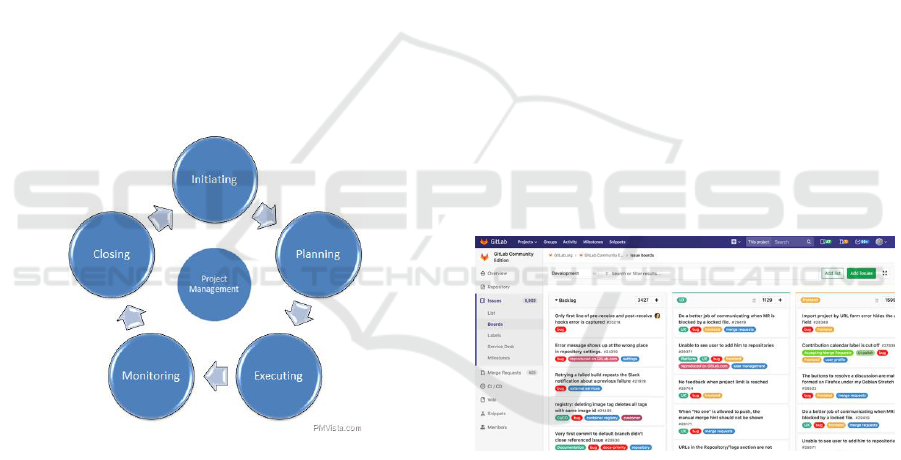
Redmine. Finally, Section 6, presents the conclusions
and future work.
2 MANAGING PROJECT OPEN
SOURCE TOOLS
To correct manage a project, there are several
variables that we should have in count. What exactly
make a good tool for this goal?
When it comes to the development of a software
project, it is indispensable to always have in mind a
system that allows us to manage all stages of project
development, from documentation, to control
deadlines. It is this management that will define a lot
of the quality of the software or project that is being
developed and is success.
According to PMBOOK (2017) is important to
control and keep in mind all the 5 phases of a project,
each one will influence the other: Initiating, Planning,
Executing, Monitoring and Closing as is illustrated in
Figure 1. The tools are all open-source, being this the
main criteria for choosing the tools.
Figure 1: PMBOOK Project Stages relationship (source:
http://www.pmvista.com/pmbok-knowledge-areas-and-
processes/).
Redmine has been created at 15 years, with
several developers and a strong community, as
evolved, thanks to the plugins that can be yearly add
to the program, gaining more functionalities.
OpenProject as start from the root of Redmine,
diffing apart in terms of visualization applying. The
integrations of new functionalities in the tool claimed
to be easier to install and use.
Finally, the GitLab CE, a project that have grown
a lot in the last years, the software main goal is not to
manage a project, but the tool as starting to gain
functionalities that are for project management.
2.1 GitLab
GitLab is a web-based platform more directed the
principals of Agile and DevOps lifecycle. Provides a
Git-repository with wiki, issue-tracking and CI/CD
pipeline features.
As split into two distinct versions: GitLab CE:
Community Edition and GitLab EE: Enterprise
Edition.
Git tools have grown much in the past years
becoming almost a standard in repository
management, other management interfaces like
GitLab got developed.
Combining the functionality’s of managing a
repository, integrating whit the life cycle of an Agile
project and managing the other variables of the
project, the uses for this tool have continuing to grow.
All this in the same platform that differentiates
itself by having have a nice, clean and recent design
and that is easy to learn and work in, with a rapid
learning curve for the user. Manage and track issues,
visualize work with issue boards, agile project
management are strong features of this tool, but
reporting and Gantt graph functionalities are not
supported features and only archived by external add-
ons.
More information can be found in (GitLab, 2019).
GitLab interface is illustrated in the Figure 4.
Figure 2: GitLab interface (source: https://www.getapp.com/
it-management-software/a/GitLab/#gallery-1).
2.2 Open Project
OpenProject is a web-based project management
system for location-independent team collaboration,
starting from the root of Redmine.
OpenProject has been developed since 2010. The
initial motivation for this fork was that the founding
members want to have more performance, security
and accessibility requirements, which could not be
easily reached by plugins for either Redmine or
ChiliProject (another fork of Redmine).
One of the main goals is to offer the highest
standards in data security and privacy as well as
Evaluating GitLab, OpenProject, and Redmine using QSOS Methodology
381
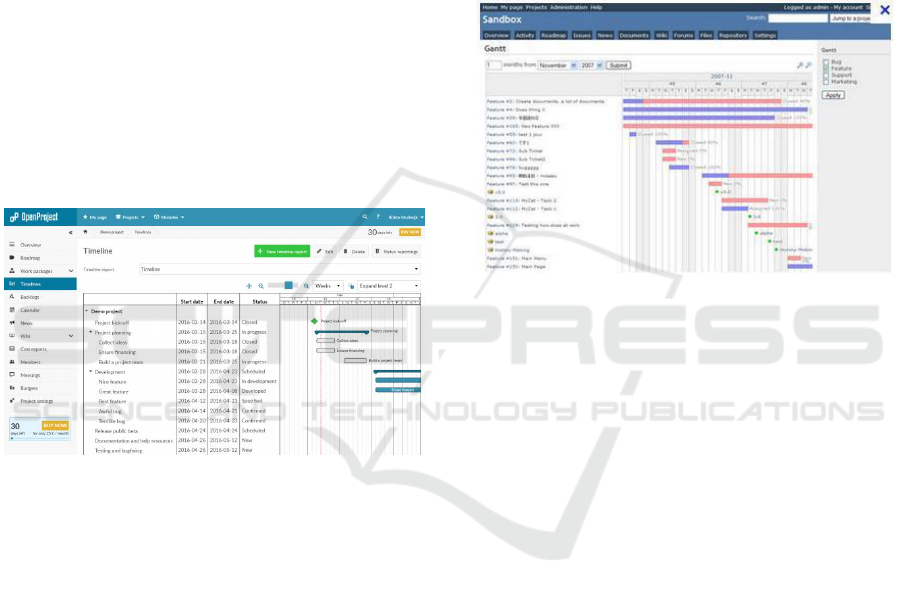
accessibility of most features. Most big companies
have limited possibilities for choosing their project
management software because many restrictions need
to be fulfilled. This limits the choices and often even
eliminates the possibility of using open source
software for project management.
OpenProject supports those requirements and
have several required functionality’s for managing
project as product Roadmap, Agile and Scrum, Time
Tracking, Cost Reporting, Budgeting, Bug Tracking,
and more.
The visual interface also got a huge update,
standing simplistic, but looking much more
appealing, but adding more functionality´s is not easy
and open-source edition as limitations.
Can be found more information in
(OpenProject.org, 2016).
It was first released in 2012, written in ruby, rails
and angular is currently 8.0.0 version a support over
30 languages.
The OpenProject interface is shown in Figure 3.
Figure 3: OpenProject interface (source: https://opensource.com/
business/16/3/top-project-management-tools-2016).
2.3 Redmine
The Redmine is a web-based platform for project
managing and an issue tracking tool,
(Softwareadvice.com, 2017).
Users can manage multiple projects and
associated subprojects. It features per project wikis
and forums, time tracking, and flexible role-based
access control. It includes a calendar and Gantt charts
to aid visual representation of projects and their
deadlines. Redmine integrates with various version
control systems and includes a repository browser and
diff viewer, allowing multiple plugins that add more
functionalities to the tool, and some themes that make
the interface friendlier.
This addable plugins and themes for this tool it’s
what set it apart from other and making it highly
customisable. With a community of strong developers
and contributors, if a feature is required or strongly
need, certainly will be develop and available in
Redmine free plugins.
Despite this some functionality’s and plugins can
be rudimentary and insecure. Opinions, main
characteristics and limitations of this software can be
found in (Quora, 2015). Is simplistic interface helps
the users to not be lost.
It has first released in 2006, written in Ruby and
Rails is currently in 4.0.0 version and supports over
34 languages. The basic interface is illustrated in the
Figure 4.
Figure 4: Redmine Interface (source:
https://www.researchgate.net/figure/a-Redmine-Interface-
b-Easy-Redmine-Interface_fig3_309747233).
3 QUALIFICATION AND
SELECTION OF OPEN
SOURCE PROJECT
It is necessary to have a method of qualification and
selection suited to free and open source software
while studying its adoption.
Which piece of software matches my current and
anticipated technical and functional needs? Before
adopting a software, every company should
considerate this question´s before deciding:
What is the continuity of this piece of software?
What are the odds of choosing a fork? How to
anticipate and manage it?
What is the level of stability to expect? How to
manage dysfunctions?
What is the required and available level of
support of this piece of software?
Is it possible to influence the software
development (adding new features)?
To answer that and make an informed decision, it is
required to have a methodology that allows to:
WEBIST 2019 - 15th International Conference on Web Information Systems and Technologies
382

Qualify of a piece of software by integrating the
specificity of free and open source software;
Compare several pieces of software depending of
the needs and weighting criteria to make a correct
final decision.
QSOS methodology considers the following
criteria/points: Maturity, Community and Licencing
of the software, points that are explained in the next
sections. QSOS completed information can be found
in (Dist.qsos.org, 2013).
3.1 Target of the Method
This methodology as an approach for evaluation free
and open source software can be used by:
People inquiring on the method either as
professionals or as non-professionals;
Free and open source communities;
IT experts that want to know and apply this
method in their day-to-day activities of
evaluation and selecting components/programs
to build software solutions meeting their own or
their customers’ needs.
3.2 General Approach
The QSOS approach is composed by four
independent steps/phases:
Define - definition and update of the reference
used for the next steps;
Evaluate - evaluation of a version of a piece of
software (functional coverage and maturity of the
project);
Qualify - weighting the criteria according to the
context;
Select - Comparison and selection of software,
based on previous steps data.
Figure 4: QSOS Phases (source: http://dist.qsos.org/
qsos-2.0_en.pdf ).
3.2.1 Step 1: Define
Here we define different elements of typology that
will be used during the next three steps of process.
Type of software: the hierarchical classification
of types of software and the description of
functional coverage in the form of templates;
Type of license: classification of types of free
and open source licenses in use;
Type of community: classification of types of
community organizations around the software to
ensure the life cycle.
The templates are composed of hierarchical criteria,
grouped by axes:
• Maturity analysis of the project in charge of the
software development;
• Functional coverage analysis of the software.
The QSOS method defines and imposes the
maturity criteria of a project. These criteria must be
used in every single QSOS evaluation.
3.2.2 Step 2: Evaluate
This step evaluates the free and open source software.
Information on the open source community are
retrieved to score the software based on the criteria
from the previous step. This analysis grid or template
is then a tree of criteria (see Figure 5).
Figure 5: Phases of evaluation QSOS (source:
http://dist.qsos.org/qsos-2.0_en.pdf).
Criteria are assigned a discrete score from 0 to 2.
The evaluation templates contain the meaning of the
three scores 0, 1 and 2 for every criterion. Regarding
the functional coverage, the scoring rule is usually:
Figure 6: Criteria scores QSOS (source: http://dist.qsos.org/
qsos-2.0_en.pdf).
Evaluating GitLab, OpenProject, and Redmine using QSOS Methodology
383
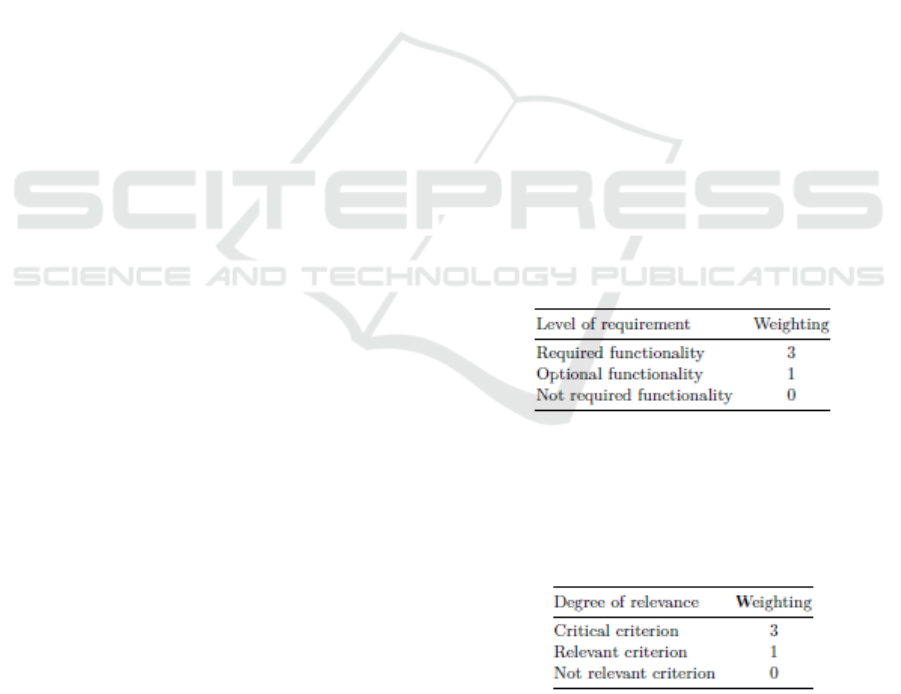
The scores will be used in the selection step to
compare and filter the software depending on the
weighting specified during the qualification step.
3.2.3 Step 3: Qualify
This step is to define a set of elements translating the
needs and constraints lined to the selection approach
of a piece of open source software.
The context in which the software will be used has
to be set, in order to get a filter used in the Selection
step.
Filters.
The first level of filtering can be set on the data
relative to the software identity.
It can be, for example, to consider only the
software of a certain type, or only of a certain type of
license.
Maturity Filter.
The degree of relevance of every maturity criterion is
set depending on the context:
Not relevant criterion, not to be included in the
filter;
Relevant criterion;
Critical criterion.
This degree of relevance will be translated into a
weighting value in the next step of the process,
depending on the chosen selection mode.
Functional Coverage Filter.
Every functionality described in the evaluation
template is assigned a level of requirement, in the
following list:
Required functionality;
Optional functionality;
Not required functionality.
These requirements will be associated to
weighting values during the Select step, depending on
the chosen selection mode.
3.2.4 Step 4: Select
This step is selected the software that matches the
user’s needs.
Two modes are available to make the decision:
Strict selection;
Loose selection.
Strict Selection.
The strict selection is made by a process of
elimination as soon as a piece of software does not
comply with the demands:
Elimination of the software that don’t pass in the
identity filter;
Elimination of the software that don’t provide the
required functionalities;
Elimination of the software whose maturity
criteria don’t match with the degree of relevance
defined by the user;
– The score of a relevant criterion must be
greater than or equal to 1;
– The score of a critical criterion must be equal
to 2.
Depending on the demands of the user, this strict
selection can return no eligible software.
Loose Selection.
This selection is less strict than the previous one
because instead of eliminating software that are non-
eligible, it sorts them while measuring the difference
compared to the filters previously defined.
Is based on the weighting values that obey to
certain roles.
Weighting of Functionalities.
The weighting is based on the level of requirements
of every functionality of the functionality coverage
and is shown in Figure 7.
Figure 7: Criteria weight 1(source: http://dist.qsos.org/
qsos-2.0_en.pdf)
Weighting of Maturity.
The weighting is based on the degree of relevance of
every maturity criteria as illustrated in Figure 8.
Figure 8: Criteria weight 2 (source: http://dist.qsos.org/
qsos-2.0_en.pdf)
WEBIST 2019 - 15th International Conference on Web Information Systems and Technologies
384

4 EVALUATING GitLab, OPEN
PROJECT AND REDMINE
WITH QSOS
For analyse the 3 tools was used the QSOS
methodology in the next terms.
4.1 Step 1: Define
The 3 parameters considered are:
Type of Software:
Legacy: Project’s history and heritage – Group1;
Activity: Activity inside and around the project –
Group 2;
Governance: Project’s strategy – Group 3;
Industrialization: Industrialization of the project
– Group 4.
Type of License:
Redmine: GPL/LGPL
Open Project: GNU Public License
GitLab: MIT License
Type of Community:
Redmine: Developers organization
Open Project: Developers organization /
Commercial entity
GitLab: Developers organization / Commercial
entity
As open-source products, Redmine, Open Project
and GitLab (CE) there are not much difference
between them in terms of the type of license or
community. The MIT Licence of GitLab is the more
restrictive type of licencing that GPL/LGPL and
GNU Public License.
4.2 Step 2: Evaluate
The matrix to evaluate the maturity is the following
illustrated in Table 1.
4.3 Step 3: Qualify
In this phase, there are no Identity filters to be set. As
maturity filter and functional coverage filter the group
3 and 4, are critical and required feature the most
relevant, for choosing the most completed open-
source tool. Other groups can be considered as
relevant and optional.
Table 1: Groups of maturity and score´s.
Measures
Score
Group 1
Age
From 0 to 2
History
From 0 to 2
Core team
From 0 to 2
Popularity
From 0 to 2
Group 2
Contributing community
From 0 to 2
Activity on bugs
From 0 to 2
Activity on features
From 0 to 2
Activity on releases/versions
From 0 to 2
Group 3
Copyright owners
From 0 to 2
Roadmap
From 0 to 2
Project management
From 0 to 2
Distribution mode
From 0 to 2
Group 4
Existing service (support,
training, audit)
From 0 to 2
Documentation
From 0 to 2
Quality assurance: QA process
From 0 to 2
Source code modification
From 0 to 2
Table 2: Measure and normalized weight for evaluation.
Weighting of functionalities
and Maturity
Max:
8
100
%
Required functionality and
Critical Criterion
6
75%
Optional functionality and
Relevant Criterion
2
25%
Not Required functionality
0
0%
No relevant criteria
0
0%
4.4 Step 4: Select
The final classification made join the criteria scores
of loose selections for criteria weight 1 and criteria
weight 2. The final score is the addition of the
classification normalizing the weight´s in total of
100%.
Comparing the final results, the scores for the tree
tools are presented in Table 3.
Joining all the points, the final classification of the
tools is shown in Table 4.
According to the analysed QSOS methodology
and the applied filters to these 3 open-source
management tools, the best tool is Redmine.
Evaluating GitLab, OpenProject, and Redmine using QSOS Methodology
385
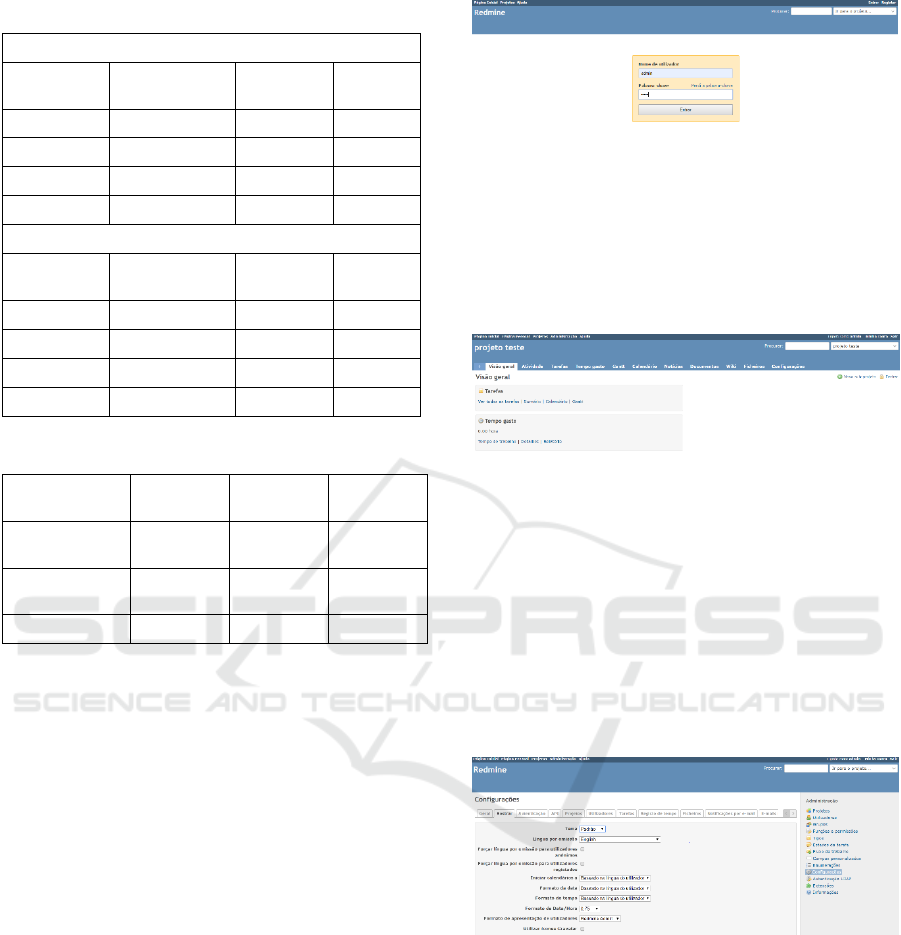
Table 3: Evalution of Redmine, Open Project and GitLab.
Required and Critical - Group 3 and 4
GitLab
(CE)
Open
Project
Redmine
Value
6
5
7
5
5
6
+
11
10
13
=
8,25
7,5
9,75
75%
Optional and Relevant Group 1 and 2
GitLab
(CE)
Open
Project
Redmine
Value
7
7
7
8
7
6
+
15
14
13
=
3,75
3,5
3,25
25%
Table 4: Normalized score of the Redmine, Open Project.
Weight
GitLab
(CE)
Open
Project
Redmine
25% -
Group 1, 2
3,75
3,5
3,25
75% -
Group 3, 4
8,25
7,5
9,75
Final Score
12
11
13
5 EXPERIENCE WITH REDMINE
The Redmine software can be installed for several
platforms as Windows, Linux, and others. One of the
easiest way to correct install an initiate Redmine, is to
use the official image existing in Docker Image Hub,
running a container. Using Docker and containers
was become almost a standard and one of the fastest
way to run service or application, providing a based
and clean environment that is configurable based on
the image that is used.
5.1 Using Redmine
After installing or running Redmine we can access
their interface in a browser using the account User:
admin, Password: admin.
The basic interface and login menu are illustrated
in the Figure 9.
Figure 9: Redmine Login interface.
The projects are configured in the tab Projects,
and the base functionalities are Overview, Activity,
Tasks, Time spent, Gantt, Calendar, News,
Documents, Wiki, Files/Documents and the
Configurable Settings by the project manager. Project
interface and sub menus are shown in the Figure 10.
Figure 10: Redmine Project interface.
Options and functionalities available for the
projects are configurable in administration global tab.
The available options are Projects, Users, Groups,
Functions and Permissions, Types, Task States,
Workflow, Custom fields, Enumerations, Settings,
LDAP Authentication, Extensions and Information.
Extensions and their information are visible and
activated and configured in Extensions tab.
Themes and visual interface are configured in
Configuration tab, as illustrated in Figure 11.
Figure 11: Redmine Configuration Themes interface.
5.2 Evaluating Redmine Functionalities
Redmine default functionalities help managing a
project with functionalities like Gant charts, Time
tracking, Wiki, Tasks and Calendar. Experiencing
Redmine was shown that the tool, although is also an
issue tracker, also can manage and have
functionalities for project manager that help
controlling variables over the time.
Is not difficult to find a pretended functionality,
and downloaded as extension for the Redmine. The
WEBIST 2019 - 15th International Conference on Web Information Systems and Technologies
386

community interactions, provides a repository off on
progress functionalities being developed, that allows
the users to install and uninstall extensions, with
proper instructions easily. The existing functionalities
are in general for project managing.
The themes work in same way as the extensions,
can be added and deleted, improving the visual
interface.
Redmine is also easy to use, the simple and
functional interface helps users to work more quickly
and efficient.
Therefore, Redmine can be intuitive and easy tool
to manage a project and also an issue tracking, it is
functionalities growing by the community each day.
The functionalities are not directly related with
Project Management Institute (PMI) and PMBOOK
(2017), and cannot be the most appropriated tool in
these aspects. It will depend on the aspects that will
be considered relevant for managing a project.
6 CONCLUSIONS AND FUTURE
WORK
QSOS methodology gives a weighting about the
maturity and type of software and community of
open-source software. Because it is specialized in
open-source software and can give a good view of the
software maturity and type, although it does not
directly evaluate features, not providing a good view
and evaluation in this aspect.
According to this selection and looking to
governance project’s strategy and Industrialization of
the project the best tool is Redmine.
Created in 2004, have been evolving and growing
in relevant features for project management. Could
not be the best-looking software, but with is one of
the more stable and functional.
As future work, we intend to consider some
functionality and particular aspects of project
management tools, as Kanban board, Pert, Gantt and
burndown charts, time tracking and others, as relevant
aspects of these tools.
We also intend to use some frameworks of
evaluation, based on QSOS, that had not been used in
this work.
The Redmine software and its plugins did not
focus in any particularly aspect of PMBOOK. The
community will continue to develop helpful plugins,
and maintaining the project upgradable, runnable,
costumized, wich makes it one of the more
completed. Therefore, new versions will be
evaluated.
REFERENCES
Dist.qsos.org. (2013). [online] Available at:
http://dist.qsos.org/qsos-2.0_en.pdf [Accessed 23 Apr.
2019].
Kashyap, S. (2018). Why is Project Management
Important: Benefits, Importance, and Tools. [online]
ProofHub. Available at:
https://www.proofhub.com/articles/why-is-project-
management-important [Accessed 8 Jun. 2019].
Jean-Christophe Deprez, Simon Alexandre, 2008,
https://www.researchgate.net/publication/225142074_
Comparing_Assessment_Methodologies_for_FreeOpe
n_Source_Software_OpenBRR_and_QSOS
Pmi.org. (2017). PMBOK 6ªth edition - Guide and
Standards. [online] Available at:
https://www.pmi.org/pmbok-guide-standards
[Accessed 4 Apr. 2019].
Semeteys, R. (2008). Method for Qualification and
Selection of Open Source Software. [online] Available
at: https://timreview.ca/article/146 [Accessed 12 Apr.
2019].
Project-management.zone. (2019). Popularity Ranking of
35 Open Source, Project Planning Project Management
Systems. [online] Available at: https://project-
management.zone/ranking/open-source,planning
[Accessed 22 Apr. 2019].
GitLab. (2019). Product. [online] Available at:
https://about.GitLab.com/product/project-
management/ [Accessed 23 Apr. 2019].
OpenProject.org. (2016). OpenProject – the user friendly
alternative to Redmine » OpenProject.org. [online]
Available at:
https://www.openproject.org/openproject-an-
alternative-to-redmine/ [Accessed 23 Apr. 2019].
Quora. (2015). Quora. [online] Available at:
https://www.quora.com/What-is-your-experience-
using-Redmine-for-project-management-and-
collaborating [Accessed 23 Apr. 2019].
Opensource.com. (2016). Top 11 project management tools
for 2016. [online] Available at:
https://opensource.com/business/16/3/top-project-
management-tools-2016 [Accessed 8 Jun. 2019].
Anon, (2016). [online] Available at:
https://www.researchgate.net/figure/a-Redmine-
Interface-b-Easy-Redmine-Interface_fig3_309747233
[Accessed 8 Jun. 2019].
Pmvista.com. (2017). PMBOK 5 Knowledge Areas and
Processes | Project Management Guide. [online]
Available at: http://www.pmvista.com/pmbok-
knowledge-areas-and-processes [Access 10 Jun. 2019].
Reviewer, A., Reviewer, A., Maclennan, C. and Vaghela,
N. (2018). GitLab Pricing, Features, Reviews &
Comparison of Alternatives. [online] GetApp.
Available at: https://www.getapp.com/it-management-
software/a/GitLab/#gallery-1 [Accessed 8 Jun. 2019].
Softwareadvice.com. (2017). Redmine Software - 2019
Reviews, Pricing & Demo. [online] Available at:
https://www.softwareadvice.com/project-
management/redmine-profile/ [Accessed 10 Jun. 2019].
Evaluating GitLab, OpenProject, and Redmine using QSOS Methodology
387
