
Web-based Leave Management System for Politeknik Negeri Batam
Reza Sapona
1
a
, Ahmad Hamim Thohari
1
b
, Nelmiawati
1
c
1
Informatic Engineering, Politeknik Negeri Batam, Batam, Indonesia
Keywords: Leave Management, Yii Framework, Software Development.
Abstract: Every employee has their own right to apply for a leave in an institution or company. Applying for a leave in
Politeknik Negeri Batam still run in a conventional way. An employee fills in a paper form, seek for an
approval by a supervisor, and deliver it to HR department. Yet, a problem arises for tracking, managing and
storing the data. In this study, a web-based leave management system has been built to overcome the problem.
It was built on Yii2 framework and MySQL database. Besides, it also generated a report for HR department.
Based on testing result, the system has been able to facilitate employee to directly apply for a leave. The
supervisor can approve the leave application, and HR department can produce a report from the system.
1 INTRODUCTION
Leave of absence means a right granted to every
employee who absence from work with permission in
accordance with applicable regulation/law in a
company/workplace. There are several types of leave
on a company. The most common leave that every
company has are vacation leave, urgent family leave,
sick leave, marriage leave, maternity leave, etc.
Normally, to apply for a leave, an employee must
apply for it in advance, discuss with supervisor to get
an approval, then submit it to human resource
department. There are some companies might have
done it using paper work where employee fill a paper
form and seek for supervisor approval. Thus, it runs
inefficiently. A drawback exists when the supervisor
is not around. Employees find it difficult to get an
approval for leave application. It may cause delay to
submit the application.
With a grew number of technology development
nowadays, the conventional method turned into smart
method. This study proposes leave management
system automatically through web-based application.
Through the application, employee can apply for a
leave submitting an e-form into the system.
Submissions will be granted by supervisors directly
through the application as well.
a
https://orcid.org/0000-0003-1745-962X
b
https://orcid.org/0000-0001-6950-2648
c
https://orcid.org/0000-0002-9236-9221
Politeknik Negeri Batam (Polibatam) is an
educational institution in Batam, Kepulauan Riau.
Polibatam is our case study to implement the system
that has been developed. The system has been
designed to be integrated with current system and
database.
Numbers or research has been published in
developing leave management system using various
method and framework such as laravel (Saryanti,
2018), and native programming language (Safitri,
2018; Setyabudhi, 2017). The case for the system
includes private company that have specific needs
such as performance appraisal (Nugroho and Putra
2018).
This research focus on specific case study which
is Polibatam, a government-operated educational
institution that have certain rules on leave
management. The system also designed to be
integrated with current systems.
The remainder of this paper is arranged in this
fashion. Section two present the analysis and design
process. Section three present the implementation and
testing of the application, while last section concludes
the work.
70
Sapona, R., Thohari, A. and Nelmiawati, .
Web-based Leave Management System for Politeknik Negeri Batam.
DOI: 10.5220/0010351800700074
In Proceedings of the 3rd International Conference on Applied Engineering (ICAE 2020), pages 70-74
ISBN: 978-989-758-520-3
Copyright
c
2021 by SCITEPRESS – Science and Technology Publications, Lda. All rights reserved
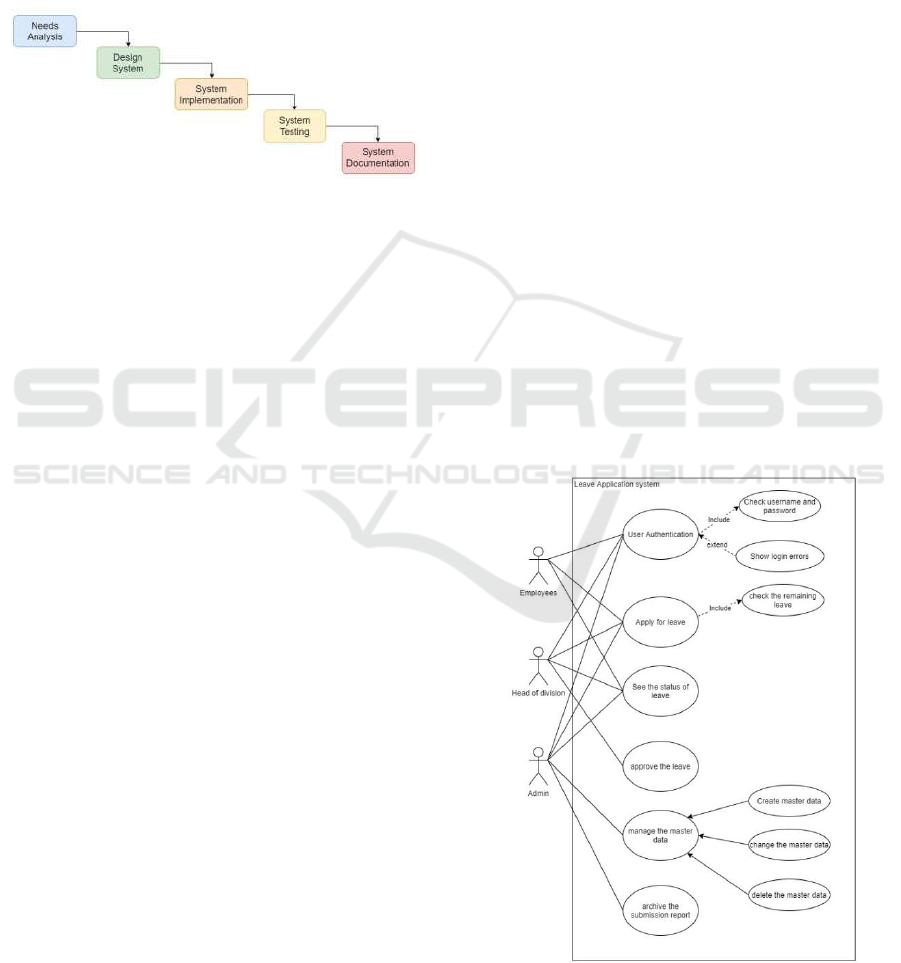
2 ANALYSIS AND DESIGN
2.1 Research and Methodology
A research methodology used in this research is
waterfall. Waterfall methodology was a systematic
and sequential information system development
model (Pressman, 2005). Figure 1 depict stages in
waterfall methodology that used in this research.
Figure 1: Research methodology.
Waterfall methodology has several stages. The
stages are explained as follow:
1. Requirement Analysis
At this stage, researcher performs collection
of reference and requirement analysis, and
business process analysis needed to build the
system. The method includes interview the
head of personnel department and document
analysis for the leave procedures.
2. System Design
This stage has been conducted by creating a
system design based on previous analysis. It
includes an interface design and application
design. We employ Use Case driven
modelling using UML to design the system
(Resenberg and Scott, 1999).
3. System Implementation
This stage was an implementation of system
design. The previous system design has been
implemented through coding processes
using Yii framework.
4. System Testing
At this stage was conducted system testing
after implementation of the system. The test
was divided into two types, white box and
black box testing. System testing was done
to know whether the application can work
properly in accordance with the objectives
specified.
5. System Documentation
System documentation was done started
from the beginning of built application
processes until completed the application. It
was then collected into a research report.
2.2 Requirement Definition
Requirement definition process is done with two
method, namely interview and document analysis.
Interview was conducted with HR department in
Polibatam to gather the needs and information system
department to gather the information about existing
system and database. The document analysis we
explore the current procedure of employee leave in
Polibatam. The requirement definition process results
are:
1. System have authentication process
2. Employee can submit a leave
3. Employee can track leave progress
4. Head of department have authority to accept
or reject
5. HR can manage master data
6. System can generate report for HR
7. System can calculate leave for each
employee.
2.3 Use Case Design
Use case is a mechanism used to simplify and make
the system understandable to all stakeholders
(Pressman, 2005). Use Case explains relationship
between actors and systems, cases that occurs
between actors and systems, as well as functions that
fit the existing functional needs. Use case design for
the system is depict in Figure 2.
Figure 2: Use case design for leave management system.
Web-based Leave Management System for Politeknik Negeri Batam
71
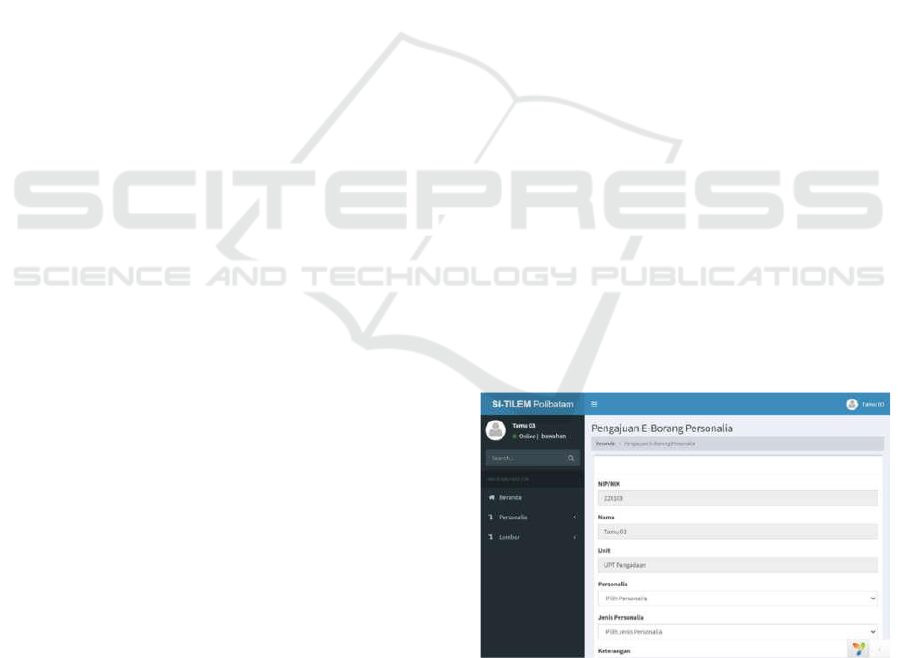
There were three actors, namely employees, head
of division and administrator. Actors are connected
with multiple use cases i.e. user authentication,
submitting a leave that must check the remaining
leave from the user. Status of leave, approve leave,
manage master data, and archive submission report.
All of the use cases are functional requirement that
will be implemented in the system.
2.4 Entity Relationship Diagram
Entity Relationship Diagram is a network model that
uses the data arrangement that is stored in the system
in an abstract model (Larman, 2007). In Figure 4,
there are 7 entities and 6 relationships. The 7 entities
are users, leave, study programs, units, types, HR, and
email. Each entity has attribute, and relationships
with another entities. Like user entity that has a
relationship with leave entity, Prodi, and unit. While
the leave entity has a relationship with personnel
entities, HR department, email, and users.
2.5 Class Diagram
Class diagram shows relationship between the classes
and the detailed explanation of each classes in design
mode of a system (Ladjamudin, 2013). Class diagram
design for the system is depict in Figure 5. There were
17 classes in the system. These classes have a
relationship according to their function, such as user
class that corresponds to user controller, and leave is
associated with submission controller. The class
design is based on model view controller where there
are view class that act as user interface, control class
that has function and procedure, and the model class
that connect to the data.
3 IMPLEMENTATION AND
TESTING
The system was built by using Yii2 framework with
PHP 5.6.40 version, and MySQL database. Yii2 is a
PHP-based open source framework. It has adopted
MVC concept or model, view and controller. MySQL
is the popular open source database software.
3.1 Database Implementation
The database implementation is based on the ER
Diagram design in the Figure 4. There were seven
tables for database, namely users, leave, units, study
programs, supervisor, types and e-mail. We also
integrate the leave management system
authentication with single sign on system that exist in
Polibatam. With this integration, the system doesn’t
need to store the information about authentication.
User can use one identity to authenticate into the
leave management system.
3.2 Interface Implementation
Interface implementation implements the user
interface that user can use to interact with the system.
1. Leave Application Page
In this page, there is an application form.
This form filled by employee to apply for
leave. The employee needs to state the leave
type, start date, number of working days and
reason of leave, the page is depicted in
Figure 3.
2. Application Status Page
This page shows the status of requested
leave for employee. As in the Figure 6,
employee can monitor whether the leave
application has been approved.
3. Lists of request application page
This page in Figure 7 shows annual leave
information that has been requested and will
be verified by supervisor. This page used by
HR department to get all leave data for all
employee.
4. HR Page
It is page that contain master data of
employee and leave regulation.
5. Report Page
This page shows a report related to staff’s
leave application as an archive.
Figure 3: Leave application page.
ICAE 2020 - The International Conference on Applied Engineering
72
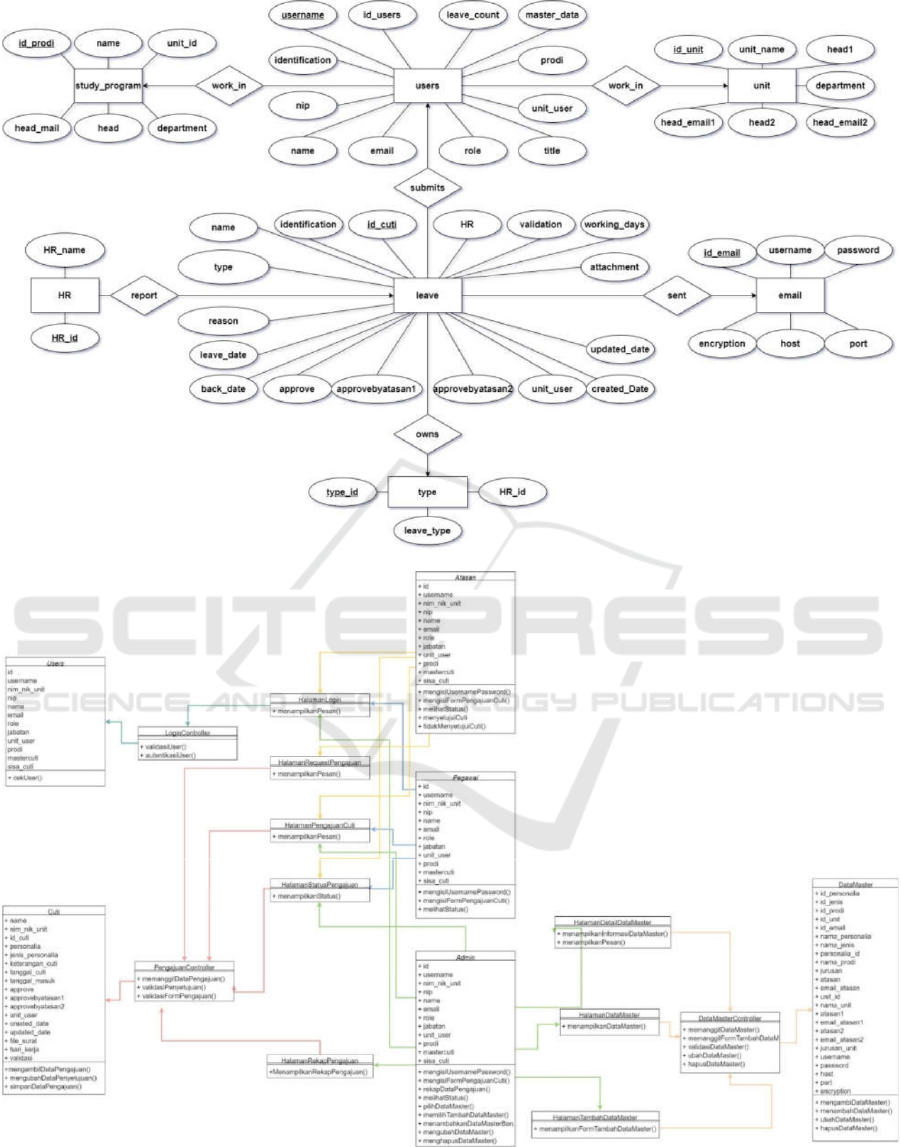
Figure 4: Entity relationship diagram design for leave management system.
Figure 5: Class diagram design for leave management system.
Web-based Leave Management System for Politeknik Negeri Batam
73

Figure 6: Leave application status page.
Figure 7: List of requests.
3.3 System Setting
The system testing is done using white box and
black box testing. White box testing done by
developer to see internal system algorithm and
function to match the requirement. The black box is
functional testing to check whether every function
in the system are working and match the
requirements.
The black box testing is done by HR department
and information system department of Polibatam.
The test was done on 11th June 2020 at Polibatam.
Testing result is described in Table 1.
Table 1: Testing result.
No
Function Scenario Resul
t
1
Authenti-
cation
Entering right and
wron
g
Function
identity to test system
accordingly
authentication using
single sign on
Polibatam
user account
2
Leave Submit a leave form
Function
application
accordingly
3
Leave
application
status
See leave approval
status
Function
accordingly
4
Leave
approval
Supervisor
acce
p
t/re
j
ect
Function
leave application
accordingly
5
Manage
maste
r
HR department can do
Function
data CRUD on master data
accordingly
6
Leave
calculation
System calculate and
Function
accumulate leave fo
r
accordingly
each employee
7
Generate
re
p
or
t
System can generate
Function
leave report for all
accordingly
employee
4 CONCLUSIONS
This study developed and deployed web-based
leave management system for Polibatam. The
system facilitates the business process of leave
application, such as forms, approval and report.
Based on testing result done by HR department and
information system department at Polibatam, the
system can match the requirement and function
accordingly.
REFERENCES
Saryanti, I.G., 2018. Development of web-based
employee leave information system using the Laravel
framework. In Proceeding SINTAK, 374-381.
Safitri, A.A. Ardhiansyah, M., 2018. Designing web-
based personnel leave information system using the
prototyping method. In Proceedings of the National
Seminar on Informatics and Information Systems,
105-120.
Setyabudhi, A.L., 2017. Development of web-based
attendance and leave information systems. Jurnal
Responsif Teknik Informatika, 11-22.
Putra, T. N. M., et.al., 2018. A web-based application for
leave and employee performance appraisal.
International Journal of Computer Science and
Mobile Computing, 7 (11), 92 – 104.
Pressman, R. S., 2005. Software engineering: a
practitioner's approach, Palgrave Macmillan.
London.
Rosenberg, D., Scott, K., 1999. Use case driven object
modeling with UML, Addison-Wesley Professional.
Boston.
Larman, C., 2007. Applying UML and patterns: an
introduction to object-oriented analysis and design
and the unified process, Prentice Hall PTR..Upper
Saddle River.
Ladjamudin, A. B., 2013. Information Systems Analysis
and Design, Graha Ilmu. Yogyakarta.
ICAE 2020 - The International Conference on Applied Engineering
74
