
The Design and Implementation of
Secure Program Design Education Tool
Qinrui Yu, Jinsheng Xu, Huiming Yu and Xiaohong Yuan
Department of Computer Science, North Carolina A&T State University, Greensboro, U.S.A.
Keywords: Secure Program Design, Education Tool.
Abstract: Designing and implementing secure software is becoming very critical because various types of attacks take
advantage of software vulnerabilities. In order to effectively teach students how to develop secure
applications, we developed a Secure Program Design Education Tool to assist students in learning how to
design and implement secure programs. This tool consists of three sections to help students understand what
input flaws and buffer overflow are and how to prevent them. This tool is designed and implemented with a
user friendly environment and uses examples to demonstrate the results of unsecure code and the purpose of
secure program design. This tool has been used for an undergraduate Data Structures class fall 2019 in the
Department of Computer Science at North Carolina A&T State University. Our experience exhibits that using
this tool helped students not only better understand the concepts of input flaws and buffer overflow, but also
gained significant skills to develop secure software. Students’ survey and feedback reflected this tool is very
valuable in their education experience. This tool could also be used in other sophomore level related courses.
1 INTRODUCTION
Software applications are widely used everywhere in
today’s modern society. Companies have information
assets that they need to keep protected. It is critical
to keep these assets safe from threats in order to avoid
potential financial loss, trade secrets from being
stolen, possible loss of customers, and gaining an
overall negative reputation. How to design and
implement secure software becomes a critical issue.
In the Software Development Life Cycle, the design
phase is the segment of development where the
resources needed for hardware and software are
recognized and the logical methods that will be used
are determined. Software engineers must keep secure
practices throughout the entire development (Yu,
Jones, 2014). A good example of a secure design
practice includes that everyone is thoroughly familiar
with the design, its ins and outs, and captures possible
threats identified by others (Williams, Yuan, Yu,
Bryant, 2014, Yuan, Yang, Jones, Yu, Chu, 2015).
Since malicious software can attack unsecure
programs computer science students must be trained
to keep security in mind when designing and
implementing software to anticipate all possible
threats and prevent attacks (Frej, 2002, IEEE, 2017).
Education is a very powerful tool in promoting
secure program design. By understanding software
vulnerabilities and possible threats, developers can
save valuable time and create secure applications.
Many education tools have been developed to aid
students learning related topics. Martin Quinson and
Gerald Oster of the University of Lorraine developed
an education tool titled “A Teaching System to Learn
Programming: the Programmer’s Learning Machine”
(Quinson, Gerald, 2015). The Programmer’s
Learning Machine is an interactive exerciser for
students with little to no experience to learn
programming and algorithms. This tool assists
students on their program skills by proving a random
programming exercise that is explained and demoed
simultaneously for the student’s understanding.
A.
Abuzaid, H. Yu, X. Yuan and B. Chu have developed
a cryptographic education tool to help students
understand cryptographic theory and implementation
techniques (Abuzaid, Yu, Yuan, Chu, 2011).
In this paper, we present a new Secure Program
Design Education Tool, and discuss the teaching
experience of using this tool. The rest of the paper is
organized as follows. In the next section, Data
Structures course related information will be
discussed. Objective and goals will be discussed in
section III. In section IV design considerations of this
tool will be presented. In section V implementation
Yu, Q., Xu, J., Yu, H. and Yuan, X.
The Design and Implementation of Secure Program Design Education Tool.
DOI: 10.5220/0009184003190324
In Proceedings of the 12th International Conference on Computer Supported Education (CSEDU 2020) - Volume 1, pages 319-324
ISBN: 978-989-758-417-6
Copyright
c
2020 by SCITEPRESS – Science and Technology Publications, Lda. All rights reserved
319

of the Secure Program Design Education Tool will be
discussed. Experimental results will be given in
section VI and conclusions will be presented in
section VII.
2 COMP 280 DATA
STRUCTURES
Comp 280 Data Structures is a required course for
undergraduate students who’s major is computer
science. This course takes students that have
completed, as a prerequisite, a foundational
programming class to the next level of learning data
structures. The course examines essential data
structures (linked lists, stacks, queues, trees, balanced
search trees, hash tables, and binary heap). It analyzes
and implements techniques such as sorting,
searching, and use of STL data structures (set, map,
priority queue, stack, queue, vector, list) to solve
general problems. The emphasis of the course is on
building computer programs that implement essential
data structures, and more importantly learn how and
when to use them. The students journey through the
thought process of programming efficiency and
effectiveness in order to handle problems like the
speed of data retrieval, storage and management.
Further, they gain experience with performing the
presentation and discussion of their design logic; and
handle questions and feedback from their peers. In
order to enhance a students’ knowledge in secure
programming developement, we taught the
Introduction to Secure Program Design module in
COMP 280 Data Structures class. We also developed
a Secure Program Design Education Tool to help
students understand related topics.
3 OBJECTIVE AND GOALS
Designing and implementing secure software is a
very critical issue in today’s society. This results in
many new requirements for software developers. In
order to prepare our students for the expectations of
the Cybersecurity workforce and for them to
effectively learn secure software design, we
developed a Secure Program Design Education Tool
for the Data Structures computer science class to
achieve this goal. Objectively this tool will provide
students a visual interactive tutorial, step by step
demonstrations on how input flaws and buffer
overflow occur, and how to prevent them, to help
students grasp an improves understanding of related
topics and developing secure software. This tool was
designed for undergraduate Data Structures course
and can be used by another courses or lectures
involved with security topics. After utilizing this tool,
students should understand how input flaws and
buffer overflow occur, and how to prevent them by
writing secure code.
4 DESIGN CONSIDERATIONS
The design considerations of Secure Program Design
Education Tool are visually simplistic, user friendly
and interactive, consistent and platform
independence. It is implemented with JavaFX.
4.1 Visually Simplistic
Visualization is an effective technique to help
students understand a subject matter of importance.
Visually simplistic is necessary for an education tool
because it can provide an easy way to help students
understand the effects of these vulnerabilities. In this
tool Java swing GUI widget toolkit is used to allow
students to input data and display results. In this way,
students can immediately see the results of inputting
invalid data or writing data over a boundary, and learn
input flaws and buffer overflow.
4.2 User Friendly and Interactive
User friendly and interactive is another important
consideration to design the tool and make it easy for
students to use it. On the input flaws demonstration
page, there are several demo buttons to allow students
to learn the different results of correct input, incorrect
input and invalid input as shown in Figure 1. Students
can click buttons to move to the next page or go back
to the previous page.
Students can try to input various data by
themselves in unsecure program and secure program.
The tool will generate different results based on their
inputs. Figure 2 is the screen that shows how unsecure
program leads to input flaws. Although a correct input
is a positive integer, a user can input a character, or
negative number in a unsecure program. In these
pages, users can still move to other pages at any time.
Once a user inputs data the result will be displayed on
the screen.
4.3 Consistent
Consistent means that after the users have explored
one page of the application, they can quickly know
CSEDU 2020 - 12th International Conference on Computer Supported Education
320
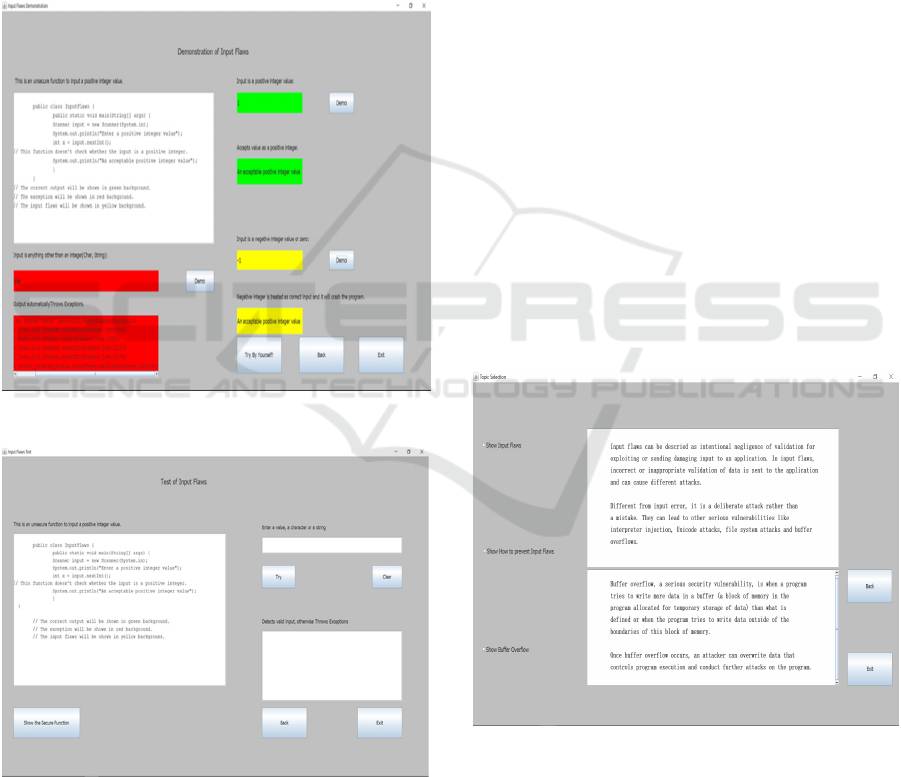
how to use other parts of the application. A consistent
user interface will help students learn how to use it in
an easy way. After the introduction, there is a
selection page which let users select a topic of
interest. Each section has two parts: demonstration
and hands-on practice. In the demonstration part,
students can click on the “demo” button then the
results will be displayed. Green background means
the input is correct, red background means the input
is incorrect, yellow background means that although
the input is not correct, the unsecure program treats it
as a correct input that will cause input flaws. These
shown in figure 1.
Figure 1: Demonstration screen for input flaws.
Figure 2: Unsecure program leading to input flaws.
After demonstration, students can choose to try it
by themselves. They can test different inputs, learn
where the vulnerability is and how to prevent it. They
can also move to a different pages to see how the
secure program works and prevents these
vulnerabilities.
In every page, a “back” button allows students to
go back to the previous page. At the end of each
section, a button allows the user to select a different
topic. In this way, students can select a different topic
easily and find out the difference between secure and
unsecure programs.
4.4 Platform Independence
The Secure Program Design Education Tool is
platform independent. It is implemented by Java
language with JavaFX. The .jar file can run on any
platform that has Java runtime environment.
5 IMPLEMENTATION OF THE
SECURE PROGRAM DESIGN
EDUCATION TOOL
The Secure Program Design Education Tool includes
three sections that are input flaws, buffer overflow
and how to prevent them. As seen in figure 3, the
introduction screen features three buttons on the left
side that lead to each of the section mentioned.
The
right parts contain brief introductions to input flaws
and buffer overflow.
Figure 3: Introduction Page.
5.1 Input Flaws
Input flaws results from failing to check whether the
input data satisfies given requirement. Java language
checks some invalid inputs such as input a string
when required input is an integer. In this case an
exception will occur. Java cannot check the input that
The Design and Implementation of Secure Program Design Education Tool
321
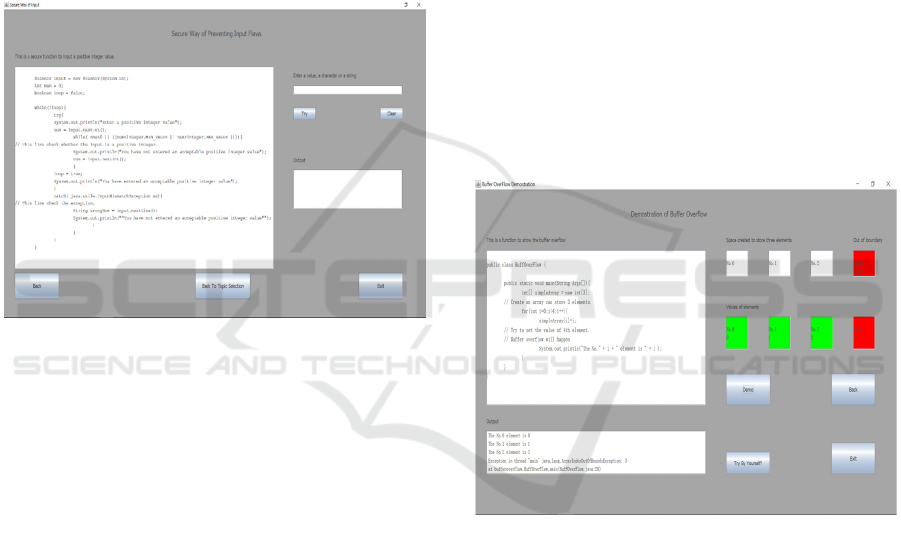
is required type but does not meet certain specific
requirement. For example, a program requires to
input a positive integer while input is a negative
integer. Once these incorrect inputs are sent to an
application, they can be used by hackers to create
attacks. Different from input error, input flaw is a
deliberate vulnerability and can lead to serious attacks
such as interpreter injection, Unicode attacks and file
system attacks, etc. (Morana, Nusbaum, 2008)
This tool shows students how to modify unsecure
code into secure. One way to prevent input flaws is
checking all possible input types and giving out error
message besides the “Throwing and Catching
Exceptions” like the program in Figure 4.
Figure 4: Secure Program.
5.2 Buffer Overflow
One type of buffer overflow is over boundary. When
a program tries to write more data into a buffer (a
block of memory in the program allocated for
temporary storage of data) than what is defined or
when the program tries to write data outside of the
boundaries of this block of memory (Wikipedia,
2011). Once it happens, buffer overflow will occur
like the result in Figure 5. An attacker can use it to
control program execution. In Java language,
complier will display a
“java.lang.IndexOutOfBoundsException” error
message for data structures like array and linked list
to stop execution when a program tries to write out of
boundary. However, this will also happen when using
the functions about stack and heap, which has been
used as a famous kind of attack: Morris Worm.
In this education tool, an obvious type of buffer
overflow is displayed. Students can learn how the
misunderstanding of element number in an array
causes buffer overflow, the relationship between size
of the array and number of the elements to be stored
in the array.
6 TEACHING EXPERIMENTAL
RESULTS
The Secure Programming Design Education Tool has
been used in COMP 280 Date Structures class Fall
2019 in the Department of Computer Science at NC
A&T SU and shown successful results. Forty-four
students attended the survey. Before distributing the
tool to the students two lectures was given to
introduce Secure Program Design that include
Introduction, Secure Program Design Considerations,
Insecure Programs, How modifying insecure code
into secure program and Safe Program Design.
Students used learned knowledge with the assistance
of the Secure Program Design Education Tool to
modify unsecure codes to prevent input errors and
buffer overflow.
Figure 5: Demonstration of buffer overflow.
After students utilizes the tool, a survey was
conducted to measure the successfulness of the
education tool gad in helping the students with
knowledge study and project implementation. The
survey consists of seven questions and students can
add any additional comments to help best evaluate the
Secure Program Design Education Tool. These
questions fall under three different categories which
are 1) user friendly, 2) the helpfulness and
effectiveness of helping students learning related
topics, and 3) open-ended questions. The first set of
questions evaluated that the graphic user interface is
user friendly or not. The second set of questions
evaluated the students on how well their knowledge
and skills improved after using the tool. We ask
CSEDU 2020 - 12th International Conference on Computer Supported Education
322
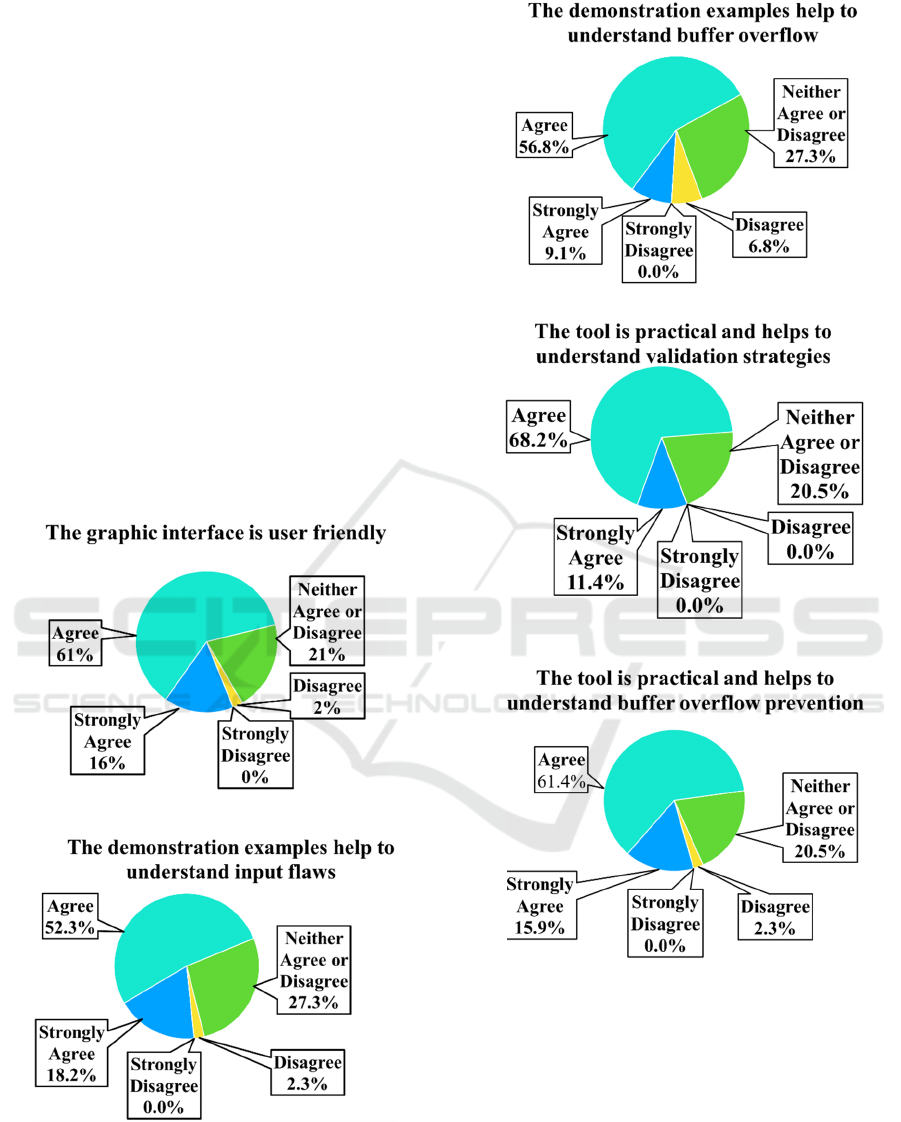
students to use Strongly agree, Agree, Neither Agree
or Disagree, Disagree, and Strongly Disagree to
evaluate the tool. These questions are: 1) the graphic
interface is user friendly, 2) the demonstration
examples help to understand input flaws, 3) the
demonstration examples help to understand buffer
overflow, 4) the tool is practical and helps to
understand input validation strategies, and 5) the tool
is practical and helps to understand buffer overflow
prevention. The survey results are shown in figure 6.
The dark blue shows percentage of strongly agree,
light blue shows percentage of agree, green shows
percentage of neither agree or disagree, yellow shows
disagree and light yellow shows strongly disagree.
For all questions most students gave strongly agree or
agree, no student gives strongly disagree for any
question.
The section asking students to express their level
of agreement to how helpful and effective the tool
was has yielded positive results with a majority of
students agreeing that the tool was helpful, effective,
and motivating.
a)
b)
c)
d)
e)
Figure 6: Survey Results of the Education Tool.
Lastly, the students were asked opened questions
which were 1) What did you like best about this tool,
2) What did you like least about this tool and 3) any
additional comments. Students are sure this tool is a
significant resource to them. The student’s
appreciated the step by step instructions and
demonstrations finding that they were helpful and
clear. Student found that the Secure Program Design
Education Tool was very friendly and very
The Design and Implementation of Secure Program Design Education Tool
323

educational saying that it was a great tool to teach
students how to design and implement secure
applications.
7 CONCLUSIONS
The Secure Programming Design Education Tool was
designed and implemented to provide a visual
interactive tutorial and step-by-step demonstrations
on how input flaws and buffer overflow occur in
unsecure software and how to prevent them by
modifying unsecure code. The goal of this tool is to
help students to better understand the difference of
input errors and input flaws, how buffer overflow
occurs, how they impact software secure, and how
preventing them. This tool also aids students to
analyze various cases and modify the code to avoid
input flaws. It demonstrates buffer overflow and lets
students to change the code to prevent buffer
overflow. These step-by-step demonstrations show
students various vulnerabilities and give them a
chance to modify the codes.
The Secure Program Design Education Tool has
been used in COMP 280 Data Structures class Fall
2019. Students’ survey results exhibit that the tool
assists them in learning input flaws, buffer overflow
and how preventing them by hands-on experiences,
greatly helps them understand the topics and
increases their knowledge level. They really
appreciated the step-by-step demonstrations. The
results of students' survey are very positive and show
that the tool is effective for the course.
ACKNOWLEDGEMENT
This work is supported by National Science
Foundation under the award number 1662469.
REFERENCES
Frej, M. O. P., 2002. Analysis of Buffer Overflow Attacks.
http://techgenix.com/analysis_of_buffer_overflow_att
acks/.
IEEE, 2017. Avoiding the top 10 software security design
flaws. http://cybersecurity.ieee.org/center-for-secure-
design.
Quinson, M., Gérald, O., 2015. A Teaching System to
Learn Programming: the Programmer's Learning
Machine. Proceedings of the 2015 ACM Conference on
Innovation and Technology in Computer Science
Education.
Williams, K., Yuan, X., Yu, H., Bryant, K., 2014. Teaching
Secure Coding for Beginning Programmers. Journal of
Computing Sciences in Colleges (CCSC:MS), Volume
29, Issue 5.
Wikipedia, 2011. Buffer Overflow. 2011. http://en.
wikipedia.org/wiki/Buffer_overflow.
Yuan, X., Yang, L., Jones, B., Yu, H., Chu, B., 2015. Secure
Software Engineering Education: Knowledge Area,
Curriculum and Resources. Information Security
Education Journal.
Yu, H., Jones, N., 2014. Secure Software Programming.
Journal of American Business Review, Vol. 3, Num. 1.
Abuzaid, A., Yu, H., Yuan, H., Chu, B., 2011. The design
and implementation of a cryptographic education tool.
Proceedings of the International Conference on
Computer Supported Education.
Morana, M., Nusbaum, S., 2008. Input Validation
Vulnerabilities, Encoded Attack Vectors and
Mitigations. https://www.owasp.org/images/6/6c/
Encoded_Attacks_Threats_Countermeasures_9_30_08
.pdf.
CSEDU 2020 - 12th International Conference on Computer Supported Education
324
