
Computer Usability: Interactive Challenges Faced by Less
Experienced Computer Users in South Africa
Guy Toko
1
and Ernest Mnkandla
2
1
College of Business and Economics, Department of Applied Information Systems, University of Johannesburg,
Johannesburg, South Africa
2
Department of Computer Science, School of Computing, University of South Africa, Johannesburg, South Africa
Keywords: Usability, Computer Usability, Less Experienced Users, Average Users, Interactive Challenges, Computing
in South Africa, Users.
Abstract: The growing use of applications and access to the internet has increased the number of average computer
users in South Africa, as people are using applications like WhatsApp, Facebook, Twitter, Instagram, and
more. The goal of the study is to identify the challenges that most South African people face when they are
interacting with computer applications, web applications, and mobile applications. The reason for conducting
the study is that lately in South Africa we have seen an increase in South Africans who have access to
computer systems, such as the use of smartphones, tablets or iPads, game consoles, and laptops. Most of the
people who are using these devices or have access to them still face challenges as to how to use these devices
or to use some of the applications that come with these devices. The paper will begin by introducing the topic.
The paper will be followed by a literature review section, which will include four topics relating to the topic
that helped the researcher to build a foundation for the research topic and to get ideas on how to do the
research. The paper will then be followed by the research methodology, and the findings of, and discussions
flowing from the study will then follow.
1 INTRODUCTION
The number of web and mobile applications has
grown exponentially due to massive internet use. The
massive growth of internet use has increased the
number of internet users, including novice and
experienced users, who interact with different types
of applications, both online and offline. Nowadays,
applications are designed to accommodate a wide
range of user groups, from young people to older
people. Applications are now intended for everyone;
applications need to be designed in such a way that
they will meet all the needs of different users, and
users should be able to use these applications easily,
without facing any problems. The more users interact
with applications, the more problems users face due
to applications being poorly designed. Studies show
that there has been a large increase in application
problems when users interact with applications.
A study was conducted in Taiwan, at the National
Taipei University of Technology, by Sheau-Farn Max
Liang, Yi-Chung Kuo, and Shu-Chin Chen, where
they had to identify usability problems in a smart TV
music service (Liang, and all 2013a). Thirty-one
usability problems were identified by different user
groups in a smart TV music service system (Liang,
and all 2013b). Most application designers fail to
design applications that accommodate the targeted
users, because they design applications without
keeping application users in mind, which leads to
users facing a lot of problems when using the
applications. For example, applications for a primary
school child are designed with a lot of bright colours,
big fonts, big icons, and so on; on the other hand, the
same application cannot be used by an elderly person
to perform his or her daily operations.
The design of primary school children's
applications can be too much for an elderly person in
terms of colour, font, and layout. For example, the
colours used in the application can be too bright or
too many for an older person, and this can cause
usability problems which can frustrate the users. In
South Africa, most applications are designed without
having users in mind, such as, for example, the South
African government’s applications, websites, and
systems. Most of the South African government’s
applications are designed poorly, and most people in
Toko, G. and Mnkandla, E.
Computer Usability: Interactive Challenges Faced by Less Experienced Computer Users in South Africa.
DOI: 10.5220/0009351302610269
In Proceedings of the 12th International Conference on Computer Supported Education (CSEDU 2020) - Volume 2, pages 261-269
ISBN: 978-989-758-417-6
Copyright
c
2020 by SCITEPRESS – Science and Technology Publications, Lda. All rights reserved
261

South Africa face difficulties in using both its
educational and its informational applications.
Millions of people in South Africa have internet
access, and they are interacting with millions of
applications every day online.
The growing use of applications and the growth in
access to the internet has increased the number of
average computer users in South Africa, as people are
using applications like WhatsApp, Facebook,
Twitter, Instagram, and more. The plain truth is that
different computer users require different things from
the different computer systems and applications they
use, and it is the job of the designer to meet the
different needs of users to make sure that they are
happy and fully satisfied.
2 LITERATURE REVIEW
2.1 Understanding Computer Usability
Usability is defined as how well a user or client can
use the product to accomplish their goals. In human-
computer interaction, the word is often used in
relation to systems and software applications, and
how well a user can use a software application or
system to accomplish their goals or tasks (Hinrichs
and Carpendale, 2011). Examples of this include the
usability of a product like a car dashboard, or a
smartphone’s software or applications. Usability can
be measured using different factors for different
products. For example, one can use the following
factors to measure an application`s usability: ease-of-
use; how easy it is to navigate information in an
application; response time when a button is clicked,
or an application`s response time; absence or
minimisation of errors; visual consistency;
efficiency; and effectiveness. There are more factors
that can be used to check an application`s usability;
those mentioned above are just a few of the possible
factors.
In human-computer interaction, the word
usability is used to differentiate a good design from a
bad design (Diah and al, 2010). Jacob Neilsen defined
usability as “one of the qualities that evaluate how
easy it is for users to use interfaces, allowing users to
perform tasks and meet their goals in clear,
transparent, agile, and useful way”. Jacob Neilsen
came up with five components that define the
usability of a system or software application. The five
components are as follows: learnability, efficiency,
memorability, errors, and satisfaction of the
application or computer system.
Today`s learning outcomes depend significantly
on online platforms and the usability of websites, and
this has encouraged designers to consider the
designing of websites, especially educational
websites (Vosilius and Lapin, 2015). Usability is a
core component of a commercially successful website
because the way a user interacts with the website has
an impact on user satisfaction. Common usability
problems of most websites, especially informational
websites, are poor or confusing navigation,
redundancy of content, and inconvenient search
(Ballard, 2015). When designing educational
websites that are to be viewed on tablets, there are
many elements that need to be considered, because
there is no consistent method focused on developing
educational websites for tablets or mobile devices
(Hinrichs and Carpendale, 2011b).
McCloskey, Loranger, and Nielsen published 111
website usability guidelines for designers to follow
when designing teenage websites. Bailey and Seals
conducted a study to evaluate one of the websites that
provide health information to teenagers by using the
McCloskey guidelines. The aim of the research was
to validate the web interface usability of a health
information website against McCloskey design
guidelines. After the experiment, the results showed
that the website`s content was well organised and
easy to use. Under the satisfaction section, the users
were satisfied enough, and they would recommend
the website to someone else (Doucet, 2015). For the
aesthetic appeal section, teenagers rated the website
lowest because they were having difficulties with
website colours. In the engagement section, teenagers
rated the site lowest in terms of it being fun to use, as
the group felt that the website was not engaging with
teenagers because it didn`t include teen elements such
as teen images, games, and quizzes.
This research was important because it showed
that it is important to take the different age groups of
users into consideration when designing applications
and systems. The research showed that, if the design
guidelines are properly followed during the design
stage, it is easy for users from different age groups to
use the application or the system (Bailey and Seals,
2016).
2.2 Understanding Computer
Interactivity
Human-computer interaction is divided into two
parts, one part being an academic discipline, and the
other part being design discipline. The academic
discipline focuses on how humans interact with
computer systems, and the design discipline focuses
CSEDU 2020 - 12th International Conference on Computer Supported Education
262

on how computer systems should be designed for
people to allow them to interact with computer
systems successfully (Waddell and all, 2016a). A
human-computer system is made up of the two core
components: the user interface core and the functional
core. The user interface is the part of the computer
system which users use to interact with the computer
system, and which accepts or captures user inputs
(Kraleva, 2017). The user inputs are then processed
to produce outputs or results for users via the user
interface, using a functional core part of the computer
system (Waddell and all, 2016b).
In the earliest years of computer systems, few
people had access to computers because the only form
of computer interaction was through the submission
of commands to the computer system (Sinha, 2010).
Computer systems were used by professionals like
academics, scientists and computer programmers, or
anyone who had knowledge about how to write
computer commands (Myers, 2002). Computers have
become part of our lives because the world we live in
is flooded with computers, from home to the
workplace (Waddell and all, 2016c). Computers have
changed the way we do things, and they have
advanced as time went. The way computers used to
look and operate in the 1970s is different from how
computers look and operate nowadays. Since people
started using computers in the 1970s, they have raised
questions about computer interfaces and how they
interact with computer systems.
In simple terms, computer interactivity occurs
when a computer responds to user inputs or actions
(Bostan, 2015a). Waddell, Zhang, and Sunda
described human-computer interaction as a
“multidisciplinary topic concerned with the
evaluation, design, and implementation of interactive
computing systems for human use and with the study
of major phenomena surrounding them” (Waddell
and all, 2016c).
An example of computer interactivity is when a
person plays computer games or video games; this
form of interactivity requires a gamer to continue
interacting with the game. Another example is when
a person interacts with the web browser to fill in a
form so as to register for an email account, with the
browser providing output to the user. What makes a
computer unique is the fact that computers are
interactive. Consider the example of a person playing
a computer game, where the person is consumed by
the game in a way that the player sees himself or
herself inside the game because the communication
between the player and the game is highly responsive.
In gaming, watching someone else playing a
computer game is not as interesting as when you are
playing the game, the reason for this being that there
is a lack of interactivity in this scenario, and this
shows how important it is for computer systems to be
interactive (Bostan, 2015b).
2.3 Computing Usability Challenges
and Principles
Many systems and application designers develop
systems without having users in mind, and, not
getting any feedback from users on what they want,
they only focus on what is documented on their
requirements document. One thing that all system
designers have in mind is that users don’t have any
technical knowledge of how systems are designed and
developed. Users know exactly what they want, as
much they don`t have any solid technical knowledge
on how systems are developed. The problem with
designing systems is that users are different, and they
all have different design requirements, which makes
it difficult for designers to design interfaces that will
accommodate all users at once. Since users have
different requirements, it is impossible for designers
to develop interfaces that are usable for the first time.
After the first interface design, designers are likely to
continue updating the interface based on user
requirements.
The usability problem is defined as a set of factors
that block users from meeting their goals or
completing their tasks when using a system or an
application, where this is caused by poor user
interface design factors and factors of the usage
context (Manakhov and Ivanov, 2016). The number
of computer and internet users has grown
exponentially, and this includes novice, average, and
super-experienced users. Given the growing number
of computer and internet users, applications should be
easy to use and learn to use, but users face problems
every time when interacting with most applications
(Alarcon and al, 2014). Alarcon, Medina, and
Villarroel conducted quantitative research to ensure
the quality of web applications. The research
analysed the usability and communicability problems
of the transactional web application of an online store
called “Ripley” to determine the application’s quality,
since the website is used by people who live in Chile.
Alarcon, Medina, and Villarroel used a heuristic
evaluation testing method to test the usability of the
application. The researchers found 18 usability
problems. Alarcon, Medina, and Villarroel's research
showed how they successfully used different methods
to find the usability and communicability problems of
the application, and this was significant because the
research showed how each problem was identified
Computer Usability: Interactive Challenges Faced by Less Experienced Computer Users in South Africa
263

using each method. Medina and Villarroel's research
was limited, as they chose to analyse one
transactional web application to identify usability
problems. It may be more illustrative to broaden the
scope of the study by analysing more than five
different applications to identify the common
usability problems found in most applications. There
are many elements that separate a good interface
design from a bad interface design. A good design can
make communication between users and computer
systems more effective and easy, and help users avoid
making too many mistakes (Gong, 2009).
Gong Chao defined test methods and design
principles in human-computer interface design to
guide designers as to how they should develop their
interfaces to meet user needs. Gong Chao’s design
principles are important because they give designers
standard guidance on how their interfaces should
look. The Gong Chao design principles agree with
Schneiderman’s eight golden rules of interface
design. The principles specify the same rules that
designers should follow when designing interfaces.
The Gong Chao design principles are slightly
different from the Schneiderman interface design
rules because there are some design principles that
Gong Chao uses that are not used by Schneiderman.
For example, the following design principles, the
principle of humanity that describes that the interface
should be human-oriented, and the interface design
should not hurt users.
2.4 The Importance of Computing
Usability
Whenever a user buys any device or gadget, apart
from price, the user`s focus is on the gadget interface
and how easy it is to use the gadget, before he or she
purchases the gadget. Users are more focused on the
usability of the device or gadget. Human-computer
interaction has been part of the computing field for
more than 25 years, and it has been growing ever
since its original development. Khanum and Trivedi
conducted a study to identify which usability
evaluation methods can be used to analyse their roles
in the development of technology. The research
focused on the usability evaluation methods that are
successfully tested on. The research conducted by
Khanum and Trivedi was influential because the
study showed that the usability evaluation method
used for adults cannot be used with children, which
gives researchers a platform to try new methods to
evaluate usability for the average computer user.
is helps the researcher to note that, when doing
research for different computer users, there are
different methods used. The researcher needs to take
note not to follow the same method used for different
users. Usability helps average users who don’t have
writing and reading skills to know how to use an
application or system without having to read a
manual. A bad design can have a negative impact on
the user`s health if the use of an inappropriate font
and colour can damage the user`s eyesight or cause
eyesight problems. Different user groups can be part
of the technology design process, allowing users to
play with applications or devices and provide
comments. Different users can be testers, and they
can use the prototypes and provide suggestions to
improve the product by simply expressing their
opinions.
3 METHODOLOGY
Research methodology helps the person who is going
to read the research paper to critique the whole paper
regarding its validity and reliability [16]. The
methodology helps the author to answer two critical
questions: How was the data collected? And how was
the data analysed to come up with results? A research
methodology is an approach used to identify, choose,
process, and analyse information gathered about the
research topic (Soiferman, 2010).
3.1 Research Methodology
The research methodology that was used to gather
and analyse data for the research topic is a
quantitative research methodology. A quantitative
methodology is an approach that deals with numeric
data; the approach is used to measure the quantity of
the research topic by producing numeric data that can
be used for analytical and statistical purposes. A
quantitative research methodology depends on
standards, laws, rules, or generalisation (Slevitch,
2011). The methodology was used to collect data
from average computer users in different areas around
Johannesburg. The methodology was used to gather
data about how users navigate through different
applications and systems when they are interacting
with them. The research methodology helped the
researcher to focus on pointed, closed-ended
questions that test specific variables which derive
from the hypotheses or research questions.
3.2 Research Questions
Universal usability and ease of access and control are
some of the guidelines that should be implemented
CSEDU 2020 - 12th International Conference on Computer Supported Education
264

when any computing system is developed. However,
due to circumstances, some users may not have the
same level of computer understanding, which would
therefore limit some users and even prevent them
from using the system. This study is about the
evaluation of average users in computing interactions,
and the identification of challenges they are facing, in
order to comprehend poor user experience in some
communities in South Africa.
What are the computing usability challenges that
have been identified when it comes to less
experienced or average computer users?
Sub-Questions
What is the purpose of computing interactivity?
How can computing interactivity be evaluated?
How can the computing usability challenges of
less experienced or average computer users be
addressed?
3.3 Data Collection Strategy
A questionnaire was used for this research to collect
data from specified areas around the city of
Johannesburg. The questionnaire is a data collection
technique or research instrument that is used to
collect data or information from one or more
respondents, and consists of a set of questions that can
be closed-ended questions or open-ended questions
(Archarya, 2010). Questionnaires are one of the most
inexpensive methods for collecting quantitative data
from many people. The questionnaire allows
individuals to remain anonymous and this allows
participants to answer truthfully. The structured
questionnaire was used to collect quantitative data.
The method is used to collect very specific
information, helps to verify the previous hypothesis,
and validates previously accumulated data.
3.4 Data Analysis Technique
The data analysis technique that is used for this study
is a descriptive data statistic. Descriptive analysis is
an analytic technique used to help describe and
summarise the data collected from respondents into
meaningful information ( Rindfleich, 2008). The type
of descriptive analysis used was a measure of central
tendency, which alludes to the possibility that there is
one number that best summarises the whole set of
measurements (Johnson, 2010). Descriptive analysis
was used because the method produces results with
rich data that is collected in large amounts. The
method helped the researcher to describe or present
the raw data found into meaningful information that
people will be able to understand.
3.5 Population and Location
The research focused on adults between the ages of
18 and 55. The study focused on people who live in
the areas of Soweto, Yeoville, Randburg, and
Bellevue in the city of Johannesburg. The reason for
doing the research around the specified areas is that
most of the people who stay around these areas of
Johannesburg are exposed to computer devices, and it
was easy for the researcher to gather data from these
people compared to other areas and provinces.
4 ANALYSIS
There were 87 respondents in the survey, but only 75
provided valid responses. 63% were male
respondents and 52% were female respondents, and
they were all average computer users in South Africa.
81% were respondents between the ages of 18 and 23,
followed by 17% who were between the ages of 24
and 29. Only a few respondents were between the
ages of 30 and 45. 41% of the respondents indicated
that they live in a township, and 60% of respondents
indicated that they stay in the suburbs.
DIFFERENT TYPES OF COMPUTER SYSTEMS
Figure 1: Different types of computer systems and devices.
0% 50% 100% 150%
Laptop
DesktopComputer
Tablet/iPad
Smartphone
GameConsole
DifferentTypesofComputer
Systems/devices
Computer Usability: Interactive Challenges Faced by Less Experienced Computer Users in South Africa
265
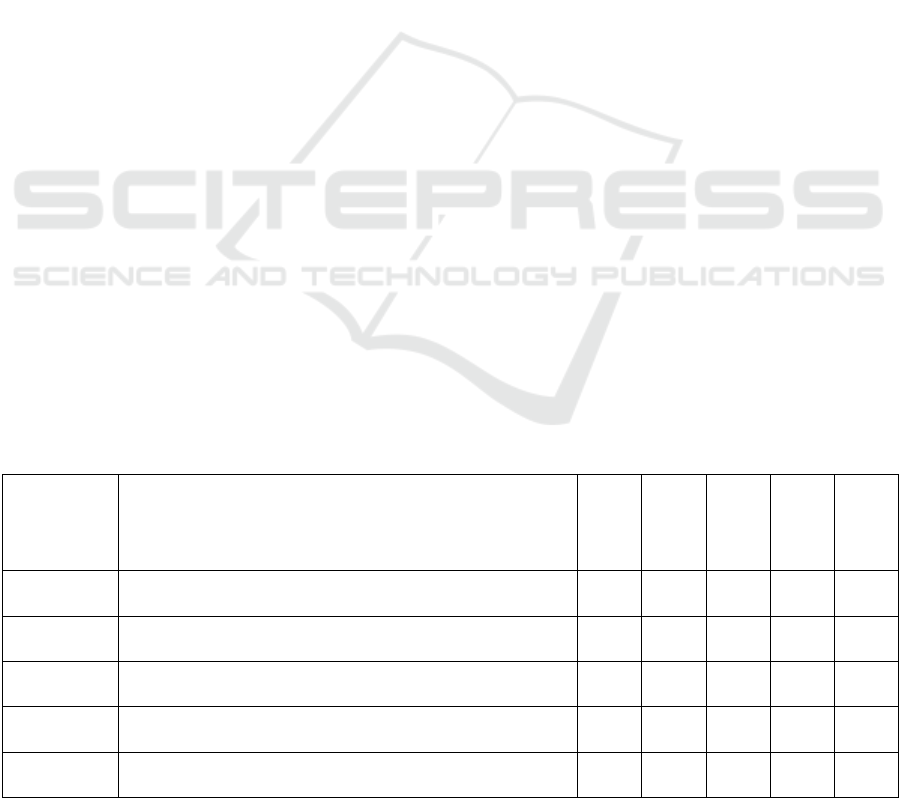
As the figure above shows, the respondents were
asked to select the different types of computer
systems or devices they have access to; this could be
at home, school, work or any place they have access
to computer systems or devices. The figure shows that
99% of respondents have access to laptops in their
lives, followed by 95% of respondents who have
access to smartphones, 48% who have access to
desktop computers, 33% who have access to tablets
or iPads, and lastly, only 9% of respondents who have
access to game consoles. Based on the percentages of
different types of computer systems or devices that
people have access to, the results showed that most
people who stay in the townships and suburbs of
South Africa are used to using computer systems, and
that they have access to different types of computer
systems.
After the respondents had finished identifying the
different computer systems they have access to at
home, school, work or any other place, they were then
asked how comfortable they are with using computer
systems. The respondents were given different ranges
of values to choose from, the values ranging from 1
to 5, with 1 indicating strongly disagree, 2 disagree, 3
neutral, 4 agree, and 5 strongly agree. 60% of the
respondents indicated that they strongly agreed that
they were comfortable with using computer systems,
followed by 40% of respondents who agreed that they
were comfortable using computer systems, while
11% of respondents were undecided on how often
they use computer systems, and 3% of respondents
disagreed with the statement that they were
comfortable using computer systems. This data
indicates that most average computer users in South
Africa are comfortable with using computer systems
on a daily basis.
Figure 2 below shows the results of questions that
the users were asked in the questionnaire. The
respondents were asked if they had ever used any
South African government systems before. This was
to find out what experiences they have had when
interacting with South African government systems,
because most people tend to use one of these systems
when performing different activities such as applying
for something, searching for information, making
payments, and more. The respondents were asked if
they have used any South African government system,
application or website before. 67% of the respondents
had used a South African government system,
application or website, and 32% had never used any of
the government systems before. Figure 2 above shows
the statements posed, and the responses given as
percentages, of the top five challenges that average
computer users in South Africa face when they
interact with South African government systems and
applications. The following sections explain the
percentages of the five challenges in the Figure 2.
4.1 I Can Find Information Quickly
The respondents were asked how easy is it for them
to find information quickly in any of the South
African government systems, applications or
websites they had in mind when responding to this
statement. 33% of the respondents found it extremely
difficult to find information and navigate through the
South African government systems, followed by 33%
who agreed that finding information in these systems
was easy for them. 10% of the respondents were not
sure whether they faced problems in finding
information or not. Based on the data we have
gathered about finding information in the South
African government systems, we can assume that
50% of people face problems in finding information
in some of these systems, and the other 50% find it
easy to find such information.
Question
Number
The questions
Strongly
Disagree
Disagree
Neutral
Agree
Strongly
Agree
1
I can find information quickly on the system, application
or website.
33% 24% 10% 33% 15%
2 I need to learn before I use the application.
10% 14% 38% 19% 33%
3 The application provides feedback when an error occurs.
57% 29% 10% 10% 10%
4
The applications provide guidance or help to solve the
error.
43% 24% 19% 19% 10%
5 Actions in an application can easily be reversible.
33% 33% 19% 24% 5%
Figure 2: The Results of questions from the users.
CSEDU 2020 - 12th International Conference on Computer Supported Education
266

4.2 I Need to Learn before I Use the
Application
The respondents were asked if they need to learn
before using any of the South African government
systems, applications or websites. 33% of the
respondents strongly agreed that they needed to learn
how to operate some of these systems. 19% agreed
that they needed to learn before using some of the
South African government systems, followed by 38%
of respondents who were not sure if they needed to
learn before using some of the systems or not. 14% of
the respondents, plus a further 10% with particularly
strong views on this point, said they didn’t need to
learn how to operate the systems before using them.
4.3 The Application Provides Feedback
When an Error Occurs
The respondents were asked if some of the South
African systems, applications or websites provided
feedback when an error occured. 57% strongly
disagreed that the government systems they had
previously used provided them with feedback when
an error occurred, followed by 29% who also agreed
that the systems didn’t provide feedback when an
error occured. 10% of the respondents were neutral as
to whether or not some of the South African
government systems they had used before had
provided them with feedback when an error occurred.
10% of the respondents agreed, and a further 10%
strongly agreed, that some of the government systems
they had used before had provided them with some
feedback when an error occurred. Most people
indicated that most of the South African government
systems did not notify users about errors, or provide
feedback about the errors when they occured.
4.4 The Applications Provide Guidance
or Help to Solve the Error
The respondents were asked if some of the South
African government systems, applications or
websites provided guidance or help to solve errors
that occured. 43% of the respondents strongly
disagreed, followed by 24% who disagreed that this
was the case, while 19% of respondents were not sure
if some of the South African government systems
provided help or guidance as to how to solve an error
that had occurred. 19% of the respondents also
strongly agreed that some of the systems had
provided them with help or guidance as to how to
solve an error that had occurred, followed by 10%
who simply agreed that this was the case. This shows
that most of the South African government systems
that people have used don’t provide help or guidance
to computer users on how to solve errors when they
occur, because there is a big percentage difference
between the number of people who used the
government systems or applications and were helped,
and the number of people who did not receive any
help from the government systems.
4.5 Actions in an Application or
System Can Easily be Reversible
The respondents were asked if actions in some of the
South African government systems, applications or
websites could easily be reversed when they made an
error. 33% of the respondents strongly disagreed,
followed by another 33% who disagreed, and 19%
who were not sure if actions were reversible when an
error occured. 24% of the respondents agreed that
some of the South African government systems
allowed actions to be reversed when an error occured,
followed by 5% who strongly agreed that this was the
case.Discussion
The purpose of this study is to identify the
challenges faced by average or less experienced
computer users in South Africa when they are
interacting with computer systems, applications, and
websites. Average computer users are defined as
computer users who are not first-time computer users
and also users who are not super-experienced
computer users. They are users who use computer
systems in their daily lives, or perhaps only
occasionally, but they are not experienced, computer
users. Based on the responses we received, we found
out that most respondents have access to different
computer systems or devices such as laptops,
smartphones, tablets or iPads, desktop computers,
and game consoles. The laptop was the main device
that most average computer users have access to, with
99% of users having access to a laptop in their lives,
followed by smartphones, which 95% of people have
access to. The device that is least used is the game
console, which only 9% of users have access to.
Based on the results of the study, most
respondents find it difficult to use some South
African government systems, applications, and
websites. Most of the respondents indicated that they
strongly agreed that they needed additional help in
order to operate some of the computer systems,
applications, and websites they had previously used.
Some respondents indicated or showed that before
they operated some systems, applications or websites,
they needed to learn how to use the system or
application before they started using it. A high
Computer Usability: Interactive Challenges Faced by Less Experienced Computer Users in South Africa
267

number of respondents indicated that some of these
systems, applications, and websites don`t provide
feedback when an error occurs, or they are not
notified that there is an error that has occurred, and
this forces them to figure out a solution to the error
for themselves. Another issue indicated by users was
that most of these systems, applications or websites
did not provide them with help or guidance as to how
to solve the errors that occurred.
Lastly, a high number of users indicated that
actions on some of the systems, applications, and
websites could not be easily reversed so as to return
to their original state, for example, by undoing some
of these actions. Based on the results gathered and
analysed, this research showed that most average
computer users in South Africa face problems that are
mainly experienced by first-time computer users, and
that these users show characteristics of first-time
computer users. The study showed the difficulties that
most average computer users face when operating
some of the South African government systems. The
following elements of a system or application design
were found to be the most common elements that
contribute to poor system or application design
among South African government systems and
applications. The elements that were identified
included the following: poor navigation, too much
content (information all over the place), difficulties in
finding information, difficulties in learning and using
the application or system, difficulties in solving
errors, actions not being easily reversible, and the
applications and systems not providing guidelines or
tips on how to perform some activities or tasks.
5 STUDY LIMITATIONS
The literature review is the most critical part of the
study or research, because the literature review will
help the researcher to determine the work or scope of
what has been done before, and it will help the
researcher to build a foundation for the research so as
to meet the research goals. For this study, the
researcher faced difficulties in finding articles dealing
with computer usability, or any articles dealing with
human-computer interaction related to the South
African study. Accessing and finding average
computer users residing in the specified areas was a
problem because most people in these areas are super-
experienced with regard to computer systems or
devices due to them having easy access to computer
systems. The data collected and analysed was small.
If a small amount of data is collected, the results
generated will be less accurate compared to having a
large sample size. Quantitative methodology is more
concerned with dealing with a large sample size
compared to qualitative methodology.
6 CONCLUSION
Through the introduction of smartphones, the
internet, and the use of social media applications in
South Africa, we have seen an increase in the number
of users of computer systems and devices, and that
these users face difficulties when they are interacting
with computer systems, devices and applications that
have been poorly designed. There has never been a
study that addresses the challenges that average
computer users in South Africa face when they are
interacting with computer applications, web
applications, and mobile applications. The goal of the
study was to identify the challenges that most average
computer users in South Africa face when they are
interacting with computer applications, web
applications, and mobile applications. The research
methodology that was used to gather and analyse data
for the research topic is a quantitative research
methodology.
The methodology was used to gather data about
how users navigate through different applications and
systems when they are interacting with computer
applications, web applications, and mobile
applications. The questionnaire was used as a data
collection instrument for this research, drawing from
specified areas around the city of Johannesburg. The
study showed that most average computer users in
South Africa face problems that are mostly
experienced by first-time computer users, and the
users showed characteristics of first-time computer
users when interacting with computer systems and
applications. There were five challenges that were
identified, which most average computer users in
South Africa face when they are interacting with
computer systems.
The top five challenges faced by average
computer users in South Africa are the following:
difficulties in finding information on the computer
system or in the application, a need to learn more
about applications and computer systems, an absence
of feedback when an error occurs, no guidelines
provided to solve errors, and actions cannot be
undone once performed.
CSEDU 2020 - 12th International Conference on Computer Supported Education
268

ACKNOWLEDGEMENT
For this work I would like to thank Mr J Nazeer for
conducting the research, my supervisor Dr G Toko for
his support and cooperation in the development of the
work, and the Department of Applied Information
Systems at the University of Johannesburg for
making sure this research work was a success.
REFERENCES
Acharya, B. “Questionaire Design,” Quest. Des. no. June,
2010.
Alarcon, C. Medina, F and Villarroel, R. “Finding usability
and communicability problems for transactional web
applications,” IEEE Lat. Am. Trans., vol. 12, no. 1, pp.
23–28, 2014.
Bailey, MC and Seals, CD “Evaluation of Web Usability
Guidelines for Teens,” pp. 50–54, 2017.
Ballard, JK. “Web Site usability: a case study of student
perceptions of educational web sites.,” 2010.
Bostan, B. Sahin, G. and Uney, MC. “Interactivity in
computer games,” pp. 5–9, 2015.
Diah, NM. Ismail, M. Ahmad, S and Dahari, MK “Usability
testing for educational computer game using
observation method,” Proc. - 2010 Int. Conf. Inf. Retr.
Knowl. Manag. Explor. Invis. World, CAMP’10, pp.
157– 161, 2010.
Doucet, G. “CPhA National Survey,” Can. Pharm. J. / Rev.
des Pharm. du Canada, vol. 148, no. 3, pp. 160–160,
2015.
Gong, C. “Human-computer interaction: The usability test
methods and design principles in the human-computer
interface design,” Proc. - 2009 2nd IEEE Int. Conf.
Comput. Sci. Inf. Technol. ICCSIT 2009, pp. 283–285,
2009.
Hinrichs, U and Carpendale, S, “Gestures in The Wild:
Studying Multi-Touch Gesture Sequences on
Interactive
Tabletop Exhibits,” Proc. 2011 Annu. Conf. Hum.
factors Comput. Syst. - CHI ’11, p. 3023, 2011.
Hyde, KF. “Recognising deductive processes in qualitative
research,” Qual. Mark. Res. An Int. J., vol. 3, no. 2, pp.
82–90, 2000.
Kraleva, RS. “International journal of interactive mobile
technologies : iJIM.,” Int. J. Interact. Mob. Technol.,
vol. 11, no. 1, pp. 53–70, 2017.
Liang, S. Kuo, K. and Chen, C “Identifying usability
problems in a smart TV music service,” Lect. Notes
Comput. Sci. (including Subser. Lect. Notes Artif.
Intell. Lect. Notes Bioinformatics), vol. 8023, no.
PART 1, pp. 306–312, 2013.
Lindstrom Johnson, S, “A Question of Time: Cross-
sectional Versus Longitudinal Study Designs,” Pediatr.
Rev., vol. 31, no. 6, p. 250, 2010.
Manakhov P. and Ivanov, VD. “Defining Usability
Problems,” no. December, pp. 3144–3151, 2016.
Myers, BA. “A brief history of human-computer interaction
technology,” Interactions, vol. 5, no. 2, pp. 44–54,
2002.
Rindfleisch, A. Malter, AJ, Ganesan, S. and Moorman, C.
“Cross-Sectional versus Longitudinal Survey Research:
Concepts, Findings, and Guidelines,” J. Mark. Res.,
vol. 45, no. 3, pp. 261–279, 2008.
Section, B. “Open Research Online,” Choice Rev. Online,
vol. 51, no. 06, pp. 51-2973-51–2973, 2014.
Sinha, G. Shahi, C. and Shankar, M, “Human Computer
Interaction,” 2010 3rd Int. Conf. Emerg. Trends Eng.
Technol., pp. 1–4, 2010.
Slevitch, L. “Qualitative and Quantitative Methodologies
Compared: Ontological and Epistemological
Perspectives,” J. Qual. Assur. Hosp. Tour., vol. 12, no.
1, pp. 73–81, Feb. 2011.
Soiferman, LK. “Inductive and Deductive Research
Approaches,” Univ. Manitoba, no. April, pp. 1–23,
2010.
Vosylius, AE. and Lapin, K. “Usability of Educational
Websites for Tablet Computers,” pp. 1–10, 2015.
Waddell, TF, Zhang, B, and Sundar, SS “Human –
Computer Interaction,” pp. 1–9, 2016.
Computer Usability: Interactive Challenges Faced by Less Experienced Computer Users in South Africa
269
