
Interactive Musical Setting with Deep Learning and Object Recognition
M
´
ario Cardoso
1 a
and Rui Pedro Lopes
2 b
1
Research Center for Basic Education, Instituto Polit
´
ecnico de Braganc¸a, Portugal
2
Research Center for Digitalization and Industrial Robotics, Instituto Polit
´
ecnico de Braganc¸a, Portugal
Keywords:
Deep Learning, Object Recognition, Musical Setting, Musical Textures, Musical Education.
Abstract:
The SeMI - Interactive Musical Setting, explores the possibilities of joining machine learning, the physical and
the sound world. In this context, a machine learning algorithm and model was used to identify physical objects
through image processing. Each physical object is associated with a student’s produced musical texture that
starts playing when the object is recognized by the device. This allows defining use cases in which students
have to develop diverse although interrelated sound textures and combine them with a physical world, in both
a fake orchestra, that reacts to people and objects in front of it, and mood rooms, for example. The application
was developed for iPad and iPhone, using Swift programming language and the iOS operating system and
used in the classes of the masters on Teaching of Musical Education in the Basic School.
1 INTRODUCTION
Over the last twentieth century, the nature of music
itself has changed dramatically (Hargreaves and La-
mont, 2017). Several musicologists document many
revolutions and transformations: (i) the fresh and
innovative music of Beethoven, Wagner, Debussy,
Stravinsky, Schoenberg and Messiaen; (ii) the de-
velopments of electronic sound production; (iii) the
transformations and discussions of iconoclastic com-
posers (Stockhausen, Boulez, Cage, Glass, Reich)
and the impact in music performance and composi-
tion; (iv) the influence and power of the different gen-
res and styles; and (v) the digital revolution (to pro-
duce, record and transmit) and the new sounds and
effects. This last aspect had deep effects in the peo-
ple’s lives and in particular in the way musicians (and
non-musicians) perform and compose music (Car-
doso et al., 2019; Ruthmann and Mantie, 2017).
Nowadays, being a music teacher involves more
skills: working knowledge of music software and
hardware; arranging or improvising; arts technology
(interactive art, computer programming, virtual and
augmented reality). For Brown (2015), it is necessary
to reinterpret the nature of musical experience. The
digitisation of music means that we have to change
and reinvent the paradigm of teaching and learning
a
https://orcid.org/0000-0003-3645-9641
b
https://orcid.org/0000-0002-9170-5078
music. For Peppler (2017), this positive vision radi-
cally shifts the lines between performer, listener and
composer. In music education, technology can be a
catalyst that contribute to expand the process of teach-
ing and learning music into a more comprehensive,
creative, innovative and imaginative experience (Car-
doso et al., 2019; Brophy, 2001). In this framework,
musical learning can benefit from the development
and adoption of innovative devices and tools that fos-
ter their autonomous work and help them overcome
the difficult task of learning to play and compose mu-
sic. It is important that the process puts great em-
phasis on the student, encouraging higher education
institutions and academic staff to place students at
the center of their thinking and to help them man-
age their expectations and be able to consciously and
constructively design their learning paths through-
out their higher education experience (Lopes et al.,
2019; Tenorio et al., 2018). If the education is one
of the most important aspects of human development,
greatly influencing the path of professional develop-
ment and success (Mesquita et al., 2015, 2014), it
is important to increase the training at the higher-
education level, that contributes to the scientific and
technological qualification of youth and adults, to-
wards the “creative, innovative and competitive de-
velopment, with high productivity standards” (Cor-
reia and Mesquita, 2006, 166).
This paper describes the development of a ma-
chine learning based application, that runs in an iOS
Cardoso, M. and Lopes, R.
Interactive Musical Setting with Deep Learning and Object Recognition.
DOI: 10.5220/0009856406630667
In Proceedings of the 12th International Conference on Computer Supported Education (CSEDU 2020), pages 663-667
ISBN: 978-989-758-417-6
Copyright
c
2020 by SCITEPRESS – Science and Technology Publications, Lda. All rights reser ved
663

device such as an iPhone or iPad, that performs image
analysis and reproduces student defined musical tex-
tures or planes. This tool was used in both secondary
school students, in a science summer school, and
higher education students, in the masters on Teach-
ing of Musical Education in the Basic School. It is
through experimentation and careful reflection that
the student will learn the principles underneath sonifi-
cation, try art installations, interactive performances,
and others.
2 MACHINE LEARNING
Digital image processing has been a challenge for
several decades. Nevertheless, the importance of
this field has pushed research towards significant ad-
vances throughout the years. Both the technologi-
cal advances and the adoption of new paradigms has
been making image processing faster, more precise
and more useful. There are several problems that are
usually addressed through digital image processing
(Egmont-Petersen et al., 2002):
1. Preprocessing/filtering - the output is the same
type as the input, with the objective of improving
contrast or reduce noise;
2. Data reduction/feature extraction - the resulting
data usually are smaller and indicative of signif-
icant components in the image;
3. Segmentation - partition and selection of regions
in the image within some criterion;
4. Object detection and recognition - determining
the location, orientation and classification of spe-
cific objects in the image;
5. Image understanding - getting semantic knowl-
edge of the image
6. Optimization - improving image characteristics.
The emergence of deep learning and convolutional
neural networks (CNN) demonstrated significant ad-
vances in many of these tasks (LeCun et al., 2015).
CNNs represent computational models composed of
multiple processing layers, where each layer learns
different levels of representations of data. An image
is represented by a three dimensional array, where the
first two dimensions describe the 2D distribution of
pixels, and the third dimension contains information
about the color of each pixel. The CNN will learn
the features from the images through an intense learn-
ing process. The first layer will typically represents
the presence or absence of edges at particular orienta-
tions and locations. The second layer detects arrange-
ments of edges, and the third layer assembles these
into larger combinations that correspond to parts of
familiar objects. Subsequent layers would detect ob-
jects as combinations of these parts. The key aspect is
that these layers of features are learned from data us-
ing a general-purpose learning procedure, instead of
relying on a human engineering process.
In this paper, we are mainly interested in object
detection and recognition (point 4 in the above list).
Object recognition in images is a complex task, not
only because of the intrinsic complexity of the pro-
cess but also because of the semantic information they
convey (Uijlings et al., 2013).
Humans are able to recognize, with ease, both the
location of objects, their type and even their function.
To replicate this process in a computer, it is necessary
that the algorithm is able to mark a region in the image
(segmenting the object) and perform a classification
(to identify the type of the object).
There has been a huge progress over the last years
in this field. One popular approach to both identify-
ing and recognizing objects in a single operation is
YOLO - You Only Look Once (Redmon et al., 2016).
This approach uses a single CNN to simultaneously
predict multiple bounding boxes and class probabili-
ties for those boxes, following a regression problem.
This makes the algorithm very fast and able to run in
a portable device, such as a tablet or smartphone.
3 METHODOLOGY
The purpose of this work is to develop a mobile ap-
plication, which we called SeMI
1
, targeting iOS de-
vices, that can detect and recognize objects in images
collected with the camera. Each time an object is rec-
ognized, a sound texture is played. If multiple objects
are recognized, the associated texture is mixed with
the output sound.
Objects are specified by the user in a virtual set-
ting, a representation on the screen, where the user
can drag, drop, resize and move several objects. The
user can also associate a sound file (WAV, MP3, AAC,
and other formats) to each object.
Based on this, a software application was de-
signed, composed of four main modules (Figure 1).
Images are captured with the camera and the im-
age is rotated and scaled according to the orientation
of the device and the requirements of the object recog-
nition input. The YOLO module is constantly ana-
lyzing the images and outputs a list of vectors, each
with the bounding box coordinates, the class of the
object and the associated probability of the classifica-
1
Acronym resulting from “Interactive Musical Setting”.
CSME 2020 - Special Session on Computer Supported Music Education
664

Camera
Object
recognition
YOLO
SeMI Engine
Setting Editor
Sound
textures
Database
Objects
Database
Figure 1: Main modules of the application.
tion performed. The YOLO network has 24 convo-
lutional layers followed by 2 fully connected layers,
alternating with 1x1 convolutional layers to reduce
the features space. The input image is scaled to fit
224x224 pixels.
The SeMI Engine crosses the object class with the
previous user assembled setting and, if the object is
present in both locations (image and virtual setting),
the sound texture is played.
4 SeMI
The SeMI application starts by presenting, to the user,
an empty virtual setting (Figure 2).
Figure 2: Initial screen, with an empty setting.
The user is now able to touch anywhere on the screen
to call the object database. This object database is
composed of 80 different objects, that the YOLO
module can recognize (Figure 3).
After placing, resizing and moving all the required
objects, the user can select the sound files to associate
with each object (Figure 4).
In the end, the virtual setting, with all the required
objects and the associated sound files, is complete
(Figure 5). In this example, the user decided to in-
Figure 3: Placing objects on the virtual setting.
Figure 4: Selecting a sound file for an object.
Figure 5: Example of a finished virtual setting.
clude a plant (in a vase), a bottle, a bicycle, a chair
and a person in the virtual setting. When the SeMI
Engine is running and any of these objects is detected
in the physical scene, the predefined sound texture is
played (Figure 6).
In the top left corner, the user can see the im-
ages captured by the camera and the object detection
and recognition results from the YOLO module. The
bounding box is drawn with a label indicating the
Interactive Musical Setting with Deep Learning and Object Recognition
665
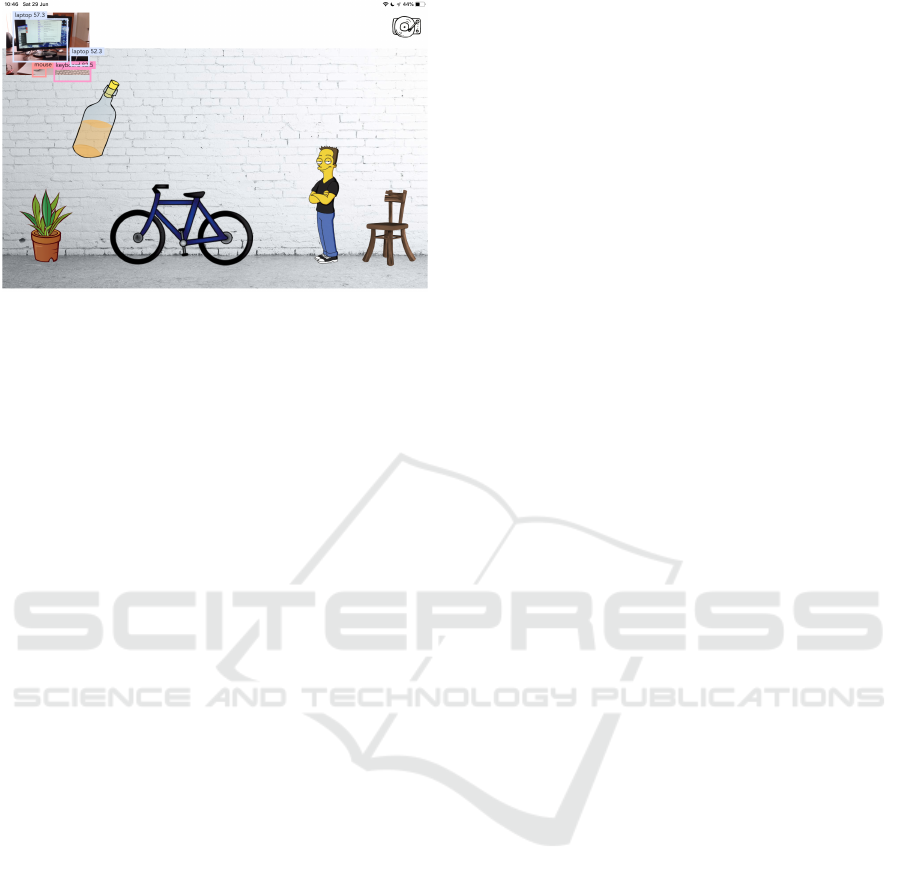
Figure 6: Running SeMI Engine.
class and a number that reveals the confidence level
on the recognition.
The application can be used directly by the user,
exploring the physical space when moving or differ-
ent use cases can be considered.
5 USE CASES
In the context of music learning, the objective of
SeMI is to provide an environment where sound tex-
tures are mixed in different planes according to the
objects perceived in an image.
Since an object can be detected at unpredictable
times, even when the device is already producing
sound, the textures should be designed considering
different parameters of sound and music features. The
combination and the overlap of melodic, rhythmic and
harmonic material represent a fundamental aspect in
the process of composition and choice of the music
motives that can be associated with objects. It is im-
portant to ensure complementarity and a certain pro-
cess of randomization and self-generation between
the music motives.
This paves the way for some use cases, starting
with the design and creation of compatible sound tex-
tures. Mainly, the device can be made static or mo-
bile. In the former situation, the device is placed in
a specific location, with camera facing an area where
people can enter and place physical objects. The ideal
scenario is to build a stage with fake or non-functional
musical instruments as a phantom orchestra. The de-
vice would be hiding inside one of the instruments
and broadcasting the audio output to a set of speak-
ers, through AirPlay, for example.
The fake orchestra reacts to people and objects
standing or moving in front of it, thus building a dy-
namic and involving experience. Without holding an
instrument, people in the audience change the sound
of the orchestra by moving in or changing objects in
front of it.
Another use case is the development of mood
rooms (or classrooms). By transporting the smart-
phone or tablet, people wander through the spaces
and, depending on the decoration and on the objects
available in each room, the sound will change.
More possibilities can be foreseen, always keep-
ing in mind the three main variables: static or mobile
device, combination of physical objects and design
and playing of sound textures.
6 CONCLUSIONS
In this paper we have explored the development of an
application for smartphones and tablets that can re-
act to physical objects recorded by the video-camera
with playing and mixing sound textures. Students are
required to design and record the music textures and
assemble a virtual setting in the device. Whenever the
device recognizes the objects in the field of vision, the
audio flows according to the textures that the student
decided to use.
This application can be used to foster music learn-
ing and create scenarios that correlate the physical
world with the sound world, such as a fake orches-
tra that reacts to the physical environment and mood
rooms that reproduce the sound based on the objects
they contain.
The application was developed in Swift for iOS
and resorts to YOLO (You Only Look Once) for ob-
ject detection and recognition.
ACKNOWLEDGEMENTS
This work has been supported by FCT – Fundac¸
˜
ao
para a Ci
ˆ
encia e Tecnologia within the Project Scope:
UIDB/05757/2020.
REFERENCES
Brophy, T. S. (2001). Developing Improvisation in General
Music Classes. Music Educators Journal, 88(1):34–
53.
Brown, A. R. (2015). Engaging in a sound musicianship.
In McPherson, G. E., editor, The Child as Musician,
pages 208–220. Oxford University Press.
Cardoso, M., Morgado, E., and Silva, E. (2019). Musical
creation experiences in primary education. In Garc
´
ıa-
Valc
´
arcel, A., Gonc¸alves, V., Meirinhos, M., Patr
´
ıcio,
M. R., Rodero, L., and Sousa, J. S. d. P. C., editors,
CSME 2020 - Special Session on Computer Supported Music Education
666

ieTIC2019: livro de atas, pages 228–237, Braganc¸a,
Portugal. Instituto Polit
´
ecnico de Braganc¸a.
Correia, A. M. R. and Mesquita, A. (2006). Novos p
´
ublicos
no ensino superior desafios da sociedade do conheci-
mento. Edic¸
˜
oes S
´
ılabo, Lisboa. OCLC: 494458369.
Egmont-Petersen, M., de Ridder, D., and Handels, H.
(2002). Image processing with neural networks—a
review. Pattern Recognition, 35(10):2279–2301.
Hargreaves, D. and Lamont, A. (2017). The psychology of
musical development. OCLC: 1055841873.
LeCun, Y., Bengio, Y., and Hinton, G. (2015). Deep learn-
ing. Nature, 521(7553):436–444.
Lopes, R. P., Mesquita, C., de G
´
ois, L. A., and dos San-
tos J
´
unior, G. (2019). Students’ Learning Autonomy:
A Systematic Literature Review. pages 5958–5964,
Palma, Spain.
Mesquita, C., Lopes, R. P., Garc
´
ıa, J. l., and de la Cruz del
R
´
ıo Rama, M. (2015). First Contact with the Word of
Work: The Competence Built in the Teaching Prac-
tices. In Peris-Ortiz, M. and Merig
´
o Lindahl, J. M.,
editors, Sustainable Learning in Higher Education SE
- 6, Innovation, Technology, and Knowledge Manage-
ment, pages 75–87. Springer International Publishing.
Mesquita, C., Lopes, R. P., Garc
´
ıa, J. l., and Rama, M. d.
l. C. d. R. (2014). Pedagogical Innovation in Higher
Education: Teachers’ Perceptions. In Peris-Ortiz, M.,
Garrig
´
os-Sim
´
on, F. J., and Gil Pechu
´
an, I., editors,
Innovation and Teaching Technologies: New Direc-
tions in Research, Practice and Policy, pages 51–60.
Springer International Publishing, Cham.
Peppler, K. (2017). Interest-Driven Music Education:
Youth, Technology, and Music Making Today. In
Mantie, R. and Ruthmann, A., editors, The Oxford
Handbook of Technology and Music Education, pages
190–202. Oxford University Press.
Redmon, J., Divvala, S., Girshick, R., and Farhadi, A.
(2016). You Only Look Once: Unified, Real-Time
Object Detection. pages 779–788. IEEE.
Ruthmann, A. and Mantie, R., editors (2017). The Oxford
handbook of technology and music education. Oxford
handbooks. Oxford University Press, New York, NY.
Tenorio, M., Reinaldo, F., Esperandim, R., Lopes, R., Gois,
L., and Dos Santos Junior, G. (2018). C
´
eos: A collab-
orative web-based application for improving teaching-
learning strategies. In Advances in Intelligent Systems
and Computing, volume 725, pages 107–114.
Uijlings, J. R. R., van de Sande, K. E. A., Gevers, T., and
Smeulders, A. W. M. (2013). Selective Search for Ob-
ject Recognition. International Journal of Computer
Vision, 104(2):154–171.
Interactive Musical Setting with Deep Learning and Object Recognition
667
