
Remote WebAuthn: FIDO2 Authentication for Less Accessible Devices
Paul Wagner
a
, Kris Heid
b
and Jens Heider
c
Fraunhofer Institute for Secure Information Technology, Rheinstraße 75, 64295 Darmstadt, Germany
Keywords:
FIDO2, Security, Authentication, Remote, Webauthn.
Abstract:
Nowadays, passwords are the prevalent authentication mechanism, even though it is proven to offer insuffi-
cient protection against cyber crime. Thus, FIDO2 was released with a more secure authentication mechanism.
FIDO2 enables authentification with cryptographic hardware, such as USB sticks, NFC cards or in the smart-
phone integrated chips. A device with FIDO2 support is required to implement the whole FIDO2 stack and
offer the required interfaces for the security hardware. However, many systems like for example Smart TVs
can not make use of FIDO2 due to the lack of HW interfaces or the usage of outdated software. To overcome
this, we present Remote WebAuthn, which enables secure authentification on such restricted devices through
a remote authentication from a secondary, FIDO2 compatible device, such as a smartphone. We evaluate our
approach to have better usability compared to FIDO2 while maintaining most security advantages.
1 INTRODUCTION
Passwords are already the dominating authentication
method for over the last decades, even though they
are known to provide insufficient protection(Bonneau
et al., 2012; Bonneau and Preibusch, 2010). Con-
stantly changing passwords, long and random enough
passwords or individual passwords for each service
are accepted by users, but mostly hated concepts
due to their inconvenience. Also, security enhance-
ments such as two-factor-authentification are not well
adopted by users (Voigt, 2019). This leads to the con-
clusion that many users sacrifice security for usabil-
ity. As a way out of the password dilemma, FIDO2
authentication has been published. FIDO2 allows au-
thentication via a hardware security key, such as a
USB stick, NFC card/tag or a Bluetooth device. Such
a key can be used as full authentication mechanism
or as a second factor authentication together with for
example a finger print or a pin to unlock the security
key
1
. The user connects the security key and legit-
imates the request for every authentication. In gen-
eral, FIDO2’s security is commonly well perceived
and handled as the successor of passwords(Lyastani
et al., 2020), the only stumbling block might be the
usability among all devices. A device that should
a
https://orcid.org/0000-0002-6125-574X
b
https://orcid.org/0000-0001-7739-224X
c
https://orcid.org/0000-0001-8343-6608
1
https://www.w3.org/TR/webauthn/
leverage FIDO2 must on the one hand support the
full WebAuthn protocol stack and on the other hand
also the interfaces for the security key (NFC, USB or
Bluetooth). Many IoT devices or Smart TVs also re-
quire authentication for online services, but have very
restricted hardware and software interfaces hindering
the usage and the spread of FIDO2. For such de-
vices, passwords would still be required, leaving an
open area for attackers. To overcome these flaws, we
present Remote WebAuthn, utilizing the central ele-
ments of the WebAuthn standard. As a benefit, we
are allowing a remote authentication through a sec-
ondary device, instead of connecting the security key
to the device requiring authentication. Thus, the user
can freely choose interface requirements and use inte-
grated hardware keys on restricted devices. This work
provides a proof of concept architecture and imple-
mentation for Remote WebAuthn in Section 3. We
evaluate our concept based on sophisticated usabil-
ity(Bonneau et al., 2012) and security(Schneier, 1999;
Microsoft, 1999; Kohnfelder and Garg, 1999) crite-
ria in Section 4. The evaluation is also done with
password-based authentication and FIDO2, where we
compare our approach against. Finally, we are con-
cluding the pros and cons of our approach and give an
outlook on future work.
368
Wagner, P., Heid, K. and Heider, J.
Remote WebAuthn: FIDO2 Authentication for Less Accessible Devices.
DOI: 10.5220/0010192703680375
In Proceedings of the 7th International Conference on Information Systems Security and Privacy (ICISSP 2021), pages 368-375
ISBN: 978-989-758-491-6
Copyright
c
2021 by SCITEPRESS – Science and Technology Publications, Lda. All rights reserved

2 AUTHORIZATION METHODS
Authentication can be reached by different means:
knowledge, possession or biometric properties. Each
of which can be used as a single factor authentication
mechanism, or they can be combined to increase the
security level.
Biometric properties like face recognition or fin-
ger prints are in practice only used for non-critical au-
thentication or as a second factor. These mechanisms
have been proven to be easily spoofed and also spe-
cial hardware is required to capture these biometric
properties.
Password based methods represent a simple sub-
type of knowledge based authentication. Because of
their simplicity in implementation, they still consti-
tute the predominant form of authentication on the
web (Reese et al., 2019). There are several practices
to add an extra layer of security, such as time-based
tokens (OTP) and hardware keys (Reese et al., 2019).
Since all of these approaches come in addition to reg-
ular password inputs and hence directly badly affect
the usability (Florêncio and Herley, 2010; Bonneau
et al., 2012), they are not further considered in this
work.
Possession based authentication methods like
FIDO2 can either be represented by integrated hard-
ware or external security keys, which connect via
USB, NFC or Bluetooth (FIDO-specs, 2020). In any
case, each identity is stored as an individual key pair,
that can be verified using a challenge response algo-
rithm. While the public key should be returned to the
relying party upon creation, the private key must not
ever leave the hardware token. On the technical side,
FIDO2 is based on two pillars: CTAP specifies the
communication between hardware token and client.
On the other hand, WebAuthn describes the interface
between client and application. Since this is mostly
a browser-website relationship, WebAuthn endpoints
are typically accessible via JavaScript. The bridge be-
tween CTAP and WebAuthn can either be divided be-
tween browser and operating system or implemented
in browser context completely. Since no official op-
erating system interface is designed, browsers relying
on the first approach must offer explicit FIDO2 sup-
port for the concrete system they are running on.
In both cases, FIDO2 needs explicit software sup-
port and at least one compatible interface (USB, NFC
or Bluetooth) or an integrated authenticator on the
host system. Krypton (Krypton, 2020) is close to
Remote WebAuthn in some regards. It allows users
to authenticate against almost every FIDO2-capable
website with their smartphone. To do so, Krypton
requires the installation of a desktop browser plu-
gin. It can then be paired with a smartphone, run-
ning Krypton’s authenticator app. In contrast, Re-
mote WebAuthn does not require explicit device pair-
ing and is therefore also usable on temporary devices
like kiosk terminals. Despite all components being
open source, Krypton is limited to their own infras-
tructure, hence it is not possible to use third-party au-
thenticator apps. In addition, only integrated authen-
ticators can be used, making it mutual exclusive to the
use of external FIDO2 security keys. This paper in-
stead proposes an open approach, that can be used on
both public and private infrastructure.
3 REMOTE WEBAUTHN
The idea behind remote WebAuthn is to bring the se-
curity of FIDO2 to devices with limited IO interfaces
or software support, such as Smart TVs or public in-
ternet terminals. From the user perspective, a remote
WebAuthn log in flow would look like follows: The
user wants to sign in to a service on the Smart TV,
such as a video streaming service. Instead of provid-
ing username and password, the TV presents a QR-
code on its screen. The user scans the QR-code with
his smartphone, which then opens an authentication
app. This allows picking a key file previously asso-
ciated with the service. Finally, by clicking the pre-
sented allow button on the smartphone, the user grants
the Smart TV to access the video streaming service.
The described abstract behavior is highlighted from
the technical perspective in the following.
3.1 Concept
The key principle behind Remote WebAuthn is to
separate the FIDO2 client across multiple systems:
While the first part remains on the restricted device
on which the user wants to log into a service, the sec-
ond part handles any authenticator communication on
a dedicated system. For demonstration, in this paper
the combination of a Smart TV as service client and a
mobile phone as authentication device is used. Both
parts communicate over an internet tunnel in back-
ground, but hide that complexity from the applica-
tions context. The parts in Figure 1 are defined as
follows:
Relying Party Client (RP Client). The RP Client is
running on the system that should authenticate
against a service, for instance a Smart TV. There-
fore, it is responsible for any Relying Party (RP)-
related communication. WebAuthn commands are
always structured into two parts: The request is sent
from RP to the authenticator and contains either a
Remote WebAuthn: FIDO2 Authentication for Less Accessible Devices
369
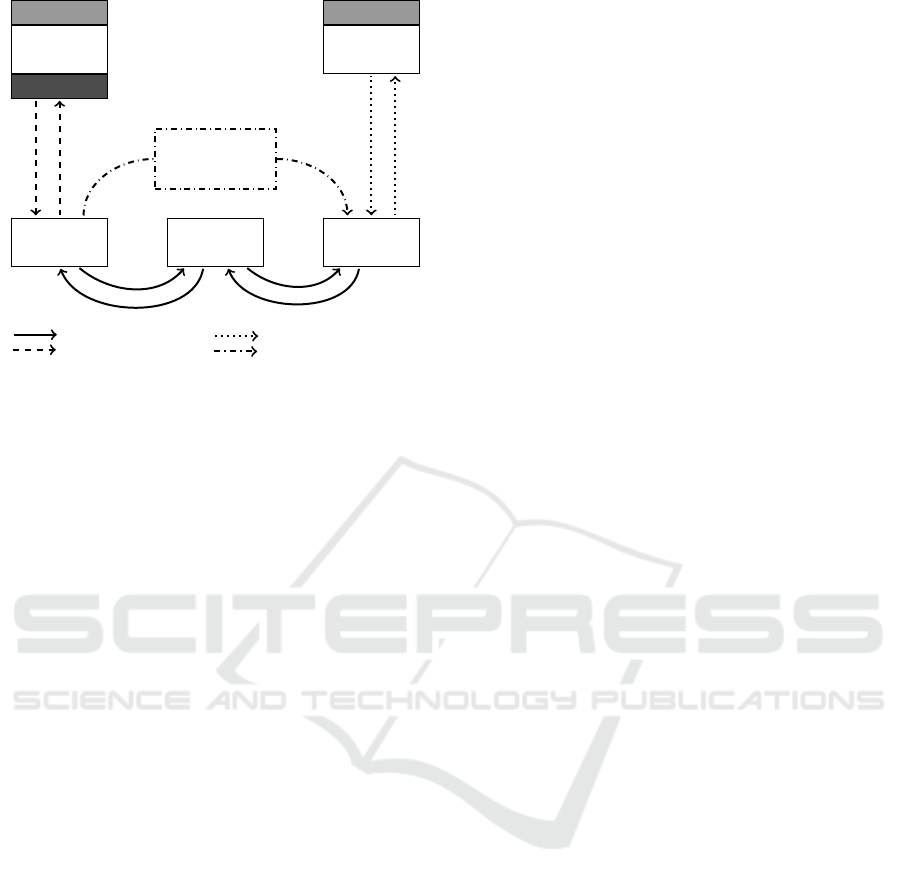
Relying Party
FRONTEND
Relying-Party
Client
Authenticator
Client
Authenticator
PUBLIC KEY
PRIVATE KEY
3. Proxy-Server URL
Session ID
Symmetric Session Key
Initial Payload Hash
Proxy-Server
1. WebAuthn-req.
9. WebAuthn-resp.
2
.
W
e
b
A
u
t
h
n
-
r
e
q
.
8
.
W
e
b
A
u
t
h
n
-
r
e
s
p
.
4
.
W
e
b
A
u
t
h
n
-
r
e
q
.
7
.
W
e
b
A
u
t
h
n
-
r
e
s
p
.
5. CTAP-req.
6. CTAP-resp.
Network-connection
API-connection
Connection to Security-Key
Optical transmission (QR)
Figure 1: Concept of Remote WebAuthn.
credential creation request or a signable challenge.
In reverse, the response carries the resulting crypto-
graphic signature. Therefore, the RP Client always
starts by submitting a request to the Auth Client.
When receiving the response, the authentication is
finished by passing the WebAuthn payload to the
calling RP.
Authenticator Client (Auth Client). Supplementary
to the RP Client, the Auth Clients handles the com-
munication with the actual FIDO2 authenticator,
which may be integrated or attached over USB,
NFC or Bluetooth. After receiving the request
submitted by the RP Client, the specified operation
is executed and its response returned to the RP
Client. Because of their direct camera and security
hardware integration, smartphones are used as visual
example in the course of this work.
Proxy Server (Proxy). Since the communication be-
tween RP Client and Auth Client equals a one-shot
ping-pong game, the Proxy simply has to forward re-
quests and responses to the opposite party. Thus, the
main task is to coordinate and close the session as
soon as the authentication completed.
The communication between client and the Proxy is
implemented using Web Socket Secure (WSS), which
provides TLS transport encryption by default. To
also hide exchanged data from the Proxy, any traffic
is additionally end-to-end encrypted with AES. Both
Proxy session and symmetric encryption keys are ini-
tialized by the RP Client in the first place. After ob-
taining a session id, it is transmitted to the Auth Client
as QR code alongside with other relevant initialization
features. Following the previously introduced device
setup, the code is scanned from TV screen using a
mobile phone with integrated authenticator.
In summary, the QR code contains the following data:
Base URL. When using an integrated scanner, the
Base URL is only meant as fallback that shows up in
case the user scans the code with a wrong scanner ap-
plication. If Remote WebAuthn by contrast relies on
an external scanner, the URL should instead contain
a deep link, that is registered on the operating system
and tells the scanner application to open the correct
Auth Client. The consideration, whether to use in-
tegrated or external scanners, is further described in
Section 3.1.1.
Proxy URL. Defines the Proxy to connect to via
WSS.
Session ID. Identifies sessions uniquely and must
therefore be issued by the Proxy.
Symmetric Session Key. Similar to the Session ID,
the RP Client generates a Symmetric Session Key
upon initialization. This key is used for end-to-end
encryption during the whole dialogue, so that neither
the Proxy nor underlying infrastructure gets access to
exchanged data.
Initial Payload Hash. To ensure integrity, the en-
crypted WebAuthn payload is hashed after submis-
sion. In consequence, each QR code is also directly
linked to a specific WebAuthn transaction. The fol-
lowing security analysis points out, that this makes
phishing significantly harder for attackers.
Encrypting traffic between both clients ensures higher
security, but also makes it impossible for Proxys to re-
view package contents. Therefore, especially publicly
driven Proxys are susceptible to abuse for other appli-
cations like file sharing. However, WebAuthn trans-
actions contain only a single request-response pair,
hence the Proxy also limits the maximum message
count to a single initial message from RP Client to
Auth Client and a response in reverse direction after-
wards. In combination with a heuristic message size
limit being just sufficient for WebAuthn payloads,
abusive data-exchange scenarios become much more
impractical.
3.1.1 Relying Party Client
As mentioned before, the RP Client builds a bridge
between RPs and Proxys. There are two different ap-
proaches for a RP Client implementation:
Implementation as Browser Plugin. The key prin-
ciple of an implementation as browser plugin is to
override existing interfaces, which were formerly
used for native WebAuthn authentication. After
invocation, the plugin handles full communication
with the smartphone, thus the whole process is
transparent for the site. This allows great com-
patibility alongside websites, which already sup-
ICISSP 2021 - 7th International Conference on Information Systems Security and Privacy
370

port WebAuthn authentication. However, using this
method requires not only full-stack FIDO2 support,
but the RP Clients also needs to explicitly support
Remote WebAuthn in form of a browser plugin. This
contradicts with the goal of being independent of the
RP Client system environment.
Integration inside Website Context. To circumvent
the problem of missing host support, it is also
possible to fully implement Remote WebAuthn in-
side website context. Instead of calling default
WebAuthn browser APIs, the RP Client embeds an
own JavaScript library with a similar interface. After
invocation, the website itself sets up communication
with the Proxy and displays a QR code for initializa-
tion.
Since one premise of this paper is to bring the security
enhancements of FIDO2 also to outdated devices like
Smart TVs, only the latter approach is further consid-
ered in the course of this work.
3.1.2 Authenticator Client
As RP Client counterpart, the Auth Client joins an ex-
isting Proxy session and forwards incoming requests
to an attached authenticator. Any required initializa-
tion data is transmitted via QR code, hence the Auth
Client must provide an option for reading them. The
scanner module can be implemented both externally
and internally. When using the first approach, authen-
tication QR codes are preceded by a deep link prefix,
that allows external scanners invoking the target au-
thenticator application. Since deep links can be used
from any foreign application context, this opens a new
attack vector on the other hand. Alternatively, the lat-
ter approach describes a scanner baked into the bi-
nary, so that QR code data never leaves the applica-
tion sandbox.
3.1.3 Authentication Flow
Figure 1 shows a simplified communication flow for
Remote WebAuthn transactions. For starting a ba-
sic authentication, the RP backend initially generates
a cryptographic challenge. In parallel, the frontend-
embedded RP Client module opens a connection with
a Proxy. After receiving the Session ID, the RP Client
then builds a WebAuthn request object using the cryp-
tographic backend challenge. Combining the static
configuration data, Session ID and the WebAuthn re-
quest hash, a QR showing a derived URL can be pre-
sented to the user. Even before scanning, the gener-
ated WebAuthn object can be sent out to the Proxy.
When the user picks up his smartphone to scan the
shown QR code, the Auth Client opens a Proxy con-
nection using the stored information. The Proxy then
Figure 2: Scan QR code from
restricted device on which to
authenticate user on.
Figure 3: Remote authenti-
cation: Choose identity key
from authenticator app.
releases the submitted WebAuthn request, so that the
Auth Client can answer it subsequently. Depending on
the Auth Client implementation and the requirements
specified inside the WebAuthn request, the user may
have to provide an additional biometric or knowledge-
based feature. The generated response is sent back to
the Proxy and then forwarded to the RP Client. Fi-
nally, the RP backend can verify the WebAuthn re-
sponse and its encapsulated cryptographic signature
using the users stored public key credential.
3.2 Example Implementation
The following briefly describes our implementation.
The source code (RemoteWebAuthn, 2020) can be re-
viewed by the interested reader to get a deeper insight.
3.2.1 Proxy Server
A Proxy initializes and manages Remote WebAuthn
communication between the RP Client and Auth
Client. Besides the unique identifier and connection
handles to both clients, each session contains a state
machine and a deferred payload cache as assets. The
state indicates, whether a WebAuthn request and re-
sponse have been already transmitted. In addition, the
payload cache temporarily stores the request in case
the Auth Client has not yet been connected.
The Proxy is designed to operate in a completely pas-
sive way. Therefore, outgoing Event Messages are
always a reaction of either incoming Request Mes-
sages or status changes such as a Auth Client join.
The following description provides an overview over
all Event Messages. For each message, the concrete
trigger action is specified:
session_assignment. As soon as the connec-
tion between RP Client and Proxy is established, a
Remote WebAuthn: FIDO2 Authentication for Less Accessible Devices
371
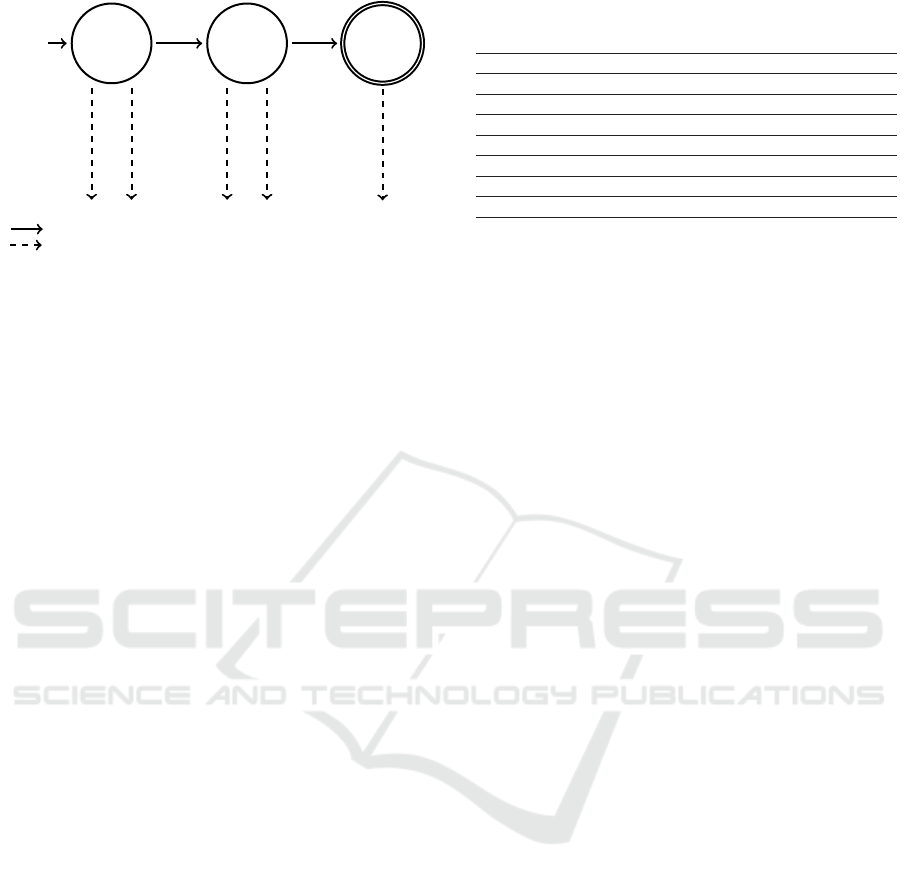
Request
State
Start
Response
State
Final
State
forward_request
forwards_response
session_assignment
authenticator_join
request_submission
authenticator_join
response_submission
Request Message (Client → Proxy)
Event Message (Proxy → Client)
Figure 4: Proxy state machine.
session_assignment event containing the session
identifier is emitted.
authenticator_join. This event has no func-
tional purpose, but notifies about Auth Clients joining
the session and can therefore used for visual progress
updates.
request_submission. The
request_submission carries the WebAuthn re-
quest to the Auth Client, whenever the RP Client
submits a forward_request.
response_submission. In reverse to
request_submission, response_submission
redirects incoming WebAuthn responses via
forward_response back to the RP Client.
RP Clients initialize new sessions using the /session
endpoint, which then emits a session_assignment
event containing the session identifier needed for QR
code creation. The Auth Client can instead use the
/session/{session_id} endpoint to join with its
particular session id.
3.2.2 Relying Party Client
As mentioned before, the RP Client is designed as
JavaScript library for the purpose of this paper. There-
fore, the only requirement is a JavaScript-capable
browser environment, which allows the RP Client
running even on elderly devices like Smart TVs. The
full functionality is encapsulated inside a Tunnel
class, which takes the basic configuration via con-
structor and forwards authentication requests on func-
tion calls.
3.2.3 Authenticator Client
The related source code project(RemoteWebAuthn,
2020) implements a simple version of an Auth Client
as Android app, which relies on an external scanner
and hence registers a system-wide rwa: deep link
prefix. In this implementation, the request is then
passed to a software authenticator library for demon-
Table 1: Usability comparison chart.
PW FIDO2 RWA
U1 Memorywise-Effortless ✗ ✓ ✓
U2 Scalable-for-Users (✓) (✓) ✓
U3 Nothing-to-Carry ✓ ✗ (✓)
U4 Physically-Effortless ✗ ✗ ✗
U5 Easy-to-Learn ✓ ✓ ✓
U6 Efficient-to-Use ✓ ✓ ✓
U7 Infrequent-Errors ✗ ✓ ✓
U8 Easy-Recovery-from-Loss ✓ ✓ ✓
✓ applies (✓) mostly applies ✗ doesn’t apply
stration purposes. For real-world implementations,
more secure options using integrated security hard-
ware or attached security keys should be chosen.
4 EVALUATION
This chapter compares Remote WebAuthn with
FIDO2 and the password based authentication. The
following analysis subdivides into two main sections:
First, the usability is compared using criteria from ex-
isting literature. In contrast, the second part focuses
on threat analysis by deducing appropriate scenarios
and applying them to all introduced approaches.
4.1 Usability
For usability comparison, the criteria of (Bonneau
et al., 2012) are applied. The following enumeration
first summarizes the definitions and extends U2 by the
aspect of scalability using multiple devices. Then, Ta-
ble 1 applies the introduced criteria to all three ap-
proaches.
U1 Memorywise-Effortless. The authentication
does not require a password input. The password
based authentication of course does not match
this criterion, as the password itself represents the
primary asset. For FIDO2 and Remote WebAuthn
however, depending on the used authenticator
memory-effortless features like biometry can be
chosen.
U2 Scalable-for-Users. Using multiple accounts or
devices does not lead to an increased workload for
users. When targeting the highest possible secu-
rity for password based authentication, each rely-
ing party has to have its own passphrase. FIDO2
on the other hand may need multiple authentica-
tors when using various clients with different inter-
face requirements. Therefore, both approaches only
match one of two criteria. By contrast, Remote We-
bAuthn matches the criterion completely by extend-
ing FIDO2 with the possibility to use any client with
any authenticator.
ICISSP 2021 - 7th International Conference on Information Systems Security and Privacy
372

Table 2: Threat comparison chart.
PW FIDO2 RWA
T1 Auth. with stolen identity ✗ ✓ (✓)
T2 Auth. with compromised identity ✓ ✓ ✓
T3 Denial of performed auth. ✗ ✓ (✓)
T4 Auth. information exposure ✓ ✓ ✓
✓ applies (✓) mostly applies ✗ doesn’t apply
U3 Nothing-to-Carry. Users are not required to
carry a physical thing for authentication. This is only
fully true for the password based authentication, that
does only require remembering a passphrase. In-
stead, Remote WebAuthn requires carrying a smart-
phone as everyday object, whereas FIDO2 needs a
dedicated piece of hardware.
U4 Physically-Effortless. No physical interaction,
like pressing a hardware button, is required in order
to authenticate. All introduced approaches require
some form of physical interaction, either for typing
a password or for providing biometric features.
U5 Easy-to-Learn. Users need no domain specific
knowledge for performing authentication. This cri-
terion is fulfilled for all three approaches for different
reasons: The password based authentication is estab-
lished on the internet for decades and hence already
well-known for most users. FIDO2 by contrast just
requires plugging in an authenticator and performing
a simple action like a button press. Allowing fine-
grained progress tracking, Remote WebAuthn on the
other hand enables relying parties to guide the user
step by step through the app installation and authen-
tication process.
U6 Efficient-to-Use. The duration of a single au-
thentication process is appropriately short. While it
is hard to objectively measure the average duration
of each approach, all approaches can be conducted
in less than ten seconds as rule of thumb.
U7 Infrequent-Errors. Authentication tries do not
fail too often, if conducted properly. Since techni-
cal failures are hard to predict, this analysis is lim-
ited to human mistakes only. Therefore, FIDO2 and
Remote WebAuthn have an advantage over the pass-
word based authentication, as both approaches allow
alternatives to error-prone password typing.
U8 Easy-Recovery-from-Loss. Users can easily re-
cover their lost keys. In all cases, not the authentica-
tion providers, but the RPs itself are responsible for
managing lost credentials.
4.2 Threats
This section compares the security across all intro-
duced authentication methods. For this purpose, vari-
ous attack scenarios are described first. For each case,
the different authentication variants are compared and
finally, the chosen scenarios are justified using the
STRIDE model (Microsoft, 1999).
T1 Authentication with Stolen Identity. In this
scenario, an attacker tries to impersonate the victim
by stealing his identity. This can either be achieved
by hijacking an existing authentication attempt, or
by passing a malicious authentication request to the
victim. The latter case additionally allows to choose
any RP instead of just the user-intended target
service. For every approach, an attacker could either
try to phish a foreign authentication by spoofing
the RP identity (T1a) or by intercepting the traffic
between RP and client directly (T1b).
Password based: An attacker can simply entice the
victim to enter his password on a malformed in-
put form, for instance by sending a malicious email
or recreating the RP webpage under a similar do-
main. In most scenarios, stolen passwords even al-
low permanent access until their explicit invalida-
tion. Since this method is only founded on knowl-
edge, there is no effective countermeasure for sce-
nario T1a. T1b on the other hand can be closed by
implementing proper transport encryption.
FIDO2: Since FIDO2 is based on public key cryp-
tography, permanent takeovers require physical ac-
cess to the linked security key. Therefore, the only
possibility left, is to gain a temporary authentica-
tion by stealing or manipulation WebAuthn trans-
action data. In theory, an attacker could rebuild the
RP webpage and forward the original authentication
data to the user. Referring to T1b, another possibil-
ity is to replace the authentication request in transit.
Both scenarios are covered by the FIDO2 security
reference SG-2 and SG-3 (Lindemann, 2018).
Remote WebAuthn: On the RP Client side, Re-
mote WebAuthn extends FIDO2 by communication
with a central Proxy. While the FIDO2 subset is
already covered by its own analysis above, the ad-
ditional transfer can be divided into two assets:
• The whole traffic between RP Client, Proxy and
Auth Client cannot be accessed due to Symmetric
Session Key encryption. Therefore, no WebAuthn
data can be spoofed or modified during transport.
• The initialization data on the other contains all
relevant data concerning the Proxy session. For
stealing a foreign identity, the attacker can create
an own RP session and forward the initialization
QR code to the victim using a trusted medium.
This is especially problematic when using deep
links for authenticator invocation, which can be
invoked from any application or website. How-
Remote WebAuthn: FIDO2 Authentication for Less Accessible Devices
373

Scenario
T1a
Initialize
compromised
session
Forward
valid
QR code
Convince
victim to
authenticate
within
timeout
Create
malicious
QR code
Run
compromised
proxy
Compromise
existing
proxy
Set up
compromised
proxy
Modify
Initial
Payload
Hash in
QR code
subsequently
Figure 5: Attack tree for Remote WebAuthn scenario T1a.
ever, users still have to confirm each authentica-
tion explicitly. In order to decrease fraud, ini-
tialization QR codes also contain the WebAuthn
requests cryptographic hash, which limits code
validity to the FIDO2 transaction timeout. This
measure prevents popular mail phishing and re-
quires the attacker to create and forward the QR
code or deep link in realtime instead.
T2 Authentication with Compromised Identity.
Instead of impersonating someone’s identity, an
attacker tries answering to a foreign authentication
request with his own credentials. Afterwards, users
may expose personal data to the attackers account,
since they are not aware of using a malicious
account.
Password based: The attacker could modify the
password in transit and hence authenticate against
the RP instead of the user itself. This attack can be
foiled by securing the traffic with transport encryp-
tion.
FIDO2: If the attacker gets access to the commu-
nication between RP and client, he might be able to
answer the authentication request with an own secu-
rity key. This scenario is covered by security goal
SG-11 (Lindemann, 2018).
Remote WebAuthn: In addition to the described
FIDO2 risks, there are the same conceivable scenar-
ios for injecting a foreign authentication as in T1.
Under the assumption, that the attacker cannot ac-
cess the QR code containing the Symmetric Session
Key, WebAuthn transaction data cannot be stolen or
modified in transit. Therefore, for performing such
an attack the attacker must get inside the victims
physical range in order to scan the code.
T3 Denial of Performed Authentications. In this
attack, the victim itself represents the attacker
by denying an actually performed authentication
approach. To succeed, there must be possibilities for
Scenario T2
Authenticate
with
compromised
identity
Scenario T4
Steal
authentication
related data
Scenario
T1b
Inject
malicious au-
thentication
request
Gain access
to WebAuthn
commu-
nication
Steal
Symmetric
Session Key
Scan foreign
QR code
within field
of view
Gain access
to encrypted
WebAuthn
commu-
nication
Run
compromised
proxy
Compromise
existing
proxy
Set up
compromised
proxy
Gain access
to plaintext
interface
Client↔Proxy
Figure 6: Attack tree for Remote WebAuthn scenarios T1b,
T2, T4.
attackers to steal foreign identities. Therefore, this
attack vector is only possible if and only if there’s
a derivation for attack tree T1 in the respective
scenario. For FIDO2 especially, this risk is covered
by security goal SG-14 (Lindemann, 2018).
T4 Authentication Related Information Exposure.
The goal of an Information Exposure attack is not
hijacking foreign identities. Instead, the authenti-
cation process may expose user related information
such as usernames or mail addresses, that help
disclosing the victims identity.
Password based. Especially weakly chosen pass-
words may contain personal information such as the
date of birth or the children’s names. This makes it
easy to draw conclusions about the victim’s identity.
However, this threat can be defeated by conducting
proper transport encryption.
FIDO2. If the attacker gets access to the transmit-
ted WebAuthn request, he might be able to extract
personal data like the mail address or the username.
This scenario is covered by security goal SG-8 (Lin-
demann, 2018).
Remote WebAuthn. The Remote WebAuthn ini-
tialization data do not contain any privacy related
information. Therefore, only WebAuthn transaction
traffic may include sensitive data. Besides sniffing
the encrypted network traffic, this attack necessar-
ily requires access to the Symmetric Session Key
for decryption. Consequently, this access cannot be
performed without stealing the victims QR code.
4.3 Threat Justification with STRIDE
Spoofing. A spoofing attack targets the authentica-
tion integrity by stealing and reproducing the user’s
ICISSP 2021 - 7th International Conference on Information Systems Security and Privacy
374

identity. In the context of authentication, this can
be achieved following several attacks: The attacker
can either try to impersonate the RP in order to send
false authentication requests to the user (T1). Alter-
natively, he can try to imitate the users identity to
authenticate against the RP (T2).
Tampering. Whereas any involved system is consid-
ered to be secure, the Tampering attack is limited to
the modification of data in transit. As Figure 1 out-
lines, this can be achieved by either modifying the
transmitted authentication data or its request.
Similar to the second Spoofing attack vector, an at-
tacker can modify the authentication request in tran-
sit to obtain an authentication from the victim. Alter-
natively, it is also possible to pretend a false identity
by faking a compromised authentication. Therefore,
scenarios T1 and T2 are appropriate representations
for this threat as well.
Repudiation. In this scenario, the victim, which is
also the attacker at the same time, denies being re-
sponsible for an actually executed authentication.
Therefore, this attack vector is equivalent to scenario
T3.
Information Disclosure. Information Disclosure at-
tacks target the protection goal of confidentiality. In
this context, possible weak points are the authentica-
tion and its request in transit. Generally spoken it can
be divided, whether the stolen data can be directly
used for a following attack or for identity inference
only. While the first case is identical to a Spoofing at-
tack and hence covered by scenarios T1 and T2, the
latter one is described by T4.
Denial of Service. The goal of a Denial of Service
attack is to cause security vulnerabilities by disturb-
ing the services availability. Since authentication
providers only build the base for other applications,
the concrete risk of an outage does not represent a
relevant attack vector for this work.
Elevation of Privilege. None of the introduced ap-
proaches offer an inherent right management, hence
this vector does not match the purpose of authentica-
tion. However, attackers may gain higher permission
by stealing foreign identities (T1).
5 CONCLUSION
In this paper, we’ve described Remote WebAuthn, a
novel authentication method related to FIDO2. Re-
mote WebAuthn focuses on providing security close
to FIDO2, on devices with restricted capabilities or
interfaces and limited software support, such as Smart
TVs. This publication covers the theoretical working
mechanisms as well as an example implementation
which is also publicly available online for everyone to
use. The example implementation (RemoteWebAu-
thn, 2020) was designed, such that device manufac-
turers could implement our method with ease. We
have thoroughly evaluated usability based on Bon-
neau’s sophisticated aspects (Bonneau et al., 2012)
as well as the security based on Microsoft’s STRIDE
model (Microsoft, 1999). We concluded, that the se-
curity level of our approach is higher than password
based authentication and slightly weaker compared to
FIDO2. However, our method provides a higher us-
ability compared to both alternatives. As future work,
we see the development of an example implementa-
tion of an iOS client among the already existing An-
droid client. With the publication of this paper as well
as the example implementation, we’re looking for-
ward establishing a new open standard for restricted
devices such as Smart TVs and increase the overall
security of such products.
REFERENCES
Bonneau, J., Herley, C., Van Oorschot, P. C., and Stajano,
F. (2012). The quest to replace passwords: A frame-
work for comparative evaluation of web authentica-
tion schemes. In IEEE S&P.
Bonneau, J. and Preibusch, S. (2010). The password thicket:
Technical and market failures in human authentication
on the web. In WEIS.
FIDO-specs (2020). Fido specifications overview. https:
//fidoalliance.org/specifications.
Florêncio, D. and Herley, C. (2010). Where do security
policies come from? In SOUPS.
Kohnfelder, L. and Garg, P. (1999). The threats to our prod-
ucts. Microsoft Interface, Microsoft Corporation.
Krypton (2020). Krypton website. https://krypt.co.
Lindemann, R. (2018). Fido security reference.
https://fidoalliance.org/specs/fido-v2.0-rd-20180702/
fido-security-ref-v2.0-rd-20180702.pdf.
Lyastani, S. G., Schilling, M., Neumayr, M., Backes, M.,
and Bugiel, S. (2020). Is FIDO2 the kingslayer of
user authentication? A comparative usability study of
FIDO2 passwordless authentication. In IEEE S&P.
Microsoft (1999). The stride threat model.
https://docs.microsoft.com/en-us/previous-versions/
commerce-server/ee823878(v=cs.20).
Reese, K., Smith, T., Dutson, J., Armknecht, J., Cameron,
J., and Seamons, K. (2019). A usability study of five
two-factor authentication methods. In SOUPS.
RemoteWebAuthn (2020). Remote WebAuthn source code.
https://github.com/pkwagner/remote-webauthn.
Schneier, B. (1999). Attack trees. Dr. Dobb’s journal.
Voigt, J. (2019). 5 sicherheitstipps zum safer inter-
net day. https://germany.googleblog.com/2019/02/
5-sicherheitstipps-zum-safer-internet-day.html.
Remote WebAuthn: FIDO2 Authentication for Less Accessible Devices
375
