
Improved HyFlex Course Design Utilizing Live Online and
On-demand Courses
Tetsuro Kakeshita
Computing Division, Saga University, Honjo, Saga, 840-8502, Japan
Keywords: Online Education, Hybrid Course, Live Online Course, On-demand Course, Face-to-Face Course, HyFlex
Course.
Abstract: HyFlex (Hybrid-Flexible) courses can provide flexibility to respond to student needs to provide both online
and face-to-face courses at the same time. However, the support staff is necessary to run a HyFlex class to
provide live streaming of a face-to-face lecture since the teacher has to focus on giving a lecture and
responding to student questions. In this paper, we propose a new implementation of the HyFlex course so that
the teacher can implement a HyFlex class without the support staff. The improved HyFlex course utilizes live
online courses and on-demand courses. The teacher first records and edits the on-demand video before the
class. Students watch the video in the class regardless of whether they are at home or school. The teacher
launches the online conference system, such as Zoom or Webex, at the class to respond to questions and
comments from the students. The students can make questions and comments using chat or audio provided
by the online conference systems. They can quickly have a response from the teacher since the teacher focuses
on answering the questions and comments during the class. We run the improved HyFlex course in two
different types of classes at our university. Approximately 85% of the students are satisfied with the improved
HyFlex course.
1 INTRODUCTION
Online education has become popular under COVID-
19 (Gaudiot and Kasahara, 2020). They can be
classified into the online live (synchronous) course,
on-demand (asynchronous) course, and hybrid course.
They all have unique educational characteristics
compared to a traditional face-to-face course
(Anderson, 2009; Harasim, 2017).
Many of the universities have shifted to provide
online courses in face of COVID-19. Although many
students are satisfied with the online courses, some
students and parents strongly prefer to take face-to-
face courses. The Minister of Education of Japan
requested the implementation of hybrid courses at
Japanese universities.
The purpose of this paper, i.e. the research
question, is to develop a course mode that can satisfy
these conflicting demands. The designed course
should be implemented without support staff.
We propose an improved HyFlex course, which is
a special type of course mode within the hybrid
course, in this paper. The original HyFlex course
(Beatty, 2019) needs support staff to provide live
streaming of the class other than the teacher at the
class, which is quite difficult at the usual university
due to limitation of staff and budget. The proposed
HyFlex course can be operated without support staff,
while the students can freely choose face-to-face and
online courses.
The improved HyFlex course utilizes both the live
online course and the on-demand course so that we
can take advantage of both course modes. In the
improved HyFlex class, the instructor prepares the
lecture video before the class and focuses on
answering questions during the class. Students watch
the lecture videos on demand regardless of where
they are in the class or at home.
This allows for repeated viewing of the lecture
video at a playback speed that matches the student’s
preference. Also, as in the case of online live classes,
real-time responses to questions from students, and
instruction using the screen-sharing function can be
realized. We run the improved HyFlex course at two
classes at our university and obtained strong support
from the students.
104
Kakeshita, T.
Improved HyFlex Course Design Utilizing Live Online and On-demand Courses.
DOI: 10.5220/0010470901040113
In Proceedings of the 13th International Conference on Computer Supported Education (CSEDU 2021) - Volume 2, pages 104-113
ISBN: 978-989-758-502-9
Copyright
c
2021 by SCITEPRESS – Science and Technology Publications, Lda. All rights reserved
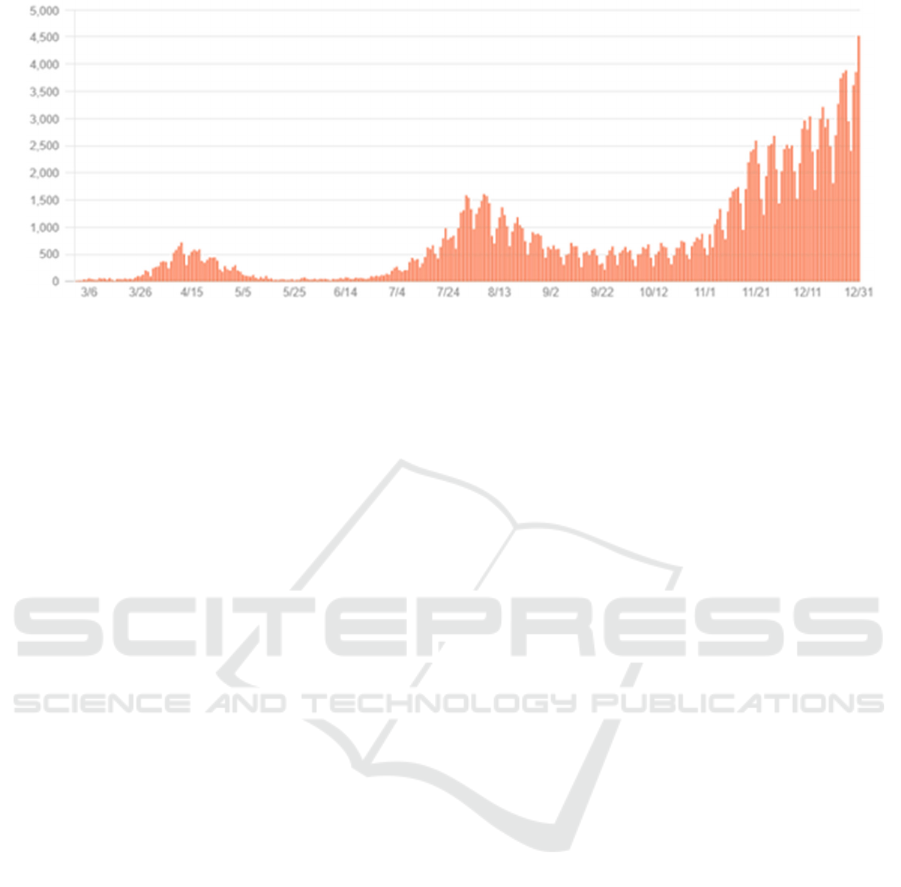
Figure 1: Number of New Cases of COVID-19 Infection in Japan (as of December 31, 2020).
This paper is organized as follows. Section 2
explains the impact of COVID-19 on college
education in Japan. We shall summarize the
characteristics of various course modes in Section 3
including face-to-face, live online, on-demand, and
hybrid courses. A survey of the related works is also
discussed in this section. We shall next propose our
improved HyFlex course and explain the
implementation of the course without support staff.
The evaluation result of the proposed course mode is
demonstrated in Section 5 at two different types of
classes: one is a lecture and the other is an experiment
using Microsoft Access. Approximately 85% of the
students are satisfied with the improved HyFlex class
design at both classes. Finally, we shall conclude the
paper in Section 6.
2 IMPACT OF COVID-19 TO
COLLEGE EDUCATION IN
JAPAN
Figure 1 represents the number of new cases of
COVID-19 infection in Japan (Ministry of Health,
Labour and Welfare of Japan, 2021). The number of
COVID-19 infections is increasing in 2021 so that the
Japanese government declared an emergency state in
the Tokyo metropolitan area on January 8, 2021.
The first cases of COVID-19 were identified in
March 2020, and the number of cases has increased
since then. As a result, the Japanese government
asked all elementary, secondary, and high schools to
close that was scheduled to start the new school year
in April. Many universities postponed the start of the
new semester by two to four weeks. This period was
used for the preparation of online education, and most
of the Japanese universities started online classes in
late April or May 2020.
As of May 2020, some of the online classes at
Japanese universities were live online classes using
Zoom or on-demand classes. However, many classes
were conducted only by uploading pdf documents to
websites containing education contents and
homework instructions.
The latter class format was introduced mainly to
reduce internet traffic and to allow university faculty
members who were not familiar to teach online
classes. However, student evaluations were quite low,
and as faculty members became accustomed to online
classes, they were replaced by live online classes or
on-demand classes.
Many faculty members were confused by the first-
experienced online classes, and there was much
confusion due to the lack of guidance and support
from the university.
To address these issues, the National Institute of
Informatics (NII) launched the Cyber symposium to
share the status of initiatives for distance learning at
universities starting in April 2020. The symposium
series has been held every two weeks, and the author
also made a presentation at the symposium
(Kakeshita, 2020). This paper is an extended version
of the approaches proposed in this symposium.
At the end of March 2020, a Facebook group was
established to share knowledge and information on
what college faculty should and willing to do in
response to the impact of COVID-19. The group is
run on a volunteer basis by 17 faculty members
belonging to different universities and has about
20,000 members, mostly university faculty members.
The group has received more than 5,000 postings and
40,000 comments since its beginning. Recently, the
group has been actively exchanging knowledge and
opinions through postings and comments on online
education at a frequency of 8.9 postings/day.
Although universities and faculty members were
confused in May 2020, they understood that all
Improved HyFlex Course Design Utilizing Live Online and On-demand Courses
105

universities were in a similar situation in June 2020.
This led to the exchange of knowledge for improving
online classes and the exchange of opinions on the
prospects for university education after COVID-19.
In Japan, some students and their parents are
strongly requesting the resumption of face-to-face
classes at universities as well as at elementary and
secondary schools, as is happening at universities in
the US, the UK, and other countries. Some of them
lobbied the Prime Minister and the Minister of
Education. As a result, the Minister of Education
requested Japanese universities to resume face-to-
face classes and to implement hybrid classes despite
the increasing number of COVID-19 infections.
Some advanced Japanese universities are making
effort to implement hybrid classes in response to this
situation. These efforts also envision university
education after the convergence of COVID-19. This
research is motivated to contribute to society in this
context.
3 CHARACTERISTICS OF
VARIOUS TYPES OF COURSE
MODE
In this section, we summarize the characteristics of
conventional face-to-face classes and various online
class formats (Anderson, 2009; Harasim, 2017). The
characteristics described in this section are also based
on the experiences not only of the author but also of
the university faculty members who participated in
the Facebook group introduced in Section 2. We shall
also discuss the related works in this section.
3.1 Face-to-Face Course
The primary advantage of a face-to-face class is the
ease of communication between teachers and students,
as well as between students. These communications
include not only in-class communications but also
out-of-class informal communications, which play an
important role in building human relationships,
especially for freshmen.
In addition to this, there are some types of
education, such as art and medicine, that require
special facilities and equipment that are difficult for
students to prepare by themselves, and for which
effective instruction may be difficult to achieve
without face-to-face interaction depending on the
educational content.
Furthermore, considering the possibility of
cheating and ensuring fairness, regular and entrance
examinations should be administered in a face-to-face
mode. Unless special facilities and examiners are
prepared to take these points into account, online
examinations are considered to be inappropriate.
There are many works to compare the educational
outcome of online courses and face-to-face courses.
Recent work indicates that no significant difference
was observed between these two course modes, while
there is a difference in terms of the engagement of the
students between the two modes (Basu, 2021).
3.2 Live Online Course
In a Live online course, the teacher delivers live
streaming of the class using an online conference
system such as Zoom or Webex. Students can attend
the class from anywhere as long as they have a PC
connected to the Internet. By reducing the restrictions
on the location of the class, it becomes possible to
reduce the risk of COVID-19 infection, as well as
reduce transportation time and cost to and from
school. Online classes also make it possible to
provide education to a larger number of students than
face-to-face classes.
Teachers can give a lecture even if they are not
physically at school. It is also possible for multiple
professors from multiple universities to collaborate
on a single class. It will also be possible to invite
external teachers within the country and from abroad
to give online lectures without travel costs. In this
sense, it can be expected to improve the quality of
education by introducing online education.
By using a live online course, it is easy to interact
with the teacher by asking questions and asking for
advice in real-time, rather than a one-way class like at
a traditional online university. This is important for
activating communication between students and
teachers and increasing the effectiveness of
education. With the implementation of live online
classes, the number of questions from students using
private chats has significantly increased during
classes.
Although it is necessary to overcome the problem
of the time difference, it will be possible for Japanese
students to study online at foreign universities and for
foreigners to study online at Japanese universities.
There are a certain number of students who are in
the hospital or who are withdrawn or not attending
school. Online classes can be utilized for these
students to provide opportunities to receive an
education.
In exercises using PC (e.g., programming
education), students can present their PC screens to
the teacher for consultation using the screen sharing
CSEDU 2021 - 13th International Conference on Computer Supported Education
106

function. This allows the teacher to guide while
accurately understanding the student's situation.
Furthermore, by providing the teaching situation to
other students, it is possible to answer similar
questions at the same time.
In an exercise class, breakout sessions can also be
utilized to facilitate communication and learning
among students and to make group work more
effective.
3.3 On-demand Course
In an on-demand course, the teacher creates a lecture
video of the class and the students watch the video to
learn. Unlike the live online course, students cannot
ask and answer questions in real-time, but they can
communicate with other students and teachers
through chat rooms, forums, and e-mail.
One of the advantages of an on-demand course is
that students can freely choose not only where to
watch the video but also when to watch it. This will
make it possible to provide education to a large
number of students, although it is necessary to
establish a (human and/or IT) system for responding
to questions and answers from students and grading
reports. On the other hand, a certain number of
students tend to accumulate lecture videos without
watching them because of these characteristics.
When students watch a lecture video, they can
repeat it as many times as necessary to deepen their
understanding. Besides, if PC operations are
demonstrated and recorded on a video, students can
operate their PCs while watching the video, so that
detailed operations can be effectively conveyed.
Furthermore, students can choose the playback speed
of the video according to their understanding speed.
This makes it easier for them to concentrate on the
explanation of the teacher.
It is sometimes difficult for students to have a
high-speed internet connection at home. In such a
case, the students can download the on-demand video
to their PC and watch it in an offline mode. In this
way, students can watch the class videos smoothly
even with a low-speed internet connection.
From the teacher's viewpoint, the advantage of an
on-demand course is that the lecture video can be
recorded at a convenient time for the teacher and can
be edited as needed. Through editing the video, it
becomes possible to add narration, background music,
subtitles, etc. Unnecessary parts can also be removed
to create high-quality educational content.
There is a case that part-time teachers are giving
lectures at universities. Some of them even have the
same lecture at different universities. An on-demand
education is suitable for this case since they can create
lecture videos to use at different universities. Then
they do not even need to go to universities.
By utilizing on-demand education, it is possible to
create opportunities for people to return to the
university to study advanced technology and liberal
arts even after they have graduated from university
and entered the workforce. This is desirable from the
viewpoint of lifelong learning and recurrent
education for technical personnel.
3.4 Hybrid Course
The definition of a hybrid course is not necessarily
fixed, but there are three major types: HyFlex course,
blended course, and distributed course.
The HyFlex course (Beatty, 2019) is typically
implemented by live streaming of a regular face-to-
face course. Students can freely choose to take the
course either in face-to-face or online modes. On the
other hand, the teacher needs to be aware of both face-
to-face and online students at the same time during
the class and needs to answer questions from both
types of students. Since this places a heavy burden on
the teacher, the support staff is necessary to operate
the live streaming operation.
A blended course is a method that uses both face-
to-face and online course modes for each class in
consideration of educational effectiveness. Students
are not allowed to choose between face-to-face and
online classes.
In the Distributed course, the same class is
conducted in both face-to-face and online modes.
Half of the students are divided into groups, and when
one group is taking the face-to-face course, the other
group takes the online course. Such assignments can
be flipped to maintain fairness. The main purpose of
this method is to reduce the number of students taking
the face-to-face class, thus this is meant to secure the
social distance associated with COVID-19. However,
it is not a method considering educational
effectiveness.
There is a work on the evaluation of the HyFlex
course from the viewpoint of students (Lakhal, et al.,
2014; Abdelmalak, and Parra, 2016). However, to the
best of the author’s knowledge, there has been no
evaluation from the perspective of the class
administrators or improvements considering the
operational costs. Although the HyFlex course has
many advantages, it is not expected to be widely used
in many educational institutions unless the problem
of operating cost is resolved.
Improved HyFlex Course Design Utilizing Live Online and On-demand Courses
107

4 IMPROVED HyFlex COURSE:
A PROPOSAL
As explained in Section 3, face-to-face courses and
online courses have different characteristics. HyFlex
course is the most suitable model for flexibly
changing the class format according to the COVID-
19 infection status and flexibly responding to the
requests of students and parents. The major problem
to widely implement the HyFlex course is that
support staff are required at each class. However, it is
quite difficult for many universities to ensure a
required number of such support staff.
Typical HyFlex course is based on face-to-face
courses and has been implemented as an online
extension of face-to-face teaching. On the other hand,
the improved HyFlex course proposed in this paper is
based on online courses and is designed to be used for
face-to-face classes as well.
This is implemented as follows.
Teachers record the lecture video before the class.
During a class, students watch the lecture video on
demand, whether they are in the classroom or at home.
Students can raise their hands and ask questions
verbally if they are in the classroom, but they can also
ask questions at any time by using chat. The teacher
focuses on the question and answer session during the
class, and broadcasts the questions and corresponding
answers to every student via chat. In this way, both
face-to-face and online education can be provided
with minimum equipment and teachers.
One issue may arise how to deal with a large
number of students who wish to attend a face-to-face
class. Considering the situation of COVID-19, if a
large number of students wish to attend a face-to-face
class, a single classroom may not provide sufficient
social distance. In such a case, we assign multiple
rooms for the class and distribute students among the
rooms. Each student brings his or her PC to attend the
class. Teachers visit each of the classrooms, in turn,
to answer students' questions during the class.
Figure 2: System Configuration for Lecture Video
Recording and Editing.
Figure 3: Lecture Video Recording and Editing System.
Figure 2 illustrates a system configuration for
video recording and editing in the improved HyFlex
course. Figure 3 shows an example of the
implementation.
A video camera is used to capture the teacher's
face, and a gun microphone is used to record the
teacher's voice. The Windows PC is used to display
lecture materials and the teacher can give a lecture
presentation. In the author’s case, the PC is used to
present PowerPoint slideshows, materials created
using Word, Excel, Access, Visual Studio, Astah
Professional, etc., as well as to display Moodle course
pages. The iPad is used in conjunction with an Apple
pen and a note application to provide handwritten
explanations. The note application also provides
functions to add handwritten explanations to images,
screenshots, pdf documents, etc. so that we do not
need a blackboard at class anymore.
These devices can be switched using a live
switcher to send video and audio to the PC for video
recording. By using a live switcher, it is easy to
realize picture in picture as well as transition effects
when switching screens. In addition to these functions,
the live switcher also provides functions such as
mixing of microphones and video audio, chroma key
composition, the addition of logos and onscreen text,
etc.
By using video editing software to edit the output
and source video, the teacher can freely cut off extra
scenes, add transition effects, and add background
music and narration, making it possible to create
high-quality lecture videos if the teacher takes the
time to do so.
As a minimum configuration, the video recording
and editing system can be implemented only with a
PC connected to the Internet. The teacher connects to
an online conference system such as Zoom or Webex.
The teacher’s presentation on the PC is sent to the
conference system for recording using the screen
sharing function. Simple cut editing can be done by
temporarily pausing the recording.
PC for Video
Editing
Live Switcher
Windows
PC
iPad
Video
Camera
Video
Camera
Windows
PC
Live
Switche
r
iPa
d
PC for
Video
Editing
CSEDU 2021 - 13th International Conference on Computer Supported Education
108
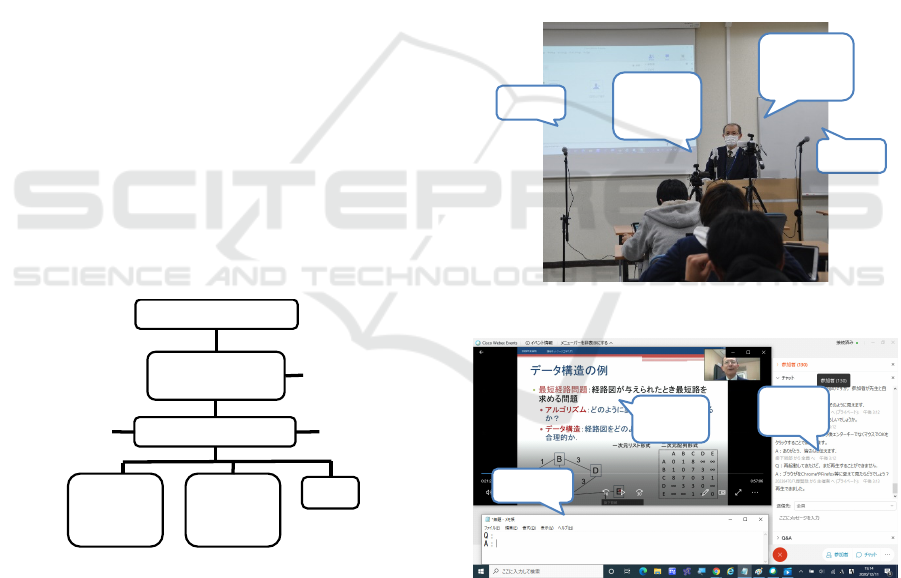
The teacher workload for the proposed method
may be an important issue when it is introduced in
actual classes. In the case of the improved HyFlex
method, the teacher needs to record the lecture video
in advance and edit it if necessary. The teacher’s
workload may change drastically depending on the
amount of time and effort spent editing the video.
In our experience in the process of video
recording using Webex at the author’s office, the
recording was temporarily interrupted by a phone call
from outside, and the recording was resumed after the
call ended. Other than that, the author gives a normal
lecture to produce the recording so that the class time
and the video production time were almost the same.
Although such lecture videos may be redundant,
the students fast-forward through the redundant parts
when playing back the video. Thus, it is not
mandatory to edit the video even if there were some
redundancies in the explanation. Of course, we
recommend creating a higher-quality lecture video by
editing the original recording with video editing
software if time permits.
Figure 4 shows a system configuration during a
class. The video camera for the teacher is used to
distribute the teacher's video and voice. The video
camera for the students is used to distribute the video
and sound in the classroom. Also, by connecting two
microphones to the live switcher, questions from the
students can be delivered by voice. An iPad (or any
PC) can be connected to the live switcher to send
handwritten messages from the instructor.
Figure 4: System Configuration at Class.
Currently, there is also a 360-degree camera with
a microphone and a speaker for conference rooms that
automatically determine the focus target based on a
comprehensive evaluation of the amount of speech,
volume, and other factors using AI, as well as a web
camera with automatic tracking and focusing of the
target. Thus, the variety of devices that can be
connected to this system continues to increase.
The teacher connects the live switcher to the PC
for live streaming and presents the video to the
classroom using an LCD projector. Figure 5 shows an
example scene in a face-to-face class. The streaming
PC is also connected to the Internet so that the videos
and sounds of the teacher and the classroom are
broadcasted to the online students.
The teacher connects to an online conference
system with the streaming PC and checks questions
from the students via chat. Students can ask questions
to the teacher via private chat, and the teacher can
broadcast the questions and answers back to all
students to promote communication between students
and teacher. We can expect to make it easier for
students to ask questions by broadcasting the
questions in anonymized form.
If the teacher runs an LMS such as Moodle, the
teacher can post the chat log after the class for the
convenience of the students.
Figure 5: Face-to-face Class of Improved HyFlex Course.
Figure 6: Teacher’s PC View at Improved HyFlex Course.
Figure 6 represents the screen of a teacher's PC
that displays the lecture video and the chat at the same
time. The notepad application is used to edit questions
and answers so that the teacher copy and paste them
to the chat. By displaying a similar screen on the PC
as that of the teacher, students can easily ask
questions to the teacher while watching the lecture
video,
and at the same time, they can read the
PC for Live
Streaming
Live Switcher
Video
Camera
(Student)
LCD Projector
Video
Camera
(Teacher)
Mic A Mic B
Internet
iPad
Video
Camera
(
Teacher
)
Video
Camera
(
Student
)
Mic B
Mic A
Webex
Chat
Lecture
V
i
deo
Note
p
a
d
Improved HyFlex Course Design Utilizing Live Online and On-demand Courses
109
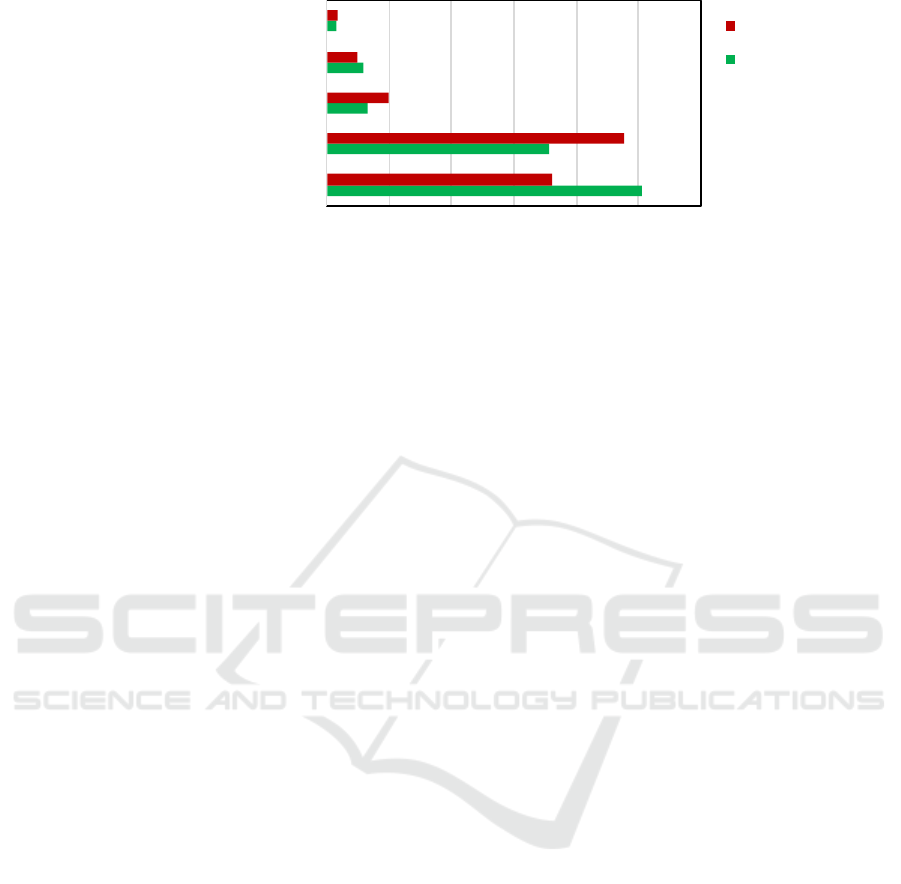
Figure 7: Student Satisfaction of the Improved HyFlex Class.
questions of other students and the teacher's answers
to them in real-time.
5 EVALUATION OF THE
IMPROVED HYFLEX COURSE
We conducted a questionnaire survey to determine
the level of satisfaction of the students who took the
improved HyFlex course for two types of classes:
One is a lecture for freshmen and the other is an
experiment using Microsoft Access. We also
collected students' comments on the reasons for their
responses. With six months of experience in the
various online classes (live and on-demand), the
students have enough experience to evaluate the
improved HyFlex classes.
One of the advantages of the improved HyFlex
course is that the students can choose the replay speed
of the on-demand video. Thus we also collected
preferred replay speed from the students of the two
types of classes.
5.1 Student Evaluation at a Lecture
The target lecture is "Introduction to Information
Network Engineering," which is a class for 177 first-
year students of the Faculty of Science and
Engineering of our university to introduce them to
one of the 12 courses to which they will be assigned
in their second academic year.
Only three students choose to take the face-to-face
class while the remaining students choose to take an
online class. This is mainly because most of the other
lectures are held online and because of the COVID-
19 infection risk. On the day of the survey, 147
students attended the class, and the number of
responses was 135 (response rate: 91.8%).
Figure 7 shows a summary of the results. 85.9%
of the students gave a positive evaluation of very
satisfied or somewhat satisfied. On the other hand,
only 7.4% of the students answered that they were
somewhat or very dissatisfied.
Some of the comments from the students who
gave positive evaluations are listed below. The
readers can confirm that our intention of the improved
HyFlex course is correctly understood and strongly
supported by many of the students.
I can watch the videos at my own pace and ask
questions to the teacher, so I can understand
the course well.
I appreciate the real-time question and answer
system.
I think this class format is very good because
it can meet the various needs of the students.
I appreciate that there is no need to worry
about the lecture video stopping during live
streaming.
Some teachers are so absorbed in the class that
they don't notice the questions in the chatbox,
so I think this is a great way to avoid missing
questions.
The on-demand course has the advantage of
repeated viewing of the video, but I often end
up working on it just before the submission
deadline. The improved HyFlex course
requires students to take the course at a
scheduled time frame, which helps them
maintain their motivation, and I am so
satisfied with the system that I hope it will be
adopted for other lectures as well.
I can read questions and answers in real-time.
Since the lecture videos are provided in an on-
demand manner so that I can stop and adjust
the playback speed, and Webex allows me to
check attendance information.
50%
36%
7%
6%
1%
36%
48%
10%
5%
2%
0% 10% 20% 30% 40% 50% 60%
Very satisfied
Somewhat satisfied
Neither satisfied nor dissatisfied
Somewhat dissatisfied
Very dissatisfied
% of Answers
Experiment
Lecture
CSEDU 2021 - 13th International Conference on Computer Supported Education
110

On the other hand, when we reviewed the
opinions of the students who negatively evaluated the
course, many of them told that they would like the
course to be available at any time as an on-demand
class. This implies that there are a certain number of
students who do not recognize the value of
communication including question and answer within
the class.
5.2 Student Evaluation at an
Experiment
We also implemented an improved HyFlex class in
the course "Experiment in Information Systems" for
second-year undergraduate students specialized in
computer science.
The course is composed of extensive assignments
of information system design and implementation
using Microsoft Access. 82 students take the course
and 5 students are regularly taking face-to-face
courses since questions to the teacher are easier for
them than online mode. On the day of the survey, 69
students attended the class, and the number of
responses was 61 (response rate: 88.4%).
Figure 7 shows a summary of the student survey.
83.9% of the students are satisfied with the improved
HyFlex course. The following is a list of comments
from the students.
I was able to understand the details of Access
operations by following along with the lecture
videos. I also appreciate that the videos can be
played as many times as necessary.
When I had trouble understanding something,
I went back and watched the lecture videos.
Since I can watch the videos at any time, I will
actively use them.
By using the screen sharing function to show
my PC screen to the teacher, I was able to
receive precise guidance. Therefore, I was
able to solve my questions immediately.
The screen sharing function is very helpful for
me because I can see the teacher advising
other students.
It is very nice to have the chat questions and
answers posted on the lecture Moodle after the
class.
It is very helpful that the lecture videos
become available earlier at the lecture Moodle
since I can work on the assignment ahead of
schedule.
I appreciate that the teacher tried to
incorporate our opinions.
In contrast to a regular lecture, in the video of the
experiment, the instructor demonstrates the operation
of a PC using Microsoft Access, etc., and the students
operate the PC themselves while watching the
demonstration. Thus, many students commented that
they made effective use of the on-demand video.
Furthermore, by using the screen-sharing function
to guide while viewing the student's PC screen, the
student can accurately communicate the specific
situation to the teacher. In addition to this, by showing
the instruction to other students, it becomes possible
to provide an opportunity for students to solve the
same questions themselves.
As mentioned in the comments from the students,
the fact that we try to improve the course by listening
to students' opinions is also considered to be a reason
for the high evaluation. This kind of room for
improvement is one of the advantages of the
improved HyFlex class.
We also have some students having negative
evaluations. Their reason is essentially the same as
the comments from the students taking the lecture
explained in Section 5.1.
5.3 Preferred Replay Speed of the
On-demand Video
The improved HyFlex class is also characterized by
the fact that students can freely select the playback
speed when watching the on-demand video. We
conducted a questionnaire survey on the speed at
which the students could most easily understand the
content of the video.
The results are shown in Figure 8 for two types of
class. The preferred replay speed is generally faster
for a lecture than an experiment.
This difference may be due to the nature of the
class. In a normal lecture, it is enough for the students
to understand the teacher's explanation. In the case of
an experiment, however, students need to be able to
practice based on the teacher's explanation. Besides,
students need to be able to operate the PC by
themselves while watching the PC operation by the
teacher. Therefore, students need to listen to the
explanation more carefully in the latter case.
Although special training is required for speed
listening at more than twice the original speed,
increasing the speed to some extent will not only
reduce the watching time but also meet students'
needs and improve their concentration (Allen, 1994).
Improved HyFlex Course Design Utilizing Live Online and On-demand Courses
111

Figure 8: Preferred Replay Speed of the On-Demand Video.
6 CONCLUSIONS
We propose the improved HyFlex course design to
provide both face-to-face and online classes operated
without support staff. Since there are many cases
where educational institutions cannot afford to have
enough support staff, the proposed method will be
useful at many institutions to widely provide HyFlex
courses.
We also implemented the proposed HyFlex
course at a regular lecture and an experiment. 85% of
the students positively evaluate the improved HyFlex
course design as explained in Section 5. This implies
that the improved HyFlex course design can be
widely applied to various types of courses.
There are some issues we should consider when
introducing the improved HyFlex course design in
experiments. Students operate their PCs while
watching on-demand videos and chatting. However,
it is difficult to display all the information at once if
the PC has only one screen like a typical notebook
PC. Therefore, we recommend that the students
utilize multi-display systems to increase the
effectiveness of the improved HyFlex course design.
An alternative solution is to utilize a smartphone or a
tablet PC in addition to the student's PC.
Even if pandemics caused by infectious diseases
such as COVID-19 come, online education will not
stop education anymore. Although only 15% of the
Japanese elementary and junior high schools provide
online classes (Cabinet Office, 2020), it is expected
that online education will be promoted in elementary
and junior high schools as well. We can expect that
there are many ways in which universities can support
those schools to introduce online education.
As explained in Section 3, online education has
various educational advantages that cannot be found
in traditional face-to-face education. On the other
hand, certain educational activities are difficult to
realize through online activity only. Therefore, it is
important to utilize both face-to-face and online
methods appropriately.
A certain level of IT skills is required for both
students and teachers to smoothly implement online
education. Schools are also required to have adequate
network infrastructure and PCs. The Japanese
government is promoting the development of
hardware and internet connection at elementary and
secondary schools through the GIGA School Program
(Ministry of Education, 2020). The author believes
that improving the IT skills of teachers will be an
important issue to improve many aspects of
contemporary education in the near future.
ACKNOWLEDGEMENTS
This research is supported by JSPS Kakenhi
#20K03232 and 20K03265, and a grant from the Saga
University President. The improved HyFlex class
proposed in this paper was inspired by the activities
at the Facebook group mentioned in Section 2.
REFERENCES
Abdelmalak, M., Parra, J. L., 2016, “Expanding learning
opportunities for graduate students with HyFlex course
design”, Int. Journal of Online Pedagogy and Course
Design, Vol. 6, Issue 4, pp. 19-37.
Allen, B., 1994, “Perceptual speed, learning and
information retrieval performance”, in Proc. 17
th
ACM
SIGIR Conf. on Research and Development of
Information Retrieval, pp. 71-80.
Anderson, T., 2008, The Theory and Practice of Online
Learning, 2
nd
Edition, Athabasca University Press.
Beatty, B. J. Ed., 2019, Hybrid-Flexible Course Design:
Implementing student-directed hybrid classes, EdTech
Books. Available at https://edtechbooks.org/hyflex
0%
0%
13%
31%
42%
13%
0%
0%
33%
34%
28%
5%
0% 10% 20% 30% 40% 50%
0.5x
0.75x
1.0x
1.25x
1.5x
2.0x
% of Answers
Preffered Repl a y Speed
Experiment
Lecture
CSEDU 2021 - 13th International Conference on Computer Supported Education
112

Basu, D., Heckman, S., Maher, M. L., 2021, “Online vs
face-to-face web-development course: Course
strategies, learning, and engagement”, in Proc. 52-nd
ACM Technical Symp. On Computer Science
Education (SIGCSE’21), pp. 1191-1197.
Cabinet Office, 2020, “Survey on Changes in Attitudes and
Behaviour under the Influence of New Coronavirus
Infection”, Japanese Government Report.
Gaudiot, J.-L., Kasahara, H., 2020, “Computer education in
the age of COVID-19”, IEEE Computer, pp. 114-118.
Harasim, L., 2017, Learning Theory and Online
Technologies, 2
nd
Edition, Routledge.
Kakeshita, T., 2020, “Improving online classes using
Facebook communities and a proposal for an improved
HyFlex class”, Cyber symposium to share the status of
initiatives for distance learning at universities starting
in April, National Institute of Informatics. (in Japanese)
Lakhal, S., Khechine, H., Pascot, D., 2014, “Academic
students’ satisfaction and learning outcomes in a
HyFlex course: Do delivery modes matter?”, Proc.
World Conference on E-Learning, pp. 1075-1083.
Ministry of Education, Culture, Sports, Science and
Technology of Japan, 2020, “About GIGA School
Program”. Available at https://www.mext.go.jp/en/
content/20200716-mxt_kokusai-000005414_04.pdf
Ministry of Health, Labour and Welfare of Japan, 2021,
Number of positive cases of COVID-19 PCR test,
Available at https://www.mhlw.go.jp/stf/
seisakunitsuite/bunya/0000164708_00079.html
Improved HyFlex Course Design Utilizing Live Online and On-demand Courses
113
