
Property Lifecycle Diagram for Tracing State Machine Diagram Changes
Shinpei Ogata
1 a
, Yusuke Nishizawa
1
, Erina Makihara
2 b
, Mizue Kayama
1 c
and Kozo Okano
1
1
Faculty of Engineering, Shinshu University, 4–17–1 Wakasato, Nagano, Japan
2
Faculty of Science and Engineering, Doshisha University, 1–3 Tatara Miyakodani, Kyoto, Japan
Keywords:
Edit Log, Modeling Process, State Machine Diagram, Visualization.
Abstract:
For geographically distributed systems such as IoT (Internet of Things) and CPS (Cyber-Physical System),
those systems provide numerous different components. Furthermore, a lot of those components including
future ones must need to interact with each other. Hence, they are designed by event-driven manners for
keeping highly versatility. Meanwhile, the behavioral design of such a component is changed by changing the
behavioral design of other components. Such changes thus occur frequently depending on the performance,
location, etc. of those components. Therefore, diagram changes should be traceable. This paper proposes
a property lifecycle diagram and a method to generate it from the edit log of a state machine model. The
property lifecycle diagram visualizes the lifecycle of property values for enabling developers to intuitively
trace the changes in the property values of the same state machine diagram. This study aimed to answer the
following research question: “what clues can the lifecycle of properties provide to understand the changes of
the diagram?” To achieve this aim, we have evaluated the proposed method by applying it to the edit log by
10 computer science students.
1 INTRODUCTION
For geographically distributed systems such as IoT
(Internet of Things) and CPS (Cyber-Physical Sys-
tem), those systems provide numerous different com-
ponents (Graja et al., 2018; Huang et al., 2010;
Kraemer et al., 2009; Pencheva and Atanasov, 2016;
Sanden and Zalewski, 2006). Furthermore, a lot of
those components including future ones must need to
interact with each other. Hence, they are designed
by event-driven manners for keeping highly versatil-
ity. Meanwhile, the behavioral design of such a com-
ponent is changed by changing the behavioral design
of other components. Such changes thus occur fre-
quently depending on the performance, location, etc.
of those components. Therefore, diagram changes
should be traceable.
Unified Modeling Language (UML) (Object Man-
agement Group, 2017) is a standardized modeling
language for object-oriented analysis and design. In
UML, the state machine diagram represents an event-
driven behavior using discrete state transitions. A sur-
vey study (Agner et al., 2013) has reported that state
a
https://orcid.org/0000-0001-6996-3073
b
https://orcid.org/0000-0002-7875-1483
c
https://orcid.org/0000-0001-9654-7112
machine diagrams are regularly used by more than
90% of the 209 embedded system developers.
Many studies on the traceability related to state
machine diagrams have been conducted and the trace-
ability should be kept between different types of ar-
tifacts or processes in general (Heisig et al., 2019;
Horv
´
ath et al., 2020; Vidal and Villota, 2018; Su-
laiman et al., 2020; Kchaou. et al., 2017; Foster et al.,
2020; Kan and Huang, 2018). For instance, existing
studies are focusing on the traceability between dif-
ferent types of state transition specifications (Horv
´
ath
et al., 2020), between requirements and models (Vidal
and Villota, 2018), between features and states (Su-
laiman et al., 2020), between UML models (Kchaou.
et al., 2017), between requirements and formal mod-
els (Foster et al., 2020) or between safety analysis and
functional models (Kan and Huang, 2018). The trace-
ability is utilized to clarify the rationales behind func-
tions (Kan and Huang, 2018), to analyze impacts by
changing requirements (Vidal and Villota, 2018) or
else. Meanwhile, these studies have not focused on
the changes of the same artifact in time series.
Therefore, this paper proposes a property lifecy-
cle diagram and a method to generate it from the edit
log of a state machine model. The property lifecy-
cle diagram visualizes the lifecycle of property val-
Ogata, S., Nishizawa, Y., Makihara, E., Kayama, M. and Okano, K.
Property Lifecycle Diagram for Tracing State Machine Diagram Changes.
DOI: 10.5220/0010534905210528
In Proceedings of the 16th International Conference on Evaluation of Novel Approaches to Software Engineering (ENASE 2021), pages 521-528
ISBN: 978-989-758-508-1
Copyright
c
2021 by SCITEPRESS – Science and Technology Publications, Lda. All rights reserved
521

(a) Event generator. (b) Event queue.
Figure 1: State machine model using the concepts of glossary, communication and script.
Model
editor
Extension
[Proposed]
Property Notation
conform to
[expected]
Developers
1. Create
[manually]
[automatically]
3. Output
Diagram
Generator
[Proposed]
Edit log
Edit log
Edit log
2. Output
[automatically]
Property
Lifecycle
Diagram
Property
Lifecycle
Diagram
Property
Lifecycle
Diagram
[Proposed]
Figure 2: Overview of the proposed method.
ues for enabling developers to intuitively trace the
changes in the property values of the same state ma-
chine diagram. Furthermore, we have integrated the
proposed method with a method to add a glossary,
etc. to the state machine diagram notation (Ogata
and Kayama, 2019), so that developers can determine
whether property values conform to a glossary, etc.
This study aimed to answer the following research
question: “what clues can the lifecycle of properties
provide to understand the changes of the diagram?”.
To achieve this aim, we have preliminary evaluated
the proposed method by applying it to the edit log by
10 computer science students.
The contributions of this paper are as follows:
• Originality: The property lifecycle diagram was
proposed and then evaluated in the evaluation for
the proof of concept.
• Effectiveness: As an experimental result, the
proposed method enabled experimenters to intu-
itively trace the changing state machine diagrams.
For instance, they identified the participants who
misunderstood where to give terms, could not ac-
curately use terms or changed their understand-
ings in the middle of modeling, as the result of
interpreting the traces.
2 BASICS OF UML STATE
MACHINE DIAGRAM
Figure 1 presents sample UML state machine dia-
grams in a model. A rectangle with rounded corners
indicates a state. A state can have the following prop-
erties: name, do-activity and entry and exit actions.
In Figure 1, NotFull is the state name, and do /
Accepting events is the do-activity that describes
the behaviors during a stay in a state. An open ar-
rowhead line indicates a transition. A transition can
have the following properties: trigger, guard and ef-
fect. Figure 1, dequeue presents an example of a trig-
ger that corresponds to an event, and [eventNum >
0] presents an example of a guard that describes tran-
sition conditions. Moreover, /eventNum--; presents
an example of an effect describing behaviors during a
traverse of the transition. A filled circle indicates an
initial pseudo-state as an entry point.
3 PROPOSED METHOD
Figure 2 presents an overview of the proposed
method. The edit event types triggering the logging of
the model file in editing are create, update, delete
and move as shown in Table 1. Each logged file is
named by Unix time that indicates the time of log-
ging the file. For the logged model files called an edit
log, the proposed method analyses the difference in
each pair of model files adjacent in the time series.
3.1 Property Lifecycle Diagram
A property lifecycle diagram takes the form of a state
transition diagram and visualizes the lifecycles for
properties. The lifecycle means that the change his-
tory of property values from creating the property un-
til deleting it. A property lifecycle diagram shows the
lifecycle integrating the lifecycles of the same type of
properties extracted from all the diagram elements. In
MDI4SE 2021 - Special Session on Model-Driven Innovations for Software Engineering
522
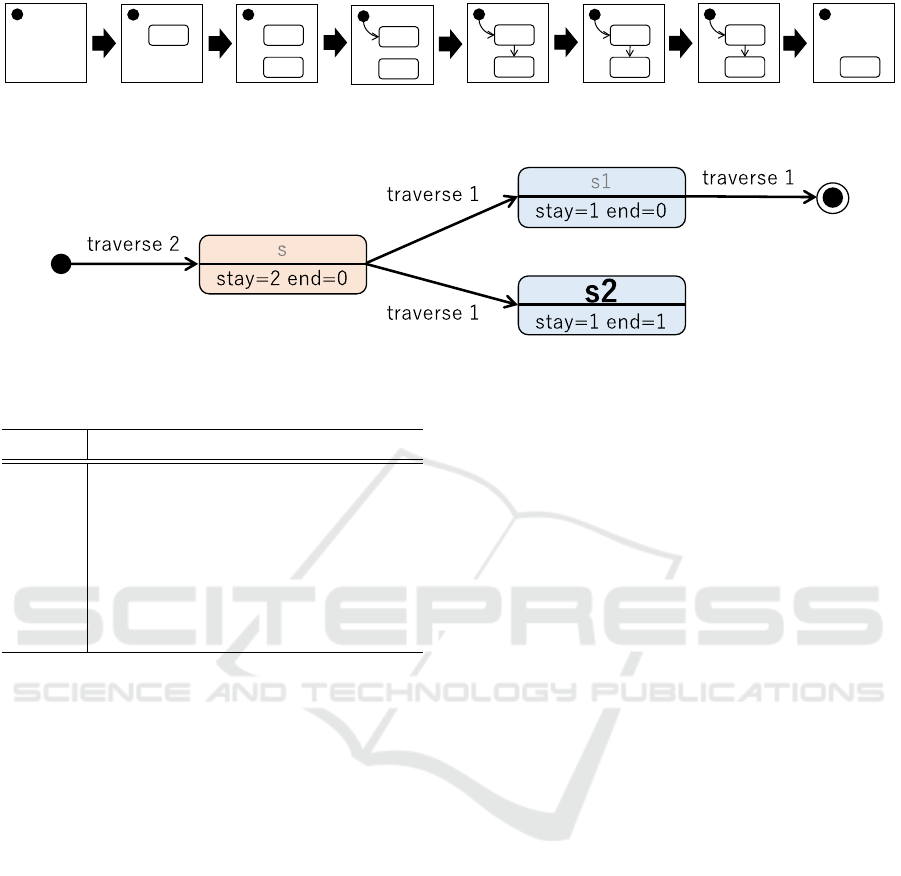
ss
1
ss
2
s
ss
3
s
s
ss
6
s1
s
ss
7
s1
s2
ss
8
s2
(delete)
traverse 2
s
stay=2 end=0
s1
stay=1 end=0
s2
stay=1 end=1
traverse 1
traverse 1
traverse 1
ss
4
s
s
ss
5
s
s
Figure 3: Edit log.
Figure 4: Property lifecycle diagram for state name.
Table 1: Edit Event Types Triggering Logging.
Type Description
create A new vertex or transition was created.
delete Existing vertices and/or transitions
were deleted.
update Properties such as a state name were
updated.
move Existing vertices and/or transitions
were moved.
other words, A property lifecycle diagram is created
for each type of property, i.e., state name, do-activity,
entry and exit actions, trigger, guard, and effect.
Figure 3 shows a simple example of an edit log
starting with the snapshot SS
1
. In this log, an initial
pseudo-state and two states were initially created. The
initial names of these two states are the same name
s. A transition then was created between the initial
pseudo-state and one state. Furthermore, a transition
was created between those two states. The names of
those two states then were changed to s1 and s2, re-
spectively. Finally, the state s1 has been deleted.
Figure 4 shows the property lifecycle diagram for
the state names in the edit log of Figure 3. In this dia-
gram, a filled circle indicates that properties were cre-
ated. Meanwhile, a filled circle surrounded by a circle
indicates that properties were deleted. With regard
to a rectangle with rounded corners, the top region
shows a property value, and the bottom region shows
the passage information. stay means the number of
times that the property value, e.g., s, was assigned to
the property due to some change. For instance, the
name s is assigned to state name properties twice
in total in Figure 4. Thus, the corresponding stay
is 2. end indicates the number of the values that ap-
peared in the last model in the edit log. For instance,
the end for s2 is 1, since it only appeared once in the
last model, i.e., SS
8
. If the end is one or more, the
font of the property value becomes bold and large. If
not, the font becomes grey.
Meanwhile, an arrow indicates changes in the
property value. For instance, there is the arrow from
s to s1 because the name of one state s was changed
to s1 between SS
5
and SS
6
. traverse denotes the
number of times that the property has been changed
from the source value, e.g., s, to the target one, e.g.,
s1. For this arrow, traverse is 1 since the change
only occurred once.
A rectangle with a blue background indicates that
the property value conformed to the corresponding
property notation. Contrarily, red means that the
value did not conform to the property notation. If no
property notation exists, all rectangles always have a
blue background. The method proposed in our pre-
vious study can check whether property values con-
form to the property notation automatically (Ogata
and Kayama, 2019). There are three types of nota-
tion element: glossary; communication; and script.
The glossary is a set of terms. The communica-
tion synchronizes behaviors between different tran-
sitions. The script is executable code handling vari-
ables. However, those details are omitted in this paper
due to limited space.
3.2 Property Lifecycle Diagram
Generation from Edit Log
Property lifecycle diagrams are generated from the
differential analysis results for each pair of model
files adjacent in the time series. Figure 5 shows an
overview of a property lifecycle diagram generation
Property Lifecycle Diagram for Tracing State Machine Diagram Changes
523
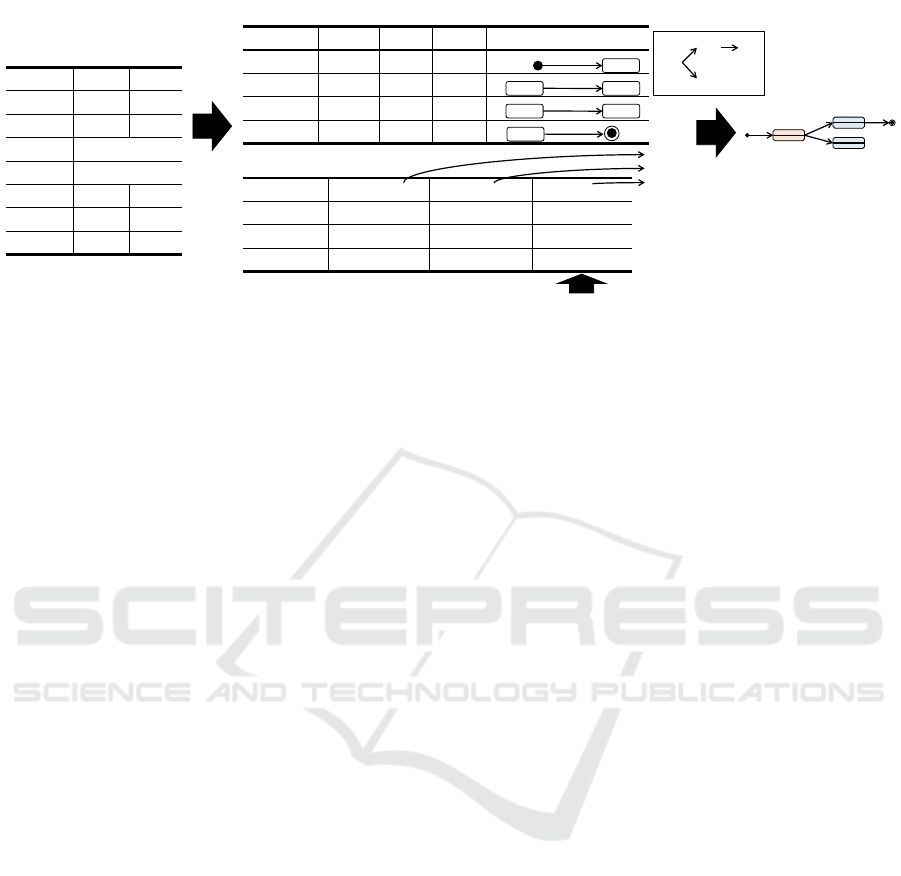
Pair Before After
SS
1
- SS
2
(none) s
SS
2
- SS
3
(none) s
SS
3
- SS
4
No difference
SS
4
- SS
5
No difference
SS
5
- SS
6
s s1
SS
6
- SS
7
s s2
SS
7
- SS
8
s1 (none)
Differences in State Name
between Adjacent Model Files
Fragment Before After Freq. Part
f1 (none) s 2
f2 s s1 1
f3 s s2 1
f4 s1 (none) 1
stay
traverse 2
s
traverse 1
s1s
traverse 1
s2s
traverse 1
s1
State Name Freq. "After" Freq. "Last"
*1
Conformance
s 2 0 False
s1 1 0 True
s2 1 1 True
*1 The "Last" means SS
8
in this example.
Information of State Name
Fragments of Property Lifecycle Diagram for State Name
end
Property Notation {"s1", "s2"}
color
Analyze
Merge
traverse 2
s
stay=2 end=0
s1
stay=1 end=0
s2
stay=1 end=1
traverse 1
traverse 1
traverse 1
f1
f2
f3
f4
Property Lifecycle Diagram
Figure 5: Property lifecycle diagram generation.
based on the example of Figure 3. The left of Fig-
ure 5 shows a result of the differential analysis for
the state name. “Pair” indicates model files adjacent
in the time series. “Before” indicates the situation of
the former diagram, e.g., SS
1
, in the difference while
“After” indicates the situation of the latter one, e.g.,
SS
2
. “(none)” means that the state name did not exist
in the former diagram but exist in the latter one, and
vice versa. “s”, “s1” and “s2” indicate state names.
“No difference” means that the pair was not related to
the difference in the focused property type, e.g., state
name.
The top middle of Figure 5 shows the fragment
list extracted from the result of the differential analy-
sis. A fragment corresponds to an arrow in property
lifecycle diagrams and is identified uniquely by the
pair of “Before” and “After”. In the left of Figure 5,
there were two rows in which “Before” and “After”
are “(none)” and “s”, respectively. Thus, a fragment
“f1” shows the result of integrating the data of these
two rows. The “Before” value is transformed into the
source rectangle. In the case of “(none)”, it is trans-
formed into a filled circle. Meanwhile, the “After”
value is transformed into the target rectangle. In the
case of “(none)”, it is transformed into a filled cir-
cle surrounded by a circle. “Freq.” indicates the fre-
quency that the same fragment appeared in the dif-
ferential analysis result, and becomes the “traverse”
value. Furthermore, the graph of a property lifecycle
diagram can be generated by merging each fragment
pair in which the “After” value in one fragment is the
same as the “Before” value in the other one.
The bottom middle of Figure 5 shows the infor-
mation of state names related to the result of the dif-
ferential analysis. “State Name” indicates the state
names that appeared in the differential analysis result.
“Freq. “After”” indicates the frequency that each state
name appeared in the “After” column of the differen-
tial analysis result. Its value becomes the “stay” value
in the corresponding rectangle in property lifecycle
diagrams. “Freq. “Last”” indicates the frequency that
each state name appeared in the last model file. Its
value becomes the “end” value. In this example, The
“Last” model file means SS
8
in Figure 4. “Confor-
mance” indicates whether each state name conformed
to the corresponding property notation. Its value be-
comes the background color, i.e., blue or red.
3.3 Prototype Tool
To support the proposed method, we have developed
a prototype tool in Java. This tool uses Astah profes-
sional (Change Vision, 2020) for the logging and dif-
ference analysis and PlantUML (Plant UML, 2021)
and GraphViz (Ellson et al., 2004) for the visualiza-
tion. The Astah professional tool is an extensible
model editor and provides Java API for reading and
writing models. The PlantUML tool is a tool to ren-
der model diagrams based on texts in the PlantUML
notation and partially uses the GraphViz tool to deter-
mine the model layout.
4 PRELIMINARY EVALUATION
In this study, we have evaluated the proposed method
to answer the following research question: “what
clues can the lifecycle of properties provide to under-
stand the changes of the diagram?” In this evaluation,
we discussed how the proposed method can be useful
in practice based on the results of applying the pro-
posed method to learners’ edit logs.
MDI4SE 2021 - Special Session on Model-Driven Innovations for Software Engineering
524

4.1 Overview
In this evaluation, each participant created a state ma-
chine model for each of the four modeling tasks in 1
day. There were a total of 11 participants, and each
of them was either a fourth-year undergraduate or
first- or second-year graduate computer science stu-
dent. They used the prototype tool for logging their
edit logs. Each participant saved the four models pre-
sented in Table 2 in one file and submitted the file,
and then the edit logs were anonymized according to
the experimenter’s instruction. The requirements and
property notations in the modeling tasks were orig-
inally written in Japanese. However, all the models
in one file were written in English. Hence, the ex-
perimenters excluded that file from the 11 files. It is
because the file made it impossible to validly verify
many property values in the file based on the corre-
sponding property notations.
4.2 Tasks
There were four modeling tasks. Here, we present the
first two due to space constraints. The theme of the
first task (Task 1) was a stopwatch. In this task, the
experimenters introduced only a glossary of terms to
the property notation.
• The stopwatch has the left and right buttons.
• The stopwatch is initially stopped.
• The stopwatch begins measuring the time when
the right button is pressed and pauses the measur-
ing time when the right button is pressed again.
• The stopwatch that paused resumes measuring the
time when the right button is pressed.
• The stopwatch that is measuring the time keeps a
lap when the left button is pressed.
• The stopwatch that is not measuring the time re-
sets the time when and the left button is pressed.
• The stopwatch is stopped after a reset.
The theme of the next task (Task 2) was train
boarding. In this task, the experimenters introduced
a glossary and the script to the property notation.
• The variables cntTrain and passenger must be
utilized in this task.
• The number of passengers, i.e. passenger, on the
train is initially zero.
• The number of train vehicles, i.e. cntTrain, is
initially one.
• The train will have a maximum of four vehicles.
• The maximum number of passengers is five per
vehicle.
• The train can connect one vehicle by one connec-
tion.
• The train can disconnect one vehicle by one dis-
connection when the rest of the vehicles have the
capacity to accommodate all passengers at the
time of the disconnection.
• The train can depart at any time, regardless of the
number of passengers.
• The train will arrive at the next station after a de-
parture.
• The getting on or off the train or the connection or
disconnection of the train can be done only when
the train stops.
4.3 Steps
The experimenters proceeded with the evaluation as
follows:
1. The experimenters elucidated how to write a state
machine model to all the participants.
2. The experimenters confirmed through the partici-
pants’ answers that all of them had the necessary
knowledge to perform all the tasks.
3. Each participant worked on each task at the corre-
sponding limited time. Furthermore, each partic-
ipant also left notes concerning the difficulties in
his/her modeling for each task.
4. The experimenters collected the anonymized arte-
facts of all the participants.
5. The experimenters excluded one artefact, since its
type of natural language did not conform to the
property notations.
6. The experimenters visualized the obtained arte-
facts using the proposed method to infer learners’
errors. They also confirmed the notes describing
the participants’ difficulties.
4.4 Results
Figure 6 and 7 present the property lifecycle diagrams
of the triggers and guards in Task 1, respectively. The
edit logs of the 10 participants were integrated by
each of these diagrams. The property notation for
triggers in Task 1 accepted the terms left button,
right button and (empty string). It should be
noted that the empty value was shown as , depend-
ing on a prototype tool constraint. Figure 7 indicates
that there was a participant who misunderstood that
those terms for effects, e.g. reset and keep a lap,
Property Lifecycle Diagram for Tracing State Machine Diagram Changes
525
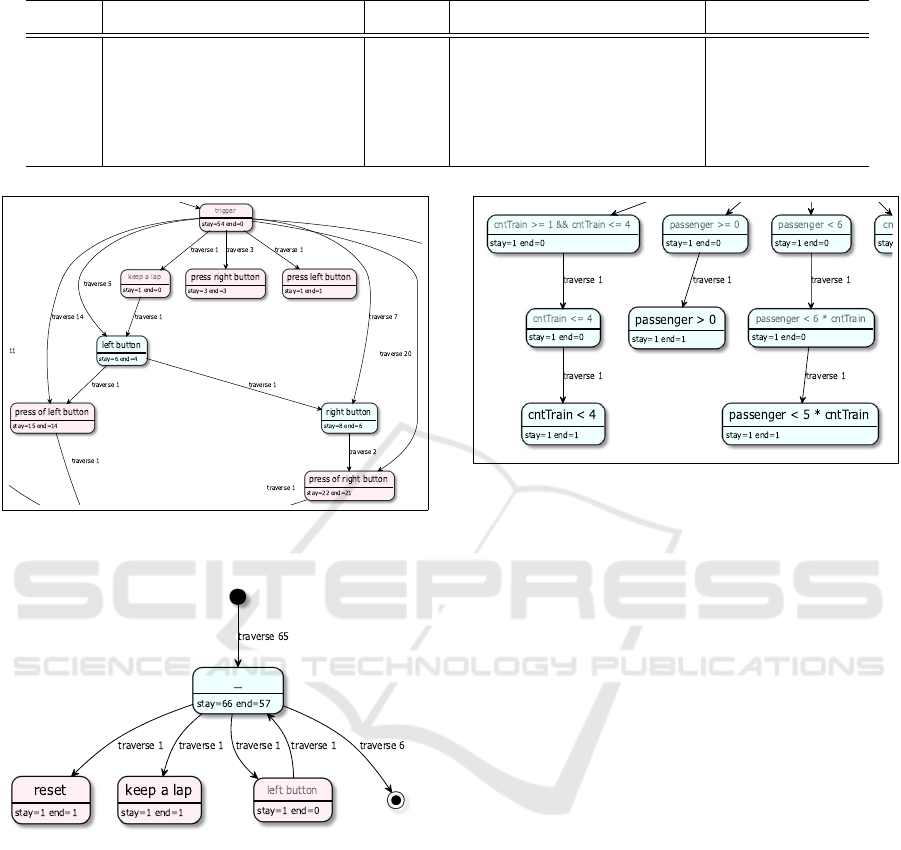
Table 2: Tasks in Evaluation.
ID Concept Time Theme Diagram quantity
Task 1 Glossary 10 min. Stopwatch 1
Task 2 Glossary and Script 20 min. Train Boarding 1
Task 3 Glossary and Communication 20 min. Remote Key Lock 2
Task 4 All concepts 25 min. Producer-Consumer Problem 3
Figure 6: Lifecycle of trigger integrating the edit logs of the
10 participants in Task 1 (excerpt).
Figure 7: Lifecycle of guard integrating the edit logs of the
10 participants in Task 1.
should be utilized for guards. Figure 8 presents the
property lifecycle diagrams of the guards in Task 2.
This diagram indicates the edit log of a participant.
The property notation in Task 2 accepts the script in
the guards and effects at least.
The number of the generated property lifecycle di-
agrams was 539 in total, i.e. 7 properties * (10 par-
ticipants + 1 integration) * 7 state machine diagrams.
Such generation result raised a issue: is it difficult to
grasp the generated diagrams that integrate the edit
logs of the 10 participants from the viewpoint of its
complexity? This issue is important since developers
create and maintain a large and complex model usu-
ally.
Figure 8: Lifecycle of guard based on the edit log of a par-
ticipant in Task 2 (excerpt).
With regard to this issue, we investigated the va-
riety of property values. The more the expressions of
the recorded property values, the more the rectangles
and arrows, and thus, the less readable the property
lifecycle diagrams are. Hence, the reduction of the
variety of property values enables developers and re-
searchers to obtain property lifecycle diagrams that
are easy for them to understand. For this reason,
we further investigated how the presence or absence
of a property notation influences the diversity of the
property values. In this evaluation, six out of seven
types of state machine diagrams, e.g. stopwatch and
train, provided only a glossary for the do activity
properties. Meanwhile, the six types of state ma-
chine diagrams did not provide any property nota-
tion for the state name properties. In other words,
those diagrams accepted free-writing of the state
name properties. Thus, we compared the property
lifecycle diagrams between the state name and do
activity properties and dealt with the six property
lifecycle diagrams for each of the state name and
do activity properties. Furthermore, each set of
the six diagrams corresponds to the six types of state
machine diagrams previously mentioned. We also
handled the property lifecycle diagrams integrating
the edit logs of the 10 participants and visualized the
statistics of those diagrams using a box plot.
Figure 9 presents the box plot indicating the statis-
tics of rectangles and arrows in the property lifecycle
MDI4SE 2021 - Special Session on Model-Driven Innovations for Software Engineering
526

name_rectangle do_rectangle name_arrow do_arrow
0 20 40 60 80 100 120
number of property lifecycle diagram elements
Figure 9: Comparison of the statistics of rectangles and ar-
rows in the property lifecycle diagrams between the state
name and do activity properties (N=6).
diagrams. For the labels of the x-axis, name and do
denote state name and do-activity, respectively.
The label of the y-axis denotes the number of prop-
erty lifecycle diagram elements. As can be seen from
Figure 9, the do activity property, which provides a
glossary, had a significantly lower number of rectan-
gles and arrows as well as variations compared with
the state name, which does not provide a property no-
tation. This finding indicates that the property lifecy-
cle diagrams of the do activity property are small
and simple, to the extent that researchers and educa-
tors can easily grasp the entire diagrams.
4.5 Discussion on RQ: What Clues Can
the Lifecycle of Properties Provide
to Understand the Changes of the
Diagram?
As can be seen from Figure 6, there are some partic-
ipants’ errors in the diagram. A participant defined
a trigger with keep a lap, which is a term for the
effect but not the trigger. The participant likely mis-
understood the correspondence between the property
notation and properties at the beginning. However, in
the final models, this error did not exist because the
participant was able to fix it. What is worse is that,
as can be seen from Figure 7, the participants seem to
have left the wrong definition intact due to their as-
sumptions. They have written property values in the
guard what should be in the effects or triggers. A par-
ticipant has noticed and removed one of the errors.
These findings suggest that developers will have the
opportunity to learn about past failed designs from the
property lifecycle diagram and thus will be less likely
to make the same mistakes. These findings also can
only be obtained by analyzing the editing logs.
As can be seen in Figure 8, the participants
changed the guard several times and seemed to have a
hard time defining the guard. For instance, this is sim-
ilar to where developers encounter difficulties in tun-
ing parameters. Knowing where was changed many
times by using the property lifecycle diagram leads
developers to understand specifications that are diffi-
cult to determine. It is also difficult for developers to
know without analyzing the process through edit logs,
etc.
Meanwhile, as can be seen from Figure 9, the vari-
ety of the do activity property was explicitly lower
than the state name property. Since each state has
both properties, the numbers of properties analyzed
are the same for both property lifecycle diagrams.
The number of rectangles that the end value was over
0 was 31 for the do activity properties and 77 for
the state name properties. Since the input method is
the use of a keyboard, the risk of careless mistakes is
considered to be similar for both properties. Thus, the
provision of property notation seems to have reduced
the variety of property values. Therefore, the use of
the property notation reduces the number of noisy de-
scriptions and thus avoids unnecessarily complicated
and large-scale change histories, which is considered
to improve the quality of traceability.
Although property lifecycle diagrams can provide
useful information to developers as explained above,
they may become complex and large with the size of
the edit log even if the property notation aids devel-
opers in reducing the variety of words. Therefore, it
is desirable to obtain appropriate feedback through
quantitative analysis, however, the establishment of
this method is future work.
5 CONCLUSION AND FUTURE
WORK
This paper has presented a property lifecycle diagram
and a method to generate it from the edit log of a state
machine model. In a large-scale project, the number
of traceability links becomes enormous and difficult
to manage. A conventional straightforward represen-
tation of the links in the form of a matrix can be a
means of management, however, it may be difficult to
trace the changes in specific values. As shown in the
preliminary evaluation results, the proposed method
is potentially useful for tracing and understanding the
changes in property values.
As future work, we consider how to use the
property lifecycle diagrams for impact analysis. To
achieve this goal, we will attempt to analyze the
property lifecycle diagram quantitatively and also
combine the proposed method with existing methods
(Kchaou. et al., 2017). The proposed method can be
Property Lifecycle Diagram for Tracing State Machine Diagram Changes
527

combined with various existing methods for traceabil-
ity since the concept of the proposed method can be
applied to different types of diagrams. To deal with
the complexities of the logs, we also plan to use pro-
cess mining tools such as Disco (Fluxicon, 2021) that
can narrow activities and paths in a lifecycle model.
ACKNOWLEDGEMENTS
This work was supported by JSPS KAKENHI Grant
Numbers JP16H03074 and JP20K03146.
REFERENCES
Agner, L. T. W., Soares, I. W., Stadzisz, P. C., and Simao,
J. M. (2013). A brazilian survey on uml and model-
driven practices for embedded software development.
Journal of Systems and Software, 86(4):997–1005.
Change Vision (2020). Astah. http://astah.net/. Last ac-
cessed on Feb. 24, 2021.
Ellson, J., Gansner, E. R., Koutsofios, E., North, S. C., and
Woodhull, G. (2004). Graphviz and dynagraph - static
and dynamic graph drawing tools. In J
¨
unger, M. and
Mutzel, P., editors, Graph Drawing Software, pages
127–148. Springer.
Fluxicon (2021). Disco. https://fluxicon.com/disco/. Last
accessed on Mar. 23, 2021.
Foster, S., Nemouchi, Y., O’Halloran, C., Stephenson, K.,
and Tudor, N. (2020). Formal model-based assurance
cases in isabelle/sacm: An autonomous underwater
vehicle case study. In Proceedings of the 8th Inter-
national Conference on Formal Methods in Software
Engineering, FormaliSE ’20, page 11–21, New York,
NY, USA. Association for Computing Machinery.
Graja, I., Kallel, S., Guermouche, N., Cheikhrouhou, S.,
and Hadj Kacem, A. (2018). A comprehensive sur-
vey on modeling of cyber-physical systems. Con-
currency and Computation: Practice and Experience,
page e4850.
Heisig, P., Stegh
¨
ofer, J.-P., Brink, C., and Sachweh, S.
(2019). A generic traceability metamodel for enabling
unified end-to-end traceability in software product
lines. In Proceedings of the 34th ACM/SIGAPP
Symposium on Applied Computing, SAC ’19, page
2344–2353, New York, NY, USA. Association for
Computing Machinery.
Horv
´
ath, B., Graics, B., Hajdu, A., Micskei, Z., Moln
´
ar,
V., R
´
ath, I., Andolfato, L., Gomes, I., and Karban, R.
(2020). Model checking as a service: Towards prag-
matic hidden formal methods. In Proceedings of the
23rd ACM/IEEE International Conference on Model
Driven Engineering Languages and Systems: Com-
panion Proceedings, MODELS ’20, New York, NY,
USA. Association for Computing Machinery.
Huang, C.-H., Hsiung, P.-A., and Shen, J.-S. (2010). Uml-
based hardware/software co-design platform for dy-
namically partially reconfigurable network security
systems. Journal of Systems Architecture, 56(2):88–
102.
Kan, S. and Huang, Z. (2018). Detecting safety-related
components in statecharts through traceability and
model slicing. Software: Practice and Experience,
48(3):428–448.
Kchaou., D., Bouassida., N., and Ben-Abdallah., H. (2017).
A new approach for traceability between uml models.
In Proceedings of the 12th International Conference
on Software Technologies - Volume 1: ICSOFT,, pages
128–139. INSTICC, SciTePress.
Kraemer, F. A., Slatten, V., and Herrmann, P. (2009). Tool
support for the rapid composition, analysis and imple-
mentation of reactive services. Journal of Systems and
Software, 82(12):2068–2080.
Object Management Group (2017). Unified modeling lan-
guage 2.5.1. https://www.omg.org/spec/UML/2.5.1/
PDF. Last accessed on Feb. 24, 2021.
Ogata, S. and Kayama, M. (2019). SML4C: fully automatic
classification of state machine models for model in-
spection in education. In Burgue
˜
no, L., Pretschner,
A., Voss, S., Chaudron, M., Kienzle, J., V
¨
olter,
M., G
´
erard, S., Zahedi, M., Bousse, E., Rensink,
A., Polack, F., Engels, G., and Kappel, G., editors,
22nd ACM/IEEE International Conference on Model
Driven Engineering Languages and Systems Compan-
ion, MODELS Companion 2019, Munich, Germany,
September 15-20, 2019, pages 720–729. IEEE.
Pencheva, E. and Atanasov, I. (2016). Engineering of web
services for internet of things applications. Informa-
tion Systems Frontiers, 18(2):277–292.
Plant UML (2021). Plant uml. https://plantuml.com/. Last
accessed on Feb. 24, 2021.
Sanden, B. and Zalewski, J. (2006). Designing state-based
systems with entity-life modeling. Journal of Systems
and Software, 79(1):69–78.
Sulaiman, R., Jawawi, D., and Halim, S. A. (2020). Fea-
tures and behaviours mapping in model-based testing
in software product line. IOP Conference Series: Ma-
terials Science and Engineering, 884:012052.
Vidal, E. J. and Villota, E. R. (2018). Sysml as a tool for
requirements traceability in mechatronic design. In
Proceedings of the 2018 4th International Conference
on Mechatronics and Robotics Engineering, ICMRE
2018, page 146–152, New York, NY, USA. Associa-
tion for Computing Machinery.
MDI4SE 2021 - Special Session on Model-Driven Innovations for Software Engineering
528
