
Android TV App for Video Conferencing
Arvind Garg
1
, Rahul Saini
1
, Seema Rawat
1
, Sunil Kumar Chowdhary
1
and Manoj Kumar
2
1
Amity University Uttar Pradesh, India
2
School of Computer Science, University of Petroleum and Energy Studies, Dehradun, India
wss.manojkumar@gmail.com
Keywords: Android TV, Jitsi Meet, Distance Learning, ISDN (Integrated System Digital Organization), VC (Video
Conferencing).
Abstract: Abstract: During the coronavirus (COVID-19) pandemic, many people work from home and hold meetings
online from the past decade video conferencing become more popular. It is very efficient, distance learning
and very effective now a days. We have lots of channels for video conferencing like Zoom, Ms teams,
hangouts and Jitsi meet. This can be operated over the mobile phones our personal laptops. But we do not
have any application by which we can use the video conferencing over the Android Tv directly. There are
many steps by which we can broadcast our mobile or laptop screen over the Android Tv but there is no such
application by which we can directly use the application directly on the Android Tv screen. In this Research
paper, by using the API integration of the Jitsi meet or connectivity, Android Tv application can be created.
From the last year, IT sector becomes more powerful because of the Work from Home Policies due to
Pandemic Situation. All the work is going online, which is called distance video conferencing. For the
effective learning we need a big screen, which would be very effective for distance learning. With the help
of The Android Tv video conferencing application USER can learn the things quickly and without any
trouble over the big screen. It will be very helpful for the students at Schools, Universities and for the
employees of corporate world.
1 INTRODUCTION
Distance learning becomes more popular for holding
the meetings over the different channels of
Conferencing, innovation has arrived at a degree of
steadiness, convenience and moderateness which
allows its utilization in genuine instructing situations
instead of exploration projects. In this research
work, Android tv conferencing app is being made by
using the Integration of Jitsi meet into the
application. Now a days, video conferencing
becomes very popular for distance learning and
work from Home for the corporate world. The
utilization of video is being hailed as the following
development in electronic correspondence.
Numerous organizations are creating frameworks to
help such ideas as virtual groups, working from
home, and remote conferencing. Video conferencing
has as of late become progressively mainstream and
scatter in the wake of quicker and less expensive
web associations and better advances. Current
independent video conferencing units give
progressed video and sound quality due to more
productive pressure and can work over typical
broadband web associations. Developing preparing
power and less expensive embellishments, like
webcams, have additionally made it conceivable to
partake in a video meeting utilizing committed
programming on a ordinary Android TV with no
costly unique equipment. With the financial plan
extended to the limit, a few business premises and
establishments are settling to the side their
movement plans and going to web conferencing to
set aside cash and time. Video meeting members use
either VC framework, electronic application or on-
premises programming to intuitively speak with
collaborators, understudies and others in virtual
gatherings or study halls.
This methodology is simpler, less expensive
furthermore, considerably more advantageous to
utilize while additionally giving simple access to
record sharing and assortment of others
communitarian administrations. With the blast of
data transfer capacity, the assets are presently
accessible to give more communication in the virtual
Garg, A., Saini, R., Rawat, S., Chowdhary, S. and Kumar, M.
Android TV App for Video Conferencing.
DOI: 10.5220/0010789800003167
In Proceedings of the 1st International Conference on Innovation in Computer and Information Science (ICICIS 2021), pages 25-32
ISBN: 978-989-758-577-7
Copyright
c
2022 by SCITEPRESS – Science and Technology Publications, Lda. All rights reserved
25

study hall by means of video conferencing. Utilizing
the different innovations accessible for video
conferencing, researcher can give a more intelligent
distance learning experience by conveying
continuous, bidirectional video, voice, and
information correspondences to their distance
understudies, instead of simply the standard
electronic media. Video-based remotely
coordinating is a type of remotely coordinating done
through mediums that help video and sound
correspondence. It is a live video association
between individuals in separate areas with the end
goal of correspondence or communication (Sami
Andberg, 2008).
2 LITERATURE REVIEW
Video conferencing is a generally new instructing
and learning advancement. Greenberg (2004)
proposed that "videoconferencing-based distance
schooling has been in the early appropriation stage
for a very long time or more Here is where things
were beginning to get muddled. Or then again so we
thought (Sami Andberg, 2008). It is essential to
comprehend the at the reason Jitsi could
undoubtedly turn into a conferencing blender, was
that the way toward blending sound is extremely
straightforward. It is really a matter of adding
numbers together. One necessity to give unique
consideration to keeping these numbers inside an
uncommon reach, or to not sending one's sound back
to themselves (which regularly implies creating
individual blends for each client) yet indeed, even in
view of that, sound blending remains an interaction
that is adequately lightweight to be dealt with by
ware hardware.
The circumstance is very different for video.
despite the fact that it has required some investment
to come to that end result. If we somehow managed
to deal with video conferencing the manner in which
we by and large handle sound, at that point we
would need to blend video content. The idea of
video blending is that of creating composite images.
As such, if clients A, B, C, and D were to take an
interest in a blended video conferencing call, at that
point they would each begin a regular balanced
meeting with the blender and send their video
streams to it obviously. In return, they would receive
a solitary video stream that would happen to contain
every other person's substance regardless of whether
somewhat downsized.
The straightforwardness, all things considered, is
very engaging for a customer: conferences are
similarly as some other call and no extraordinary
exertion is required to help them. Tragically things
aren't exactly so basic at the server side. The reason
is that video content blending requires a tremendous
measure of preparing resources. JRES 2013 -
Montpellier 2/8. When performing video content
blending, one necessity to decipher every single
approaching edge (one for every member), downsize
every single one of them, create composite images
and afterward re-encode them by and by (Sami
Andberg, 2008).
3 METHODOLOGY
Jitsi Meet is a JavaScript application that utilizations
WebRTC and can work with server’s dependent on
Jitsi Videobridge (a door to communicate video
transfers to video gathering members). We did the
tests on Jitsi Meet on a devoted server. The server
had every one of the administrations for Jitsi Meet:
web server (nginx), XMPP server (prosody) and Jitsi
Videobridge. During testing, we discovered the issue
with the Jitsi Videobridge, which is over-burden to
send an enormous enough measure of traffic.
Utilizing programs to fill enough gatherings will
probably require hundreds or even huge number of
PCs (Rachel Roberts, 2009). To tackle this issue, a
full star geography was utilized to make a gathering.
With this geography, inbound traffic from any
endpoint is engendered to any remaining endpoints
associated with Jitsi Videobridge. In this design, we
have streams A * (A-1) leaving the video connect
(and showing up A-1). Jitsi Videobridge - is a part of
the XMPP server, it permits you to sort out multi-
client video correspondence. Its distinction from
costly committed equipment video spans is that it
doesn't blend video channels into a composite video
transfer, however, just transfers the got video diverts
to all members in the call.
The force of the processor doesn't make any
difference for its work. Jitsi Meet backings
highlights, for example, work area and window
sharing, programmed video changing to the dynamic
speaker's video, community record altering in
Etherpad, show sharing, real time a gathering on
YouTube, sound conferencing, member network
through the Jigasi telephone passage, secret phrase
insurance, "talk at the hint of a catch" mode, URL
greeting sending, and text visit. All information
streams between the customer and the server are
encoded (expecting that the server is running all
alone limit). Jitsi Meet is accessible as a different
application (counting Android and iOS) and as a
ICICIS 2021 - International Conference on Innovations in Computer and Information Science
26
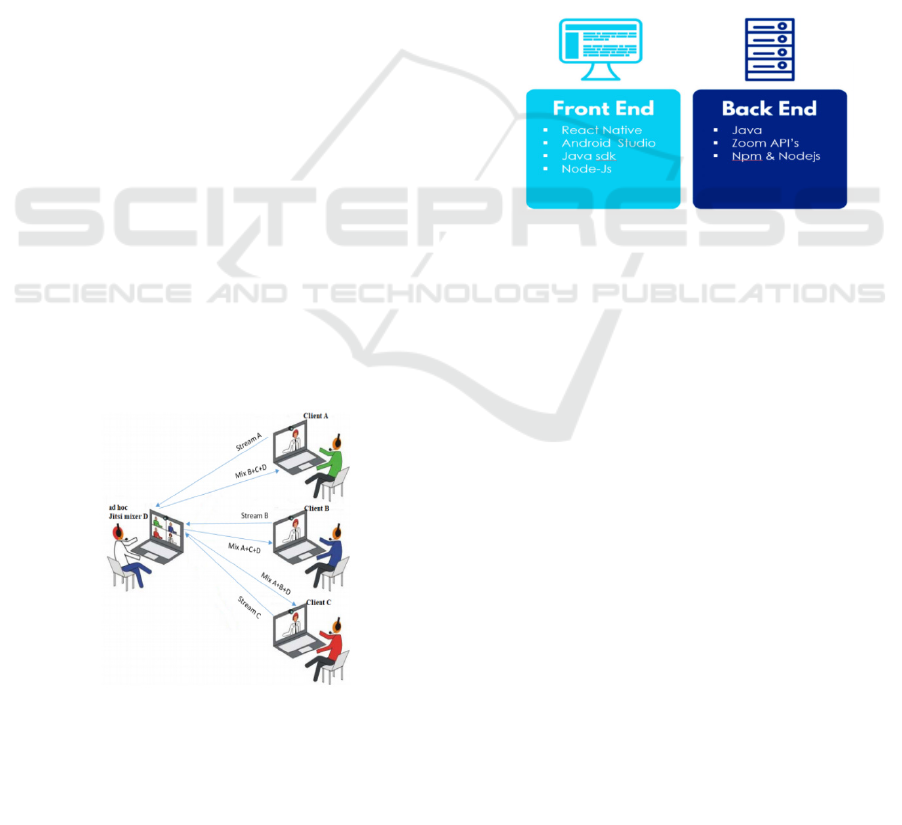
library for reconciliation into sites (Rachel Roberts,
2009). By and large, Jitsi is an incredible video
meeting, helpfully composed and effectively
inserted on Linux family frameworks. We made Jitsi
meet application window and gathering with
interconnection between clients, just as full web
usefulness accessible to members from the authority
Jitsi archive. We utilized the Make file to make an
application and set up everything, libraries, files.
3.1 API Integration
Jitsi is a collection of Open-Source projects which
provide state-of-the-art video conferencing
capabilities that are secure, easy to use and easy to
self-host (Lynne, 2007).
3.1.1 Architecture Jitsi Comprises a
Collection of Projects
1.Jitsi Meet - WebRTC compatible JavaScript
application that uses.
2.Jitsi Video bridge to provide high quality, scalable
video conference.
3.Jitsi Video bridge (jvb) - WebRTC compatible
server designed to route video streams amongst
participants in a conference.
4.Jitsi Conference Focus (jicofo) - server-side focus
component used in
5.Jitsi Meet conferences that manages media
sessions between each of the participants and the
video bridge Jitsi Gateway to SIP (jigasi) - server-
side application that allows regular SIP clients to
join Jitsi Meet conferences Jibri - set of tools for
recording and/or streaming (Lynne, 2007).
Figure 1: Connection Diagram.
3.1.2 Pre-build SDK Artifacts/Binaries
The repository goes into the build.gradle file in the
root of the project:
allprojects {
repositories {
google()
jcenter()
maven {
url "https://github.com/jitsi/jitsi-maven-
repository/raw/master/releases"
}
}
}
3.1.3 Dependency Definitions Belong in the
Individual Module Build: Gradle Files
Dependencies {
// (other dependencies)
implementation ('org.jitsi.react:jitsi-meet-
sdk:2.+') { transitive = true }
}
Figure 2: Index file.
3.2 JITSI Conference
The object represents a conference. We have the
following methods to control the conference:
1.join(password)
2.leave()-
3.myUserld()
4.getLocalTracks()
5.addEventListener(event, listener)
6.RemoveEventListener(event, listener).
7.on(event, listener)
8.off(event, listener)
9.sendTextMessage(text)
10.setDisplayName(name)
3.3 Develop for Android
Android, this word means a lot in present High-Tech
World. Today Smartphone are known for its
operating system which is Android. Earlier there is
no option for operating systems like Android in
mobile, as usual there are symbian, java featured
operating systems but today things have changed a
lot, everyone wants a Smartphone which is
functioned on Android only. In a very short span of
Android TV App for Video Conferencing
27

time android created a reputed place in the market.
What is this Android actually? Android is a software
cluster for mobile devices that includes an operating
system OS, key applications and middleware (JNT
Association, 2007). The Android SDK provides the
tools and APIs required to begin developing applications
on the Android platform using the Java programming
language. About the design, Kernel of Android is based
on Linux kernel and further furnished by Google
(Greenberg. 2009). Currently an SDK is hosted by
Google, which is a leading player in the initiative. This
SDK allows creation of various Java based programs by
using a special Eclipse plug-in that interfaces with the
kit. Android is not only an OS but also includes a
middleware and an array of applications for the users
(Greenberg. 2009). Some of the supported features are –
a Dalvik Virtual Machine, built in browser and
database support, media, camera, GPS, maps and
other features.
Figure 3: Technologies Used.
3.4 Basics for Building a TV App
To make your application effective on TV gadgets,
you should plan new formats that can be handily
perceived from 10 feet away and furnish navigation
that works with simply a directional cushion and a
select catch.
3.4.1 Build a Great Search UI
The Learn back help library gives a bunch of classes
to empower a standard hunt interface inside your
application that is predictable with other pursuit
capacities on TV and gives highlights, for example,
voice input.
Figure 4: Android Tv UI.
3.4.2 TV Appropriate Apps
Applications most appropriate for TV offer vivid
diversion encounters. Applications that give getting
the hang of, playing, conveying, and substance
utilization are genuine models, however this is
anything but a thorough rundown (Lynne, 2007).
3.4.3 A Large Screen UX
Because of the survey distance of the TV, clients
will most likely be unable to measure as much data
on TV as they would on a PC or cell phone.
Breaking point the measure of text and perusing on
TV screens.
3.5 The Hardware Components
Fundamental gear required for a video meeting
incorporate a camera, receiver, a video conferencing
unit, show unit, and sound framework (JNT
Association, 2007; Alan, 2009).
3.5.1 Camera
A camera to catch pictures and convert them into an
electrical sign. Area of the camera must be ideal to
consider reasonable eye to eye connection.
Likewise, great quality and usefulness of the
cameras ought to have the option to give a more
honed, more brilliant picture, with less visual
commotion.
3.5.2 Microphones
Microphones utilized in VC are normally touchy and
should be set away from supplies like projectors
which can create some foundation commotion.
3.5.3 Video Conferencing Unit
The VC unit normally alluded as the codec
(Coder/Decoder) acknowledges the vision and sound
signs (video and sound) and cycles them into a
reasonable configuration for transmission through the
organization to the distant site. To get data the Decoder
does the converse: it acknowledges the computerized
signals from the distant site over the organization and
unravels or changes over these into video and sound. At
last this video and sound are taken care of to a showcase
unit and speaker to show the photos and replicate the
sound from the distant site separately.
3.5.4 Display Unit
A showcase unit can be either a TV unit or a
ICICIS 2021 - International Conference on Innovations in Computer and Information Science
28

projector anticipating onto a surface. The display
unit is associated onto the codec.
3.5.5 Sound System
A decent sound framework is ideal for video
conferencing. In certain occurrences, TV speakers
are utilized however in many occurrences (for
example homeroom, meeting rooms, and so on), a
decent sound framework with blender, enhancer
furthermore, speakers may be required.
Figure 5: UI Components of the Android Tv.
3.6 Jitsi Meet
Figure 6.
The initial step to an answer, was to check whether
utilizing a different application would prompt better
results. All Japanese understudies have LINE, it is
by a long shot the most mainstream courier
application in Japan. In any case, as instructors, we
preferred not to request understudies to give up their
own LINE ID to individuals that they may not wish
to do as such. Google Hangouts had just required
them to share a school provided email address which
is undeniably less intrusive. Thus, Jitsi Meet was
chosen as the subsequent application, as it provided
greater protection to the understudies.
JitsiMeet (https://jitsi.org/jitsi-meet) is an open
source communicator that provides sound/video
conferencing ability, video streaming, text-based
visit, and file move. Jitsi Meet is a decent decision
for anybody with protection concerns. Jitsi Meet
doesn't require the understudies to share individual
email addresses or other individual data with
different understudies. Indeed, no record is required.
Conference individuals can without much of a
stretch create tweaked codes with letters and
numbers, and individuals would then be able to join
video conferences by just composing the provided
code. Survey from effortlessness and protection
points of view, it is a brilliant decision.
4 ANALYSIS
Getting information directly after the classes, the
first impression of the educator’s dependent on their
experience was that Jitsi Meet had less issues than
Google Hangouts. Be that as it may, upon
investigation, the Jitsi Meet information appears to
agree definitely more intimately with the Google
Hangouts information than the educator experience
may have recommended. Basically, there were
undeniably more gadgets in use during the Jitsi Meet
investigation periods and this very likely prompted
more specialized troubles instead of a lack in Jitsi
Meet itself. There are three focuses that help this
end. Initially, the model container information. Jitsi
Meet had four times of information. Three periods
fall into the huge over-spill container four. There
were numerous issues on the grounds that there were
numerous gadgets being utilized (43-66 gadgets).
The fourth time of a day and a half, which
corresponds to can three, had 30.56% of hazardous
gadgets and was identical to the Google Hangouts
information for 36 gadgets. Besides, while 66
gadgets prompted 32 issue groupings, it is
additionally evident that 34 gatherings associated
effectively to Jitsi Meet rather than a high of 25 for
Google Hangouts.
Figure 7.
This would propose that Jitsi Meet was not any more
tricky than Google Hangouts, but instead Jitsi Meet
was utilized under greater stress creating a negative
response from the educators. At long last, the linear
regression investigation, dissipate plot,
unequivocally upholds this contention.
Android TV App for Video Conferencing
29

5 ANDROID TV VIDEO
CONFERENCING
Figure 8.
Android Tv Videoconferencing is a method of
communicating between two or more locations in
which sound, vision and data signals are conveyed
electronically to enable simultaneous interactive
communication? Much more personal and effective
than audio conferencing, all parties involved can see
the facial expressions and body language that are so
vital to the way we communicate (JNT Association,
2007). Video conferencing works by using a few
different technologies. Some of these technologies
are hardware while others are software related. A
Video conference can be between two sites, i.e.
locations which are connected to each other via the
video conference, or the conference can connect
multiple locations (Greenberg. 2009). The
communication can take place in a special video
conferencing studio, or on a normal home computer
equipped with a webcam or even a video call on a
modern 3rd generation mobile phone falls into this
scope (Roberts, 2009). Besides the audio and visual
transmission of meeting activities, allied
videoconferencing technologies can be used to share
documents and display information on whiteboards.
6 DISTANCE DELIVERY
The contention for conveying courses a good way
off utilizing videoconferencing alone is less
convincing. In certain areas, videoconferencing is
seen by instructors, directors, students, and the
bigger local area as a way to reproduce the study
hall experience a good way off – a fare work that
requires insignificant change in instructional method
also, study hall conduct. As one instructor clarified:
"I put on a façade for the students like all is Well
and made an effort not to treat it any distinctively
that a normal study hall." Early discoveries,
nonetheless, show that the video-conferencing
experience is inalienably unique in relation to
homeroom educating and, much of the time, more
trying for instructors and students. "I felt very
unsteady the main day. (Rachel Roberts, 2009) It
likely took me a month to be agreeable in there",
said another instructor. The scientists' experience as
distance instructors moreover drives them to contend
that videoconferencing can be utilized as just one
instrument in a set-up of many distance training
innovations.
Figure 9. Remote Learning.
6.1 Teaching Benefits
Educational video conferencing provides teachers
with more flexibility as they are able to convey ideas
and subject matter without the boundaries of
distance (Rosenberg et al., 2008). The daily
commute that some teachers typically make to reach
their place of employment is eliminated when their
options for reaching students are expanded. For
example, one lecture could teach to all fourth-year
university students in four different school buildings
across campus simultaneously (Rosenberg et al.,
2008). Time and money can be saved along with the
same subject matter not having to be taught to each
class independently. Evening lessons may be
provided as teachers could provide lessons via VC
from home.
6.2 Real-world Education VC Benefits
Enabling Better Course Delivery
• Allows collaboration with other schools and
students worldwide.
• Organization of projects based around overseas
schools and their communities.
• Low-Cost Single Site-to-Site Setup, easily call
other schools via dial codes.
• Utilizes one originating teacher and a facilitating
teacher at each connected site.
• Small- and Large-Scale Solutions to suit primary,
secondary or higher education.
• Requires that students and the facilitating teacher
be active participants in the learning experience.
ICICIS 2021 - International Conference on Innovations in Computer and Information Science
30

• Face-to-Face communication allows students better
appreciation of other cultures, languages & dialects.
• Provides lessons (such as specific foreign
languages) which would not normally be catered for
due to staffing requirements or facilities.
• Allow teachers to attend meetings without the need
for travel & spend more time lesson planning etc.
7 CONCLUSIONS
Android Tv conferencing application could lead the
way of learning very effective and interactive. It will
give the responsibility for Video conferencing could
lead the way in both the approach, it will provide the
students effective way for their learning, or working
in a team, and also doing academic tasks, which
would be beneficial for teaching, for corporate
workers. It would not change the utilization of print
or different strategies utilized in the
conceptualization interaction. It may be utilized to
energize development and its actual use lies in
empowering exchange and expanding the distance
learning courses. With the use of broadband or
Internet Connectivity, Android Tv conferencing can
be possible in a very efficient way also the
accessibility of fast and modest web associations, it
is normal that video conferencing will progressively
become mainstream now a days, prompting more
revenue and utilization of distance learning. In this
paper, a prologue to video conferencing and its
application in distance learning was introduced as a
viable method of conveying topic in study halls or
work from home. In this Research work Jitsi is used,
which gives the vital programming to make your
own Android Tv video conferencing administration
that can be sent utilizing a virtual work. Jitsi meet is
an open-source program that permits you to get
sound/video calls and meetings, web based and work
area sharing, texting, and numerous others.
8 FUTURE SCOPE
Figure 10.
Android Tv Video conferencing is very useful video
conferencing task and acquiring reception is its first
significant test. Ideally, we would be ready to depict
video conferencing organizations in a future JRES
version. From an advancement viewpoint we desire
to have the option to address a few significant angles
like help for portable customers, Scalable Video
Coding (SVC) and additionally simulcasting,
retransmission procedures and huge scope
gatherings and instructing meetings. Making
Android Tv using Jitsi Video conferencing amicable
towards versatile customers would expect us to carry
out exchanged or specific video handing-off so just a
portion of the streams would be delivered on the
Android Tv. Comparable retransmission systems
would be needed for the help of on-line classes and
enormous scope meetings. SVC and simulcasting
would be significant for upgrading transmission
capacity utilization, improving blunder flexibility
and convenience for their users.
REFERENCES
Sami Andberg (2008). Post Graduate Thesis: Video
Conferencing in Distance Learning. Division of
Computer Science, University of Helsinki.
Rachel Roberts (2009). Video Conferencing in Distance
Learning: A New Zealand School's Viewpoint. Diary
of Distance Learning ©Distance Education
Association of New Zealand, Vol. 13, pp. 91 – 107.
Dr. Lynne (2007). Video Conferencing in Higher
Education", Institute of Computer Based Learning,
Heriot Watt University Edinburgh.
JNT Association (2007). Prologue to Video Conferencing.
http://www.ja.net/vtas © The JNT Affiliation.
Alan D. Greenberg (2009). Planning the Latest Research
into Video-Based Distance Education. Wainhouse
Research LLC, USA.
J. Rosenberg, R. Mahy, P. Matthews, D. Wing, RFC 5389:
Session Traversal Utilities for NAT (STUN). Web
Engineering Task Force, Octobre 2008.
APPENDIX
Videoconferencing
To help of a social affair among people from
removed zones through conveyed sound and video
messages over an association. In the Alberta
Schooling structure, this transmission will happen
over the SuperNet using the H.323 IPbased video-
conferencing show. This isn't to be confused with
the H.320 show, which is a telephone line-based
Android TV App for Video Conferencing
31

videoconference in any case called Integrated
System Digital Organization (ISDN)
Videoconferencing.
Web Conferencing
A program-based client/laborer application that
gives video, voice besides, data transmission to
individuals at inaccessible districts over an
association. This kind of use normally incorporates
an "http" request from a PC to a web specialist.
Routinely, web conferencing applications can work
with low-speed network accessibility similar to dial
up (56 kbps). Essential features join content visit,
whiteboarding, application sharing, record move,
part studying and plan for lower layout rate.
Remotely Coordinating
A sound gathering or call, which requires an
expansion or tele-convener (sound convener) to join
unmistakable telephone parties (using the Public
Switched Telephone Network (PSTN).
Webcasting
Close to consistent scattering of live video over an
association to watchers at distant areas using an
item-based video player or web program module
(e.g., QuickTime, Windows Media Player or Real).
Video Streaming
The recuperation and audit of a pre-recorded or
documented substance. The activity or show is seen
through a web program using a film player module
(e.g., QuickTime, Windows Media Player or Real)
Audio Graphics
The simultaneous transmission of voice and data
across neighborhood telephone lines in a way that is
natural among teacher and individuals at distant
objections. There is no video transmission in this
sort of use.
ICICIS 2021 - International Conference on Innovations in Computer and Information Science
32
