
WhatsApp Web Client Live Forensics Technique
Alberto Magno Muniz Soares
Criminalistics Institute of the Civil Police, Federal District, Brasília, Brazil
Keywords: WhatsApp, Live Forensics, Web Browser, Data Extraction.
Abstract: At crime scenes or when participating in arrest warrants, forensic experts may come across situations where
there is a WhatsApp Web service session available on an on-site computer, which can be a very important
source of data for an investigation. Some justice systems may consider video recordings or printing of
conversations screens from a computer illicit or questionable evidence. This article analyses WhatsApp Web
in browsers, presents a live acquisition technique that allows automated extraction of messages, attachments,
contacts, and account data, even if in a disconnected computer, from WhatsApp Web sessions opened in web
browsers. The technique extracts, in line with forensics procedures, digital data that can be loaded in forensic
tools for analysis.
1 INTRODUCTION
The use of messaging services has become a very
important reality in the daily lives of many people,
and very often-criminal activities leave traces in
messages that circulate through these services.
Evidence based on digital artefacts is increasingly
present in any criminal investigation, and the concern
with the proper handling of these artefacts has
become the focus of many legal discussions.
Messaging services have different security protocols,
and the security level of these protocols is a strong
factor considered when choosing a service by users.
More and more messaging services offer strong
security protocols, which makes it difficult for the
criminal expert to extract data from these services. In
addition, many of them offer web client services that
work in parallel to mobile and desktop applications.
In January 2015, WhatsApp LLC introduced a
web client for all major desktop browsers: Google
Chrome, Mozilla Firefox, Opera, Microsoft Edge,
and Safari (WhatsApp, 2015). To use the WhatsApp
web client, a user navigates to https://
web.whatsapp.com on supported browsers. Next, the
user would scan a quick response (QR) code within
the WhatsApp application on a smartphone to start
sending and receiving messages. In September 2021,
a beta release of WhatsApp web client started to offer
a new multi-device feature. This release allows the
user to chat on up to four devices, even when the
phone disconnected or switched off.
Commonly, in places of enforcement of court
decisions for apprehensions, law enforcement agents
have contact with computers with open WhatsApp
Web application sessions containing conversations
with potential investigative interest. Frequently, they
do not have access to the mobile device linked to
these conversations, and thus, screen prints of
conversations are a widely used resource of evidence.
Some justice systems consider recording images of
conversations from a computer screen as illicit or
questionable evidence. As example, recently, in the
Brazilian justice system, according to process number
2020/0217582-8, a judge of the Superior Court of
Justice ruled that “…consider the messages obtained
through the screen print of the WhatsApp Web tool as
illicit evidence…” (STJ, 2021). This legal situation
brings new challenges to computer forensics and
demands the development of techniques to better
assist to the justice system.
Live forensics consists of a digital analysis
performed through forensic procedures and
conducted on computational equipment that is still
running (Hay, 2009). The procedure can be relatively
complex and time-consuming, such as copying data
from open web application sessions. The procedure
has advantages and disadvantages compared to
conventional digital expertise, also called post-
mortem analysis, performed after shutdown the target
system. A special advantage of live forensics is the
capability of acquiring important volatile data, like
malwares, cypher keys, passwords, active
Soares, A.
WhatsApp Web Client Live Forensics Technique.
DOI: 10.5220/0011006400003120
In Proceedings of the 8th International Conference on Information Systems Security and Privacy (ICISSP 2022), pages 629-636
ISBN: 978-989-758-553-1; ISSN: 2184-4356
Copyright
c
2022 by SCITEPRESS – Science and Technology Publications, Lda. All rights reserved
629
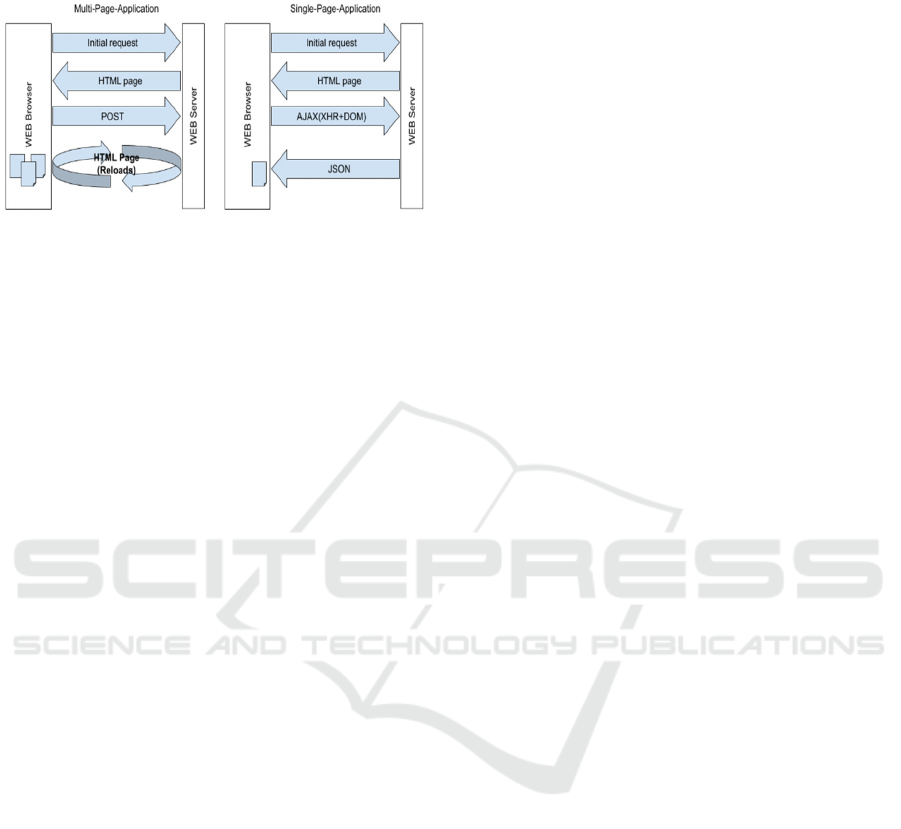
connections, or chat messages not stored in local
persistent memory devices.
Figure 1: Basic difference between traditional Multi-Page-
Application and Single-Page-Application. In SPA,
transactions never require a browser reload. Source:
Author.
A common technique in live-forensics is volatile
memory acquisition using a tool capable of dump all
RAM content, including virtual memory page files,
for later RAM image analysis (Johansen, 2020). The
image data analysis uses specialized tools capable of
rebuild all internal memory structures of the target
operational system. One powerful and frequently
used tool is Volatility Framework (Ligh, 2014), but to
analyse data of a web application inside a browser
process, a big decoding effort would be necessary to
be able to retrieve chat messages, and until the
moment, a specific plugin or tool for that is unknown.
Other approach in live forensics is recover data
directly operating commands or using live response
tool. With this approach, no further decoding effort is
necessary.
The current article presents a live response
technique for direct acquiring forensic artefacts left
behind the WhatsApp Web client. A technique based
on browser JavaScript console capabilities that is
available on most supported browsers. The first part
of this article shows related works with WhatsApp
Web forensics. In further sections, this work shows
modern web application concepts and WhatsApp
Web internal properties, and the live forensic
technique, named ZAPiXWEB, to acquire data
through web browser console.
2 RELATED WORKS
Most forensic work regarding WhatsApp Web client
data extraction present post-mortem approaches.
The research in (Yudha et al, 2017) identifies the
possibility to find browser artefacts and their location
in post-mortem investigations, and presents a model
that helps researchers to investigate WhatsApp Web
in several browsers, but included no room for live-
data forensics.
In (Vukadinović, 2019), the author presents a
research on ways of obtaining artefacts of WhatsApp,
including those maintained by browser with
WhatsApp Web on which artefacts could be further
recovered and identified from cache, history, logs,
scripts files left behind. It also observes the lack of
research in WhatsApp Web forensics and showed
limitations of recovered data.
As discussed in (Paligu, 2020), it describes
methods for obtaining digital traces based on artefacts
stored in IndexedDB an emerging browser
technology, however, among the traces, there is no
recovery of full chats contents.
As a study of interception possibilities, the work
in (Wijnberg, 2021) presents a forensic approach to
create real-time insight in the WhatsApp
communication based in on the wiretapping,
decrypting WhatsApp databases, open source
intelligence and WhatsApp Web communication
analysis. The work mentions (Kloeze, 2017 apud
Wijnberg, 2021) describing a way of automated
acquisition of data using the JavaScript API from
WhatsApp Web.
After careful research of publications, the
existence of previous academic works was identified
that mention the use of JavaScript to intervene in the
functioning of WhatsApp, such as in actions of
intercepting communications. Open source
frameworks that make it possible to
programmatically operate WhatsApp Web services,
including through installed browser extensions, are
also public. However, no forensic study or tool was
found where the browser's JavaScript console could
be used for a forensic data acquisition. Therefore, an
efficient technique for this is important, especially for
web messaging services.
3 SINGLE-PAGE-APPLICATION
A single-page application (SPA) is a web architecture
that interacts with the user by dynamically rewriting
the current web page with new data from the web
server, instead of the web browser loading entire new
pages (Figure 1). The browser retrieves all necessary
HTML, JavaScript, and CSS code with a single page
load, dynamically loads the appropriate resources,
and adds to the page as necessary, usually in response
to user actions (Scott, 2015). In SPA, there are
important concepts such as asynchronous functions,
promises, web workers, and modules.
ICISSP 2022 - 8th International Conference on Information Systems Security and Privacy
630
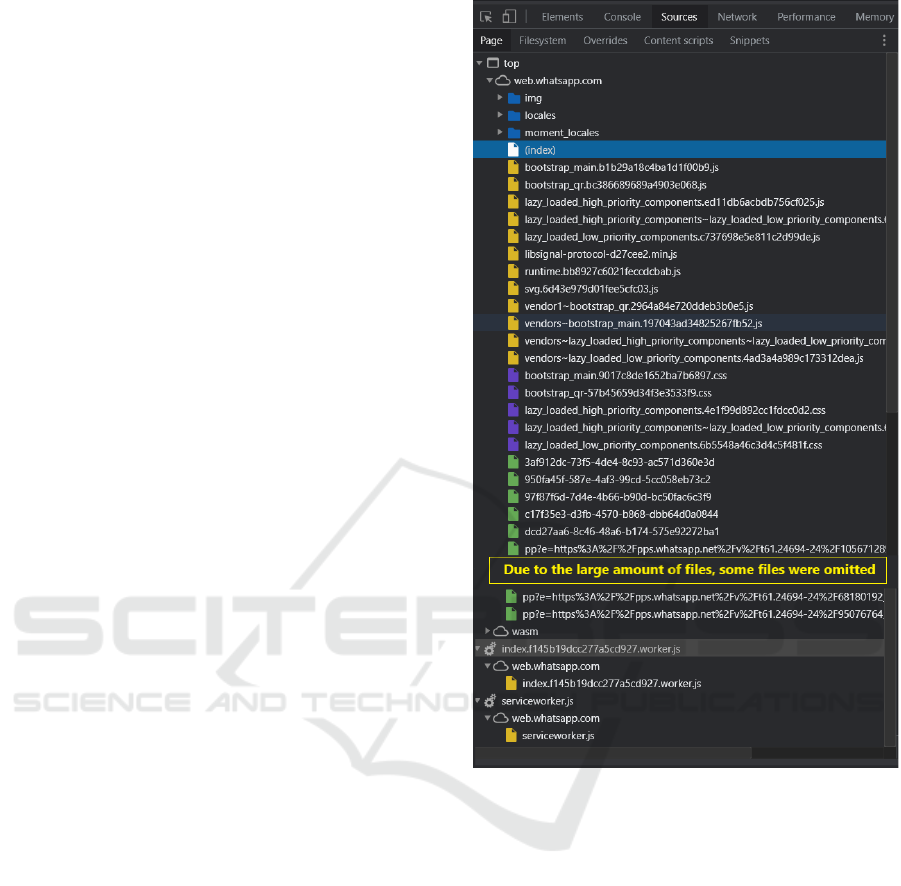
Asynchronous functions allow writing promise-
based code as if it were synchronous, but without
blocking the main thread and promises simplify
deferred and asynchronous computations and
represent the operations not completed yet. Web
workers make it possible to run a script operation in a
background thread separate from the main execution
thread of a web application. Moreover, modules
provide abstractions and encapsulation boundaries,
breaking programs up into discrete chunks of
functionality.
3.1 Webpack
Multiple tools exist that support modules with
asynchronous and modules functionalities, and
Webpack is one of them (Zammetti, 2020). It is a
static module bundler for Web applications capable
of packing all resources and their dependencies into
static assets.
This tool allows splitting code into various
bundles, which can then be loaded on demand or in
parallel. During the application development, each
module is a file, but in a bundle, the module is a
combination of a function that contains the code of
that file, and an ID of this module. In addition, chunks
aggregate these modules in files. Structurally, a chunk
is an object list, in that each object has keys as module
IDs, and values are the modules themselves. A chunk
contains its own name and a small piece of code for
registration. One can note that each generated chunk
file has its names suffixed with a hash number for
cache control.
In the generated Webpack code, there is the
runtime code to support modularity and asynchronous
loading of assets. It is possible to bundle code into
two build modes: development and production. In
production mode, Webpack runtime works with
optimized assets to improve load time (Bouzid,
2020). One optimization applied is unnecessary
characters removal from the source code, without
changing its functionality (known as “minification”).
This optimization affects directly the processed
bundle codes readability.
4 WhatsApp WEB CLIENT
Through reverse engineering efforts, it is possible to
identify that WhatsApp web client is a SPA and that
its artefacts, loaded in the Browser, presents a
structure of assets chunks built with Webpack tool
(Figure 2).
Figure 2: Example of a WhatsApp web client loaded files.
Source: Author.
The HTML code (index) in main page contains
reference to a deferred loaded JavaScript file,
prefixed with “runtime”, that loads a regular webpack
chunk object named
webpackChunkwhatsapp_web_client (in previous
versions, it is named webpackChunkbuild).
In this the chunk object, it is possible to identify
that the array structure with modules entries and their
functions, and the override method “push” pointing
into runtime code. Figure 3 shows an example of the
chunck structure, including the ‘push’ function entry.
Analysis of runtime code shows the possibility to add
a module into the chunk array using this function as
this function binds code to the runtime. Then, it is
possible that someone craft a module, insert into
chunk, and gain access to all internal modules
references.
WhatsApp Web Client Live Forensics Technique
631
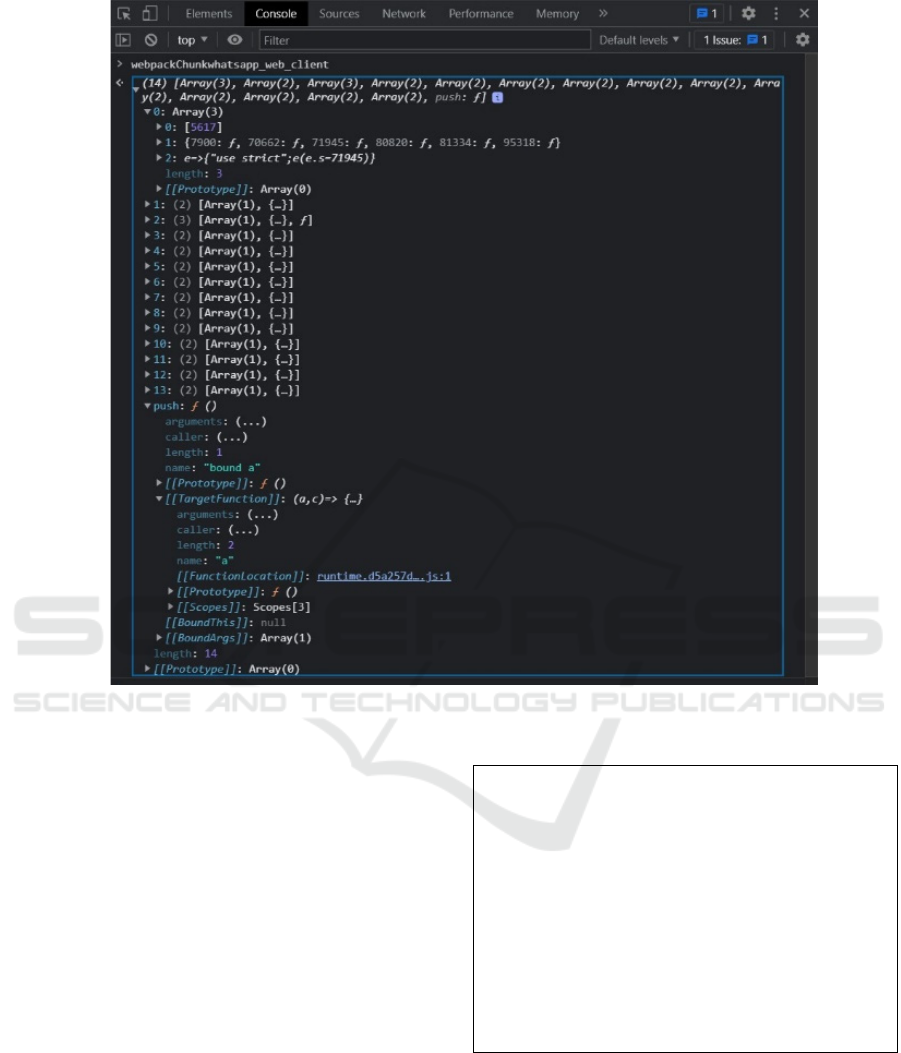
Figure 3: View of WhatsApp Webpack chunk showing details of ‘push’ function. Source: Author.
5 ACCESSING MODULES
Analysing the chunk object described in last section,
it possible identify that it contains chunk with
modules definitions, functions, constants in the
application domain, as the name suggest.
The objects in chunk contains meaningless
numeric IDs, but analysing its code, it is possible to
identify that some elements that contain a property
named as “default”, and, inside it exists functions
which their names give tips of the module
responsibilities.
Then, a simple module code can be built to list all
loaded elements into console, and pushed into chunk:
webpackChunkwhatsapp_web_client.push(
[
["zapixModuleID"], {}, function
(runtime, e, t) {
for (let chunkId in runtime.m) {
chunk = runtime(chunkId);
if(typeof chunk!=='undefined'){
if(typeof
chunk.default!=='undefined'){
console.log('ChunkId:'+chunkId);co
nsole.log(Object.keys(chunk.default))
;
}
}
} }]);
Through browser’s JavaScript console shell, it is
possible to inspect objects elements and verify that
the elements containing the internal object
Chat and
the element with the internal object
downloadAndDecrypt have properties and methods
with access to chat messages and media files. Then, it
is possible to modify the built module code to
ICISSP 2022 - 8th International Conference on Information Systems Security and Privacy
632
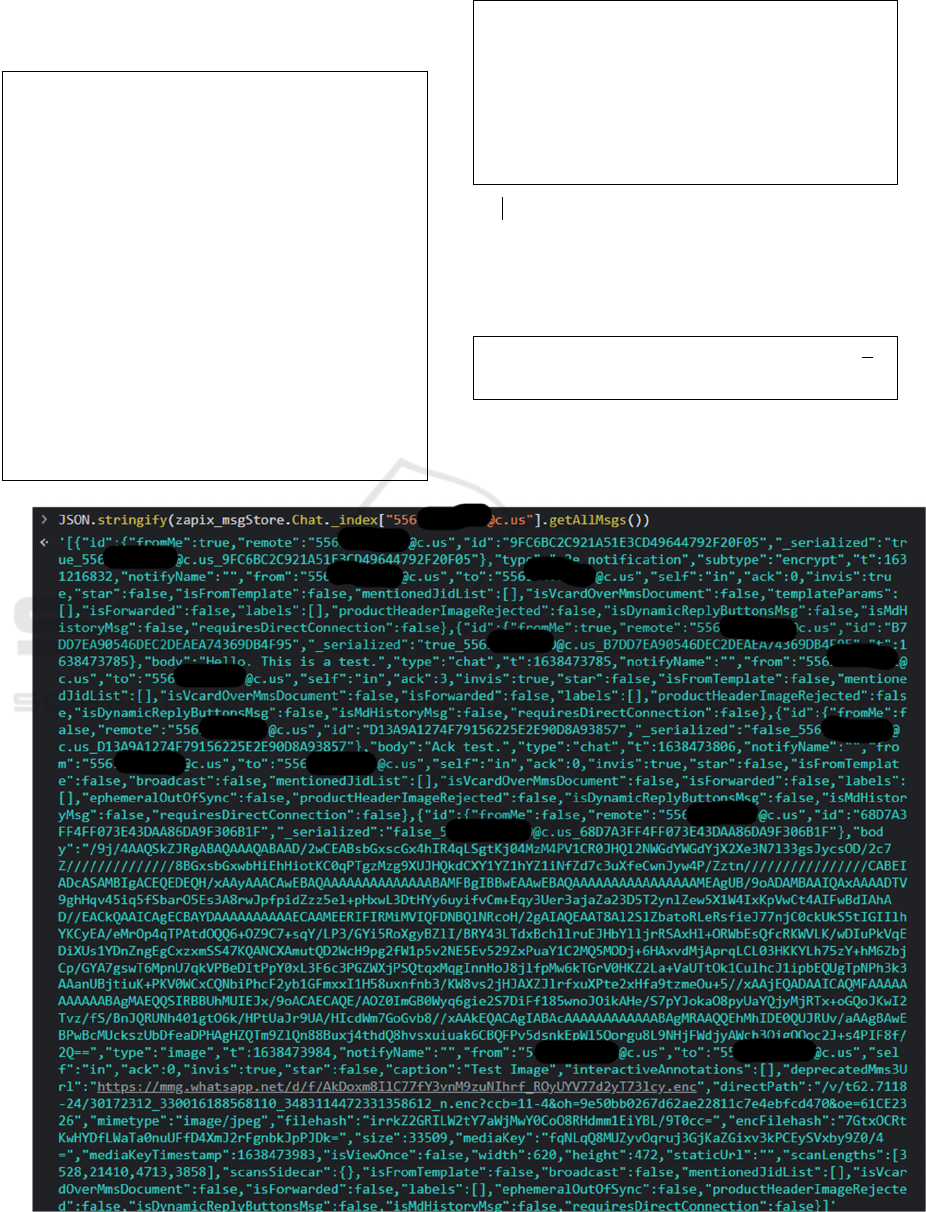
externalize these objects to the variables named
zapix_msgStore
and
zapix_downloadManager
:
var zapix_msgStore= null;
var zapix_downloadManager = null;
webpackChunkwhatsapp_web_client.push(
[["zapixModuleID"], {}, function
(runtime, e, t) {
// o = runtime
// m = runtime webpack chunks
IDs
for (let chunkId in runtime.m) {
chunk = runtime(chunkId);
if (typeof chunk!=='undefined'){
if(typeof
chunk.default!=='undefined'){
// Message Store
if (typeof
chunk.default.Chat!=='undefined'){
console.log(chunk.default);
zapix_msgStore = chunk.default;
}
// DownloadManager
if (typeof
chunk.default.downloadAndDecrypt!=='u
ndefined') {
console.log(chunk.default);
zapix_downloadManager =
chunk.default;
}
}
} } }]);
In this manner, it is possible to access chat
messages in a WhatsApp session. For example, we
can access all messages serialized in json from chatId
5561xxxx-xxxx@g.us, using the following
command:
JSON.stringify(zapix_msgStore.Chat._i
ndex["5561xxxxx-
xxxx@g.us"].getAllMsgs())
Figure 4 shows a single chat (same in Figure 5),
extracted using the sequence of codes describe above.
Figure 4: Example of simple chat extract. Source: Author.
WhatsApp Web Client Live Forensics Technique
633

Figure 5: View of WhatsApp Web and ZAPiX commands execution on console. Source: Author.
6 ZAPiXWEB
The ZAPiXWEB is a WhatsApp Web live response
technique based on the execution of script in
browser’s JavaScript console, in forensic acquisition
phase, with injected code to expose Whatsapp Web
internal modules built with Webpack framework.
The developed code was based on project Open
WhatsApp (OpenWA, 2021), that provides an API to
access the WhatsApp Web internal functions hooking
handles to functions inside Webpack modules.
The code also uses library AXIOS HTTPClient
(Axios, 2021) for better use of promise browsers
functionality, JSZip tool (JSZip, 2021) to compact all
data into a single ZIP file and FileSaver to save the
final zip file on client-side.
The ZAPiX is a monolithic JavaScript-based file
that must be executed in the command console of the
web browser, accessible through development mode.
For each browser, it is necessary to activate the
developer mode and paste the script that will take
action immediately after pressing “enter” key. The
script is designed to work on all standard
ECMAScript version 6 browsers such as the latest
versions of Chrome, Firefox, Edge, Opera and Safari
browsers. The script works in all browsers, except
Safari, that need adaptations not implemented yet.
After execution, all basic WhatsApp user data is
collected as associated phone number, contacts
profiles, and sync tokens and mobile device data, if
not using the WhatsApp Web beta version.
In standby state, the following commands
available for extraction operations:
zapix_getall()
, for extraction all available chats;
zapix_getchat()
, for extracting a specific open
conversation, and
zapix_takeout()
, to package
what was extracted to ZIP file.
If the system is off-line, the forensic examiner can
extract just chats available in memory, if online, it is
possible to scroll each chat until the messages of
interest, loading them in browser memory area. To
grab all chat data in browser memory, the forensic
examiner can call the
zapix_getall(),
as shown
in Figure 4,
and finally call
zapix_takeout()
to
generate packed zip file. For just specific chats, it also
possible interact with WhatsApp Web UI, opening
each chat with mouse click and call
zapix_getchat()
in JavaScript browser’s console.
To finish, it’s necessary to call
zapix_takeout()
,
in which all data is packaged into a single zip file and
open to save in any local storage device. Figure 6
shows an example of zip file containing data
extracted.
Figure 6: Example of a ZAPiX extract data into a zip
package. Source: Author.
ICISSP 2022 - 8th International Conference on Information Systems Security and Privacy
634

After data acquisition, the forensic examiner can
calculate hash and load the data in a forensic tool for
analysis and report. For use with Cellebrite UFED
Physical Analyser, a specific plugin was developed
that is capable to load all extracted data and load all
data using the vendor API.
7 ASSUMPTIONS AND
LIMITATIONS
As the presented technique is based on JavaScript to
be executed in the Web Browsers console, it is
necessary that the code be built in a portable way. For
the present time, it has been adopting code compatible
with ECMAScript version 6, compatible with the
most popular Web Browsers.
Textual data is exported in JSON format and
media data is decoded in the same formats used by
WhatsApp Web (jpg, mp4, ogg, pdf, docx, vcard,
webm), therefore, to analyze this data, a tool capable
of decoding these data is needed.
Since the code was built for technique, changes
have been detected in the code of the WhatsApp Web
Webpack modules that required changes to the built
code in order for it to remain operational. Thus, it is
necessary to keep a constant review of the WhatsApp
Web code to keep the constructed code working.
8 CONCLUSIONS
This paper presents a forensic technique for acquiring
WhatsApp Web data from browser and making it
ready to analysis phase. The work includes the study
of concepts and structures of the most used browsers
and architecture of single-page web applications. The
proposed technique is performed using JavaScript
code developed for the direct use in browser’s
JavaScript console and packing all extracted files into
a single file.
The proposed technique contribution comes from
its ability to extract and prepare the obtained data as
JSON files to be useful in most of the forensic
analysis tools, as Cellebrite Physical Analyser, thus
overcoming earlier works and other traditional
techniques based on post-mortem analysis or RAM
dumps. An additional contribution concerns the
console browser use as a forensic technique that can
also be useful to other chat web applications.
As future work, the author intend to carry out of
the technique with data retrieved from other web chat
client applications, as Telegram Web (Telegram,
2021), that in preliminary analysis shows uses a
similar architecture based in Webpack as WhatsApp
Web.
ACKNOWLEDGEMENTS
The author is thankful to Police Agents and Forensic
Experts members of SPI/SPCAT (IT and Advanced
Computer Forensics sections) from Criminalistics
Institute of the Civil Police in Federal District of
Brazil (IC/PCDF) for their support in accomplishing
this research.
REFERENCES
Axios (2021). Promise based HTTPClient for the web
browser and nodeJS [Online]. Available: https://axios-
http.com
Bouzid, M. (2020). Webpack for Beginners: Your Step-by-
Step Guide to Learning Webpack 4. Apress.
Flanagan, David, "JavaScript - The Definitive Guide", 5th
ed., O'Reilly, Sebastopol, CA, 2006, p.497 (6)
Hay, B., Nance, K., and Bishop, M. (2009). Live analysis:
Progress and challenges. Digital forensics. IEEE
Security and Privacy, 7:30–7. https://doi.org/10.1109/
MSP.2009.43 (4)
Johansen, G. (2020). Digital forensics and incident
response: Incident response techniques and procedures
to respond to modern cyber threats. Packt Publishing
Ltd.
JSZip (2021). JavaScript library for creating, reading and
editing zip files [Online]. Available: https://
stuk.github.io/jszip
Kloeze L. (2017), “Collecting huge amounts of data with
WhatsApp,” [Online]. Available: https://
www.lorankloeze.nl/2017/05/07/collecting-
hugeamounts-of-data-with-whatsapp/.
Ligh, M. H., Case, A., Levy, J., Walters, A.(2014). The art
of memory forensics: detecting malware and threats in
windows, linux, and mac memory. John Wiley & Sons.
OpenWA (2021). WA-Automated-Node [Online].
Available: https://docs.openwa.dev
Paligu, F., & Varol, C. (2020). Browser Forensic
Investigations of WhatsApp Web Utilizing IndexedDB
Persistent Storage. Future Internet, 12(11), 184.
STJ Revista Eletrônica (2021). Superior Tribunal de Justiça
[Online on Superior Court of Justice website].
Available: https://processo.stj.jus.br/processo/revista/
documento/mediado/?componente=ATC&sequencial=
127283032&num_registro=202002175828&data=202
10607&tipo=5&formato=PDF
Scott Jr, E. A. (2015). SPA Design and Architecture:
Understanding single-page web applications. Simon
and Schuster.
WhatsApp Web Client Live Forensics Technique
635

Telegram (2021). Telegram Web client [Online]. Available:
https://web.telegram.org
Volatile Systems website. [Online]. Available: https://
www.volatilesystems.com/default/volatility#overview
Vukadinovic, N. V. (2019). WhatsApp Forensics: Locating
Artifacts in Web and Desktop Clients (Doctoral
dissertation, Purdue University Graduate School).
WhatsApp Web - WhatsApp Blog. (2015, January 21).
WhatsApp Web [Online]. Available: https://
blog.whatsapp.com/whats-app-web
Wijnberg, D., & Le-Khac, N. A. (2021). Identifying
interception possibilities for WhatsApp
communication. Forensic Science International: Digital
Investigation, 38, 301132.
Yudha, F., Luthfi, A., & Prayudi, Y. (2017). A proposed
model for investigating on web WhatsApp application.
Advanced Science Letters, 23(5), 4050-4054.
Zammetti, F. (2020). Modern Full-Stack Development:
Using TypeScript, React, Node. js, Webpack, and
Docker. Apress.
ICISSP 2022 - 8th International Conference on Information Systems Security and Privacy
636
