
A Systematic Literature Review of Game Design Tools
Sebastian Gajewski, Nour El Mawas and Jean Heutte
Univ. Lille, ULR 4354 - CIREL - Centre Interuniversitaire de Recherche en Éducation de Lille, F-59000 Lille, France
{Sebastian.gajewski.etu, nour.el-mawas, jean.heutte}@ univ-lille.fr
Keywords: Game Design, Tool, Systematic Literature Review, PRISMA.
Abstract: Existing research works show the role of game-based learning to increase lifelong learners’ learning and
motivation. Furthermore, many game design tools are increasingly available and easy-to-use even by people
without any technical knowledge, making the choice of the tool difficult. The aim of this paper is to identify
and compare game design tools in order to help people to choose the most suitable game design tool for their
needs. After having identified 9 criteria that characterize a game design tool, we have conducted a systematic
literature review following the PRISMA methodology. This methodology allows us to identify references via
2 methods: databases and the interview with a pedagogical engineer. From 302 identified studies via 5
databases (IEEE Xplore, ScienceDirect, Scopus, Springer, and Web of Science), 18 have been used for the
discussion. From the 8 game design tools advised by the pedagogical engineer, 3 have been used for the
discussion. These 2 methods allow us to identify 12 game design tools. This research work is dedicated to
Technology Enhanced Learning community and pedagogical community, and more specifically to game
designers, pedagogical engineers, teachers, and researchers who encounter difficulties in choosing the game
design tool the more suitable for their needs.
1 INTRODUCTION
Nowadays, lifelong learning is becoming a central
asset, beginning with the university and continuing
through the professional career with different jobs.
Adults have different needs for education and training
throughout their lives (El Mawas et al., 2017).
Therefore, lifelong learning involves a continuous
learning process, acquiring and expanding skills,
behaviours and knowledge throughout the life of an
individual (El Mawas, and Muntean, 2018).
Game-based learning play an import role to
support lifelong learning (Rasco et al., 2021) and
increase the players’ learning and motivation. Game-
based learning includes gameplay-based learning and
game design-based learning (Kafai, 2006). In the
gameplay-based learning (instructionist
perspectives), learners play a serious game to learn.
Whereas, in the game design-based learning
(constructionist perspectives), students learn by
making games for learning instead of playing games
for learning.
This research work is about game-based learning,
more specifically about the game design tools used in
those learning activities. The systematic literature
review we present in this research work is intended
for students who will design games to learn, and their
teachers who will choose the game design tool the
students will use in their classrooms (game design-
based learning), and for the game designer who will
develop games which will be played by students
(gameplay-based learning). More generally, this
research work can interest the Technology Enhanced
Learning community and the pedagogical community
including pedagogical engineers, teachers, and
researchers.
This research work takes part of a project where
we aim to experiment a game design-based learning
activity with nursing students, and to assess the
effects of this design activity on students’ learning
and social flow (Gajewski, El Mawas, and Heutte,
2020).
For this aim, we need to identify the game design
tool that the nursing students will use during the
learning game design activity. However, in the
current context of game design-based learning, it is
very difficult to make a clear view of the research
landscape on works on game design tools. For
instance, a simple, unrestricted Google Scholar query
on the term “game design tool” returns about
2 900 000 results at the time of the writing of this
paper (early 2022).
404
Gajewski, S., El Mawas, N. and Heutte, J.
A Systematic Literature Review of Game Design Tools.
DOI: 10.5220/0011137800003182
In Proceedings of the 14th International Conference on Computer Supported Education (CSEDU 2022) - Volume 2, pages 404-414
ISBN: 978-989-758-562-3; ISSN: 2184-5026
Copyright
c
2022 by SCITEPRESS – Science and Technology Publications, Lda. All rights reserved

This paper is structured as follows. Section 2 of
this paper oversees the theoretical works concerning
criteria that characterize a game design tool. Section
3 details the methodology steps. Section 4 discusses
the results of this review of literature comparing to
the identified criteria. Finally, Section 5 concludes
this paper and presents its perspectives.
2 RELATED WORK
In this section, we consider existing research works
related to game design-based learning and we deduce
important criteria to characterize a game design tool
based on the authors’ explanation about game design-
based researches.
(Burke and Kafai, 2014) highlight that while
programming a video game traditionally required
extensive typing (such as Unity based on the C#
programming language) in which a syntax error can
offset the game play altogether, many design tools are
based on a “drag-and-drop” approach to coding like
Scratch. In Scratch, users manipulate blocks to build
scripts which reduces syntax errors (Baytak and
Land, 2011).
Moore (2016) underlines the importance of the
tool language so the designer can understand all
information on menus. Bertolini (2018) mentions that
offering different languages and platform packages to
build a video game is helpful for game designers.
Thus they can select a language for the game design
interface according to their preferences.
(Macklin and Sharp, 2016) considers that good
resources and tutorials (manuals, videos…) are
mandatory in order to help the game designers in the
appropriation of a tool. Note that some game design
tools provide the opportunity to users to choose the
tutorial’s language.
Peppler and Kafal (2010) mention the importance
of providing resources, such as backgrounds for the
scene, objects and a library of sprites during the game
design process. If the game design tool does not
provide these scenes and characters, users have to
draw by themselves and this needs character designer
skills.
Øygardslia and Aarsand (2018) precise that some
game design tools are restricted to only one type of
game (e.g., adventure, arcade, racing). That is the
case of RPG Maker VX Ace where the games must
be role-playing games. In contrast, Microsoft Kodu
allows users to create different types of games
according to (Akcaoglu and Green, 2019).
Øygardslia and Aarsand (2018) accord an
importance to the target audience-designer. Are they
professional or novice? For example, RPG Maker VX
Ace some programming skills and game design
experience to create games. Are they adults or
children? In the same direction, Baytak and Land
(2011) specify that Scratch is a user-friendly interface
for children.
According to Akcaoglu (2016), 2 dimensions
(2D) or 3 dimensions (3D) modelling is an important
criterion in a game design tool. In this research work,
the author confirms that the ability to create 3D games
in Kodu makes it visually more appealing for young
students than 2D environments.
Baytak and Land (2011) consider the prize in the
choice of a game design tools: they choose the
Scratch tool because it is free of charge. Note that
many users have to pay a fee for a game design tool
licence.
An (2016) points the export option in game design
tools: some tools allow the users to upload and share
their games in the game design tool’s community
website. For example, in Gamestar Mechanic,
students share their games in Game Alley, the online
community. The export option is directly related to
the platforms on which the game can run like
Microsoft, Mac OS, iOS, Android, Console, and
HTML5.
Based on the presented research works, we
identified nine criteria to be considered in the choose
of a game design tool: programming language (C1),
Tool language (C2), tutorials (C3), scenes and
characters (C4), game type (C5), target audience-
designer (C6), 2D or 3D modelling (C7), prize
(C8), and Export (C9). In the following section, we
present the methodology followed for the literature
review of game design tools.
3 THE PRISMA METHODOLOGY
This literature review follows the methodology
described by Kitchenham and Charters (2007), and
includes the following steps: developing a review
protocol, identification of the need for a review,
specifying the research question(s), identification of
research, selection of studies, data extraction, data
synthesis, and reporting the review.
3.1 Developing a Review Protocol
“A review protocol specifies the methods that will be
used to undertake a specific systematic review”
(Kitchenham and Charters, 2007). The steps used in
this literature review will be presented in the
following sections.
A Systematic Literature Review of Game Design Tools
405
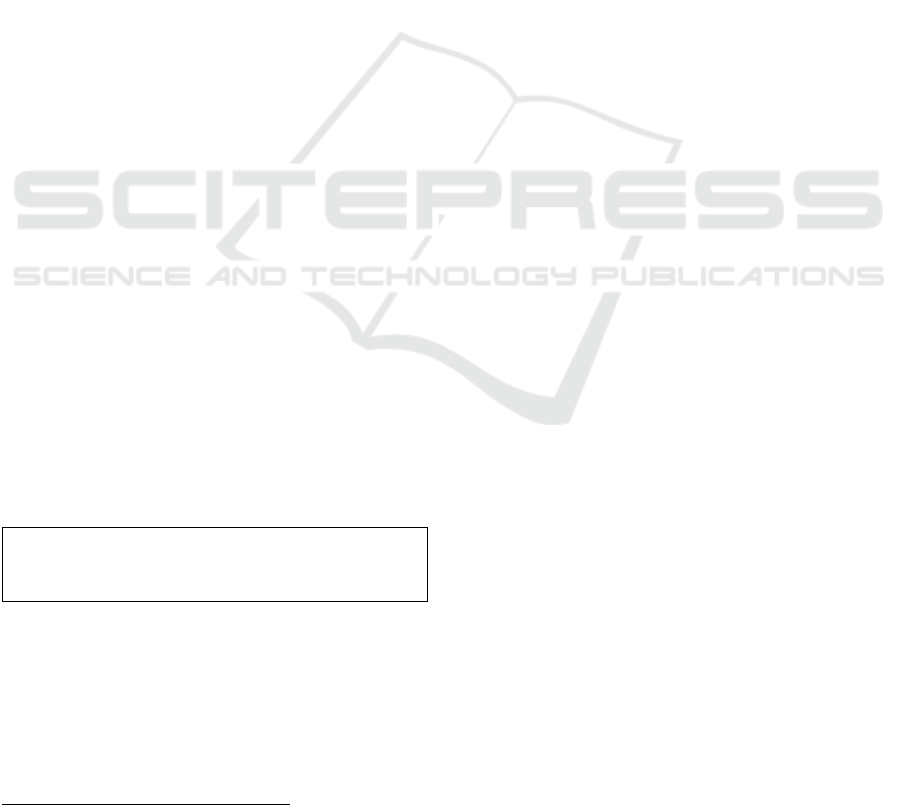
3.2 Identification of the Need for a
Review
Gajewski, El Mawas, and Heutte (2020, 2021) have
developed a methodology of game co-design with 11
steps and 4 actors. In the second step of the
methodology, the game designer identifies the game
design tool the more suitable according to the 9
criteria identified in the previous section.
The objective of this literature review is to
analyse the research works related to game design
tools between 2010 and 2020 (2020-12-18).
3.3 Specifying the Research Question(S)
This research work aims to (1) identify the game
design tools used in the research works, and (2)
describe and compare those game design tools
according to the 9 criteria.
3.4 Identification of Research, and
Selection of Studies
In this section, we describe the inclusion and
exclusion criteria used to constitute the body of
research works for our study. We detail and justify the
choice of the search engines and the search words
used.
Firstly, our inclusion criteria are the research
works, which are about game design tools, led
between 2010-2020. We consider the 5 following
search engines: IEEE Xplore, ScienceDirect, Scopus,
Springer, and Web of Science. We have chosen those
search engines to find research works that are reliable
and up-to-date.
On the other hand, the exclusion criteria are the
research works which are not written in English, and
the literature reviews of game design tools.
Our search words are “game design tool” and its
synonyms. The Boolean search in the search engines
was written as follows:
“game design tool” OR “game design software”
OR “game design engine” OR “game design
program” OR “game design platform”
3.5 Data Extraction
1
The selection process of the research works is
illustrated in Fig.1, and it has taken place as follows.
First, we have exported the results (databases)
from each of the 5 search engines in 5 different csv-
files.
1
https://guides.lib.unc.edu/prisma/step-by-step
Then, we have regrouped the results from the 5
search engines in a single csv-file. We have sorted the
results alphabetically from A to Z, so we could cluster
and, later, delete the duplicates.
All in all, 302 research works have been
identified, distributed as follows: IEEE Xplore (6),
ScienceDirect (38), Scopus (112), Springer (120), and
Web of Science (26).
Forty-three research works were duplicates, and
have been deleted.
Then, we have looked for each research work to
access its abstract, and its keywords. All the research
works (titles, abstracts, and keywords) have been
regrouped in a single docx-file.
One result has been deleted because the paper
could not be found.
Nine results have been deleted because they did
not include any abstract.
Then, we have read all the 249 abstracts of the
remaining research works. To be considered relevant,
the title, the abstract and/or the keywords of a
research work should include the name of a game
design tool or the research work subject should be
about game design. Sixty-two research works
mention a game design tool or a study on game
design. However, nineteen research works were not
available for free. One research work was limited to
the abstract. One hundred and eighty-seven research
works were off topic. In total, two hundred and seven
research works have been rejected.
Then, we have read the forty-two remaining
research works. Eighteen research works were
included for the data synthesis. Twenty-four research
works were rejected for different reasons: (1) five
research works were about tools which are not game
design tool, as Microsoft PowerPoint, (2) sixteen
research works were about game design tools which
are not available anymore or not sharable by their
designers, (3) two research works were about
modding or about game level design from existing
game, reducing creativity, and (4) one research work
was rejected because it was a literature review about
game design tools.
In addition, we have identified references via
another method
2
: the interview with a pedagogical
engineer. 8 game design tools have been advised. 3
have been included in the discussion. 2 references
have been excluded because they were not game
design tools. 2 references have been excluded
because they have not been available. 1 reference has
been excluded because it was the same game deign
tool identified via databases.
2
https://www.bmj.com/content/372/bmj.n160
CSEDU 2022 - 14th International Conference on Computer Supported Education
406
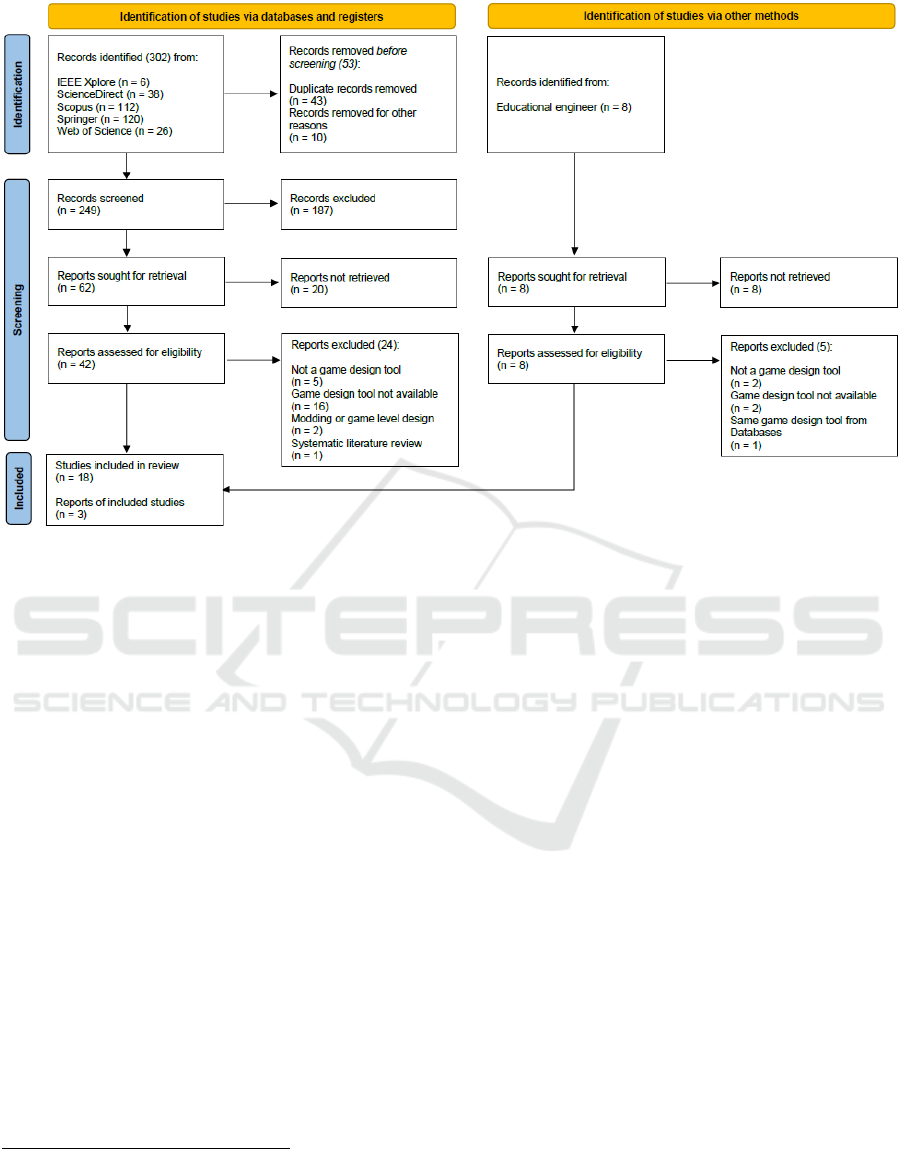
Figure 1: PRISMA flow diagram for a systematic review about game design tools from 2010-01-01 to 2020-12-18
3
.
3.6 Data Synthesis, and Reporting the
Review
After identifying 21 game design tools, of which 18
are from studies via databases (5 about Scratch, 4
about Microsoft Kodu, and by the same author, 2
GameMaker, 2 Agentsheets, and 1 for each other),
and 3 are suggested by a pedagogical engineer, we
describe each tool in alphabetical order according the
9 identified criteria.
3.6.1 Agentsheets
4
(T1)
Agentsheets is a visual block-based environment. It
consists in dragging and dropping conditions blocks
(i.e., “if…”) and actions blocks (“…then…”) into a
script area. Agentsheets is available in different
languages, as English, and French. On the website of
Agentsheets, it is written: “Programming for Kids”.
5
Agentsheets provides “agents” that can be used as
characters or building blocks of the background.
Tutorials are available in different languages, as
English. French is not available. Agentsheets costs
$99,40 annually. However, a trial version of
3
www.prisma-statement.org/documents/PRISMA_2020_fl
ow_diagram_new_SRs_v2.docx
4
https://agentsheets.com/
5
https://agentsheets.com/
6
https://www.alice.org/
Agentsheets allow users to try the game design tool
for free.
Agentsheets allows users to design 3D games. An
inflatable icon turns the 2D characters or building
blocks available in the database or drawn by the users
themselves into 3D. Agentsheets allows users to
publish their games on the web.
This tool was used by Basawapatna et al. (2011)
where the students worked on their project of game
design for 2 weeks. The aim of the research work led
by Basawapatna et al. (2011) was to present to
teachers how to design games, so that teachers could
teach students computer science and Computational
Thinking.
This tool was also used by De Souza et al. (2011)
where the students worked on their project of game
design for seven 2-hour weekly sessions. The aim of
the research work led by De Souza et al. (2011) was
to compare meaning of game descriptions in Brazilian
Portuguese and Visual AgenTalk code.
3.6.2 Alice
6
(T2)
Alice is a « block-based programming environment
A Systematic Literature Review of Game Design Tools
407

that makes it easy to […] program simple games in
3D »
7
. Alice provides a list of action blocks that the
game designer drags and drops into a script screen to
trigger different behaviours. Alice is available in
different languages as English. French is not
available. Alice is used by teachers at all levels from
middle schools (and sometimes even younger) to
universities. So, Alice can be used by anyone.
Alice provides different scenes and characters
which lots of them are inspired from “Alice in
Wonderland” because of its name Alice. Different
resources, in English, are available on the website of
Alice. Alice is a freeware.
Alice allows users to develop 3D games. To run
and play an Alice game locally in the Alice player,
the Alice game needs to be exported from the Alice
Integrated Development Environment (IDE).
This tool was used by Allsop (2016) where the
students worked on their project of game design.
Once Alice has been presented to the students, the
students have browsed freely the game design tool for
30 minutes to discover the game design tool’s
functionalities. Then, they have looked at tutorials
available on the web site of Alice and on YouTube.
Once their games have been designed, they have
tested them. Unfortunately, the time spent by the
students to design their games is not communicated.
The aim of the research work led by Allsop (2016)
was to study the mental activities of the students when
designing a game.
3.6.3 Celestory
8
(T3)
Celestory allows users to develop games without
coding using visual blocks that users have to drag and
drop (D&D). The game design interface is in different
languages, as English, and French.
Celestory provides over 1500 assets and designs.
Tutorial are available on the Celestory website in
different languages, as English, and French. A free
version of Celestory allows users to develop only 1
project. Two different commercial versions of the
game design tool, whose prizes are either $19 or $109
monthly, depending on options.
Celestory allows users to design 2D games.
Celestory allows users to develop different types of
games (Playing cards, escape game, interactive
movie, quiz…). Celestory enables users to develop
games to Windows, macOS, Linux, iOS, Android,
HTML5.
7
https://www.alice.org/
8
https://www.celestory.io/
9
https://www.yoyogames.com/en/gamemaker
10
https://manual.yoyogames.com/#t=Content.htm
3.6.4 GameMaker
9
(T4)
GameMaker allows users to develop games either
using its specific code programming language,
GameMaker Language (GML), or using a friendly
Drag and Drop (DnD™) interface without the need
for writing any code. The interface of the game design
tool is in different language, as English, and French.
GameMaker proposes powerful tools for beginners
and professionals alike.
GameMaker do no provide neither sprites for the
characters, nor tiles for the scenes. A tutorial, the
GameMaker Studio 2 Manual
10
, is available on its
website in different language, as English, and French.
A freeware version (with an unlimited time duration)
of GameMaker allows users to develop their games
and to export them to the GXC platform to share and
monetize them. Different commercial versions of the
game design tool, whose prizes range from 42,50 € to
679,99 € yearly, depending on option.
GameMaker is a “2D Game Development
Environment”
11
. GameMaker allows users to develop
a wide range of games: shoot them up games,
platform games, tycoon games, First Person Shooter
game (FPS)… GameMaker allows to export the
games in Windows, macOS, HTML5, Android, iOS,
Sony PlayStation 4 and 5, Microsoft Xbox One and
Series S and X, and Nintendo Switch.
This tool was used by Baytak and Land (2010)
where the students worked on their project of game
design for 45-minute sessions twice a week for 8
weeks, i.e. 12 hours. The aim of the research work led
by Baytak and Land (2010) was to study how students
designed games reflect their understanding of
nutrition.
This tool was also used by Buelin-Biesecker and
Wiebe (2013) where the students worked on their
project of game design during one daily 45-minute
session, five times a week during three weeks, i.e. 11
hours and 15 minutes. The aim of the research work
led by Biesecker and Wiebe (2013) was to compare
the potential for fostering creative problem-solving
behaviours between two distinctly different problem-
solving environments.
3.6.5 Gamestar Mechanic
12
(T5)
Gamestar Mechanic “enables students to create their
own games without any programming knowledge”
13
.
11
https://www.yoyogames.com/en/gamemaker
12
https://gamestarmechanic.com/
13
https://gamestarmechanic.com/
CSEDU 2022 - 14th International Conference on Computer Supported Education
408

It uses a point and click interface. Gamestar
Mechanic is in English. Gamestar Mechanic is
“designed for 7- to 14-years-olds but is open to
everyone”.
The workshop of Gamestar Mechanic provides
different blocks that users drag and drop in a tileset
which will be the world of the game. The workshop
also provides avatars and enemies, items, like keys to
open doors, and “systems”, like a timer or a health
meter. Gamestar Mechanic “consists of three
sections: The quest, workshop, and game alley”
14
. In
the quest, students learn the principles of game (rules,
games mechanics…) by playing, and they earn sprites
once they have successfully completed missions.
“The workshop is where students make their own
games”
15
but they can’t design any game as long as
they have not earned sprites. “Game Alley is where
students share their games in an online
community”.
16
Gamestar Mechanic is a freeware.
Gamestar mechanic allows users to design 2D
games. Gamestar Mechanic allows users to create
different types of games: adventure, platform, action,
and experimental. Once the game is developed with
Gamestar Mechanic, it is uploaded in the Game Alley
and shared with the online community.
This tool was used by An (2016) where the
students worked on their project of game design for
one 45-minute session per a day during nine months.
The aim of the research work led by An (2016) was
to introduce students to the basics of game design.
3.6.6 Microsoft Kodu
17
(T6)
Microsoft Kodu uses a visual programming language
by tiles. Microsoft Kodu is available in different
languages as English, and French. Microsoft Kodu is
“intuitive, even to the degree to be used easily by
children as young as nine or ten" (Akcaoglu, 2016).
Microsoft Kodu proposes 3 different worlds that
users can modify, and different objects and sprites.
Tips and Resources are available on the website of
Microsoft Kodu. They are available only in English.
Microsoft Kodu is a freeware.
Microsoft Kodu allows users to design games in a
3D environment. Microsoft Kodu allows users to
design “different types of games (e.g., adventure,
arcade, racing)” (Akcaoglu and Green, 2019). The
14
https://gamestarmechanic.com/
15
https://gamestarmechanic.com/
16
https://gamestarmechanic.com/
17
https://www.kodugamelab.com/
18
https://www.rpgmakerweb.com/products/rpg-maker-vx-a
ce
games developed with Microsoft Kodu can be hosted
on the web, and shared with the Kodu community.
This tool was used by Akcaoglu and Koehler
(2014) where the students worked on their project of
game design for one 3-hour session once a week
during five week-ends, i.e. 15 hours. The aim of the
research work led by Akcaoglu and Koehler (2014)
was to allow students to design games to foster their
problem-solving and critical reasoning skills.
This tool was also used by Akcaoglu (2016) where
the students worked on their project of game design
either during an after-school program (seven 3-hour
sessions, i.e. 21 hours), or during a summer camp
(eight five-hour sessions, i.e. 40 hours). The aim of
the research work led by Akcaoglu (2016) was to
teach students basics of computer programming,
game design, and complex problem-solving skills.
This tool was also used by Akcaoglu (2014) where
the students worked on their project of game design
for five hours a day during ten days, i.e. 50 hours. The
aim of the research work led by Akcaoglu (2014) was
to teach students problem-solving skills, specifically
in system analysis and design, decision-making, and
troubleshooting.
This tool was also used by Akcaoglu and Green
(2019) where the students worked on their project of
game design for one 1-hour sessions per week during
ten weeks, i.e. 10 hours. The aim of the research work
led by Akcaoglu and Green (2019) was to allow
students to learn basics of digital game-design and to
practice system design skills such as making
flowcharts.
3.6.7 RPG Maker VX Ace
18
(T7)
RPG Maker VX Ace is “incredibly simple to learn and
use, being accessed through a simple point and click
interface”, and that users can create a game “without
the need for any coding knowledge”
19
. So, Øygardslia
and Aarsand (2018) have chosen RPG Maker VX Ace
in their research work “because it requires little
programming or game design experience to create
games”. The game design tool interface is in different
languages, as English, and French. As written on its
website, RPG Maker VX Ace is “simple enough for a
child. Powerful enough for a developer”
20
. So, it can
be used by anybody.
19
https://www.rpgmakerweb.com/products/rpg-maker-vx-a
ce
20
https://www.rpgmakerweb.com/products/rpg-maker-vx-a
ce
A Systematic Literature Review of Game Design Tools
409

A character generator allows to customize the
available characters in the database of the game
design tool. The Map Editor allows to create the
world of the game by selecting a tileset and by
painting the map with the different tiles (scenes and
characters). Tutorials, in English, are available on its
website. RPG Maker VX Ace costs 64,99 €. However,
a trial version of RPG Maker VX Ace allow users to
try the game design tool, and all its functions, for free
for 30 days.
“RPG Maker VX Ace is a game engine designed
to make 2D Roleplaying Games”
21
(RPG). When a
game is developed with RPG Maker VX Ace, a .EXE
file is created, and the game can be played on
Windows.
This tool was used by Øygardslia and Aarsand
(2018) where the students worked on their project of
game design during two consecutive days. The aim of
the research work led by Øygardslia and Aarsand
(2018) was to study how artifacts, as textbooks, world
maps, Google, and timelines were used when students
design games in a classroom.
3.6.8 Scratch
22
(T8)
Scratch is a visual programming environment. So,
Baytak, A., Land (2011) have chosen Scratch in their
research work because “it entails a user-friendly
interface for children with visual code blocks,
reducing syntax errors”. “Users drag and snap
command blocks together to build scripts”. The game
design interface is in different languages, as English,
and French. Scratch “is designed especially for ages
8 to 16”
23
.
Scratch provides sprites for the characters, and
backdrops for the scenes. Video tutorials, available on
its website, are all in English. Some are dubbed, or
subtitled in other languages, as French. Scratch is a
freeware.
Scratch allows to design 2D games. Scratch
allows users to develop different types of games:
clicker games, platform games, maze game, pong
game… The games developed with Scratch can be
played locally, or online once the games have been
uploaded on the Scratch website.
This tool was used by Baytak and Land (2011)
where the students worked on their project of game
design during twenty-one 45-minute sessions, i.e. 15
hours, and 45 minutes. The aim of the research work
led by Baytak and Land (2011) was to allow the 5
th
21
https://dl.degica.com/rpgmakerweb/tutorials/RPGMaker
VXAceTutorial1.pdf
22
https://scratch.mit.edu/
23
https://scratch.mit.edu/about
graders to design games about environmental science
to learn this topic and to teach it to 2
nd
graders.
This tool was also used by Puttick and Tucker-
Raymond (2018) where the students worked on their
project of game design for 6-hour sessions once a day
during 4 days, i.e. 24 hours. The aim of the research
work led by Puttick and Tucker-Raymond (2018) was
to allow students to design games to teach others
about climate change.
This tool was also used by Dishon and Kafai
(2020) where the students worked on their project of
game design for nine 2-hour sessions, i.e. 18 hours.
The aim of the research work led by Dishon and Kafai
(2020) was to allow students to design carnival games
to examine the relevance of game design to
perspective-taking.
This tool was also used by Ke and Im (2014)
where the students worked on their project of game
design for two 1-hour session a week during 6 weeks,
i.e. 12 hours. The aim of the research work led by Ke
and Im (2014) was to allow students to design games
to learn and to teach others about mathematics.
This tool was also used by Weitze (2017) where
the students worked on their project of game design
for three days. The aim of the research work led by
Weitze (2017) was to allow students to design games
to learn and to teach their classmates about
geography, chemistry, biology, and social studies.
3.6.9 Stagecast Creator
24
(T9)
Stagecast Creator is a visual programming
environment using a point and click interface.
Stagecast Creator is in different language, as English,
and French. Stagecast Creator is a program that
allows children as young as 8 to design their own
games. It is “accessible to novice programmers”
(Denner, Werner, Ortiz, 2012).
Stagecast Creator provides some backgrounds
and some sprites. Tutorials, in English, are available
in a Stagecast Creator’s directory of the computer. A
tutorial, in English, available on YouTube, shows
how to design a game.
25
A demo version of Stagecast
Creator allows users to design games during 120 days
after the software installation. But the game design
tool “hasn’t been available for purchase since
2014”.
26
Stagecast Creator allows users to design 2D
games. Stagecast Creator allows user to design
different types of games, as action game or adventure
24
http://acypher.com/creator/
25
https://www.youtube.com/watch?v=C_4A62w-dEI
26
https://www.reddit.com/r/gamedev/comments/4aqmn9/
remember_stagecast_creator_is_it_still_available/
CSEDU 2022 - 14th International Conference on Computer Supported Education
410

game (Denner, Werner, Ortiz, 2012). Stagecast
Creator allows users to save the games developed on
a local disk or on the internet.
This tool was used by Denner, Werner, and Ortiz
(2012) where the students worked on their project of
game design for 14 months: twice a week during the
school year, and every day for 3 weeks during the
summer.
3.6.10 Unity
27
(T10)
The language that’s used in Unity is called C#. The
game design interface is in English. Unity is intended
for professionals.
Unity provides an asset store where users can buy
characters, music and sound FX, and many more. So,
scenes and characters are not for free. A manual is
available in different language, as English. French is
not available.
28
For personal use, Unity is free,
provided users do not earn more than $100 thousands
in the last 12 months. For professional use, Unity isn’t
a freeware but a commercial software, whose prizes
range from $399 to $2400 yearly, depending on
option.
Unity allows users to design both 2D and 3D
games. Unity allows user to design a wide variety of
games. Unity allows to export the games in Windows,
macOS, Android, iOS, Playstation 3, Playstation
Vita, Playstation 4, Xbox 360, Xbox One, Xbox One
X, Wii U, Nintendo 3DS, Nintendo Switch…
This tool was used by Çakır et al. (2017) where
the girls worked on their project of game design for
two half days. The aim of the research work led by
Akcaoglu and Koehler (2014) was to evaluate the
effects of the game design workshop on young girls'
attitudes towards Computer Science.
3.6.11 Unreal Engine
29
(T11)
Unreal engine allows users to design their games
either using the C++ code, or a blueprint visual
scripting. The game design interface is in English.
Unreal engine is intended for professionals.
Unreal engine provides templates including the
main character with some elements of the game
background. A tutorial is available in English in the
help tab of the game design interface.
30
Unreal engine
is free. If the game succeeds (i.e., the game generates
over $1 million), Unreal engine get royalties (5%).
Unreal engine is a 3D creation tool. Unreal
engine provides users with different game templates
27
https://unity3d.com/get-unity/download
28
https://docs.unity3d.com/Manual/index.html
29
https://www.unrealengine.com/en-US/
(First person, Flying, Puzzle, Rolling, Third
person…). Unreal engine enables users to develop
games to Windows, Playstation 5, Playstation 4,
Xbox Series X, Xbox One, Nintendo Switch, macOS,
iOS, Android, Linux, HTML5…
3.6.12 VTS Editor
31
(T12)
The programming language used in VTS Editor is
based on visual command blocks. Users drag and
drop command blocks which trigger different actions.
The interface of the game design tool is in different
languages, as English, and French.
In VTS Editor, different characters for the avatars,
and different backgrounds for the scenes are available
for free. Others are available for purchase. Tutorials
are available in different languages, as English, and
French. VTS Editor is not free. Different commercial
versions of the game design tool exist, whose prizes
range from 499 € (only available for education) to
6228 € (all-inclusive with coaching) yearly.
VTS Editor allows users to animate 3D characters.
VTS Editor allows users to develop simulation games
(Simu games). VTS Editor allows to export the games
in Windows, macOS, Android, iOS, directly from a
web page, or from the VTS Perform platform, or from
the VTS Player application, or on a Learning
Management System (LMS).
4 DISCUSSION
Table 1 compares the different game design tools
identified from the systematic literature review
conducted with the PRISMA methodology.
If the game designer doesn’t have any knowledge
about programming, he will not use Unity which uses
C#, a programming language using lines of code, and
if he would like to use GameMaker or Unreal Engine,
he will choose their visual programming language.
Regarding the language of the game design interface,
all are in English. Some propose other languages. But
if the user speaks only French, he will not choose
Alice. Indeed, language barrier could make the use of
the game design tool difficult. Regarding the tutorials
criteria, all game design tool provides tutorials,
explaining and facilitating the use of the game design
tools. All are in English. Some propose other
languages. But if the user speaks only French, he will
30
https://docs.unity3d.com/Manual/index.html
31
https://seriousfactory.com/en/authoring-software-vts-ed
itor/
A Systematic Literature Review of Game Design Tools
411

Table 1: Comparison of game design tools according to the 9 criteria.
Programming
language
Tool
language
Tutorials
Scenes and
characters
Game type
Target
audience-
designer
2D or 3D
modelling
Prize
Export
Tool 1 D&D
Multi
En/Fr
Multi
En
- Kids 3D Free Online
Tool 2 D&D
Multi
En
En
- Anyone 3D Free Local
Tool 3 D&D
Multi
En/Fr
Multi
En/Fr
Multi - 2D
Free/
Fee
Various
Tool 4
Code/
D&D
Multi
En/Fr
Multi
En/Fr
Multi
Novice/
Pro
2D
Free/
Fee
Various
Tool 5 D&D En En
Multi
7 to 14
years old
2D Free Online
Tool 6
Visual
Tiles
Multi
En/Fr
En
Multi
9 or 10
years old
3D Free Online
Tool 7
Point&
Click
Multi
En/Fr
En
RPG Anyone 2D
Demo/
Fee
Win
Tool 8 D&D
Multi
En/Fr
En
Multi
8 to 16
years old
2D Free
Local/
Online
Tool 9
Point&
Click
Multi
En/Fr
En
Multi
8
years old
2D Demo
Local/
Online
Tool 10 C# En
Multi
En
(Fee)
Multi Pro 2D/3D
Demo/
Fee
Various
Tool 11
C++/
visual
En En
Multi Pro 3D Free Various
Tool 12 D&D
Multi
En/Fr
Multi
En/Fr
Simu
games
- 3D
Demo/
Fee
Various
not choose Agentsheets, Alice, Gamestar Mechanic,
Microsoft Kodu, RPG Maker VX Ace, Stagecast,
Unity, or Unreal Engine. Here again, language barrier
could make the use of these tutorials difficult.
Most of game design tools provides scenes and
characters for free. If the cost aspect is not a problem,
the user could use Unity which proposes an asset
store. Indeed, in Unity, assets are not free. Regarding
GameMaker, this game design tool does not provide
any asset neither for free, not with charge. With
GameMaker, the user will have to ask for a game
designer character’s help or draw his characters by
himself, probably increasing design time, and
decreasing the quality of the graphics. Some game
design tools provide the possibility to develop
different game types. However, RPG Maker VX Ace
is restricted to Roleplaying games; VTS Editor is
restricted to simulation games. These 2 game design
tools could decrease creativity by imposing a single
game type. The user will choose the game design tool
depending on the game type he would like to develop.
Some game design tools are restricted to
professionals. This is the case of Unity and Unreal
Engine which use programming languages using lines
of code. Some game design tools are available for the
general public. Others are friendly enough allowing
young people and children to use them. The choice of
the game design tool will depend on the target
audience-designer. The choice of the game design
tool will depend on the age of the game designer. So,
some game design tools are suitable for children and
teenagers (Agentsheets, Gamestar Mechanic,
Microsoft Kodu, Scratch, Stagecast Creator). Others
are reserved for professionals (Unity, Unreal Engine).
CSEDU 2022 - 14th International Conference on Computer Supported Education
412

Some game design tools allow users to develop
3D games (e.g. Unreal Engine). Some are restricted
to 2D games (e.g. Scratch). The choice of the game
design tool will depend on the look the user would
like that the game has. Some game design tools are
freeware (e.g. Scratch). Others are commercial tools
and users have to pay fees (e.g. RPG Maker VX Ace).
According to the budgetary constraints of the user, the
user could use some game design tools, but not others.
Regarding the export of the game developed, for
some game design tools, the user has to upload his
game to the community website of the game (e.g.
Scratch). For other game design tools, the export
possibilities are various: Microsoft, MacOS, iOS,
Android, HTML5, console (e.g. Unity).
5 CONCLUSION AND
PERSPECTIVES
This review of literature presents a current panorama
of game design tools for the last ten years based on 9
identified criteria: (1) programming language, (2) tool
language, (3) tutorials, (4) scenes and characters, (5)
game type, (6) target audience-designer, (7) 2D or 3D
modelling, (8) prize, and (9) export. To our
knowledge, there is no research work that addresses
the literature review of such topic between 2010 and
2020. This study intents to fill in that gap by
reviewing the most recent and high-quality academic
publications on this topic.
Then, we have conducted a systematic literature
review following the PRISMA methodology. Out of
an academic database search result pool of 302
publications, 18 papers were reviewed. In addition to
studies identified via the databases, 8 other references
have been identified via another method: the
interview of a pedagogical engineer. Three references
out of eight have been included in the discussion.
These 2 methods allow us to identify 12 game design
tools.
The discussion concludes that we cannot
recommend one game design tool, the choice depends
on the needs of users because each user has different
needs and constraints. But this systematic literature
review can help game designers, pedagogical
engineers, teachers, and researchers to identify the
game design tool the more suitable for their needs.
This review of literature is inscribed in the context
a project where we aim to experiment a game design-
based learning activity with nursing students, and to
assess the effects of this design activity on students’
learning and social flow (Gajewski, El Mawas, and
Heutte, 2020). The current challenge is to analyse our
nursing students’ public in order to choose the most
suitable game design tools that we will use in our
experimentation. Note that the experimentation will
hold in IFsanté, a nursing school in Lille Catholic
University in France with 135 second-year students.
REFERENCES
Akcaoglu, M. (2014). Learning problem-solving through
making games at the game design and learning summer
program. Educational Technology Research and
Development 62, pp 583-600.
Akcaoglu, M. (2016). Design and Implementation of the
Game-Design and Learning Program. TechTrends 60,
pp 114-123.
Akcaoglu, M., & Green, L.S. (2019). Teaching systems
thinking through game design. Education Tech
Research Dev 67, 1-19. https://doi.org/10.1007/
s11423-018-9596-8
Akcaoglu, M., & Koehler, M. J. (2014). Cognitive
outcomes from the Game-Design and Learning (GDL)
after-school program. Computers & Education 75, pp 72-
81.
Allsop, Y. (2016). A reflective study into children’s
cognition when making computer games. British
Journal of Educational Technology 47, pp 665-679.
An, Y.-J. (2016). A case study of educational computer
game design by middle school students. Educational
Technology, Research and Development 64, pp 555-571.
Basawapatna, A., Koh, K. H., Repenning, A., Webb, D. C.,
& Marshall, K. S. (2011). Recognizing Computational
Thinking Patterns. SIGCSE '11.
Baytak, A., & Land, S. M. (2010). A case study of
educational game design by kids and for kids. Procedia
Social and Behavioral Sciences 2, pp 5242-5246.
Baytak, A., & Land, S. M. (2011). An investigation of the
artifacts and process of constructing computers games
about environmental science in a fifth grade classroom.
Educational Technology Research and Development
59, pp 765-782.
Bertolini, L. (2018). Hands-On Game Development without
Coding: Create 2D and 3D games with Visual Scripting
in Unity. Packt Publishing Ltd.
Buelin-Biesecker, J., & Wiebe, E. N. (2013). Can
Pedagogical Strategies Affect Students’ Creativity?
Testing a Choice-Based Approach to Design and
Problem-Solving in Technology, Design, and
Engineering Education. 120th American Society for
Engineering Education Annual Conference &
Exposition.
Burke, Q., & Kafai, Y. (2014). Decade of Game Making for
Learning: From Tools to Com-munities. Handbook of
Digital Games. 689-709.10.1002/9781118796443.ch26.
Çakır, N. A., Gass, A., Foster, A., & Lee, F. J. (2017).
Development of a game-design workshop to promote
young girls' interest towards computing through
identity exploration. Computers & Education 108 115-
130.
A Systematic Literature Review of Game Design Tools
413

Denner, J., Werner, L., & Ortiz, E. (2012). Computer games
created by middle school girls: Can they be used to
measure understanding of computer science concepts?
Computers & Education 58, pp 240-249.
De Souza C.S., Garcia A.C.B., Slaviero C., Pinto H., &
Repenning A. (2011). Semiotic Traces of
Computational Thinking Acquisition. In: Costabile
M.F., Dittrich Y., Fischer G., Piccinno A. (eds) End-
User Development. IS-EUD 2011. Lecture Notes in
Computer Science, vol 6654. Springer, Berlin,
Heidelberg. https://doi.org/10.1007/978-3-642-21530-
8_13
Dishon, G., & Kafai, Y. B. (2020). Making more of games:
Cultivating perspective-taking through game design.
Computers & Education 148, 103810.
El Mawas, N., Gilliot, J. M., Garlatti, S., Serrano-Alvarado,
P., Skaf-Molli, H., Eneau, J., ... & Pentecouteau, H.
(2017). Towards a self-regulated learning in a lifelong
learning perspective. In CSEDU 2017: 9th
International Conference on Computer Supported
Education-Special Session Lifelong Learning (Vol. 1,
pp. 661-670).
El Mawas, N., & Muntean, C. (2018). Supporting lifelong
learning through development of 21 st century skills. In
10th International Conference on Education and New
Learning Technologies.
Gajewski, S., El Mawas, N., & Heutte, J. (2020). Towards
a Methodology to Co-design a Learning Game by
Nursing Students. In I., Marfisi-Schottman, F., Bellotti,
L., Hamon & R., Klemke R. (eds). Games and Learning
Alliance. GALA 2020. Lecture Notes in Computer
Science, 12517, Springer, pp.273-282, 978-3-030-
63463-6. ⟨halshs-03092035⟩
Gajewski, S., El Mawas, N., & Heutte, J. (2021). Vers une
méthodologie de co-conception de learning games par
les étudiants en soins infirmiers. In 10e Conférence sur
les Environnements Informatiques pour
l’Apprentissage Humain (pp. 306-311).
Kafai, Y. B. (2006). Playing and making games for
learning: Instructionist and constructionist:
Perspectives for games studies. Games and Culture
Volume 1 Number 1, 36-40.
Ke, F., & Im, T. (2014). A case study on collective
cognition and operation in team-based computer game
design by middle-school children. International Journal
of Technology and Design Education 24, pp 187-201.
Kitchenham, B., & Charters, S. (2007). Guidelines for
Performing Systematic Literature Reviews in Software
Engineering, Technical Report EBSE 2007-001, Keele
University and Durham University Joint Report.
Macklin, C., & Sharp, J. (2016). Games, Design and Play:
A detailed approach to iterative game design. Addison-
Wesley Professional.
Moore, M. (2016). Basics of game design. CRC Press.
Øygardslia, K., & Aarsand, P. (2018). “Move over, I will
find Jerusalem”: Artifacts in game design in
classrooms. Learning, Culture and Social Interaction
19, pp 61-73.
Peppler, K. A., & Kafal, Y. B. (2010). Gaming fluencies:
Pathways into participatory culture in a community
design studio.
Puttick, G., & Tucker-Raymond, E. (2018). Building
Systems from Scratch: an Exploratory Study of
Students Learning About Climate Change. Journal of
Science Education and Technology 27, pp 306-321.
Rasco, A., Chan, J., Peko, G., & Sundaram, D. (2021).
Evolution of Serious Games to Support Lifelong
Learning and Decision Making: Design and
Implementation of a Financial Literacy Game. In
Proceedings of the 54th Hawaii International
Conference on System Sciences (p. 64).
Weitze, C. L. (2017). Reflective, Creative and
Computational Thinking Strategies Used When
Students Learn Through Making Games. In
Proceedings of the 11th European Conference on
Game-Based Learning (pp. 744-753). Academic
Conferences and Publishing International.
CSEDU 2022 - 14th International Conference on Computer Supported Education
414
