
IMPROVING SPELLING SKILLS FOR BLIND
LANGUAGE LEARNERS
∗
Orthographic Feedback in an Auditory Vocabulary Trainer
Verena Stein, Robert Neßelrath and Jan Alexandersson
German Research Center for Artificial Intelligence - DFKI GmbH, Saarbr
¨
ucken, Germany
Keywords:
Vocabulary acquisition, Orthography, Computer assisted vocabulary learning, Visual impairment, Auditory
feedback, User centered design.
Abstract:
This paper describes the design and the design process of orthographic feedback in a computer-assisted vo-
cabulary learning (CAVL) application that is targeted at blind language learners. It discusses current research
findings of vocabulary and spelling acquisition, as well as special needs of blind computer users. CAVL appli-
cations often assume the user’s sightedness. While it is possible for blind users to access software via screen
reader or Braille line, it is argued that orthographic feedback does not translate one-to-one from visual-to-
auditory (or tactile). To overcome this short-coming and thus ensure high usability for blind users, the feed-
back may be designed differently to be delivered via the auditory channel. Following a user-centered design
approach, the orthographic feedback in an auditory vocabulary trainer is constructed and evaluated iteratively
with users. The preliminary architecture that evolved out of these pre-studies is reported and discussed. In
conclusion, an outlook is given as to how the final architecture will be implemented and evaluated.
1 INTRODUCTION
Blind people often use text-to-speech synthesis when
they work on the computer. Using a Braille line to
convert digital texts into embrossed writing is slow
and requires extra hardware. Relying more on TTS
technology, however, lessens blind people’s exposure
to the written form of words which is especially im-
portant when studying another language. The En-
glish language makes it difficult to deduce a word’s
orthography from its pronounciation. Consider ho-
mophones such as ‘seam’ and ‘seem’. Is there a way
for blind people to study meaning and form of vocab-
ulary within an auditory CAVL application?
The aim of this paper is to explore the possibility
of constructing a vocabulary trainer that is both highly
usable and efficient for blind language learners. In
section 2, this endeavor is motivated by providing es-
sential background information in the fields of vo-
cabulary acquisition, spelling acqusition, computer-
assisted vocabulary learning applications, and special
needs of the blind. The section ends with explic-
∗
This work has been carried out in the scope of the Sen-
sHome project funded by the Saarland Government. The
opinions herein are those of the authors and not necessarily
those of the funding agency.
itly formulating the problem (cf. 2.4). Section3 ex-
plains the methodolody that was used in this study,
one that greatly involves collaboration with the target
users. Section 4 then introduces the conceptional ar-
chitecture and the implementation of the program that
evolved out of these user studies. Finally, section 5
presents the results of the final evaluation and section
6 summarises the key findings of this paper.
2 MOTIVATION
2.1 Vocabulary Acquistion
Building a large vocabulary in a second language (L2)
is essential to language proficiency. Especially in
the beginning of learning a new language, every new
sentence contains new words, making it very diffi-
cult to deduce the meaning from the context. Fo-
cusing on vocabulary acquisition in this stage is of-
ten a good way to make progress. Advanced learn-
ers also benefit from expanding the size of their vo-
cabulary as it allows them to indulge in the language
at a deeper level. Vocabulary may be acquired both
explicitly and implicitly (Ma and Kelly, 2006). Ex-
501
Stein V., Neßelrath R. and Alexandersson J. (2010).
IMPROVING SPELLING SKILLS FOR BLIND LANGUAGE LEARNERS - Orthographic Feedback in an Auditory Vocabulary Trainer.
In Proceedings of the 2nd International Conference on Computer Supported Education, pages 501-506
DOI: 10.5220/0002860605010506
Copyright
c
SciTePress

plicit vocabulary learning exercises, such as working
with bilingual flashcards, are usually word-centered,
decontexualised and repetitive. Implicit vocabulary
exercises, such as word association games, are of-
ten more complex and provide a meaningful context
for each word. Both learning styles have been ad-
dressed in the design of computer-assisted vocabu-
lary learning tools (Goodfellow, 1995). Computerised
vocabulary study can make learning more interesting
and effective, through means of intelligent interaction
with the user and immediate feedback. While explicit
‘drill exercises’ may fall into the category of “be-
haviourist CALL software” as coined by Warschauer
(Warschauer, 1996), they may actually be more effec-
tive than applications that draw on implicit acqusition
principles. Groot suggests this in the evaluation of a
CAVL application that models the stages of L1 acqui-
sition (Groot, 2000). Simple flash card methods offer
many possibilities when computerised and will be the
primary focus of this work. Cooley points out that
“the users [should be allowed] as much manipulative
freedom with computer mediated flash cards as they
would have with a cardboard version” [p. 3] (Coo-
ley, 2001). One application that implements this idea
without many other gimmicks is Phase 6 (Phase6,
2009). It allows the user to enter their own learn-
ing material and organises the content according to
the “Ebbinghaus curve”, a model of timed repetitions
necessary to retain information in the long-term mem-
ory. The users have to decide themselves whether a
word they entered was correct or not, then the card
is moved accordingly. eSpindle (eSpindle, 2009) is a
more elaborated online application and even though
the learning content is only available in English, “a
strong case can be made for the appropriateness of eS-
pindle as a tool for L2 English learners [. . . ]” [p. 25]
(Olmanson, 2007). What makes eSpindle special is
that actually teaches vocabulary and spelling, by em-
ploying feedback that is instructional as well as mo-
tivational, and by allowing to explore word contexts
via hyperlinks. In this application, it is the system not
the user who decides which answer is correct.
2.2 Spelling Acquisition
Vocabulary knowledge requires knowing both, a
word’s meaning and its spelling. Orthography may be
a tough subject to master, especially when it comes to
“the English language [that] has so many exceptions
to its rules that the rules themselves become mean-
ingless” [p. 18] (Arter and Mason, 1994). There are
differences for those who learn English as a first lan-
guage and those who learn it as a second language.
The first group will acquire literacy alongside with or-
thography, while the second group will already have
a language that is likely to influence acquisition of
English spelling to some extent. This work assumes
existing literacy and is concerned primarily with im-
provement of spelling or acquisition of spelling in a
new language. Studies that are concerned with or-
thography acquisition point out the visual nature of
this task (Torbe, 1977), (Arter and Mason, 1994),
(Warda, 2009). Indeed, people form “mental ortho-
graphic images (MOI)” of words (Warda, 2009) and
for those who are not blind or otherwise visually im-
paired, these mental images are likely to be visual rep-
resentations of words. A word can ‘look right’, which
is why people tend to write down a word when un-
certain of its spelling. In fact, it has been shown that
the storage of these MOI’s is so strong, that exposure
to “incorrect versions of [. . . ] particular words can
interfere with subsequent spelling accuracy” [p. 492]
(Brown, 1988). This is why, in general, it is better to
confront learners mainly with correct spellings, hence
avoiding discrimination exercises of correctly and in-
correctly spelled words. Additionally, in the spelling
acquisition process it may be helpful to highlight dif-
ficult letter patterns within words and that are contin-
ually misspelled, as is suggested by Arter (Arter and
Mason, 1994). This idea is realised in eSpindle, the
CAVL tool that was mentioned earlier. Feedback for
misspelled words locates the exact position of errors
by showing correct letters and replacing wrong letters
by lines.
2.3 Challenges for Blind Language
Learners
Blind and visually impaired people often have a well-
trained memory to make up for the lack of vision
(Couper, 1996). This often makes them superior lan-
guage learners as they can easily retain vocabulary.
However, especially in the L2 classroom, they may
also be “notoriously bad spellers” [p. 9] (Couper,
1996). Learning the orthography of new language
requires blind students to learn a new variation of
Braille script of that language. Letters in Braille of-
ten have differing representations in other languages,
i.e. accents in French and umlauts in German. Braille
also commonly uses shortened words to save space
and these abbreviations vary in different languages.
Blind students thus face quite a challenge when learn-
ing how to spell in a different language; mental ortho-
graphic images of words are only accessible in com-
bination with mastering a new Braille variation. How-
ever difficult this may be, Braille is often the per-
ferred choice medium for blind students who study
vocabulary, as it allows them to read with their hands
CSEDU 2010 - 2nd International Conference on Computer Supported Education
502

just as sighted people use their eyes. Unfortunately,
there is “a great shortage of [printed] materials suit-
able for learners requiring non-visual methods” [p. 1]
(Boguslaw, 2000) and, what might be even more of a
handicap, if a teacher or a student wishes to use dif-
ferent learning material, it has to be made available
first. One solution to this problem might be to use the
Braille line of a PC, a piece of hardware that trans-
lates the screen into embrossed writing, one line at a
time. However, the Braille line makes navigation and
skipping through information rather difficult which is
why blind computer users often prefer to work with
text-to-speech technology. Not only is such software
universally available on most PC’s, it allows work-
ing with texts at the same speed as sighted users and
even much faster (Moos and Trouvain, 2007). While
the blessings of this development are undeniable for
the blind community, there are two major downsides
when working with screen readers. First, “simply re-
placing one interaction mode, such as the display of
text on a screen with a functionally equivalent mode
as in speaking thext aloud, is not necessarily equiv-
alent from the point of view of user experience” [p.
65] (Shinohara, 2009). So blind people miss out on
some of the information presented on screen. And
second, exposure to the written word is lacking al-
most entirely. Spelling acquisition must then become
even more of a conscious effort for blind language
learners and with available CAVL tools aimed primar-
ily at sighted users, the design of such software must
also be conscious if it is to include blind users. A
so-called ‘design for all’ approach might not be the
ideal solution, however, since “[p]roviding access to
people with certain types of disability can make the
product significantly more difficult to use by people
without disabilities, and often impossible to use by
people with a different type of disability” (Newell and
Gregor, 2000) as cited in (Shinohara, 2009).
2.4 Problem Formulation
Summarising the research findings from the previous
sections allows formulating the problem more con-
cretely. Language learners are well advised to study
vocabulary, that is meaning and spelling of words,
in a focused and decontextualised fashion. CAVL
tools may support learners in this process. Blind lan-
guage learners, who face great challenges when ac-
quiring orthography, cannot access the orthographic
feedback in existing CAVL applications to the same
extent as sighted learners. They have to rely either
on the Braille line, which is inconvenient since it is
slow and an extra piece of hardware, or on a screen
reader, which is suboptimal for information such as
orthographic feedback that is designed to be conveyed
visually. A nearby solution would then be to design
orthographic feedback to be conveyed via the audi-
tory channel. Katz has shown that “the many similar-
ities found in recognising orally spelled words and in
reading suggest that the abilities depend on the same
[lexical and] nonlexical procedures” [p. 215] (Katz,
1989). Katz explains that when recognising orally
spelled words, the letters are processed serially rather
than simultaneously as in reading. This indicates that
people piece together single letters to form a word in
their mind. Orthographic feedback in CAVL appli-
cations might then be given in form of oral spelling
when vision is impaired.
3 METHODOLOGY
3.1 Three Phase Approach
The goal of this work is to create a tool that is highly
usable for blind users, i.e. a tool that is useful, effi-
cient, effective, satisfying, and accessible according
to Rubin’s definition of usability [p. 16] (Rubin and
Chisnell, 2008). This is why a user-centered-design
(UCD) approach has been adopted to construct a sys-
tem architecture in collaboration with users. “When
a product or service is truly usable, the user can do
what he or she wants to do the way he or she expects
to be able to do it, without hindrance, hesitation, or
questions” [p. 4] (Rubin and Chisnell, 2008). Us-
ability thus implies some sense of invisibility, when
something is usable it serves as an intuitive tool that
allows people to accomplish their tasks easily and ef-
fortlessly.
The UCD approach that has been chosen for this
study consists of three phases, where the last two rely
heavily on user involvement. The first phase serves
merely to get a clear understanding of the problem
and gather knowledge from related studies. In the
second phase, the architecture is designed and im-
mediately tested with a user in a qualitative evalu-
ation. The architecture is then adapted accordingly
and tested again until a satisfactory design is found.
The last phase consists of implementing the final ar-
chitecture and evaluating it under sophisticated test-
ing conditions. This model has been adopted from
Microsoft’s UCD approach (Harper et al., 2008) that
suggests a cycle of the following five phases: under-
standing, study, design, build, evaluate. However, the
aim of this work is merely to evaluate the concept of
auditory orthographic feedback which when applying
Microsoft’s design cycle, would mean completing the
IMPROVING SPELLING SKILLS FOR BLIND LANGUAGE LEARNERS - Orthographic Feedback in an Auditory
Vocabulary Trainer
503

cycle only once. To allow iterative testing neverthe-
less, the approach has been adopted as described.
3.2 Completed Phases
The three phases include understanding the problem,
designing a solution in collaboration with users, and
finally building and evaluating a demo system. All
three phases have been completed at the time of writ-
ing. First, the problem has been explored in the con-
text of related research as was described in section
2. Secondly, a preliminary solution has been tested
and gradually improved with seven target users, with
some users participating in the study more than once.
Thirdly, a demo version has been implemented in
JAVA and finally been evaluated with 15 pupils from
a special school for the blind.
In the following, section 4 describes the system
architecture. Section 5 presents the results from the
final evaluation phase.
4 SYSTEM ARCHITECTURE
4.1 Conceptual Architecture
The goal of the design is to make orthographic feed-
back within a CAVL application fully available to
blind computer users who work with text-to-speech
technology. Drawing on the research findings dis-
cussed in section 2, the design should satisfy the fol-
lowing system requirements:
1. employ a flash card style study method
2. give positive and encouraging feedback and limit
negative feedback
3. confront the user only with correct spellings and
point out the position of errors
4. function with a normal keyboard and TTS tech-
nology
5. achieve the same learning outcome as visual or-
thographic feedback would
In eSpindle, spelling mistakes are corrected as fol-
lows: when the user enters a misspelled word, for ex-
ample ‘a[k]qui[z]ition’, the word is deleted immedi-
ately from the screen and ‘a qui ition’ is displayed
instead. The user is then asked to enter the word
again. While this could be translated one-to-one us-
ing a screen reader, it is not very practical. When
‘a
qui ition’ is spelled auditorily without visual feed-
back, one has to remember the position of the errors,
figure out which letters were right and which ones
were wrong, and finally find the correct letter—all in
the mind! So even though blind students tend to be
mind jugglers, this exercise is not intended to improve
memory skills but rather orthographic skills. So how
could orthographic feedback be given auditorily in a
way that serves its purpose better? This was the guid-
ing question in phase II (cp. section 3) of the design
construction. The main result was that people who
orally correct spelling mistakes for each other, slow
down where the error had occured and use a differ-
ent pitch. ‘a[k]qui[z]ition’ will most likely be cor-
rected by spelling the word in its appropriate form,
‘a[c]qui[s]ition’, and highlighting the positions of the
errors, in this case [c] and [s]. People also point di-
rectly to the mistake by saying ‘acquisition’ is spelled
with ‘c’, not a ‘k’. However, these types of correc-
tions vary greatly with the type of mistake and sim-
ply spelling out the entire word is a safe bet when it
comes to design consistency. The following reports
the architecture that is in line with the system require-
ments and was considered most usable by the seven
test subjects who took part in the design. Figure 4.1
illustrates the process.
The system initiates the interaction by giving the
German definition of a word (Gi). It then responds to
three types of user input, namely:
Correct: the system gives positive feedback and
moves on to the next word.
Not correct: the system gives short and unintrusive
negative feedback and says the word in German
(Gi) and English (Ei). The user can then attempt
to spell the word.
Partially correct: the system gives encouraging
feedback and spells the word by changing the
pitch where errors occurred (prosodically en-
hanced spelling). The user can then enter the word
anew.
In case the user needs more then one attempt, the
system adopts the response for ‘not correct’ as fol-
lows’:
Not correct: the system gives short and unintrusive
negative feedback, pronounces the word in En-
glish (Ei), and spells the entire word. The user
can then enter the word.
The system only moves on to the next word when
the correct answer has been given. The user can at
any point in the interaction access the German word
by typing ‘G’, the correct English translation by typ-
ing ‘E’, and the spelled version of the English word
by typing ‘S’. Words are classified as ‘learnt’ when
they are translated and spelled correctly after the first
prompt, otherwise they are repeated in a loop.
CSEDU 2010 - 2nd International Conference on Computer Supported Education
504
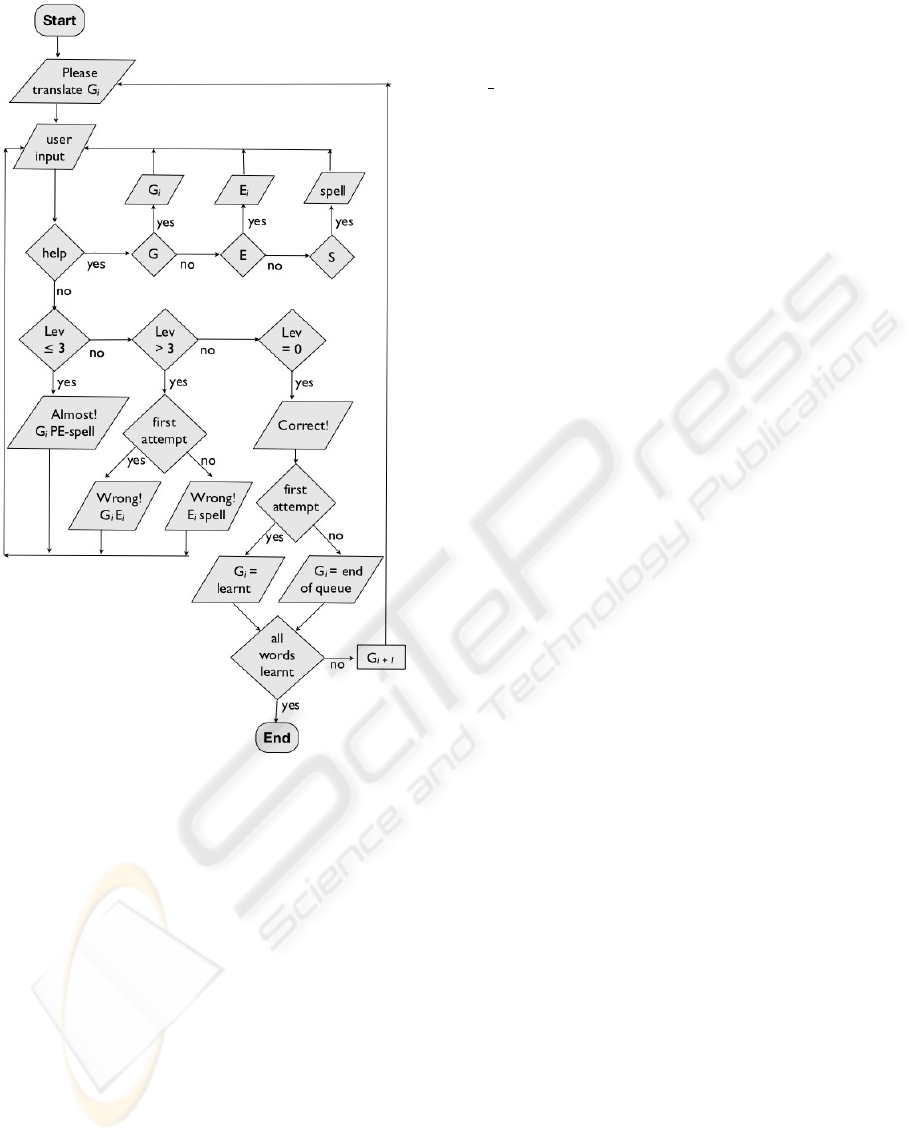
Figure 1: Flowchart of the System Architecture.
4.2 Implementation
The goal of the demo version is to evaluate the ba-
sic concept of auditory orthographic feedback as it
has been descibed in the previous section. A demo
version of this architecture will be implemented in
JAVA. The vocabulary lists and the spelled words
will be read out by a by a text-to-speech (TTS) syn-
thesiser while the feedback is given by a recorded
voice. TTS technology is used because it eventu-
ally allows easy manipulation of words, such as slow-
ing down when repeating a word and changing pitch
when pointing to mistakes. It is the medium that blind
people commonly work with. This ensures also that
new words could eventually be added easily to the
database but has the downside of occasionally mis-
pronouncing words. The other feedback is given by
a human. It is assumed to sound more encouraging
when a person says “Well done!” with an enthusias-
tic voice as opposed to a robot that does not convey
emotions.
A simple spell checker that can find omissions
(a quisition), insertions (acquis[s]ition) and substitu-
tions (a[k]quisition) will be used. It will classify a
word as correct if it has no mistakes, as partially cor-
rect if it has at most three mistakes, and as incorrect if
it has more than three mistakes. The number of mis-
takes is measured via Levenshtein distance.
5 EVALUATION
The evaluation of the final architecture took place at a
special school for the blind with 15 participants, aged
12 to 16. The pupils were native speakers of Ger-
man, computer literate and had at least two years of
formal English education. The vocabulary test was
conducted following the between-group-design of tra-
ditional experiments, which includes a pretest and
posttest. Test participants were randomly assigned
one of two conditions: simple auditory feedback (S-
AF) and prosodically enhanced auditory feedback
(PE-AF). Every participant also completed two brief
questionnaires, one at the beginning of the session
about biographical information and study habits, and
one at the end of the session to evaluate the usability
of the system. Out of the 15 test participants, 5 also
took part in a delayed posttest to evaluate vocabulary
retention.
At the time of writing, the study was just com-
pleted and data has not been analysed yet. However,
the tendencies are very encouraging. There is a huge
learning gain in terms of spelling and word meaning
in both testing conditions when comparing the pretest
and the posttest at a glance. However, it must be
noted that this is also due to the effect of the short
term memory. Another interesting result is that most
of the pupils greatly enjoyed working with the sys-
tem and some even asked where they could buy it. 14
out 15 participants answered ‘yes’ to the question if
they would use such a program in their own time to
study vocabulary. In order to truly evaluate the effec-
tiveness of the system with regard to word retention,
a longitudinal study over the course of several weeks
would be appropriate as it would allow to integrate a
learning model of ‘timed repetitions’. Moreover, fu-
ture studies should include a control group in which
test subjects learn the same words using their tradi-
tional study methods.
IMPROVING SPELLING SKILLS FOR BLIND LANGUAGE LEARNERS - Orthographic Feedback in an Auditory
Vocabulary Trainer
505

6 CONCLUSIONS
It has been argued that orthographic feedback within
computer assisted vocabulary learning (CAVL) appli-
cations should be specially designed to increase us-
ability for blind language learners. Learning orthog-
raphy and in particular orthography of a foreign lan-
guage may be very challenging for visually impaired
people since it often implies learning a different type
of Braille script along with it. This is why well-
designed auditory feedback may be an alternative so-
lution to teach spelling within CAVL applications. A
system architecture was constructed in collaboration
with blind students and served as basis for the im-
plementation of a demo system. Finally, this demo
system has been evaluated with 15 pupils from a spe-
cial school for the blind, producing very encouraging
results.
Further research should address the content of the
vocabulary trainer as well evaluation methods. While
this study purely served to test an idea, that of prosod-
ically enhanced auditory feedback, it would be very
interesting to test this concept with more elaborated
vocabulary such as idioms or sentences. Also, one
could consider to test the effect of different types of
encouraging feedback that is given when a word is en-
tered correcty. In order to evaluate the true effect of
this learning method, a study would ideally last sev-
eral sessions and include a control group that learns
vocabulary using traditional revision techniques.
REFERENCES
Arter, C. and Mason, H. (1994). Spelling for the visually
impaired child. British Journal of Visual Impairment,
12(18).
Boguslaw, M. (2000). Learning from experience. mobility
and daily living skills in an english language class-
room. Technical report, Dept. of ELT Typhlomethod-
ology, Catholic University of Lublin.
Brown, A. S. (1988). Encountering misspellings and
spelling performance: Why wrong isn’t right. Jour-
nal of Educational Psychology, 4(488-494).
Cooley, R. E. (2001.). Vocabulary acquisition software:
user preferences and tutorial guidance. In AIED
2001 Workshop Papers: Computer Assisted Language
Learning.
Couper, H. (1996). Teaching modern languages to visually
impaired children. Language Learning Journal, 13.
eSpindle (2009). espindle homepage. http://www. espin-
dle.org/ Last checked on 21 December 2009.
Goodfellow, R. (1995). A review of the types of call pro-
grams for vocabulary instruction. Computer Assisted
Language Learning, 8(2-3):205–226.
Groot, P. (2000). Computer assisted second language vo-
cabulary acquisition. Language Learning and Tech-
nology, 4(1):60–81.
Harper, R., Rodden, T., Rogers, Y., and Sellen, A., ed-
itors (2008). Being Human: Human-Computer In-
teraction in the Year 2020. Microsoft Research Ltd.
http://research.microsoft.com/hci2020/.
Katz, R. B. (1989). Recognizing orally spelled words:
An analysis of procedures shared with reading and
spelling. BRAIN AND LANGUAGE, 37:201–219.
Ma, Q. and Kelly, P. (2006). Computer assisted vocabulary
learning: design and evaluation. Computer Assisted
Language Learning, 19(1):15–45.
Moos, A. and Trouvain, J. (2007). Comprehension of
ultra-fast speech—blind vs. “normally hearing” per-
sons. 16th International Congress of Phonetic Sci-
ences, Saarbr
¨
ucken,, pages pp. 677–680.
Newell, A. and Gregor, P. (2000). User-sensitive inclusive
design—In search of a new paradigm. ACM Press,
Arlington, VA.
Olmanson, J. (2007). Review of espindle vocabulary and
spelling program online. Language Learning and
Technology, 11(3):18–28.
Phase6 (2009). Phase 6 homepage. http://www.phase-
6.de/opencms/Homepage/ Last checked on 21 De-
cember 2009.
Rubin and Chisnell (2008). Handbook of Usability Testing,
Second Edition: How to Plan, Design, and Conduct
Effective Tests. Wiley Publishing, Indianapolis, Indi-
ana.
Shinohara, K. (2009). A blind person’s interactions with
technology. Communications of the ACM, 52(8):58–
66.
Torbe, M. (1977). Teaching Spelling. Ward Lock Education
Ltd., London.
Warda, R. (2009). Research based tutoring of
english spelling: White paper (research).
http://www.espindle.org/whitepaper.pdf Last checked
on 16 September 2009.
Warschauer, M. (1996). Computer Assisted Language
Learning: an Introduction. Logos International. Fo-
tos S. (ed.), Tokyo.
CSEDU 2010 - 2nd International Conference on Computer Supported Education
506
