
Collaborative Annotation of Recorded Teaching Video Sessions
Florian Matthes and Klym Shumaiev
Lehrstuhl für Informatik 19 (sebis), Technische Universität München, Boltzmannstr. 3, Garching b. München, Germany
Keywords: Collaborative Annotation, Learning Video, Note-taking, Web Application.
Abstract: Driven by technology advances the availability of digital video recordings of live training sessions increases
at a fast pace. The goal of our research is to better understand the impact of these digital artifacts on the
individual (and possibly collaborative) note-taking process of learners. In this paper, we develop a
conceptual framework describing the augmentation of teaching sessions by computer-supported tools. We
use the framework to describe related work and to outline our research design that involves the development
of a minimum viable collaborative annotation tool and the study of the effects of variations in tool
functionality (like visibility of annotations, kinds of annotations, or form of annotations) on the learning
process. The scientific contribution of the conceptual framework and tool are to serve as a starting point for
empirical research by us and others who analyses the effect of variations in collaborative annotation tool
design.
1 MOTIVATION
AND INTRODUCTION
Today a number of computer-supported solutions
aim to improve student learning behavior and
performance in the classroom environment. The
main enablers for these changes are availability and
price reduction of broadband internet as well as
portable hardware, like, smartphones, laptops and
tablets (Alvarez, 2011). For example, using mobile
and web services, without interruption of the
teacher’s presentation, students have the possibility
to interact between each other simply texting on
Facebook or Twitter (M.D. Roblyera, 2010)
(Gabriela Grosseck, 2008), to give a live feedback to
the teacher (Veronica Rivera-Pelayo, 2013) and to
collaborate on the presented material (Kam, 2005).
Another important change is that today teaching
sessions are often recorded, that allows students to
re-view the presented material as many times as they
need. According to a survey conducted at the
beginning of 2013 at the Technical University of
Munich, 86% of the students considered the
possibility to watch lecture video recordings as
important or very important (Technische Universität
München, 2013). 1353 students took part in this
survey. About two-thirds of the participants claimed
that lecture recordings are used by them for follow-
up of the courses and for exam preparations. Only
2% of the students stated that audio recordings were
sufficient.
Another technology-enabled change in the
educational system is the concept of Massive Online
Open Courses (MOOCs). Students interested in a
particular subject have the ability to acquire freely
available qualitative educational content (Lane,
2013). MOOCs also build on the idea of teaching
sessions but address a much wider audience outside
of the classroom and also make heavy use of video
recordings.
As a result, the amount of educational digital
content and tools for handling this content grows
rapidly. In institutions where teaching session
attendance is not mandatory, new educational
solutions and services create a free-market
environment enabling students to vote with their feet
to attend lectures live, to watch teaching sessions
online, or to skip lectures entirely (Scott Cardall,
2008). This is an example of a significant change of
behavior introduced through digital media.
It remains unclear, how learners post-process
educational content and what kind of services they
use. Our research goal is to understand how learners
annotate educational videos, to develop a minimum
viable tool to assist students in this process and to
study the effects of the tool on the behavior of
instructors and learners. In the future, we plan to
study effects of changes of the tool design (visibility
576
Matthes F. and Shumaiev K..
Collaborative Annotation of Recorded Teaching Video Sessions.
DOI: 10.5220/0004964205760581
In Proceedings of the 6th International Conference on Computer Supported Education (CSEDU-2014), pages 576-581
ISBN: 978-989-758-020-8
Copyright
c
2014 SCITEPRESS (Science and Technology Publications, Lda.)

Table 1: Activities and content involved in a recorded live teaching session without additional computer-based tool support.
Phases
Preparation Live teaching session Post-processing
Actors
Instructor Plan timing of teaching
session.
Prepare teaching
material.
[Provide hand-out.]
Present teaching material.
Interact with students.
Record video.
Publish recorded video.
Learner [Process hand-out.]
[Take notes.]
Follow presentation.
[Interact with instructor.]
[Interact with other learners.]
[Take or review notes.]
[Watch recorded video]
[Review notes.]
[Share notes with other learners.]
of annotations, kinds of annotations, form of
annotations, etc.) as well. In this position paper, we
present the concepts underlying the tool, our
research questions and existing work regarding the
augmentation of teaching sessions in a unifying
conceptual framework. The goal of this position
paper is to get early feedback from the academic
community in computer-supported education.
2 A CONCEPTUAL
FRAMEWORK FOR
DESCRIBING AUGMENTED
TEACHING SESSIONS
This section introduces a conceptual framework to
explain the augmentation of teaching sessions by
video recording and annotation processes. We use
this framework to describe related work and to
explain our tool. In addition we clarify our
terminology and link our concepts to existing
research.
We use the general term teaching session to
describe a lecture, an exercise session, a seminar or
any kind of meeting where an instructor presents
teaching material (educational content) to one or
many learners. We call any teaching material made
available by a teacher to a student a hand-out and
any content created by a student a note. An
annotation is a note added to a special part of
teaching material.
In Table 1, we schematically illustrate a
conceptual framework where rows introduce actors
participating in the process. Up to now we only
distinguish between two kinds of actors: instructor
and learner.
Columns represent phases which help to
describe the synchronous and asynchronous
interactions (information flows) between actors over
time. The preparation phase includes the set of
activities aimed to prepare for the live teaching
session. The live teaching session phase subsumes
the synchronous interactions between actors and
their interactions with possible content. The post-
processing phase covers all actions performed by
actors with content created in the first two phases.
Cells describe actors’ activities (verbs) and
content (nouns) involved in these activities. Optional
activities are enclosed in brackets [].
Table 1 describes the basic collaborative process
of a live teaching session recorded by a video
without any additional computer-based tool support.
3 AUGMENTED TEACHING
SESSIONS
3.1 Note-taking and Annotation
without Use of a Special Tool
Steimle et al. survey 408 learners, where 316 were
students in computer science and 92 were students in
a pedagogy course (Steimle, 2007). No additional
tool for note-taking had been offered to the learners.
Table 1 provides an overview of the present study.
The study showed that numerous key characteristics
of traditional note-taking with pen and paper are
comparable with those of electronic notes on a
laptop. No differences between the two groups were
found in the types of notes taken, both in the post-
processing phase as well as in collaborative
activities. It should be noted that in the context of
this study collaborative activity means sharing hand
written notes between students after a live teaching
session, for example, to compare each other’s notes,
or copying notes in case one learner didn’t attended
the teaching session.
The study identified different types of content
CollaborativeAnnotationofRecordedTeachingVideoSessions
577
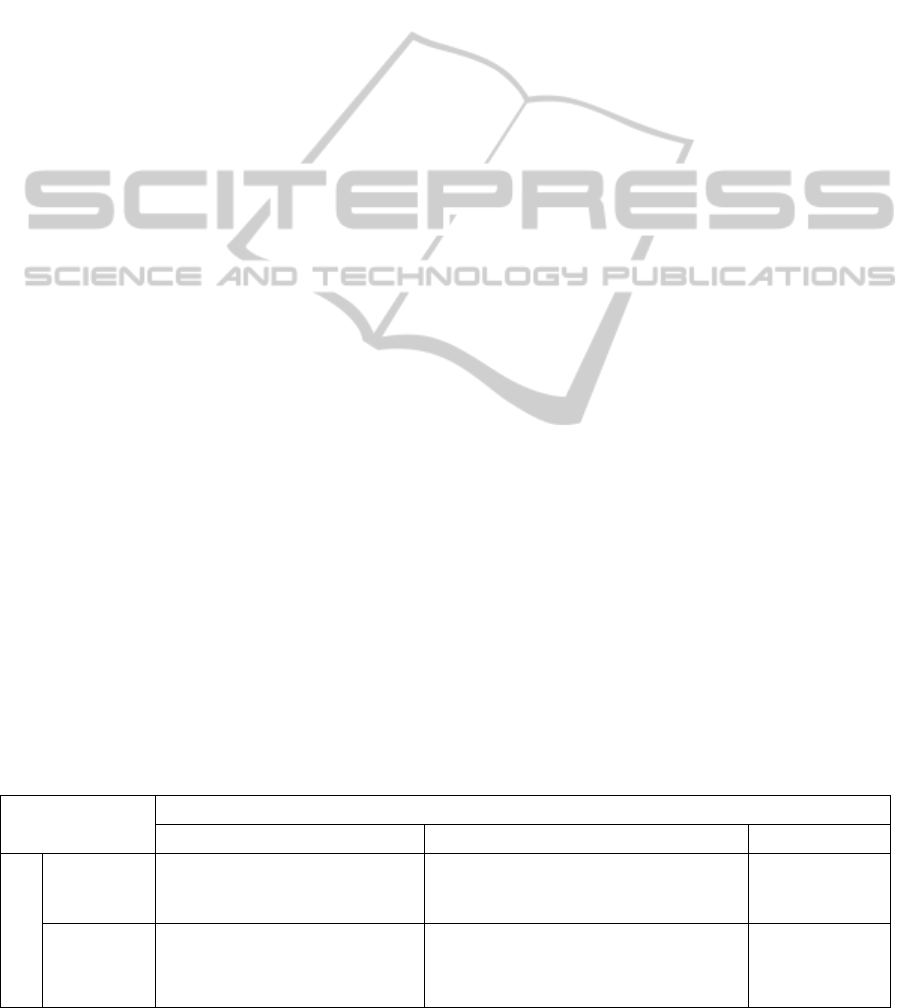
and their combination that were used to take notes
on:
printed slides;
empty sheets of paper;
empty sheets of paper and printed slides;
laptop;
laptop and empty sheets of paper;
laptop and printed slides.
Different types of software, that allows to annotate
the electronic course slides (e.g. Adobe Acrobat), or
word processors and text editors, were used by
learners for note-taking on the laptop. The data
shows that the ratio between students annotating
hand-outs and students taking notes on blank sheets
did not change if compared to the students
annotating slides on a laptop and students taking
notes using text editors.
The authors state that the discipline proved to be
an influential factor since laptop use differed largely
between the disciplines. In the pedagogy course,
laptop use was almost not existent and learners took
notes exclusively on paper.
Moreover, different advantages of taking notes
on paper and using laptop were identified. Learners
taking notes on a laptop valued that:
notes can be more easily modified;
it offers a cleaner appearance;
learners do not have to print the slides;
a laptop allows them to keep the information in
one place.
Those who take notes on paper stated that it is easier
and faster than note-taking on a laptop. All
participants valued the flexibility of free-form notes
on paper.
Another interesting finding was related to the
post-processing phase. The results show that in
contrast to the follow-up activities after class,
students become more active when preparing for the
exam.
In conclusion, the following implications for
future annotation systems were derived:
support of handwritten input;
support of both annotations and notes on blank
pages;
provide enough free space for annotations;
support of several languages;
support of collaboration;
adaptability to the specific context.
This study suggests that note-taking behaviour
largely depends on a complex multitude of context
aspects. Annotation systems must account for this
dependency. Therefore, they must be adaptable in
their central functionality (like support for
annotations vs. notes on blank pages, input modality,
types of the notes and collaborative features) to fit
the different user needs and teaching styles in
specific context situations.
3.2 Annotation using Special Tool
Kam et al. developed a system for cooperative
annotation in lectures (Kam, 2005). Table 2 shows
what types of activities and content were involved in
the overall process. To save place we do not include
activities that were mentioned in Table 1, but it is
considered that they were conducted as they are part
of a usual educational process. Unfortunately, there
is no information available on how the produced
notes were used during the post-processing phase,
nor about the availability of the teaching session
video recordings.
The following activities have been identified
when students create collaborative annotations of
hand-outs:
summarizing the entire slide;
posing questions to provocative bullet points;
answering questions framed as bullet points;
appending items to a list of sub-bullet points;
annotating specific bullet points;
listing additional ideas, examples, and issues in
response to bullet points;
raising objections and alternative reasoning;
criticising the choice of images or examples in
slides;
Table 2: Activities and contents involved in a teaching session where an annotation tool has been offered to the learners.
Phases
Preparation Live teaching session Post-processing
Actors
Instructor Upload hand-outs to the system.
[Give instruction how to use the
provided tool.]
[Follow the real-time feedback.] -
Learner
(with tool
access)
- Annotate the hand-out.
Read and comment annotation.
[Provide feedback about the speed of the
teaching session.]
-
CSEDU2014-6thInternationalConferenceonComputerSupportedEducation
578
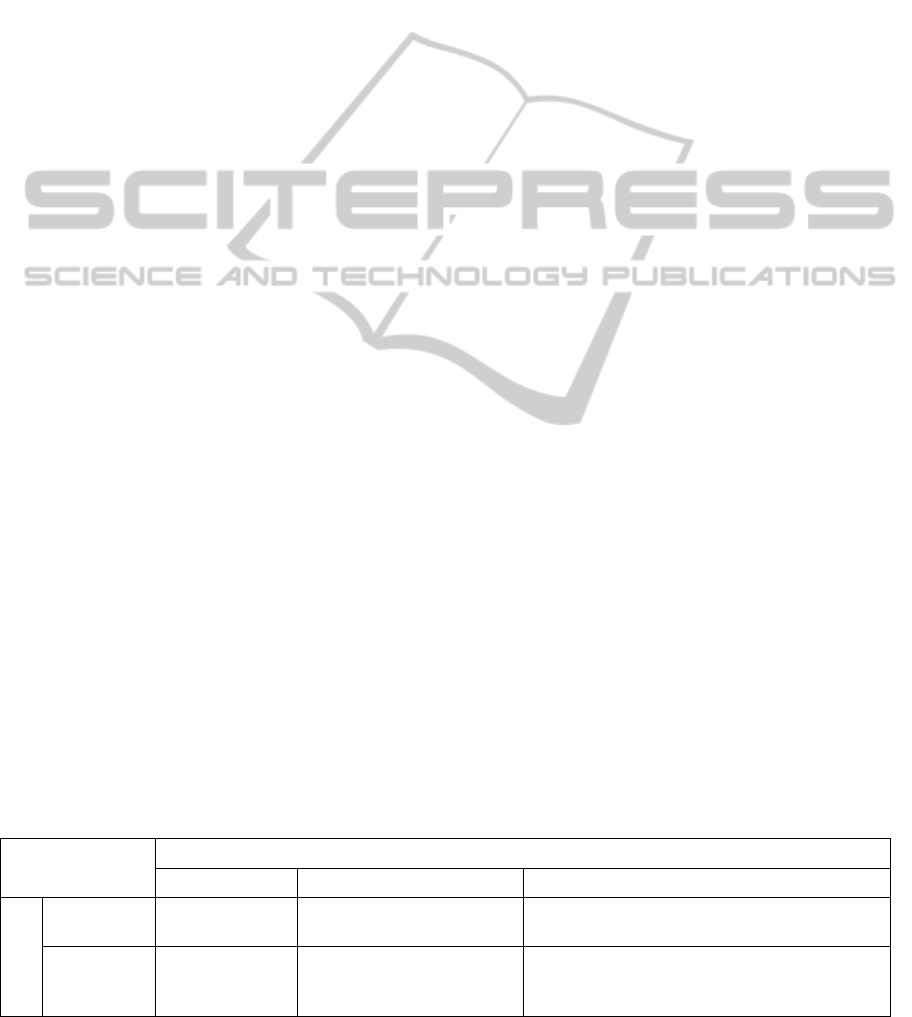
explaining the meaning of abbreviations; and
complaining that the proposed design steps in a
slide do not apply to the problem at hand, and
correcting these.
Learners also added new details to bullet points,
especially when they contained examples.
In the collaboration environment learners appear
to find it important to explicitly distinguish between
teaching material and annotations.
The following implications were derived:
The need to enable learners to bring the instructor
into the loop whenever necessary, such as when
learning difficulties surface that students cannot
resolve on their own.
Certain aspects of collaborative note-taking and
dialogue are related to social expectations and
norms. For instance, some collaboration groups
seemingly broke down when the one or two
members with tool access were not contributing to
the shared note-taking and discussion.
It is noticeable that researchers at that time were
struggling with the lack of efficient portable
hardware and insufficient cross-platform technology
for collaboration. However, the research showed
how collaboration on the note-taking process
changed the style of notes. Comparison of individual
notes and collaborative group notes confirmed that
the last one had far more comments, questions and
answers. The study has shown that student
interactions with presentation slides during teaching
session alone are much broader and richer than
simply capturing the spoken part of the lecture.
Augmented note-taking or in other words annotation
of instructors’ content is likely to support
cooperative learning greatly. Teaching material
presented in the collaborative environment such as
the instructors’ slides can provide learning objects
that invite learners to interact with them.
3.3 Web-based Tagging of Recorded
Teaching Session
Shen et al. describe a web-based system that allows
learners to collaboratively annotate a video stream
using predefined tags (Shen, 2011). The video
stream was broadcasted from the live teaching
session. The authors argue that the cognitive gaps
between different learners’ note-taking are apparent,
even though they are annotating the same teaching
session slide. The collaborative learning may
increase the redundancy rather than create learning
efficiency. Due to this hypothesis and proposals of
other researches (Bateman, 2007), the authors
assume that collaborative tagging is one of the
solutions that can improve collaborative annotation.
In Table 3 we describe which actions and contents
are involved in the overall process of the system.
The main feature of the system developed by
Shen et al. (2011) is a wave-shape timeline chart
where learners are able to see which predefined tags
(good, question, disagree, etc.) that were used during
a teaching session. That allows identifying hot spots
of the recorded video and does not require a text
input.
3.4 Collaborative Annotation Tool for
Recorded Teaching Session Video
In this section we introduce our tool that is based on
the idea of having a specific collaboration
environment for the different phases of the teaching
process: the live teaching session and the post-
processing phases (see Table 4 on the next page).
The activities and contents of Table 4 extend the
activities and contents of Table 1.
The processes of note taking during the live
teaching session may differ from the one in the post
processing phase since in first case learners should
follow the instructors’ presentation and don’t have
much time to write long notes, while in the second
case the recorded video can be stopped or replayed.
As we observe from the previous studies, it was not
convenient for learners to start using a tool for
collaborative note-taking during the live teaching
session until they got an instruction how to use it
(Kam, 2005). At the same time, in the study of
Table 3: Activities and contents involved in a teaching session where a special tool for tagging and video viewing has been
offered to the learners.
Phases
Preparation Live teaching session Post-processing
Actors
Instructor - Broadcast video stream.
Record the video.
-
Learner Access system. Add tag to streaming video.
View tag intensity chart.
View recorded video.
Navigate through recorded video using tag
intensity chart.
CollaborativeAnnotationofRecordedTeachingVideoSessions
579
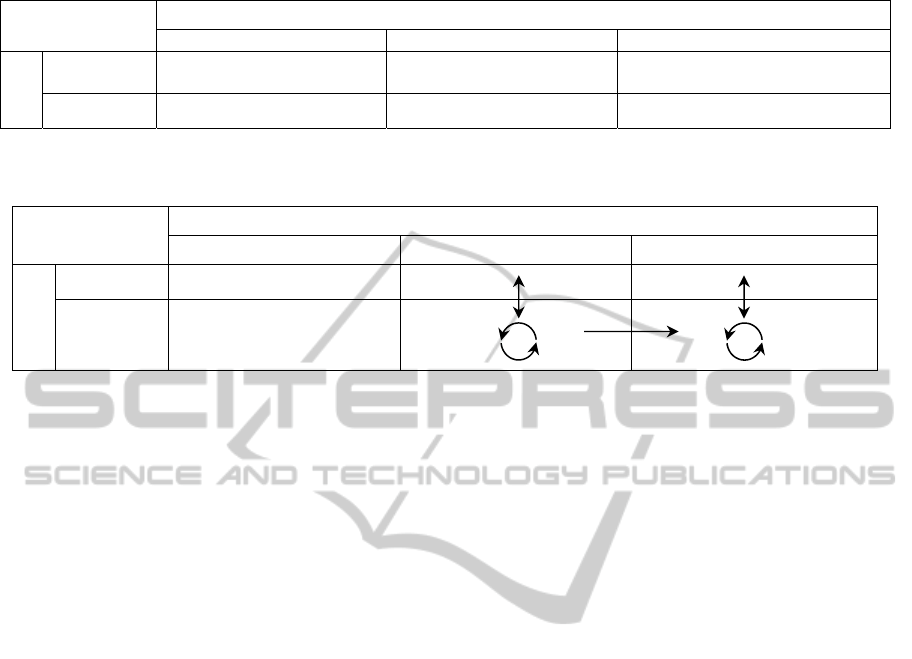
Table 4: Collaborative annotation for recorded teaching session video (see text).
Phases
Preparation Live teaching session Post-processing
Actors
Instructor - View annotation. View and create annotation.
Learner - Create and view annotation. Create and view annotation.
Table 5: Possible synchronous and assynchronous collaboration via video annotations. Arrows show possible synchronous
and assynchronous collaboration.
Phases
Preparation Live teaching session Post-processing
Actors
Instructor
Learner
Steimle et al. (2007) learners use on their own
standard software to annotate presentation slides or
simple text editors to take notes. Therefore, the user
interface for taking notes during a teaching session
should have a similar user interface to commonly
used software; in this case the tool will be easy to
adopt.
To enable the transition of annotations during
live teaching session to the post-processing phase we
will synchronize the video stream with notes taken
when the particular frame of the video was captured.
The most challenging part of the annotation
system will be the collaborative aspect. As it will
influence the user interface and have to be
implemented in a way clearly understandable for
users. Moreover, various collaboration scenarios
have to be revised. In Table 5 we show possible
collaboration activities related to the annotations
during the overall process. Using this table we can
observe what actors have to be present in the system
and what rights for collaboration they will have
during each phase.
As shown in Table 4 and Table 5 our minimal
viable tool will only contain a small set of
functionalities and collaboration scenarios. That is
done on purpose, since at the beginning of our study
we would like to evaluate only the basic
functionality and avoid creating possibly unused and
distracting functionality.
4 FUTHER RELATED WORK
There are a few researchers as well as commercial
projects that study (video) annotation and retrieval
processes during meetings in enterprise
environments. Their results are relevant because a
meeting with a presenter and an audience is similar
to a teaching session.
Nathan et al. focus on the ability of people to
retrieve information from a meeting, and provide a
special tool for collaborative annotation of live
meetings (Nathan, 2012). As repositories of such
recorded video meetings grow, the value and utility
of these stores will depend on providing tools that
help users to quickly browse, find and retrieve
elements of interest. Given the long time (and high
costs) required to view a recorded meeting in its
entirety, there is a need for tools that assist in
efficient information retrieval. This is particularly
true for people who missed a meeting, who
frequently choose to learn about the proceedings
from a colleague (Banerjee, 2005), rather than invest
the time viewing its recording.
5 CONCLUSION AND FUTURE
WORK
In this paper we presented the design of a minimum
viable web-based tool for collaborative video
annotations of teaching sessions based on findings of
existing research and development regarding
augmented teaching sessions. For this purpose we
developed and used a unifying conceptual
framework based on three phases, two types of
actors, and activities using four types of artifacts
(teaching material, hand-outs, notes and
annotations).
The scientific contribution of the tool and the
CSEDU2014-6thInternationalConferenceonComputerSupportedEducation
580

framework are to serve as a starting point for
empirical research by us and others that studies the
impact of variations in tool design (like the visibility
of annotations in different phases, kinds of
annotations and notes, form of annotations, and
design of the user interface) on the behavior of the
learners and also of the teacher.
We are currently implementing the tool using
standard web technologies and are designing the
experiments (research questions, hypotheses and
measurement techniques) to be carried out in an
iterative and incremental way starting with the
minimum viable tool in the near future.
In our future work, we want to allow learners to
create both, private and shared notes. This allows the
learner to search only private notes.
Navigation should allow learners to jump from a
particular annotation to the exact time of the video
when it has been created.
A further extension would be to support two
different ways of note representations in the system:
One interface for “static” notes (relating to the
whole teaching session) and another for annotations
displayed dynamically (synchronized with the
video).
REFERENCES
Alvarez, C. a. B. C. a. N. M., 2011. Comparative Study of
Netbooks and Tablet PCs for Fostering Face-to-face
Collaborative Learning. Comput. Hum. Behav., March,
pp. 834--844.
Banerjee, S. C. R. a. A. I. R., 2005. The necessity of a
meeting recording and playback system, and the
benefit of topic–level annotations to meeting
browsing.. Human-Computer Interaction-INTERACT
2005, pp. 643-656.
Bateman, S. C. B. a. G. M., 2007. Applying collaborative
tagging to e-learning. s.l., ACM.
Gabriela Grosseck, C. H., 2008. Can we Use Twiter for
educational activities?. Bucharest, s.n.
Kam, M. W. J. I. A. T. E. C. J. G. D. T. O. C. J., 2005.
Livenotes: A System for Cooperative and Augmented
Note-Taking in Lectures. s.l., s.n., pp. 531-540 .
Lane, A., 2013. The potential of MOOCs to widen access
to, and success in, higher education. Paris, The Open
and Flexible Higher Education Conference 2013, 23-
25 October 2013, EADTU, p. 189–203.
M. D. Roblyera, M. M. M. W. J. H. J. V., 2010. Findings
on Facebook in higher education: A comparison of
college faculty and student uses and perceptions of
social networking sites. The Internet and Higher
Education, June, p. 134–140.
Nathan, M. a. T. M. a. L. J. a. P. S. a. W. S. a. B. J. a. T.
L., 2012. In Case You Missed It: Benefits of
Attendee-shared Annotations for Non-attendees of
Remote Meetings. Seattle, Washington, USA, ACM.
Scott Cardall, D. E. K. M. U., 2008. Live Lecture Versus
Video-Recorded Lecture: Are Students Voting With
Their Feet?. Academic Medicine, 12 December, pp.
1174-1178.
Shen, Y. T. a. J. T.-S. a. H. Y.-C., 2011. A "Live"
Interactive Tagging Interface for Collaborative
Learning. Hong Kong, China, Springer-Verlag.
Steimle, J. I. G. a. M. M., 2007. Notetaking in University
Courses and its Implications for eLearning Systems.
DeLFI, Volume 5, pp. 45-56.
Technische Universität München, 2013. Ergebnisse der
Studierenden-Umfrage. (Online) Available at:
http://www.it.tum.de/en/projects/vorlesungsaufzeichnu
ng/umfrage-studierende/ (Accessed 18 December
2013).
Veronica Rivera-Pelayo, J. M. V. Z. S. B., 2013. Live
Interest Meter: Learning from Quantified Feedback in
Mass Lectures. Leuven, Belgium, ACM.
CollaborativeAnnotationofRecordedTeachingVideoSessions
581
