
Development of a Computer Interface for People with Disabilities based
on Computer Vision
Gustavo Scalabrini Sampaio and Maur
´
ıcio Marengoni
Postgraduate Program in Electrical Engineering and Computing, Universidade Presbiteriana Mackenzie, S
˜
ao Paulo, Brazil
Keywords:
Human-computer Interfaces, Computer Vision, Face Tracking, Face Landmarks, People with Disabilities.
Abstract:
The growing of the population with disabilities in the world must be accompanied by the growing of research
and development of tools that help these users on basic computer activities. This paper presents the develop-
ment of a system that allows the use of personal computers using only face movements. The system can be
used by people with motor disabilities who still have head movements, such as superior members amputees
and tetraplegic. For the development of the proposed system, the most efficient techniques in previous works
were collected and analyzed, and new ones were developed in order to build a system with high performance
and precision, ensuring the digital and social inclusion of the target public. Tests have shown that the tool is
easy to learn, has a good performance and can be used in everyday computer applications.
1 INTRODUCTION
Computing and communication, from the point of
view of resources and usage, are constantly growing,
offering to the users tools for learning, working, en-
tertaining, getting information and socializing. This
development have been accompanied by new ways for
user interaction, such as touchscreens, voice recogni-
tion, virtual reality glasses, among others. Even with
these technological advances, which have given, for
the majority of users, more convenience and easier
interfaces, people with disabilities still have difficulty
to interact with computers.
The World Health Organization (WHO, 2011)
points out that about 1 billion people in the world
have some kind of disability and describes the bar-
riers these people face, one of which is the access to
information and communication. Devices like smart-
phones and computers, despite having some accessi-
bility resources, are not developed taking into account
the needs of people with disabilities, often making
it impossible for these people to use these devices.
For the WHO, the computer technologies developers
and researchers should strive to provide for users with
disabilities the same experience that other users have,
thus ensuring their social inclusion and academic and
professional development.
This work was developed taking into account the
needs of users with disabilities, the WHO suggestion
for development computer interfaces based on face
movement and to ensure, through the access of the
media, the social and digital inclusion of this public.
Will be presented the development of a natural com-
putational interface based on computer vision, that al-
lows access to the resources of the Windows operat-
ing system by the user through face movements, eyes
blinking and mouth opening and closing. No move-
ment of the lower parts are required, so the tool can
be used for people with numerous degrees of motor
disabilities, especially users who have low precision
or amputation of the upper limbs up to tetraplegics.
The proposed system was developed using concepts
and techniques that proved to be efficient in similar
systems, and presents high processing performance,
contributing to a better user experience. In addition to
performance, this paper presents other contributions:
• The mouse cursor movement occurs smoothly and
accurately.
• Unlike other systems, allows a simulation of typ-
ing by face movements.
• Allows the user to configure resources, such as
the system’s operating mode, the keystroke or the
click that will be activated, enable or not the func-
tions related to the eyes and mouth and to adjust
the sensitivity of the cursor movement.
• Has a control mechanism, where the user can
start, stop or pause its operation.
• Implements auxiliary algorithms to improve the
efficiency of facial detection and perform a system
user search automatically.
566
Sampaio, G. and Marengoni, M.
Development of a Computer Interface for People with Disabilities based on Computer Vision.
DOI: 10.5220/0006616205660573
In Proceedings of the 13th International Joint Conference on Computer Vision, Imaging and Computer Graphics Theory and Applications (VISIGRAPP 2018) - Volume 4: VISAPP, pages
566-573
ISBN: 978-989-758-290-5
Copyright © 2018 by SCITEPRESS – Science and Technology Publications, Lda. All rights reserved

2 RELATED WORKS
The analysis of similar works to the proposed is im-
portant to determine the state of the art and to find
the main characteristics of the system in use today.
In a constructive way, the positives and negatives as-
pects of each work were identified. In general, sys-
tems with interfaces using face movements are basi-
cally composed of a face detection module, a module
for converting face movement to mouse cursor posi-
tioning, and a module for click simulation or other
functions for computer interface. Among the works
analyzed, the works presented by (Betke et al., 2002)
and (Pallej
`
a et al., 2011) stand out, for making the
tool available for download and using techniques that
make it possible to use in computers with a webcam.
The analysis of other works was help to define the
functionalities of the proposed system and the most
efficient techniques to execute some function. The
works of (Tu et al., 2005), (Fu and Huang, 2007),
(Xu et al., 2009), (Pallej
`
a et al., 2011) and (Kraichan
and Pumrin, 2014) use for face detection the tech-
nique proposed by (Viola and Jones, 2001) that has
as training method the Adaboost and Harr Cascade as
detection method. (Ji et al., 2014) and (Gor and Bhatt,
2015) indicate that this technique, coupled with the
search area reduction through the skin color segmen-
tation, improves detection performance and accuracy.
The technique presented by (Xu et al., 2009) that uses
Active Appearance Models (AAM) to map the points
on the face and use them to move the mouse cursor is
a simple way to accomplish this task. Apply a transfer
function to perform the mapping between face posi-
tion and cursor position as shown by (Kjeldsen, 2006)
and (Pallej
`
a et al., 2011) is important to ensure accu-
racy and smoothness of cursor movement.
The performance in this type of system is essen-
tial. Delays in processing reduce the mouse cursor
positioning precision and the efficiency of state def-
inition of eyes and mouth. (Kraichan and Pumrin,
2014) shows that the face detection module can have
its performance increased representatively by not per-
forming face detection in a range of frames, where
the system uses the face position found in the last de-
tection to perform its analysis. This technique works
because the user, in a range of 3 to 5 frames, consid-
ering a system with performance of at least 30 frames
per second (fps), can not perform movements with
great displacement. These techniques were used for
the development of the proposed system and new ones
were added, in order to produce a tool that uses only
the computer webcam and has an acceptable perfor-
mance.
3 SYSTEM DEVELOPMENT
The proposed system was designed to perform its
functions using a webcam and uses, in addition to
face movement, the opening and closing of eyes and
mouth to control the resources of the Windows oper-
ating system. The system does not require calibration
and it has 2 operation modes:
• The mouse mode allows the user to perform the
mouse functions with the face movement. The
mouse cursor is controlled by the direction of the
user’s nose, this reference point gives the user pre-
cision to select icons and buttons of at least 30x30
px. The mouth opening and closing simulates the
clicks with the mouse’s left button, and the blink
of the right and left eyes allow the simulation of
functions chosen by the user. This mode has a
drag function, when the mouth is opened for about
1s an object can be dragged, when the user close
his mouth the object is released. This mode allow
the user, together with a virtual keyboard, access
the internet, social networking and learning tools.
• The keyboard mode, not present in other works,
allows the user to simulate keyboard typing using
face movements and the eyes and mouth open-
ing and closing, face movement can simulate up
to 4 keystrokes, activated by moving the face up,
down, left and right, the user can configure which
keyboard key will be simulated on each move.
This mode mode allows the user to play simple
games and use tools developed to people with dis-
abilities based on selectable symbols.
The programming language used for the develop-
ment of the proposed system was C++, with OpenCV
and Dlib libraries. The techniques used to implement
the system’s functionalities will be detailed below.
3.1 Pre-processing
In order to reduce the search area and increase accu-
racy in face detection, some pre-processing has been
implemented. These pre-processing aims to find the
image region that has skin color, that region is ex-
tracted and passed to the face detector. The figure 1
shows the preprocesses executed step by step.
The first procedure performed is the image bright-
ness adjustment, necessary to improve the efficiency
of the skin color segmentation. The color domain
is converted from RGB (a) to YCrCb (b). In the
YCrCb domain the Y channel represents the bright-
ness and the Cr and Cb channels together represent
the colors. The brightness adjustment is performed
on the Y channel using histogram equalization tech-
nique (c). After brightness adjustment, the skin color
Development of a Computer Interface for People with Disabilities based on Computer Vision
567

Figure 1: Pre-processing for the face detection function of the proposed system. a) Input frame; b) RGB color domain
conversion to YCrCb; c) Brightness adjustment by histogram equalization; d) Skin color segmentation; e) Noise filter; f)
Final image where face detection is performed.
is segmented by filtering the pixels based on intervals
of YCrCb channels values (d), the range of values of
the Cr and Cb channels is small, varying further in the
Y channel. After skin color segmentation, the result-
ing mask presents noise that, in practice, are sparse
pixels having color in the interval defined by the seg-
mentation filter, this noise is removed applying a me-
dian blur filter in the image (e). Finally the initial
search region for face detection is defined by a rect-
angle of dimensions delimited by the pixels filtered of
the mask (f). It is observed the significant reduction
of the search area and the consequent improvement in
face detection performance.
3.2 Face Detection
The face detection is the main element of the pro-
posed system, and it is strongly related to system per-
formance. The search for the user’s face is performed
with the help of the OpenCV library and it happens in
2 different search modes.
The first search mode is performed when no face
has been found yet, the system then performs all the
pre-processing in each frame defining the region that
should be used by the face detector, the process is re-
peated until a face is found. Once one or more faces
are detected its positions represented by rectangles are
stored in a vector, then the system filters the face clos-
est to the center of the image and assumes this face as
the user of the system. The detected face position re-
ceives a 13% additional dimension offset, this value
was determined empirically considering processing
speed and detection accuracy. Figure 2 presents the
face detection in the region defined by skin color seg-
Figure 2: Face detection performed in the region defined by
skin color segmentation, the region detected is augmented
by an offset of 13%.
mentation. The second face search mode is performed
every 3 frames, in the area defined by the rectangle
show in figure 2, which allows small user movements
among frames. If a face is found the system continue,
otherwise it returns to the first face search mode. The
second face search mode significantly increases the
system’s performance. It was verified that this tech-
nique practically double the system performance.
3.3 Face Landmark Detection
Having the face location is not enough for the system
to execute the control of the operating system, so it
is necessary to look for more elements that allow the
system to identify the face’s position and other face
elements such as eyes, mouth and nose.
The proposed system use face landmarks to esti-
mate the face position. These points provides also in-
formation about the position of the eyes and mouth.
Unlike the optical flow technique, which needs to
VISAPP 2018 - International Conference on Computer Vision Theory and Applications
568

Figure 3: Position of the 68 face landmarks detected.
Source: (Sagonas et al., 2013).
perform the analysis using information of 2 or more
frames, the use of the face landmarks allows estimat-
ing the face position only with the information of the
last frame. The face position is used to control the
mouse cursor and simulate typing.
The implementation of this feature was performed
with help of Dlib library, that provides an algorithm
for face landmark detection based on the algorithm
described by (Kazemi and Sullivan, 2014), that uses
regression trees to estimate the position of face land-
marks. This algorithm runs in the area of face de-
tected and finds 68 face landmarks, proposed by (Sag-
onas et al., 2013), as shown in figure 3.
3.4 Mouse Cursor Positioning
After all detection operations, the system has the nec-
essary data to transform the face position into the
mouse cursor position. This task is performed on all
frames and use the face landmarks, the points 40 and
43 in figure 3 are used to define the x axis. Points
1 and 4 are used as limits for the y axis. Point 31,
located at the tip of the user’s nose, was chosen as
reference point to control the mouse cursor because
its movement is natural to the user.
The operation of converting the face position to
mouse cursor position has 4 steps. The first is to find
the percentage value of the reference point position in
relation to the limits of the axis, this percentage is cal-
culated considering a dead zone of 20% at each end
of the limit, necessary to avoid values higher or lower
than the established limits, a situation that can happen
due to the constant detection of the face landmarks.
The second is to convert this percentage to the corre-
sponding pixel value of the captured frame, by defin-
ing the reference cursor position. This direct con-
version generates an unstable positioning, since small
displacements on the reference point cause large ref-
Figure 4: Reference points and regions used in the proposed
system.
erence cursor displacements in the frame. The imple-
mentation of the third step was necessary to eliminate
the instability of positioning and to ensure precision
and smoothness in the cursor movement. In this step
the system analyzes the previous and current refer-
ence cursor position, this last is the position desired
by the user, and it calculates its new position through
of a transfer function. The transfer function was de-
veloped based on the behavior of the natural logarith-
mic curve, where the values resulting from the func-
tion ln(x) are used as percentage of movement in rela-
tion to the reference cursor position and the position
desired by the user. The last step is to perform the
position conversion of reference cursor, which has a
scale equal to the frame resolution, to the position in
the scale of the user’s monitor. With this last calcu-
lated position, a command is issued to the operating
system to position the mouse cursor.
The steps shown are used in mouse mode, for key-
board mode operations the execution occurs until step
2, that position is then interpreted as the user face di-
rection. For each face direction a keyboard key typ-
ing is simulated by the operating system. The figure
4 illustrates the points and regions used to interpret
face movement. The green dots indicate the face land-
marks detected. The blue dots represent the reference
limits of the axes. The red dot represents the reference
point for moving the mouse cursor. The orange dots
represent the axis reference position converted to the
position in the captured frame. The yellow dot shows
the reference mouse cursor. The white rectangles in-
dicate the face and eyes detected. The cyan rectangle
represents the reference region of the user screen. The
magenta rectangle represents the limits for setting the
face position in keyboard mode.
Development of a Computer Interface for People with Disabilities based on Computer Vision
569
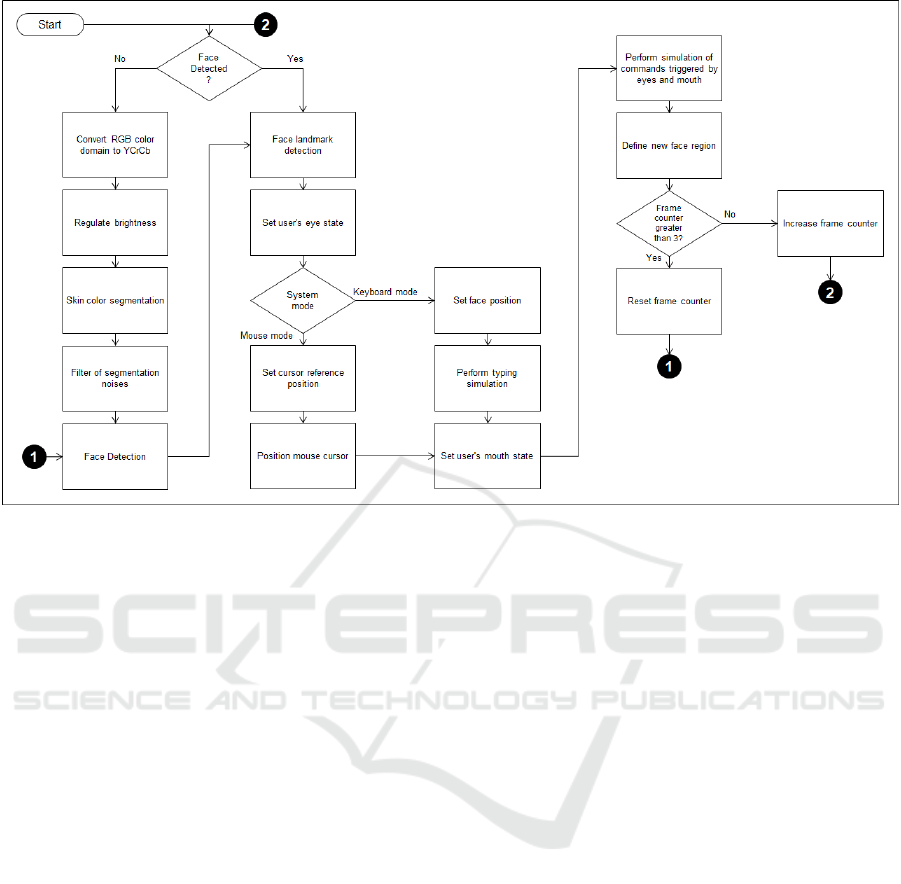
Figure 5: Proposed system flowchart.
3.5 Clicks and Typing
The clicks and typing simulation are performed
through the face movements, in keyboard mode, and
by the interpretation of the eye and mouth move-
ments. The user can choose the function that each
movement perform, these function may be a click or
a typing simulation. In mouse mode the mouth is only
used to perform the mouse left button click. For the
system to activate a certain function, it is first neces-
sary to define the state of the mouth and eyes.
The mouth state definition is performed using
points 22 and 9, in figure 3, as y axis reference and
points 63 and 67, the latter being located at the top
and bottom of the lips and varying in distance during
opening and closing of the mouth. The ”open” state
is detected if the distance between points 63 and 67
is greater than 3% of the distance between points 22
and 9. This value allows the user to remain with the
mouth slightly open to breathe without activating the
click, a small opening movement perform the action.
A drag function was implemented in the system, to do
this the user must remains with the mouth open for 50
frames, which corresponds to 0.5s to 1s, when closing
the mouth the object is released.
The definition of eye states could not be per-
formed using the face landmarks directly, since the
camera’s low resolution prevents the points detected
in the eye region to vary the distance between them
satisfactorily. These points were only used to deter-
mine the eyes region and extract that region for anal-
ysis. The eye state definition is simply the detection
of the eye, using the same technique used for the face
detection proposed by (Viola and Jones, 2001), but
with a trained base with positive images of open eyes.
If the eye is detected its state is ”open”. To increase
the system performance, this operation is performed
only every 5 frames. The flowchart in figure 5 illus-
trates the operations performed by the system.
4 TESTS AND RESULTS
To demonstrate that the tool is easy to use, learn and
has a good performance, 4 types of tests were per-
formed with 10 users without any type of disability.
Each test encourages the use of certain functionality
or simulates an environment of use, allowing to eval-
uate if the tool meets the need of the user to perform
computer tasks. In terms of performance, the pro-
posed tool performs its operations by processing 100
fps. Value 3 times greater than the Camera Mouse
proposed by (Betke et al., 2002) and Head Mouse pro-
posed by (Pallej
`
a et al., 2011).
The system was configured equally to all users,
and the testing room have no special illumination.
The lights were artificial and placed at the ceiling of
the room. The machine has a Intel Core processor i3-
3110M dualcore of 2.40Ghz, 8GB memory, Windows
10 of 64 bits and a 640x480 pixels webcam.
VISAPP 2018 - International Conference on Computer Vision Theory and Applications
570
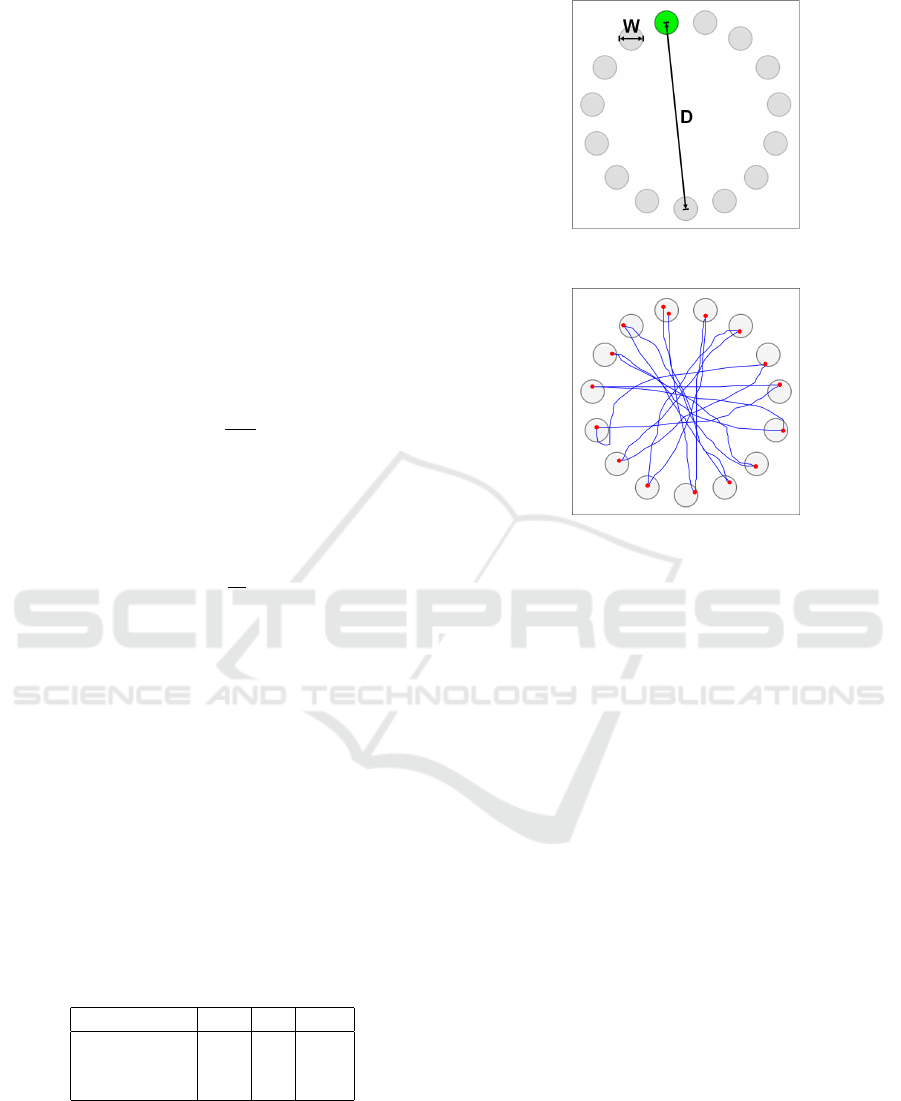
4.1 Test 1 - Mouse Functions
(Bian et al., 2016) presents a standardized form, de-
fined by ISO/TS 9241-411 standard, to evaluate the
performance of the movement and clicks of a pointing
interface. (Soukoreff and MacKenzie, 2004) presents
more details about this kind of test and points out
several recommendations. This standard defines the
test environment and the calculations of values of the
measured parameters. The test environment is com-
posed of circular regions organized in a circle shape.
The parameters are measured according to the dis-
tance values between the targets (D) and the size of
the target (W), the figure 6 shows an example of a
test environment, the target is presented to the user
in green color. The tool performance is measured ac-
cording to its throughput (TP) defined by
T P =
ID
MT
(1)
representing the amount of information that the
user can transmit to the operating system using the
tool in bits/s. ID represents the difficulty index of the
environment and is defined by
ID = log
2
(
D
W
+ 1), (2)
MT is the average time that the user moves the
mouse cursor from one target to another. (Souko-
reff and MacKenzie, 2004) draws attention to this
measure of time, since the standard disregards the
target selection time, which in practice could gener-
ate measurements based only on velocity, eliminat-
ing the precision factor. According to (Soukoreff and
MacKenzie, 2004) measuring only velocity with ab-
sence of precision becomes a non-informative mea-
sure and recommends that collected values that do not
consider precision should be taken from the analysis.
To ensure the credibility of the tests performed, the
test environments used to evaluate the proposed tool
consider the time of movement and selection.
Table 1: Environments features of movement and click
tests.
Environment D W ID
1 534 76 3.00
2 534 57 3.37
3 305 57 2.67
The users were submitted to 3 different environ-
ments, for each environment 3 test rounds were ex-
ecuted. Users performed the tests without ever hav-
ing used the tool, which made it possible to ana-
lyze the usage learning curve and to verify if the tool
can be used intuitively, only by explaining to users
Figure 6: Test environment of movements and clicks with
indication of measures.
Figure 7: Path traveled by mouse cursor and click points,
test performed in test environment 1.
that the tasks should be performed with face move-
ments. Table 1 presents the characteristics of the 3
test environments. The table 2 was generated with
the mean of the measured values for each environ-
ment, where TCT represents the task completion time
in seconds, MT represents the mean time of move-
ment and selection from one target to another in sec-
onds and TP represents the throughput in bits/s (the
larger the values the better the throughput). The Final
Average showing the final result of the test. In this
table is possible to verify that once the user learns
how to use the system the time for task completion
reduces, even with the increase of the difficulty index
among the environments. For comparison the mouse
throughput is approximately 4.50 bits/s. The figure
7 shows the path traveled by the mouse cursor and
the click points of one of the tests. It can be veri-
fied that there are no noisy paths and few adjustments
in the region of the targets. After some interactions
with the tool the user demonstrates ability using the
tool, facilitating the accomplishment of the tasks af-
ter each repetition. The table 3, together with the fig-
ure 8, demonstrate the task completion time reduction
and increased throughput of the test, ”1-2” and ”2-
3” columns show the decrease and growth between
rounds 1 and 2, and 2 and 3, respectively.
This test shows that the proposed tool is easy to
use, has a high precision and it allows the user to
move the mouse cursor smoothly.
Development of a Computer Interface for People with Disabilities based on Computer Vision
571
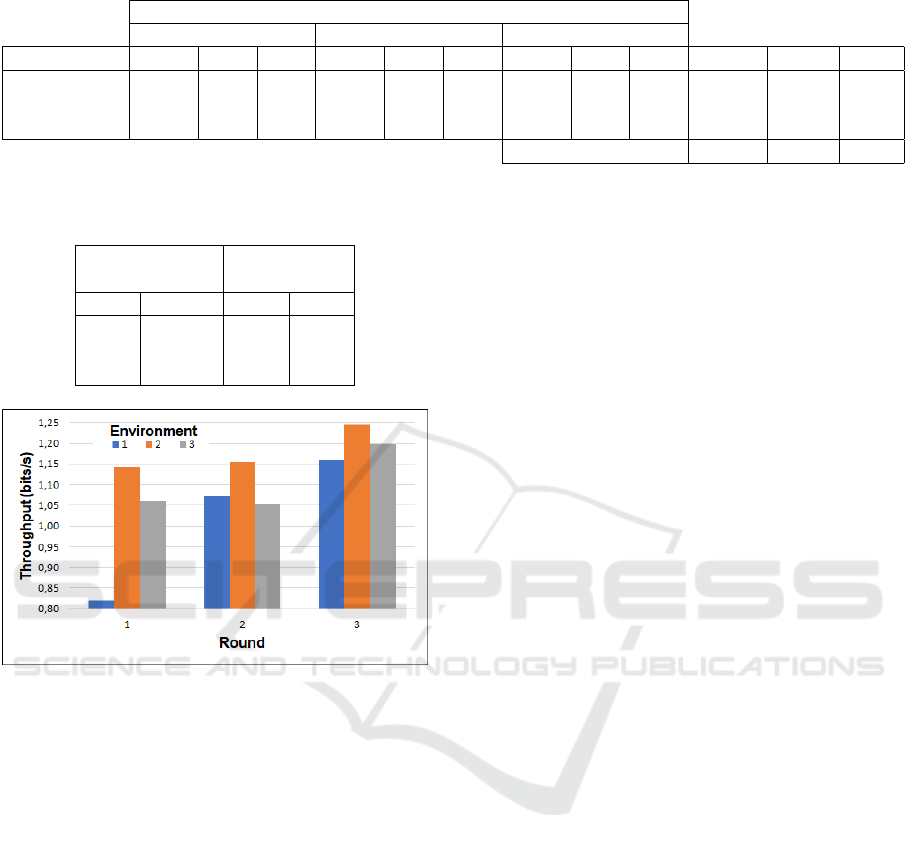
Table 2: Average results of the rounds of each test environment.
Rounds
1 2 3
Environment TCT MT TP TCT MT TP TCT MT TP MTCT MMT MTP
1 67.48 4.50 0.82 43.68 2.91 1.07 40.82 2.72 1.16 50.66 3.38 1.02
2 47.00 3.13 1.14 46.24 3.08 1.16 43.25 2.88 1.25 45.50 3.03 1.18
3 40.10 2.68 1.06 40.34 2.69 1.06 36.34 2.42 1.20 39.11 2.61 1.10
Final Average 45.09 3.01 1.10
Table 3: TCT Reduction and TP growth between the test
rounds.
TCT Reduction TP growth
1-2 2-3 1-2 2-3
35 % 7 % 31 % 8 %
2 % 6 % 1 % 8 %
-1 % 10 % -1 % 14 %
Figure 8: Increased throughput between test rounds.
4.2 Test 2 - Virtual Keyboard Writing
The second test was a simulation of a common task in
personal computers: typing a text. With this feature it
is possible to conduct searches on the internet and use
social sites, it is also possible to access training and
distance learning sites as well as professional tools.
Three sentences were written using a virtual key-
board, the keys on the keyboard measure 30x30 px.
The sentences have different sizes to allow the anal-
ysis of learning the task and the use of the tool in a
small and restricted area. The phrases elaborated were
”Bom dia” (Good morning), ”Vis
˜
ao Computacional”
(Computer vision) and ”Vamos assistir ao jogo” (Let’s
watch the game). The user was instructed not to write
special characters and space, if an error occurred it
was not necessary to delete the wrong letter. The writ-
ing time averages were 30s for sentence 1, 83s for
sentence 2 and 81s for sentence 3, so writing sentence
3, the longest, took a time close to sentence 2, this
means that the user has learned the task and can exe-
cute it faster every attempt.
4.3 Test 3 - Click Evaluation
The third test had more technical goals, for evaluating
the effectiveness of clicks with the eyes and mouth. A
test environment was built with a large 200x200 px
button positioned in the center of the screen, the test
system itself instructed the user to click that button
using the opening and closing of the eyes and mouth.
For each eye and for the mouth it was counted how
many clicks were possible in 20s. On average, users
were able to click 48 times with their mouth, 13 times
with their right eye and 11 times with their left eye.
The efficiency of the clicks with the mouth is much
higher then clicks performed with the eyes, this dif-
ference comes from the technique used to determine
the state of the mouth and eyes.
4.4 Test 4 - Face Typing Evaluation
The fourth test was carried out to evaluate the effi-
ciency of keyboard typing. The test environment pre-
senting 4 squares with size 200x200 px in the cen-
ter of the screen forming a cross. These squares al-
ternated between the green and gray colors, when a
square is green the user had to move the face in the
direction of the square in order to ”type it”, system-
ically the user activated the keys A, S, D and W. A
sequence of 20 movements was elaborated, each di-
rection was requested 5 times. The task of typing can
be used in simple games and in request tables, where
an icon in a position describes an item (such as drink,
fruits, etc) desired by the user. On average, users were
able to perform the task in 23s. Most users did the test
at a frequency below 1 typing per second, enabling the
use of this functionality in real applications.
5 CONCLUSION
The system proposed used efficient techniques for
face detection, interpretation of face movements, con-
version of face position to mouse cursor position and
other techniques to allow users to interact with per-
sonal computers in a simple and intuitive way. The
VISAPP 2018 - International Conference on Computer Vision Theory and Applications
572

system using only a webcam and delivering a per-
formance of 100 fps. Face detection has high per-
formance, from the implementation of auxiliary tech-
niques, such as skin color segmentation and detection
cut between frames. Face landmarks allowed to iden-
tify the face movement, this signal is converted by
a transfer function to a accurate and smooth mouse
cursor movement. The system also enables the face
movement to perform the typing simulation. The
opening and closing of eyes and mouths have been
translated for simulation of clicks and typing.
From the tests performed, it was demonstrated the
efficiency of the tool and the ease of users to learn
how to interact with the system and perform simple
computer tasks. People with disabilities of the up-
per limbs and spinal cord injury, as long as they have
the head movement, can use this tool and enjoy the
resources available in the computer and the internet.
The digital inclusion of these people can stimulate the
increase of their self-esteem and provide opportuni-
ties for academic and professional development.
As future works, the proposed system must un-
dergo more tests of comparison with other existing
similar tools. Tests should also be performed with
users with disabilities in order to confirm the usabil-
ity of the system. After these tests and possible ad-
justments in its functionalities, the tool must be made
available to the public.
Human-computer interfaces aimed to people with
disabilities should always be research and develop-
ment topic, as society must ensure that these users are
included in all activities. Future systems may deter-
mine more efficient techniques of using the opening
and closing of the eyes as an interface to the system,
considering a low-resolution and reduced-size input
image without performance decrease. These systems
should always provide the best performance possible,
as low performance makes the system unusable in real
situations or affect their usability.
REFERENCES
Betke, M., Gips, J., and Fleming, P. (2002). The camera
mouse: Visual tracking of body features to provide
computer access for people with severe disabilities.
IEEE Transactions on Neural Systems and Rehabili-
tation Engineering, 10(1):1–10.
Bian, Z.-P., Hou, J., Chau, L.-P., and Magnenat-Thalmann,
N. (2016). Facial position and expression-based hu-
man–computer interface for persons with tetraplegia.
IEEE Journal of Biomedical and Health Informatics,
20(3):915–924.
Dlib (2017). Home page. Available in: http://dlib.net/. Ac-
cess on May 31, 2017.
Fu, Y. and Huang, T. (2007). hMouse: Head tracking driven
virtual computer mouse. In 2007 IEEE Workshop on
Applications of Computer Vision. IEEE.
Gor, A. K. and Bhatt, M. S. (2015). Fast scale invari-
ant multi-view face detection from color images us-
ing skin color segmentation & trained cascaded face
detectors. In 2015 International Conference on Ad-
vances in Computer Engineering and Applications.
IEEE.
Ji, S., Lu, X., and Xu, Q. (2014). A fast face detection
method combining skin color feature and AdaBoost.
In 2014 International Conference on Multisensor Fu-
sion and Information Integration for Intelligent Sys-
tems (MFI). IEEE.
Kazemi, V. and Sullivan, J. (2014). One millisecond face
alignment with an ensemble of regression trees. In
Proceedings of the IEEE Conference on Computer Vi-
sion and Pattern Recognition, pages 1867–1874.
Kjeldsen, R. (2006). Improvements in vision-based pointer
control. In Proceedings of the 8th international ACM
SIGACCESS conference on Computers and accessi-
bility - Assets 06. ACM Press.
Kraichan, C. and Pumrin, S. (2014). Face and eye track-
ing for controlling computer functions. In 2014
11th International Conference on Electrical Engi-
neering/Electronics, Computer, Telecommunications
and Information Technology (ECTI-CON). IEEE.
OpenCV (2017). Home page. Available in:
http://opencv.org/. Access on May 31, 2017.
Pallej
`
a, T., Guillamet, A., Tresanchez, M., Teixid
´
o, M., del
Viso, A. F., Rebate, C., and Palac
´
ın, J. (2011). Im-
plementation of a robust absolute virtual head mouse
combining face detection, template matching and op-
tical flow algorithms. Telecommunication Systems,
52(3):1479–1489.
Sagonas, C., Tzimiropoulos, G., Zafeiriou, S., and Pantic,
M. (2013). 300 faces in-the-wild challenge: The first
facial landmark localization challenge. In 2013 IEEE
International Conference on Computer Vision Work-
shops. IEEE.
Soukoreff, R. W. and MacKenzie, I. S. (2004). Towards a
standard for pointing device evaluation, perspectives
on 27 years of fitts’ law research in hci. International
Journal of Human-Computer Studies, 61(6):751–789.
Tu, J., Huang, T., and Tao, H. (2005). Face as mouse
through visual face tracking. In The 2nd Canadian
Conference on Computer and Robot Vision (CRV 05).
IEEE.
Viola, P. and Jones, M. (2001). Rapid object detection us-
ing a boosted cascade of simple features. In Proceed-
ings of the 2001 IEEE Computer Society Conference
on Computer Vision and Pattern Recognition. CVPR
2001. IEEE Comput. Soc.
WHO (2011). World Report on Disability. World Health
Organization.
Xu, G., Wang, Y., and Feng, X. (2009). A robust low cost
virtual mouse based on face tracking. In 2009 Chinese
Conference on Pattern Recognition. IEEE.
Development of a Computer Interface for People with Disabilities based on Computer Vision
573
