
ARGI: Augmented Reality for Gesture-based Interaction in Variable
Smart Environments
Jonas Sorgalla, Jonas Fleck and Sabine Sachweh
Institute for Digital Transformation of Application and Living Domains,
University of Applied Sciences and Arts Dortmund, Otto-Hahn-Str. 23, Dortmund, Germany
Keywords:
Augmented Reality, Assistive Technology, Gesture Interaction, Smart Environment, Human-Computer
Interaction.
Abstract:
Modern information- and communication technology holds the potential to foster the well-being and inde-
pendent living of elderly. However, smart households which support older residents often are overwhelming
in their interaction possibilities. Therefore, users demand a single and remote way to interact with their en-
vironment. This work presents such a way using gestures in free space to interact with virtual objects in an
augmented reality to control a smart environment. For expandability and reliability the implementation of the
approach relies on Eclipse SmartHome as a prevalent open source framework for home automation and the
Microsoft HoloLens.
1 INTRODUCTION
The age group 60 years and older is predicted to in-
crease from 901 million in 2015 to 1.4 billion people
in 2030 which makes it the globally fastest growing
age group (United Nations, 2015). This demographic
shift makes it inevitable to develop new solutions in
areas such as health care, housing or social protection
and foster the well-being as well as independent living
of elderly.
Modern Information and Communications
Technology (ICT) plays a crucial role in the deve-
lopment of such solutions (Rashidi and Mihailidis,
2013). One domain, where ICT is applied, is smart
living environments respectively smart homes (Ghaf-
farianhoseini et al., 2013). While smart homes are
generally used to support Activities of Daily Living
(ADLs)(Reisberg et al., 2001), scientific research
particularly fosters the usage as assistive technology
for an independent living of older and ill adults
(Morris et al., 2013)(Ziefle et al., 2009).
However, the application of ICT for older adults
holds several special accessibility and acceptability
issues, which need to be addressed in particular (Leo-
nardi et al., 2008). Especially in the context of smart
living environments, interaction possibilities to confi-
gure and control devices can be overwhelming. The-
refore, elderly demand a single way of remote cont-
rol to interact with such environments (Koskela and
V
¨
a
¨
an
¨
anen-Vainio-Mattila, 2004).
Therefore, several approaches like (Wobbrock
et al., 2009) or (K
¨
uhnel et al., 2011) focus on gesture
control and design to interact with a smart environ-
ment as a ubiquitous remote control. Such appro-
aches mostly rely on camera input devices like Mi-
crosoft’s Kinect
1
or mobile phones. We argue that
such gesture approaches do not emphasize interaction
feedback and easy learnability enough, although both
have proven to be important for an adoption by elderly
users (Zhang et al., 2009)(Mennicken et al., 2014).
Additionally, such approaches are complex to expand
because they tend to pair gestures and devices in a
static way.
In this paper, we propose a novel approach to
control a smart living environment fusing augmen-
ted reality (AR) with gesture recognition. We build
upon prevalent solutions like Eclipse SmartHome as
smart environment platform and Microsoft HoloLens
as mixed reality smartglasses to provide easy extenda-
bility in a dynamic way. We developed the approach
together with elderly participants in several participa-
tory design sessions (Muller, 2003).
The remainder of this paper is structured as fol-
lows. Section 2 provides a brief introduction to
our underlying participatory design methodology.
Section 3 describes the general approach, while its
prototype implementation is presented in the follo-
1
https://developer.microsoft.com/en-us/windows/kinect
102
Sorgalla, J., Fleck, J. and Sachweh, S.
ARGI: Augmented Reality for Gesture-based Interaction in Variable Smart Environments.
DOI: 10.5220/0006621301020107
In Proceedings of the 13th International Joint Conference on Computer Vision, Imaging and Computer Graphics Theory and Applications (VISIGRAPP 2018) - Volume 2: HUCAPP, pages
102-107
ISBN: 978-989-758-288-2
Copyright © 2018 by SCITEPRESS – Science and Technology Publications, Lda. All rights reserved

wing Section 4. We discuss related work in Section
5 and conclude in Section 6. Finally, we describe our
plans for future work in Section 7.
2 METHODOLOGY
The initial motivation of our work emerged from a
discussion with participants in a participatory design
(Muller, 2003) workshop in the interdisciplinary rese-
arch project QuartiersNETZ
2
(translates to network of
neighborhoods). The project aims to enable an inde-
pendent and self-determined life in old age. Among
other measurements, e.g. the development of a so-
cial neighborhood platform or the promotion of vo-
lunteer teachers for technology, the project focuses
on the development of low-threshold interaction pos-
sibilities for home environments. We use the parti-
cipatory design methodology described in (Sorgalla
et al., 2017) to take diversity and representativeness
of the project’s target group into account. The applied
methodology leverages qualitative data from works-
hops, interviews, and neighborhood meetings as well
as quantitative data from surveys and literature.
During the workshop we presented gesture-based
human-computer interaction for a smart home. The
15 participants were encouraged to use a Kinect to
dim and change the color of a Philips Hue lamp. The
used gestures were simple and built based on the hand
position recognition of the Kinect SDK. While the
feedback was generally positive, our participants cri-
ticized missing feedback whether a gesture was re-
cognized successful. Additionally, it was remarked
that it may be a lot of effort to learn all interaction pos-
sibilities and corresponding gestures in a larger smart
living environment. Based on the group discussion,
we developed the idea of an environment which is
controllable with a very reduced gesture set by using
AR technology. In the following, we discussed our
implementation process iteratively with participants
in three additional meetings.
3 AUGMENTED REALITY IN
SMART ENVIRONMENTS
AR describes an integrated view where virtual ob-
jects are blended into a real environment in real time
(Milgram et al., 1994). While the idea of enriching a
real environment with virtual objects goes back to the
middle of the 19th century, first real consumer appli-
cations have only been available in recent years be-
2
http://www.quartiersnetz.de
cause of growing device capabilities. New commer-
cial products with better display and tracking functio-
nalities like Microsoft’s HoloLens are prototypes to-
wards a future in which vision is pervasively augmen-
ted with smart contact lenses or glasses (Perlin, 2016).
Our approach to integrating AR into smart living
environments is depicted in Figure 1. We aim to aug-
ment the normal view with virtual interactive control
elements to enhance interaction with the environment.
Therefore we rely on a smart environment platform
(component a) which has at least a twofold accessi-
ble interface. Once, to accomplish a variable confi-
guration without the need to bind controls and devi-
ces in a static way, the platform needs an interface
which provides meta information regarding the con-
nected devices, i.e. the device type, name, and its ca-
pabilities (Meta Information Interface) for each
device. Twice, the platform needs an interface to con-
trol such devices (Command Interface).
It is mandatory that the supported device types of
the platform are closed which enables us to perma-
nently assign a virtual control element to each device
type. This is realized with a generator (component b)
which dynamically generates visual identifiers (arti-
fact c), e.g. QR code labels, which each hold meta
information of a device as well as necessary informa-
tion to send commands to the device through the com-
mand interface. Therefore, for the integration of new
devices, it is simply needed to check for newly avai-
lable devices through the meta information interface
and generate the corresponding visual identifier rather
than write static code. The visual identifiers need to
be placed where the virtual control element of the real
world device should appear.
Next, we use an AR capable head-mounted dis-
play which runs an application to visualize the con-
trol elements (component d) and is able to perform
gesture recognition. The application is able to encode
the previously generated labels including the device
type and command interface information upon seeing.
Based on the read data we (i) load a 3D model (arti-
fact e) corresponding to the device type for each de-
vice in the view, (ii) locate each model close to the
scanned visual identifier, and (iii) associate the com-
mand interface to certain parts of the 3D model, i.e.
we determine which command should be sent when
interacting with different parts of the model.
When the AR application recognizes an inte-
raction with one of the 3D models, it sends a com-
mand to the associated device through the smart envi-
ronment platform leveraging the device related com-
mand interface. Based on which part of the model
was focused by the gesture, a different command is
sent. For example, the 3d model control element of
ARGI: Augmented Reality for Gesture-based Interaction in Variable Smart Environments
103
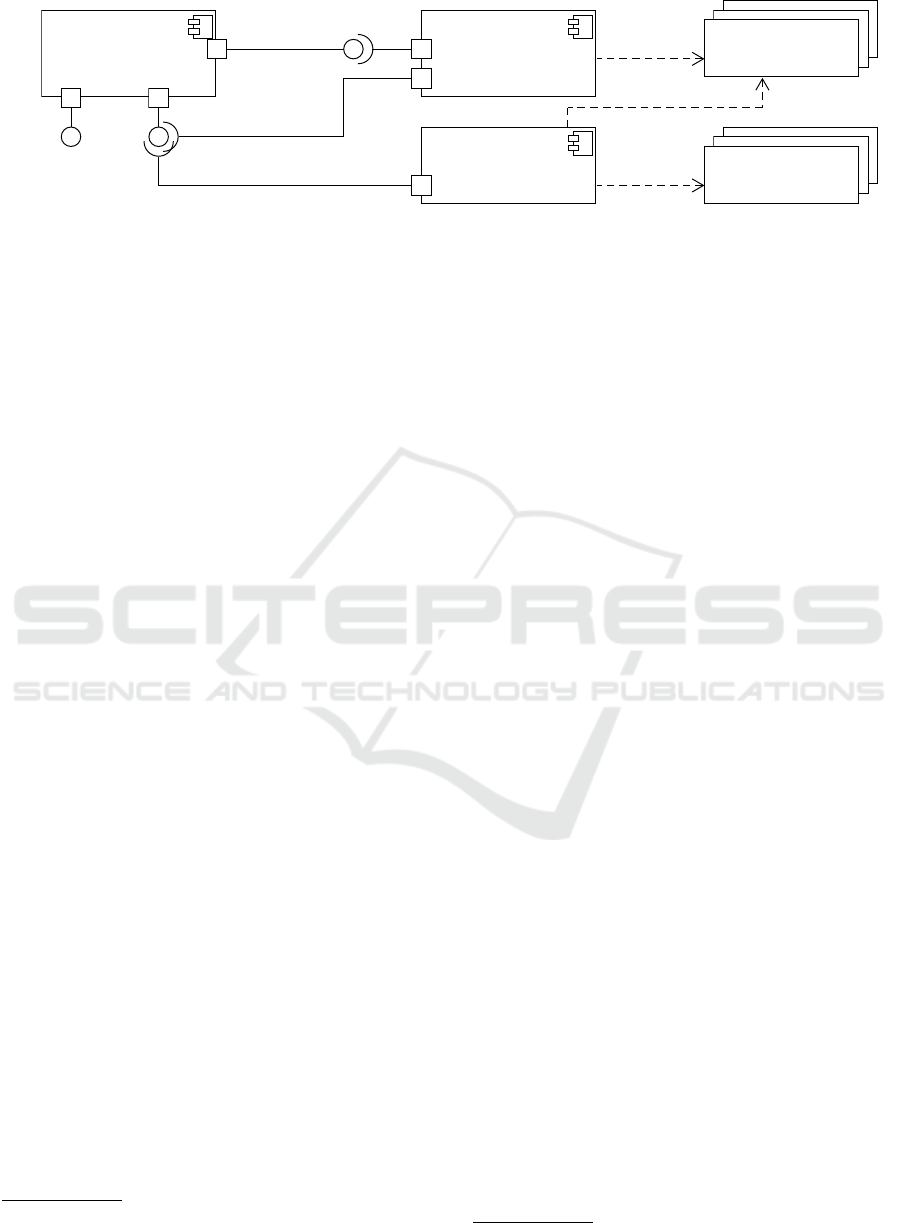
d)
b)
a)
«3D Model»
Control Element
«document»
Visual Identifier
«component»
Smart Environment
Platform
«component»
Identifier Generator
«component»
AR Application
e)
c)
«visualizes»
Devices
Command
Meta Information
«generates»
«uses»
Figure 1: Component diagram visualizing the overall system.
a lamp could be a virtual light bulb with which can
be interacted using a simple tap gesture to turn it on
or off. Accordingly, when the AR application detects
a tap gesture which turns the virtual bulb on, a com-
mand which turns the lamp in the real world on is sent
to the device related command interface of the smart
environment platform. For visual feedback, the 3d
model could change color or carry a text label.
4 ARGI PROTOTYPE
Based upon our approach we implemented the ARGI
3
prototype. As AR device we rely on a Microsoft
HoloLens because it already contains simple gesture
recognition to interact with virtual objects. Overall
ARGI comprises of two components: a JavaFX tool to
generate QR codes (Identifier Generator), and a Win-
dows Mixed Reality application (AR Application). To
provide the mandatory environment interfaces we rely
on the Eclipse SmartHome
4
(ESH) platform (Smart
Environment Plattform). In the following, we intro-
duce the underlying concepts of ESH for a better un-
derstanding of the smart home interfaces as well as
present the JavaFX tool to generate the labels ac-
cording to the interface information and, finally, the
ARGI HoloLens application.
4.1 SmartHome Interface
ESH is a modular designed smart home framework
by Eclipse. The ESH platform integrates devices with
existing connectivity features. To integrate a device
ESH needs a connector software which is called a
binding. Conceptual, ESH dismembers each con-
nected device based on its functionalities into items.
The possible items are restricted to certain item types
shown in Table 1 (Eclipse Foundation, 2017). For ex-
ample, a Philips Hue lamp is connected through the
3
Augmented Reality Gesture Interaction
4
https://www.eclipse.org/smarthome
Hue binding and can be dismembered as a color, dim-
mer and switch item. Each item can be controlled
separately and manage different command types (cf.
Table 1).
All integrated items and their meta information
can be retrieved with a RESTful HTTP API. Addi-
tionally, the API provides the possibility to send com-
mands encoded as simple text strings to items. There-
fore, ESH fulfills the mandatory requirements for our
approach.
4.2 Environment Configuration
Based upon an existing ESH instance, our implemen-
ted Java tool is able to create visual identifiers. The
so called ”SmartHome-Labeler” comes with a JavaFX
GUI, which is depicted in Figure 2, and is able to fe-
tch all integrated items from an ESH instance using
its RESTful HTTP API. A user is able to select items
from the fetched list and generate QR codes accor-
dingly. A generated QR code encodes the following
JSON string scheme:
{
"name":"example_item",
"link":"ip_address/rest/items/example_item",
"label":"label_name",
"type":"item_type"
}
Each code encapsulates the ESH internal item
name and a human readable label name. Additionally,
the code contains the item type and the direct link to
the device API provided by ESH, which both are ne-
cessary for the AR application. For good usability, the
QR codes are generated as PDF files whose format is
matched to a label printer.
4.3 ARGI App
The Mixed Reality App for the HoloLens is imple-
mented using the Mixed Reality Toolkit
5
which uses
5
https://github.com/Microsoft/MixedRealityToolkit-Unity
HUCAPP 2018 - International Conference on Human Computer Interaction Theory and Applications
104

Table 1: Eclipse SmartHome item types and corresponding commands according to (Eclipse Foundation, 2017).
Item type Description Command Types
Color Color information (RGB) OnOff, IncreaseDecrease, Percent, HSB
Contact Item storing status of e.g. door/window contacts OpenClose
DateTime Stores date and time -
Dimmer Item carrying a percentage value for dimmers OnOff, IncreaseDecrease, Percent
Group Item to nest other items / collect them in groups -
Number Stores values in number format Decimal
Player Allows to control players (e.g. audio players) PlayPause, NextPrevious, RewindFastforward
Rollershutter Typically used for blinds UpDown, StopMove, Percent
String Stores texts String
Switch Typically used for lights (on/off) OnOff
Figure 2: GUI of the SmartHome Labeler tool.
the game engine Unity
6
. As depicted in Figure 3
the app is able to scan the QR codes created with
the SmartHome Labeler. In our implementation, the
scan needs to be initiated with the speech command
”scan”.
Once a QR code is recognized, the app visua-
lizes the corresponding 3d model according to the
ESH item type. Currently, the prototype supports
the RollerShutter, Dimmer and Color item types
(cf. Table 1). The virtual control element models
are shown in the Figures 4 and 5 from the perspective
of the HoloLens. After their initial setup based upon
the location of the QR code, the models can be mo-
ved freely with the built-in manipulation gesture of
the HoloLens. Accordingly, the tap gesture ena-
bles the interaction with the model. For example, a
tap on the red button depicted in Figure 4 sends a
StopMove.STOP command to the roller shutter item
using the RESTful HTTP API. Tapping the green ar-
rows sends a UpDown.UP or UpDown.DOWN command.
At last, ARGI only needs the QR codes for the first
setup of the virtual control elements, after that, the
HoloLens memorizes the location of every 3D model
and reproduces it when starting the ARGI app.
Each of our 3D models gives visual feedback
when an interaction occurs. For example, the bulb
6
https://unity3d.com
Figure 3: Scanning of a QR code using the ARGI app.
Figure 4: Control element for the roller shutter item type.
Figure 5: Room with multiple virtual control elements.
model for dimmer items changes its caption and the
roller shutter controls have a visual push animation.
ARGI: Augmented Reality for Gesture-based Interaction in Variable Smart Environments
105

5 RELATED WORK
There are many other works which aim to implement
a remote control for a smart living environment. For
example, Seifried et al. presented the CRISTAL ta-
bletop system to control devices in a living room with
gestures (Seifried et al., 2009). While such systems
provide a central remote control, they can not be used
in free space but are bound to a certain location.
Other approaches like (Iqbal et al., 2016), (K
¨
uhnel
et al., 2011) or (Budde et al., 2013) use motion sen-
sing input devices like the Kinect camera to realize
environment interaction with gestures in free space
similar to our initial participatory workshop presen-
tation. In comparison, our AR-empowered approach
grants more possibilities to visualize the interaction
capabilities of a device and visual feedback. Alt-
hough, we admit that a user has to wear an AR de-
vice like the HoloLens to be able to use our system
which can get uncomfortable the longer a user we-
ars the device. However, we are sure that AR devices
are shrinking in the future and our approach becomes
more usable in everyday use.
The interaction with smart environments for a bet-
ter assistance in old age is not among the traditio-
nal application domains of AR like medical visuali-
zation, maintenance and repair, or teaching and lear-
ning (Azuma, 1997)(Wu et al., 2013). Though, Krie-
sten at al. purposed an AR approach to interact with
a smart environment using a mobile phone which is
comparable to ours (Kriesten et al., 2010). However,
our approach goes a step further because it enables
free space gestures with the help of a head-mounted
AR device rather than a mobile phone. Additionally,
ARGI relies on Eclipse SmartHome as a proven and
freely accessible smart environment solution which is
beneficial to extendability and reliability.
6 CONCLUSION
In this paper we presented an approach to use AR to
enhance the interaction in a smart environment. Ba-
sed upon feedback in a participatory design works-
hop where we evaluated gesture-based interaction, we
developed together with elderly participants the idea
of an augmented smart environment which (i) gives
feedback using the capabilities of 3D visualization,
(ii) reduces the mandatory gestures, and (iii) is easy to
configure. For an expandable yet reliable realization,
our approach relies on the already existing ESH fra-
mework as a smart living environment platform with
accessible interfaces to interact with connected de-
vices and retrieve device meta information. Accor-
ding to our approach we implemented the ARGI pro-
totype which comprises ESH as smart environment
platform, the SmartHome-Labeler tool for producing
visual identifiers to configure the environment for our
AR application, and, finally, the ARGI application for
Microsoft’s HoloLens.
We have briefly presented and discussed the ARGI
prototype in another participatory design workshop.
While the feedback for the general approach was very
positive, the participants stated the prototype charac-
ter of our solution and pointed out in particular the
uncomfortable fit of the HoloLens. However, based
upon the feedback we are sure that if AR devices are
able to shrink to the size of contact lenses or nor-
mal glasses, especially older adults are able to benefit
from this development.
The ARGI HoloLens app
7
as well as the corre-
sponding SmartHome Labeler
8
(Release 1.0a1) are
accessible on GitHub. A tutorial how to setup open-
HAB2 which is the open source reference implemen-
tation for ESH can be found on the project website
9
.
7 FUTURE WORK
In the future we plan to add 3D model support for the
missing item types which will enable ARGI to fully
represent every possible ESH-based smart living en-
vironment. Therefore, we would like to discuss and
(further) develop the visual representations, e.g. the
currently used light bulb or the roller shutter control,
together with our participants in another participatory
design workshop.
Finally, we are aware that ARGI currently lacks
a proper usability evaluation besides the user feed-
back in our participatory design workshops. There-
fore, we intent to present ARGI at multiple neighbor-
hood meetings and gather quantitative data using the
System Usability Scale (SUS) (Brooke et al., 1996)
and in addition, perform guided interviews centering
around the user experience.
ACKNOWLEDGEMENTS
This work has been partially funded by the Ger-
man Federal Ministry of Education and Research
(BMBF) under funding no. 02K12B061 as part of the
QuartiersNETZ project.
7
https://github.com/SeelabFhdo/ARGI-Holo
8
https://github.com/SeelabFhdo/SmarthomeLabeler
9
http://docs.openhab.org/tutorials
HUCAPP 2018 - International Conference on Human Computer Interaction Theory and Applications
106

REFERENCES
Azuma, R. T. (1997). A survey of augmented reality.
Presence: Teleoperators and Virtual Environments,
6(4):355–385.
Brooke, J. et al. (1996). Sus-a quick and dirty usability
scale. Usability evaluation in industry, 189(194):4–7.
Budde, M., Berning, M., Baumg
¨
artner, C., Kinn, F., Kopf,
T., Ochs, S., Reiche, F., Riedel, T., and Beigl, M.
(2013). Point & control – interaction in smart envi-
ronments: You only click twice. In Proceedings of
the 2013 ACM Conference on Pervasive and Ubiqui-
tous Computing Adjunct Publication, UbiComp ’13
Adjunct, pages 303–306, New York, NY, USA. ACM.
Eclipse Foundation (2017). Eclipse
smarthome documentation.
https://www.eclipse.org/smarthome/documentation.
Ghaffarianhoseini, A. H., Dahlan, N. D., Berardi, U., Ghaf-
farianhoseini, A., and Makaremi, N. (2013). The es-
sence of future smart houses: From embedding ict to
adapting to sustainability principles. Renewable and
Sustainable Energy Reviews, 24:593 – 607.
Iqbal, M. A., Asrafuzzaman, S. K., Arifin, M. M., and Hos-
sain, S. K. A. (2016). Smart home appliance control
system for physically disabled people using kinect and
x10. In 2016 5th International Conference on Infor-
matics, Electronics and Vision (ICIEV). IEEE.
Koskela, T. and V
¨
a
¨
an
¨
anen-Vainio-Mattila, K. (2004). Evo-
lution towards smart home environments: Empirical
evaluation of three user interfaces. Personal Ubiqui-
tous Comput., 8(3-4):234–240.
Kriesten, B., Mertes, C., T
¨
unnermann, R., and Hermann, T.
(2010). Unobtrusively controlling and linking infor-
mation and services in smart environments. In Pro-
ceedings of the 6th Nordic Conference on Human-
Computer Interaction Extending Boundaries - Nordi-
CHI 2010. ACM Press.
K
¨
uhnel, C., Westermann, T., Hemmert, F., Kratz, S., M
¨
uller,
A., and M
¨
oller, S. (2011). I’m home: Defining
and evaluating a gesture set for smart-home control.
International Journal of Human-Computer Studies,
69(11):693 – 704.
Leonardi, C., Mennecozzi, C., Not, E., Pianesi, F., and Zan-
canaro, M. (2008). Designing a familiar technology
for elderly people. Gerontechnology, 7(2):151.
Mennicken, S., Vermeulen, J., and Huang, E. M. (2014).
From today’s augmented houses to tomorrow’s smart
homes. In Proceedings of the 2014 ACM International
Joint Conference on Pervasive and Ubiquitous Com-
puting. ACM Press.
Milgram, P., Takemura, H., Utsumi, A., Kishino, F., et al.
(1994). Augmented reality: A class of displays on the
reality-virtuality continuum. In Telemanipulator and
telepresence technologies, pages 282–292.
Morris, M. E., Adair, B., Miller, K., Ozanne, E., Hansen, R.,
and et al. (2013). Smart-home technologies to assist
older people to live well at home. Journal of Aging
Science, 01(01).
Muller, M. J. (2003). Participatory design: the third space
in hci. Human-computer interaction: Development
process, 4235:165–185.
Perlin, K. (2016). Future reality: How emerging techno-
logies will change language itself. IEEE Computer
Graphics and Applications, 36(3):84–89.
Rashidi, P. and Mihailidis, A. (2013). A survey on ambient-
assisted living tools for older adults. IEEE Journal of
Biomedical and Health Informatics, 17(3):579–590.
Reisberg, B., Finkel, S., Overall, J., Schmidt-Gollas, N.,
Kanowski, S., Lehfeld, H., Hulla, F., Sclan, S. G.,
Wilms, H. U., Heininger, K., Hindmarch, I., Stemm-
ler, M., Poon, L., Kluger, A., Cooler, C., Bergener, M.,
Hugonot-Diener, L., Robert, P. H., Antipolis, S., and
Erzigkeit, H. (2001). The Alzheimer’s disease activi-
ties of daily living international scale (ADL-IS). Int
Psychogeriatr, 13(2):163–181.
Seifried, T., Haller, M., Scott, S. D., Perteneder, F., Rendl,
C., Sakamoto, D., and Inami, M. (2009). Cristal: a
collaborative home media and device controller based
on a multi-touch display. In Proceedings of the ACM
International Conference on Interactive Tabletops and
Surfaces, pages 33–40. ACM.
Sorgalla, J., Schabsky, P., Sachweh, S., Grates, M., and
Heite, E. (2017). Improving representativeness in par-
ticipatory design processes with elderly. In Procee-
dings of the 2016 CHI Conference Extended Abstracts
on Human Factors in Computing Systems, CHI EA
’17, pages 2107–2114, New York, NY, USA. ACM.
United Nations (2015). World population ageing 2015.
(ST/ESA/SER.A/390).
Wobbrock, J. O., Morris, M. R., and Wilson, A. D. (2009).
User-defined gestures for surface computing. In Pro-
ceedings of the SIGCHI Conference on Human Fac-
tors in Computing Systems, CHI ’09, pages 1083–
1092, New York, NY, USA. ACM.
Wu, H.-K., Lee, S. W.-Y., Chang, H.-Y., and Liang, J.-C.
(2013). Current status, opportunities and challenges
of augmented reality in education. Computers & Edu-
cation, 62:41–49.
Zhang, B., Rau, P.-L. P., and Salvendy, G. (2009). Design
and evaluation of smart home user interface: effects
of age, tasks and intelligence level. Behaviour & In-
formation Technology, 28(3):239–249.
Ziefle, M., R
¨
ocker, C., Kasugai, K., Klack, L., Jakobs,
E.-M., Schmitz-Rode, T., Russell, P., and Borchers,
J. (2009). ehealth–enhancing mobility with aging.
In Roots for the Future of Ambient Intelligence, Ad-
junct Proceedings of the Third European Conference
on Ambient Intelligence, pages 25–28.
ARGI: Augmented Reality for Gesture-based Interaction in Variable Smart Environments
107
