
Creating 3D Human Character Mesh Prototypes from a Single
Front-view Sketch
Shaikah Bakerman, Rufino R. Ansara and Chris Joslin
School of Information Technology, Carleton University, 1125 Colonel by, Ottawa, Canada
Keywords: Sketch-based Modeling, 3D Geometry, Topology.
Abstract: 3D character modeling, a vital part in film and video game production, is a process that starts by blocking
out the basic geometry of a character, which is then transformed into a detailed mesh. This process can be a
long and daunting task to novice modelers. To facilitate this process, we developed a sketch-based modeling
system that constructs the basic 3D geometry of a human character based on a single front-view sketch and
minimal user interaction. The objective of this system is to help novice 3D artists by automating the initial
phase of the modeling process with an intuitive user interface, and to construct a mesh that conforms to
common modeling techniques. We conducted a user study to evaluate the system’s user interface and
produced mesh. Results show that our interface is intuitive, easy to use and produces accurate meshes that
can facilitate the modeling process. Moreover, the processing time of our system is faster than the average
time it takes artists to manually construct a similar mesh.
1 INTRODUCTION
Three-dimensional (3D) modeling of human
characters is a vital part of the entertainment
industry. Building a 3D character commonly starts
by blocking out the basic shape of the character and
ends by reaching the level of detail desired (Dargie,
2007). Depending on the required level of detail,
character modeling can be complex as it is
constrained by professional guidelines that 3D
modelers are expected to follow to ensure suitable
results (Patnode, 2012).
To organize and facilitate this complex
process, the common rule of building user
interactive 3D modeling tools is user-centric design
(Mao, Quin and Wright, 2006), where producing an
intuitive and easy-to-use user interface (UI) is the
main goal. However, despite the popularity and
increasing use of 3D software, such as Autodesk
Maya, Autodesk 3DS Max and Blender, both experts
and non-experts consider these tools complex and
difficult, and demand better interfaces (Cook, Agah,
2009). Moreover, per Alhashim (2015), novice 3D
modelers find that using existing shapes to model a
complex mesh is easier and less tedious than starting
the process from scratch. This has led to the
emergence of sketch-based modeling (SBM)
techniques that strive to find efficient and accurate
approaches to automate parts, if not all, of the
modeling process.
1.1 Sketch-based Modeling
SBM is the process of automatically creating a 3D
model based on one or more sketches of an object.
One SBM method, called interactive sketching, is
used to dynamically construct and modify a 3D
model using the system’s UI (Andre and Saito,
2011). Another method, consistent with our
proposed methodology, involves providing images
to the system for processing (Entem et al, 2015).
1.2 Research Contributions
Our main contribution is an SBM system that
constructs the 3D geometry of a human character
with a single image. Our goal is to facilitate the
character creation process. To do this, we built a
script compatible with Autodesk Maya, a common
3D modeling application. Our algorithm constructs a
3D model that conforms to the geometrical
constraints of common practices, bringing the SBM
concept closer to the standards of an industry that
248
Bakerman, S., Ansara, R. and Joslin, C.
Creating 3D Human Character Mesh Prototypes from a Single Front-view Sketch.
DOI: 10.5220/0006623702480255
In Proceedings of the 13th International Joint Conference on Computer Vision, Imaging and Computer Graphics Theory and Applications (VISIGRAPP 2018) - Volume 1: GRAPP, pages
248-255
ISBN: 978-989-758-287-5
Copyright © 2018 by SCITEPRESS – Science and Technology Publications, Lda. All rights reserved

has yet to give its full support to SBM systems
(Olsen et al., 2009). In addition, we introduce an
original and simple UI that dynamically displays
user input on the sketch, and visually summarizes
the 2D processing results to the user.
By producing simple geometry, our system
strives to minimize the time it may take for modelers
to fix possible artefacts. Compared to similar
systems, our system focuses on the production of
professional-grade geometry and topology details
(Patnode, 2012), which includes the combination of
body parts to produce accurate edge flow around
joints.
Finally, we introduce a novel and simple
approach in 2D outline smoothing, 2D skin-skeleton
mapping, limb axis correction, depth estimation and
mesh smoothing.
2 RELATED WORKS
2.1 Overview
Since the mid-1980s, SBM systems, including
single-view (Alexe, Gaildrat and Barthe, 2004;
Karpenko, Hughes and Raskar, 2002), multiple-view
(Zhou et al., 2016), and data-driven systems,
emerged to help 3D modelers by creating automatic
sketch interpretation systems (Kazmi, You and
Zhang, 2014). Teddy (Igarashi, Matsuoka and
Tanaka, 2007), a single-view system, is considered
the pioneer of interactive sketching UIs that focus on
3D free-form design (Kazmi, You and Zhang, 2014),
although it produced only simple models and
provided limited features. Other SBM systems that
further contributed to simple interactive free-form
modeling techniques include SmoothSketch
(Karpenko and Hughes, 2006) and FiberMesh
(Nealen et al., 2007).
Another important single-view system is
introduced by Gonen & Akleman (2012), which
constructs a “mostly” quad-based model based on
curve partitioning and classification of a sketch. On
the other hand, Rivers et al. (2010) propose a notable
multiple-view system, which focuses on modeling
man-made objects. Viana et al. (2014) propose
another notable approach to create 3D models from
multiple-view concept arts, which focuses on
producing high quality objects at a low cost.
There are many data-driven systems, which use
databases of 3D templates to construct the final 3D
model (Johnston et al., 2015; Mao, Qin and Wright,
2009). The most relevant data-driven system, to our
approach, is the Virtual Human Sketcher (VHS)
(Mao, Qin and Wright, 2006), an established SBM
system that produces simple human-shaped
geometry. However, VHS differs from our approach
because it relies on user interaction in each phase of
the development. In addition, although the geometry
is simple and flexible, the generic template restricts
users to only one character style. VHS, as
demonstrated by the authors, is suitable for low-
quality crowd modeling but not for main characters
in games or movies.
2.2 Single-view, No-database Systems
As our method is a single-view, non-data-driven
system, this section covers the current state-of-the-
art in this specific subcategory of SBM.
A notable system that focuses on constructing
3D characters from single-view images is by
Buchanan et al. (2013). This system reads a concept
image of a character and extracts a 2D skeleton from
the character using an adapted smoothing and
merging algorithm. For the 3D mesh, the system
creates a set of arcs, where each is based on a point
on the outline and a center point on the skeleton.
Finally, a cross-section is extruded along the
skeleton to create the 3D mesh surfaces.
The system introduced in Buchanan et al.’s work
(2013) is a novel approach that produces 3D
characters from single-view concept images.
However, like Johnston et al.’s research (2015), this
system relies on detailed and colored concept images
to estimate the skeleton and character orientation
more accurately. Therefore, we assume that using
simple reference sketches can produce less accurate
mesh results. Moreover, the 3D “arcs” revolving 180
degrees around the skeleton create a different
topology than the standard topology used in game
and movie characters.
Bessmeltsev et al. (2015) created a system that
processes all types of cartoon characters. Their
system integrates a 3D skeleton to help define the
depth of the character and eliminate the ambiguities
of single-view modeling. The system partitions the
character outline, into body parts, based on the
skeleton’s joint-connected bones. The system further
ensures that the symmetry of the character is
maximized. It then creates 3D surfaces by revolving
each surface about its 3D axis. The final 3D model
aims to conform to the character outline, and create
a continuity-persistent model. This system avoids
the disadvantages that Buchanan et al.’s (2013)
system faces, by manually producing the skeleton
(Bessmeltsev et al. 2015). Moreover, it more
accurately estimates the depth and the occluded parts
Creating 3D Human Character Mesh Prototypes from a Single Front-view Sketch
249
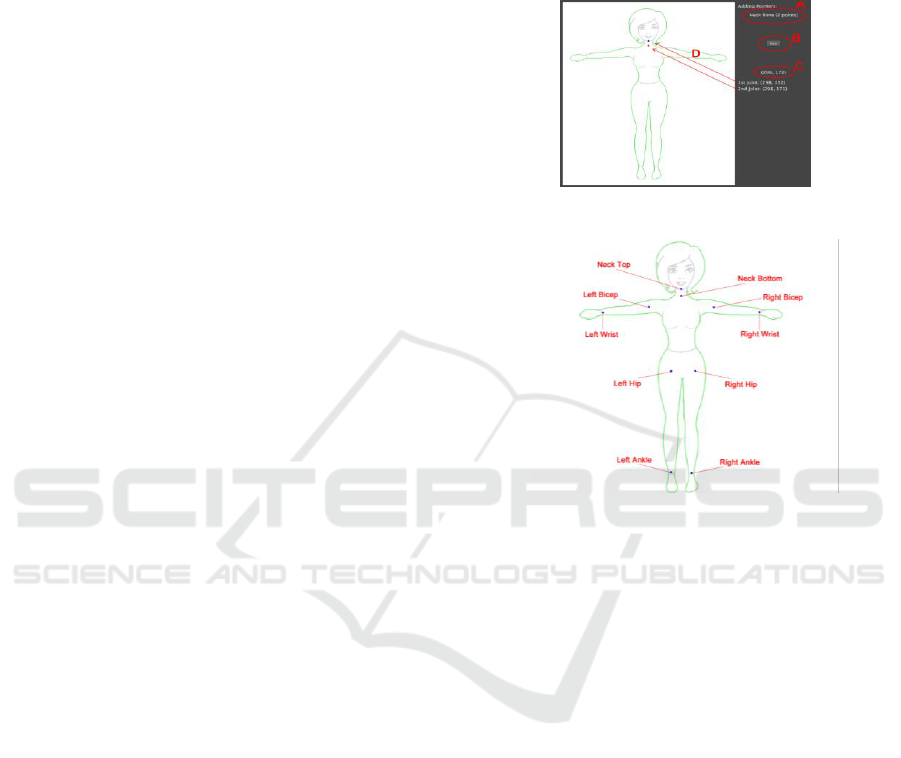
of the character based on the 3D skeleton. However,
while the algorithm creates high-quality meshes,
there are topology issues around joined areas, which
the system itself does not resolve, as stated by the
authors.
3 METHODOLOGY
3.1 System Overview
To model a character’s basic geometry, our system
automatically traces the outline of the sketch. It then
displays a simple UI to allow the user to locate
important body joints on the sketch. Then, using the
outline and user input, it automatically derives
additional joints, forming a rough skeleton and
mapping between the outline and skeleton. Finally,
the system estimates the body’s depth, constructs
and attaches body parts and creates a low-polygon
count 3D character mesh. This paper details our
complete process, from the initial input to the final
3D model.
We used Python 2.7, specifically PySide’s QtGui
and QtCore libraries to create a dynamic UI and
process user input. We use the OpenMayaUI module
to open the UI window in Maya, and we use .mel
commands in Python to automatically develop the
3D mesh in Maya’s workspace.
3.2 Sketch & Input Processing
To produce expected results, the character sketch
must meet the following requirements:
1) White or very light-colored background,
and clear outline of the character.
2) A human character in front view, with the
arms extended 45 to 90 degrees away from
the body. Fitted clothing is required.
3) Character’s hair is chin-length or shorter.
No loose garment, gear or other objects.
To extract the character outline, the system
converts the image to binary by finding the
foreground and background pixels. Next, like
Buchanan et al. (2013), we use Potrace (Selinger,
2003) to determine the outline of the character
sketch. Then, we apply a pixel-direction algorithm,
inspired by Lin & Wang’s (2011) feature detection
method, to reduce pixel tracing roughness.
Our UI displays the character image with a
visible traced outline (Fig. 1). Users are required to
input a total of 10 points, locating the neck, biceps,
wrists, hipbone and ankles. The system organizes the
user-specified points in a data structure that
represents a rough skeleton for the character. With
point type recognition, the system only needs to
distinguish between the two points of the same level
(Fig. 2).
Figure 1: A screenshot of the UI.
Figure 2: The outline result (in green) of the character,
with labeled Input Points (User Perspective).
Character Body Sectioning
To add skin-skeleton mappings to the arm (Fig. 3),
the system divides the arm axis into s equally sized
sections by placing s-1 midpoints on the arm axis
from the wrist to the bicep. After that, like the bicep
and wrist points, the system extends two lines
perpendicular to the arm axis from each midpoint,
towards the outline, to find the intersection points,
and then centers each midpoint. The arm axis is no
longer a straight line after the adjustment of
midpoints.
As the hip-leg relation is not equivalent to the
bicep-arm relation, we process the legs differently.
First, the system creates a leg axis from the hip to
the ankle points. Then, it extends horizontal lines
from the ankle point on both sides. Then, the system
tries to locate the top middle point between the legs,
the crotch point. To locate the crotch point, the
system uses the inner leg curve that starts at the right
intersection point of the horizontal line extended
from the ankle point of the left leg and ends at the
left intersection point of the horizontal line extended
from the ankle point of the right leg. Following this,
the system finds the crotch point, the highest pixel
GRAPP 2018 - International Conference on Computer Graphics Theory and Applications
250

on the inner leg curve, or the median of the highest
pixels.
Figure 3: Skin-skeleton mapping of arm points. The
system extends a line (red) from the bicep to the wrist,
forming the arm axis. It then extends lines (blue)
perpendicular to the arm axis, towards the outline, and
looks for the intersection points (purple) with the skin.
Finally, bicep and wrist points are centered between the
two purple intersection points.
Using the crotch point, the system locates the
pelvis corners. Pelvis corners are two points, one on
each side of the crotch point, on the inner leg curve,
horizontally furthest from the crotch point and lower
by 1 pixel. Using those pelvis corners, the system
creates the thigh line on each leg, which starts at the
leg’s pelvis corner and ends at the intersection point
of the outer side of the leg.
When the initial limb axis fails to fit in the
corresponding limb due to the limb’s size or angle,
our algorithm automatically adjusts the axis when it
fails to find an intersection point for every
perpendicular line extended from the axis midpoints.
Fig. 4 demonstrates the automatic axis correction
process.
Figure 4: Limb Axis Correction Process. Top: some
midpoints (blue) have intersection points (purple) from
one side only because of unfitted axes. Middle: using
single-sided intersections, the system extends
perpendicular lines (green) towards the opposite side to
find the second intersection. Bottom: midpoints are
centered.
To section the neck, the system finds
intersections between the two neck points and the
outline. Our algorithm calculates the neck width by
vertically traversing the neck to retrieve the smallest
horizontal diameter in that section, forming a middle
neck line with that width. After that, to determine
the width and height of the head, the system applies
two different approaches (see Fig. 5). The first
approach calculates the head’s height h
1
from the
sketch and derives the width w
1
, which is equal to
two-thirds of h
1
. The second approach calculates the
head’s width w
2
from the sketch and derives the
height h
2
as follows:
(1)
The system uses the values of the first approach
by default, unless w
2
is smaller than w
1
. As seen in
Fig. 5, h
1
is the length of l, the vertical line between
the head tip and the neck top point. In addition, w
2
is
the smallest horizontal diameter of the middle
section of the head. Having calculated dimensions of
each approach, the system uses values of the second
approach if and only if w
2
is smaller than w
1
. In
addition, if the second approach is used, a new head
tip is calculated and a new vertical line l is formed to
match the new height of the head.
Finally, unlike other body parts, vertical head
sectioning, using eight lines, does not depend on
intersection lines but on standard head proportions
that are used to approximate the widths of these
lines.
Figure 5: Head Dimensions. For 1
st
approach: h1 is the
length of l, the line between the head tip and the neck top
point. For 2
nd
approach: w2 is the smallest diameter found
in the middle section of the head.
Creating 3D Human Character Mesh Prototypes from a Single Front-view Sketch
251

Figure 6: The 1
st
method of forming the clavicle line. The
system searches for the lowest pixels in the outline portion
(green) between c
0
& n
0
, and between c
1
& n
1
. The clavicle
points (purple) are the lowest, and closest to m, pixels
forming the clavicle line.
For the torso, the system first locates the
underarm curve using an automatic body feature
extraction algorithm (Lin and Yang, 2011). Then, as
seen in Fig. 6, guided by the neck section and
underarm curve, the system estimates the character’s
clavicle line. In the cases where this approach
doesn’t work, the system forms a clavicle line that
has the same width as the neck bottom line. Next, to
prepare for sufficient 3D geometry in the shoulder
area, our algorithm adds a shoulder line, between the
clavicle and chest lines, with a width equal to the
average width of the two lines.
Figure 7: A complete 2D blueprint of the sketched
character.
For the rest of the torso, the system inserts five
equally spaced horizontal lines between the chest
and thigh lines and forms the area of each shoulder
with three lines placed between the upper torso and
the arm. Fig. 7 presents the final 2D blueprint of all
the section lines that the system automatically
derives using the 10 user-input points.
3.3 3D Construction
Our 3D construction process is divided into depth
estimation, mesh construction and mesh smoothing.
We implemented some depth constraints that are
suitable for human characters, and maintained the
flexibility to create nonrealistic body proportions.
Similar to its width and height, we derive the
head’s depth using relatively standard proportions,
which we adjusted based on empirical tests with a
variety of character sketches, and it is equal to
seven-eighth the height of the head. For the limbs,
our algorithm simply makes the depth of each limb
section line equal to its width, creating circular arms
and legs. This decision is influenced by the box
modeling process, where limbs are blocked out
using cylinders (Villar, 2014). In addition, for
simplicity, the algorithm keeps the neck middle and
bottom lines circular, but locally manipulates them
during the smoothing process.
To model the torso, the chest depth d
c
is first
calculated based on empirical tests to estimate a
suitable torso depth, and is influenced by NASA’s
anthropometric data (Churchill et al., 1978). In
addition, d
c
is constrained by width w
c
of the chest
line. d
c
is first assigned the greater value among the
two following expressions:
d
n
* 1.05 (2)
d
b
+ d
r
(3)
where d
n
, in (2), is the depth of the neck bottom. In
(3), d
b
and d
r
are the depths of the bicep lines of the
left and right arms, respectively. If d
c
is greater than
w
c
, then it is adjusted to be:
(4)
Next, the system calculates the depth of the clavicle
and shoulder lines based on the quadratic Bezier
function as follows:
d
l
= (1 - t)
2
p
0
+ 2(1 - t)tp
1
+ t
2
p
2
(5)
such that
t = (m
l
- m
n
)/(m
c
- m
n
) (6)
In equation 5, p
0
is the bottom neck depth, p
2
is
the chest depth, and p
1
=p
2
-1. In equation 6, m
l
is the
midpoint of the upper torso line in process, m
n
is the
midpoint of the neck bottom line, and m
c
is the
midpoint of the chest line. To estimate the lower
torso depth, the system first calculates the hip depth
d
h
, which is the average depth of the thigh lines. In
addition, it retrieves m
1
, the midpoint of the thigh
lines. After that, for each lower torso line, the
system calculates the depth d
l
by linearly
interpolating between d
c
and d
h
as follows:
d
l
= (r * (d
h
- d
c
)) + d
c
(7)
such that
r = (m
l
- m
c
)/(m
1
- m
c
) (8)
GRAPP 2018 - International Conference on Computer Graphics Theory and Applications
252

In equation 8, m
l
is the midpoint of the torso line in
process, and m
c
is the midpoint of the chest line.
3D Mesh Construction & Smoothing
To create the character’s mesh, the system converts
2D and depth data into a 3D structure that defines
the shape of the character. To do that, the system
uses the relative position and orientation of each
body section line and converts it into a 3D profile
curve, reflecting its calculated depth. Using profile
curves, the system constructs polygon surfaces on
which edge loops are formed to reflect the position
and orientation of those curves. Fig. 8 shows front
and side views of the polygon surfaces.
To complete the head mesh, the system attaches
a new surface, subdivided for suitable edge flow, on
each end of the head. The system then attaches the
head bottom to the neck by bridging between the
neck’s top edge loop and the head bottom’s back
edges, deleting unnecessary surface faces. To
smooth the head top and joined head-neck area, the
system implements a series of Bezier curves.
Figure 8: Polygon surfaces constructed using 2D
coordinates and orientation, as well as depth data.
To connect the torso to the legs, the system
partially bridges between the thigh lines and the
bottom edge of the torso, leaving the middle section
unconnected. When constructing the middle surface,
the system enforces a minimal distance of 0.1
centimeters between the inner leg vertices to prevent
overlapping geometry. After that, the inner legs and
torso are joined by a single surface, subdivided for
suitable edge flow. Finally, the system implements a
series of quadratic Bezier curves (equation 5) to
smooth the geometry of the hips. In addition, the
system curves two edges, using their vertices,
around the hips to follow the joint and muscle
structure.
Connecting shoulders to the torso, the last
process the system automatically applies, is different
as the top shoulder line is already aligned with the
upper torso lines from both sides (Fig. 8). Thus, the
system averagely merges aligned shoulder and upper
torso vertices, eliminating torso side faces bounded
by those vertices.
The result is a connected mesh that is smoothed
for better appearance and enhanced geometry. Our
algorithm strives to follow the standard and
recommended guidelines in modeling human
characters, producing suitable geometry and
topology. Fig. 9 shows a complete 3D mesh of the
character. In addition, Fig. 10 shows a sample of two
sketches along with the system-generated mesh.
Note the cartoon-like proportions (matching the
sketches) as well as the proper edge flow around the
shoulders, hips and neck.
Figure 9: 3D character mesh. From left to right, the first
two are in front view. The third and fourth are in side and
perspective views, respectively.
Figure 10: Sample of a system-generated mesh.
4 EXPERIMENTS AND RESULTS
4.1 User Study
We conducted a user study to test our system with a
variety of sketched characters and collect feedback
from 3D artists. We asked participants to bring
sketches that met the requirements listed earlier in
this paper. After a short demonstration, we
proceeded with the study as follows:
Using their character sketches, participants used
the UI to input the 10 required points on the
character, and had the system automatically produce
the 3D character mesh. The system logged the time
durations of user interaction, 2D sketch processing
and 3D mesh construction, and the users completed
a post-study questionnaire.
We had a total of 15 participants, all below the
age of 40. The system succeeded in producing a
mesh with 14 out of the 15 participant sketches.
Users rated their level of experience in 3D modeling
generally, and in character modeling particularly. In
3D modeling, 7% said they never modeled before,
Creating 3D Human Character Mesh Prototypes from a Single Front-view Sketch
253

29% rated themselves as beginners, 21% as
intermediate, 36% as advanced, and 7% as expert.
On the other hand, in character modeling, 14% said
they never modeled characters before, 43% were
beginners, 29% intermediate, and 14% advanced.
Advanced artists estimated that a similar mesh
would take them between 30 minutes and an hour to
create.
User Evaluation
Regarding the sketch specifications required by the
system, 29% of the users said the specifications were
not enough, suggesting that an added side-view
sketch would create better depth results. 57% said
the amount was enough, expressing that the
requirements were “reasonable” and
“straightforward”. 14% said “a lot” because they
limit the flexibility to accept additional details like
“weapons or other pieces of armor”. On the other
hand, 7% of users said that the 10-point input was
too little, 86% said it was enough, and 7% said it
was too much, as input points could be mirrored
when using symmetric characters. When asked to
rate the learning curve and ease of interaction with
our UI, 100% of users agreed or strongly agreed that
the system was easy to learn and to use. All users
also agreed or strongly agreed that the system
generated the mesh quickly.
86% of the users said that they would use the
generated mesh to build their 3D character. Overall,
comments about the system results were positive.
Users’ description of the system included “very
useful”, “quick”, “efficient”, and “accurate size
estimation”. Their suggestions included “more
flexibility” and “more depth control”.
4.2 Discussion
The results of the user study show promising
feedback regarding our system. All users agreed that
the UI is easy to understand and interact with. Users
stated that it was “straightforward” and “very easy to
manipulate”, although one user suggested changing
the “wizard style interface”, and another suggested
that it would be easier to “pre-generate” adjustable
points on the sketch. Users also agreed that the
system generated the mesh quickly. Most users also
highly rated the geometry and topology of the mesh,
and expressed their willingness to use the mesh to
construct the character model. On the other hand, a
few users criticized the limitations of a system that
does not recognize additional objects like hats or
bags, and is less accurate with non-fitted garment.
Our system generated the mesh in an average of
11.5 seconds, including 2D and 3D processing. The
approximate average time of user interaction was 2
minutes and 13 seconds. We did not find a
significant correlation between manual construction
time and user experience, and it was interesting to
see that the approximated manual time to block out
the basic geometry of the character does not
decrease as modelers become more experienced.
Finally, part of our research questions was to
determine if users value the speed of an automatic
SBM system. Users’ preference in using an
automatic system versus manual modeling did not
greatly change when the system hypothetically lost
its speed advantage. Novice modelers (beginners)
leaned towards automatic modeling regardless of the
time it takes, which supports Alhashim’s (2015)
statement about how novice modelers find it less
tedious to work with existing meshes rather than
starting from scratch. On the other hand,
intermediate and advanced modelers were more
likely to base their decision to use the automatic
system on its capabilities and the specific details it
produces in a mesh.
5 CONCLUSIONS
In this paper, we proposed a system that
automatically creates the basic geometry of a 3D
human character using a single-view sketch and
minimal user input. Our goal was to create an
algorithm that conforms to the current modeling
techniques as well as the geometry and topology that
professional modelers recommend. User evaluation
of the mesh indicates that our algorithm produces
good and usable meshes. The user study conducted
to evaluate this system resulted in positive feedback
from both beginner and intermediate users who
found it helpful and quick to start up the process.
5.1 Limitations & Future Work
Future work could improve the method that locates
the clavicle line, as we encountered issues when the
character’s arms were not fully extended in a T-
pose. In addition, to reduce the complexity of
adjusting head measurements, our system produces
simple geometry that is easy to manually fix.
However, for more accurate results, the system
could use internal strokes of the sketched character
to trace the hairline and estimate the hair volume.
In conclusion, despite the limitations of our
system, results and feedback indicate that our system
produces suitable results for non-advanced modelers
to speed up the modeling process, using an intuitive
GRAPP 2018 - International Conference on Computer Graphics Theory and Applications
254

and easy to use UI. 3D modeling students showed
interest in using the system, and modeling experts
expressed the usefulness of the system to beginners.
This proves that our system contributes is a step
towards building more familiar and supported SBM
system.
ACKNOWLEDGEMENTS
This project was funded by The Interactive and
Multi-Modal Experience Research Syndicate
(IMMERSe).
REFERENCES
Alexe, A., Gaildrat, V. and Barthe, L., 2004, November.
Interactive modelling from sketches using spherical
implicit functions. In Proceedings of the 3rd
international conference on Computer graphics,
virtual reality, visualisation and interaction in Africa
(pp. 25-34). ACM.
Alhashim, I., 2015. Modeling and Correspondence of
Topologically Complex 3D Shapes.
Andre, A. and Saito, S., 2011, August. Single-view sketch
based modeling. In Proceedings of the Eighth
Eurographics Symposium on Sketch-Based Interfaces
and Modeling (pp. 133-140). ACM.
Bessmeltsev, M., Chang, W., Vining, N., Sheffer, A. and
Singh, K., 2015. Modeling character canvases from
cartoon drawings. ACM Transactions on Graphics
(TOG), 34(5), p.162.
Churchill, E., McConville, J.T., Laubach, L.L., Erskine,
P., Downing, K. and Churchill, T., 1978.
Anthropometric source book. Volume II: handbook of
anthropometric data.
Buchanan, P., Mukundan, R. and Doggett, M., 2013, July.
Automatic single-view character model reconstruction.
In Proceedings of the International Symposium on
Sketch-Based Interfaces and Modeling (pp. 5-14).
ACM.
Celebi, M.E., 2011. Improving the performance of k-
means for color quantization. Image and Vision
Computing, 29(4), pp.260-271.
Cook, M.T. and Agah, A., 2009. A survey of sketch-based
3-D modeling techniques. Interacting with computers,
21(3), pp.201-211.
Dargie, J., 2007. Modeling techniques: movies vs. games.
ACM SIGGRAPH Computer Graphics, 41(2), p.2.
Entem, E., Barthe, L., Cani, M.P., Cordier, F. and Van de
Panne, M., 2015. Modeling 3D animals from a side-
view sketch. Computers & Graphics, 46, pp.221-230.
Gonen, O. and Akleman, E., 2012. Sketch based 3D
modeling with curvature classification. Computers &
Graphics, 36(5), pp.521-525.
Igarashi, T., Matsuoka, S. and Tanaka, H., 2007, August.
Teddy: a sketching interface for 3D freeform design.
In Acm siggraph 2007 courses (p. 21). ACM.
Johnston, A., Carneiro, G., Ding, R. and Velho, L., 2015,
November. 3-D Modeling from Concept Sketches of
Human Characters with Minimal User Interaction. In
Digital Image Computing: Techniques and
Applications (DICTA), (pp. 1-8). IEEE.
Karpenko, O.A. and Hughes, J.F., 2006, July.
SmoothSketch: 3D free-form shapes from complex
sketches. In ACM Transactions on Graphics (TOG)
(Vol. 25, No. 3, pp. 589-598). ACM.
Kazmi, I.K., You, L. and Zhang, J.J., 2014, August. A
survey of sketch based modeling systems. In
Computer Graphics, Imaging and Visualization
(CGIV), 2014 11th International Conference on (pp.
27-36). IEEE.
Lin, Y.L. and Wang, M.J.J., 2011. Automated body
feature extraction from 2D images. Expert Systems
with Applications, 38(3), pp.2585-2591.
Mao, C., Qin, S.F. and Wright, D., 2009. A sketch-based
approach to human body modelling. Computers &
Graphics, 33(4), pp.521-541.
Mao, C., Qin, S.F. and Wright, D.K., 2006. Applying
scenarios in user-centred design to develop a
sketching interface for human modelling and
animation. Eurographics.
Nealen, A., Igarashi, T., Sorkine, O. and Alexa, M., 2007.
FiberMesh: designing freeform surfaces with 3D
curves. ACM transactions on graphics (TOG), 26(3),
p.41.
Olsen, L., Samavati, F.F., Sousa, M.C. and Jorge, J.A.,
2009. Sketch-based modeling: A survey. Computers &
Graphics, 33(1), pp.85-103.
Patnode, J., 2012. Character modeling with Maya and
ZBrush: professional polygonal modeling techniques.
CRC Press.
Rivers, A., Durand, F. and Igarashi, T., 2010. 3D modeling
with silhouettes (Vol. 29, No. 4, p. 109). ACM.
Selinger, P., 2003. Potrace: a polygon-based tracing
algorithm. Potrace (online), http://potrace.
sourceforge. net/potrace. pdf (2009-07-01).
Viana, R.D., Nascimento, E.R. and Ferreira, R.A., 2014.
On the Development of a Fully Automatic
Methodology to Create Smooth Mesh for 3D Models
from Concept Arts.
Villar, O., 2014. Learning Blender: a hands-on guide to
creating 3D animated characters. Addison-Wesley
Professional.
Zhou, X., Chen, J., Chen, G., Zhao, Z. and Zhao, Y., 2016.
Anthropometric body modeling based on orthogonal-
view images. International Journal of Industrial
Ergonomics, 53, pp.27-36.
Creating 3D Human Character Mesh Prototypes from a Single Front-view Sketch
255
