
Interactive Environment for Testing SfM Image Capture Configurations
Ivan Nikolov and Claus Madsen
Department of Architecture, Design and Media Technology, Aalborg University, Rendsburggade 14, Aalborg, Denmark
Keywords:
Structure from Motion (SfM), 3D Reconstruction, Evaluation, Unity.
Abstract:
In recent years 3D reconstruction has become an important part of the manufacturing industry, product design,
digital cultural heritage preservation, etc. Structure from Motion (SfM) is widely adopted, since it does not
require specialized hardware and easily scales with the size of the scanned object. However, one of the draw-
backs of SfM is the initial time and resource investment required for setting up a proper scanning environment
and equipment, such as proper lighting and camera, number of images, the need of green screen, etc, as well
as to determine if an object can be scanned successfully. This is why we propose a simple solution for approx-
imating the whole capturing process. This way users can test fast and effortlessly different capturing setups.
We introduce a visual indicator on how much of the scanned object is captured with each image in our envi-
ronment, giving users a better idea of how many images would be needed. We compare the 3D reconstruction
created from images from our solution, with ones created from rendered images using Autodesk Maya and
V-Ray. We demonstrate that we provide comparable reconstruction accuracy at a fraction of the time.
1 INTRODUCTION
Capturing 3D models of objects has become an im-
portant part of the entertainment (Statham, 2018),
medical (P
´
entek et al., 2018) and manufacturing in-
dustries (Galantucci et al., 2018). Having not only
2D representations of the objects through images, but
a whole 3D model can give more information about
the object’s appearance, form and scale. When a
high level of accuracy is needed in the captured 3D
model, the go to technology has been laser scanners
(Pritchard et al., 2017) and structured light scanners
(Eir
´
ıksson et al., 2016), as well as structure from mo-
tion (
¨
Ozyes¸il et al., 2017). This paper focuses on SfM.
SfM works by first taking images all around the
desired object, covering its whole surface. Features
points are extracted from each image and matched be-
tween images. By triangulating these matched 2D
points on the images, the 3D world coordinates of
each camera position, as well as a sparse point cloud
of the scanned object can be calculated. The cam-
era positions and the sparse point cloud are then ad-
justed and interpolated to create a much denser point
cloud, which captures a lot of the details of the object.
Currently there exist multiple commercial (Bentley,
2016), (Agisoft, 2010)and open-source (Sch
¨
onberger
and Frahm, 2016), (Sweeney et al., 2015) solutions
for SfM reconstruction.
Here comes one of the biggest drawbacks of SfM
- the reliance on the quality of the input images.
If problems like lack of enough images, blurriness,
over/underexposure or noise are present in the input
images, they will result in lower quality or complete
failure of the reconstruction. Further problems can
arise if the captured object has a specular surface,
transparent parts or lacks a detailed surface. Test-
ing different configurations of the capturing environ-
ment, camera settings, capturing conditions and ob-
jects can take a lot of time and can easily become
costly if equipment needs to be changed or if the cap-
tured object needs to be processed to make its surface
more diffuse. Additionally, different SfM solutions
have varying degrees of robustness to these problems,
making it crucial to know what is the best setup for
the task at hand. A lot of research (Sch
¨
oning and
Heidemann, 2015), (Knapitsch et al., 2017) has gone
into looking into how all these factors contribute to
the output of SfM.
2 OUR PROPOSED SOLUTION
The normal way to test out different capturing con-
ditions and setups is by rendering out images from a
3D model in programs such as Autodesk Maya (Au-
todesk, 1998). This way the user can be in control and
change lighting conditions, camera positions, change
Nikolov, I. and Madsen, C.
Interactive Environment for Testing SfM Image Capture Configurations.
DOI: 10.5220/0007566703170322
In Proceedings of the 14th International Joint Conference on Computer Vision, Imaging and Computer Graphics Theory and Applications (VISIGRAPP 2019), pages 317-322
ISBN: 978-989-758-354-4
Copyright
c
2019 by SCITEPRESS – Science and Technology Publications, Lda. All rights reserved
317
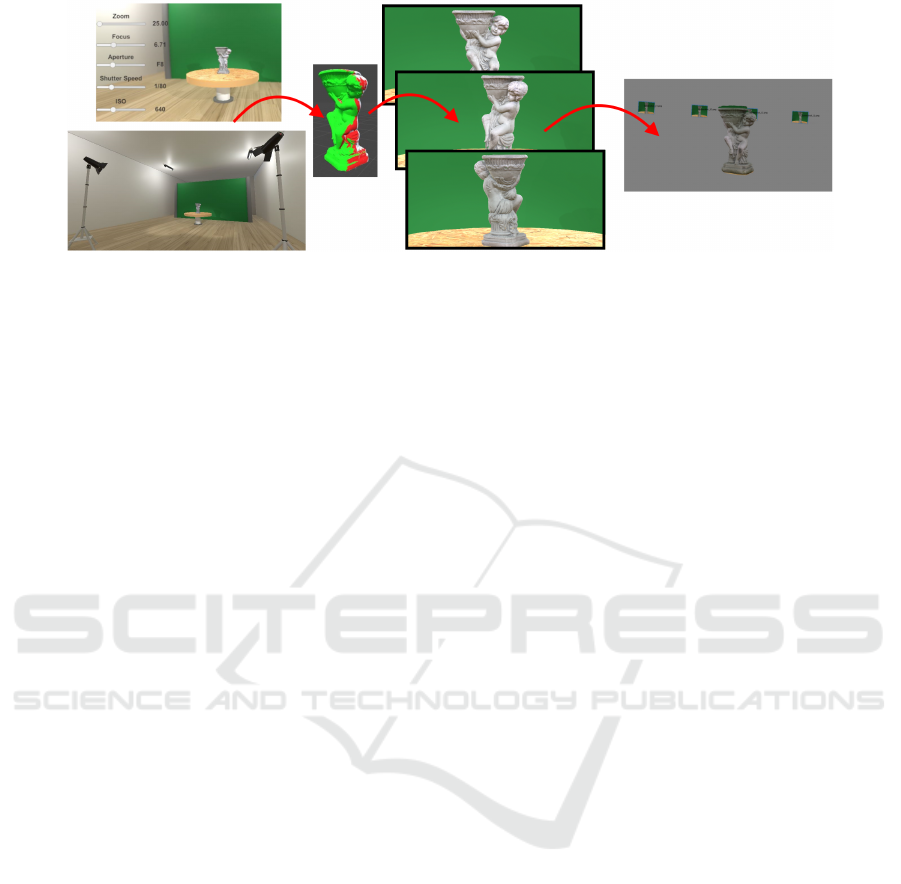
Figure 1: Overview of our proposed solution. A Unity interactive testing environment, an approximated DSLR camera with
changeable settings and a visualization of how much of the object’s surface has been scanned. The captured images can then
be used for SfM reconstruction testing purposes.
the environment, etc. This can produce photorealis-
tic results, but has the shortcoming that it requires in-
depth knowledge of the used software solution, there
is no easy way to observe the capturing progress.
Rendering each image, also takes a long time, mak-
ing the whole process cumbersome.
This is why we introduce a solution, which aims
to address all the above shortcomings and deliver re-
sults which are comparable. We propose the creation
of a testing environment in Unity, which can approxi-
mate the physical properties of a real world capturing
setup for taking synthetic images. This environment
can be used for initial testing with different setup vari-
ations, camera settings, objects, number of images, so
a deeper insight can be achieved in the problem, be-
fore spending too much time and resources. In addi-
tion we propose a intuitive visualization of how much
of the scanned object is captured with each image, as
well as how much of an overlap there is between the
images. An overview image of our proposed solution
can be seen in Figure 1.
We compare our solution’s results to both recon-
struction results from real life images, as well as to re-
sults from synthetic images produced with Maya and
V-Ray (Group, 1997), by using a ground truth created
with a structured white light scanner. We demonstrate
that our method produces comparable results to the
offline rendering approach in a fraction of the time
and captures the overall shape and detail present in
the real life image reconstruction.
In addition we give some use cases for SfM cap-
turing, where our proposed solution can come in
handy and introduce some quality of life functions,
which will make the normally tedious and long pro-
cess easier.
3 METHODOLOGY
To create the testing environment each of the parts of
a capturing setup needs to be modeled - the camera,
the environment and the scanned object. The imple-
mentation of each of these is explained in detail in the
subsections below. As DSLR cameras are the most
widely used type of cameras for SfM 3D reconstruc-
tion, the testing environment’s cameras are model af-
ter the typical DSLR parameters.
3.1 Camera Approximation
Our proposed solution does not aim to simulate how
the physics of a real camera work. As mentioned
before this has been implemented to a much greater
extend in V-Ray for Autodesk Maya and will be ex-
tremely challenging to implement in Unity and even
more to make it work in real time. This is why we
choose to simply model how the different parameters
of the camera can change the output image in appear-
ance. The image itself is a ”screenshot” of what a
Unity camera renders of the environment and the pa-
rameters of the camera change this ”screenshot” by
introducing standard Unity shader effects, to mimic
the real world changes.
A number of camera parameters and functions are
modeled for approximating the results from changing
them on the final image - aperture, shutter speed and
ISO, as well as focal length and depth of field. The de-
sign consideration while implementing each are given
in the sections below.
3.1.1 Focal Length and Depth of Field
To approximate the change of the field of view and
zoom level, when adjusting the focal length, Equation
1 is used. In the equation h is the sensor height and
f is the current focal length. The modeled camera’s
GRAPP 2019 - 14th International Conference on Computer Graphics Theory and Applications
318

sensor size is given as an input and can be changed de-
pending on the modeled camera and is given in mm.
The calculated field of view can be clamped to spe-
cific values to suit the needs of the testing scenario
and to best approximate the effect of using a specific
lens with the camera.
f ov = 2arctan(
h
2 f
) (1)
To mimic more closely an output image from a
real camera, the radial barrel and pincushion dis-
tortions are also implemented. Both distortions are
implemented by modifing the fisheye standard asset
shader. As an extension of this, future work is planned
to use camera calibration algorithms on a number of
cameras and lenses to estimate and better model the
intrinsic camera parameters and distortions.
The changing of the depth of field when focus-
ing is done using the depth of field shader that comes
with the standard assets. Changing the focus of the
approximated camera, changes the calculated shader
distance from the camera to the Unity environment,
which in turn determines the far plane, beyond which
the shader applies a disc shaped blur filter.
3.1.2 Aperture, Shutter Speed, ISO
Each of the camera settings, change the intensity of
the effects that they introduce to the final rendered
image. The steps are taken from (ISO12232, 2006),
which are used in most of the state of the art DSLR
cameras. The aperture is in the interval between
[ f /1.2; f /64], the shutter speed is in [20;1/8000],
while the ISO is in the interval [100;51200].
To properly approximate how each of them af-
fects the final exposure the Additive system of Pho-
tographic EXposure (APEX) standard is taken as a
starting point (Kerr, 2007). It treats each of the param-
eters as an additive system, in which the increase or
decrease of one, results in doubling or halving the ex-
posure. Equation 2 shows the relation between the ex-
posure value EV , the shutter speed value T
v
and aper-
ture value A
v
, and the ISO sensitivity S
v
and bright-
ness value B
v
.
E
v
= A
v
+ T
v
= B
v
+ S
v
(2)
The aperture, shutter speed and ISO components
are given in Equation 3. In the aperture equation, the
square of the aperture is taken, as the whole area is
needed. For the ISO the equation contains N, which
is the constant that gives the relation between the
arithmetic sensitivity value and the value used by the
APEX standard, while S
x
is the arithmetic sensitivity
value. Each of the equations takes the base-2 loga-
rithm to make the equation behave linearly.
A
v
= log
2
(A
2
), T
v
= log
2
(1/T ), S
v
= log
2
(NS
x
) (3)
Finally, the brightness value B
v
, is simplified for
the Unity approximation, as it is calculated as a sum
of the intensity values of each light source in the Unity
scene. This is done to approximate the illuminance
of the scene. To approximate the effect of changing
exposure, the exposure/brightness shader is used from
the standard shader package, with its value calculated
from the APEX equation.
In addition to changing the perceived scene expo-
sure, each of the three parameters gives other effects.
With lowering the aperture size, the blur disc size is
made larger, allowing more of the scene to come into
focus and vice versa with increasing the aperture size.
In addition, with lowering the aperture value, a blur
effect is added to the final render to simulate the pos-
sible lens diffraction problem that can arise when the
size of the aperture becomes smaller (Born and Wolf,
2013).
Changing the shutter speed changes the amount of
blur present in the final rendered image, if the object
or the camera are in motion when the image is taken.
This is modeled by introducing the motion blur effect
from the standard assets.
Figure 2: The camera parameter view. Each of the main
camera parameters, plus the focal length and lens focus can
be tweaked from this view, through the use of the sliders.
Changing the different camera parameters is done
by switching to the designated parameter view and
moving the specific sliders for each. Figure 2 shows
the camera parameter view.
3.2 Environment Approximation
The most important parts of a SfM capturing setup
for small scale objects are approximated - the light-
ing, the background and the way to capture different
parts of the scanned object. Each of these parts is de-
veloped to be fast and easy to use.
The lighting is modeled as both an ambient light-
ing as well as directed lights. For ambient lighting a
number of point lights are used all around the mod-
eled studio. For a harder directed light, a number of
directional lights can be setup. The number and posi-
tion of both types of lights can be changed by the user
Interactive Environment for Testing SfM Image Capture Configurations
319

(a) Initial State (b) One image (c) Two images
Figure 3: The object coverage view. Initially (3(a)) the
whole object’s surface is white. After the first image, the
seen surface is painted red 3(b). After the second image the
parts that have been seen from two or more different camera
views are colored green 3(c), indicating that there is overlap
on the captured images.
as needed, as well as the intensity and warmth of the
produced light. Soft shadows are rendered for all the
objects in the room.
A turntable is implemented in the middle of the
capturing room and the object for scanning is placed
on it. Finally, a green screen is implemented for use
whenever masking is necessary.
3.3 Object Approximation
The user can load the desired object into the environ-
ment, which is placed directly on the turntable. As
the tested object only exists in the real world, there
can be a number of solutions for substitutes used in
the environment. A coarsely reconstructed version of
the final object or a primitive object such as a sphere,
cube, cylinder can be a substitute.
Each time a photograph image is rendered, the
seen faces of the captured object from the camera are
calculated using an matrix of raycasts from the cam-
era. The object’s material can be switched between
normal textured view and a view of the seen faces.
In the special view, initially the object is plane white.
The faces that have been seen from one camera view
are colored red, while faces that have been seen from
more than one are colored green. Figure 3 shows the
the object view and the coloring as more images are
taken with enough overlap.
4 SOLUTION TEST AND
RESULTS
We choose to compare a SfM reconstruction produced
by images from our proposed testing environment
against ones rendered using one of the most widely
used ways to simulate a physical camera and an image
taking setup - Autodesk Maya and V-Ray. In addition
a reconstruction is done using real life DSLR camera
images as a base case.
For the test real life object a stone angel statue is
selected, which can be seen in Figure 4. The three re-
constructed meshes need to be compared to a ground
truth model. A high accuracy ground truth is pro-
duced using a white light scanner.
The next step is to create a real life image captur-
ing setup. A Canon 6D DSLR camera is used. The
camera is a full-frame camera with a sensor size of
35.8mmx23.9mm. The photos are taken with the max-
imum possible resolution of the camera - 5472x3648
pixels. The camera is positioned on a tripod in front of
a turntable with the captured object. Two Elinchrom
D-Lite RX4 lights are setup on both sides behind the
camera and are targeted towards the object. A green
screen is set behind the object. A photo is taken and
the turntable is rotated each time 20 degrees, until the
whole object has been captured in 360 degrees, which
gives a total of 18 images.
The same capturing setup is created both with our
proposed solution and in Maya. In Maya, the physi-
cal camera in V-Ray is used for simulating the Canon
6D with the camera parameters saved from the real
life capture. The same parameters are used in out en-
vironment. The resultant images from the real life
setup, the Maya and V-Ray setup and our proposed
solution can be seen in Figure 4.
For each of the three sets of images, the recon-
struction is done using Photoscan (Agisoft, 2010).
The program is chosen as it is frequently used by
researchers and provides robust and accurate results
compared to other state of the art solutions (Sch
¨
oning
and Heidemann, 2015).
The three reconstructions are compared to the
ground truth scan. The open source program Cloud-
Compare (Girardeau-Montaut, 2003) is used for the
comparison. Each of the reproduced meshes is scaled
and registered to the ground truth object. The signed
distances between the faces of the reconstructions
and the ground truth are calculated. These distances
are visualized as a heat map on Figure 5, where
the blue color shows distances which are below the
ground truth and the red color - distances above the
ground truth, while green indicates that the two sur-
faces match. From these distances, the mean and stan-
dard deviation are calculated for each reconstruction.
These are shown in Table 1.
The table shows that the difference between the re-
construction from the real DSLR images and the ren-
dered V-Ray images is negligible, as expected. Only
the standard deviation from rendered images is larger,
mostly because the texture on the 3D model has lost
GRAPP 2019 - 14th International Conference on Computer Graphics Theory and Applications
320

(a) Real DSLR (b) Maya and V-Ray (c) Our Solution
Figure 4: Images used for the reconstruction test. Figure 4(a), is the real life image taken from the 6D DSLR camera, 4(b) is
the rendered image from Maya and V-Ray and 4(c) is the image from our proposed solution.
(a) Real DSLR (b) Maya and V-Ray (c) Our Solution
Figure 5: Heat map of the distances between the ground truth object and the reconstruction. Green indicates that the two
coincide, while red and blue indicate larger positive and negative distances between the two.
Table 1: Mean in mm and standard deviation in mm of the
distance metric for the three types of input data - images
from a real DSLR Canon 6D camera, rendered images from
Maya and V-Ray and our proposed solution.
Solution Mean [mm] Std. Dev. [mm]
Real DSLR -0.38 2.41
Maya + V-Ray -0.43 2.50
Our Solution -0.49 3.51
some of its detail and has had some noise added. This
is because the images from our solution lack the fi-
delity of the other images, as well as the smaller de-
tails that would come out from proper rendered light-
ing calculation. On the other hand, the Maya + V-Ray
solution took almost 20 hours to render, making it less
than ideal for fast testing and prototyping, compared
to the 5 min it took to set the camera settings, find the
proper camera position and take the images through
our interactive environment.
5 USE CASES
Going from the work of (Nikolov and Madsen, 2016),
where multiple SfM solutions have been tested under
varying environmental and object conditions, it is ap-
parent that a lot of time and work goes into creating a
proper setup for a good 3D reconstruction. It is also
seen that problems with the camera, the lighting or the
capturing environment can drastically lower the qual-
ity of the produced model. This is why we introduce a
lot of quality of life features in our proposed solution,
which aim to make the capturing and testing process
easier.
The camera can be made stationary with the
turntable rotating a specified number of degrees, until
the whole object has been scanned. The second way
is by keeping the object stationary, both the standard
First Person Shooter (FPS) controller or the flight
controller can be attached to the approximated cam-
era, so the user can move manually to the desired po-
sitions and rotations.
The implemented green screen can be toggled on
and off and its color changed to better contract the
color of the object being captured. The lighting can
be moved and the intensity of the light can be regu-
lated both for the directional and point lights, to test
different possible illumination setups.
To make it easier for users to judge how much of
the object’s surface has been captured from each im-
age an additional visualization mode is implemented.
An important part of performing a successful SfM 3D
reconstruction, is providing enough images, covering
the whole surface of the object and having enough
overlap between them.
Interactive Environment for Testing SfM Image Capture Configurations
321

6 CONCLUSION AND FUTURE
WORK
In this paper we proposed a interactive testing envi-
ronment for capturing images for SfM reconstruction.
Our solution provides an approximation to the way
images of a real life DSLR camera will look like and
how the final image changes depending on the cam-
era settings, focal length and focus. Together with the
approximated camera we introduce a capturing envi-
ronment, which can be interactively changed by the
user, to accommodate different testing scenarios. Fi-
nally we added the possibility for the user to visualize
how much of the scanned object’s surface has been
captured with each photo and is there overlap between
different photos.
We tested our solution’s output against an offline
rendering output produced by Autodesk Maya and V-
Ray and demonstrated that we achieve similar results
at a fraction of the time.
For future work we would like to remake the in-
teractive testing environment in another engine like
Unreal, which has the possibility to use physical cam-
eras and a better lighting model, as well model more
of the DSLR intrinsic parameters.
ACKNOWLEDGEMENTS
This work is funded by the LER project no. EUDP
2015-I under the Danish national EUDP programme.
This funding is gratefully acknowledged.
REFERENCES
Agisoft (2010). Agisoft: Photoscan.
http://www.agisoft.com/. Accessed: 2018-11-10.
Autodesk (1998). Maya. https://www.autodesk.eu/
products/maya/overview. Accessed: 2018-11-10.
Bentley (2016). Bentley: Contextcapture.
https://www.bentley.com/. Accessed: 2018-11-
10.
Born, M. and Wolf, E. (2013). Principles of optics: elec-
tromagnetic theory of propagation, interference and
diffraction of light. Elsevier.
Eir
´
ıksson, E. R., Wilm, J., Pedersen, D. B., and Aanæs, H.
(2016). Precision and accuracy parameters in struc-
tured light 3-d scanning. The International Archives
of Photogrammetry, Remote Sensing and Spatial In-
formation Sciences, 40:7.
Galantucci, L. M., Guerra, M. G., and Lavecchia, F. (2018).
Photogrammetry applied to small and micro scaled
objects: A review. In International Conference on
the Industry 4.0 model for Advanced Manufacturing,
pages 57–77. Springer.
Girardeau-Montaut, D. (2003). Cloudcompare.
http://www.cloudcompare.org/. Accessed: 2018-
11-10.
Group, C. (1997). V-ray. https://www.chaosgroup.com/.
Accessed: 2018-11-10.
ISO12232 (2006). Photography - digital still cameras - de-
termination of exposure index, iso speed ratings, stan-
dard output sensitivity, and recommended exposure
index. https://www.iso.org/standard/37777.html. Ac-
cessed: 2018-11-05.
Kerr, D. A. (2007). Apex-additive system of photographic
exposure. Issue, 7(2007.08):04.
Knapitsch, A., Park, J., Zhou, Q.-Y., and Koltun, V.
(2017). Tanks and temples: Benchmarking large-scale
scene reconstruction. ACM Transactions on Graphics
(ToG), 36(4):78.
Nikolov, I. and Madsen, C. (2016). Benchmarking close-
range structure from motion 3d reconstruction soft-
ware under varying capturing conditions. In Euro-
Mediterranean Conference, pages 15–26. Springer.
¨
Ozyes¸il, O., Voroninski, V., Basri, R., and Singer, A.
(2017). A survey of structure from motion*. Acta
Numerica, 26:305–364.
P
´
entek, Q., Hein, S., Miernik, A., and Reiterer, A. (2018).
Image-based 3d surface approximation of the blad-
der using structure-from-motion for enhanced cys-
toscopy based on phantom data. Biomedical Engi-
neering/Biomedizinische Technik, 63(4):461–466.
Pritchard, D., Sperner, J., Hoepner, S., and Tenschert, R.
(2017). Terrestrial laser scanning for heritage conser-
vation: the cologne cathedral documentation project.
ISPRS Annals of Photogrammetry, Remote Sensing &
Spatial Information Sciences, 4.
Sch
¨
onberger, J. L. and Frahm, J.-M. (2016). Structure-
from-motion revisited. In Conference on Computer
Vision and Pattern Recognition (CVPR).
Sch
¨
oning, J. and Heidemann, G. (2015). Evaluation of
multi-view 3d reconstruction software. In Interna-
tional Conference on Computer Analysis of Images
and Patterns, pages 450–461. Springer.
Statham, N. (2018). Use of photogrammetry in video
games: a historical overview. Games and Culture,
page 1555412018786415.
Sweeney, C., Hollerer, T., and Turk, M. (2015). Theia:
A fast and scalable structure-from-motion library. In
Proceedings of the 23rd ACM international confer-
ence on Multimedia, pages 693–696. ACM.
GRAPP 2019 - 14th International Conference on Computer Graphics Theory and Applications
322
