
Project Management Tools Assessment with OSSpal
Samuel Cruz
1
and Jorge Bernardino
1,2 a
1
Polytechnic of Coimbra – ISEC, Rua Pedro Nunes, Quinta da Nora, 3030-199 Coimbra, Portugal
2
CISUC - Centre of Informatics and Systems of University of Coimbra, Pinhal de Marrocos, 3030-290 Coimbra, Portugal
Keywords: Project Management, Open-source Project Management Tools, Microsoft Planner, Gitlab, ]Project-Open[.
Abstract: In this paper it is highlighted the importance of using a methodology to evaluate project management tools
and chose the one that will make the project management tasks easier. Three project management tools,
GitLab, Microsoft Planner and ]Project-Open[, will be analysed by an open-source assessment methodology
OSSPal that focus on important features of this kind of tools. This is one of the most correct and efficient way
to choose which tool should be used in a project.
1 INTRODUCTION
With the increasing complexity of technologies, the
human being invented new tools that will help him
doing certain tasks in order to save time and effort, in
this particular case, the focus will be project
management tools that make every single task related
to the project management clearly easier.
The bigger and longer the task is the hard is to
estimate and control each and every single aspect
related to it. Most people will have a quite accurate
answer when asked how long will they take to walk
ten meters because it is an easy task to do however
when asked to walk a kilometre the accuracy of the
answers will greatly decrease. Longer distance,
exhaustion, and weather are a few of the
characteristics that will most likely change along the
walk and eventually affect the time needed. This
hypothetical example intends to highlight the fact that
the bigger and longer the task is, the harder will be to
control it because the number of aspects that can
influence its outcome tends to be bigger too.
Project management has an important part in the
success of the project although it does not always
have the right amount of effort dedicated to it.
Fortunately, this is something that has been
decreasing and as time passes by, people start to pay
more attention and dedicate more time to tasks related
to project management.
To encourage the use of project management tools
and the importance of a good project management
a
https://orcid.org/0000-0001-9660-2011
this article will focus mostly on open-source free
project management tools that everyone can use upon
acquiring a certain level of knowledge about this
field.
The three project management tools presented in
this article will be GitLab, Microsoft Planner, and
]Project-Open[. In this paper, all three project
management tools will be analysed and evaluated by
the OSSPal methodology.
The OSSPal methodology is well known on the
scientific community and it is used to compare a vast
type of tools, software, and many other products.
There are many articles available with information
about how to apply it (Ferreira, Pedrosa and
Bernardino, 2018) and examples of it (Pereira, Sousa
and Santos, 2018). This paper gives another example
of the application of this methodology to a totally
different subject. Here the methodology will be
adapted to project management tools.
The present paper is organized in the following
way. Section 2 will describe all three previously
mentioned tools. Section 3 presents a description of
the OSSPal methodology and Section 4 presents the
evaluation of the tools with the application of OSSPal
methodology. Finally, Section 5 presents the
conclusions and future work.
390
Cruz, S. and Bernardino, J.
Project Management Tools Assessment with OSSpal.
DOI: 10.5220/0008351203900396
In Proceedings of the 11th International Joint Conference on Knowledge Discovery, Knowledge Engineering and Knowledge Management (IC3K 2019) - Volume 2: KEOD, pages 390-396
ISBN: 978-989-758-382-7
Copyright
c
2020 by SCITEPRESS – Science and Technology Publications, Lda. All rights reserved
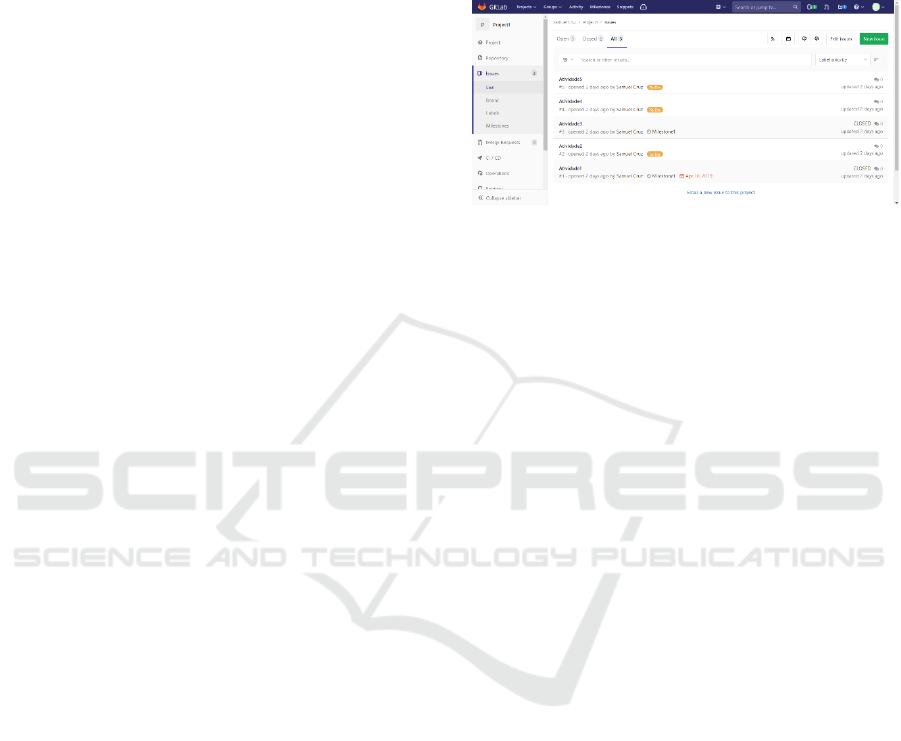
2 PROJECT MANAGEMENT
TOOLS
Today there are many open-source management tools
available for free online. By doing a quick search on
any browser it is possible to find many of them and
even make a simple comparation between them.
Based on research (Top 7 open source project
management tools for agile teams | Opensource.com
n.d.) and on previous experience with the tools the
three tools chosen were GitLab, Microsoft Planner
and ]Project-Open[. This section is exclusively focus
on introducing these three tools by giving short
aspects on their origin, advantages and disadvantages.
2.1 GitLab (about.Gitlab.Com)
GitLab is a widely known open-source tool that can
be used both for repository management and project
management. It is the only tool in this list can has both
of these functions. It is important to remind that
although it has some interesting features related to
repository management that will not be the focus of
this article.
GitLab project began in 2011 and since then there
have been multiple releases, being the latest the
GitLab 11.9 (Friday, March 22, 2019) (History of
GitLab | GitLab n.d.) . It is written in several
programming languages like Ruby on Rails,
Go and Vue.js (Why we use Ruby on Rails to build
GitLab | GitLab n.d.).
GitLab has been growing a lot and many
important tech companies like NASA, Siemens,
Avast and many others decided to adapt this tool to
their processes (Case studies from GitLab customers
| GitLab n.d.).
The main strengths of GitLab on project
management are:
It can be accessed through a browser;
It can be installed in different ways and there is
documentation supporting each one of them.
It has an excellent GUI – simple and very
intuitive;
It has a good amount of documentation on the
official site that can be accessed by everyone;
It has a solid community that has been increasing
along the years where people can expose their
problems;
The free version, the Community Edition, has
many features and the costs of upgrade are lower
compared to other project management tools
(GitLab Pricing | GitLab n.d.).
Problems that this tool has:
When accessing from the browser it can be slow
To have access to burndown charts it is needed a
upgrade which means it has costs.
Figure 1 shows a standard interface of GitLab.
Figure 1: Example of Gitlab interface.
2.2 Microsoft Planner
(Tasks.Office.Com)
Microsoft Planner is a tool used mainly for project
management associated with Microsoft Office 365. It
is available in premium version for business and for
students who have a license which is the case. It was
launched in 6th July 2016.
It is the only tool in this list that is not free to
everyone and also it is not open-source meaning that
probably should not even be here but there are some
good aspects about it that took an important weight in
the decision of keeping this tool in the list.
It is important to mention that some of the
following characteristics were written based on
personal experience working with this tool.
The main strengths of Microsoft Planner on
project management are:
It can be accessed through the browser. No need
for installation;
Very simple and intuitive GUI. It is extremely
easy to use;
It is free for students with a Microsoft Office 365
license;
It is a Microsoft product which means it has
multiple languages.
Problems that this tool has:
It is not open-source nor free for everyone;
It lacks many features like for example the Gant
chart or the burndown chart previously
mentioned (Microsoft Planner Features &
Capabilities | GetApp® n.d.);
It is not easy to export reports since plenty of
times they end up deformed.
Project Management Tools Assessment with OSSpal
391

Figure 2 shows the interface of Microsoft
Planner.
Figure 2: Example of Microsoft Planner interface.
2.3 ]Project-Open[
(Www.Project-Open.Com)
The final tool in this list is the ]Project-Open[. This is
a pure project management tool that respects every
aspect demanded on this search: it is open-source and
it is free.
]Project-Open[ is the oldest of these three tools.
The project started in June of 2002 although it was
not ]Project-Open[ yet. Past that there have been a
few new releases and updates and the lasts version is
V 5.0 (Roadmap n.d.).
The main strengths of ]Project-Open[ on project
management are:
It has more features available than the other two
tools previously mentioned since it is a mainly
focus project management tool (]project-open[
Enterprise Project Management - Community
Edition - Professional Edition - Enterprise
Edition n.d.);
It has a good amount of support documentation
on the official site;
It has budget and human resources management.
Problems that this tool has:
Unlike the previous presented tools, it requires an
installation process;
There are few tutorials about this tool available.
It is not a well known tool or company;
The GUI is not as simple and intuitive as the
other two tools previously mentioned.
3 OSSPal METHODOLOGY
OSSPal is a well-known methodology created after
the Business Readiness Rating (BRR) whose main
objective is to evaluate open-source software from a
precise perspective following criteria that assures that
the result reached is logic and consistent from a expert
point of view (About OSSPal | OSSPAL n.d.).
Figure 3: Example of ]Project-Open[ interface (Demo n.d.).
OSSPal evaluation criteria is based on seven
categories according to Wasserman et al., (2017):
Functionality: How well will the software meet
the average user’s requirements?
Operational Software Characteristics: How
secure is the software? How well does the
software perform? How well does the software
scale to a large environment? How good is the
UI? How easy to use is the software for end-
users? How easy is the software to install,
configure, deploy and maintain?
Support and Services: How well is the software
component supported? Is there commercial
and/or community support? Are there people and
organizations that can provide training and
consulting services?
Documentation: Is there adequate tutorials and
reference documentations for the software?
Software Technology Attributes: How well is the
software architected? How modular, portable,
flexible, extensible, open, and easy to integrate is
it? Is the design, the code, and the tests of high
quality? How complete and error free are they?
Community and Adoption: How well is the
component adopted by community, market, and
industry? How active and lively is the
community for the software?
Development Process: What is the level of the
professionalism of the development process and
of the project organization as a whole?
The implementation of this methodology can be
divided in four phases which will be shortly described
in this article although if any doubt appears this
information is clearly justified in articles who are
referenced in the end (Ferreira, Pedrosa and
Bernardino, 2018). The four phases are:
1. Identification of the features and components
that will be the scope of this evaluation.
KEOD 2019 - 11th International Conference on Knowledge Engineering and Ontology Development
392

2. Assigned a weight to each category totalling
100%. If a category needs to be analysed in-
depth it may be a good idea to define
subcomponents or subtasks that will help
evaluate with more accuracy. Each of this
subcomponents or subtasks will also receive a
weight and once again the sum of every
subcategory weight should be 100%.
3. Once the evaluation methodology is defined
(steps 1 and 2) it is time to start collecting the
data that will help to give a classification value
to each category or subcategory. This value is
contained within the scale presented on the Table
1.
Table 1: Evaluation scale.
1
Unacceptable
2
Poor
3
Acceptable
4
Very Good
5
Excellent
4. Finally, after every category and subcategory as
a classification value it is time to calculate the
final value for each software that is being
evaluated. Starting from the subcategories each
classification value is multiplied by its weight
and then sum every result to get the final result
for the category. The process is repeated to every
complex category who needs it and once its over
the process is repeated one last time to the
general and final categories. The results are
compared with each other to take the final
conclusions.
4 EVALUATION
The first task to do in this section is to give the proper
weight to each one of the seven categories previously
described. This part can be somehow subjective
because not everyone may have agreed with the values
given to every category. Each individual person has
their own approach to what they think is more
important. In this work the weights were give as
described in the Table 2.
Functionality and operational software
characteristics are the most valuable categories since
both of them focus on important aspect of the software
like security, user’s requirements, installation and
learning process.
Since the focus is open-source software the
weight given to software technology attributes should
also have a high weight because it evaluates the
architecture, code, flexibility and tests for example.
Table 2: Weights given to each of the seven categories that
will be the focus of this evaluation.
Category
Weight
Functionality
25%
Operational Software Characteristics
25%
Software Technology Attributes
14%
Documentation
10%
Community and Adoption
12%
Support and Service
8%
Development Process
6%
Total
100%
Community and adoption are the next category
with the highest weight followed by documentation.
Both of these weight values were given thinking
about how the users rely on them to improve their
working performance with the tool. It is a fact that
most users rely on community and documentation to
solve problems and not so much on the support and
service that the official team provides simply because
it is usually faster and easier. This is the reason why
support and service have such a low weight.
Finally, the development process has lowest
weight on the scale because it studies aspects that are
not heavily related to user satisfaction which is the
focus of this article.
Functionality is a vast category to evaluate so it
will be subdivided in twelve subcategories. Each
subcategory will represent a necessary feature that is
a requirement to the user. Once again, the twelve
features chosen may change from individual to
individual since there are many ways to approach this
problem.
The twelve chosen subcategories were:
Task management features like the possibility to
plan and assign a task, keep tracking that task and
emit warnings once it is reaching the deadline.
The following features are related to the project
management in general like the construction of
milestones and a baseline that can be used to
maintain the project on the scope on project
tracking and a risk management possibility.
Some additional features like tagging, the
Kanban board which makes the management of
issues easier, priority support and the possibility
to have scrum and agile approach.
The weights defined to each subcategory can be
found on Table 3.
Project Management Tools Assessment with OSSpal
393
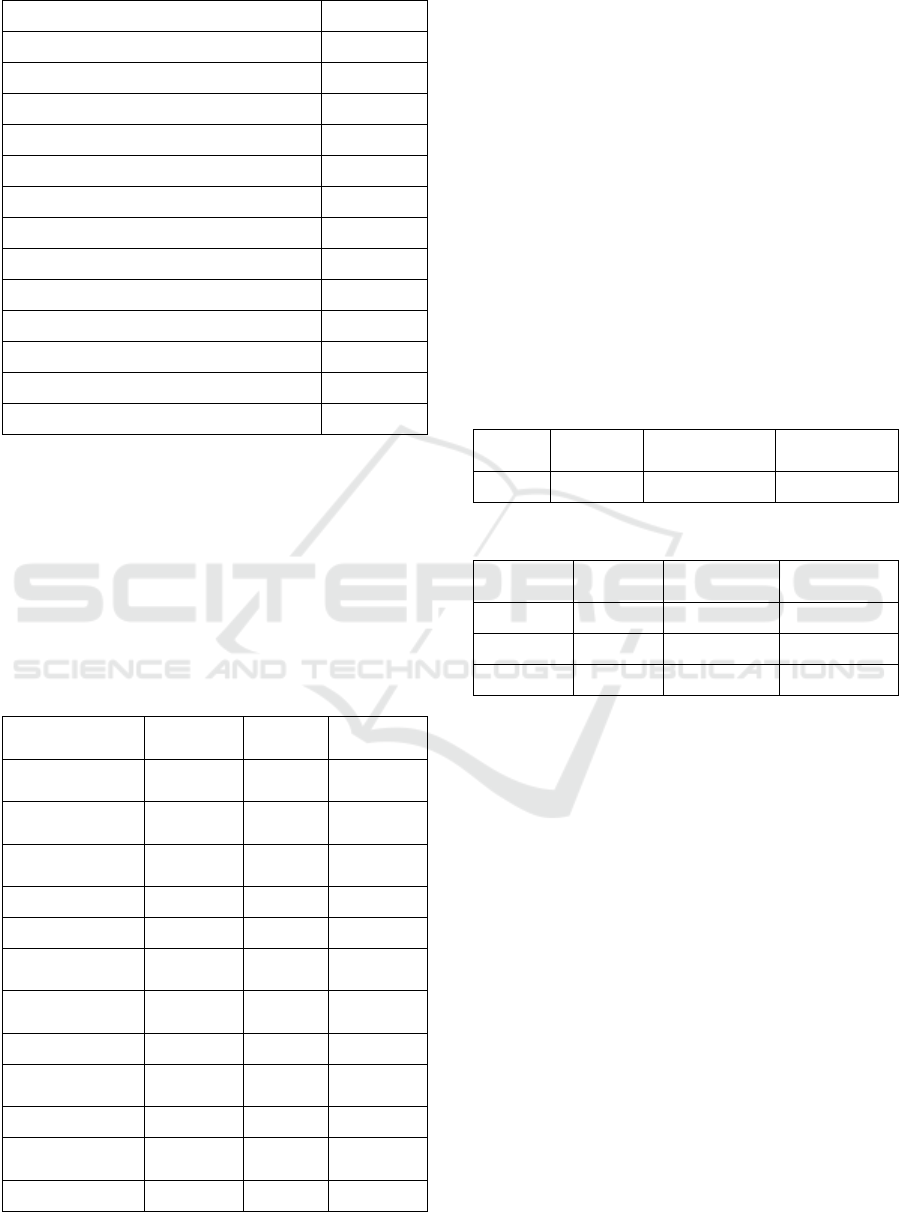
Table 3: Weights for the subcategories of the functionality.
Features
Weight
Assignment Management
2
Assignment Tracking
2
Deadline Tracking
3
Tagging
1
Task Planning
1
Milestone Tracking
2
Baseline Management
2
Project Tracking
3
Risk Management
3
Scrum & Agile
2
Issue Board / Kanban Board
2
Priority Support
2
Total
25
The next step is to evaluate the strength of each
subcategories in the previously mentioned tools and
assign a value between 1 and 3:
1 – Does not have the feature;
2 – It has the feature but is underdeveloped;
3 – It has the feature optimized.
The evaluation given to each category can be
found on Table 4.
Table 4: Value given to each tool according to the
functionality subcategories.
Category
GitLab
MS
Planner
]Project-
Open[
Assignment
Management
3
3
3
Assignment
Tracking
2
2
2
Deadline
Tracking
3
3
3
Tagging
3
3
2
Task Planning
2
2
2
Milestone
Tracking
3
1
3
Baseline
Management
1
1
2
Project Tracking
2
2
3
Risk
Management
1
1
3
Scrum & Agile
3
2
2
Issue Board /
Kanban Board
3
3
2
Priority Support
3
1
2
Once the table is filled sum the multiplication of
each assigned value of each feature by its previously
defined weight and then divide the result by the total
of weight, which is 25 in this case. For space reasons
it will only be presented the procedure made to
GitLab as a demonstration, this applies on every
example until the end of the article.
GitLab = (3*2 + 2*2 + 3*3 + 3*1 + 2*1 + 3*2 + 1*2
+ 2*3 + 1*3 + 3*2 + 3*2 + 3*2) / 25 = 2.36
The Table 5 presents the value each tool got
according to the pre-defined scale from 1 to 3.
The next step is to convert that result to a 1 to 5
scale that will be used in the final table. Divide the
tool total by the total of the scale and the result should
be a percentage that once multiplied by 5 will give the
end result to the functionality category. The results
can be seen on Table 6.
GitLab = (2.36 / 3) * 5 = 3.933333
Table 5: Total that each tool got in a scale from 1 to 3.
GitLab
MS Planner
]Project-
Open[
Total
2.36
1.96
2.52
Table 6: Total that each tool got in a scale from 1 to 5.
GitLab
MS Planner
]Project-
Open[
Total
2.36
1.96
2.52
Percentage
79%
65%
84%
Final
3.933333
3.266666667
4.2
Now that the hardest category to evaluate is
finished the next step is simply to evaluate the general
conditions of the tool and assign a number. Bellow
there will be presented the reasons of why that was
the assigned value.
GitLab
Operational Software Characteristics: it does not
even need installation, can be accessed via
browser; the UI is really accessible and simple; it
scales easily and it is secure.
Support and Services: the software is well
supported.
Documentation: the official site has a good
amount of documentation.
Software Technology Attributes: GitLab has a
well constructed architecture and they are
continuously releasing new versions to fix bugs
(in recent times it has been one release per
month).
Community and Adoption: GitLab has a big
community where people are actively present.
KEOD 2019 - 11th International Conference on Knowledge Engineering and Ontology Development
394
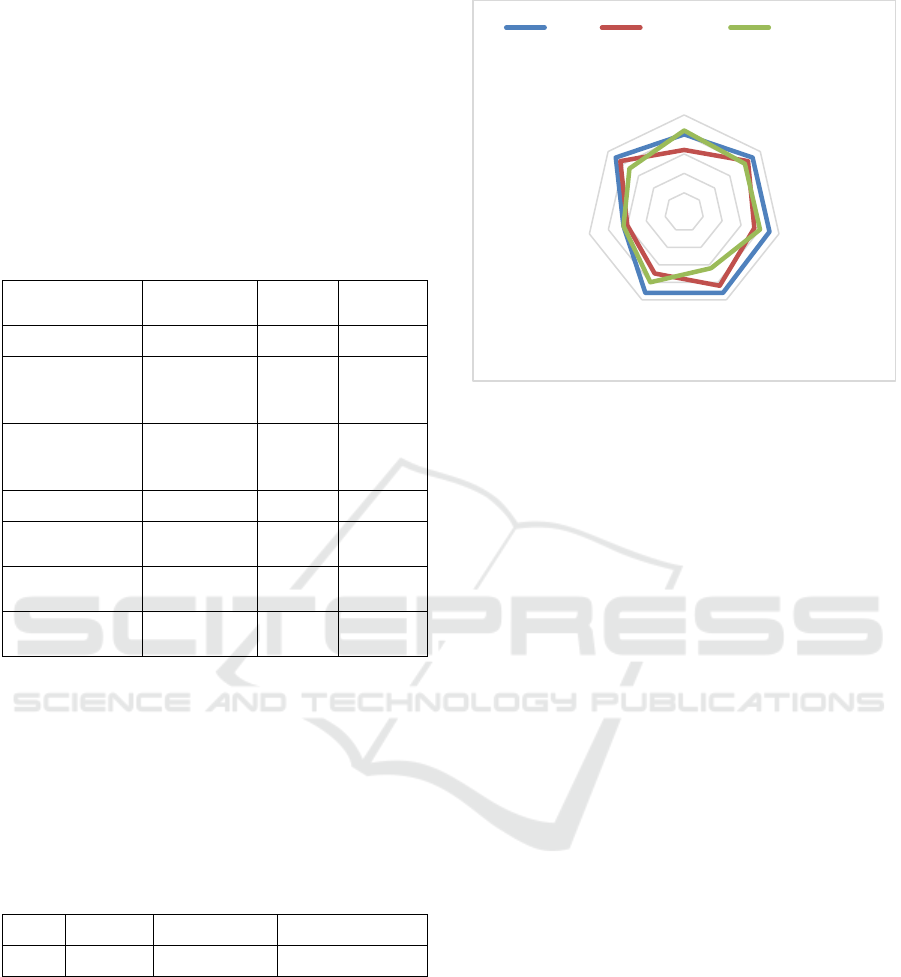
Development Process: although this category’s
weight does not affect the result that much,
GitLab is a well-known company and it surely
has a good organization and professionalism
behind its work otherwise it would never get this
big.
In the Table 7 it can be seen the value given to
each tool in every category in a scale from 1 to 5.
Table 7: Value given to each tool in every category in a
scale from 1 to 5.
GitLab
MS
Planner
]Project
-Open[
Functionality
4
3.2
4.2
Operational
Software
Characteristics
4.5
4.2
4
Software
Technology
Attributes
4.5
3.7
4
Documentation
4.6
4.2
3.2
Community and
Adoption
4.6
3.5
4
Support and
Service
3.2
3
3.2
Development
Process
4.5
4.2
3.6
For an easy comparison of the results of every
aspect each one was indicated in a radar chart that can
be seen on Figure 4.
The last step of this methodology is to multiply
each category value by its weight and then sum all the
results to get the total of the tool.
GitLab = 0.25*4 + 0.25*4.5 + 0.14*4.5 + 0.10*4.6 +
0.12*4.6 + 0.08*3.2 + 0.06*4.5 = 4.293
Table 8: Final result of each tool in a scale from 1 to 5.
GitLab
MS Planner
]Project-Open[
Total
4.293
3.724
3.882
It is possible to assume that GitLab is the best tool
to use since it was the one that got the highest rate of
all three tools that were the scope of this analysis as it
can be confirmed on Table 8.
Figure 4: Radar chart.
5 CRITICAL ANALYSIS
Each tool has its own vantages and advantages so it
might not be totally fair to choose one over the other
but still this section is reserved for that only.
Both Microsoft Planner and GitLab were tools
that we have already had the pleasure to work with on
the past and that was one of the main reasons they
were chosen to be part of this list. They are both very
simple to use and they require no installation process.
A downside to Microsoft Planner is that the tool is not
free for a regular user neither open-source. On the
opposite side, GitLab is both free and open-source
and has many more features than Microsoft Planner.
GitLab access by browser can be slow sometimes but
it is rare for this to happen. Still, if these problems are
occurring very often it can be installed in your
personal or work devices and, as long as they meet
the right requirements, this problem is easily solved.
Finally, the ]Project-Open[ is a good tool use
specifically for project management and has some
excellent features but it is harder to use since it
requires a installation process that is not very clear
and the acces to the tool is one of the main aspects of
the evaluation done previously.
Overall GitLab is probably the best tool presented
on this list according to all aspects previously
mentioned although opinions may differ from one
person to another. If your project also needs a
repository management then there is no better tool
you can use than GitLab.
0
1
2
3
4
5
Functionality
Operational
Software
Characteristi…
Software
Technology
Attributes
Documentatio
n
Community
and Adoption
Support and
Service
Development
Process
GitLab MS Planner ]Open-Project[
Project Management Tools Assessment with OSSpal
395

6 CONCLUSIONS AND FUTURE
WORK
In this paper the OSSPal methodology was used to
compare three project management tools, GitLab,
Microsoft Planer and ]Project-Open[ and the results
reached were exactly what was expected. GitLab is a
widely known tool which can only mean that it is well
built and has good features for the task it was tested,
project management. ]Project-Open[ is also a good
tool but is not as nearly known as GitLab. There are
plenty other project management tools that are better
than this one such as Open Project, Orange Scrum.
And finally, Microsoft Planner is a easy to use tool
but it is not free neither open source and has a very
limited amount of features. According to this, GitLab
should have the best score followed by ]Project-
Open[ followed by Microsoft Planner. This is exactly
the result this methodology gave.
This methodology is very flexile, it can adapt to
the complexity of the categories under analysis and
the process involves easy calculations.
The train of thought can be used to help decision
taking on many areas, not only with project
management tools. If anyone needs to have a solid
vision over which tool, product or method should
implement this methodology can really help although
might need to have some changes on the scopes of
evaluation.
As future work, we intend to test the same tools
with other open-source evaluation methodology and
compare the results with the ones presented in this
work.
REFERENCES
“]Project-Open[ Enterprise Project Management -
Community Edition - Professional Edition - Enterprise
Edition.” http://www.project-open.com/en/products/
editions.html (April 18, 2019).
“About OSSPal | OSSPAL.” http://osspal.org/
content/about-osspal (April 19, 2019).
“Case Studies from GitLab Customers | GitLab.”
https://about.gitlab.com/customers/ (April 18, 2019).
“Demo.” http://demo.project-open.net/intranet/ (April 19,
2019).
“GitLab Pricing | GitLab.” https://about.gitlab.com/pricing/
(April 18, 2019).
“History of GitLab | GitLab.” https://about.
gitlab.com/company/history/ (April 18, 2019).
“Microsoft Planner Features & Capabilities |
GetApp®.” https://www.getapp.com/collaboration-
software/a/microsoft-planner/features/ (April 18, 2019).
“Roadmap.” http://www.project-open.com/en/project-
open-roadmap (April 18, 2019).
“Top 7 Open Source Project Management Tools for Agile
Teams | Opensource.Com.” https://opensource.com/
article/18/2/agile-project-management-tools (June 6,
2019).
“Why We Use Ruby on Rails to Build GitLab | GitLab.”
https://about.gitlab.com/2018/10/29/why-we-use-rails-
to-build-gitlab/ (April 18, 2019).
Baker, J. and Muilwijk, R. (2018). Top 7 open source
project management tools for agile teams. [online]
Opensource.com. Available at: https://opensource.com/
article/18/2/agile-project-management-tools [Accessed
25 May 2019].
En.wikipedia.org. (2019). GitLab. [online] Available at:
https://en.wikipedia.org/wiki/GitLab [Accessed 18 Apr.
2019].
Ferreira, T., Pedrosa, I. and Bernardino, J. (2018)
‘Evaluating Open Source E-commerce Tools using
OSSpal Methodology’. 20th International Conference
on Enterprise Information Systems. doi:
10.5220/0006790902130220.
GitLab. (2019). CHANGELOG.md · master · GitLab.org /
gitlab-runner. [online] Available at:
https://gitlab.com/gitlab-org/gitlab-runner/blob/master/
CHANGELOG.md [Accessed 18 Apr. 2019].
Pereira, A. K., Sousa, A. P., Santos, J. R., and Bernardino,
J. (2018). Open Source Data Mining Tools Evaluation
using OSSpal Methodology. In ICSOFT (pp. 706-712).
Wasserman, A. I. et al. (2017) ‘Open Source Systems:
Towards Robust Practices’, 496, pp. 193–203. doi:
10.1007/978-3-319-57735-7.
KEOD 2019 - 11th International Conference on Knowledge Engineering and Ontology Development
396
