
Evaluation of Asana, Odoo, and ProjectLibre Project Management
Tools using the OSSpal Methodology
Joana Ferreira Marques
1
and Jorge Bernardino
1,2 a
1
Polytechnic of Coimbra – ISEC, Rua Pedro Nunes, Quinta da Nora, 3030-199 Coimbra, Portugal
2
CISUC - Centre of Informatics and Systems of University of Coimbra, Pinhal de Marrocos, 3030-290 Coimbra, Portugal
Keywords: Open Source Project Management Tools, Asana, Odoo, ProjectLibre, OSSpal.
Abstract: In order to successfully complete projects it is essential for companies to acquire a project management tool
that assists in their planning, cost and resource management. Currently, there are several open source project
management tools on the market that have much of the functionality required. Thus, it is important to choose
the most appropriate one according to the needs of the user. To help with this choice, open source software
evaluation methodologies can be used. In this paper, we use the OSSpal methodology to evaluate three popular
open source project management tools: Asana, Odoo, and ProjectLibre.
1 INTRODUCTION
A project is a temporary effort undertaken to create a
unique product, service or result (Project
Management Institute, 2017). Managing a project
involves managing costs, resources, risks, time,
communication, quality, defining life cycles, and
organizing the project.
The main reasons that cause a project to fail are
poor time management and project costs. These
failures lead to more and more companies looking for
management tools in order to increase the percentage
of success of their projects. However, some
difficulties arise when it comes to evaluating and
choosing the most appropriate tool for the company.
Thus, it is important to apply a methodology of
evaluation of project management software to help
choose the tool.
The OSSpal methodology emerged as a
successor to Business Readiness Rating (BRR) and
aims to help companies find high-quality open source
software.
There are already some works that apply this
methodology to evaluate software and that served as
basis for the application of the methodology to the
chosen tools.
In this paper, were chosen three of the most used
open source project management tools – Asana, Odoo
a
https://orcid.org/0000-0001-9660-2011
and ProjectLibre – to analyze and evaluate their
characteristics.
The rest of this paper is organized as follows.
Section 2 describes the three open source project
management tools that will be evaluated. Section 3
describes the OSSpal methodology. In Section 4 the
evaluation of the tools is done applying the OSSpal
methodology. Finally, Section 5 presents the
conclusions and future work.
2 OPEN SOURCE PROJECT
MANAGEMENT TOOLS
Currently, there are many open source project
management tools on the market due to the great need
and demand. These tools have been improved over
time with more and more features.
Based on the top 7 open source project
management tools for agile teams (OpenProject,
2018) and the 21 Best Free Project Management
Software Solutions for 2019 (Walker, 2018) , three
tools were chosen: Asana, Odoo, and ProjectLibre.
In this section, we describe each of the open
source project management tools, their advantages
and weaknesses.
Marques, J. and Bernardino, J.
Evaluation of Asana, Odoo, and ProjectLibre Project Management Tools using the OSSpal Methodology.
DOI: 10.5220/0008351903970403
In Proceedings of the 11th International Joint Conference on Knowledge Discovery, Knowledge Engineering and Knowledge Management (IC3K 2019), pages 397-403
ISBN: 978-989-758-382-7
Copyright
c
2019 by SCITEPRESS – Science and Technology Publications, Lda. All rights reserved
397
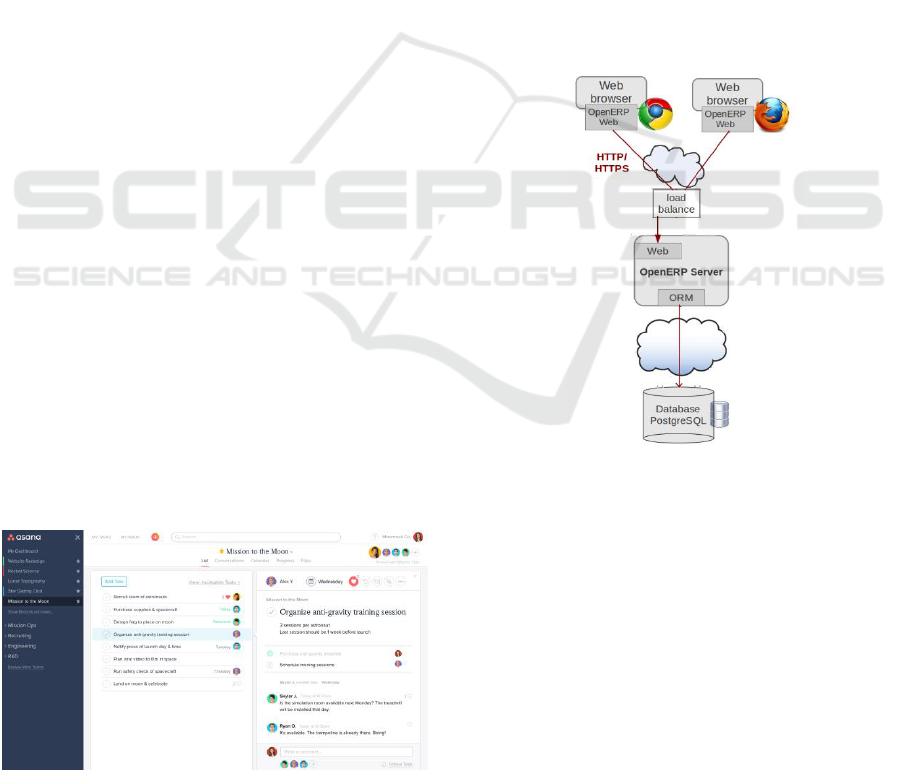
2.1 Asana
Asana (www.asana.pt) is a mobile and web
application designed to simplify the management of
teamwork, tasks and projects helping to organize,
control and manage the project (Revisão de Asana,
s.d.). It was developed in 2008 by Facebook co-
founder Dustin Moskovitz and former Google and
Facebook engineer Justin Rosentein. The idea came
from the need to improve the productivity of its
employees. This tool allows teams to create projects,
assign tasks to team members, specify deadlines,
communicate tasks, generate progress monitoring
reports, file attachments, calendars, etc.
Asana has undergone several changes since its
launch and the Portuguese version was launched in
February 2018. This application has integrations with
other tools such as Gmail, Microsoft Outlook,
Dropbox, Google Drive, among others.
The main advantages of this software are (Trello vs
Asana: Comparison Of The Best Project Management
Software, 2018):
Allows segmentation and prioritization of
projects;
Allows to manage for each project its
permissions;
Customizable dashboards;
It has a communication portal;
Storage is secure;
Simple and intuitive interface.
The main weaknesses of this software are:
It is free for a limit of 15 users;
The free version is limited in time;
Does not allow us to specify task dependencies;
Does not allow to create analysis charts such as
Gantt charts or Pert charts;
It does not allow to manage costs;
Can not manage resources.
Figure 1 shows the interface of Asana.
Figure 1: Interface of Asana (Asana, s.d.).
The main feature that distinguishes this tool is that
it is possible to access mobile devices, that is, it is also
available for Android or iOS. This tool is also very
easy to integrate with other services
2.2 Odoo
The Odoo (www.odoo.com) is a project management
software developed by Odoo SA (Advantages and
disadvantages of Odoo development, 2017). This
software allows to manage materials, manage sales
and purchases, manage human resources, automate
tasks, marketing and accounting. It supports several
operating systems like Windows, Linux, Unix and
Mac OS X and is an enterprise resource planning
(ERP) solution with a CRM (Customer Relationship
Management) system.
It is based on the MVC (Model-view-controller)
architecture consisting of three layers: database,
server and client. Figure 2 shows the architecture of
Odoo.
Figure 2: Architecture of Odoo (Odoo, s.d.).
The database used by Odoo is PostgreSql. The server
component is written in Python and the functionalities
are organized into modules. A module defines the
structure of data, forms, reports, procedures, etc., and
contains files in Python and XML. The client
component is also written in Python and the web
client has distinct functionality in the interface.
The main advantages of this software are:
Comprehensive software that addresses various
business needs (project management, e-
commerce, CRM, billing, accounting, etc.);
Intuitive and easy-to-use interface;
KEOD 2019 - 11th International Conference on Knowledge Engineering and Ontology Development
398
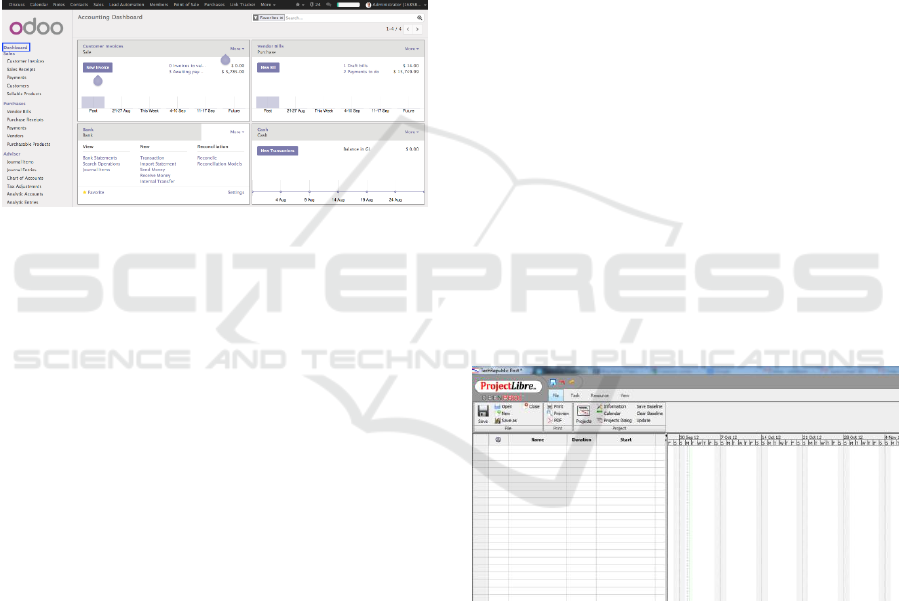
Easy page navigation and minimum viewing
time;
Being built by modules allows the user to choose
the ones they really need to be able to add other
modules late;
Easy setup;
Software is always up to date with advances in
technology.
The main weaknesses of this software are:
Incompatibilities with previous versions;
Different documentation for different versions;
Bug fix problems.
Figure 3 shows the interface of Odoo.
Figure 3: Interface of Odoo (Le, 2014).
The main characteristics that distinguish this tool
are the fact that it has a large support community and
is has a modular structure allowing to manage several
business areas and not only project management, all
with the same tool, without the need to include or
acquire other tools for such purposes.
2.3 ProjectLibre
ProjectLibre (www.projectlibre.com) is a free open-
source project management software (Santos, 2018).
It was developed by Marc O'Brien and Laurent
Chretienneau of Projity. In 2013, received the Best of
Open Source Software Award from InfoWorld. This
software allows controlling the project life cycle,
managing resources, controlling costs, checking
different perspectives between planned and realized,
and analyzing the project at different times of its
execution. This tool is better for small and medium-
sized companies looking for a free alternative to
Microsoft Project.
It is composed of the following distributions:
ProjectLibre Project Management Software;
ProjectLibre Server.
ProjectLibre is a program to manage projects at
the desktop level, indicating when it is necessary to
control projects individually while ProjectLibre
Server is a cloud solution, exclusively for managing
corporate projects.
This tool is compatible with many versions of
MS Project, supports several operating systems
(Linux, Windows and Mac OS) and is used in more
than 200 countries and is available in different
languages.
ProjectLibre shows many functionalities such as
managing costs, managing resources, managing
tasks, drawing Gantt charts, drawing PERT charts,
drawing charts of analytical frameworks, generating
reports, printing, exporting to PDF and importing and
exporting files to and from MS format Project.
The main advantages of this software are the
following (Microsoft Project vs ProjectLibre, s.d.):
It allows establishing milestones and planning
the project schedule;
It allows a good organization between several
projects;
The user interface is simple and intuitive;
Allows rapid project planning.
The main weaknesses of this software are
(Microsoft Project vs ProjectLibre, s.d.):
Although the interface is simple, its design is
weak and outdated;
It does not allow you to simultaneously see all
the next milestones of all projects for better
management.
Figure 4 shows the interface of ProjectLibre.
Figure 4: Interface of ProjectLibre (Kelly, 2012).
As we can see from Figure 4, that shows the
ProjectLibre interface, it has four main tabs: File,
Task, Resource and View.
In the File tab there are operations with the project
file such as save, save as, open, create new project,
close, print, export to PDF, calendars, information,
project view, among others.
The Task tab includes operations that involve
project activities/tasks such as insert, update, and
delete tasks, insert and delete dependencies between
Evaluation of Asana, Odoo, and ProjectLibre Project Management Tools using the OSSpal Methodology
399
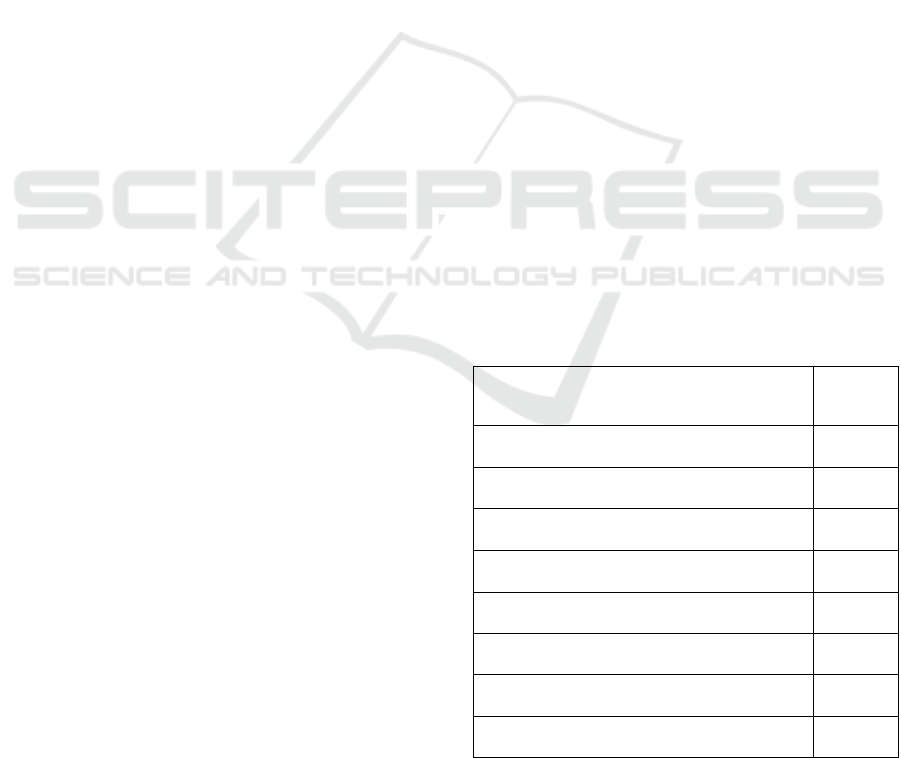
tasks, task information, resource distribution, task
scheduling and annotation, among others.
Resource includes operations that involve project
resources that allow, among other things, insert and
delete resources, resource information, calendars and
resource locations.
Lastly, in the View tab there are analytical vision
of the project, of the tasks and of the resources such
as view reports, subviews, and information filters.
3 OSSpal METHODOLOGY
OSSpal is a successor evaluation methodology to the
Business Readiness Rating (BRR), whose objective is
to help companies find high quality open source
software, and that this need is increasingly present in
the day-to-day business due to the large amount of
tools available (Anthony I. Wasserman, 2017).
This methodology uses quantitative data that
measures popularity to identify the most used tools
and to select them as a starting point for the individual
selection process (Marinheiro et al., 2015).
One of the improvements made from the BRR to
OSSpal was the development of a website where
users can assign classifications and revisions of
projects (http://osspal.org/).
This methodology combines categories of
standard assessment processes (such as ISO / IEC
9126) and categories identified as important in
evaluating software resulting from meetings with
evaluators. There are seven evaluation areas:
Functionality;
Operational Software Characteristics;
Support and Service;
Documentation;
Software Technology Attributes;
Community and Adoption;
Development Process.
The implementation of this methodology is
composed of 4 phases:
1. Quick Assessment Filter: Identification of the
components of the software to be analysed,
measuring each component in relation to the
evaluation criteria.
2. Target Usage Assessment: Allocation of weights
to categories and measures.
3. Data collection and Processing: Gather data for
each metric used in each category rating, and
calculate the applied weighting for each metric,
at a level of 1 (unacceptable) to 5 (excellent).
4. Data Translation: Use category ratings and the
functional orientation weighting to calculate the
OSSpal final score.
The "Functionality" category is evaluated
differently from the rest. This classification is
obtained by comparing characteristics of the
evaluated component with a set of standard features
necessary for an average use (Leite, Pedrosa, &
Bernardino, 2018).
The following steps must be followed:
a) Assign score to each of the characteristics to
analyze being 1 - less important and 3 - very
important.
b) Classify the characteristics cumulatively (1 to 3).
c) Standardize the previous result for a scale of 1 to
5.
d) Standardization shall be carried out in
accordance with the following scheme:
o Under 65% = 1 (unacceptable)
o Between 65% and 80% = 2 (bad)
o Between 80% and 90% = 3 (acceptable)
o Between 90% and 96% = 4 (very good)
o Greater than 96% = 5 (excellent)
4 EVALUATION
As previously mentioned, to apply the OSSpal
methodology first it is necessary to assign weights for
each of the evaluation categories, in a total 100%, as
shown in Table 1.
Table 1: Weights assigned to each category.
Category
Weight
Functionality
30%
Operational Software Characteristics
25%
Documentation
15%
Support and Service
10%
Software Technology Attributes
10%
Community and Adoption
5%
Development Process
5%
Total
100%
Since the "Functionality" category evaluates aspects
such as how well the software will meet the user's
KEOD 2019 - 11th International Conference on Knowledge Engineering and Ontology Development
400
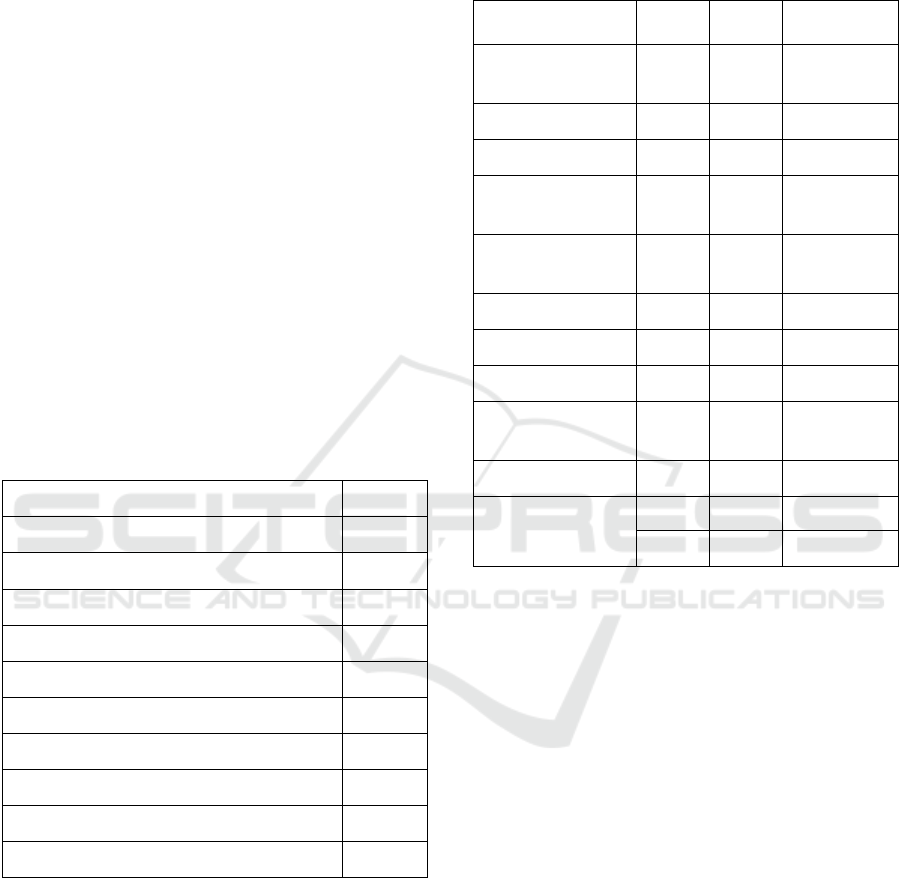
average requirements, this category has been given
the highest percentage (30%). Next comes the
"Operational Software Characteristics" category with
a weight of 25%, the second most important because
it evaluates factors such as how secure the software
is, how good the user interface is, how easy it is to
install and configure software, among others. With
weights of 15% and 10%, the categories of
"Documentation" and "Support and Service" follow,
since they are very important to guide users in the use
of the software.
The category "Software Technology Attributes"
was given a weight of 10%, and finally, the two
categories with the lowest weight (5%) are
"Community and Adoption" and "Development
Process".
Next, the characteristics that are intended to be
analyzed in the category of "Functionality" are
defined. These characteristics were chosen based on
the functionalities intended by the average of users
and a weight was assigned to each one, as shown in
Table 2.
Table 2: Weights assigned to each feature in the
Functionality category.
Feature
Weight
Management of multiple projects
3
Task list
3
Reports
3
Costs management
3
Resource management
3
File sharing
2
Calendar
2
Task dependency
2
Qualitative risk analysis
1
Total
22
The next step will be to evaluate each tool on a scale
of 1 to 5, as previously mentioned. However, for the
"Functionality" category this scale is calculated
differently, as shown in Table 3.
The three tools were evaluated with the maximum
score in the characteristics of management of multiple
projects, task list and resource management since all
present functionalities for these ends. In the case of
reports and cost management, the Asana tool was
evaluated with 0 points since it does not have these
functionalities. This tool also obtained 0 points in task
dependency and in the qualitative risk analysis.
Table 3: Functionality score.
Feature
Asana
Odoo
ProjectLibre
Management of
multiple projects
3
3
3
Task list
3
3
3
Reports
0
3
3
Costs
management
0
3
3
Resource
management
3
3
3
File sharing
2
2
0
Calendar
2
2
2
Task dependency
0
2
2
Qualitative risk
analysis
0
0
0
Cumulative sum
13
21
19
Normalization to
scale 1-5
59%
95.5%
86%
1
4
3
ProjectLibre had zero score in file sharing and
qualitative risk analysis while Odoo scored only 0 on
the qualitative risk analysis and none of the tools
studied had this feature.
Thus, the remaining categories are also evaluated
on a scale of 1-5 to be able to calculate the final
assessment, shown in Table 4.
The final result is calculated considering the
weights shown in Table 1.
The Functionality calculation was presented in
Table 3. For the category Operational software
characteristics ProjectLibre obtained the lowest score
since it has an outdated interface with an outdated
design. This tool also got the worst score in the
category of Support and Service and Development
Process because it is a tool that has no updates since
2015.
As shown in Table 4, the tool with the best
evaluation is Odoo with a final score of 4.4 out of 5.
Evaluation of Asana, Odoo, and ProjectLibre Project Management Tools using the OSSpal Methodology
401
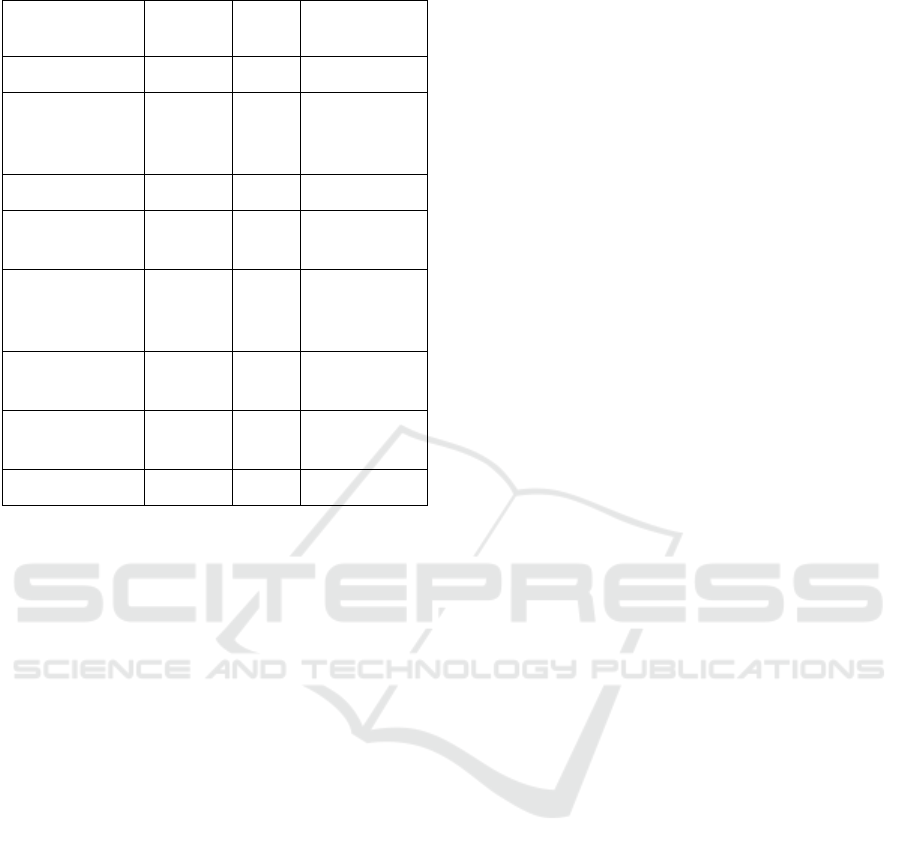
Table 4: Final score.
Category
Asana
Odoo
ProjectLibre
Functionality
1
4
3
Operational
Software
Characteristics
5
5
4
Documentation
4
4
4
Support and
Service
4
4
3
Software
Technology
Attributes
4
5
4
Community
and Adoption
4
4
4
Development
Process
5
5
4
Final score
3.4
4.4
3.6
5 PRACTICAL EVALUATION
After some use of the ProjectLibre tool, it is possible
to make an assessment of the user’s point of view
about the features and characteristics of this software.
Starting with the functionality category, this tool
allows the management of multiple projects however
we can only consult information related to one project
at a time, that is, only one project can be open. It
presents a detailed list of tasks being possible to
define sub-tasks, assign a responsible person to each
task and even define a specific schedule for a given
task. The reports that we can generate are very simple
and we can’t choose what we want to report, that is
the reports are divided according to the tabs of the
software and you can only print information about the
current tab. In terms of costs, it has some cost
management indicators related to the project. It has
several features of resource management, and it is
possible to define in the resource table which type of
resource, cost per use, which is its work schedule,
among others. It has no file sharing or communication
functionality with other team members. In terms of
calendar has many functionalities being possible to
choose 3 types of system calendar or to elaborate a
specific calendar for the project, to define specific
calendars for each task or for each resource.
Moving to the Operational Software
Characteristics category, ProjectLibre presents an
interface with an old and outdated design.
There are some documents on the use of this
software as well as tutorials. The support and service
are not very complete and there is no Help
functionality.
It has tools and basic management features but it
is not suitable software for large companies or large
projects, and only the manager can control the entire
project.
This tool is most commonly used to be similar to
MS Project and has a large community. The last
version of this software was released in 2015 and
since then there have been no significant updates to
the tool.
6 CONCLUSIONS AND FUTURE
WORK
In this paper, the OSSpal methodology was applied to
evaluate three open-source tools for managing
projects. To be able to apply this methodology it was
necessary to gather information about each one of the
tools and understand the user experience.
The application of an evaluation methodology
allows we to make a better comparison between tools
and realize at what points is it this stands out.
After applying the methodology it’s verified that the
tool with the best evaluation is Odoo, being who
scored higher on both the evaluation of the
functionality as in the total categories.
So, the overall conclusion is that this tool presents
more features and, in general, it is simpler to work
with than the other two tools.
As future work, we intend to apply other
methodologies of evaluation of open source software
and evaluate the best tool in a real environment.
REFERENCES
Advantages and disadvantages of Odoo development. (7 de
Novembro de 2017). Obtido de ProBytes:
https://www.probytes.net/blog/advantages-
disadvantages-odoo-development/
Anthony I. Wasserman, X. G.-Y. (23 de Abril de 2017).
OSSpal: Finding and Evaluating Open Source
Software. Obtido de SpringerLink:
https://link.springer.com/chapter/10.1007/978-3-319-
57735-7_18
KEOD 2019 - 11th International Conference on Knowledge Engineering and Ontology Development
402

Asana. (s.d.). Asana guide - Tour do produto. Obtido de
Asana: https://asana.com/pt/guide/videos/asana-30-
min-tour
Kelly, W. (3 de October de 2012). Take your project
management application open source with
ProjectLibre. Obtido de TechRepublic: https://www.
techrepublic.com/blog/it-consultant/take-your-project-
management-application-open-source-with-
projectlibre/
Le, H. (2014). General UI Changes in Odoo 9&10. Obtido
de Bloopark: https://bloopark.de/blog/the-bloopark-
times-english-2/post/general-ui-changes-in-odoo-9-10-
267
Leite, N., Pedrosa, I., & Bernardino, J. (2018). Open Source
Business Intelligence Plataforms' Assessment using
OSSpal Methodology. p. 7.
Marinheiro, A. and Bernardino, J. (2015). Experimental
Evaluation of Open Source Business Intelligence Suites
using OpenBRR. IEEE Latin America Transactions
13(3), 810–817.
Microsoft Project vs ProjectLibre. (s.d.). Obtido de
TrustRadius: https://www.trustradius.com/compare-
products/microsoft-project-vs-projectlibre
Odoo. (s.d.). Odoo - The new OpenERP. Obtido de Odoo:
https://doc.odoo.com/7.0/pt_BR/book/1/1_1_Inst_Con
fig/1_1_Inst_Config_architecture/
Opensource.com. (1 de February de 2018). Top 7 open
source project management tools for agile teams.
Obtido de Opensource: https://opensource.com/article/
18/2/agile-project-management-tools
Project Management Institute. (2017). A Guide to the
Project Management Body of Knowledge - —Sixth
Edition. NewTown Square, PA: Project Management
Institute, Inc .
Revisão de Asana. (s.d.). Obtido de CompareCamp:
http://comparecamp.com/asana-reviews-pricing-
benefits-and-features-analysis/
Santos, J. M. (4 de Outubro de 2018). ProjectLibre
Software Review: Overview – Features – Pricing.
Obtido de Project Management: https://project-
management.com/projectlibre-software-review/
Trello vs Asana: Comparison Of The Best Project
Management Software. (26 de Janeiro de 2018). Obtido
de Finances Online: https://financesonline.com/trello-
asana-comparison-of-the-best-project-management-
software/
Walker, A. (13 de June de 2018). 21 Best Free Project
Management Software Solutions for 2019. Obtido de
G2 Crowd: https://learn.g2crowd.com/free-project-
management-software
Evaluation of Asana, Odoo, and ProjectLibre Project Management Tools using the OSSpal Methodology
403
